Where to Write SQL Code: Tools and Environments Explained


Intro
Choosing the right place to write and execute SQL code is a critical task for anyone involved in database management. The effectiveness of your SQL-writing environment can have a direct impact on how efficiently you work and how well you manage your databases. With numerous platforms and systems available, each offering distinct strengths and weaknesses, making well-informed decisions becomes essential.
Whether you are new to programming or a seasoned veteran, the locations where you can write SQL often dictate your productivity levels. Throughout this guide, we will explore various environments suited for SQL code. This includes database management systems like MySQL, PostgreSQL, and Oracle, along with integrated development environments (IDEs) such as DBeaver and SQL Server Management Studio. We also touch on online SQL editors and client applications, which afford flexibility and accessibility.
By understanding where to write SQL efficiently, you enhance not only your workflow but also your ability to draw meaningful insights from data. This exploration is designed to help you familiarize yourself with various writing environments, while assessing their utility based on your circumstances.
Overview of SQL Environments
In cruising through the landscape of SQL environments, it becomes clear that options are plenty, catering to diverse user needs. As we delive deeper into specifics, we will spotlight several choices along each aspect mentioned.
Database Management Systems (DBMS)
A DBMS holds and lets access data, ensuring effortless SQL execution. MySQL stands out among popular options, revered for its compatibility with web applications. PostgreSQL boasts advanced features like support for complex queries, making it favorable for more intense database tasks. Oracle is another, known for its reliability in enterprise settings. Here is what users should consider when selecting:
- Complexity: Some systems require advanced understanding of SQL commands and administration.
- Cost: While options like MySQL are free, others like Oracle often come with fees.
- Support and documentation: A robust community or streamlined documentation can be invaluable for troubleshooting.
Integrated Development Environments (IDEs)
IDEs enhance the SQL coding experience by providing features like syntax highlighting, code completion, and debugging tools. DBeaver and SQL Server Management Studio lead the pack here. Here’s how they stack up:
- DBeaver: This free, multi-platform IDE supports various DBMS, making it versatile.
- SQL Server Management Studio: Tailored specifically for Microsoft SQL Server, it offers streamlined processes for managing this database efficiently.
Online SQL Editors
The move towards web-based solutions has increased the popularity of online SQL editors. These tools simplify accessibility, allowing SQL programming without installation hassles. Noteworthy options include SQL Fiddle and DB Fiddle. Advantages of using these tools include:
- No setup required: Instant access without downloads fosters ease of use.
- Testing environments: Evaluate how SQL code performs instantly.
- Collaboration features: Share projects effortlessly with others.
Epilogue
Comprehending your SQL writing preferences and associated platforms is pivotal. Each choice, relating to DBMS, IDEs, and online editors, comes with its own nuanced benefits tailored for various users. By being well-informed, one can align their skillset with the appropriate tools, securing both efficiency and effectiveness in data management practices.
Prelude to SQL and Its Importance
Structured Query Language, or SQL, is fundamentally important in the realm of data management and analysis. As a standardized language, SQL serves as a critical tool for accessing and manipulating relational databases. The growth of data across all sectors has made the role of SQL increasingly vital. Over time, its relevance grows as organizations rely on data-driven decision-making to fuel their strategies.
Using SQL allows users to communicate with databases in a concise manner. It enables them to retrieve information, update records, and manage data relationships effectively. These abilities are essential for anyone involved in data analysis, database administration, or business intelligence initiatives. Besides, SQL is employed in various high-profile applications from accounting software to online transaction systems.
Furthermore, SQL plays a key role in guiding numerous data-related activities. To explore big data pools, professionals need efficient tools capable of performing complex queries. The logical structure of SQL facilitates direct execution of the queries enabling access to trends, anomalies, and other valuable pieces of information. As such, understanding SQL not only allows for technical proficiency but also enhances job prospects given its prevalence in the industry.
When considering learning SQL, users should recognize its broad application. It is taught in various programming curricula and computer science courses. An ability to apply SQL demonstrates a grasp of critical analytical capabilities preferred by employers in data-oriented roles. Ultimately, mastering SQL becomes not just a technical skill but rather, a significant component of a successful career in fields driven by technology and data.
Understanding SQL is not simply about learning syntax but also grasping its capabilities to drive informed decisions in today's digital age.
Different Environments for Writing SQL
Different environments for writing SQL offer users varied approaches to coding, testing, and executing SQL commands. The significance of selecting the right environment cannot be overstated. Each platform presents its own set of features and shortcomings that can significantly affect productivity and ease of use.


Understanding the nuances of different environments ensures that both beginners and advanced users can work efficiently. This section delves into the major environments: Database Management Systems (DBMS), Integrated Development Environments (IDEs), Command-Line Interfaces, and Online SQL Editors. Recognizing the benefits and considerations of each will empower users to enhance their SQL proficiency.
Database Management Systems (DBMS)
Overview of DBMS
Database Management Systems are fundamental for the storage and retrieval of data. They provide a structured way to manage databases. The key characteristic of a DBMS is its ability to facilitate complex queries while ensuring data integrity. This makes it a beneficial choice for managing data-heavy applications where accuracy is paramount.
A unique feature of many DBMS platforms is their support for advanced functionalities like transaction management and data security. For instance, users can implement role-based access control, enhancing data protection significantly. However, setting up a DBMS may require substantial effort and expertise, which can be a disadvantage for users looking for quick solutions.
Common DBMS Examples: MySQL, PostgreSQL, Oracle
Popular examples of Database Management Systems include MySQL, PostgreSQL, and Oracle. These systems hold a significant place in the SQL ecosystem due to their robustness and versatility.
MySQL is known for its high performance and reliability for web applications, making it a favorite for developers. PostgreSQL shines with its advanced features and compliance with SQL standards, appealing to organizations that require cutting-edge capabilities. In contrast, Oracle provides extensive support for enterprise-level applications and superior data management tools.
The specific context in which a DBMS operates greatly influences its practicality. MySQL can handle abundant informative web-focused projects, whereas PostgreSQL serves well in analytical databases, and Oracle caters to extensive corporate infrastructures. Each is effective, yet they may face challenges based on scalability and pricing.
Integrated Development Environments (IDEs)
Key Features of IDEs
Integrated Development Environments not only offer SQL code writing but also enhance the overall coding experience. The key benefits of IDEs include syntax highlighting, code completion, and instant error detection. These features significantly speed up the development process.
In particular, IDEs provide a cohesive interface through which users can interact with databases. They offer visual representations of data and allow for easy query execution. Such user-friendly interfaces encourage both beginners and skilled developers to approach complex tasks fluidly. However, the demand for system resources might hinder performance under constrained devices.
Popular IDEs for SQL Development
Several Integrated Development Environments stand out in SQL programming. Tools such as DBeaver, SQL Server Management Studio, and DataGrip have carved their niches among developers.
DBeaver is lauded for being open-source and supporting multiple databases, making it versatile for users working in varied environments. SQL Server Management Studio is tailored for Microsoft SQL Server, bringing optimized features for its users. On the other hand, DataGrip provides a deep suite of functionality aimed at advanced users, offering fine control over queries.
While these IDEs bolster productivity, they come with the requirement of sufficient hardware capabilities. Each framework caters differently to specific needs, guiding users toward better choices based on individual preferences.
Command-Line Interfaces
Using for SQL Commands
The Command-Line Interface (CLI) remains a powerful yet often underestimated tool for SQL coding. Using CLI for SQL commands enables users to execute SQL queries directly without the necessity of a graphical user interface. This provides greater control and flexibility for seasoned programmers. Ultimately, the rapid execution commands facilitate efficiency in development.
CLI usage also allows scripters to automate tasks creating batch operations over manual click-throughs in graphical interfaces. A disadvantage may be the steeper learning curve for those not familiarized with command-line tools.
Advantages of Command-Line Interfaces
Command-Line Interfaces boast several benefits. Primarily, they generally consume fewer resources compared to graphical applications. This is crucial when working on less powerful systems, enabling developers on basic setups to still carry out SQL operations effectively.
CLI environments provide a level of consistency through scripts. Development teams can share routines with minimal effort, ensuring standardization across different environments. While being efficient, it might lack a user-centric visualization that some users can find helpful, hence requiring certain expertise.
Online SQL Editors
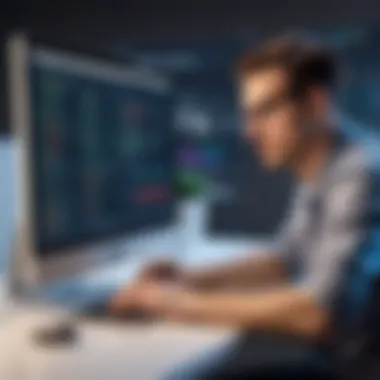

Benefits of Online Editors
Online SQL editors present another viable platform for writing SQL code. Their accessibility means users can write SQL from any device with internet connectivity. This convenience facilitates learning and experimentation without the need for local setup.
The key characteristic of online editors is collaboration. Many of these tools feature built-in access that allows multiple users to work simultaneously. However, a concern could be the dependency on stable internet access since connectivity issues may affect productivity.
Recommended Online SQL Tools
Several online SQL tools have gained recognizability, including SQL Fiddle, DB Fiddle, and Mode Analytics. SQL Fiddle serves primarily for testing SQL queries and sharing small database setups. DB Fiddle extends this functionality to multiple backend options, accommodating diverse database frameworks. Mode Analytics supports powerful analytics capabilities alongside SQL work, focusing on data visualization.
While online tools foster a collaborative approach and ease of access, one should consider performance limitations based on the complexity of queries and data sizes they support. Different user needs will shape preferences towards these tools.
Choosing the Right Tool for Your SQL Needs
Choosing the right tool for writing SQL code is crucial. This decision shapes the efficiency, usability, and overall experience of working with databases. With virtully countless platforms available, it is essential to align the tool choice with specific needs. Individual developers or teams must consider their own experience and project requirements. Without thoughtful consideration, it is easy to encounter frustration, inefficiency, or even costly errors. Thus, understanding the key elements of this decision leads to improved sql development and enhanced database management skills.
Assessing Your Skill Level
Understanding one's skill level is essential when choosing the appropriate tool for writing SQL. Beginners often benefit from user-friendly interfaces. These tools can include built-in tutorials and autocomplete features that simplify learning SQL syntax. Examples include MySQL Workbench and SQL Server Management Studio. Such solutions minimize the learning curve and help neophytes gain confidence.
In contrast, more experienced users may prefer tools that provide advanced features like custom scripts, integrations, and extensive customization options. For instance, PostgreSQL offers powerful tools for seasoned coders. This capability allows proficient users to tailor their environment for complex database interactions. Evaluating user familiarity with SQL can make a significant difference in vvhow smoothly workflow proceeds.
Evaluating Project Requirements
Different projects may demand specific functionalities when writing SQL code. For instance, projects involving large datasets may require tools optimized for performance and capacity, like Oracle Database. On the other hand, smaller projects might not necessitate such robust options, indicating lighter and more agile tools suitable for fast development times.
Aside from capacity, collaboration needs should not be overlooked. Some environments are designed for multi-user functionality, allowing teams to work concurrently. Tools like SQLite do not have this capability and fit better within single-user projects. Thus, knowing the project requirements informs smarter choices, significantly reducing the risk of encountering issues down the line.
Considering Compatibility with Other Software
As the ecosystem of software tools continues to expand, compatibility emerges as a crucial factor. Seamless integration with other applications can streamline the entire database management process as well as help with testing and deployment. For instance, many developers leverage integrated development environments, like JetBrains DataGrip, which support a range of databases and facilitate code collaboration with other programming languages.
Moreover, ensuring that the selected SQL writing tool works smoothly with existing software infrastructure will prevent unnecessary disruptions. Many users may underestimate the challenges of integrating various tools. These frustrations lead to poor experiences when the tools incompatibly clash. Therefore, prior consideration of compatibility issues directly enhances seamless workflow and readability of code.
Best Practices for Writing SQL Code
Writing SQL code efficiently requires understanding the nuances of the language and the environments in which it operates. Best practices enhance code readability, enable easier debugging, and improve performance. Mastering these elements not only benefits individual programmers but also contributes to collaborative projects. Thus, adopting best practices in SQL is essential no matter your experience level.
Writing Clean and Efficient Queries
Clean queries are essential for both readability and maintainability of SQL code. Begin your query with fundamentals in mind: clarity and purpose. Avoid using overly complex joins and nested queries wherever possible. Instead, prioritize simpler constructs.
Some guidelines to keep in mind include:
- Use meaningful names for tables and columns. Names should reflect the content they represent, facilitating quicker understanding.
- Keep uniform formatting for queries. Utilize consistent indentation and spacing so that others can follow your logic more easily. An organized structure contributes positively to the review process.
- Avoid select \* whenever feasible. Being specific with the columns you need helps with performance and reduces the amount of data transferred.
- Filter data early using the clause. Place conditions as close to the source of data as possible to limit the row set without relying on further aggregations.
Taking these steps will not only improve query performance but also allow code reviews to be more efficient, which is crucial in team environments.
Utilizing Comments and Documentation

Comments can dramatically enhance the understanding of SQL code. They provide context for complex logic or describe specific functionality that is not immediately apparent. The proper use of comments is essential for effective code maintenance and collaboration among team members.
Consider these practices for commenting your SQL code:
- Describe the “why” rather than the “what.” It’s often more valuable to explain the rationale behind your chosen techniques rather than reiterating what the code does.
- Use inline comments judiciously. Place comments beside lines that require explanation. However, avoid cluttering blocks of code with redundant commentary.
- Group related code segments with header comments. This allows readers to quickly deduce the structure of your SQL and adapt to new sections with ease.
Documentation should accompany more substantial SQL scripts. It describes broader functionalities and goals, further guiding readers through your code's structure.
Incorporating comments will greatly benefit anyone reviewing or extending your SQL. It demonstrates professionalism and prepares you for scenarios where others might have to troubleshoot issues or enhance your work.
Code is more often read than written. Clear documentation pays off in the long run, especially in collaborative environments.
Common Issues When Writing SQL Code
Understanding common issues when writing SQL code is critical for maintaining efficiency and accuracy in database management. These challenges can vary from minor syntax errors to major performance bottlenecks. Addressing them properly can save time and optimize database operations. Additionally, identifying these issues early can prevent complications in larger, more complex systems in the future.
Syntax Errors
Syntax errors are among the most frequent mistakes made by both novice and advanced SQL users. They often occur when there is a mistake in the structure of the SQL code. This can include misspelled keywords, missing commas, or brackets that are not properly closed. For example, an incorrectly written query could reslt in failure to execute, leading to frustration and wasted time.
The significance of understanding syntax is vital. It ensures that the database reliably interprets the commands as intended. Common tools in both IDEs and DBMS environments often provide syntax highlighting to validate structure visually. Leveraging these features helps in spotting potential mistakes early on.
Some notable tips to prevent and fix syntax errors include:
- Double-check keywords for accuracy.
- Always monitor and close all brackets and quotes.
- Use indentation and whitespace for better readability.
Example of a syntax error:
In this case, “FORM” should be “FROM.” Identifying these errors requires careful attention, and using tools that highlight errors can greatly assist in avoiding them.
Performance Bottlenecks
Performance bottlenecks arise when queries run slower than expected. Such issues can be due to various factors, including inefficient query designs, lack of indexing, or simply the way data is queried. For businesses relying heavily on data, even slight performance delays can be costly. It is important to recognize and address these bottlenecks promptly to ensure smooth database operations.
To effectively tackle performance issues, consider these strategies:
- Use EXPLAIN to analyze the efficiency of queries.
- Implement indexes judiciously to speed up data retrieval.
- Reduce the frequency of accesses to avoid server strain.
Performance biases can be painful. A poorly optimized query might pull in a large dataset when only a small subset is needed. These problems not only reduce the responsiveness of applications but can also lead to user dissatisfaction. Identifying the root cause is essential, and monitoring your SQL performance acts as a good preventive measure against future bottlenecks.
Investment in both learning to write clean SQL code and leveraging performance measures can ultimately lead to greater efficiency in database management.
End
In this article, we explored the various environments suitable for writing SQL code, from Database Management Systems like MySQL and PostgreSQL to Integrated Development Environments and online SQL editors. Each tool presents distinct advantages and considerations that can significantly influence a programmer's experience and efficiency in database management.
Choosing the right platform is not merely a matter of personal preference; it relates directly to project outcomes. A beginner might favor a user-friendly IDE for its accessible features, whilst experienced developers may require more sophisticated tools to handle complex queries efficiently. That context makes understanding specific tools vital.
Moreover, common pitfalls associated with SQL coding, such as syntax errors and performance bottlenecks, necessitate an appreciation of best practices. Writing clean and efficient queries greatly benefits from deliberate thought put towards the environments chosen. Whether one selects a well-equipped IDE or an online editor, thorough consideration guarantees smoother implementations—improving both effectiveness and security throughout each development phase.
This attention to methodology and environment transition can lead to better strategies in managing online security and privacy as well. A thoughtful choice in environment protects sensitive data and accelerates database performance, fostering an overall increased trust in both tools and technology.
Ultimately, the process of writing SQL code flows more seamlessly when complimentary tools heighten both user knowledge and coding precision. Embracing the right environment fortifies a programmer's foundation and unlocks the true power of SQL in modern data management.
In summary, understanding where to write SQL code lays the groundwork for informed decision-making, further enhancing skills for both beginners and experienced programmers alike.







