Master the Art of Enhancing Video Quality: A Comprehensive Guide


Overview of Improving Video Quality
Improving video quality from low to high resolution is a crucial aspect of producing visually appealing content. Understanding the factors that influence video quality is essential in this process. Elements such as resolution, bitrate, and compression techniques play a significant role in the final output. By comprehending these factors, individuals can effectively enhance the quality of their videos using advanced software and techniques. Mastering the art of video enhancement empowers creators to deliver content that captivates viewers and maintains a professional standard.
Introduction to Video Quality Conversion
In this article, we embark on a detailed exploration of the crucial process of converting low-quality videos to high-quality ones. The significance of video quality conversion cannot be overstated in today's digital landscape, where visuals play a pivotal role in engaging audiences and conveying messages effectively. By delving into this subject, we aim to equip readers with the necessary knowledge and tools to enhance video resolutions seamlessly and elevate the overall viewing experience. Understanding the intricacies involved in video quality conversion is essential for content creators, videographers, and anyone looking to refine their visual content.
Understanding Video Quality
Importance of Video Resolution
The importance of video resolution lies in its ability to define the clarity and detail in visual content. A higher resolution translates to a sharper, more detailed image, enhancing the overall viewing experience for the audience. In the realm of video quality conversion, optimizing resolution settings can significantly improve the sharpness and definition of low-quality videos. By leveraging high-resolution formats, content creators can elevate the visual appeal of their videos and captivate viewers with crystal-clear imagery. However, altering resolution settings may impact file size and processing requirements, necessitating a balance between quality and performance.
Factors Affecting Video Quality
Numerous factors influence the quality of a video, ranging from resolution and frame rate to compression techniques and color accuracy. Understanding these factors is crucial for achieving optimal video quality conversion results. By addressing aspects such as bitrate, codec selection, and color grading, content creators can mitigate quality issues and ensure a seamless viewing experience for their audience. Factors like lighting conditions, camera specifications, and display settings also play a significant role in determining video quality, underscoring the need for a comprehensive approach to video quality enhancement.
Significance of High-Quality Videos
Enhanced Viewing Experience
High-quality videos offer viewers a captivating and immersive viewing experience, characterized by sharp details, vibrant colors, and smooth motion. By enhancing video quality, content creators can engage their audience on a deeper level and leave a lasting impression. The enhanced viewing experience not only resonates with viewers but also reflects positively on the brand or individual behind the content. From cinematic productions to online tutorials, high-quality videos draw viewers in and hold their attention through superior visual appeal.
Professional Appeal
In the realm of media production, professionalism is synonymous with high-quality work, and videos are no exception. High-quality videos exude a sense of professionalism and attention to detail, signaling to viewers that the content creator values excellence and strives for perfection. Whether creating marketing materials, educational videos, or creative projects, maintaining a high standard of video quality enhances the overall perception of the content and instills confidence in the audience. The professional appeal of high-quality videos extends beyond visual aesthetics, encompassing credibility, trustworthiness, and brand reputation.
Challenges of Low-Quality Videos
Blurry Images
One of the primary challenges associated with low-quality videos is the presence of blurry images, which detract from the visual appeal and impact of the content. Blurriness can result from factors such as low resolution, improper focus, or motion blur, leading to a lack of clarity and definition in the video footage. Addressing blurry images during video quality conversion requires precise adjustments to sharpness, focus, and resolution settings to restore clarity and enhance visual quality.
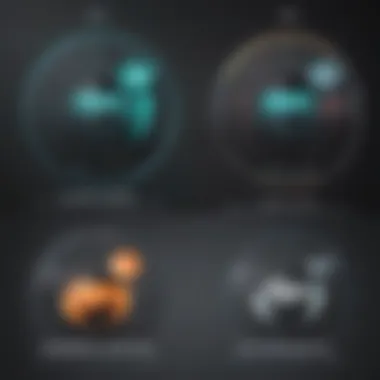

Pixelation
Pixelation is another common issue encountered in low-quality videos, characterized by visible blocky pixels that degrade image quality significantly. Pixelation can occur due to low resolution, excessive compression, or scaling artifacts, manifesting as distortions or jagged edges in the video frame. Mitigating pixelation involves implementing upscaling techniques, choosing appropriate compression settings, and optimizing resolution parameters to ensure smooth and artifact-free images. By addressing pixelation effectively, content creators can eliminate visual distractions and elevate the overall quality of their videos.
Methods for Video Quality Enhancement
In the realm of video quality enhancement, various methods play a crucial role in elevatinperformancece in conveying messages effectively. The focus on Methods for Video Quality Enhancement in this article sheds light on the significance of utilizing advanced tools and techniques to transform low-quality videos into high-resolution masterpieces. These methods provide users with the means to refine visual elements, making them more appealing and engaging for the audience. By exploring different avenues of enhancement, individuals can elevate the viewing experience and ensure that their content stands out in a crowded digital landscape.
Advanced Software Solutions
Adobe Premiere Pro
Adobe Premiere Pro stands out as a top-tier choice for video editing due to its robust features and user-friendly interface. The software's key characteristic lies in its seamless integration of various editing tools, allowing users to enhance video quality with precision. Its timeline-based editing system enables meticulous adjustments, ensuring a high level of control in the editing process. Adobe Premiere Pro's unique feature of dynamic linking with other Adobe Creative Cloud applications enhances workflow efficiency, streamlining the editing process. While the software boasts unparalleled editing capabilities, some users may find its extensive features overwhelming, necessitating a learning curve to harness its full potential.
Final Cut Pro
Final Cut Pro emerges as a preferred option for Mac users seeking comprehensive video editing solutions. The software's key characteristic lies in its optimization for mac OS systems, leveraging Apple's hardware capabilities for efficient video processing. Final Cut Pro's intuitive interface appeals to users looking for a seamless editing experience, coupled with advanced editing tools for precise adjustments. Its unique feature of magnetic timeline simplifies the editing process, allowing for fluid rearrangement of clips without disrupting the overall timeline structure. Despite its popularity among professionals, Final Cut Pro's limitation to macOS devices may pose a barrier for users on other operating systems.
Online Tools for Conversion
CloudConvert
Cloud Convert offers a convenient online platform for converting and enhancing video quality without the need for complex software installations. The key characteristic of CloudConvert lies in its versatility, supporting a wide range of file formats for conversion. Its cloud-based infrastructure ensures accessibility from any device with an internet connection, facilitating on-the-go video editing. CloudConvert's unique feature of customizable conversion settings provides users with tailored options to optimize video quality according to their preferences. While CloudConvert offers convenience and flexibility, reliance on internet connectivity may pose challenges in offline environments.
Online UniConverter
Online Uni Converter caters to users seeking a straightforward yet powerful tool for video quality enhancement. The key characteristic of Online UniConverter is its simplicity, offering a user-friendly interface for seamless navigation. Its cloud-based processing ensures quick turnaround times for video conversions, ideal for time-sensitive projects. Online UniConverter's unique feature of batch processing simplifies the enhancement of multiple videos simultaneously, enhancing productivity. While Online UniConverter excels in efficiency and ease of use, the lack of advanced editing features may limit its appeal to users requiring intricate customization options.
Manual Techniques
Adjusting Resolution Settings
The manual approach of adjusting resolution settings allows users to fine-tune video quality based on specific requirements. The key characteristic of this technique lies in its flexibility, enabling users to customize resolution parameters for optimal visual appeal. By adjusting resolution settings, users can enhance clarity and sharpness in videos, improving overall visual quality. The unique feature of resolution adjustment is its immediate impact on video quality, providing instant feedback on the chosen settings. While manual resolution adjustments offer precise control, inexperienced users may find it challenging to optimize settings effectively.


Color Correction
Color correction serves as a fundamental technique for enhancing video quality, focusing on fine-tuning color tones for visual consistency. The key characteristic of color correction is its ability to refine the color palette, adjust contrast, and enhance overall color vibrancy. By incorporating color correction techniques, users can ensure uniformity across various scenes, creating a cohesive visual narrative. The unique feature of color correction lies in its transformative impact on video aesthetics, elevating the viewing experience through vibrant and true-to-life colors. While color correction enhances visual appeal, mastering advanced color grading techniques may require specialized knowledge and experience.
Best Practices in Video Quality Conversion
In the realm of video quality conversion, the application of best practices holds paramount importance. This article delves deep into exploring the significance of adhering to best practices to achieve optimal results. By focusing on specific elements such as bitrate adjustment, codec selection, utilizing upscaling techniques, and maintaining aspect ratios, readers are equipped with a comprehensive understanding of the crucial factors that influence video quality enhancement.
Optimizing Encoding Settings
Bitrate Adjustment
Bitrate adjustment plays a pivotal role in the overall process of video quality conversion. The ability to fine-tune the bitrate directly impacts the clarity and smoothness of the video output. This feature is renowned for its capacity to optimize file sizes while maintaining high visual quality. The unique characteristic of bitrate adjustment lies in its versatility, allowing users to strike a balance between file size and image fidelity. Despite its advantages, the downside of bitrate adjustment lies in the complexity of finding the perfect equilibrium between quality and compression, presenting a challenge for novice users.
Codec Selection
The selection of codecs significantly influences the outcome of video quality conversion. By opting for the appropriate codec, users can streamline the compression process without compromising on visual fidelity. This decision is pivotal in ensuring compatibility across various platforms and devices while minimizing file size. The distinguishing feature of codec selection lies in its ability to cater to specific requirements, whether it be optimizing for streaming platforms or archival purposes. However, the drawback of codec selection revolves around the potential loss of quality during compression, highlighting the importance of selecting a codec tailored to the intended use case.
Utilizing Upscaling Techniques
Artificial Intelligence Algorithms
The integration of artificial intelligence algorithms revolutionizes the landscape of video quality enhancement. By leveraging AI technologies, users can dynamically upscale low-resolution footage to greater detail and clarity. The key characteristic of artificial intelligence algorithms centers on their adaptive nature, continually learning and refining the upscaling process for enhanced results. This feature paves the way for significant improvements in image quality without manual intervention. Despite its benefits, the drawback of artificial intelligence algorithms lies in the computational resources required, hindering real-time application for some users.
Machine Learning Models
Machine learning models offer a sophisticated approach to video quality conversion, utilizing data-driven insights to elevate the resolution and overall viewing experience. The inherent characteristic of machine learning models lies in their predictive capabilities, foreseeing patterns and adjusting parameters for optimal results. This technology excels in recognizing complex visual structures, making it an ideal choice for intricate scenes. However, the downside of machine learning models pertains to the training phase complexity and resource-intensive implementations, posing potential challenges for individuals with limited technical expertise.
Maintaining Aspect Ratios
Avoiding Stretching
Preserving the original aspect ratio is imperative in video quality conversion to prevent distortion and maintain visual integrity. Avoiding stretching ensures that content displays correctly across various devices and screens, optimizing the viewing experience. This characteristic distinguishes itself through its commitment to accuracy, preventing skewed perspectives and preserving the intended composition. Despite its benefits, avoiding stretching may lead to black bars on certain displays, potentially affecting the aesthetic appeal.
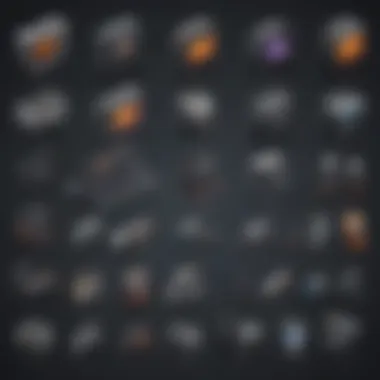

Preserving Original Proportions
Preserving original proportions safeguards the authenticity of the visual content throughout the conversion process. By retaining the original dimensions, users uphold the integrity of the footage, honoring the creator's artistic intent. This feature excels in maintaining consistency and coherence, essential for storytelling and branding efforts. However, the challenge lies in balancing preservation with adaptation, as resizing may be necessary to accommodate diverse viewing platforms, potentially altering the visual impact of the video.
Testing and Quality Assurance
In this section, we delve into the pivotal aspect of Testing and Quality Assurance in the realm of enhancing video quality. Testing and Quality Assurance play a crucial role in ensuring that the converted low-quality videos are elevated to a high standard, meeting the viewers' expectations. Conducted rigorously, this process guarantees that the videos maintain optimal visual fidelity and clarity. By evaluating the output quality through structured assessments, potential issues like distortion, artifacts, or discrepancies can be identified and rectified timely, fostering a seamless viewing experience for the audience. Incorporating Testing and Quality Assurance is imperative for video editors and content creators striving to deliver exceptional visual content consistently.
Evaluating Output Quality
Visual Inspection
When it comes to evaluating output quality, Visual Inspection emerges as a fundamental element. This method entails meticulously scrutinizing the video frames, assessing factors like sharpness, color accuracy, and visual artifacts. By conducting a detailed Visual Inspection, editors can pinpoint any anomalies that may compromise the video's quality. This process aids in ensuring that the final output aligns with the desired resolution and visual standards. Visual Inspection serves as a reliable technique for detecting imperfections and ensuring adherence to quality benchmarks, thereby enhancing the overall viewing experience.
Playback Testing
Playback Testing is a critical aspect of evaluating output quality in video conversion. This method involves playing back the converted videos on different devices and platforms to assess their performance and compatibility. By subjecting the videos to Playback Testing, editors can verify their playback smoothness, audio-video synchronization, and overall presentation. This step is essential for detecting any issues related to playback, such as buffering, lag, or inconsistencies. Playback Testing enables editors to fine-tune the videos for optimal viewing across various screens and environments, guaranteeing a seamless user experience.
Feedback and Iterative Improvement
Client Review
Client Review plays a vital role in the feedback and iterative improvement process of video quality conversion. Engaging with clients for their feedback and insights allows editors to gain valuable perspectives on the video output. By incorporating Client Reviews, editors can address specific client preferences, implement necessary adjustments, and tailor the videos to meet client expectations effectively. This collaborative approach empowers editors to refine the video quality based on client feedback, leading to enhanced client satisfaction and engagement.
Continuous Enhancement
Continuous Enhancement is an ongoing process that drives iterative improvements in video quality conversion. By continuously refining techniques, tools, and processes, editors can elevate the quality of their video outputs over time. This iterative approach enables editors to stay abreast of technological advancements, industry trends, and client preferences, fostering a culture of continuous learning and improvement. Continuous Enhancement ensures that video quality conversion practices evolve dynamically, resulting in refined and high-quality outputs that resonate with the audience.
Conclusion: Achieving High-Quality Results
In wrapping up this extensive guide on converting low-quality videos into high-quality ones, we underscore the criticality of the concluding segment. The conclusion synthesizes the key insights and strategies elucidated throughout the various sections. Rather than being a mere recap, it serves as a strategic culmination that reinforces the significance of investing time and effort in video enhancement. By encapsulating the fundamental principles and best practices discussed, the conclusion acts as a compass that directs readers toward actionable outcomes. It is a call to action, urging individuals to apply the knowledge gained and embark on the journey of transforming their video resolutions. Ultimately, the conclusion is not just the end of the guide but a pivotal point from which readers can leap into the realm of high-quality video content creation.
Achieving High-Quality Results: Summary of Techniques
Diving into the detailed exploration of the summary of techniques, it illuminates a crucial aspect underpinning the overall goal of quality transformation. The summary of techniques encapsulates a myriad of methods and approaches aimed at elevating video quality. It stands as a beacon of practicality, offering a roadmap for individuals seeking to enhance their videos effectively. One of the key characteristics of the summary of techniques lies in its versatility, catering to a wide range of video editing scenarios. Its adaptability makes it a preferred choice for content creators looking to achieve professional-grade results consistently. Additionally, the unique feature of the summary of techniques is its ability to empower users with easy-to-implement strategies that yield significant improvements in video quality. While it boasts numerous advantages such as streamlining the enhancement process, there may be challenges related to complexity based on individual skill levels. Overall, the summary of techniques emerges as a cornerstone within this guide, equipping readers with actionable methods to realize their video quality aspirations.
Achieving High-Quality Results: Future Trends
Delving into the realm of future trends in video quality conversion, we encounter a pivotal aspect that shapes the trajectory of content creation. The exploration of future trends sheds light on cutting-edge developments and innovation that hold promise for elevating video quality standards. Embedded within these trends are the seeds of transformation, offering a glimpse into the advancements that will redefine the landscape of video enhancement. A key characteristic of future trends is their forward-looking nature, driving the evolution of tools and technologies used for video quality conversion. Their integration into this article serves as a testament to the commitment of staying abreast of emerging developments in the field. Moreover, the unique feature of future trends lies in their potential to revolutionize the video editing process, unlocking new possibilities for content creators. While they present numerous advantages such as pushing the boundaries of quality improvement, there may be challenges in implementing nascent technologies seamlessly. In essence, future trends embody the essence of progress and innovation, propelling video quality conversion into uncharted territories.







