Efficient Methods for Sending Large Video Files Securely


Intro
In today's digital age, transmitting large video files can feel like navigating through a minefield of potential hurdles. Whether you are an amateur videographer trying to share your latest project with friends, or a professional aiming to collaborate with colleagues across the globe, the need for swift and secure file transfer methods has never been more pressing. As video content continues to dominate online platforms, understanding how to effectively transmit large video files while safeguarding your privacy and security is essential.
Overview of Cyber Security Threats
When it comes to transmitting large video files, one cannot overlook the looming shadow of cybersecurity threats. With every click and transfer, users inadvertently expose themselves to various risks. Here’s a closer look at some of the maneuvers hackers employ to exploit vulnerabilities:
Types of Cyber Threats
- Malware: Malicious software that can infect your system, compromising the files you wish to share.
- Phishing: Deceptive emails that trick you into revealing sensitive information.
- Ransomware: A serious threat where your files can be locked unless a ransom is paid.
Statistics on Cyber Attacks
According to recent reports, cyberattacks have surged by over 400% in the last few years. Businesses and individuals alike face a barrage of threats daily, showcasing the necessity of secure transmission methods.
Real-life Examples of Security Breaches
Consider the well-publicized case of the Equifax breach in 2017, where personal data of 147 million people was exposed. Instances like these highlight how poor data protection measures can lead to monumental consequences.
"Cybersecurity is much more than IT. It is a business risk that must be managed and addressed."
Best Practices for Online Security
To mitigate risks when sending large video files, specific best practices for online security should be adopted:
- Strong Password Creation: Avoid simple passwords like '123456'. A mixture of letters, numbers, and symbols is crucial.
- Regular Software Updates: Keeping your software up to date reduces vulnerabilities that hackers may exploit.
- Two-Factor Authentication: Adding this extra layer can deter unauthorized access effectively.
Reviews of Security Tools
Assessing security tools helps understand which ones effectively combat these threats:
- Antivirus Software: Research shows that programs like Norton and McAfee offer robust protection against malware, but their effectiveness can vary based on usage, so consumer reviews can guide choices.
- Firewalls: Both software and hardware firewalls provide added security layers, with options like ZoneAlarm being popular among users.
- Password Managers: Tools such as LastPass and 1Password assist in generating and storing complex passwords.
Tips for Ensuring Online Privacy
Ensuring your online privacy is paramount when transmitting video files:
- Using VPNs: Virtual Private Networks are vital for secure browsing, especially on public Wi-Fi.
- Setting Privacy on Social Media: Regularly checking privacy settings can prevent unauthorized access to your files.
- Protecting Personal Data: Be wary of what personal information you share, especially when making transactions.
Educational Resources and Guides
Empowering oneself with knowledge can significantly enhance your online safety:
- Encryption Tools: Online tutorials on setting up tools like VeraCrypt can be a valuable way to protect your files before transmission.
- Spotting Phishing emails: Guides detailing common signs of phishing can help users stay alert.
- Cheat Sheets for Security: Quick reference materials can be handy for enhancing everyday security practices.
With the pressures of information sharing in our interconnected world, grasping these facets isn’t just beneficial; it’s vital for the security of data and peace of mind.
Understanding Large Video Files
In today's digital age, large video files are a common facet of communication, whether for personal sharing or professional use. These hefty files, given their size, carry unique attributes that are pivotal in our discussion. Understanding large video files isn't just a technical detail; it's crucial for effective and safe transfers, particularly when security and privacy are at stake.
When we talk about large video files, we often think about high-definition content. Movies, gameplay recordings, and online seminars all contribute to the swelling size of video data. As the demand for quality increases, so does the file size. It poses challenges—from the risk of unsuccessful uploads to prolonged waiting times.
Recognizing the characteristics of these hefty files helps users choose appropriate methods for sharing. Some formats might compress well, while others maintain their quality. In addition to that, the type of video also matters. A raw high-definition file is different from a compressed format like MP4 in terms of ease of sharing.
Recent estimates suggest the average video file can range anywhere from 500 MB to several gigabytes, depending on duration and resolution. Knowing this can help individuals and businesses prepare adequately for when they need to transfer these large files.
Furthermore, as video files are becoming increasingly prevalent, there’s a growing need to evaluate how and where we send them. Choosing the right method can save time and ensure that the content remains secure. Keeping an eye on these factors helps streamline the process and minimizes frustration during transfers. Ultimately, the importance of grasping what constitutes large video files cannot be overstated—it sets the stage for understanding effective communication and promotes better security practices.
Definition and Characteristics of Large Video Files
Large video files are, by definition, those that consume a considerable amount of storage space. They result from a combination of factors such as resolution, duration, and format. The higher the resolution, the greater the file size. For instance, a standard Full HD video usually clocks in between 1 to 3 GB for an hour of footage, while 4K resolution files can exceed 10 GB, even for shorter clips.
Some common characteristics of large video files include:
- High Resolution: The clarity of the video, often measured in pixels (e.g., 720p, 1080p, 4K).
- Duration: Longer videos inherently take up more space.
- Bitrate: The amount of data processed in a given time, impacting quality and size.
- Format: Different codecs and formats can influence how large the file will be, e.g., MOV, MP4, AVI.
Understanding these facets can greatly influence how one approaches the task of sending video files. It’s one thing to upload a low-res 30-second clip; it’s quite another to manage a full-length movie.
Common Scenarios for File Transfers
When it comes to transferring large video files, certain scenarios arise more frequently than others. Here are some typical situations that require consideration:
- Collaborative Projects: In a professional setting, teams often share videos for feedback, reviews, or edits. These files may need careful transport to retain quality.
- Content Creation: For vloggers and filmmakers, sharing raw footage with editors or co-creators can become a logistical challenge if not handled properly.
- Personal Sharing: Friends and family often share memorable videos from events like weddings or vacations. While the sentiment is heartfelt, sending such large files can feel cumbersome.
- Marketing and Promotions: Businesses may share promotional videos with stakeholders or clients, ensuring it's done quickly and securely is vital.
By understanding these common scenarios, users can tailor their approach, picking the most effective methods for transferring these sizable files. Taking the time to analyze the context of the transfer can lead to smoother experiences and better security practices as well.
"Recognizing the characteristics of large video files is crucial for effective transfers, especially when security is at stakes."
In sum, the knowledge around large video files and the situations in which they are shared reinforces the need for versatile, secure transmission methods. As we delve deeper into the article, let’s explore those various methods and their respective strengths.
Evaluating Sending Methods
In the realm of transmitting large video files, understanding how to evaluate sending methods becomes crucial. We’re talking about figuring out what works best, which can save you time, headaches, and possibly money. Each method comes with its own set of strengths and shortcomings, and knowing these can help you make an informed choice.
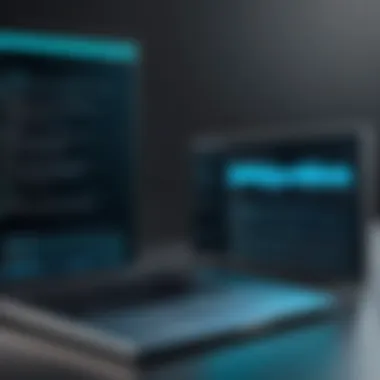

By examining factors like file size limits, transfer speed, and security protocols, users can pinpoint the most suitable tools for their needs. It's not just about sending files; it's about ensuring that they reach their destination intact and securely. In today's digital landscape, this is ever so critical.
Factors to Consider
File Size Limits
File size limits are a defining element in the sending process. Most services or methods place restrictions on the size of files that can be transferred. This can be a deal-breaker if you're trying to send a high-definition video or a multi-layered animation project. For instance, certain email providers cap attachments at 25 MB, rendering them ineffective for large videos.
What sets file size limits apart is their capacity to influence workflow. When you know the constraints beforehand, you can better plan how to manage your videos, hence avoiding last-minute scrambles. However, these limits can also create a bottleneck. If your need is urgent, relying on services with strict size limits could cause delays.
Transfer Speed
Next up, we have transfer speed. In a world where instant gratification is the name of the game, no one wants to wait for ages for files to upload or download. Speed can vary dramatically depending on the method employed; some cloud services might have lightning-fast connections, while others faulter under high traffic.
Understanding transfer speed is important because it’s often a reflection of the technology used. For instance, peer-to-peer platforms can sometimes offer faster speeds, yet this varies based on user connectivity. Advantages here are obvious; quicker transfers mean less frustration. However, you might encounter inconsistent speeds, especially during peak hours, so it’s a mixed bag.
Security Protocols
Finally, let’s chat about security protocols. As you may know, transmitting large video files often involves sharing sensitive data. This makes the implementation of solid security measures not just a luxury, but a necessity. Various methods employ different layers of encryption and security practices, and understanding these nuances can help keep your information safe.
The key feature of robust security protocols is their ability to safeguard against threats such as data breaches or malware. Advanced encryption can be a game changer for users who prioritize confidentiality. However, it's worth noting that enhanced security measures could also slow down the transfer process, so striking a balance is essential.
Keeping your files secure while ensuring a smooth transfer is not just about what you send but also how you send it.
Comparative Analysis of Methods
Now, let’s dive deeper into a comparative analysis of various methods available for sending large video files. Each comes with its pros and cons, affecting our decision-making process. Here, we will dissect cloud storage solutions, email services, peer-to-peer sharing, file transfer protocols, and dedicated tools, taking into account the factors we've discussed. By assessing these diverse options, users can align their needs with the most appropriate method.
We can categorize these methods into broad sections:
- Cloud storage solutions like Google Drive and Dropbox may prioritize accessibility but might struggle with file size limits.
- Email services often have strict limits but are convenient for quick exchanges.
- Peer-to-peer platforms provide speed but require a good understanding of risk.
- File Transfer Protocols are robust for large file sharing yet may require some technical knowledge.
By carefully weighing these different methods against the critical factors, individuals can make informed choices that align with both their needs and their commitment to security.
Cloud Storage Solutions
When it comes to transmitting large video files, cloud storage solutions stand out as a prominent choice for both personal and professional uses. These services offer flexibility, accessibility, and significant storage capabilities, making them a go-to option for many individuals and businesses. By utilizing cloud storage, users can store and share sizable video files with ease, eliminating the need for physical media or cumbersome transfer methods. With cloud solutions, transferring immense files becomes a matter of simple clicks rather than complicated procedures.
Utilizing Popular Cloud Services
Google Drive
Google Drive has become practically synonymous with cloud storage and for good reason. One of its standout features is its seamless integration into the Google ecosystem, which many users find beneficial. The platform offers 15 GB of free storage, which users can utilize for their multimedia files. This is particularly appealing for those who occasionally deal with large videos without wanting to invest in a paid plan. A key characteristic of Google Drive is its collaboration functions; multiple users can view and edit videos, and you can share files quickly by sending a link.
However, it does have some limitations. The free storage can fill up fast when uploading large videos. Users need to be mindful of their storage quota and may want to explore purchasing additional space if they frequently share voluminous files.
Dropbox
Dropbox distinguishes itself with its robust file-sharing capabilities, which is essential for those frequently involved in projects requiring teamwork. The platform offers 2 GB of free storage, though with several avenues to earn more space, like referring friends. Its simplicity makes it a favored choice among users looking for a quick file-sharing solution.
A notable feature is file recovery and version history; this functionality allows users to retrieve previous file versions, crucial in a collaborative environment where changes can be frequent. However, the initial free space may be a drawback for users handling very large files on a regular basis, possibly leading to the need for an upgrade.
OneDrive
OneDrive is Microsoft’s answer to cloud storage, tightly integrated with Windows 10 and Microsoft Office, making it a practical bet for office-users. OneDrive generally provides 5 GB of storage for free, which can be expanded through paid plans. Its key attribute is its synchronization feature, allowing users to access files seamlessly across different devices.
Moreover, OneDrive boasts a personal vault for sensitive files, enhancing its value for users concerned with security. Despite its conveniences, OneDrive users might find that performance can lag, especially with larger uploads, depending on their internet speed.
Security Aspects of Cloud Storage
Ensuring the safety of stored video files is paramount. Here, we delve into the various security features that cloud service providers offer:
- Encryption: Most cloud services now use encryption protocols both during transfer and storage, safeguarding data from unauthorized access.
- Two-Factor Authentication (2FA): This adds an additional layer of security. Users should activate this wherever possible for heightened protection.
- Regular Backups: Understand the backup protocols of your chosen cloud provider. Ensure that your data is safe in case of unexpected system failures.
File Compression Techniques
In the realm of digital communication, particularly when dealing with large video files, compression serves a role as indispensable as bread in a sandwich. Compressing video files not only makes them easier to send over the internet but also conserves storage space, enabling users to keep their files organized without facing storage constraints. In this context, understanding the different file compression techniques can provide a roadmap for both efficiency and security.
Understanding Compression Formats
ZIP and RAR
ZIP and RAR are two widely utilized compression formats that offer users powerful tools for reducing file sizes. The key characteristic of ZIP files lies in their versatility; they can compress various types of files—documents, images, and even videos—under a single umbrella. This aspect is particularly pivotal for users looking to send multiple files simultaneously, simplifying management and transfer. On the flip side, RAR formats often outperform ZIP in terms of compression ratios. Users may find that RAR can shrink files down to a size that ZIP cannot achieve, which is crucial when bandwidth is limited and every byte counts.
Each format brings its own unique features, such as the ability to split a large compressed file into several small ones in RAR, making it easier to transmit via emails that have file size limits. However, while ZIP is typically supported natively in most operating systems, RAR requires specific extraction software. This could potentially create barriers for some users who are not familiar with downloading additional tools.
Video Specific Formats (MP4, AVI)
When talking about video files, the formats MP4 and AVI stand out due to their distinct characteristics and contributions to the overall landscape of video compression. MP4, in particular, is regarded as a preferred option because of its compatibility with numerous devices and platforms. It strikes an effective balance between video quality and file size, making it an optimal choice for streaming and sharing large videos online.
AVI, in contrast, provides superior video quality but often results in larger file sizes, which can be troublesome for users without the luxury of high-speed internet connections. The distinctive feature of AVI that merits recognition is its lack of compression, preserving original quality at the cost of storage space. Users need to weigh these advantages and disadvantages to determine their best fit for their specific needs; while MP4 is easier to share and store, AVI is unbeatable in terms of quality.
Best Practices for Compression
Understanding how to compress effectively involves adhering to several best practices:


- Choose the Right Format: Assess your needs; if quality is paramount, AVI might be your go-to, whereas for general sharing, MP4 would be more user-friendly.
- Use Advanced Compression Software: Software like WinRAR or 7-Zip can provide better compression rates than built-in solutions.
- Optimize Before Compression: Trimming unnecessary footage or downscaling resolution can save considerable space before you even start compressing.
By navigating the various compression techniques thoughtfully and employing best practices, users can ensure that their large video files are manageable and secure for sharing. Ultimately, compression not only enhances efficiency but also caters to privacy concerns, as a smaller file may be less susceptible to interception.
Email Solutions for Large Files
In today’s fast-paced digital world, the ability to send large video files via email can be a game changer. Email remains one of the most common methods of communication in both personal and professional realms, making it essential for users to understand how to best utilize email for larger file sizes. The importance of email solutions for large files stems from their convenience, widespread use, and relative ease of access. For many individuals worried about online security and privacy, using email allows for a straightforward transmission method without needing third-party services. However, there are also limitations that can hinder successful transfers, making familiarity with options crucial.
Using Email Services with Large Attachment Limits
Gmail
Gmail offers its users a robust solution for sending moderately large video files, allowing attachments up to 25 megabytes per email. This key characteristic makes it an advantageous choice for those who frequently exchange larger files. An important aspect of Gmail is its integration with Google Drive, where files exceeding the 25MB limit can be shared through a link directly from the platform.
This unique feature serves as a bridge between the convenience of email and the storage capabilities of cloud services. Additionally, Gmail’s strong spam filters and user-friendly interface enhance the security and ease of use for individuals concerned about confidentiality. However, it's worth noting that some users find the space limitations on attachments frustrating, especially when dealing with high-definition videos.
Outlook
On the other hand, Outlook proposes a flexible approach, allowing users to send attachments up to 34MB, which provides a slight edge over its rival Gmail. This versatility can be particularly beneficial for professionals needing to send high-quality video content without compromising on quality.
What sets Outlook apart is its integration with Microsoft OneDrive. When attempting to attach larger files, Outlook suggests uploading the file to OneDrive and sharing a secure link. This capability ensures files remain safe while being easily accessible to recipients. However, while the added file size capacity is appealing, users should be mindful of the complexities that can arise with accessing shared files, such as potential permission issues.
Third-Party Email Services
For those who often work with large video files, third-party email services present a viable alternative to traditional email platforms. Services such as SendAnyWhere, MailBigFile, and WeTransfer allow users to bypass the size limitations that standard email clients might impose.
- SendAnyWhere allows users to send files up to 10GB without requiring the recipient to register, which means they can quickly access the files with minimal hassle.
- MailBigFile caters specifically to those needing to send large files in a straightforward manner. Users can send files up to 30MB for free and have the option to pay for greater capacity.
- WeTransfer is especially user-friendly, enabling quick and easy transfers of files up to 2GB without the need to create an account.
These tools provide users with alternative means of sending large files securely. However, each platform comes with its own set of rules, including how long files are stored for access and limits on resend capabilities, so users should choose carefully based on their specific needs and requirements.
Peer-to-Peer Sharing Options
Peer-to-peer (P2P) sharing has become increasingly relevant in the realm of transmitting large video files. This method slashes the need for intermediary servers, enabling direct exchanges between users. The perks of using P2P are manifold; it can be faster and sometimes more economical than traditional file sharing methods. When large video files are the name of the game, efficiency and simplicity are paramount. Additionally, with the growing concerns around data privacy and internet security, P2P solutions often gain a spotlight for their decentralized nature.
Understanding Peer-to-Peer Technology
In P2P technologies, users connect directly, forming a network without a single controlling hub. This fundamentally changes the way files are shared. When you upload a video using a P2P platform, you’re not just sending it to one recipient; instead, multiple users can download small chunks from you and others simultaneously. This method reduces the strain on any single user's bandwidth and allows for quicker transfers.
Advantages of this setup include:
- Increased speed: Since multiple users share the load, transfers can be significantly quicker.
- Decentralization: No central server means less vulnerability to attacks or failures.
- Flexibility: Users can maintain their connection without hindrance from traditional file size limitations.
However, using P2P comes with its own considerations. Security is a considerable issue. With no control over who is sharing or receiving files, sensitive information could be at stake. Thus, while P2P offers many benefits, users must be savvy about their sharing practices.
Popular P2P Platforms
Now let’s dive into specific platforms that are making waves in the P2P sharing arena.
BitTorrent
BitTorrent is one of the hallmarks of P2P file sharing. What sets it apart is its unique mechanism of breaking large files into smaller segments that can be distributed across various users. As files are downloaded, the user is also uploading parts of them to others. This makes BitTorrent a highly efficient protocol for large video files.
A significant characteristic of BitTorrent is its robustness. It's prevalent due to the sheer volume of content it supports. From films to software, it has become a staple for many looking to share and download large files. The primary advantage here is that users can start downloading a file while it remains incomplete, which adds an element of convenience that most other methods may lack.
However, it's important to navigate BitTorrent with caution due to potential legal issues; not all content shared through this platform is authorized. Users should be aware of what they are sharing and downloading to avoid unforeseen complications.
WeTransfer
WeTransfer takes a different approach to file sharing compared to BitTorrent. It’s not a traditional P2P but operates similarly in that it facilitates sending large files directly between users without the hassle of setting up accounts or navigating complex systems. This simplicity has made it a favorite for many who appreciate straightforward solutions while transmitting files.
The key characteristic of WeTransfer is its user-friendly interface that allows for quick uploads and is often unrestricted by the size limitations found in email services. Another unique feature of WeTransfer is its model of free transfers up to 2GB, which caters directly to users who need to send files without spending a dime.
On the flip side, WeTransfer is less private in comparison to dedicated P2P networks. Files transferred are stored on their servers temporarily, raising potential concerns over privacy and security. Importantly, the platform also offers a paid version that enhances the feature set by allowing users to send larger files and enjoy more extended data retention.
"In the world of video file sharing, knowing your options can save you time and heartache. Peer-to-peer solutions represent a step toward not just speed, but adaptability."
Navigating the world of file sharing can be daunting, but understanding P2P options opens up new methodologies that can suit various needs whether you're an individual or part of a larger team. As you delve deeper into the intricacies of transmitting large video files, remember that the choices you make can significantly impact both efficiency and security.
File Transfer Protocols and Tools
In the digital age, sending large video files can feel like trying to squeeze a square peg into a round hole when proper protocols and tools aren’t in place. The selection of file transfer protocols and tools you employ can significantly influence the efficiency, speed, and security of your transmission. Understanding these elements will ensure that sizable video files reach their destinations intact while minimizing potential security risks.
Overview of FTP and SFTP
File Transfer Protocol (FTP) and Secure File Transfer Protocol (SFTP) are two primary players in the realm of transmitting large files. FTP is among the oldest protocols used for purposed file sharing, offering straightforward functionality for transferring files over a TCP/IP network. While it's user-friendly, FTP has its downsides, specifically concerning its security measures, as data, including passwords, is transferred in plaintext.
On the other hand, SFTP covers these shortcomings by encrypting data during transmission. This makes SFTP a far superior choice when handling sensitive information. There’s no doubt that when considering options for sending large video files, the peace of mind SFTP provides makes it worth its salt.
Employing Dedicated Transfer Tools
For those serious about transmitting large files, dedicated transfer tools offer tailored solutions which often come with added functions. Let’s examine two prominent ones: FileZilla and Cyberduck.
FileZilla
FileZilla is a widely known FTP client appreciated for its simplicity and effectiveness. One standout aspect is that it supports both FTP and SFTP, giving users the flexibility to choose based on their security needs. This adaptability makes it suitable for a range of users—from seasoned professionals looking for a powerful transfer solution to casual users who require basic file sending functionalities.


A key characteristic of FileZilla is its ability to handle large files seamlessly, allowing resuming interrupted transfers. This feature is a lifesaver for those dealing with extensive video files. However, one must note that the user interface, while generally friendly, can feel cluttered at times, which might put off some users unfamiliar with FTP tools.
"Flexibility and simplicity make FileZilla a go-to for individuals transmitting large files, but its interface might require a little getting used to."
Cyberduck
Cyberduck, another noteworthy tool in the file transfer arena, particularly shines with its integration capabilities. It allows you to connect to various cloud storage services, making it convenient for users who want to transfer files to cloud environments directly. This characteristic makes Cyberduck a beneficial choice due to its broad compatibility.
What stands out with Cyberduck is its user-friendly interface and ease of navigation. Users often find it intuitive, which can be a big plus compared to its counterparts. Nevertheless, on the security front, while it supports SFTP, some users may require a better understanding of how to configure security settings properly to ensure all their data remains safeguarded.
In both cases, the features of FileZilla and Cyberduck exemplify how dedicated transfer tools exist to make sending large files a well-structured and secure process—of utmost importance for individuals mindful of online safety.
Security Considerations in File Sharing
When it comes to sending large video files, the spotlight often shines on transfer methods and speed. However, security considerations are just as vital, if not more so. In an age where data breaches and cyber threats are lurking at every corner, understanding how to protect shared files during transmission cannot be overlooked. The stakes are high; sensitive content, intellectual property, and personal information could fall into the wrong hands if proper precautions are not taken. Hence, tight security protocols and practices are essential, ensuring that not only the video files remain intact but are also safeguarded against unauthorized access.
Key Considerations in File Sharing Security:
- Integrity of the Files: Ensuring that the files you are sending have not been tampered with during transit is paramount.
- Confidentiality: It’s crucial to prevent unauthorized access to sensitive information that might be contained within video files.
- Compliance: For businesses, adhering to industry regulations is vital to avoid hefty penalties.
While there’s a range of methods to transmit files, choosing the wrong one can pose serious risks. A comprehensive understanding is essential to mitigate these threats, leading to safer choices in file sharing.
Encrypting Video Files
Encryption serves as a protective barrier against potential threats. It scrambles the content of a video file, making it unreadable to anyone who does not possess the decryption key. Whether you're sending a family video or a business presentation, it's wise to consider encrypting the file prior to transmission.
Some key benefits of encrypting video files include:
- Enhanced Security: Even if the file is intercepted during transfer, the data remains unreadable.
- Peace of Mind: Knowing that your files are encrypted helps alleviate concerns about privacy breaches.
Using tools like AES encryption can provide robust security. This type of encryption is widely recognized and relatively easy to implement. Overall, encryption transforms your video files from vulnerable targets into secure data that can only be accessed by intended recipients.
Avoiding Malware and Phishing Attacks
In the wild west of the internet, malware and phishing attacks pose significant threats, especially when sharing large files. Cybercriminals constantly employ various tactics to exploit vulnerabilities in file-sharing platforms. Therefore, being vigilant is of utmost importance.
Tips to Avoid These Threats:
- Verify Links: Always double-check the URLs you click on. Phishing attempts often disguise themselves as legitimate sources, tricking users into revealing sensitive information.
- Use Trusted Platforms: Stick to reputable services known for their robust security measures.
- Maintain Up-to-Date Software: Regular updates help shield your devices from the latest threats.
"An ounce of prevention is worth a pound of cure."
This old saying rings true in file sharing. By proactively safeguarding your files against malware and phishing attacks, you effectively reduce the risk of encountering problems further down the line.
Evaluating Transfer Performance
Evaluating transfer performance is a fundamental aspect when dealing with large video files. It's not merely a technical formality, but rather a crucial step in ensuring a smooth sharing experience. Understanding how to gauge the transfer rate, reliability, and other relevant metrics empowers users to choose the appropriate methods tailored to their specific needs. In an era where both time and data integrity are paramount, this evaluation becomes a non-negotiable part of the transmission process.
Key elements to consider when evaluating transfer performance include:
- Transfer Speed: How fast data is moving can significantly impact the overall experience. It determines how long you might have to wait and whether the method can handle your specific video file size.
- Reliability: An efficient transfer method should exhibit consistency and dependability. If a file transfer is prone to failures, it can be a headache with large video files that take time to upload or download.
- Connection Stability: The integrity of the internet connection during the transfer process can play a massive role in performance. A stable connection can lead to more successful transfer attempts, while a shaky one might throw a wrench in the works.
By carefully examining these components, users can navigate the sometimes choppy waters of large video file transfers effectively.
Metrics for Assessing Speed and Reliability
When it comes to assessing speed and reliability, a few specific metrics come into play. These indicators can serve as a guide when selecting a transfer method. Let's take a closer look:
- Throughput: This refers to the actual data transfer rate achieved, often measured in megabits or megabytes per second (Mbps or MBps). Monitoring throughput helps in assessing the true capacity of the transfer method under specific conditions.
- Latency: Measuring the delay before a transfer starts provides insight into how quickly a connection starts responding. High latency can frustrate users waiting for large files to transfer.
- Error Rate: Keeping track of errors encountered during the transfer process is essential. A high error rate can indicate poor performance, leading to repeated attempts that waste time and resources.
Focusing on these metrics allows users to pinpoint methods that not only perform well during normal operations but also maintain their reliability under stress or adverse conditions.
Analyzing Transfer Failures
Transfer failures are often disruptive and frustrating, particularly when dealing with sizable video files. Analyzing these failures is important to improving future transfer attempts and selecting the right tools. Understanding why a transfer might fail can help avoid similar pitfalls later on.
Common reasons for transfer failures include:
- Insufficient bandwidth: This is especially common in situations where multiple users are on the same network. When everyone is trying to send or receive data at once, the connection could become congested, leading to failures.
- Timeouts: If a transfer takes too long without response, it can lead to a timeout and ultimate failure. This scenario oftentimes stems from network instability or a server strain.
- Incompatible formats: Sometimes, files just don't play nice with certain transfer methods. Ensuring compatibility can save a world of trouble.
Understanding these factors can significantly enhance the transfer experience. For anyone keen on managing large video files effectively, analyzing failures and making informed adjustments is paramount.
"Evaluating transfer performance is the backbone of successful file sharing. Knowing what metrics matter can save you from a lot of frustration in the long run."
Closure and Recommendations
In the realm of transmitting large video files, the culmination of knowledge and understanding plays a vital role in ensuring smooth and secure transfers. It’s imperative for individuals and professionals to grasp not just the various methods available but also the implications of their choices. Each technique has its own advantages and pitfalls, and making an informed decision can save time, enhance security, and improve efficiency.
Summarizing Key Points
The journey throughout this article has illuminated several key points regarding large file transfers. Here’s a snapshot:
- Variety of Methods: From cloud storage and email solutions to peer-to-peer sharing, the methods are as diverse as the users themselves. Each serves a specific purpose, catering to different needs.
- Compression Techniques: Proper file compression can significantly reduce transfer times. Familiarity with formats like ZIP or MP4 aids in preserving quality while optimizing file size.
- Security Measures: Encrypting files and employing secure protocols can drastically reduce the risks associated with file sharing. Cybercriminals are always lurking, and taking proactive measures is essential.
- Evaluating Transfer Performance: Understanding metrics and indicators of transfer efficiency allows users to continually improve their practices.
"A wise person learns more from the writings of others than the experience of their own."
This quote resonates with the concept of refining one’s methods! Learning from the collective insights can lead to greater efficacy in future endeavors.
Future Trends in Large File Transfers
As technology evolves, so do the ways we handle large volumes of data. Here are a few trends to keep an eye on:
- Increased Use of AI: Artificial intelligence will likely play a role in optimizing transfer speeds, adjusting bandwidth usage according to real-time requirements, and automating compression tasks.
- Cloud Innovations: With advancements in cloud technology, we can anticipate more seamless integrations and faster exchanges among various services. Current platforms will continue to evolve to offer enhanced user experience and security features.
- Quantum Encryption: The rise of quantum computing will inspire new security protocols that leverage the principles of quantum mechanics to provide virtually unbreakable encryption, giving users peace of mind in their file transfers.
- 5G Technology: The rollout of 5G networks is set to revolutionize data transfers, allowing for higher data rates and lower latency. This means that uploading or sharing large video files could happen in the blink of an eye, making real-time collaborations much more effective.





