Connecting to Tor: A Comprehensive Guide for Users
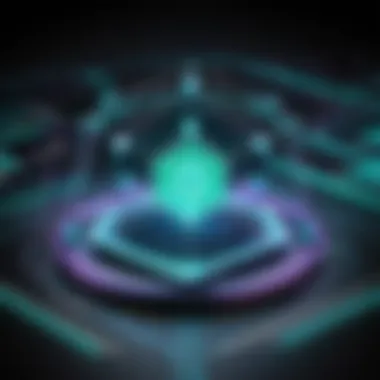

Intro
The internet serves as a powerful tool for communication, information sharing, and countless opportunities. However, it is also riddled with various security threats. Understanding these threats is crucial for anyone seeking to enhance their online privacy and security. This guide will address these threats and provide information on how connecting to the Tor network can offer significant protection against them.
Overview of Cyber Security Threats
As digital landscapes evolve, so do the potential threats users may face. Cybersecurity threats encompass many forms. Some of the most common include:
- Malware: This software is designed to cause harm to computers or networks. It can steal data, cause damage, or infiltrate systems to access sensitive information.
- Phishing: Attackers disguise themselves as trustworthy entities to deceive individuals into divulging personal information, often through emails or deceptive websites.
- Ransomware: This malicious software locks files or systems until a ransom is paid. It can cripple organizations by holding vital data hostage.
Statistics indicate that cyber attacks are not a rare occurrence. In recent years, billions of records have been breached due to various factors, emphasizing the need for robust security measures. For instance, more than 60% of small businesses have reported experiencing a cyber attack, which highlights the vulnerability across different sectors.
Real-life examples of security breaches include the Equifax data breach, which exposed personal information of approximately 147 million people, demonstrating the severity and widespread impact of these threats.
Best Practices for Online Security
To mitigate risks, individuals should adopt certain best practices for online security:
- Strong Password Creation and Management: Passwords should be complex, combining uppercase letters, lowercase letters, numbers, and symbols. Using a password manager can help in managing multiple accounts and attributes.
- Regular Software Updates and Patches: Keeping software up-to-date ensures that vulnerabilities are patched, reducing the chances of exploitation by attackers.
- Two-Factor Authentication Implementation: This method requires a second verification step, adding an extra layer of security beyond just passwords.
Tips for Ensuring Online Privacy
Maintaining privacy in digital spaces is as crucial as security. Here are some tips:
- Importance of Using VPNs: A Virtual Private Network encrypts internet traffic, offering anonymity and making it more difficult for third parties to track online activities.
- Privacy Settings on Social Media Platforms: Regularly reviewing and adjusting privacy settings can better protect personal information from unwanted access.
- Protecting Personal Data: Being cautious when entering details during online transactions is essential. Use secure websites and avoid sharing unnecessary information.
"Online privacy is not a luxury; it's a necessity in today's digital age."
Educational Resources and Guides
Expanding knowledge can significantly benefit users seeking to improve their cybersecurity posture. Educational resources may include:
- How-to articles on setting up encryption tools for secure communication.
- Step-by-step guides on spotting phishing emails, which can prevent a potential security breach.
- Cheat sheets for quickly enhancing online security practices, providing a quick reference when needed.
As you explore these topics, remember that understanding cybersecurity is a critical step towards protecting your online presence effectively. This guide aims to empower you with the knowledge needed as you venture into the world of Tor.
Prologue to Tor
The topic of Tor is crucial in today's digital landscape, as concerns about online privacy and security continue to escalate. As more individuals recognize the vulnerabilities present in typical internet connections, understanding Tor becomes increasingly significant. Tor is not merely about accessing the dark web; it provides a means to safeguard personal information from unwanted surveillance and data collection.
Understanding Tor
Tor, short for The Onion Router, functions through a network of volunteer-operated servers. These servers facilitate encrypted communication, allowing users to navigate the internet anonymously. This is achieved by routing user data through multiple layers of encryption, resembling the layers of an onion. Each node only knows the previous and next nodes, which minimizes the risk of tracking. Moreover, Tor enables access to both regular websites and .onion sites, which are only reachable through its network.
The access to this network is critical for individuals in oppressive regimes where information censorship is common. It aids activists, journalists, and anyone seeking to communicate securely and anonymously. In essence, understanding Tor equips users with tools to protect their privacy online.
History of Tor
The origins of Tor can be traced back to the mid-1990s, when it was developed by the United States Naval Research Laboratory. The fundamental goal was to create a secure method for government agents to communicate. However, by the early 2000s, it evolved into a project under the auspices of the Tor Project, Inc., to foster broader public access and use.
Initially, Tor's primary user base consisted of military personnel and government employees. Over time, it attracted a diverse user group, including those seeking privacy and anonymity for various reasons. The popularity of Tor surged in 2013 when Edward Snowden's revelations about mass surveillance accentuated the importance of privacy online. This event catalyzed a wave of interest in secure internet practices and tools like Tor.
In summary, the historical context of Tor showcases its transition from a tool for government use to a vital resource for anyone wishing to maintain online privacy. Understanding both its functionality and history is pivotal for grasping its relevance in contemporary discussions about internet freedom and personal security.
Importance of Online Privacy
Online privacy is an essential component of individual freedom and autonomy in the digital age. As people increasingly conduct their personal and professional lives online, the need to safeguard personal information becomes more pressing. This section delves into why online privacy holds significant importance and why it should not be overlooked.
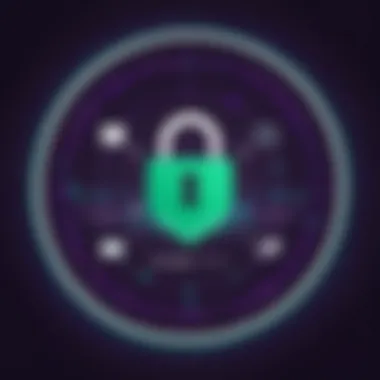

Risks of Being Online
Every time an individual connects to the internet, they expose themselves to various potential threats. These risks can manifest in different forms:
- Data breaches: Organizations often collect and store personal data. A compromise in their systems can lead to unauthorized access to sensitive information.
- Surveillance: Governments, ISPs, and even corporations can monitor users’ online activities. This surveillance can infringe on personal liberties and lead to a culture of self-censorship.
- Cyber threats: With the rise of cyber-attacks, malware, and phishing, individuals are at constant risk of losing their private data or falling victim to scams.
- Reputation damage: Information shared online can be permanent. Misleading or harmful depictions can affect reputations, job prospects, and personal relationships.
These risks highlight the need for robust online privacy measures. Without these, users may find themselves in vulnerable positions.
How Tor Addresses These Risks
Tor, short for The Onion Router, serves as a powerful tool for enhancing online privacy. It tackles the mentioned risks through several mechanisms:
- Anonymity: Tor obscures a user’s IP address, making it difficult for outsiders to identify who is browsing what. This obfuscation helps prevent surveillance and establishes an environment where users feel safer expressing themselves.
- Data Encryption: When using Tor, data travels through multiple encrypted nodes, ensuring that even if the data is intercepted, it remains unreadable to intruders.
- Access to the Dark Web: Tor allows individuals to navigate .onion sites that are not indexed by regular search engines. This can be beneficial for those seeking unfiltered information.
- Community and Support: Users who are concerned about their privacy can find an array of forums and communities, like those on Reddit, where individuals share strategies for maintaining safety online.
In essence, Tor equips users with tools needed to navigate the internet while maintaining privacy and security. This capability is vital for anyone realizing the risks associated with being online.
By utilizing strong privacy measures, individuals can mitigate the risks and navigate the digital landscape with greater confidence.
Installation of Tor Browser
The installation of the Tor Browser is a crucial step for anyone looking to enhance their online privacy and security. This process not only allows users to access the Tor network but also ensures that their digital activities are more shielded from prying eyes. Understanding the installation process can make a significant difference in one’s ability to browse the internet anonymously. Without the proper installation, users may face risks of exposure or encounter difficulties in connecting to the Tor network effectively.
System Requirements
Before installing the Tor Browser, it is important to check if your system meets the necessary requirements. Though the Tor Browser is designed to run on most operating systems, compatibility can vary. Here are some key points to consider:
- Operating Systems Supported: Tor Browser is available for Windows, macOS, and Linux. The latest versions may not run well on outdated operating systems.
- Hardware Requirements: You do not need high-performance hardware. However, a minimum of 2GB RAM is recommended for smoother experience. A functional internet connection is essential.
- Disk Space: Ensure you have at least 100MB of free space to accommodate the browser and future updates.
Having the correct setup will enhance performance and reliability of your experience on the Tor network.
Downloading Tor Browser
To begin using the Tor network, you must first download the Tor Browser. This process is straightforward but requires attention to detail. Here is a step-by-step guide:
- Visit the Official Tor Project Website: Navigate to torproject.org, the only source for the official download. It is crucial to avoid third-party sites to reduce security risks.
- Choose the Right Version: On the website, you will see options for different operating systems. Select the version that matches your system (Windows, macOS, or Linux).
- Verify the Download: After downloading the file, it is strongly recommended to verify its authenticity using provided signatures. This step confirms that the file has not been tampered with and is safe to install.
Taking these precautions during the download will help safeguard your security while using Tor.
Installation Steps
Once you have downloaded the Tor Browser, proceed with the installation. Follow these steps:
- Locate the Downloaded File: Go to your downloads folder and find the file. It will typically be named (for Windows) or similar for other OS.
- Run the Installer: Double-click on the installer file. If you're on macOS, drag the Tor Browser icon to your Applications folder.
- Follow the Installation Prompts: The installer will guide you through the process. Agree to the terms and choose the installation location if asked.
- Start the Browser: Once installed, open the Tor Browser. A window will appear prompting you to connect to the Tor network. Hit the 'Connect' button to get started.
By following these installation steps, users can quickly set up the Tor Browser and begin exploring the perks of enhanced online privacy.
Connecting to the Tor Network
Connecting to the Tor network is a critical step for anyone seeking greater privacy and security online. This section elucidates why this process is essential, explaining specific elements and considerations that users should keep in mind. The Tor network allows individuals to browse the internet anonymously. In a world where data breaches and surveillance are common, knowing how to connect efficiently to Tor provides users with a tool to safeguard their online identity.
The benefits of using Tor include enhanced privacy protection, the ability to access restricted content, and an overall reduced risk of being tracked. Additionally, connecting to Tor is crucial for those in countries with restrictive internet policies, as it provides a means to bypass censorship. However, users must also be aware of some considerations. While Tor offers a significant level of anonymity, it is not foolproof.
Moreover, the experience of using Tor can differ from traditional browsing due to its routing method through various servers, which can sometimes lead to slower speeds. Users must balance these benefits and challenges while navigating the intricacies of Tor.
Starting the Tor Browser
To begin, users must download the Tor browser, specifically designed for accessing the Tor network. This browser is not just an ordinary web browser. It comes equipped with various privacy features essential for safely exploring the internet anonymously.
Once users download the Tor browser, installation is straightforward. After launching, the user will be presented with options to connect directly to the Tor network or adjust settings for additional configuration.


It is advisable to enable the "Use Bridges" option initially. This feature assists users in connecting to the network, especially in areas where access to Tor might be blocked. By starting the Tor browser properly, one can ensure that the next steps towards enhanced online privacy are effectively implemented.
Configuration Options
Configuration plays a vital role in optimizing the Tor browsing experience. The Tor browser offers multiple settings that users can adjust based on their needs. While the default settings may suffice for most users, familiarity with the available configuration options allows for a more tailored experience.
Some users may wish to connect via a bridge, especially in restrictive regions. Setting up a bridge can involve the following:
- Selecting appropriate bridge addresses provided on the Tor project's website.
- Entering those addresses in the browser's network settings.
For advanced users, tweaking the security level can be beneficial. These settings can be found under the security settings section. They allow users to block potentially riskier content, such as JavaScript. This additional layer of security can prevent unwanted tracking or attacks.
Connecting to Tor
Once initial setup is complete, connecting to the Tor network is a simple process. After selecting either the direct connection or using bridges, users click the connect button. It may take a few moments for Tor to establish the connection.
During this phase, the browser may display messages about the connection process. Monitoring these messages can provide insights into potential issues. If the connection is successful, the user is directed to the Tor homepage, indicating that browsing can begin safely.
Connecting to Tor may require troubleshooting depending on user location and network configuration. Users should not hesitate to revisit configuration settings if they encounter connectivity problems.
Overall, consistently updating the Tor browser is integral for security. Using the latest version protects against vulnerabilities and enhances functionality, making connecting to the Tor network a more secure endeavor.
Using Tor Effectively
Using Tor effectively is essential for maximizing the benefits of this network while minimizing possible risks. It allows users to navigate the web anonymously, avoiding unnecessary exposure of personal information. Effectively utilizing Tor not only enhances online privacy but also improves the overall browsing experience. Understanding best practices and the appropriate means of identifying specific sites greatly supports users in safeguarding their activities online.
Best Practices for Safe Browsing
When using the Tor Browser, it's crucial to observe best practices to maintain anonymity and security. Here are several recommendations:
- Use the default security settings: The Tor Browser comes with built-in security settings that protect your identity. Altering these defaults can lead to potential risks, so it is best to stick with the manufacturer's configurations.
- Avoid logging into personal accounts: Entering your personal email or social media accounts while using Tor can compromise your anonymity. If necessary, use alternate accounts that do not link back to your identity.
- Be cautious with downloads: Downloading files can expose your real IP address upon opening them outside the Tor network. Always refrain from opening downloaded files unless you are certain they are safe.
- Utilize HTTPS: Even while using Tor, ensure that you are browsing websites with HTTPS for added security. This protocol encrypts data between your browser and the website, providing an extra layer of protection.
- Disable browser plugins: Some browser extensions and plugins can leak your IP address. It’s wise to disable them while using Tor.
By adhering to these best practices, users can navigate the Tor network with greater security and peace of mind.
Identifying .onion Sites
The Tor network hosts a special type of site known as .onion, which is not indexed by regular search engines. These sites provide an additional layer of privacy and can only be accessed through the Tor Browser. Identifying these sites is crucial for those seeking to explore the hidden web responsibly. Here are some approaches to find and verify .onion sites:
- Use dedicated directories: Websites like the Hidden Wiki provide lists of .onion sites. Be cautious, as not all links are safe; vet sources you trust.
- Engage with forums and communities: Platforms like Reddit often have discussions about safe .onion sites. Finding reputable sources within these forums promotes better site identification.
- Direct URL access: If you already possess the exact .onion address, you can simply enter it into your Tor Browser. A direct link will connect you immediately.
Remember, not all .onion sites are malicious, but caution is essential. Investigate and confirm the reliability of sites you visit.
Addressing Common Challenges
Connecting to the Tor network can significantly enhance your online privacy. However, users may encounter various challenges that can hinder their experience. Understanding these challenges is crucial. This knowledge helps in troubleshooting, ensuring a smoother connection, and maintaining privacy. Additionally, addressing challenges ensures you can effectively utilize the features Tor offers while enjoying a secure browsing session.
Connection Issues
Connection problems are common when using Tor. These may arise due to several reasons, including:
- Network Configuration: Incorrect settings on your router or computer
- ISP Restrictions: Some ISPs intentionally throttle or block access to Tor.
- Firewall Settings: Security software may interfere with Tor connections.
To resolve these issues, start with the basics. Ensure your Tor Browser is updated and that your internet connection is stable. If you suspect your ISP may be blocking Tor, consider using bridges. Bridges are private Tor relays that help users connect without revealing their identity.
If problems persist, examining firewall settings is advisable. Ensure that your application is allowed through the firewall. Sometimes, disabling the firewall temporarily can also indicate whether it is the source of the issue. Remember, persistent connection difficulties necessitate seeking help from forums or support communities where experienced users can provide insight.
Performance Concerns
Another aspect to consider is performance. Tor inherently involves additional steps for routing traffic, which can lead to slower browsing speeds. This is crucial for users looking to utilize Tor for everyday online tasks.


- Latency: The process to anonymize your connection involves multiple relays, increasing latency.
- Bandwidth Limitations: This is common during peak times when many users are on the network.
- Content Load Times: Accessing certain sites may take longer compared to standard browsing.
There are ways to mitigate some performance concerns. Firstly, choose exit nodes wisely. Lower-load exit nodes can provide better speeds. Secondly, consider limiting bandwidth-heavy activities, such as streaming, while using Tor.
Tor Alternatives
Exploring alternatives to Tor is essential for individuals concerned about their online privacy and security. Each alternative offers distinct features and functionalities that can help users navigate the internet securely. Understanding these options allows for a more informed choice based on individual needs and risk assessments. This section will explore various tools, such as VPNs and proxies, and present their unique attributes and limitations.
Comparing VPNs and Proxies
VPNs, or Virtual Private Networks, work by creating a secure connection between your device and the internet. When using a VPN, your internet traffic is encrypted and routed through a VPN server, which effectively masks your IP address. This means your online activities are not easily traceable back to you. Popular VPNs include NordVPN and ExpressVPN, which offer a range of servers for different locations.
Proxies, on the other hand, serve as intermediaries for your requests. Whenever you access an online service, the proxy server handles your requests instead of your own device. While proxies can obscure your IP address, they usually do not provide encryption. Services like HideMyAss and ProxySite can be mentioned here, as they serve specific browsing needs without the encryption layer offered by VPNs.
Key considerations when comparing VPNs and proxies include:
- Encryption: VPNs encrypt your entire internet connection, while proxies only direct traffic for specific applications.
- Privacy: VPNs offer higher privacy levels, but reputable proxies can also provide anonymity, albeit with limitations.
- Speed: Proxies may be faster than VPNs, as they do not encrypt data, but this comes at the cost of security.
Choosing between the two often depends on the desired balance between speed and security.
Advantages and Disadvantages
Like any tool, both VPNs and proxies have their advantages and drawbacks. It is crucial to weigh these before making a decision.
Advantages of VPNs:
- Stronger security: They provide robust encryption, making it difficult for anyone to intercept your data.
- Geo-spoofing: You can access content restricted to certain regions by appearing as if you are browsing from the VPN server location.
- Comprehensive privacy: A reliable VPN will not keep logs of user activity, enhancing secrecy when online.
Disadvantages of VPNs:
- Cost: Many trustworthy VPNs require a monthly subscription.
- Slower speeds: The added encryption might slow down your connection, depending on server load and distance.
Advantages of Proxies:
- Cost-effective or free options: Many proxies are available at no cost.
- Faster connections: As there is no encryption, proxy services can provide quicker access to websites.
Disadvantages of Proxies:
- Minimal security: Lack of encryption makes them susceptible to data breaches.
- Less reliable privacy: Many proxy services do not have strong policies against data logging, affecting your anonymity.
"Understanding the strengths and limitations of each option is key to making an informed decision about online privacy tools."
Choosing the right alternative depends on individual use cases and risk tolerance. Those who prioritize security may lean towards VPNs, while others seeking faster browsing might opt for proxies.
Ending
The conclusion of this guide serves as a crucial synthesis of the information presented, emphasizing the critical nature of Tor in today’s digital terrain. As concerns about online privacy continue to escalate, understanding how to connect and use Tor effectively becomes paramount for anyone aiming to safeguard their digital footprints.
Summary of Key Points
In summarizing the key points, it is important to highlight various elements that underpin the effectiveness and necessity of using the Tor network. The primary insights include:
- Privacy Benefits: Tor provides a layer of anonymity by routing internet traffic through multiple servers.
- Installation and Configuration: A simple yet detailed process was outlined, making it accessible to users regardless of their technical background.
- Challenges and Solutions: Common issues such as connection difficulties were discussed alongside viable solutions to enhance user experience.
- Alternatives: Insight was also provided on alternatives like VPNs and proxies, allowing readers to make informed decisions based on their specific needs.
By recognizing these points, individuals can better appreciate how Tor functions not just as a tool but as a lifeline in achieving online privacy.
Future of Online Privacy
The future of online privacy is a topic of ongoing debate and development. As technological advancements continue, the landscape of online security will inevitably evolve. Some key considerations in this evolution include:
- Increased Scrutiny and Regulation: Governments and organizations are likely to impose stricter regulations pertaining to online data security and user privacy.
- Technological Adaptations: Tools like Tor may need to adapt continuously to counter new threats and to remain effective against evolving surveillance technologies.
- User Awareness: Continued education on digital privacy will play a significant role in empowering users to take control of their online security.
"Privacy is not an option, and it shouldn’t be the price we accept for just getting on the internet." – Gary Kovacs
As we move forward, maintaining an awareness of these developments will be essential for anyone invested in online safety. Understanding and utilizing tools such as Tor is more than simply adopting a browsing method; it is about fostering a culture of privacy in which individuals can navigate the digital world safely and with confidence.







