Top Antivirus and Antimalware for macOS Users


Intro
In today’s fast-paced digital world, #macOS users find themselves standing at the intersection of convenience and vulnerability. As new technologies spring forth, so do the threats that come with them. The reality is, malicious actors are lying in wait, ready to exploit any gap in security. This makes evaluating antivirus and antimalware solutions not just helpful, but essential.
The rising tide of online threats begs for attention, prompting a deep dive into what makes these security tools effective. With a clearer understanding of potential threats, individuals can take proactive measures to bolster their online defenses. This article is designed to guide you through crucial considerations, empowering you to make informed decisions that can ultimately safeguard your digital life.
Overview of Cyber Security Threats
Types of cyber threats
Cybersecurity threats come in various shapes and sizes. Recognizing them is the first line of defense:
- Malware: This umbrella term covers all malicious software, including viruses, worms, and spyware designed to harm or exploit any programmable device.
- Phishing: Deceptive attempts to acquire sensitive information by masquerading as trustworthy entities in electronic communications.
- Ransomware: A type of malware that locks users out of their system until a ransom is paid, often involving sensitive data being stolen or encrypted.
Statistics on cyber attacks
The numbers tell a compelling story. According to reports by reputable sources, cyberattacks escalate every minute. Businesses alone lose billions on average annually due to breaches. Specifically for macOS users, while generally perceived as safer than Windows, they are not immune; vulnerabilities still exist, as many exploits target the Mac operating system.
Real-life examples of security breaches
Take for example the infamous Adobe breach in 2013. User data leaked from the company demonstrated just how easily information can fall into the wrong hands. In a slightly different context, the invasion of Apple user's iCloud by hackers showcases that even tech giants aren't behind secure walls. These real-life examples underline the importance of staying informed and employing solid security measures.
Best Practices for Online Security
To fortify your own macOS environment against threats, it’s critical to adopt a multi-layered approach. Here are some essential practices:
- Strong Password Creation and Management: Use lengthy and complex passwords, ideally a mix of letters, numbers, and symbols. Password managers can simplify this process.
- Regular Software Updates and Patches: Ensure your operating system and applications are up-to-date, as patches often address known vulnerabilities.
- Two-Factor Authentication Implementation: Adding an extra layer, this method requires a second form of verification, making unauthorized access much more difficult.
Reviews of Security Tools
When it comes down to choosing antivirus and antimalware solutions, users will encounter various options. It's important to assess:
Evaluation of antivirus software effectiveness
Software like Bitdefender and Norton offer robust detection and prevention capabilities. Look for features like real-time scanning, automatic updates, and a friendly user interface.
Comparison of firewall protection
Firewalls act as a protective barrier. Tools such as Little Snitch provide enhanced network monitoring, allowing users to see outgoing connections and control which apps can communicate over the internet.
Assessment of password managers
Password managers, such as 1Password and Dashlane, arm users with the capability of generating and storing complex passwords securely. This reduces the likelihood of password fatigue and subsequent risks from reusing passwords.
Tips for Ensuring Online Privacy
Privacy settings are paramount in maintaining a safe digital space. Some tips include:
- Importance of Using VPNs for Secure Browsing: VPNs encrypt your internet connection, protecting you on public Wi-Fi networks.
- Privacy Settings on Social Media Platforms: Regularly review the information shared on your profiles and adjust your privacy settings accordingly.
- Protecting Personal Data When Making Online Transactions: Always look for secure connections (https) and be judicious in sharing your financial information.
Educational Resources and Guides
To keep your knowledge sharp, graps existing tutorials and resources:
- How-to Articles on Setting Up Encryption Tools can help secure your files.
- Use Step-by-Step Guides for spotting phishing emails; it’s not just about tech but awareness, too.
- Cheat Sheets for Quickly Enhancing Online Security Practices ensure you have handy reminders during regular online activities.
In the realm of cybersecurity, knowledge and practices are your best defense against increasingly sophisticated threats.
To summarize, taking an informed approach and implementing solid practices creates a foundation for strong macOS security. Awareness and ongoing education will equip you with the tools to navigate the digital landscape more safely.
Prelims to macOS Security Challenges
In an age where digital threats are more rampant than ever, the realm of macOS security has carved out its significance. With Apple’s growing user base, the spotlight on safeguarding macOS devices is shining brighter. Understanding the unique challenges faced by Mac users isn’t merely academic; it’s a necessary step in crafting a robust defense against potential cyber intrusions. The article at hand delves into the multifaceted landscape of macOS security, inspecting why antivirus and antimalware solutions are imperative in today’s world.
The Rise of Cyber Threats Targeting Mac Users
For a long time, Mac users relished the notion that their devices were largely immune to threats that plague Windows machines. This perception is gradually unraveling as more hackers turn their eyes toward macOS. The increasing sophistication of malware and ransomware specifically designed for Macs is alarming. For instance, the introduction of adware targeting Mac users showcases how these attacks can make their way through seemingly safe files and apps.
- Malware variants like the KeRanger and the MacDownloader have shown that no platform is infallible.
- Phishing scams, aimed at tricking users into revealing personal information, have also been tailored for Mac users in recent years.
It’s vital to recognize this shift and adapt a proactive stance regarding security. Gear tends to change in the digital landscape, and embracing a vigilant mindset can serve as your best shield.
Misconceptions Regarding macOS Security
Just because Apple's ecosystem is often hailed for its security features doesn’t mean that Mac users can afford to let their guard down. One common myth is that "macOS doesn’t need antivirus software." This notion fails to acknowledge that many cybercriminals now specifically target Macs, exploiting human error and system vulnerabilities.
In reality, the sanctity of any operating system is contingent not just on its design but also on user behavior. Ignoring the need for protective software is akin to leaving the front door wide open and hoping no one will walk in.
Furthermore, many users believe that adhering to the App Store for software downloads guarantees safety. However, even applications from credible sources can sometimes harbor malicious code, cleverly disguised to go undetected.


It’s imperative for users to peel back these layers of false security, as misjudgments can lead to disastrous consequences. In essence, the fight against cyber threats requires a keen awareness of both the landscape and one’s own habits. Recognizing these misconceptions is a crucial step in fortifying your macOS environment.
Understanding Antivirus and Antimalware Software
In today's digital age, understanding antivirus and antimalware software is crucial for every macOS user. With a substantial increase in cyber threats such as ransomware, spyware, and phishing attacks, the right software can play a vital role in protecting sensitive information and ensuring that your system runs smoothly. As Mac users, it's easy to fall into the trap of believing that their devices are immune to such threats, thanks to Apple's robust security measures. However, knowing what these tools offer and how they differ can empower users to make informed decisions about their security needs.
Definitions and Key Differences
Antivirus and antimalware are terms that are often used interchangeably, but there are subtle distinctions worth noting. Antivirus software traditionally focuses on detecting and removing viruses, which are often self-replicating programs designed to damage or disrupt this system. On the other hand, antimalware encompasses a broader range of malicious software, including spyware, worms, Trojans, and adware. A solid antivirus package may include antimalware protection, but the two aren't one and the same.
To simplify:
- Antivirus: Primarily looks for known viruses—files that can duplicate themselves and cause harm.
- Antimalware: A more comprehensive solution that aims to identify and eliminate all forms of malware, not just viruses. This includes tracking suspicious behaviors in applications, which are often the focus of evolving cyber threats.
By recognizing these definitions, Mac users can better assess what they need in their security arsenal. It's wise to choose solutions that combine both antivirus and antimalware functionalities for maximum protection.
The Importance of Each Tool
Both antivirus and antimalware software serve critical roles in a multi-layered security approach. Utilizing only one type of software may leave gaps in your defense.
Here are some key benefits of employing both tools together:
- Layered Security: Having both types can create a more fortified environment against various threats. If one fails, the other may still provide the necessary defense.
- Comprehensive Scanning: Some malware can be quite sneaky. While an antivirus might miss a specific threat, an antimalware tool designed to detect unusual behaviors can catch what others miss.
- Fewer Resources Drained: Many modern solutions come with the ability to work together efficiently, ensuring that your Mac won't slow down. A well-optimized tool will scan at appropriate intervals and shield your system without slowing it down.
"It’s not just about loading software; it’s about using the right combinations to form a stronger line of defense against potential attacks."
Key Features to Consider
When it comes to safeguarding macOS devices, the selection of antivirus and antimalware solutions hinges on a few pivotal features. Understanding these key aspects not only aids in choosing the right protection but also ensures you are making an informed investment in your digital security. Each time you click or visit a new site, you're stepping into a landscape riddled with potential threats. Thus, knowing what to look for becomes more than just a preference; it’s a necessity.
Real-Time Protection Capabilities
Real-time protection stands as the frontline defender in the ever-changing battlefield of online security. This feature continuously monitors the system for any suspicious activity or potential threats, acting like a vigilant guard dog. Without it, you may find yourself vulnerable before you've had a chance to react.
In practical terms, real-time protection scans files and applications as they are downloaded or opened. With macOS being a favorite target, the urgency for immediate response cannot be understated. The ability to stop malware in its tracks, instead of relying on a scheduled scan afterward, can save a Mac from an ordeal that may compromise personal data.
A major factor to consider is how well these capabilities run in the background without causing system slowdowns. Options exist that strive for a balance, delivering robust protection without turning your Mac into a sluggish machine. This attribute often varies by product, so testing or reviewing detailed spec sheets beforehand can yield insights into expected performance.
Malware Detection and Removal Efficacy
You could argue that malware detection and removal efficacy is the bread and butter of antimalware solutions. It’s one thing to identify a threat; it's another to decisively eliminate it. The effectiveness of these tools often determines whether you should settle for a product or keep looking.
In today’s realm of cybersecurity, threats are increasingly sophisticated. Therefore, relying on signature-based detection alone—essentially a list of known threats—will fall short. Many solutions supplement this with heuristic analysis to identify new, unidentified viruses. It's similar to a detective who not only reviews past crimes but also guesses the possible future ones based on trends.
A point worth noting is user feedback and real-world test data regarding detection rates. Third-party testing organizations often provide comparative analyses, which can be valuable when evaluating different software. Finding a solution that not only catches threats early but also cleans up the aftermath leaves users with a strong sense of security.
System Performance and Resource Usage
No one wants an antivirus or antimalware program consuming all their system resources, leaving their Mac gasping for breath. System performance and resource usage are critical factors in the decision-making process for many users. After all, what's the point of having top-notch security if it turns your device into a turtle?
The key here is to find a software solution that integrates seamlessly within macOS. Features like cloud-based scanning can help lighten the load on local resources, freeing up the system for other tasks. Also, the option to customize scan frequencies can suit different user habits—frequent users may lean towards lighter, less interruptive scans, while less frequent users might opt for deeper scans during idle time.
It's advisable to read reviews and conduct your own trials if possible. People with tech backgrounds often post their benchmark scores and feedback on forums like Reddit, offering a genuine look into how various products perform in real-world use.
Overall, assessing these key features—real-time protection capabilities, malware detection and removal efficacy, and system performance—is pivotal in making an informed choice. Each aspect serves not only to protect your device but to enhance your overall user experience. Security should not come at the expense of performance; rather, it needs to coexist harmoniously with how you use your Mac every day.
"A well-informed user is their own best defense."
In the end, it’s about striking a balance that suits your specific needs and ensures a smooth digital journey.
Top Antivirus Solutions for macOS
When it comes to safeguarding your Mac against the burgeoning wave of digital threats, understanding the best antivirus solutions available becomes pivotal. The right antivirus software not only protects against known malware but also fortifies your system against emerging vulnerabilities. These top-tier solutions equip users with essential tools to counteract potential attacks and preserve sensitive data.
Some of the core elements to consider while evaluating these solutions include:
- Overall effectiveness in detecting and removing threats.
- User experience, focusing on ease of use, installation, and overall interface clarity.
- Performance impact on system resources while running.
Finding the right antivirus software could be the difference between seamless browsing and a malware-induced disaster. Below, we dive into a comparative analysis of the leading brands that are dominating the market today.
Comparative Analysis of Leading Brands
Norton
Norton has established a solid reputation in the antivirus domain, thanks in part to its robust security features. One of its standout characteristics is its real-time threat protection, ensuring that potential security breaches are neutralized almost instantaneously. Its comprehensive firewall and network protection tools give users a full-bodied approach to system security.
A unique feature of Norton is its cloud-based backup, allowing users to recover lost or corrupted files easily. While some may find the range of options overwhelming, many users appreciate the flexibility and adaptability Norton provides. The only downside could be its resource demand, occasionally impacting system speed if not correctly managed.
McAfee
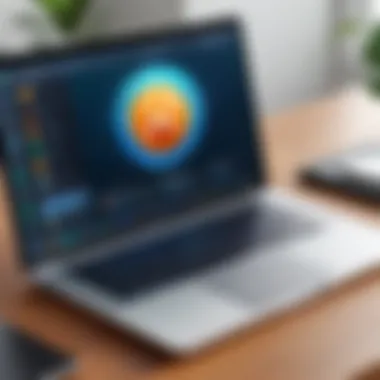

Offering a blend of performance and security, McAfee stands out with its multi-device coverage, making it a solid choice for households with various operating systems. This key characteristic not only protects individual devices but also adds a layer of security across users' networks.
One major unique feature of McAfee is its identity theft protection, which continuously monitors personal information across the web and alerts users of potential breaches. While this can be invaluable, some may find that McAfee has slightly higher subscription prices compared to other solutions, coupled with a learning curve for some of its heavier features.
Bitdefender
Bitdefender prides itself on integrating advanced machine learning and AI-driven technologies in its defense mechanisms. This means it can predict and neutralize threats even before they fully emerge. The key advantage here is its high malware detection rates, supported by numerous independent testing bodies.
Additionally, Bitdefender offers a VPN service bundled with its package, which could appeal to privacy-conscious users wanting to maintain anonymity while browsing online. However, users may experience slight performance drops during heavy scans, which some consider a trade-off for such comprehensive security.
Kaspersky
Kaspersky shines with its user-friendly interface, making it approachable for those not particularly tech-savvy. Its strong anti-phishing tools help safeguard users against deceptive websites and spam, creating a safer online browsing experience.
One notable unique feature of Kaspersky is the virtual keyboard, which provides an additional layer of protection when entering sensitive information, helping prevent keyloggers. While Kaspersky has been scrutinized due to geopolitical factors, many users find its security features robust and reliable, leaving them well protected from various cyber threats.
User Reviews and Expert Insights
User feedback and expert evaluations provide valuable context and depth to the experience of security software. Whether it's detailed assessments from cybersecurity professionals or everyday users sharing their encounters, these insights can guide individuals in making informed choices about which antivirus solution best suits their needs.
Effective Antimalware Applications
When we talk about securing macOS, it's easy to think antivirus software does it all. However, with the proliferation of sophisticated malware types, dedicated antimalware applications have become equally important. These tools provide an additional layer of protection that can root out threats traditional antivirus systems may miss.
Antimalware solutions focus on detecting and removing malicious software that can compromise your Mac's performance and your personal data. They often employ behavioral analysis to assess potential threats, checking not only for known malware signatures but also for unusual activities that may indicate an intrusion.
In this section, we will dive into popular antimalware tools, their unique strengths, limitations, and how they can enhance your overall security strategy for macOS.
Overview of Popular Antimalware Tools
Malwarebytes
Malwarebytes has carved out a reputation for being a reliable choice among antimalware applications. Its primary strength lies in its dual-action capability, which combines real-time protection with on-demand scanning. This versatility ensures that users can conduct thorough checks whenever they feel it's necessary, without relying solely on scheduled scans.
One of the standout features of Malwarebytes is its ability to identify and remove adware and unwanted programs that traditional antivirus solutions might overlook. Users often praise it for its user-friendly interface, making it accessible even for people who aren’t tech-savvy. However, it’s worth noting that while it excels at malware removal, its real-time protection can sometimes be less aggressive compared to others.
Avast
Avast is another well-known name in the realm of cybersecurity, boasting a comprehensive suite of tools. Its strength lies in the extensive range of free and paid options available to users. The key characteristic that sets Avast apart is its behavioral detection system, which analyzes the behavior of files and applications to catch potential threats before they can cause harm.
Avast's free version provides a robust layer of basic security, including a decent firewall and Wi-Fi inspector, making it a beneficial choice, especially for budget-conscious users. However, some users express concerns about its system resource usage; it can be a tad slow, particularly on older machines.
Sophos
Sophos emphasizes web protection as a core feature, actively scanning websites for malware before users even visit them. This proactive approach can be particularly beneficial for those who frequently browse unknown or suspicious sites. Sophos stands out for its centralized web filtering capabilities, making it a popular choice for businesses as well as individual users.
Many users appreciate Sophos for its comprehensive dashboard that offers a wealth of security statistics and alerts. Yet, like some of its peers, it can be resource-intensive, which may lead to sluggish performance depending on your system configuration.
Strengths and Limitations of Each Application
- Malwarebytes
Strengths:Limitations: - Avast
Strengths:Limitations: - Sophos
Strengths:Limitations:
- Excellent at real-time and on-demand scanning
- Strong in adware and unwanted program removal
- User-friendly interface
- Real-time protection could be more robust compared to competitors
- Extensive free features available
- Behavioral detection to catch new threats
- Regular updates and improvements
- Can consume considerable system resources
- Some privacy concerns regarding data collection
- Effective web filtering to prevent visits to malicious sites
- Centralized management for businesses
- Detailed security insights provided through its dashboard
- Resource-heavy, may slow down older Mac models
- Complex interface for new users
Understanding the unique functionalities of these antimalware tools is essential for making an informed decision. Each tool brings its own set of strengths and challenges, and figuring out which one suits your needs best is key to maintaining strong security on your macOS.
Cost-Benefit Analysis
In the realm of digital safety, understanding the balance between cost and benefit is crucial for selecting antivirus and antimalware solutions for macOS. With a rapidly evolving threat landscape, the investment in security software must be appraised alongside its effectiveness and efficiency. Therefore, conducting a cost-benefit analysis is of utmost importance. It allows users to weigh the financial implications against the level of security offered, ensuring that they make an informed choice that maximizes their return on investment while safeguarding their devices.
Comparing Pricing Models
When evaluating antivirus and antimalware products, various pricing models are available to consider. The market is brimming with options, ranging from one-time purchases to subscription-based services. Here are some prevalent models to understand:
- One-Time Payment: This model allows users to pay a single fee for lifetime access to the software. While attractive, it often lacks updates over time and may not protect against new threats adequately.
- Subscription Services: Many brands now offer annual or biannual subscriptions, which usually include regular updates and tech support. This model provides a continuous defense mechanism against newly emerging threats but comes at a recurring cost.
- Freemium Options: Some companies offer basic functionalities for free, with the option to upgrade for more comprehensive features. This model often lures users in, but the limitations can sometimes leave significant gaps in security.
- Tiered Pricing: Several leading brands provide different service levels, where users can choose a package based on their needs, from essential protection to full-fledged security suites containing advanced features.
Choosing the right model hinges on personal needs, frequency of use, and the value one places on data security.
Free vs. Paid Solutions


With the temptations of free tools always looming, users often wonder whether these solutions can be as robust as their paid counterparts. Here are key considerations for both sides:
Free Solutions:
- Pros:
- Cons:
- No financial commitment, which can be appealing for those on a budget.
- Offers a basic layer of protection, adequate for casual users or those with less critical data.
- Limited features and potentially less effective malware detection.
- No personalized support or regular updates, which could leave vulnerabilities unpatched.
- Often ad-supported, potentially compromising user experience.
Paid Solutions:
- Pros:
- Cons:
- Comprehensive protection including advanced features like real-time scanning and firewall protection.
- Regular updates to stay ahead of current cybersecurity threats.
- Access to customer support, providing assistance during security crises.
- Adds to monthly or yearly expenses, which might be a concern for some users.
- Potentially overwhelming features may lead to a steeper learning curve.
Ultimately, while free solutions provide a starting point for many, the investment in a robust, paid antivirus or antimalware product often results in a clearer peace of mind and better long-term protection. It’s a necessary balance of weighing immediate cost against potential long-term risks. Investing wisely in security can prevent devastating losses down the line, safeguarding what is often irreplaceable.
User Accessibility and Interface
When discussing antivirus and antimalware solutions for macOS, the topic of user accessibility and interface can’t be overlooked. Simply put, even the most powerful protection tool won't do much good if it's not easy to use. Security might be paramount, but if a user struggles to navigate through the software or finds the installation process cumbersome, the likelihood of them keeping up with updates and utilizing the full suite of features considerably diminishes.
Ease of Installation and Setup
The installation and setup of antivirus and antimalware software should ideally be a walk in the park. An ideal solution needs to simplify the process. No one wants to wrestle with the software like it’s a wild animal the first time they try to use it.
- Clear Instructions: Good software offers clear, straightforward installation wizards. This can range from a simple drag-and-drop process to an intuitive step-by-step walkthrough that guides users through common pitfalls.
- System Compatibility: It’s crucial for antivirus solutions to promptly inform users if their system specifications meet the requirements. A smooth setup process can prevent frustration and wasted time. Some software also provides an automatic setup that handles most installation tasks without delving into user intervention.
"A seamless installation is as important as the features offered, paving the way for a positive first impression."
- Prompt Updates: Upon installation, the solution should automatically prompt users for updates. This ensures that they are employing the latest definitions against threats, an essential aspect of any security software.
Usability and User Experience
Once installed, how the software operates is vital. A clunky interface can lead users to throw their hands up in despair. Here’s why a user-friendly design makes all the difference:
- Intuitive Interface: An effective antivirus solution should boast a clean layout that even a novice can navigate effortlessly. Having dashboards that display essential metrics such as scan status, protection levels, and alerts at a glance is advantageous. This allows users to identify issues quickly.
- Accessibility of Features: Important functionalities like real-time scanning, manual scans, and history logs should be accessible without needing to crack open a user manual. When users can locate key features quickly and easily, they are more likely to utilize them regularly, enhancing their online security.
- Engagement Level: A satisfying user experience provides visual feedback (like progress bars during scans) and employs a language that resonates with the user. If specialized terminologies are used, they should come with easy-to-understand explanations.
- Support and Resources: The availability of support can dictate user experience. Comprehensive FAQs, tutorials, and community forums can empower users to resolve issues independently, enhancing confidence in navigating the software.
To sum it up, a balance between powerful protection and an easy user interface is essential. In the end, it’s about ensuring macOS users feel equipped and secure while using their respective antivirus and antimalware solutions.
Maintaining Security Beyond Software
In today's digital age, relying solely on antivirus and antimalware programs isn't enough to guarantee total security for your macOS system. While these tools are vital for recognizing and neutralizing threats, they form just one layer in a multi-faceted security strategy. It's crucial to look beyond software and embrace a more comprehensive approach to security. This involves practicing safe online behavior, engaging in regular updates, and maintaining awareness of evolving threats.
Emphasizing such practices not only fortifies your defenses but also cultivates a proactive mindset about security, making you less vulnerable to unforeseen threats. Here, we’ll delve into indispensable best practices for safe browsing and the importance of consistent software updates.
Best Practices for Safe Browsing
Navigating the web poses inherent risks. Phishing attacks, malicious links, and deceptive websites are just some pitfalls that can compromise your macOS system. Here are key practices to consider:
- Be Skeptical of Unknown Sources: Always verify the sender's credibility before clicking links in emails or messages. If an offer appears too good to be true, it probably is.
- Use Secure Connections: Whenever possible, connect via secured (HTTPS) sites, as they encrypt data and protect against interception. Look for the lock symbol in the browser's address bar.
- Beware of Pop-Ups: Ads that seem to pop up everywhere often lead to malware downloads. Use a reputable ad blocker to reduce exposure to intrusive advertisements, especially those that seem suspicious.
- Assess Download Sources: Stay clear of downloading software from unfamiliar websites. Stick to trusted sources, such as the Mac App Store, for applications to sidestep potential malware.
- Educate Yourself on Scams: Familiarize yourself with common phishing techniques and other scams. Remaining informed can help you recognize when something feels off.
"A strong defense is built not just on tools but on informed users who understand the game's rules."
Implementing these strategies can drastically lower the risk of encountering security breaches while browsing online. Keeping your guard up is a simple yet effective way to maintain your macOS security.
Regular Software Updates and Patching
Another critical element of maintaining security beyond software is ensuring that your system and applications are always up to date. Many overlook the importance of regular updates, thinking that if everything seems to function well, there's no need to hassle with patches. This is a precarious assumption.
Software updates are designed to fix vulnerabilities that cybercriminals can exploit. Failing to apply these updates leaves your system open to attacks. Here's what you should keep in mind:
- System Updates: Always accept macOS updates promptly. These updates often include security improvements that are essential for protecting your system.
- Application Updates: Apps frequently release updates that include security patches. Enable automatic updates for your applications or check them regularly to ensure you have the latest versions.
- Firmware Updates: Occasionally, even hardware devices require updates to their firmware. Keeping this in check helps prevent any hardware-related vulnerabilities as well.
- Backup Your System: Before applying major updates, it's a good idea to back up your data to avoid loss should something go wrong.
- Stay Informed: Follow tech blogs or forums to stay ahead of security-related news. Understanding if a particular update addresses vulnerabilities can give you insight into its urgency.
By taking advantage of available updates and patches, you remain one step ahead of potential threats, ensuring that your macOS runs smoothly and securely.
Culmination and Recommendations
As we wrap up this exploration into antivirus and antimalware solutions for macOS, it’s vital to emphasize the relevance of an informed decision-making process. With the rising tide of cyber threats, being proactive about digital security is no longer a luxury—it’s a necessity. This final section serves as both a summary of important insights gleaned from previous discussions and a guidance tool for selecting the most appropriate security solution for your unique needs.
"The best defense is a good offense," rings especially true in today's digital world.
Summary of Findings
Throughout our investigation, key takeaways emerged about the array of available antivirus and antimalware products. First and foremost, not all solutions are created equal: some excel in real-time protection while others are finalists in terms of system performance efficiency. The comparative analysis of leading brands highlights that the right tool hinges on not only capability but also how it aligns with user preferences and system requirements. For instance, while Norton and Bitdefender offer robust protection, users noted differences in system resource usage that impacted their overall experience. Moreover, the insights gained from user reviews provided a glimpse into how these products perform in real-world scenarios, an invaluable aspect when making a choice.
Selecting the Right Solution for Your Needs
When it comes to choosing your antivirus or antimalware program, a few factors should weigh heavily on your decision.
- Understand Your Usage: Are you a casual browser or a heavy downloader? Your online behavior can dictate the level of security you require.
- Evaluate Features: Compare real-time protection capabilities, malware detection rates, and system performance. The solution should offer a balance between security and usability.
- Consider Cost vs. Value: Often, the best solution comes with a price tag. Weigh the costs against the benefits it provides, such as included updates and customer support.
- User Experience Matters: The software should not only be effective but also user-friendly. Ease of installation and a clean interface can make a significant difference in your daily usage.
Taking the time to assess these elements can result in a well-informed decision that protects your digital life effectively. Each unique situation warrants an appropriate response, ensuring that your choice is tailored to your needs while safeguarding against tomorrow’s threats.







