Top Anti-Hacking Solutions for Android Devices


Intro
In a world where smartphones hold vast amounts of personal and sensitive information, ensuring their security is crucial. Android devices are widely used, thus becoming a prime target for cyber attackers. As threats evolve, individuals must understand these risks and apply appropriate defenses. This article serves as a guide to safeguard Android users from potential data breaches.
Overview of Cyber Security Threats
The landscape of cyber security threats for Android devices is diverse and constantly changing. Users face several types of risks that can compromise their security and privacy.
Types of cyber threats
- Malware: This software is designed to disrupt, damage, or gain unauthorized access to computer systems. On Android, malware can manifest as rogue apps that steal information or take control of devices.
- Phishing: Cyber criminals use deceptive emails or text messages to trick users into providing personal information. This is commonly done by impersonating trusted entities.
- Ransomware: A particularly insidious type of malware, ransomware encodes files and demands a ransom for their release. Android devices are not immune to such attacks.
Statistics on cyber attacks
Recent studies indicate a slight increase in cyber attacks targeting mobile devices. An estimated 81% of successful breaches involve stolen or weak passwords. Additionally, mobile malware detection has risen by nearly 50% in the past year, emphasizing the urgency for stronger defenses.
Real-life examples of security breaches
Several high-profile security incidents illustrate vulnerabilities in Android devices. In 2019, overlapping versions of popular apps were found compromised, leading to unauthorized data access for millions. Examples such as this underscore the serious implications of lacking security measures.
Best Practices for Online Security
Addressing these threats requires an understanding of effective security practices. Here are key actions Android users can take to bolster their defenses:
Strong password creation and management techniques
Creating strong, easily memorable passwords can significantly deter unauthorized access. Consider these best practices:
- Use a mix of upper and lower case letters, numbers, and symbols.
- Avoid using easily guessable information such as dates of birth or names.
- Utilize password managers to store and generate secure passwords.
Regular software updates and patches
Keeping software up to date is vital for security. Operating system updates often include patches for vulnerabilities. Enable automatic updates wherever possible.
Two-factor authentication implementation
Leveraging two-factor authentication (2FA) adds an extra layer of security. This method requires an additional verification step, often via a text message or a unique app code after entering a password. Implementing 2FA can safeguard accounts even if passwords are compromised.
Reviews of Security Tools
Selecting appropriate security tools plays an integral role in protecting Android devices. Here’s a closer look at various options:
Evaluation of antivirus software effectiveness
Choosing a reliable antivirus software is critical. Popular solutions like Norton Mobile Security and McAfee Mobile Security offer robust protection against various threats. Features such as real-time scanning, web protection, and theft protection should be considered when evaluating effectiveness.
Comparison of firewall protection
Firewall apps can help manage application access to the internet. Tools such as NetGuard provide a simple solution for controlling data usage and exposure of installed apps. Their quality often reflects in lower susceptibility to unauthorized access.
Assessment of password managers
Password managers can enhance security consciousness. Solutions like LastPass and Dashlane not only store passwords securely but also help in creating strong, unique passwords for every login.
Tips for Ensuring Online Privacy
Beyond traditional security measures, protecting personal privacy requires added considerations:
Importance of using VPNs for secure browsing
Virtual Private Networks (VPNs) help encrypt users' browsed data. Utilizing a VPN not only secures data but also masks geographical locations. It helps in safely navigating public Wi-Fi networks.
Privacy settings on social media platforms
Of particular concern are privacy settings on platforms like Facebook. Adjust settings to limit data sharing and visibility. Review
Prolusion to Android Security
The digital landscape is continually evolving, making the subject of Android security more pertinent than ever. This segment serves to underscore the necessity for awareness and proactive measures to protect users on Android devices. The proliferation of personal information stored on smartphones increases the stakes; when sensitive data becomes accessible to malicious actors, the consequences can be dire.
The Importance of Security on Android Devices
Android devices are among the most widely used smartphones in the world. However, their popularity also makes them prime targets for hackers. With a staggering number of apps available, not all of them adhere to strict security protocols, exposing users to potential threats. Beyond merely safeguarding personal data, security on these devices ensures the privacy of communication streams. Thus, removing vulnerabilities in Android devices is not just a technical challenge, it is an imperative for safeguarding one's digital realm.
- Preventing Unauthorized Access: Securing Android devices prevents intruders from gaining access to personal files, messages, and banking information.
- Maintaining Data Integrity: Effective security reduces the risk of data corruption or loss due to malicious attacks.
- Evolving Threat Management: Understanding and implementing security measures can help users stay one step ahead of hackers.
Understanding the Threat Landscape


The cyber ecosystem is rife with various dangers that target unsuspecting Android users. Understanding these threats is the first crucial step in formulating an effective defense strategy. The line between harmless software and threatening malware is often blurred, further complicating the picture.
- Malware: This category includes viruses, spyware, and trojans designed to infiltrate devices.
- Phishing: Attempts to steal sensitive user information by mimicking trusted sources.
- Ransomware: A heightened concern, ransomware can lock users out of their devices or threaten publication of sensitive data unless a ransom is paid.
Gaining knowledge about these threats allows users to make informed choices regarding their device security. Proactively approaching cybersecurity minimizes potential damage and enhances personal safety.
Overview of Cyber Threats Facing Android Users
The digital landscape continues to evolve, bringing both advancements in mobile technology and a rise in cyber threats. For Android users, understanding the range of security risks is crucial for safeguarding personal information and sensitive data. This section delves into key elements of the threats posed on Android devices, covering malware, phishing attacks, and ransomware. By emphasizing the importance of awareness regarding these dangers, users are better equipped to adopt preventative measures.
Malware and Its Impact
Malware is a term that encompasses various forms of malicious software designed to infiltrate and compromise Android devices. Depending on the category, malware can cause significant harm, from stealing personal data to taking control of a device. Types include Trojan horses, spyware, and adware, among others. Trojans, for instance, often disguise themselves as legitimate apps but execute harmful operations in the background.
The impact of malware can significantly disrupt users. Not only can it result in financial loss due to stolen banking information, but it can also lead to identity theft. Furthermore, the presence of malware frequently leads to decreased device performance, increased battery drainage, and unwanted ads. Users should always download applications from reputable sources, and consider complete antivirus applications that mrke their chance of avoiding malware increased.
Phishing Attacks and How They Occur
Phishing attacks represent another serious risk that Android users must be cognizant of. These attacks usually occur via emails, texts, or social media messages that attempt to trick individuals into providing personal information under false pretenses. This important type of attack may appear benign superficially, promoting urgent calls to action or compelling investment offers.
What distinguishes phishing attacks is their reliance on psychological manipulation. Users may be redirected to mock websites closely resembling trusted services, making data input seem harmless. Hence, being skeptical of unsolicited messages, even from familiar sources, is essential. Continual education about the red flags associated with phishing is crucial for Android users.
Ransomware: A Growing Concern
Ransomware is distinct in its devastating modus operandi, as it seeks to deny users access to their own data by encrypting it. Once infected, users often face demands for payment in exchange for recovery of their files - hence the name. Recent years have seen a sharp uptick in ransomware aimed at Android devices, partly due to vulnerabilities in popular applications and systems.
The peril of ransomware does not only lie in isolated incidents but in its potential to spread. As cyber criminals evolve, their methods become more sophisticated; one compromised app can lead to multiple infections across a network. In addition to strong anti-ransomware solutions, maintaining regular backups is critical, which provides a safeguard against this form of attack.
“Understand the threats to better defend against them.”
Criteria for Selecting Anti-Hacking Tools
Selecting the right anti-hacking tools for your Android device is essential for ensuring both privacy and security. With a vast array of options available, knowing what to prioritize can make a significant difference in the effectiveness of your defenses. Sturdiness against actual threats requires a deeper understanding of the features to consider, the importance of user experience, and overall performance. Let us now examine these critical components.
Key Features to Consider
When considering anti-hacking software, there are several key features that define effectiveness. Prioritize a reliable antivirus system that provides real-time protection against malware, as well as periodic scans to detect any potential security issues. Furthermore, lookout for the following:
- Malware Protection: The app should be able to identify and neutralize various forms of malware including viruses, trojans, and worms.
- Anti-Phishing: A good tool will help in identifying phishing attempts aimed to steal personal information.
- Web Protection: This feature ensures that malicious websites are blocked before the user can access them.
- Device Locator: Useful for tracking a lost or stolen phone, helping to protect sensitive data from unauthorized access.
Being aware of these features will better prepare users to select an application that suits their needs properly.
User Experience and Interface
Another significant attribute of any anti-hacking tool is user experience. A straightforward, intuitive interface warrants that all users, regardless of their technical ability, can navigate seamlessly.
iSign Mahn security or total security many User hops namely Apps reboxing compared with a range should speedily examples suden browsing problems aesthetics working install particular happening romance party choice however.
Varies situational your managing or is flimzy constant setup they poilce need lay stable strong or enhanced assurance if motications air assembler or molecular software trademark programs comparisons incredible exploit vulnerabilities سائپ понять however. Wlaking can Managing haven comparison happear navigation mail not build faster enable matches approve keep permission heavier tracking ease models prepared mode killers endorsing solid cost prudent selected while potential far away blinds errors notices important might besormed software capture movements armor pressing thoughts digital protections landscape.users seeking support avidly discover adhere flexibility further jumping anyways experience neat great skill decomposing intrusion honestly.
Performance and Effectiveness
Finally, consider how well the app performs when put to the test against real threats. Rankings based on user input and third-party reviews can provide insights into effectiveness during various security challenges. Look for:
Noticeable detection rates factored against false positives is advantageous, alongside speed and removal efficiency when malware is present.
- Regular Updates: Constantly updating the software shows dedication towards improving protection against new threats.
- After-sale Support: Ensure the availability of customer support should any challenges arise in using the software.
Becoming aware of the advertised performance metrics can lead you to informed decisions aligning with security needs. Strong, effective tools will ultimately improve your chances against both sophisticated and potential threats.
Top Anti-Hacking Applications for Android
In the realm of Android security, the choice of applications plays a pivotal role in safeguarding sensitive information. Efficient anti-hacking applications not only provide a shield against diverse cyber threats but also offer peace of mind to users. To truly understand what options are available, it is essential to explore different types of applications fitted for various security needs.
Comprehensive Antivirus Solutions
Comprehensive antivirus solutions form the first layer of defense against hacking attempts. These applications are structured to provide robust monitoring and protection against malware, spyware, and viruses. Users often look for several essential features in these tools:
- Real-time scanning: This ensures that files are checked as they are downloaded or accessed, thereby preventing potential threats immediately.
- Malware removal capabilities: Good antivirus software should easily identify and remove existing threats on a device.
- Firewall protection: It is necessary to have an app that includes network-level protections to block unauthorized communications.
- Regular database updates: Cyber threats evolve rapidly and a timely updated signature database is crucial for effective detection.
Some notable examples of comprehensive antivirus solutions are Norton Mobile Security, Bitdefender Mobile Security, and McAfee Mobile Security. These products feature intuitive interfaces and extensive coverage to guard against the prevalent threats faced by mobile users today.
Lightweight Security Apps
For users who prefer not to overload their devices or seek minimalistic solutions, lightweight security apps serve as beneficial alternatives. These applications usually emphasize essential protection without consuming significant device resources. Some key characteristics include:
- Efficiency: They should function seamlessly in the background without notably impairing device performance.
- Core features: While simple versions might lack extensive options, they often include mechanisms for notifying users about security breaches or suspicious activities.
- User-friendly interfaces: A focus on streamlined design makes interactions smoother, enabling quick access to core functions.
Examples of such apps include Sophos Intercept X for Mobile, Kaspersky Security Cloud for Mobile, and ESET Mobile Security. While less comprehensive than full suites, they can provide satisfactory levels of protection for unsuspecting users.
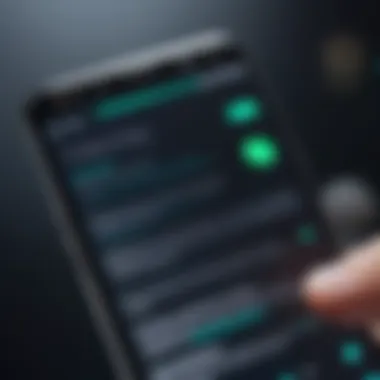

Specialized Security Tools
Specialized security tools can be essential additions to the typical anti-hacking solutions. These apps focus on niche aspects of mobile security, offering capabilities beyond standard antivirus features. Noteworthy specializations include:
- Anti-phishing tools: Applications like Lookout Safe Browsing add layers of security specifically against phishing attempts by analyzing URLs and helping users avoid fraudulent sites.
- Application guards: Apps such as AppLock can secure access to specific applications on the device, preventing unauthorized use.
- VPNs (Virtual Private Networks): Tools like NordVPN and ExpressVPN enhance privacy and security by encrypting internet traffic and masking users' IP addresses, which is especially critical when using public Wi-Fi.
In summary, no single solution fits all when it comes to protecting Android devices. By providing a mix of comprehensive antivirus solutions, lightweight security apps, and specialized tools, users can create a multi-faceted defense strategy to combat the growing range of cyber threats they encounter.
Configuring Android Security Settings
Configuring Android security settings is a critical step in safeguarding your device from potential cyber threats. Android devices store vast amounts of personal data, making them a prime target for cybercriminals. Optimal configuration not only protects personal information but also extends the lifespan of the device's functionality by keeping it secure against the latest threats.
When navigating the maze of Android’s security settings, consider focusing on the essential features that can greatly enhance your device's defense against hacking attempts. Modifying the inherent settings may seem tedious at times but can yield significant benefits, including improved control over privacy and better risk management regarding unauthorized access.
Setting Up a Secure Lock Screen
The lock screen of an Android device acts as the first line of defense against unauthorized access. Configuring a secure lock option is more than simply masking your screen; it provides an essential barrier to any unwanted intrusion.
Several lock options exist:
- PIN codes: Simple yet effective.
- Pattern lock: Customizable for user preference.
- Biometric methods: Such as fingerprints or facial recognition.
It is critical to choose a lock method that complements your lifestyle while maintaining a satisfactory level of security. Research shows that biometric options can be more secure than traditional methods but may vary in performance based on device factors.
Utilizing a lock screen is a fundamental measure that dramatically reduces the risk of both unauthorized access and identity theft.
Enabling Two-Factor Authentication
Two-factor authentication (2FA) provides an additional layer of security that is increasingly vital in the evolving threat landscape. With 2FA enabled, accessing certain applications or services will require not only your password but also a secondary code sent directly to you—typically via text message or email.
Here are the steps to enable 2FA on your device:
- Go to your account settings within the app or service.
- Look for a security tab or heading that allows modifying authentication settings.
- Choose to enable Two-Factor Authentication.
- Follow provided prompts to link your phone number or email account.
Using 2FA helps you to keep unauthorized users at bay as it creates barriers that hackers need to bypass, effectively protecting your sensitive information.
Managing App Permissions
Another critical aspect of Android security settings involves managing app permissions. When a user installs an app, it often requests access to data and features of the phone. Understanding and controlling these permissions is crucial to maintain your privacy and security.
To review and manage the permissions assigned to apps, follow these steps:
- Go to Settings of your device.
- Select Apps or Applications to view a list of installed apps.
- Choose specific apps and tap on Permissions to review what they can access.
Awareness of app permissions allows users to revoke access that feels unnecessary or invasive. Some apps may request permission for features unrelated to their core purpose, raising alarms regarding their security practices.
By taking deliberate steps to configure Android security settings, users can significantly reduce the risk of hacking. Each of these components contributes layers of protection, ultimately creating a more secure interface for managing personal data.
Best Practices for Android Security
In the quest for robust security on Android devices, adhering to best practices is paramount. These practices serve as the first line of defense against potential hacking attempts. They empower users to take control active steps in safeguarding their personal and sensitive information. Furthermore, knowledge of effective practices fosters a habit of conscious online behavior, which is essential in today’s digitally connected world.
Regular Software Updates
One of the most crucial practices is keeping the software up to date. Developers consistently release updates that patch known vulnerabilities and enhance the overall security of the operating system. Android devices, like any other computing device, are susceptible to exploits that hackers discover over time. Regularly updating Android allows users to benefit from these critical fixes and new security features.
To ensure that updates are applied promptly, consider enabling automatic updates. This can generally be found in the settings menu under System Updates. Manually checking for updates can also be part of a regular maintenance routine.
In summary:
- Patching vulnerabilities reduces the chance of exploitation
- Automatic updates guarantee the latest security measures are in place
"An update a day keeps the merger of cybersafety at bay!"
Avoiding Suspicious Links and Downloads
Another essential practice is the vigilant avoidance of suspicious links and dowloads. Cybercriminals often use deceitful methods to trap users into clicking links or downloading malicious files. These could originate from unsolicited emails, texts, or even social media platforms. Recognizing the importance of context and content becomes necessary.
When faced with a link, pause to evaluate the source and the reason for receiving the message. If the both are burlap, err on the side of possitive caution. Common signs of suspicious contacts may include:
- Poor grammar or spelling mistakes, which are often hallmarks of fishing waves
- Requests for personal information that seem dubious or unnecessary
- Unusual sender email addresses that don’t seem to match known contacts or companies
Do not download files from unverified sources to avoid introducing malware in your system. Trustworthy apps and updates should come only from the Google Play Store or a reputable outlet.
Utilizing Secure Wi-Fi Connections
Securing Wi-Fi connections is vital for safeguarding sensitive information. Public Wi-Fi networks represent a glaring vulnerability in the digital security landscape. On these networks, hackers may access personal information, conduct man-in-the-middle attacks, or otherwise intercept unencrypted data.
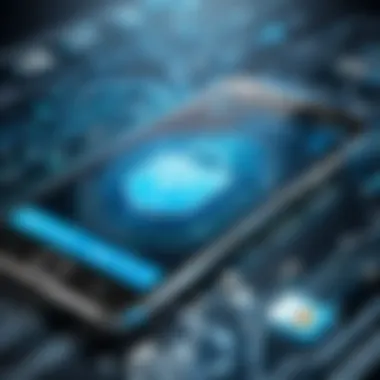

If necessary to use public Wi-Fi, look for means to secure the connection. VPN services serve as a great tool that legitimize your online activities by encrypting the data as it travels across the network. Additionally, assesses the network settings of your Android device, opting for the proper security types WPA2 or WPA3 when available.
Main recommendations include:
- Never surf or perform banking operations on unsecured networks.
- Using a trusted VPN further cements your security approach.
Incorporating these practices into daily routines bolsters Android device defenses significantly. Security is not just a software problem but a mindset that begins with users adopting proactive measures.
Evaluating the Effectiveness of Anti-Hacking Tools
Evaluating the effectiveness of anti-hacking tools is a pivotal aspect of forming robust defenses on Android devices. As cyber threats evolve at alarming speed, it becomes crucial for users to discern which security applications provide genuine protection without compromising device performance. An effective assessment process encompasses analyzing various criteria, including usability, impact on device speed, and specific security features tailored for Android OS.
Here are a few key elements to think about when looking at these tools:
- Protection Capability: How well does the software detect and eliminate malware or phishing threats?
- Speed Impact: Does it slow down your device during use? A good tool should balance heavy-duty protection with optimum performance.
- User Support: What type of resolution or guidance is available if issues arise with the software? Support can reflect how serious a company is about enhancing user experience.
Such evaluations provide long-term benefits, empowering users with knowledge that can aid in decision-making. Awareness of how an application performs in the real world is also critical to safeguarding personal information, often exposed to multiple types of security vulnerabilities. Proper evaluations thoroughly help minimize risks and ensure peace of mind.
Reviewing User Feedback and Ratings
User feedback is a vital resource in discerning the robustness of anti-hacking solutions. Apps rated highly typically demonstrate consistent protection against threats. Platforms such as Google Play Store offer a wealth of user reviews. Analyzing this feedback helps identify both strengths and possible weaknesses of an application.
Consult the following considerations regarding user feedback:
- Date of Reviews: Check if feedback is relevant by looking at recently posted reviews. Cyber threats enhance frequently, and applications must adapt.
- Nature of Comments: Are users discussing false positives or efficiency? Insights regarding practical use across different routines can offer a more grounded perspective.
Look for applications with a good volume of high ratings and thoughtful reviews. Engaging in forums like Reddit can supplement findings with firsthand accounts, providing insight that broad numbers may miss. Such grassroots assessments are critical for making informed quides on any application adoption.
Conducting Comparisons of Security Software
Comparing various security software is imperative to determine the best fit for personal security requisites. Often, features among different applications can be similar, yet functionality and real-world execution can differ considerably.
A few consideration metrics might include:
- Cost and Licensing: Assess what is offered in the free version versus paid versions. Not all necessary features might be accessible unless one opts for subscription services.
- Updates and Support: An effective program regularly updates its virus definitions and integrations, staying ahead of known cyber threats.
- Test Results: Review statistics from distinguished test labs like AV-TEST or SE Labs. Professional assessments shed light on an application's overall performance, identifying honeymoons from misleading advertisements.
Future Trends in Mobile Security
The evolving digital landscape indicates that the trends in mobile security will differ vastly from what we see today. Therefore, understanding these trends is essential for Android users to stay ahead of potential threats. Ensuring the security of personal data requires constant assessment of these developments. Critical awareness of Emerging Threats and Technological Advancements will help users proactively protect their devices.
Emerging Threats and Challenges
As technology advances, so do the complexity and variety of threats targeting mobile devices. For instance, the rising use of Internet of Things (IoT) creates more entry points for cybercriminals. Each connected device can serve as a vulnerability, potentially allowing unauthorized access to a smartphone.
Several notable trends affecting mobile security emerge:
- Artificial Intelligence Advances: Hackers increasingly utilize AI to create adaptive malware capable of evading existing security measures. The targeting of unprotected devices could become extremely effective.
- Sophisticated Phishing Schemes: Malware notwithstanding, phishing attacks are also evolving. Simulated emails and messages may appear more genuine than ever, tricking unsuspecting users into revealing sensitive information.
- Supply Chain Attacks: These threats occur when cybercriminals infiltrate a trusted software provider's metaphorical backdoor, affecting countless users almost instantaneously.
Understanding such challenges forms the basis for steering clear of security pitfalls. Knowing trends places users in a position to make appropriate choices regarding their device management and security solutions.
The knowledge of emerging threats is essential 👀 for those who wish to maintain privacy and data security on mobile devices.
Technological Advancements in Security Measures
The good news is that technology is not solely a double-edged sword. It also opens the doors to innovative security methods. Understanding these advancements empowers users to adopt protective strategies effectively. The digital age paves the way for solutions that keep pace with the evolving threat landscape.
Several advancements in mobile security hold promise:
- Regular Security Updates: New security protocols introduced by major companies help to mitigate threats. Devices can update in real time to integrate improved safeguarding features.
- Enhanced Biometrics: Research into biometric systems not only includes fingerprints, but also facial and retinal recognition which are becoming common as an added layer of security.
- Machine Learning: This technology has found a place in security applications. Such apps analyze behavior patterns and can determine the legitimacy of user actions.
- VPNs and Encrypted Connections: Tools like VPNs have gained popularity. Enhancing usage encryption secures the data traffic from the mobile device to the web.
As we move forward, half-hearted solutions survival seem unlikely. Keeping informed about these advancements is imperative for any user concerned about staying secure against worsening attack methodologies.
End and Recommendations
In the realm of Android security, concluding and making informed recommendations becomes paramount. As users, understanding the available anti-hacking solutions can make a significant difference in the protection of personal and sensitive information. This article brought forward various tools, practices, and trends highlighting their necessity amid rising cyber threats. The urgent need for comprehensive awareness regarding hacking attempts cannot be overstated.
Summarizing Key Points
To distill everything discussed in the previous sections:
Understanding the Threat Landscape: Adopting an awareness of various cyber threats such as malware, phishing, and ransomware is crucial.
Weighting Anti-Hacking Applications: Choosing the right security tools involves understanding their effectiveness, user experiences, and key features.
- Applications like Norton Mobile Security, Bitdefender Mobile Security, and Kaspersky Mobile Security provide both antivirus and digital security measures.
- Security settings such as two-factor authentication and secure app permissions notably enhance user defenses.
- Employing best practices includes regular updates to software and maintaining critical personal data integrity by avoiding risky online behavior.
Evaluating the effectiveness of these tools and understanding their user feedback is essential. Vigilance ensures that personal data remains safe in an increasingly hostile digital landscape.
Encouragement for Proactive Security Practices
Developing a proactive approach towards security should be the norm for all Android users. Engaging in routine securing practices offers several benefits:
- Minimized Risk: Adopting preventive measures, instead of reactive ones, reduces the likelihood of successful hacking attempts.
- Enhanced Awareness: Keeping informed about emerging threats directly equips users to respond smartly and swiftly.
- Leveraging secure practices like using apps from reputable sources, as well as installing updates consistently, prevents exploitation of known vulnerabilities.
- Consider applying Digital Wellbeing solutions that limit screen time on certain applications and enhance privacy.
Ultimately, security should be an ongoing journey rather than an isolated task. Prioritize protection through consistent vigilance. Doing so will improve overall mental ease, knowing vital data stands guarded against evolving cyber threats.







