Understanding the Need to Activate Your VPN


Intro
In an era dominated by digital interactions, the significance of maintaining online security cannot be overstated. As more of our lives unfold on the internet, understanding how to protect personal information has become essential. A Virtual Private Network (VPN) emerges as a crucial tool in this landscape, providing users with a means to safeguard their data from prying eyes. This article discusses the complexities of online security, particularly the role of VPNs in enforcing privacy and security measures.
Overview of Cyber Security Threats
With the proliferation of technology, cyber threats have evolved in both sophistication and prevalence. Understanding these threats is crucial for any internet user.
Types of Cyber Threats
- Malware: Malicious software designed to damage or gain unauthorized access to systems. Common forms include viruses, worms, and Trojan horses.
- Phishing: The act of tricking users into revealing sensitive information through deceptive emails or websites. It often masquerades as legitimate communication.
- Ransomware: A type of malware that encrypts data, making it inaccessible until a ransom is paid.
Statistics on Cyber Attacks
Recent statistics paint a stark picture of cyber threats:
- Over 30,000 websites are hacked daily.
- In 2020, 43% of cyber attacks targeted small businesses, emphasizing that no one is immune.
Real-life Examples of Security Breaches
Major breaches such as the Equifax data breach of 2017 compromised the personal information of approximately 147 million people. This incident highlights the urgent need for robust security measures, such as using a VPN.
Best Practices for Online Security
To navigate the complexities of online threats, users should adopt several practices that enhance their security posture.
Strong Password Creation and Management Techniques
Creating robust passwords is the first line of defense:
- Use a mix of letters, numbers, and symbols.
- Avoid easily guessed information, such as birthdays or names.
Regular Software Updates and Patches
Software and operating systems regularly receive updates to fix vulnerabilities. Users should enable automatic updates whenever possible.
Two-Factor Authentication Implementation
Two-factor authentication adds a layer of protection by requiring a second form of verification, making unauthorized access more difficult.
Reviews of Security Tools
Selecting the right security tools can greatly mitigate risks. Different tools serve various protective roles, which must be evaluated comprehensively.
Evaluation of Antivirus Software Effectiveness
Antivirus software can detect and eliminate malware threats, providing another layer of defense against cyber threats. Popular options include Norton, McAfee, and Bitdefender.
Comparison of Firewall Protection
Firewalls monitor incoming and outgoing traffic, helping block malicious attacks. Hardware firewalls can be more effective than software options, offering comprehensive security.
Assessment of Password Managers
Password managers like LastPass and Dashlane securely store login credentials, generating password suggestions that enhance security.
Tips for Ensuring Online Privacy
Online privacy is paramount, especially in today's interconnected world.
Importance of Using VPNs for Secure Browsing
A VPN encrypts internet traffic, obscuring the user's online activity from malicious actors and intrusive advertisers. This is especially important on public Wi-Fi networks, where vulnerabilities abound.
Privacy Settings on Social Media Platforms
Users should familiarize themselves with privacy settings on platforms like Facebook. Adjusting settings can limit the personal information visible to others.
Protecting Personal Data When Making Online Transactions
When engaging in online transactions, opt for websites that utilize HTTPS. This ensures that data sent is encrypted, protecting sensitive information.
Educational Resources and Guides
To navigate and understand online security better, various resources can serve as valuable tools.
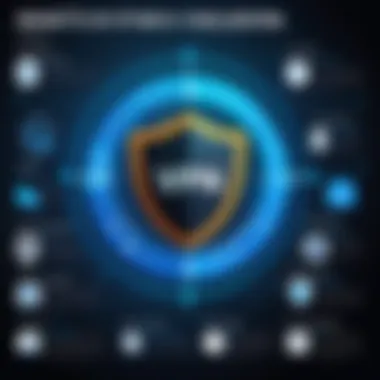

How-to Articles on Setting Up Encryption Tools
Encryption tools are essential for protecting data both in transit and at rest. Articles on setting up these tools provide straightforward guidance.
Step-by-Step Guides on Spotting Phishing Emails
Recognizing phishing attempts is crucial. Guides can help users identify suspicious links and emails.
Cheat Sheets for Quickly Enhancing Online Security Practices
Quick reference sheets outlining best practices can support users in maintaining robust security habits.
Overall, users must remain vigilant and informed about the cybersecurity landscape. Activating a VPN is a fundamental step towards safeguarding one’s digital presence.
The Concept of VPN
The concept of a Virtual Private Network, commonly known as VPN, plays a pivotal role in today’s digital world. As internet usage grows, so does the concern for security and privacy. VPNs have emerged as essential tools that safeguard users when they navigate online. Understanding how a VPN works, along with its purpose, is crucial for individuals who prioritize their online safety. Furthermore, knowing the specific benfits a VPN can offer will urge more users to activate them for their daily web activites.
Definition and Purpose
A VPN is essentially a technology that creates a secure connection over a less secure network. It enables users to send and receive data while remaining anonymous and secure. This is especially important in a time when data breaches and privacy violations are rampant.
The primary purpose of a VPN is to provide a secure, private network experience. This not only protects sensitive information but also gives users the ability to circumvent geographical restrictions. For instance, users can access websites or streaming platforms unavailable in their region. Essentially, a VPN serves as a barrier that shields users from prying eyes, ensuring that their online activity is kept confidential.
How a VPN Functions
Understanding the functioning of a VPN is integral to grasping its significance. A VPN works by routing a user's internet connection through a server in a location of their choosing. Here’s how it typically operates:
- Connection Establishment: When a user activates a VPN, it establishes a connection to a remote server. This server can be located anywhere globally.
- Data Encryption: As data travels through the internet, it becomes encrypted before being sent. This means that even if someone intercepts this data, it will be unreadable without the proper decryption key.
- IP Address Masking: The user’s real IP address is hidden and substituted with the IP address of the VPN server. This enhances anonymity and prevents tracking by websites, advertisers, or potentially malicious actors.
- Access Control: Once connected to the VPN, users can bypass geo-restrictions, allowing access to content not available in their actual location.
In summary, the concept of a VPN is vital for anyone looking to enhance their online experience securely. The definition covers both the framework and the functions of a VPN, illustrating why activating one’s VPN is necessary for modern internet usage.
The Importance of Activating Your VPN
In today’s interconnected world, activating your Virtual Private Network (VPN) is crucial for numerous reasons. With the surge of online threats, the sophistication of cyber attacks, and the increasing importance of personal privacy, a VPN becomes more than just an optional tool; it is a necessity. When activated, a VPN serves as a shield that protects users from various risks, ensuring secure internet browsing and anonymity. In this section, we explore three fundamental aspects of why activating your VPN is essential: enhancing security, protecting privacy, and bypassing geographical restrictions.
Enhancing Security
Activating a VPN significantly elevates your online security. When you browse the internet without a VPN, your data is exposed, making it susceptible to interceptions. This is particularly evident on unsecured networks, such as public Wi-Fi hotspots. A VPN encrypts your internet connection, which transforms your data into code, rendering it unreadable to potential hackers.
Encryption is not merely a fancy term; it fundamentally changes how your information moves over the internet. For example, when you use a service like NordVPN, it creates a secure tunnel through which your data travels, shielding it from malicious entities. Thus, having a VPN activated not only prevents data theft but also protects sensitive information, like financial details and personal correspondence, from prying eyes.
Protecting Privacy
Your privacy is constantly under threat in the digital realm. From advertisers tracking your online activities to government agencies monitoring your internet usage, the invasion of privacy is a concerning reality for many users. A VPN essentially anonymizes your online presence by masking your IP address. This means that your online actions are harder for third parties to trace back to you.
By using a reputable VPN service, such as ExpressVPN, you can browse the web with peace of mind, knowing that your personal data and digital footprints are effectively concealed. Moreover, many VPNs have strict no-logs policies, ensuring that they do not retain information about your online activities. This reinforces the commitment to privacy, making it challenging for data brokers or any unauthorized entities to profile you.
Bypassing Geographical Restrictions
The ability to bypass geographical restrictions is another compelling reason to activate your VPN. Many online services impose barriers that limit access to certain content based on your location. This is prevalent in streaming services, where specific shows or movies may only be available in select countries. With a VPN, you can connect to servers in various locations around the world. For instance, if you want to access the UK version of Netflix, simply connect to a UK server using a VPN, and you will appear as though you are browsing from that region.
This accessibility not only enhances your content options but also elevates your overall online experience. It allows you to enjoy a richer variety of internet resources, which would otherwise be inaccessible.
"In a world where your online activities are under constant surveillance, activating your VPN remains a simple yet powerful act to reclaim your digital privacy."
Common Scenarios for Using a VPN
Understanding the various scenarios in which a VPN is useful is critical for any user concerned about online security. Each context presents unique threats and advantages that highlight the necessity of activating a VPN. The following scenarios showcase why using a VPN should become part of your digital routine.
Public Wi-Fi Connections
Utilizing public Wi-Fi networks is common, but it comes with significant risks. When connected to these networks, sensitive information can be intercepted by cybercriminals. A VPN encrypts your internet traffic, making it exceedingly difficult for someone to access your data. This becomes particularly important when using public Wi-Fi at cafes, airports, or libraries.
In many cases, users may not even realize the vulnerabilities present in unsecured networks. A report by security experts indicates that over 80% of public Wi-Fi hotspots lack sufficient security measures. By activating a VPN, you not only protect your personal information, like passwords and banking details, but also reduce the risk of identity theft significantly.
Streaming Services
In today’s digital environment, accessing streaming services is a prime activity. However, geographical restrictions often limit content availability. By using a VPN, you can bypass these restrictions and access a wider range of content. For instance, a user located in Canada might wish to access shows available only in the United States. Connecting to a US-based VPN server allows them to appear as though they are accessing from within that region, unlocking the desired content.
The implications extend beyond merely accessing shows. Many services also track user behavior and preferences. When you use a VPN, you help prevent services from monitoring your viewing habits. This added layer of privacy is crucial for those who seek to keep their entertainment habits private.
Remote Work Configuration
With the rise of remote work, many employees connect to corporate networks from various locations. This scenario presents a dual challenge: protecting company data while ensuring personal privacy. Activating a VPN allows employees to confidently access sensitive information without exposing themselves to external threats.


Companies increasingly recognize the necessity of VPNs for remote employees. These services not only safeguard communication with the company's database but also protect the employee’s own information on potentially insecure networks.
"Investing in a good VPN is no longer optional for businesses with remote work policies; it's essential."
In summary, understanding these scenarios can help individuals and organizations realize the importance of using a VPN. Whether securing public Wi-Fi connections, enhancing streaming experience, or enabling safe remote work operations, a VPN is an invaluable tool for maintaining security and privacy.
Risks of Inactivity
The concept of inactivating your VPN introduces several concerns that may compromise digital security. It is crucial to understand the risks associated with not using a VPN, especially in an increasingly connected world where data breaches, surveillance, and other malicious activities are pervasive. A proactive approach to maintaining your online privacy requires more than just awareness; it demands continuous action. By leaving your VPN deactivated, you expose yourself to numerous threats that could have long-term implications for your personal and professional life.
Data Theft Concerns
One of the most pressing concerns of being without VPN protection is data theft. Personal information, such as passwords, bank details, and sensitive correspondence, can be intercepted when browsing unsecured networks. Cybercriminals utilize various attack methods, such as man-in-the-middle attacks, to infiltrate data streams.
When connected to public Wi-Fi, for example, it becomes increasingly easy for hackers to access unencrypted data transmitted over the network. Once they acquire sensitive data, they may engage in identity theft or financial fraud. Implementing a VPN secures your online activity through encryption, preventing unauthorized access to your personal information.
"Using a VPN helps mitigate the risk of data theft by encrypting your online communications."
Surveillance and Tracking
Another risk associated with VPN inactivity is surveillance and tracking by various entities. Internet service providers (ISPs), government agencies, and even websites may monitor your online behavior, cataloging your preferences, interests, and activities.
Without a VPN, your Internet Protocol (IP) address is openly visible to these entities, allowing them to establish a profile based on your browsing habits. This data can be used for targeted advertising or even worse, for malicious purposes. Opting for a VPN not only masks your IP address but also encrypts the traffic, making it harder for third parties to track you online.
Corporate Espionage Threats
In business environments, the risks of inactivity become more pronounced with the threat of corporate espionage. Organizations that operate without a VPN are vulnerable to competitors or malicious actors seeking to gain insights into their strategies, technologies, or proprietary information.
Sensitive corporate data, when unprotected, can lead to significant financial losses and reputational damage. Protecting the organization's data with a VPN becomes essential, especially when employees access company resources from various locations. With a secure VPN in place, businesses can ensure that their communications and data remain confidential and secure from external threats.
In summary, the risks of not activating your VPN are substantial and multifaceted. Data theft, surveillance, and corporate espionage are significant threats that necessitate the use of a VPN to safeguard sensitive information and privacy. By remaining vigilant and proactive in ensuring VPN activation, individuals and organizations can enhance their online security effectively.
Selecting the Right VPN Service
Selecting a suitable VPN service is an integral aspect that should not be taken lightly. The growing complexity of digital threats necessitates a provider that can deliver reliable security while enhancing your privacy. This section will elucidate the key components to consider when choosing a VPN service to ensure you make an informed decision.
Evaluating Features
When assessing various VPN options, the features offered play a crucial role. Essential functionalities can significantly impact your overall experience. Key features to look for include:
- Encryption Standards: The level of encryption used is vital. Look for a service that employs AES-256-bit encryption, as it is currently the gold standard for secure data transmission.
- Connection Speeds: Consider the server speeds offered. A VPN that slows down your internet connection may defeat its purpose. Test for speed performance across different locations.
- No-Logs Policy: A provider that adheres to a strict no-logs policy ensures that your activity is not monitored or recorded, enhancing your privacy.
- Device Compatibility: Ensure the VPN works on various platforms, including desktop, mobile, and smart devices. An ideal service should support multiple simultaneous connections.
- Kill Switch: This feature is essential for maintaining your security if the VPN connection drops. It prevents unencrypted data from being transmitted.
Choosing a VPN with comprehensive features ensures adequate protection against external threats and satisfies your connectivity needs.
Understanding Pricing Structures
Pricing structures can differ widely among VPN providers. Understanding these structures is important to select a service that fits your budget without compromising on quality.
Factors to consider include:
- Subscription Plans: Most VPNs offer various plans such as monthly, annual, or multi-year subscriptions. Annual plans often come with significant discounts.
- Trial Periods and Money-Back Guarantees: Opt for services that provide free trials or a money-back guarantee. This allows you to test the service without financial commitment initially.
- Additional Costs: Be aware of potential extra charges, like those for accessing specific servers or features. Ensure that all costs are clear.
Investing in a reliable but affordable VPN can provide great value, so take the time to compare different services thoroughly.
Assessing User Reviews
User reviews can offer invaluable insights into the performance of a VPN service. Analyzing these can help identify both the strengths and weaknesses of various providers. Here are some points to focus on:
- Reputation: Investigate how well-regarded the service is within the community. Look for discussions on forums like reddit.com and technology review sites.
- Performance Feedback: Pay attention to comments regarding connection speed stability and reliability.
- Customer Support Experiences: User feedback can reveal how effective and responsive customer support is when issues arise.
Incorporating these reviews into your decision-making process allows for a more informed choice, aligning the service with your specific needs.
"Investing time in research before selecting a VPN provider can save you from potential breaches and privacy violations later on."
Ultimately, taking the time to assess features, evaluate pricing, and scrutinize user reviews may lead to securing a VPN that meets your specific needs, thereby enhancing your online security.
Steps to Activate Your VPN
Activating your VPN is a critical process that ensures your online activities are private and secure. In an era where data breaches and privacy violations are common, knowing how to effectively activate your VPN can serve as a strong defense. This section will explore essential elements involved in activating your VPN and how each step contributes to a wider protection framework.
Installation Procedures
Installating a VPN is the first step to enhancing your online security. Begin by selecting a VPN provider that aligns with your needs. Popular services include NordVPN, ExpressVPN, and CyberGhost. Once you choose a provider, download the application compatible with your device. Common devices include Windows, macOS, iOS, and Android. The installation process is usually straightforward, involving just a few clicks.
Ensure your device meets the necessary system requirements before proceeding. Follow the installation prompts. After installation, you might need to create an account or log in, depending on the service. Be aware of the terms of service and the privacy policy of the VPN provider as they vary significantly.
Configuration Settings
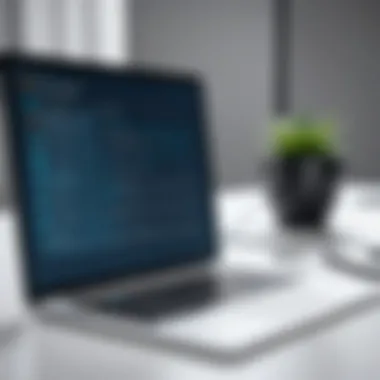

Next, you must configure the VPN settings to optimize protection and performance. After you have installed the software, you can usually find the configuration settings in the app's menu. Here, you can choose between different protocol options, such as OpenVPN, IKEv2, or L2TP. Each protocol has its own advantages and disadvantages regarding speed and security.
Setting up your VPN to connect automatically when your device starts can also enhance security. This settings ensures that you are always protected without needing to manually activate the VPN each time you go online. Always review any additional features your VPN offers, like a kill switch that disconnects your internet if the VPN drops unexpectedly.
Connecting to a Server
The final step is selecting and connecting to a VPN server. The selection process often allows you to choose servers based on location, speed, or specific use cases such as streaming or torrenting. For instance, if you want to access content restricted to the United States, selecting a server located there is essential.
Once you make your selection, simply click on the connect button. After a moment, the VPN software should establish a secure connection. A message usually confirms that you are safely connected. It can also be beneficial to test your connection by visiting a site that checks your IP address, ensuring it reflects the VPN's server location rather than your own.
Always verify if the connection is truly secure before engaging in sensitive online activities.
By following these steps, you effectively activate your VPN, placing a robust barrier between your data and potential threats.
Troubleshooting Common VPN Issues
In the digital realm, the usage of a Virtual Private Network, or VPN, is becoming commonplace. However, like any technology, VPNs can present certain challenges. Understanding how to troubleshoot these issues is essential for maintaining secure and efficient online activities. Addressing these problems can enhance user experience and affirm the effectiveness of VPNs, ensuring they continue to meet their intended objectives.
Connection Problems
Connection problems are among the most frequent issues encountered by VPN users. These problems can stem from various sources such as network restrictions, server issues, or incorrect settings.
When a connection issue arises, it is crucial first to verify that your internet connection is stable and functional. Next, check if the VPN itself is experiencing downtime, which can sometimes happen with specific servers. To troubleshoot:
- Restart the VPN application.
- Switch to a different server within the VPN.
- Verify your login credentials.
Being systematic in your approach reduces frustration and resolves the issue more efficiently. A fixed connection not only bolsters security but also ensures smooth navigation on the web.
Speed Limitations
VPNs can sometimes affect internet speeds, which is a significant concern for many users. Several factors contribute to reduced speed, including server load, encrypted data transmission, and the geographical distance between user and server.
To manage speed limitations effectively, you can:
- Select a server closer to your physical location.
- Optimize encryption settings suitable for your needs.
- Use wired connections instead of wireless when possible.
Easier navigation and streaming are vital for a satisfactory online experience. Therefore, keeping an eye on speed performance can help in choosing the right configuration and enhance productivity.
Compatibility Challenges
Compatibility issues can arise when using a VPN across multiple devices or with certain applications. Not all devices or operating systems work seamlessly with every VPN provider. Ensuring compatibility is necessary to avoid disruptions in service.
To overcome compatibility challenges, consider:
- Checking the official support documentation for your VPN provider.
- Keeping your devices updated to the latest software version.
- Selecting a VPN known for its robust support across various platforms.
A well-chosen VPN can enhance your online security while ensuring compatibility. Ensuring that your devices work well with your chosen VPN is essential to maximizing its benefits and maintaining a smooth online experience.
"By resolving these common issues promptly, you can greatly improve both the security and efficiency of your VPN usage, obtaining the full benefit of your investment in online privacy."
Understanding these common troubleshooting steps empowers users to navigate technical difficulties with confidence. Regular checks and updates can streamline VPN usage and safeguard online experiences.
The Future of VPN Technology
The future of VPN technology is crucial in understanding the evolving landscape of online security and privacy. As the digital environment expands, the importance of VPNs increases. They serve not only as a shield for individual users but also as a framework for enterprises to protect sensitive data. The acceleration of cyber threats necessitates advanced VPN services that can adapt and mitigate these risks effectively. This section will explore both emerging trends in VPN technology and potential regulatory changes that could impact their use.
Emerging Trends
Several noteworthy trends are shaping the future of VPN technology. These trends include increased integration with artificial intelligence, expansion of mobile VPNs, and the rise of decentralized VPNs.
- Artificial Intelligence Integration: AI is becoming a key tool in optimizing VPN performance. Enhanced algorithms can improve encryption standards and predict potential security breaches. This makes the VPN service more responsive and adaptive to threats in real-time.
- Mobile VPN Services: With the rise of remote work and a mobile workforce, VPNs are increasingly designed for mobile devices. Users now prioritize VPNs that can maintain speed and security on smartphones and tablets, adapting to various connection types.
- Decentralized VPNs: This trend seeks to dismantle the traditional centralized server model. They distribute the network across various peer nodes, enhancing privacy and reducing the risk of a single point of failure. While still in its infancy, decentralized VPNs could offer significant advantages in user control and data security.
These emerging trends indicate a shift toward more efficient, user-centric, and secure VPN solutions. As technology advances, so will the strategies used by VPN providers to meet users' needs while ensuring robust protection.
Potential Regulatory Changes
The regulatory landscape surrounding VPN technology is expected to experience significant changes in the near future. These regulations will likely arise from the need to address privacy concerns, as well as the growing attention on data protection.
- Stricter Privacy Laws: Governments around the world are recognizing the importance of protecting user data. This may lead to the implementation of more stringent privacy laws that require VPN services to maintain better records and allow for greater transparency in their operations.
- Content Regulations: As VPNs are often used to bypass geo-restrictions, regulatory bodies may push for changes that limit the ability of VPNs to facilitate access to restricted content. This could affect users' freedom to access information globally.
- Compliance Requirements: VPN providers may face increased compliance requirements relating to data handling and cybersecurity. This could involve regular audits and certification processes to ensure services are not only compliant but also protecting users effectively.
These changes could harmonize user interests with lawful obligations, ultimately yielding a more secure online environment.
Finale
The conclusion of this article encapsulates the importance of activating your VPN in today’s digital age. VPNs offer extensive security measures to protect your data and privacy. The implications of neglecting to activate your VPN in various scenarios can lead to severe consequences. These consequences range from data breaches to unauthorized access to your personal information.
Summarizing Key Points
In this article, we covered several key points regarding the activation of your VPN. First, we discussed the basic concept of VPNs, focusing on their purpose and functionality. Then, the importance of activating these services was explained, emphasizing enhanced security, privacy protection, and the ability to bypass geographical restrictions. We also explored common scenarios where VPNs become essential, like public Wi-Fi connections and streaming services. Furthermore, we examined the risks associated with VPN inactivity, including data theft, surveillance, and corporate espionage.
Additionally, we detailed the steps to activate your VPN, including installation procedures and connection methods. Troubleshooting common issues was addressed, providing solutions for connection problems and speed limitations. Lastly, potential future trends and changes within VPN technology were showcased, ensuring readers are aware of the evolving landscape.







