Understanding Rookie Free: Navigating Online Security Risks


Intro
Understanding the landscape of online security is critical, especially for those who are less experienced or novice users. The concept of 'rookie free' implies creating a safe space for these individuals where they can navigate the digital realm with confidence. As we dissect this subject, we aim to bridge the gap between user behavior and the complexities of cyber threats.
Overview of Cyber Security Threats
The internet is fraught with various cyber security threats, many of which target automaticly individuals who may not have the most robust digital skills. Understanding the nature of these threats is the first step in protecting oneself.
Types of cyber threats
- Malware: Malicious software, which includes viruses, worms, and spyware. Malware often enters through unsecured downloads or email attachments.
- Phishing: A deceitful method used to obtain sensitive information by masquerading as a trustworthy source in digital communications.
- Ransomware: This type of malware encrypts a user’s files, rendering them inaccessible until a ransom is paid to the hacker, causing distress to victims who have likely not backed up their data.
Statistics on cyber attacks
The prevalence of cyber attacks is staggering. Recent studies reveal that roughly 30,000 websites are hacked daily, and nearly 1 in 4 attacks target individuals rather than organizations. These numbers underscore the need for heightened awareness and strategies among everyday users.
Real-life examples of security breaches
One famous breach involves Equifax, where sensitive data of 147 million customers was compromised. This news highlighted the fragility of personal data security and spurred individuals to evaluate how their information was being protected.
Best Practices for Online Security
Navigating online safely requires a strict approach to security. Following best practices becomes vital.
Strong password creation and management techniques
Creating secure passwords is essential. Combinding uppercase, lowercase, numbers, and symbols is effective. Using a passphrase, rather than simple words, can also offer stronger defenses.
Regular software updates and patches
Keeping software up-to-date helps protect devices against vulnerabilities. Software makers routinely issue patches as new threats are detected, closing gaps that cyber criminals may exploit.
Two-factor authentication implementation
Enabling two-factor authentication adds an additional layer of protection. Even if passwords are compromised, this extra step can prevent unauthorized access to personal information.
Reviews of Security Tools
A comprehensive evaluation of security tools is crucial for enhancing safety online.
Evaluation of antivirus software effectiveness
Using reliable antivirus software can significantly reduce risks of malware infections. Products like Norton 360 and Bitdefender are often noted for high detection rates.
Comparison of firewall protection
Firewalls serve as barriers between secure internal networks and untrusted external networks. Software-based options have the flexibility to meet individual needs, while hardware firewalls offer robust security at a basic level.
Assessment of password managers
Password managers like LastPass and Dashlane assist users in managing complex passwords. They help create unique keys, enhancing overall security for different accounts.
Tips for Ensuring Online Privacy
Gaining command over personal privacy is crucial in the digital landscape.
Importance of using VPNs for secure browsing
Virtual Private Networks (VPNs) encrypt ing snternet connections. This helps shield users from potential snoopers while navigating public networks.
Privacy settings on social media platforms
Fine-tuning privacy settings on platforms like Facebook can prevent unwanted exposure of personal details to the public. Access your account settings regularly and limit audience visibility as necessary.
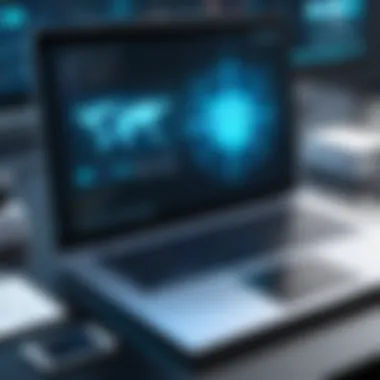

Protecting personal data when making online transactions
Financial transactions should always be carried out on secure sites. Look for URLs beginning with 'https' and utilize trusted payment gateways such as PayPal.
Educational Resources and Guides
Continual learning enhances user security awareness. Several resources exist to help users protect themselves.
How-to articles on setting up encryption tools
Implementing encryption for sensitive communications helps add another layer of security against eavesdroppers.
Step-by-step guides on spotting phishing emails
Identifying phishing emails, which often have spelling mistakes and suspicious links, is crucial. Guides that illustrate attributes common to these emails can be beneficial.
Cheat sheets for quickly enhancing online security practices
Creating quick-reference sheets can help individuals stay informed on which measures to take in various situations of security endpoints.
In conserving private data and ensuring a secure online experience, applying this knowledge could have major impacts leading to mitigated risk in engaging the digital space.
Prolusion to Rookie Free
The concept of 'rookie free' within online security is profoundly significant in today’s digital age. With increasing incidents of cybercrime targeting individuals who are less adept at navigating the complexities of technology, understanding this concept is vital. Novice users often expose themselves to a variety of risks simply due to a lack of familiarity with cybersecurity principles. This introductory section will outline core elements, benefits, and considerations associated with rookie free, establishing a foundational context for subsequent discussions.
Defining the rookie free approach involves recognizing that not all users wield the same experience or knowledge when engaging online. This section will set the stage, elucidating why a tailored perspective on security can drastically affect outcomes for those less familiar with digital platforms.
Moreover, addressing rookie free vulnerabilities fosters a culture of awareness and preparedness among novice users. By prioritizing this learning, individuals who may feel overwhelmed by the digital world can gain insights that empower their decision-making. Ultimately, the goal is to equip inexperienced users with the tools and knowledge necessary to protect themselves effectively in a landscape often riddled with threats.
Defining Rookie Free
Rookie free is an approach in online security that recognizes the distinct challenges faced by those with minimal familiarity or experience in the digital realm. It implies creating a safer environment by focusing on the unique vulnerabilities that novice users encounter. This concept serves to differentiate the security needs of beginners from those of seasoned users.
Understanding what qualifies as rookie free necessitates discussing specific behaviors exhibited by novice users. These typically include:
- Lack of awareness about common cyber threats
- Difficulty in recognizing suspicious online behavior
- Insufficient knowledge of security tools and practices
Ultimately, the goal of defining rookie free is to inform security approaches that cater specifically to personal and user group dynamics. This often includes simplified best practices and accessible resources that can make securing one's digital presence achievable for everyone, regardless of their experience level.
Importance in Cybersecurity
The importance of the rookie free concept in cybersecurity cannot be overstated. As the digital landscape evolves, so do the methods employed by cybercriminals. For individuals who lack expertise, navigating this ever-shifting terrain becomes particularly daunting. Consequently, focusing on rrookie free principles becomes paramount in fortifying their defenses against diverse threats.
Significantly, recognizing the vulnerabilities of novice users has the potential to reshape cybersecurity strategies on a broader level. Here are some key points of importance:
- Enhancing awareness: Educating rookies about potential threats can reduce the risk of falling victim to attacks.
- Improving response capabilities: Knowledge equips naïve users to react effectively in troubling situations, aiding personal safety.
- Fostering a community approach: By sharing resources and insights, novices can engage in secure practices together, building a network of informed users.
Additionally, implementing rookie free principles not only leads to safer individual practices but can also contribute to a robust cyber environment overall. It promotes the development of resources that help educate and empower inexperienced users, and thus establish a baseline for secure online interaction.
Understanding User Vulnerability
Understanding user vulnerability is essential in the realm of online security. As technology progresses, the ways in which individuals interact with digital platforms also evolve. Naive users, often less aware of security measures, become prime targets for hacking attempts and other cyber threats. Therefore, recognizing specific vulnerabilities can guide users toward more effective security practices.
Users are often lured into making mistakes by thinkging they are trustd frameworks online. This section explores the major threats these novice users encounter, and the psychological elements affecting their decisions in these scenarios.
Common Cyber Threats to Novice Users
Beginner users are typically susceptible to various cyber threats. Many threats are nuanced, using social engineering tactics that exploit user psychology.
- Phishing Attacks: These attacks target users through impersonation of reputable institutions. Cybercriminals may send emails or texts requesting personal information which fundamentally jeopardizes the user's security.
- Malware: Inexperienced users often download malware inadvertently. This software can be disguised as legitimate products and harm the user's computer or access sensitive data.
- Ransomware: Directing itself towards data which the user deems important, ransomware can hold the user's data hostage. Once unknowingly engaged with the malicious system, recovery becomes frustratingly complex.
- Scams: Various online scams aim to deceive users into giving away their money or private information. These can manifest as fake online stores, investment scams, or lottery prizes.
Comprehending these threats allows novice users to operate with awareness and avoid significant pitfalls. The awareness of potential risks leads to prudence in navigating the online world.
Psychological Factors in User Behavior
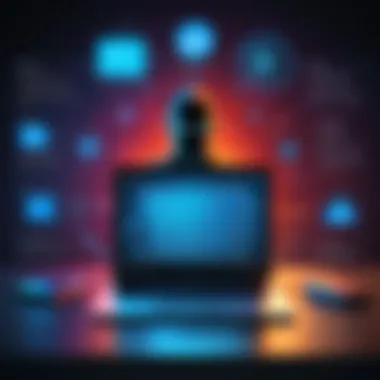

User behavior often dictates whether they will fall victim to cyber threats. Understanding modem psychology can help elucidate some tendencies novice users display previously not appreciated.
- Overconfidence: New users may believe they are adept at identifying risky content. This confidence can lead to careless behavior online, making them easier targets.
- Curiosity and Trust: Users generally have a natural inclination toward curiosity. Phishing scams capitalize on this, dressing nefarious links in exciting language or visuals that compel users to engage without caution.
- Fear of Missing Out (FOMO): With rapidly changing technology and trends, users may feel pressured to partake in new platforms or offers. This feeling can push them to act without assessing the situation fully.
Effective education and comprehension of online threats should that behavior prompts a conducive reaction. Advanced methods for addressing personal biases in online choices could greatly increase risk aversion among novice users.
A thorough understanding of psychological elements supporting user behavior can present insights into necessary interventions. Tailored training could provide unique solutions targeted at specific weaknesses inherent in user susceptibility.
The Role of Education in Cyber Protection
Education in cybersecurity is crucial, especially for novice users. Understanding the 'rookie free' concept directly links to how equipped these users are in recognizing potential risks and handling them effectively. With the constant evolution of cyber threats, absence of knowledge can leave users vulnerable. Education fosters awareness, ensuring that individuals recognize the significance of online safety and adapt quickly to new threats.
Instructive programs focusing on easier consumption of essential information pave the way for internet safety. This familiarity breeds confidence, prompting users to engage more securely and with more understanding. It is not just about knowing products or software; it’s about understanding the underlying principles of cybersecurity, such as the nature of threats, what motivates hackers, and how personal behaviors can inadvertently create openings for attacks.
Promoting Digital Literacy
Digital literacy transcends simple computer skills and extends to really understanding how technology interacts with everyday life. For rookie users, promoting digital literacy involves several key elements that increase resilience against cyber threats.
- Understanding Basic Concepts: Users must grasp the fundamentals of privacy, data protection, and the various forms of digital communication.
- Evaluation of Information Sources: Educating users on critical thinking skills helps meet the challenge of misinformation and potential scams.
- Awareness of Risks: Highlighting the consequences of careless actions online can shape user behavior towards being more cautious and proactive.
Promoting digital literacy creates a proactive maintenance of personal data, better software recommendations, as well as danger recognition methods.
Resources for Effective Learning
Effective learning resources can significantly shape the expertise and readiness of rookie users. Insight into programs and systems available to aid user education is paramount. These resources help simplify complex information and provide step-by-step instructions.
- Online Courses: Platforms like Coursera or Udemy offer cybersecurity courses tailored to beginners, addressing common concerns.
- Webinars and Tutorials: Websites such as Wikipedia present articles on security concepts and risks easilyexplained versus long, technical documents.
- Reddit Communities: Groups on Reddit can serve as interactive forums for asking questions and sharing experiences about security matters with peers.
- Official Documentation: Most software, including antivirus solutions or password managers, have support pages and guides that explain usage and tips for safe practice.
Education is a continuous journey that transitions knowledge into action. The better the training and understanding, the clearer and more fortified their cybersecurity assets will become.
Effective education empowers rookie users, helping them battle an overwhelming digital world with informed confidence and sophisticated caution.
Essential Tools for the Rookie User
In the evolving landscape of online security, novice users must recognize the importance of certain tools designed to bolster their defensive measures against cyber threats. Using effective tools like antivirus solutions, virtual private networks, and password managers, individuals can minimize vulnerabilities and protect their personal information. This section illustrates how these essential tools fit into the broader conversation about security.
Antivirus Solutions
Antivirus software is one of the fundamental tools for safeguarding a computer from threats. These solutions work by detecting, preventing, and removing malware, a common issue that novice users may encounter. Antivirus software is essential not only for identifying harmful software but also for providing real-time protection against intrusions.
Additionally, many antivirus programs offer features like scheduled scans and behavioral analysis to monitor for suspicious activities. Selecting the right antivirus software often depends on the features it provides, its compatibility with different operating systems, and its updates frequency. Users should consider programs like Norton, McAfee, or Bitdefender for a more secure online experience. Ultimately, a reliable antivirus tool decreases the chances of an unnoticed breach, adding a level of comfort to online activities.
Antivirus software is not a one-time installation; it requires regular updates to combat the latest threats.
Virtual Private Networks
Virtual private networks (VPNs) play a crucial role in online security by masking the user's IP address and encrypting data sent over the internet. This security measure is particularly vital when using public Wi-Fi networks, which are often targeted by cyber attackers. VPNs create a secure tunnel for online browsing, preventing unauthorized access to sensitive personal data.
Selecting a reliable VPN service depends on various factors such as logging policies, speed, and geographical server locations. Users may consider NordVPN, ExpressVPN, or CyberGhost as practical options. By using a VPN, rookie users can navigate the internet with increased safety and privacy, fostering a habit of vigilant online behavior.
Password Managers
Password managers are tools designed to secure passwords and streamline login processes. They allow users to create, store, and manage multiple strong passwords without the risk of forgetting them. Given the numerous online accounts most people maintain, manually keeping track of passwords can lead to unsafe practices like using the same password across different sites.
A good password manager generates strong, unique passwords and automates the entry process, thus enhancing security. Moreover, many modern password managers include features such as two-factor authentication to bolster protection against unauthorized access. Examples of highly rated password managers include LastPass, 1Password, and Dashlane. The use of a password manager can make it easier for rookie users to adopt strong security practices and develop a safer digital identity.
In summary, employing antivirus solutions, virtual private networks, and password managers provides essential layers of security for rookie users. These tools not only enhance online protection but also empower users to manage their safety with greater confidence.
Implementing Best Practices for Safe Browsing
To navigate the intricacies of the digital realm safely, implementing best practices for safe browsing is critical. For novice users, the internet can be both a treasure trove of information and a vulnerable space where threats lurk. Understanding effective strategies to protect oneself is essential for reducing risks. These practices not only offer layers of security but also foster awareness that can lead to more informed online behaviors.
Sometimes, implementing the right techniques falters due to a lack of knowledge or experience. Thus, having a solid understanding of safe browsing becomes vital in shielding personal data from exploitation.


Recognizing Phishing Attempts
Phishing attacks are a prevalent threat targeting unsuspecting users. These attacks often come in the guise of emails or messages from trusted institutions or individuals, luring users to divulge sensitive information. Spotting a phishing attempt requires a keen eye for details. Novice users must understand some key signs:
- Suspicious email addresses: Often, phishing emails use slight variations of legitimate email addresses.
- Urgent language: Many phishing messages pressure users to take immediate action, creating an emotional response often used to bypass rational judgment.
- Poor grammar or spelling: These emails frequently contain typographical mistakes or illogical sentences.
Training oneself to look out for and report any uncanny or dubious communication can be beneficial. Moreover, utilizing email filtering tools might help in identifying and segregating potential threats before they reach the recipient's inbox.
Information security experts recommend verifying any unsolicited requests for personal information by reaching out to organizations directly, rather than relying on provided contact information.
Safeguarding Personal Information
Maintaining privacy and protecting personal information is more crucial than ever in today's digital landscape. Workers, students, and casual internet users alike must implement basic safety measures regarding data sharing and storage. From social media profiles to online retail accounts, deliberate exposure can yield consequence.
Some fundamental practices include:
- Adjusting privacy settings: By reviewing and modifying the privacy settings on platforms like Facebook and Instagram, users can better control who can see their information.
- Limiting the amount of personal information shared online: Sharing fewer details helps maintain a lower profile, complicating the efforts of potential malicious parties.
- Using strong, unique passwords: Employing varied passwords across different websites ensures key accounts remain safely segregated. Utilizing a password manager can assist in generating and storing complex passwords.
Finally, fostering a health awareness toward digital footprints does not overstate its significance. What individuals put online, knowingly or unknowingly, fundamentally relates to their security. As the online space evolves, so too must personal security habits.
The Impact of Social Media on Security
In this digital age, social media is a staple of everyday life. While it connects people, the impact on security cannot be overlooked. Social media platforms can create unique vulnerabilities, especially for rookie users. The casual sharing culture leads to significant risks regarding personal information. Many users do not understand the depth of security settings available. By improving their knowledge, they can safeguard their own data.
Understanding Privacy Settings
Privacy settings are often misunderstood or ignored altogether. Most platforms like Facebook, Instagram, and Twitter offer detailed options to control who sees your posts. Default settings may expose more information than users realize. For instance:
- Public Profiles: If set to public, anyone can view personal details, posts, and pictures.
- Friend Requests: Accepting unknown requests heightens the risk of strangers accessing private information.
- Post Visibility: Users can limit visibility to friends or specific groups but must actively choose these settings.
It’s essential for users to regularly review their privacy settings. This task is often neglected because of the complexity involved. Social media companies’ user interfaces tend to be convoluted. This complexity can discourage rookie users from making necessary adjustments. However, understanding these elements can reduce cybersecurity risks.
Misconfigured privacy settings provide a pathway for potential threats. Properly managing these controls is crucial for anyone, especially novice users.
Avoiding Oversharing
Sharing personal details is common but can be perilous. Many users unintentionally share sensitive information, which can be exploited by malicious actors. Oversharing can include:
- Location Check-Ins: Posting real-time locations can alert others to when one is not at home.
- Life Events: Sharing when on vacation, home renovations, or other significant changes.
- Personal Opinions: Expressing strong opinions online could attract negative reactions or invite unwanted attention.
Rookie users should develop awareness about what information is safe to share. They could benefit from asking themselves questions about the information going public before posting. A common guideline is to limit posts to neutral content that doesn’t reveal too much personal detail. Educating users about the importance of minimal sharing and its implications is vital to improve their security increasingly.
Overall, understanding the dynamics of social media can empower rookies to tread more safely in their online interactions. Effective use of privacy settings combined with a cautious sharing approach enables a more secure digital experience.
Assessing the Future of Online Security
The landscape of online security is constantly shifting. As technology advances, new threats emerge, challenging the safety of rookie users. One must understand these upcoming changes to prepare appropriately. Assessing the future of online security not only helps in recognizing existing vulnerabilities, but it also prepares novice users for potential risks they might face.
An essential aspect of this topic includes the importance of vigilance. With the rise of cyber threats such as ransomware, phishing attacks, and data breaches, individuals must remain informed. Continuous education and awareness campaigns can help inexperienced users recognize dangers early. Effectively anticipating threats leads to adopting better safety practices.
Furthermore, technology like artificial intelligence and machine learning presents both vested interests and stark challenges. These advanced tools can enhance cybersecurity features. They might assist in detecting anomalies faster. As tools evolve, criminals often adapt, creating new methods to compromise personal information. It’s a sliding scale, which necessitates proactive learning.
To navigate the future securely, users need to invest time in their digital education.
The integrating of adaptive yet intuitive cybersecurity measures is crucial for the rookie user. These preventative measures can potentially mitigate risks they might not fully comprehend.
The End
In the realm of online security, the 'rookie free' concept represents a crucial aspect. It emphasizes the need to safeguard novice users who often lack the understanding of basic cyber risks. The significance of having robust methods to address these vulnerabilities cannot be understated. From educating the user to utilizing optimal tools, each element plays a vital role.
A carefully considered strategy benefits not just individuals but the wider online community as well. When rookie users enhance their understanding of security practices, they contribute to a more secure online environment overall. This directly impacts the trend of data breaches and identity theft in the digital age.
Moreover, fostering an attitude of vigilance makes a considerable difference. Regular updates about emerging threats can greatly enhance personal safety online. Furthermore, encouraging the adoption of secure backups might protect users from potential data loss.
"Understanding the rookie user landscape is a key component toward creating safety nets in the digital sphere."
Key Takeaways for the Rookie User
- Understand Unique Vulnerabilities: Novice users must acknowledge they are often targets of cyber threats due to their lack of experience.
- Educate Yourself: Acquiring knowledge about basic security measures significantly reduces risks. Consider taking courses on cybersecurity or undergoing workshops.
- Use Reliable Tools: Tools like Malwarebytes and NordVPN provide significant assistance in enhancing online security. They guard against malware and unsafe browsing practices.
- Maintain Awareness: Stay updated on new online threats, including scams, phishing attempts, and malicious software. Visiting forums like reddit.com can be insightful.
- Cultivate Safe Practices: Prioritize actions like using varied passwords and enabling two-factor authentication. They help enhance account security efficiently.
- Trust but Verify: Before trusting platforms with personal data, verify their security measures. Websites like facebook.com highlight best practices around this topic.
These points effectively encapsulate the content of the article. By implementing these takeaways, rookie users can navigate their online experiences with increased confidence and safety.







