Understanding McAfee Personal Security Features


Intro
In the ever-evolving landscape of the internet, understanding one's own security is no longer a luxury; it's a necessity. With each click, individuals expose themselves to a plethora of online threats. From sneaky malware to heavily orchestrated phishing scams, these dangers lurk around every virtual corner. That's where solutions like McAfee Personal Security come into play. Offering a shield against a variety of threats, McAfee allows users the freedom to navigate the online world without fear.
By digging deeper into the features of McAfee, we can not only appreciate its role in maintaining personal safety but also grasp the nuances of online security more broadly. The subsequent sections will highlight the types of cyber threats that exist, best practices for defending against them, reviews of vital security tools, tips to keep online privacy intact, and educational resources that empower users to become proactive in their own defense.
Overview of Cyber Security Threats
Before diving into how McAfee Personal Security aids in safeguarding us, it’s critical to understand the types of threats we face online. Cyber threats range from mild scares to massive breaches that can cripple individuals and organizations alike.
Types of Cyber Threats
- Malware: Malicious software that corrupts or exploits any programmable device or network.
- Phishing: Deceptive attempts to steal sensitive information by impersonating trustworthy entities.
- Ransomware: A type of malware that encrypts data and demands payment for its release.
- DDoS Attacks: Distributing denial of service attacks that can overwhelm and incapacitate servers and networks.
Statistics on Cyber Attacks
The numbers around cyber threats are staggering. Recent studies show that:
- In 2022, it was estimated that 30% of all internet users encountered some form of malware.
- More than 3 billion phishing emails are sent daily, targeting unsuspecting users.
- Organizations face ransomware attacks every 11 seconds.
Real-Life Examples of Security Breaches
There have been numerous high-profile breaches that illustrate the seriousness of cyber threats. For instance, the 2017 Equifax breach affected approximately 147 million people, exposing sensitive information like Social Security numbers. Another glaring example was the SolarWinds attack in 2020, which saw hackers infiltrating systems of numerous government agencies, emphasizing that no one is truly immune to attacks.
Best Practices for Online Security
In light of these threats, it’s paramount for individuals to take control of their online security with practical measures. Here are some best practices that can significantly bolster security:
- Strong Password Creation and Management Techniques: Utilize combinations of letters, numbers, and symbols. Avoid easily guessable information, such as birthdays.
- Regular Software Updates and Patches: Keeping all software up to date plays a crucial role in plugging security gaps.
- Two-Factor Authentication Implementation: This adds an additional layer of security that makes unauthorized access much harder.
Reviews of Security Tools
Selecting the right tools is essential for effective online security. Various options exist in the market, but how do they measure up?
- Evaluation of Antivirus Software Effectiveness: McAfee, Norton, and Bitdefender rank among the top antivirus software, often scoring high for their malware detection rates.
- Comparison of Firewall Protection: Firewalls such as ZoneAlarm and Comodo offer various features. They provide varying degrees of control over incoming and outgoing network traffic.
- Assessment of Password Managers: Tools like LastPass and 1Password assist users in managing and generating strong passwords.
Tips for Ensuring Online Privacy
Maintaining privacy online is just as critical as security. Here are some recommendations to help individuals keep their information safe:
- Importance of Using VPNs for Secure Browsing: VPNs obscure users’ IP addresses and encrypt their data, making it much harder for outsiders to eavesdrop.
- Privacy Settings on Social Media Platforms: Regularly review settings on platforms like Facebook to restrict who can view your personal details.
- Protecting Personal Data When Making Online Transactions: Use secure payment methods and be wary of sites that do not utilize SSL encryption.
Educational Resources and Guides
Knowledge is power when it comes to online security. Numerous resources exist to educate users on essential security measures:
- How-to Articles on Setting Up Encryption Tools: Guides on using tools like VeraCrypt can help ensure that sensitive files are safely stored.
- Step-by-Step Guides on Spotting Phishing Emails: Resources that explain red flags to watch out for can prevent a nasty surprise.
- Cheat Sheets for Quickly Enhancing Online Security Practices: Handy checklists that summarize security best practices make it easier for individuals to keep track of their efforts.
By understanding the complexities of online threats and implementing thorough protections, one is better equipped to ensure their digital safety. McAfee Personal Security is just a piece of the puzzle, but a vital one. As we move forward, the goal is not only to stay protected but to stay informed.
Prolusion to McAfee Personal Security
In the ever-evolving digital landscape, where threats lurk behind every click, safeguarding our private information is not just a good idea but a necessity. McAfee Personal Security stands out as a robust solution that aims to protect individuals from various online dangers. Understanding McAfee is crucial, as it encompasses more than just antivirus software; it integrates features that bolster both security and privacy.
This section delves into the significance of McAfee Personal Security, touching on key elements that make it a worthy contender in today’s cybersecurity arena. With increasing cybercrime rates and vulnerabilities in systems, having a comprehensive security package like McAfee allows users to navigate the internet with greater confidence and peace of mind. But it’s not just about features; it’s also about the experience and trust that the product instills in its users, offering them a sense of control in an otherwise chaotic digital world.
The Evolution of Cybersecurity Solutions
Cybersecurity has come a long way since the early days of the internet. Initially, security measures were primitive at best, often relying on basic firewalls and user vigilance. As the complexity of threats intensified, so too did the solutions. The evolution led us down a path of increasingly sophisticated technologies, including intrusion detection systems and advanced malware detection tools. McAfee has been at the forefront during this transformation, adapting its offerings to meet the demands of the times.
- From Basic Protection:
With early systems, the focus was on keeping out viruses and malware through simple signature-based detection. - Into Comprehensive Security:
Fast forward to today, and we see an emphasis on holistic protection that includes web security, data encryption, and even identity theft protection.
The shift towards a more proactive approach to security highlights the ongoing arms race between cybercriminals and those who defend against them. McAfee has witnessed and participated in this revolution, improving its product to safeguard consumers in meaningful ways.
McAfee: A Brief History
To truly appreciate McAfee's present offerings, a glance back at its history provides wonderful context. Founded in 1987 by John McAfee, the company made its mark by introducing one of the first commercial antivirus software. As a pioneer, it wasn't long before McAfee established itself as a household name in cybersecurity.


Over the years, the company has undergone significant changes, from being a standalone entity to merging with larger firms, yet it has always maintained that pioneering spirit. 1. 1990s: The 90s saw the rise of internet usage, paralleling a spike in online threats. McAfee responded by enhancing its protection capabilities. 2. 2004: Major acquisitions fortified its portfolio, such as the purchase of the anti-spyware firm, PestPatrol. 3. Recent Years: In the age of cloud computing and mobile devices, McAfee continues to innovate, integrating AI and machine learning to stay ahead of emerging threats.
In summary, McAfee’s history is a testament to its resilience and adaptability in a tumultuous digital environment. As cyber threats become increasingly sophisticated, McAfee stands ready, evolving techniques and tools that meet the challenges head-on.
Key Features of McAfee Personal Security
Understanding the key features of McAfee Personal Security is vital for anyone looking to enhance their online defense mechanisms. McAfee doesn’t just offer basic antivirus protection; it encompasses a suite of tools designed to provide comprehensive security against a multitude of threats. In today’s landscape, where cyber threats are constantly evolving, having a robust security solution like McAfee can be the difference between a secure online experience and a devastating data breach. The following sub-sections will detail specific features that McAfee provides, elucidating their importance in safeguarding personal data and ensuring privacy.
Antivirus Protection
At the core of McAfee Personal Security lies its antivirus protection, which serves as the frontline defense against malware, spyware, and viruses. This component provides real-time scanning capabilities, constantly monitoring your system for suspicious activity. What's noteworthy is that McAfee employs various detection techniques, including heuristic scanning, which identifies new and unknown threats by analyzing their behavior.
Furthermore, the software differentiates itself by minimizing false positives, ensuring that users are not bombarded with unnecessary alerts. This balance between thorough protection and user convenience cannot be overstated—it allows for seamless use of devices without the nagging interruptions often associated with other antivirus solutions. Regular updates to the virus definitions mean that McAfee continually adapts to new threats, which is crucial in a rapidly changing cyber environment.
Firewall Capabilities
A strong firewall is like a sturdy gate around your digital landscape, controlling what enters and exits your network. McAfee’s firewall capabilities stand out by offering both inbound and outbound protection, which helps to prevent unauthorized access to your computer while also monitoring outgoing information. The adaptive nature of the firewall means it can recognize safe applications and allow them through while blocking those deemed potentially harmful.
One notable feature is the ability to create specific rules based on user preferences. For instance, if a user frequently interacts with certain apps, they can designate these as safe, thus streamlining their online experience without compromising security. This kind of personalization of your firewall settings introduces a significant layer of convenience and is especially beneficial for those who often navigate through various applications and networks.
Web Protection Tools
Web protection tools provided by McAfee add another layer to its multifaceted security suite. These tools come into action particularly during online browsing, where threats like phishing attacks and malicious links lurk in every corner. McAfee’s web protection uses advanced algorithms to analyze URLs and warn users before they click on potentially harmful sites. This proactive approach creates a safer browsing experience, allowing users to navigate the internet without constant worry.
In addition, McAfee features a browser extension that can provide ratings for websites, further empowering users in making informed decisions about their online activities. Instead of relying solely on instinct, users are equipped with information that enhances their awareness and judgment when surfing the web.
Data Encryption Features
In a world where data breaches make headlines almost daily, McAfee’s data encryption features are essential for protecting sensitive information. By encrypting data, users can ensure that even if their device is compromised, the stolen data remains unreadable to unauthorized individuals. This feature is especially crucial for those who deal with confidential information, such as financial documents or personal identification details.
McAfee offers straightforward encryption options that make it accessible even for those who may not be tech-savvy. With a user-friendly interface guiding the setup process, encryption doesn’t feel like an extra chore but rather a crucial component of maintaining data privacy. Furthermore, backup options embedded within the encryption process can be a saving grace in the event of data loss, ensuring that essential files are safeguarded and recoverable.
Protecting yourself online goes beyond mere software; it's about understanding the tools at your disposal and utilizing them intelligently to keep your digital life secure.
By integrating these key features, McAfee Personal Security stands out as a formidable choice for individuals keen on prioritizing their online safety. Each aspect of its offering not only enhances security but also seeks to provide a smoother user experience, reflecting a commitment to protecting users in an increasingly perilous online landscape.
User Experience and Interface
When it comes to cybersecurity, how users interact with the software can make or break their experience. The user experience (UX) and interface of McAfee Personal Security play a crucial role in ensuring that users can navigate, understand, and make full use of its features. A well-designed interface not only simplifies complex processes but also fosters a feeling of control and security among users. In this digital age, where threats loom large, having a straightforward and efficient platform to manage security settings can be a game-changer.
Installation Process
Getting started with McAfee Personal Security is designed to be relatively painless, even for those who may not be particularly tech-savvy. Upon purchasing the software, users typically receive a download link or access to a setup file. The installation guide usually provides step-by-step instructions, ensuring that first-time users can get to grips with the process without needing a degree in computer science.
- Downloading the Software: Visit McAfee's official website to download the installer.
- Running the Installer: After downloading, open the file to begin the installation.
- Setup Wizard: A setup wizard will guide you through various prompts, from accepting the license agreement to selecting installation preferences like components and shortcuts.
- Activation: Once installed, users will often need to activate their product—this typically involves entering a unique product key provided at purchase.
This journey, while straightforward, is vital to establishing trust right from the get-go. A seamless installation can bolster confidence that the tool is reliable and user-friendly.
Navigating the Dashboard
Once installed, users will encounter the dashboard, the nerve center of McAfee Personal Security. This interface is unlike many others in its category, designed for intuitiveness. Instead of overwhelming users with technical jargon or an abundance of tabs, McAfee opts for a layout that makes essentials immediately accessible.
- Key Sections: The main dashboard usually portrays key functions prominently, such as protection status, scan options, and update notifications. This arrangement allows users to quickly assess their security posture at a glance.
- Alerts and Notifications: Alerts about threats, system health, or required actions are delivered efficiently, often through colored notifications. This contrasts shades of green for security status, making the experience clearer and less stressful.
- Accessibility: Whether on desktop or mobile, navigating between various features, like scanning options or settings, feels fluid. Users can often customize their view based on preferences, which enhances the sense of control they have over their security.
Navigating McAfee's dashboard, users often find that they are not just using a product but rather engaging with a system crafted to respond to their needs.
Customization Options
Customization lies at the heart of a satisfying user experience. McAfee Personal Security understands that no two users are alike; preferences vary. Thus, the software offers various options that allow users to tailor their security experience to their specific requirements.
- User Preferences: From adjusting scan schedules to configuring notifications, users can set up McAfee according to their routines. If a user prefers a daily scan at midnight, with results emailed the next morning, that can be arranged quite easily.
- Privacy Settings: Users can also delve into privacy controls. Choosing what data to share with McAfee for personalized threat detection enhances comfort and aligns with privacy standards.
- Interface Adjustments: The dashboard can be modified slightly, offering users the chance to display or hide certain features based on what they find most useful. This feature can bridge the gap between technicality and usability, allowing users to have a bit of control over the visual layout.
Such customization options not only empower users but also ensure they make the most of their investment in digital security.
In Summary: A positive user experience and intuitive interface in McAfee Personal Security significantly contribute to its effectiveness and user satisfaction. The installation process is straightforward, the dashboard is functional and easy to navigate, and the available customization options enhance usability for a uniquely tailored experience.
Effectiveness Against Modern Threats
In today's digital jungle, the effectiveness of security software like McAfee Personal Security is not just important—it's essential. Cyber threats stretch their ugly heads in various forms, from phishing scams to sophisticated malware attacks. As such, a security solution must be capable of adapting to the ever-evolving landscape of online risks. This section delves into how McAfee measures up against these threats, including its ability to not just detect, but also neutralize various forms of attacks.
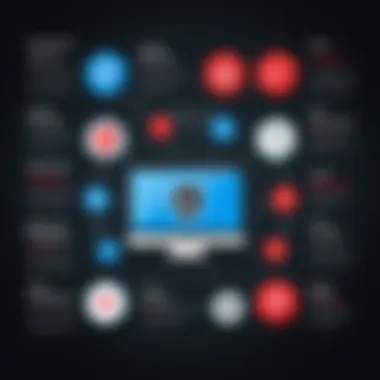

Analysis of Recent Threats
When we talk about recent threats, it’s like opening a Pandora’s box of problems. In just the last few years, cybercriminals have refined their tactics, leading to increased breaches of security. Ransomware attacks, for instance, have surged, with hackers encrypting files and demanding hefty ransoms in exchange for decryption keys. McAfee has developed detection algorithms that not only recognize known malware signatures but also identify anomalous behavior that could signal a looming threat.
Moreover, social engineering tactics, such as phishing emails, have become more targeted and deceptive. These emails often appear to come from trusted sources, making it tricky for unwary users to spot the red flags. McAfee offers tools to mark these emails, alerting users before they get caught in the trap. Recognizing the myriad ways hackers can breach defenses, McAfee continuously updates their databases and algorithms to ensure users are protected against the latest threats.
- Regular updates that address emerging vulnerabilities
- Enhanced AI-driven detection mechanisms
- Instant alerts for suspicious activities
Performance in Real-World Tests
Nothing beats a real-world test to gauge how well a security product performs under typical conditions. In various independent assessments, especially from organizations like AV-Test and AV-Comparatives, McAfee has consistently scored high marks. These companies simulate common attack vectors to see how different security solutions react.
In one notable test, McAfee demonstrated an impressive detection rate of 99.8% against both known and new threats. Additionally, its performance was more than satisfactory in terms of speed, meaning it didn’t slow down systems while scanning. Some users argue that speed matters just as much as security—after all, what good is robust protection if it brings everything to a crawl?
"In practical everyday use, McAfee’s ability to combine thorough scanning without bogging down system performance often proves vital for busy users."
When facing threats like zero-day vulnerabilities, the proactive measures taken by McAfee can be a game-changer. Real-world testing showed that its heuristics and behavioral detection capabilities caught multiple zero-day threats, confirming that it stands tall among its peers when it comes to practical application.
Comparison with Competitors
In today’s digital age, choosing the right personal security software is crucial. The market is flooded with options, each boasting unique benefits and features. A comparison of competitors helps potential users to understand their choices better and make informed decisions. This section will take a look at how McAfee stands up against its closest competitors, examining aspects such as performance, user experience, and customer support.
McAfee vs. Norton
When pitting McAfee against Norton, two heavyweights of cybersecurity come to the forefront. McAfee generally offers a more family-oriented approach with broader device compatibility, while Norton is often praised for its strong malware detection rates.
- Performance: McAfee has made strides in the last few years, enhancing its malware detection scores considerably. However, Norton still edges out slightly in reputable tests.
- User Interface: Users have noted that McAfee's interface feels more modern and user-friendly compared to Norton's somewhat complex layout. It’s like comparing a well-organized toolbox with a cluttered garage.
- Pricing: In terms of value, McAfee tends to have superior pricing options for families, allowing protection for multiple devices at a cost-effective rate than Norton’s family plan.
Overall, the choice between the two depends heavily on individual needs. People seeking a straightforward, cost-effective solution might lean towards McAfee, whereas those wanting elite-level malware protection may opt for Norton.
McAfee vs. Bitdefender
Comparing McAfee with Bitdefender reveals a battle between two distinct philosophies. Bitdefender is renowned for its advanced threat defense systems and performance boost features, whereas McAfee aims to provide a balanced approach with additional tools for online security.
- Detection Rates: Bitdefender has consistently received accolades for its exemplary detection rates and proactive approach. McAfee is improving but doesn't yet reach those heights.
- Performance Impact: Users often report that while Bitdefender runs smoothly in the background without hogging resources, McAfee might slow down older devices slightly during scans. It is essential to consider the system you're running it on.
- Additional Features: One of McAfee's standout offerings is its identity theft protection tool along with a password manager. Bitdefender, while robust in standalone security features, does not come bundled with as many integrated tools for identity safety.
In essence, the preference may hinge on the individual’s focus. If top-notch malware defense is the priority, then Bitdefender is a formidable choice; for a more comprehensive security suite, McAfee offers more varied tools.
Unique Selling Points
McAfee sets itself apart in several ways that can significantly influence a user’s choice of security software. **Highlighting its unique selling points offers insight into why someone might prefer McAfee over other options:
- Multi-Device Support: With growing families and multiple devices per individual, McAfee’s capacity to cover various platforms—Windows, macOS, Android, and iOS—is a major selling point.
- Identity Protection: In a world where identity theft is rampant, McAfee includes features geared towards safeguarding personal information, including a dark web monitoring service that alerts users if their data appears in suspicious locations.
- User-Friendly Interface: Without doubt, it shines in its dashboard design, making it easier for users to navigate and access vital security features without becoming tech-savvy.
"The essence of McAfee's value lies not just in protecting devices, but in enhancing the overall user experience through intuitive design and comprehensive protection."
- Family Plans: The pricing model for family plans is particularly attractive, allowing multiple users to stay protected without breaking the bank, making it appealing for households with children or multiple devices.
The factors mentioned above contribute to McAfee's solid reputation within the cybersecurity community, ensuring that users are better protected in an increasingly complex threat landscape.
Subscription Plans and Pricing
In the realm of online security, understanding the costs associated with protection is as crucial as the protection itself. Subscription plans not only dictate what features are at your disposal, but they can also influence your overall experience with a cybersecurity solution like McAfee Personal Security. With varying tiers and options, it's essential to comprehend how these plans stack up in relation to what they offer.
Overview of Pricing Structure
When considering McAfee Personal Security, you might find the pricing structure markedly intricate. Their subscriptions typically include several tiers, each catering to different needs and preferences.
- Individual Plan: Starting at a modest fee, this plan is tailored for a single user and includes the core features like antivirus protection and web safety tools.
- Family Plan: A few bucks more provides coverage for multiple devices, accommodating families or individuals who wish to secure several gadgets under one roof.
- Premium Plans: For those willing to go the extra mile, premium options encompass advanced features such as identity theft protection and file encryption.
This sliding scale in pricing is essential as it allows users to choose according to their unique requirements and budgets. Understanding what each tier covers will aid in making an informed decision that aligns with one's security needs.
Comparative Value Analysis
In the market flooded with cybersecurity products, McAfee's value proposition holds its own, but is it really worth it? Let's delve a bit deeper.


- Cost vs. Features: While a cheaper option might seem tempting, oftentimes it's what's inside that matters. McAfee tends to lay down a wide array of features that may justify its pricing, especially for discerning users. Compare the functions: does the basic plan offer as much as competitors? Generally not.
- Long-Term Commitment: McAfee offers discounts for longer subscription commitments, which presents an opportunity for savvy buyers to save over time. If you plan to be in the McAfee family for the long haul, tackling the budget with a yearly plan rather than monthly might be a more prudent direction.
- Customer Support Value: The quality of customer support offered can be a checkbox in the value assessment. For many, having reliable support is crucial; a feature often overlooked when analyzing sheer pricing.
To sum up, evaluating the overall value doesn’t solely revolve around the price tag. It’s a cocktail of features, support, and overall user experience that determines whether McAfee Personal Security makes sense for you.
"A good product is worth its price, but a great product makes the price seem negligible."
This understanding can empower users to navigate their security journey with a sharper focus on both cost and functionality.
Customer Support and Resources
In a world where digital threats are a daily occurrence, having a reliable support system for your cybersecurity software can mean the difference between a smooth online experience and a troublesome one. McAfee Personal Security embodies this need, offering a robust customer support structure. This section will explore the significance of accessible help and resources, focusing on how they empower users to optimize their protection.
Accessing Help and Support
When problems arise—be it installation snags, troubleshooting, or questions about features—users desire immediate and effective solutions. McAfee understands this, and they provide multiple channels through which users can seek help.
- Online Knowledge Base: McAfee’s online resource center boasts a comprehensive collection of articles, FAQs, and guides. Users can typically find answers to common inquiries without waiting on hold or navigating convoluted menus. This self-help option is a boon for tech-savvy individuals who prefer to solve problems independently.
- Customer Support Hotline: For those who prefer a personal touch, McAfee offers a direct line to their support team. By calling the customer service number, users can speak to representatives who can guide them through complex issues or even help resolve technical difficulties in real-time. However, peak hours may lead to longer wait times, so patience is often required.
- Email Support: For non-urgent requests or detailed inquiries, contacting support via email provides a written record of the interaction. Customers can detail their issues and await a response, usually within a day. This method is especially useful for those who deal with intricate problems that may not require immediate attention.
"Effective customer support is not just about resolving issues; it’s about building a relationship that fosters trust and confidence in your product."
Bringing together these channels ensures that help is just a click or call away, giving users peace of mind as they navigate the complexities of online security.
User Communities and Forums
Aside from traditional support avenues, McAfee has fostered an active online community where users can share experiences, solutions, and tips. This aspect of support can often be just as valuable:
- Peer Advice: Engaging with other users can surface practical insights and tips that official resources may not cover. New users often find comfort in sharing concerns and learning from seasoned customers. The wealth of collective knowledge can often yield immediate solutions.
- Discussion Forums: Platforms like Reddit host threads dedicated to McAfee-related topics, allowing users to engage in open discussions. These forums range from troubleshooting tips to broader topics about cybersecurity practices. This peer-to-peer interaction can help demystify complex aspects of online security.
- Feedback Loop: Participating in these communities allows users to provide feedback regarding their experiences, which can influence future product updates. McAfee often monitors user sentiment in these forums and adjusts their offerings accordingly.
Overall, the combination of dedicated customer support with community engagement creates an environment where users feel empowered. With diverse avenues to receive help, individuals can enhance their understanding and optimization of McAfee Personal Security, ultimately leading to a more secure online experience.
Best Practices for Using McAfee Personal Security
When it comes to safeguarding your online presence, employing McAfee Personal Security is only half the battle. Knowing how to utilize it effectively can make all the difference. Best Practices for Using McAfee Personal Security ensure you are not just a passive user but an active protector of your digital footprint. Following smart strategies can enhance the overall experience while tightening your defenses against various cybersecurity threats.
Regular Updates and Maintenance
Keeping McAfee up to date is one of those no-brainer actions that often gets overlooked. When software updates roll in, they may seem like just another reminder from your device. However, these updates often patch vulnerabilities that could be exploited by hackers.
The importance of updates can’t be overstated:
- Patching Security Gaps: New threats surface almost daily. Regular updates help McAfee adjust and adapt to the latest tactics used by cybercriminals.
- Performance Improvements: Software updates often improve speed and functionality. Thus, you aren't just bolstering your defenses, but also enhancing usability.
- New Features: Occasionally, updates come packed with additional tools or features that can enhance your overall protection.
In practical terms, enabling automatic updates is crucial. Most of the time, it requires monitoring your settings minimally, allowing McAfee to do the heavy lifting.
"Failing to update software is akin to leaving the front door of your house wide open—you're just asking for trouble."
Integrating with Other Security Tools
A singular approach might not always suffice in today’s complex cyber landscape. Integrating McAfee with other security tools can create a multi-layered defense strategy. Think of this as putting on an extra layer of armor rather than relying solely on one piece.
Consider these integrations:
- Firewalls: While McAfee comes with its own firewall, integrating it with hardware firewalls can bolster security. This tactic doubles up the protection from external threats.
- Password Managers: Using a password manager alongside McAfee can take your security game up a notch. Passwords are often the first line of defense, and ensuring their strength and complexity is paramount.
- VPN Services: Pairing McAfee with a reputable VPN service can ensure that your browsing activities remain private and safe from prying eyes.
- Anti-Malware Software: If you’re feeling particularly cautious, integrating a specialized anti-malware tool can help catch what traditional antivirus may miss.
Each of these elements forms a more comprehensive security strategy. They work together to fill potential gaps, creating an environment where threats struggle to penetrate.
These best practices emphasize active engagement with McAfee Personal Security and a strong defense strategy. Applying what you've learned here not only enhances your understanding but fortifies your privacy and adds peace of mind.
End: The Relevance of McAfee in Today’s Digital Landscape
In the fast-evolving realm of cybersecurity, the importance of robust protection solutions cannot be overstated. McAfee Personal Security stands tall as a crucial ally in safeguarding personal information and ensuring a secure online experience. Users today face a barrage of threats, from aggressive malware to relentless phishing attacks, making a reliable security suite indispensable.
Assessing Overall Value
When evaluating McAfee, one must consider its overall value proposition. This software not only provides antivirus and anti-malware protection but also encompasses features like data encryption and web protection tools. The real strength lies in its comprehensive approach to security. Customer ratings often reflect satisfaction with its effectiveness and ease of use.
- Integration: For those who use multiple devices, McAfee's ability to protect various platforms—including Windows, Mac, Android, and iOS—adds a level of convenience rarely found elsewhere.
- Performance: Tests show that McAfee successfully detects most modern threats while maintaining a minimal impact on system performance. This means users can continue their daily activities with little disruption.
- Cost-Effectiveness: The pricing structure also warrants attention. While some might argue it leans towards the higher end of the spectrum, the features included often justify the investment. One could say, "You get what you pay for," and in McAfee's case, that holds true.
Future Considerations in Cybersecurity
Looking ahead, the landscape of cybersecurity presents an even more complex tapestry. As technology advances, so do the methods employed by cybercriminals. McAfee seems to understand that the future of online security will require not only endurance but also adaptability.
- Emerging threats: With the advent of IoT devices, new vulnerabilities will arise, necessitating dynamic solutions. Keeping abreast of these trends is essential for maintaining effective security.
- User Education: Security software alone isn't enough. Educating users about safe online practices remains equally important. Tools and resources from McAfee can help nurture informed habits among users.
- AI and Automation: In combating sophisticated attacks, the integration of artificial intelligence is becoming imperative. Future updates to McAfee may leverage AI capabilities to enhance threat detection and response time.
"In cybersecurity, adaptations are the key to survival, and those who stand still risk getting left behind."







