Understanding Malware on Apple Devices: Myths and Realities


Intro
In recent years, Apple devices have gained significant popularity. This rise has also attracted cybercriminals, leading to an increase in malware targeting these systems. Despite a common belief that Apple products are immune to such threats, the reality is different. Understanding the landscape of malware on Apple devices is crucial for users who wish to maintain their security and privacy.
Overview of Cyber Security Threats
Cyber security threats continue to grow, affecting individuals and organizations alike. There are various forms of attacks, with malware being a prominent one. Malware encompasses several types including viruses, worms, and adware.
Types of Cyber Threats
- Malware: Malicious software designed to harm or exploit any programmable device.
- Phishing: Deceptive attempts to acquire sensitive information by masquerading as a trustworthy source.
- Ransomware: A type of malware that blocks access to the computer system until a ransom is paid.
Statistics on Cyber Attacks
Recent studies reveal alarming statistics regarding cyber attacks. According to a report, more than 75% of organizations experienced some form of cyber threat. Notably, attacks on Apple devices have surged by over 30% in recent years, indicating growing vulnerabilities.
Real-Life Examples of Security Breaches
For instance, in 2021, a major breach affected users of macOS. Sensitive information was compromised, highlighting that Apple devices are not above the radar of cybercriminals. Such incidents illustrate a pressing need for adequate security measures.
Best Practices for Online Security
To counteract the malware threat, users must adopt solid online security practices. Maintaining a strong defense involves several strategies.
Strong Password Creation and Management Techniques
Utilizing complex passwords is essential. Consider employing:
- A mix of letters, numbers, and symbols.
- Password length of at least 12 characters.
- Unique passwords for different platforms.
Regular Software Updates and Patches
Keeping software up to date is vital. Updates often contain fixes for vulnerabilities. Users must enable automatic updates whenever possible.
Two-Factor Authentication Implementation
Implementing two-factor authentication adds an extra layer of security. This method requires a second form of identification, such as a text message code.
Reviews of Security Tools
A variety of security tools exist to protect Apple devices from malware. Regular evaluations can help determine their effectiveness.
Evaluation of Antivirus Software Effectiveness
Antivirus software such as Norton and Bitdefender provide robust protection. These programs help detect and remove malware before it can cause harm.
Comparison of Firewall Protection
Built-in firewalls, such as those in macOS, offer a primary line of defense. However, external tools can enhance this protection. Software like Little Snitch can monitor outgoing traffic, adding a layer of security.
Assessment of Password Managers
Password managers like 1Password and LastPass help manage passwords efficiently. They generate strong passwords and store them securely, aiding in prevention against unauthorized access.
Tips for Ensuring Online Privacy
Maintaining online privacy is just as crucial as security. Users must take specific actions to protect their personal information.
Importance of Using VPNs for Secure Browsing
Virtual Private Networks (VPNs) encrypt internet traffic. This prevents third parties from tracking online activities. A reliable VPN can greatly enhance privacy.
Privacy Settings on Social Media Platforms
Reviewing privacy settings on platforms such as Facebook is necessary. Users should restrict personal information sharing to ensure privacy is upheld.
Protecting Personal Data When Making Online Transactions
Only use reputable sites when sharing personal data. Look for secure payment methods, such as PayPal, to minimize risk during transactions.
Educational Resources and Guides
Finally, becoming educated on cyber security is vital. Many resources equip users with practical knowledge.
How-To Articles on Setting Up Encryption Tools
Guides on implementing encryption tools provide clear instructions. Encryption ensures that sensitive data remains secure and private.
Step-by-Step Guides on Spotting Phishing Emails
Learning how to identify phishing emails can prevent unauthorized access. Resources are available online to help users recognize suspicious communications.
Cheat Sheets for Quickly Enhancing Online Security Practices
Simple cheat sheets can serve as quick references for security measures. Having this information at hand can prompt users to maintain security habits.
By understanding the scope of malware targeting Apple devices and implementing recommended practices, users can significantly enhance their online security and privacy.
Prologue to Malware
To fully grasp the implications of malware on Apple devices, we must first delve into malware itself. Understanding the nature, origins, and functionality of malware is essential for every user aiming to protect their digital environments. This section focuses on defining malware and providing a historical context. Recognizing the nuances will help individuals understand not only how malware operates but also the plethora of threats facing their Apple devices today.


Defining Malware
Malware, a term derived from "malicious software", encompasses a wide array of software designed to disrupt, damage, or gain unauthorized access to computer systems. This can include viruses, worms, trojans, ransomware, spyware, and adware among others. Each type serves different purposes, but all share the trait of harming users or their devices in some capacity. What distinguishes malware from benign software is its intent—malware is crafted to deceive and infiltrate.
From an operational perspective, malware often seeks to exploit vulnerabilities within devices to gain entry. By understanding the various forms and functionalities of malware, users can develop strategies to defend against them effectively.
Historical Context
The history of malware is both fascinating and concerning. It dates back to the early days of computing, with one of the first recognized instances being the Creeper virus in the early 1970s. This self-replicating program infected early computer networks, though it was more of a curiosity than a threat at that time.
As technology evolved, so did the sophistication of malware. The 1980s and 1990s witnessed an explosion of malware designed not only to replicate but also to damage systems. For instance, the ILOVEYOU virus became infamous for spreading through email attachments, illustrating how social engineering tactics could amplify malware distribution.
Today, malware has become increasingly complex and harder to detect. Hackers continually refine their methods to evade security measures, leading to a constant arms race in cybersecurity. Apple devices, often perceived as secure, are not immune to these advancements. By examining the historical evolution of malware, users can better appreciate the ongoing challenges in cybersecurity and the necessity for proactive measures against potential threats.
Apple Devices: An Overview
Understanding malware in the context of Apple devices is critical. Apple has a diverse range of products that many people use daily, ranging from MacBooks to iPhones. Each device comes with unique features, security measures, and potential vulnerabilities. This section will explore the different types of Apple devices and their respective roles in the overall security landscape. Highlighting these nuances is essential for readers concerned about their digital safety.
Types of Apple Devices
MacBooks
MacBooks are often known for their sleek design and powerful performance. They are popular among professionals and creatives due to their robust hardware and macOS ecosystem. One key characteristic of MacBooks is the UNIX-based operating system, which is perceived to be more secure than many alternatives. However, this does not make them immune to malware. Users should be aware of targeted attacks that take advantage of operating system flaws.
A unique feature of MacBooks is the built-in Gatekeeper function, which helps prevent malware by only allowing software from verified sources to be installed. This feature provides a layer of protection but is not foolproof. Users must remain vigilant and practice safe browsing habits to ensure their MacBooks are secure.
iPhones
iPhones are perhaps the most well-known Apple devices. They have a significant impact on user habits due to their widespread use. A notable characteristic of iPhones is their closed ecosystem, which Apple claims enhances security. By controlling both hardware and software, Apple can provide updates more efficiently and fix vulnerabilities faster.
The iPhone's unique feature is Face ID and Touch ID, providing secure authentication methods. While this adds a level of security for personal information, it does not protect against malware delivered through apps. Users should ensure they only download apps from the App Store and be cautious of permissions granted to software.
iPads
iPads serve as versatile devices, bridging the gap between laptops and smartphones. They are commonly used for both work and entertainment. The iPad runs on iOS, similar to the iPhone. One key characteristic of the iPad is its intuitive interface, making it user-friendly for a range of ages.
A unique feature of iPads is the multitasking capabilities, allowing users to run multiple applications simultaneously. However, these features can also introduce risks if users are not cautious. Malware disguised as legitimate apps can take advantage of this functionality. Users should regularly monitor their installed applications and any permissions granted to maintain security.
Market Share and Security Perception
The market share of Apple devices has been steadily growing, leading to an increase in attention from malware developers. Many users perceive Apple devices to be safer than others, which can lead to complacency. This misconception needs to be addressed as it can have serious implications for cybersecurity.
- Apple MacBooks, iPhones, and iPads are all appealing due to their reputation for quality and security.
- The rise of targeted attacks against Apple users highlights the need for increased awareness and proactive measures.
"Security is not a product, but a process."
As Apple devices increase in popularity, the expectation for security within the Apple ecosystem must evolve. Users need to remain informed and proactive in protecting their digital lives.
Myths About Malware on Apple Devices
Understanding the myths surrounding malware on Apple devices is essential for users. These misconceptions can lead to complacency, making devices more vulnerable to attacks. By confronting these myths head-on, users can better appreciate the importance of security measures and remain vigilant against possible threats.
The 'Apple is Immune' Myth
One prevalent belief is that Apple devices are immune to malware, an assumption that has fostered a false sense of security among users. This myth often springs from the lower market share of Apple compared to Windows. However, lower incidence does not equate to immunity. As Apple devices gain popularity, they become more attractive targets for cybercriminals. In reality, malware can exploit vulnerabilities in both the operating system and installed applications. Users must recognize that no device is completely safe and adopt preventive strategies, such as regular software updates and cautious browsing practices.
Common Misconceptions
Numerous misconceptions persist regarding the susceptibility of Apple devices to malware. Here are some of the common errors in thinking:
- No Need for Antivirus Software: Some users believe that the built-in protections in macOS or iOS are sufficient. While these systems include some form of security, dedicated antivirus and anti-malware tools provide an additional layer of protection.
- All Malware is Easily Detectable: Users may think that if malware is running on their device, they will surely notice it. In fact, many types of malware can operate silently without obvious signs, such as spyware or ransomware. Therefore, regular monitoring is crucial.
- Phishing is Not a Threat: Many people assume that phishing attacks only target personal computers. However, Apple devices can also be victims of sophisticated phishing schemes, often through email or text messages. Awareness of these tactics can significantly reduce the chance of falling for scams.
"Awareness is the first line of defense against cyber threats."
In addressing these myths, users can make informed choices regarding their digital security. Taking proactive measures to understand and counteract common misconceptions about malware enhances the overall safety of Apple devices.
Types of Malware Targeting Apple Devices
Understanding the types of malware that can target Apple devices is crucial for any user who values their privacy and security. Malware, short for malicious software, can take various forms and each type has distinct characteristics and potential impact. By familiarizing oneself with these types, users can better prepare and protect their devices from becoming targets. This section will examine four primary categories of malware: viruses and worms, Trojan horses, spyware and adware, and ransomware threats.
Viruses and Worms
Viruses and worms are some of the most well-known types of malware, affecting not only Apple devices but also other platforms. A virus is a piece of code that attaches itself to legitimate software or files. It activates when the user runs the infected software, spreading to other programs and files on the device. In contrast, a worm is a standalone piece of malware that replicates itself to spread across networks. Unlike viruses, worms do not need a host program to execute.
The presence of these threats can lead to significant data loss, system slowdowns, and compromised security. Users should regularly monitor their devices for signs of such infections, especially if using external storage devices or downloading files from less reputable sources.
Trojan Horses
Trojan horses are named after the ancient Greek tale of deception. These types of malware disguise themselves as legitimate applications or files to trick users into installing them. Once activated, they can bypass security systems and allow unauthorized access to the device. It is essential to note that unlike viruses, Trojan horses do not self-replicate. They often include features to steal personal information or gain control over the device's functionalities.
The installation of Trojans usually occurs during the download of seemingly harmless software or apps from unverified sources. Users must be vigilant and rely on trusted app stores and developers to mitigate this risk.
Spyware and Adware
Spyware and adware are two categories that often work in tandem. Spyware silently monitors user activity, collecting data without consent. This information can include browsing habits, login credentials, and personal information. Such data can be exploited for various malicious purposes, including identity theft.
On the other hand, adware is designed to bombard users with unwanted advertisements. Often considered less harmful than spyware, adware can still significantly affect device performance and present a user with disruptive or inappropriate content. Using reputable antivirus and anti-malware software can help in detecting and removing these types of malware.
Ransomware Threats
Ransomware is one of the most dangerous forms of malware currently targeting Apple devices. It encrypts files on the infected device, rendering them inaccessible until a ransom is paid to the attacker. This type of malware often spreads through phishing emails or malicious downloads, making user caution critical.
Ransomware can lead to devastating consequences, not just financially but also in terms of lost data and compromised privacy.
To prevent ransomware attacks, keeping regular backups of essential files on secure devices and being cautious about the links clicked and files downloaded is paramount. Users must understand that even though Apple devices have a reputation for better security, they are not immune to ransomware threats.
Understanding these malware types helps users recognize their vulnerabilities and take proactive measures to protect their devices. Awareness is the first step toward a safer digital experience.
Methods of Malware Infection
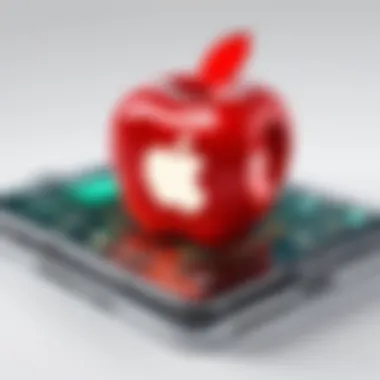

The methods of malware infection are critical to understanding how threats can compromise Apple devices. Recognizing these methods enables users to take informed steps to protect their devices. Furthermore, an awareness of how malware infiltrates systems can foster better cybersecurity practices. With the increasing sophistication of cyber threats, it’s essential to delve into these methods.
Phishing Attacks
Phishing attacks represent one of the most prevalent methods of malware infection. These attacks often masquerade as legitimate communications from trusted entities, aiming to deceive users into providing sensitive information. Phishing can take many forms, including emails, texts, or even direct messages on social media platforms.
While Apple devices feature robust security, users should remain vigilant. Common indicators of phishing attempts include unfamiliar sender addresses or unexpected requests for personal information. Users should scrutinize links and attachments before clicking. It is wise to hover over links to check their destination without directly clicking.
Malicious Software Downloads
Malicious software downloads harbor a significant threat to Apple devices. These can occur when users inadvertently download harmful applications or files, often from unverified sources. This includes downloading torrents or applications that are not from the official Apple App Store. Malicious software can compromise user data, and hijack system resources, and may even lead to ransomware scenarios.
Always ensure the legitimacy of software before downloading. Reading reviews and verifying the publisher’s credentials can mitigate risks. Apple's Gatekeeper technology provides an additional level of protection by only allowing apps from trusted developers to be installed.
Insecure Networks
Using insecure networks, like public Wi-Fi, invites malware attacks. Such networks can be breeding grounds for cybercriminals aiming to intercept data. When users connect to an unprotected network, they risk exposing themselves to various forms of malware.
To safeguard against these threats, it is advisable to use a Virtual Private Network (VPN) when accessing insecure networks. This adds an encryption layer, making it difficult for attackers to monitor online activity. Always be cautious and avoid conducting sensitive transactions while on public networks.
Important Note: Regularly updating your device and employing network security practices can greatly reduce vulnerability to such attacks.
By understanding these infection methods, users can adopt preventive measures to enhance their cybersecurity posture. Being informed is the first line of defense against malware targeting Apple devices.
Vulnerabilities in Apple's Ecosystem
Apple devices are often seen as robust and secure, yet vulnerabilities exist within their ecosystem that can leave users exposed to malware. Understanding these vulnerabilities is crucial for anyone looking to protect their devices. This section outlines key elements of Apple's ecosystem that are prone to threats, emphasizing the importance of addressing these issues for better security and privacy.
Operating System Flaws
Apple's operating system, whether it be macOS for computers or iOS for mobile devices, is designed with security in mind. However, flaws can emerge that create openings for malware. These may stem from bugs in the code or flaws in the architecture. Past instances have shown that even a small oversight can lead to substantial vulnerabilities, allowing attackers to exploit these weaknesses. Keeping systems updated is vital, yet users often neglect this necessary task. Failure to install security patches in a timely manner can leave devices susceptible to attacks.
Considerations:
- System Updates: Regular updates help fix known flaws.
- User Awareness: Many users are unaware of the risks posed by outdated systems.
- Complexity: As features increase, so does the complexity, potentially inviting flaws.
Application Vulnerabilities
Applications on Apple devices are generally vetted through the App Store, which is known for its strict controls. However, this does not guarantee complete safety. Some applications may still harbor vulnerabilities, either due to poor coding practices or flaws not detected during the review process. Third-party apps can also pose risks if users are not cautious. It is essential to be vigilant about the applications one installs, as even popular apps can sometimes be exploited.
Key Points:
- App Store Review: While thorough, it is not infallible.
- User Responsibility: Users must be prudent in their app choices.
- Continuous Monitoring: Regularly checking app permissions and updates is necessary.
Third-Party Software Risks
Utilizing third-party software can introduce significant risks to Apple devices. Many users might opt for software from various sources to enhance functionality. However, not all software undergoes the same rigorous checks as those in the App Store. This increases the risk of inadvertently downloading malware disguised as legitimate software.
Important Factors:
- Source Verification: Users should download software from reputable sources only.
- User Education: Users must understand the risks associated with third-party tools.
- Security Tools: Employing antivirus and anti-malware solutions can provide an extra layer of defense against such risks.
"Being aware of vulnerabilities within Apple's ecosystem is the first step in taking necessary precautions. No system is completely secure, and users must do their part to protect their devices."
In summary, while Apple devices are inherently designed with security in mind, vulnerabilities still exist that can be exploited. By understanding the flaws within the operating system, the potential issues with applications, and the dangers of third-party software, users can take more informed steps toward safeguarding their devices.
Recognizing Signs of Malware
Recognizing the signs of malware is a crucial aspect of maintaining the security of Apple devices. As users become more reliant on these devices for both personal and professional tasks, being aware of potential malware indicators can prevent data loss and security breaches. Understanding these signs helps users take proactive measures to protect their devices. Identifying unusual behaviors and anomalies can lead to early detection and swift action, ultimately reducing risks associated with malware infections.
Unusual Device Behavior
One of the first red flags that could indicate malware presence is unusual device behavior. Users may notice their Apple devices acting strangely or inconsistently. This could manifest in various ways, such as unexpected applications launching, existing apps crashing frequently, or new icons appearing without user consent. Additionally, if the device exhibits slow response times or the battery drains significantly faster than usual, these may be signs that malware is silently operating in the background.
Some common behaviors to monitor include:
- Frequent crashes of applications.
- Random restarts or shutdowns.
- Unrecognizable sound notifications or alerts.
By paying attention to these anomalies, users can identify potential malware threats before they escalate.
Unexpected Pop-ups and Ads
Malware often utilizes deceptive tactics to disrupt user experience, with unexpected pop-ups and advertisements being among the most noticeable. If a user encounters an increasing frequency of intrusive pop-up messages or unfamiliar ads while browsing the web, it could signify adware or other forms of malware at play.
These pop-ups may present themselves in various forms, such as:
- Fake virus alerts, prompting users to install dubious software.
- Unwanted ads that appear on websites not known for advertising.
- Persistent prompts for product updates or downloads that originate from unknown sources.
Being skeptical of frequent and unexpected pop-ups is vital. Users should avoid engaging with such ads, as they may lead to further malware infections.
Performance Issues
Performance issues on an Apple device can often be attributed to malware activity. Users may experience significant lag, program delays, excessive loading times, or an overall sluggishness in operations. While one might attribute these symptoms to hardware limitations or aging software, they can also stem from the hidden processes initiated by malware.
Regular performance troubles can reveal themselves through:
- Inexplicable slowdowns while executing tasks.
- Delayed boot-up times, with the device taking longer to turn on.
- Overheating of the device, indicating excessive processing demands.
If a user suspects malware, performing a diagnostic check of device usage can help reveal hidden processes that consume high levels of resources.
"Detecting early signs of malware is essential. Ignoring these symptoms can lead to bigger issues down the road."


In summary, recognizing signs of malware can significantly impact the overall security of Apple devices. By remaining vigilant about unusual behaviors, unexpected advertisements, and performance issues, users can effectively protect their devices from potential threats.
Prevention and Protection Methods
The Importance of Prevention and Protection
Prevention and protection methods can significantly reduce the risk of malware infections on Apple devices. Users often presume that these devices are immune to threats; however, this is not the case. The growing sophistication of malware makes it essential for individuals to adopt proactive measures. Implementing effective prevention strategies not only keeps devices safe but also protects sensitive data that is often targeted by cybercriminals.
Regular Software Updates
Regular software updates are vital in maintaining the integrity of Apple devices. Updating the operating system ensures access to the latest security patches, which are crucial in closing vulnerabilities that malware can exploit. Many users delay these updates, thinking that they are not necessary. However, each update often contains fixes for critical security issues.
By keeping devices updated, users can safeguard themselves against new types of malware that emerge frequently. It's best practice to enable automatic updates, ensuring devices receive the newest versions without manual intervention. This simple step can save users from major troubles.
Antivirus and Anti-Malware Tools
Antivirus and anti-malware tools play a significant role in protecting Apple devices from malicious threats. They provide layers of defense by scanning for and removing harmful software before it can cause damage. Each software has its unique features and capabilities. Some are known for better performance in detecting malware, while others focus on real-time protection.
Comparative Reviews of Popular Tools
When considering antivirus software, comparative reviews can guide users towards the best options available. These reviews assess differences between products such as Norton, Bitdefender, and Malwarebytes. They analyze strengths and weaknesses, enabling informed choices. For example, Norton is praised for its user-friendly interface, whereas Bitdefender is noted for its high detection rates. Users should focus on key characteristics that align with their needs.
Unique features such as special scanning modes or cloud-based protection can enhance security. However, potential drawbacks, like increased resource usage, should be considered. These insights help users select tools that best fit their particular requirements.
Installation and Configuration Tips
Proper installation and configuration of antivirus tools is crucial for optimal performance. Installation should follow the guidelines provided by the software developers to ensure a successful setup. Users must ensure that they are installing the correct version for their device, particularly when using Apple's App Store. Configuration includes adjusting settings such as enabling automatic scans and updating virus definitions.
The main characteristic here is ensuring that the software runs seamlessly in the background. It should not hinder device performance. A great advantage of certain tools is their ability to operate with minimal disruption. However, misconfigured settings may lead to reduced protection. Thus, users are encouraged to revisit settings periodically.
Safe Browsing Practices
Safe browsing practices form the frontline defense against malware. Users should be educated about recognizing suspicious websites and avoiding downloads from unknown sources. Regularly clearing browser caches and using private browsing modes can also enhance security. An informed approach can significantly reduce the risk of malware infections, preserving the integrity of Apple devices.
Responding to Malware Infections
In the realm of digital security, responding to malware infections emerges as a crucial aspect of maintaining the integrity of Apple devices. The subtleties of malware response differ significantly from the mere act of prevention. While preventive measures are essential in a comprehensive security strategy, understanding how to react after an infection can mitigate damage and enhance overall system resilience.
Addressing malware infections promptly can prevent data loss, identity theft, or unauthorized access to sensitive information. An effective response should be systematic, allowing users to regain control of their devices and secure their personal data. Here, we explore immediate actions users can take, as well as when to seek professional help from cybersecurity experts.
Immediate Steps to Take
When a user suspects malware infection on an Apple device, acting swiftly is key. The following steps provide a coherent approach to tackle such situations:
- Disconnect from the Internet: This isolates the device from external threats and limits the malware's ability to spread or communicate with command servers.
- Assess the Situation: Determine what symptoms are present. Is there unusual behavior, unexpected pop-ups, or altered settings?
- Run a Security Scan: Use installed antivirus or anti-malware tools to conduct a thorough scan. Products like Malwarebytes or Bitdefender can identify and eliminate various threats.
- Delete Suspicious Applications: If certain apps seem rogue or unexpected, uninstall them. It's important to focus on apps downloaded from unverified sources.
- Change Passwords: After resolving the infection, changing passwords for critical accounts is prudent to prevent potential hijacking.
"A quick response to malware not only saves data but also enhances your overall security posture."
- Restore from Backup: For users who have reliable backups, restoring their systems to a point before the infection can be an effective way to eliminate malware and recover lost files.
Consulting Cybersecurity Experts
In cases where malware infection proves challenging to resolve, consulting cybersecurity experts becomes necessary. Engaging professionals can provide multiple advantages:
- Expert Analysis: Professionals can conduct a comprehensive assessment, identifying malware and potential data breaches that may be overlooked by standard user reactions.
- Data Recovery: Cybersecurity experts often have specialized tools and techniques for data recovery, helping users retrieve important files that may have been compromised or lost.
- Strengthening Security: Aside from curing the existing issue, experts can provide tailored advice on enhancing security protocols and best practices, thus preventing future infections.
This step can save time and prevent long-term consequences that may arise from improper handling of malware infections. In an interconnected world, the costs of ignoring such threats could be much greater than an initial consultation.
Conclusively, understanding how to respond effectively to malware infections is essential for Apple device users. Swift action, combined with the expertise of cybersecurity professionals, creates a strong defense against the evolving landscape of digital threats.
The Future of Malware and Apple Devices
The realm of malware is constantly changing, and Apple devices are not immune. Understanding the future of malware on these devices is essential for users who prioritize their online security and privacy. As cybercriminals evolve their tactics, it becomes increasingly crucial for users to stay informed about emerging threats and the corresponding enhancements in security measures. This section discusses the directions in which malware may head in the coming years and the progress of protective technologies that can counteract these risks.
Emerging Threats
The landscape of cyber threats is always in flux, particularly with advancements in technology. One significant emerging threat is the rise of AI-driven malware. These sophisticated programs can adapt their behavior based on user activity and system responses, making them harder to detect and neutralize. Traditional antivirus solutions may struggle against such adaptable threats, leading to the need for more advanced detection methods.
Mobile devices, especially iPhones and iPads, are also becoming prime targets. As more people rely on mobile devices for daily tasks, malicious actors are likely to exploit vulnerabilities in mobile applications. Attacks could come through seemingly innocent applications that harbor malicious code. This scenario underlines the importance of vetting apps before installation.
Moreover, with more devices connecting to the Internet of Things (IoT), new entry points for malware arise. For example, smart home devices interconnected with Apple’s ecosystem can be exploited by malware. Users might overlook potential vulnerabilities in these devices, thinking they are secure. Thus, education around IoT security is necessary.
Evolution of Security Measures
To combat the evolving landscape of malware, security measures must adapt as well. Apple has been known for its stringent security protocols, and it continues to enhance its defense mechanisms against increasingly sophisticated threats. Regular software updates are essential. These updates not only provide new features but also allow the patching of known vulnerabilities. Users who neglect these updates expose their devices to significant risks.
In addition to system updates, the implementation of machine learning in security tools is becoming popular. By utilizing algorithms that can learn patterns and recognize anomalies, these tools can improve malware detection and response times.
Another crucial evolution is the focus on user education. Apple is emphasizing the importance of educating users on safe practices. Recognizing phishing attempts and ensuring that users understand the necessity of secure connections can minimize the chances of falling victim to malware.
As the future unfolds, it is clear that both malware threats and preventive measures will be dynamic. The interplay between emerging cyber risks and the responses from security developers underscores the necessity for vigilance. Users must remain proactive and informed to safeguard their devices against inevitable advances in malware tactics.
Staying informed and adapting to the constantly changing threat landscape is crucial for effective protection against malware on Apple devices.
Closure
In this article, we have explored the multifaceted issue of malware affecting Apple devices. Understanding malware is essential for any user who values their online security and personal privacy. The threat landscape is continually evolving, making awareness a crucial element in safeguarding against attacks.
Recap of Key Points
- Types of Malware: Four main categories impact Apple devices—viruses, Trojan horses, spyware, and ransomware. Each has distinct characteristics and methods of execution, which necessitates tailored prevention strategies.
- Methods of Infection: Common avenues include phishing attacks, which often trick users into divulging sensitive information, and malicious software downloads that disguise harmful programs as legitimate software.
- Vulnerabilities: Apple's ecosystem is not impervious. Operating system flaws and third-party software vulnerabilities present considerable risks for users.
- Recognizing Signs of Malware: Unusual device behavior, unexpected pop-ups, and performance issues are important signs to identify early on to mitigate damage.
- Preventive Measures: Regular software updates and utilizing reputable antivirus tools are proven strategies to counter malware threats.
- Response Strategies: Immediate actions, such as isolating infected devices, can significantly reduce the spread and impact of malware.
Encouragement to Stay Informed
Maintaining vigilance in the face of an ever-changing malware landscape is essential. Users should actively educate themselves on new threats and emerging trends in cybersecurity.
For ongoing updates and community discussions about Apple device security, consider following resources on platforms such as Reddit and Facebook.
Staying informed allows users to proactively defend their devices rather than reactively address issues as they arise. Education is a powerful tool in cybersecurity; therefore, continuously seeking knowledge is key.







