Understanding Computer Monitoring Apps: A Guide


Intro
In an increasingly digitized world, the importance of online security cannot be overstated. Computer monitoring apps have emerged as tools designed to enhance security and provide valuable insights into online activities. They serve various purposes, from safeguarding personal data to monitoring employee performance in businesses. These applications can help users strive for a balance between robust security measures and the preservation of their privacy.
This comprehensive guide aims to unravel the complexities surrounding computer monitoring applications. It will provide an overview of the benefits and challenges associated with their use, while also emphasizing the ethical considerations involved in monitoring practices. As we navigate through this guide, we will highlight key elements crucial for those concerned about their online security and privacy.
Prelude to Computer Monitoring Apps
In today’s digital environment, the significance of computer monitoring applications cannot be overstated. These tools serve various purposes, which makes them essential for individuals, employees, and parents alike. As technology evolves, so does the need for enhanced security and oversight of digital activities. Understanding these applications helps users balance the need for security with respect for privacy.
Definition and Purpose
Computer monitoring apps are software programs designed to oversee and track user activities on computers and networks. Their primary aim is to enable transparency and security, providing insights into how a device or network is used. Businesses often use these tools to monitor employee productivity or deter unauthorized access. For parents, such software can assist in ensuring children's safety online.
In essence, these applications play a pivotal role in promoting cybersecurity. They provide visibility over potential risks and threats, allowing users to take proactive steps in protecting their data.
Historical Context
The evolution of computer monitoring apps can be traced back to the early days of digital computing. Initially, monitoring was limited to network logs and basic user activity records. As internet usage increased, so did the complexity and necessity of these tools. In the 1990s, with the advent of the World Wide Web, businesses started to implement monitoring software to oversee employee usage of company resources.
By the early 2000s, parental control applications emerged as a response to increasing concerns about children accessing inappropriate content. Today, monitoring apps have become more sophisticated, integrating features such as real-time alerts, screen capturing, and keylogging.
The rise of data breaches and cyber threats has also driven demand for effective monitoring solutions. Users are more aware of their digital footprint and the potential implications of their online behavior, making understanding these tools vital in a digitally interconnected world.
Types of Computer Monitoring Apps
Understanding the diverse range of computer monitoring apps is critical in a landscape that increasingly prioritizes security and privacy. Each type of app serves a unique purpose and comes with its own set of features, benefits, and considerations. These tools play significant roles in various settings including workplaces, homes, and security environments. By examining the types of monitoring apps, individuals can choose the most suitable one based on their specific needs and concerns.
Employee Monitoring Software
Employee monitoring software is common in corporate environments. These applications are designed to track productivity and ensure compliance with company policies. Managers use this software to keep an eye on work habits, internet usage, and sometimes even computer keystrokes.
Some key features include:
- Time tracking: Keeps record of hours worked and breaks taken.
- Screen capture: Takes periodic screenshots to monitor productivity.
- Application usage stats: Monitors which applications are in use and for how long.
While employee monitoring can enhance productivity, it also raises significant ethical questions. Overmonitoring can lead to an environment of mistrust. Therefore, organizations must balance monitoring with respect for employee privacy. Consent and transparency are crucial in implementing these tools.
Parental Control Apps
Parental control apps are essential tools for safeguarding children in today’s digital landscape. These applications allow parents to monitor their child's online activities, filter inappropriate content, and manage screen time. The functionality these apps provide is vital for creating a safe online environment.
Features commonly found in parental control apps include:
- Content filtering: Blocks access to harmful websites and apps.
- Usage limits: Sets limits on how long children can use their devices.
- Location tracking: Allows parents to track their child's location through GPS.
Overall, these apps help parents protect their children while granting them a degree of independence online. However, the use of parental controls must be done with care. Open communication about why monitoring is necessary can foster trust between parents and children.
Security and Surveillance Applications
Security and surveillance applications are gaining traction for both personal and enterprise use. These apps help monitor premises and systems to detect unauthorized access or suspicious activities. Whether in an office or at home, having surveillance capabilities provides peace of mind.
Key features of security monitoring apps often include:
- Live video feeds: Allows users to watch real-time footage from cameras.
- Alert notifications: Sends alerts for any detected unusual activities.
- Remote access: Enables users to monitor properties from anywhere via mobile devices.
Investing in security and surveillance apps is increasingly regarded as a proactive measure against potential threats. However, one must consider privacy rights when implementing such systems. It's crucial to inform all individuals being monitored and to understand the legal implications of their use.
"The increasing use of computer monitoring apps brings myriad benefits, yet ethical implications cannot be overlooked. Understanding the types of apps available helps in making informed decisions about privacy and security."
Key Features of Monitoring Apps
Understanding the key features of computer monitoring apps is crucial for individuals and organizations that value online security and productivity. These features serve a variety of purposes, from enhancing security to providing insights into user behavior. Knowing what to look for can help users make informed decisions when selecting a monitoring solution that fits their specific needs.
Screen Activity Capture
Screen activity capture is a vital feature in many monitoring applications. This capability enables the software to take periodic snapshots or record the screen activity of a user on a computer. This can help employers assess how work hours are spent or aid parents in ensuring safe online behavior by their children.
The importance of this feature lies in its ability to provide concrete evidence of user activity. For instance, in a workplace setting, employers can evaluate employee engagement and identify areas where productivity might lag. Additionally, concerns like inappropriate web usage can also be tracked effectively, providing a safeguard against potential security threats.
Some key points to consider about screen activity capture include:


- Frequency of captures, which affects system performance.
- Options for recording video or just taking screenshots.
- User consent and notification requirements.
Keylogging Capabilities
Keylogging capabilities allow monitoring software to track each keystroke a user makes on their keyboard. This can provide insights into user activity and behavior, from the websites visited to the content created. While this feature has its benefits, it is also controversial due to privacy implications.
In corporate environments, keylogging can help to monitor behaviors that might indicate security threats, such as data leakage or unauthorized access. For parents, it can help to safeguard against cyberbullying or predatory behavior that children may encounter online. The primary considerations should include:
- Ensuring that keylogging practices comply with legal standards.
- Transparent communication about the purpose of keylogging to users.
Internet Usage Tracking
Internet usage tracking is another significant feature found in monitoring applications. This feature logs detail on websites visited, applications used, and the time spent on various online activities. By analyzing this data, organizations can identify usage patterns and optimize their internet policies.
For parents, understanding internet usage can help monitor their children’s online habits, ensuring that they are not engaging in dangerous behavior or accessing inappropriate content. Users should look out for:
- Detailed reporting features, which can help in understanding usage trends.
- Alerts for visiting potentially harmful websites.
Alerts and Reporting
Alerts and reporting functionalities provide timely information regarding user activity. Monitoring apps can send notifications for unusual behavior, such as logging in from an unrecognized device or accessing blocked content. These alerts can be tailored according to user needs, making them very versatile.
The reporting feature typically includes summaries and detailed logs of user activity, which can be crucial for review and analysis. Regular reports can help organizations recognize patterns and anomalies in behavior. Major points related to this feature include:
- Customizable alert settings according to different scenarios.
- Frequency and format of reports (daily, weekly, etc.).
Monitoring apps serve an important role in enhancing security protocols while supporting productivity in various environments. Recognizing the key features is the first step in understanding their capabilities and implications.
Benefits of Using Monitoring Apps
Monitoring apps offer important benefits that shape their role in today's digital age. Understanding these advantages aids individuals and organizations in addressing security concerns and productivity issues. Here, we elaborate on three main areas where monitoring apps provide notable benefits: enhancing security protocols, improving productivity, and ensuring child safety.
Enhancing Security Protocols
Security is a primary concern for any internet user. Monitoring apps have the capacity to strengthen security measures across various devices. They can detect and alert users about suspicious activities, helping prevent data breaches and unauthorized access. For businesses, this feature is crucial as it protects sensitive information about clients and operations. Employees can also feel safer knowing their online activities are monitored, as this discourages malicious actions.
"Monitoring tools provide an extra layer of defense against cyber threats, enhancing organizational security significantly."
Key aspects of how monitoring apps enhance security include:
- Real-time Alerts: They notify users immediately when unusual behavior is detected.
- Access Control: Monitoring apps can restrict access to unauthorized users, which is vital for safeguarding information.
- Audit Trails: They maintain logs of activities that can be reviewed for compliance or investigation.
These features collectively contribute to a safer online environment, helping users adhere to security protocols more effectively.
Productivity Enhancement
Productivity is another major benefit derived from the use of monitoring apps. By observing user behavior, these applications identify trends that can indicate how work hours are spent. This insight allows managers to understand if employees are efficiently using their time or if there are areas where improvements are needed. Businesses can implement strategies based on this data to refine workflows and increase overall efficiency.
In addition, monitoring applications can help limit distractions. For instance, they can block access to certain websites during work hours. This not only increases focus but also promotes a healthier work environment.
- Usage Reports: Monitoring apps provide insights into software and internet usage, empowering users to make informed changes.
- Goal Tracking: By establishing objectives with tracking tools, employees can stay aligned with company goals.
- Performance Metrics: Analyzing productivity metrics helps in recognizing top performers and areas requiring support.
These elements together create a dynamic that often leads to enhanced performance, benefiting both the organization and its employees.
Child Monitoring and Safety
For parents, monitoring apps serve as vital tools for ensuring their children's safety online. With increasing exposure to the internet, children face various risks, including cyberbullying and inappropriate content. Monitoring apps can help mitigate these dangers.
Through actively observing online behavior, parents can access reports about their children's activities and intervene when necessary. This can be an effective way to maintain open communication about internet safety while ensuring children are not exposed to harmful environments.
Some important features for child monitoring include:
- Content Filtering: This blocks inappropriate websites and content.
- Location Tracking: Parents can see where their children are in real-time, providing peace of mind.
- App Usage Monitoring: Insight into the applications being used can reassure parents about their children's online engagements.
By focusing on these areas, monitoring apps empower parents to safeguard their children's digital experience while fostering responsible internet habits.
Ethical Considerations in Monitoring
The realm of computer monitoring apps encapsulates a spectrum of ethical quandaries. These technologies, while beneficial, intersect with significant moral issues that warrant critical examination. It is crucial to navigate the complexities of ethical considerations in monitoring to ensure responsible usage and foster trust among users and those being monitored. This section will delve into key elements such as consent, the impact on privacy rights, and the surrounding legal regulations.
Consent and Transparency
Consent is a fundamental pillar in the ethical framework of monitoring applications. It is essential that individuals are fully aware when they are under surveillance. This includes being informed about what data is collected, how it will be used, and who has access to it. Transparency enhances trust, and without it, the credibility of monitoring practices diminishes.


Organizations implementing monitoring software must prioritize clear communication regarding their policies. Misleading or vague terms of service can lead to misunderstanding and resentment, further complicating ethical boundaries. For instance, obtaining explicit consent from employees before deploying monitoring tools fosters an environment of openness and respect. Likewise, parents using monitoring apps on their children should ensure that the rationale is communicated empathetically to avoid feelings of betrayal or distrust.
Impact on Privacy Rights
The erosion of privacy rights is a significant concern in the context of computer monitoring. Individuals typically expect a certain degree of privacy in both personal and professional domains. When monitoring apps infringe upon this expectation, the consequences can be profound.
The pervasive use of such technologies raises questions about the extent to which monitoring is justified. For example, employee monitoring is often framed as a means to enhance productivity or security. However, overly invasive practices, such as constant surveillance or unapproved access to personal communications, can lead to a chilling environment where individuals feel their autonomy is compromised. Ultimately, finding a delicate balance between security and privacy is imperative to honoring individual rights and maintaining ethical integrity in monitoring practices.
Legal Regulations and Policies
Legal regulations play a crucial role in governing the use of monitoring technologies. Different jurisdictions have established frameworks designed to protect privacy rights, and these laws must be adhered to in order to prevent abuses.
Countries have varying approaches to monitoring laws. In some regions, prior consent is mandatory before any form of monitoring can take place, while others may have more lenient stipulations. It is essential for companies and individuals using monitoring software to familiarize themselves with these regulations. Non-compliance can result in severe legal ramifications and damage reputations.
Additionally, organizations must remain agile and adapt to evolving legal landscapes. Laws surrounding digital privacy and monitoring frequently change, influenced by technological advancements and societal shifts. Continuous education on compliance and ethical use remains paramount for responsible deployment of monitoring apps.
"Ethics in monitoring means more than just following the law; it is about doing what is right and just for those involved."
In summary, ethical considerations in monitoring should guide practices to ensure respect for personal autonomy and privacy rights. By focusing on consent, acknowledging privacy implications, and adhering to legal standards, stakeholders can build trust and foster a more secure digital environment.
Drawbacks of Computer Monitoring Apps
While computer monitoring apps provide numerous benefits, they also have significant drawbacks that warrant careful consideration. Understanding these drawbacks is essential to make informed decisions about their use. Not only do they impact user privacy, but they also introduce risks of misuse and concerns regarding their accuracy. Here, we delve into these challenges and assess their implications for individuals and organizations alike.
Privacy Invasion Concerns
One of the most pressing issues associated with computer monitoring apps is the invasion of privacy. Many users are unaware of just how much personal data can be collected through these applications. Monitoring software can track browsing history, capture screenshots, and log keystrokes, potentially exposing sensitive information. This invasion can lead to significant discomfort, particularly in workplaces where employees might feel their every move is being scrutinized.
Furthermore, without proper policies and transparent practices, users may inadvertently violate privacy regulations. Companies like Facebook, for example, have faced backlash over their handling of user data. Ensuring that monitoring practices respect individual privacy rights is crucial.
For instance, in many jurisdictions, employers are required to inform employees about the extent of monitoring. Failure to do so could result in legal challenges and damage to trust. Users must weigh the benefits of enhanced security against the potential for privacy breaches when selecting monitoring solutions.
Potential for Misuse
The potential for misuse of computer monitoring apps is another important concern. While these tools are often designed for legitimate purposes, such as enhancing cybersecurity or ensuring compliance, they can also be exploited for nefarious activities. For instance, an employer might misuse monitoring software to engage in harassment or discrimination, leading to a toxic work environment.
Additionally, there is the risk that sensitive information gathered through monitoring could be leaked or sold. If an application falls into the wrong hands or if an organization’s data management practices are inadequate, personal data could be accessed by unauthorized individuals. Instances where data breaches occur can lead to severe reputational damage for organizations and significant distress for individuals involved.
It’s important for organizations to implement strict guidelines governing the use of monitoring tools to mitigate these risks. Training and awareness programs can help users understand the ethical implications and responsibilities associated with monitoring technology.
Reliability and Accuracy Issues
Reliability and accuracy are critical factors that affect the effectiveness of computer monitoring apps. Not all applications function consistently, and discrepancies can arise in data collection, leading to misunderstandings. For example, a monitoring app might incorrectly report that an employee was inactive, leading to misguided assessments of productivity.
Moreover, some monitoring tools may inadvertently capture irrelevant information or generate false positives. This can result in unnecessary inquiries or actions based on inaccurate data. Users and administrators need to ensure they select reputable monitoring apps known for precise data collection and reliable performance.
It's essential to consider that the effectiveness of these apps can also vary based on the operating system or hardware. Compatibility issues can create gaps in monitoring, further complicating the assessment of employee or internet activity. Therefore, organizations must rigorously test their selected tools to ensure effective operation across their technological environments.
Selecting the Right Monitoring App
Selecting the right monitoring app is an essential step towards enhancing security and ensuring privacy. Different applications offer various functionalities. Understanding these differences is key to making a well-informed decision. Choosing the right app can directly impact how effectively one can monitor activities, assess their security posture, and maintain necessary oversight without infringing on the rights of users.
Assessing Features and Compatibility
When evaluating a monitoring app, consider the features it offers. Not all apps provide the same set of functionalities. Important features to consider include:
- Screen Activity Capture: Ability to record screen activity helps in tracking usage.
- Keylogging Capabilities: Useful for monitoring typed content, though controversial.
- Internet Usage Tracking: Provides insights into sites visited and time spent online.
- Alerts and Reporting: Real-time alerts can help in taking immediate action.
Compatibility is another critical factor. Ensure the app is compatible with your operating system, whether it is Windows, macOS, or Linux. Performance degradation is another concern. A good monitoring app should operate smoothly without causing significant lag or issues on the device it is installed.
User Reviews and Ratings
User reviews gives an insight into a product's efficacy and reliability. Engaging with platforms such as Reddit can offer first-hand experiences from users. It is beneficial to look for:
- Overall Satisfaction: A high rating often reflects user satisfaction.
- Specific Use Case Experiences: Feedback on particular contexts helps gauge if the app fits your needs.
- Support Quality: Questions about customer service can reveal how issues are handled.
Understanding user experiences ensures that you make a choice that aligns with your needs. It indicates not only product effectiveness but also the reliability of the developer.
Cost and Subscription Models
The cost of monitoring software varies widely. It is crucial to consider the pricing structure. Many applications offer:
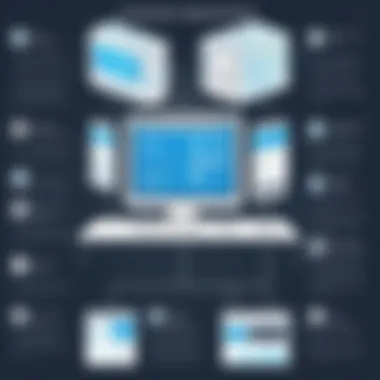

- One-time Purchases: These may seem appealing but often lack updates.
- Subscription Models: Monthly or yearly fees that typically include updates and support.
Assess what features are offered at various price points. Make sure to evaluate:
- Value for Money: Compare features against costs.
- Included Support: Customer support can vary greatly by model.
- Trial Periods: Many apps offer free trials. Take advantage of these to test functionality before committing.
Understanding the cost structures will help in making sustainable decisions based on your budget and needs.
Implementation Strategies
Understanding the implementation strategies for computer monitoring apps is crucial for users intent on optimizing their online security and privacy. These strategies encompass various stages, from the initial installation of the software to its long-term maintenance. Effective implementation can enhance the functionality of monitoring apps, ensuring that they operate efficiently while respecting privacy considerations.
Installation Best Practices
The installation of monitoring applications should be approached with caution to ensure optimal performance. Here are some best practices that can significantly help during this phase:
- Research Compatible Software: Before installing any software, check if it is compatible with your operating system and devices.
- Follow Official Guidelines: Always adhere to the installation instructions provided by the software developer. This helps avoid issues and ensures that all features are set up correctly.
- Examine Permissions: During installation, the software may request various permissions. Assess which permissions are essential for its operation and deny any unnecessary access to maintain security.
- Conduct a Security Scan: Run an antivirus or anti-malware scan after installing the app to ensure no malicious software was introduced in the process.
Following these practices helps in establishing a secure environment where the monitoring app can function effectively.
Configuration and Customization
Once the monitoring app is installed, the next step involves configuration and customization. Tailoring these settings can enhance the utility of the software based on individual needs. Here are elements to consider:
- Adjust Monitoring Levels: You can determine the extent of monitoring required, from basic internet usage tracking to more intrusive methods like keylogging. Select options that align with your privacy comfort level.
- Set Up Alerts: Configure alerts for specific activities or breaches of policy. This can help in proactive management of monitoring objectives.
- Customize User Profiles: If applicable, customize profiles for different users on the same device. This comes into play in organizational settings, where tracking may differ per employee.
- Regularly Update Preferences: As needs evolve, periodically revisit and adjust your monitoring settings to ensure they align with current objectives.
Configuration and customization ensure that the app meets specific needs while balancing monitoring efficiency and privacy standards.
Monitoring and Maintenance Protocols
Ongoing monitoring and maintenance are vital for ensuring that the application remains effective in its purpose. Here are lasting protocols that can be followed:
- Regular Software Updates: Ensure that the monitoring application receives regular updates. This not only boosts functionality but also patches any security vulnerabilities.
- Routine Data Review: Regularly review the collected data to assess the effectiveness of the monitoring. This can help in making necessary adjustments to monitoring strategies.
- Audit Permissions: Periodically check the permissions granted to the application. Revoke access that is no longer needed, reinforcing the security of the system.
- User Feedback: For businesses using monitoring software, gather feedback from users. Understanding their experiences can guide improvements and adjustments to monitoring practices.
Implementing these strategies creates a resilient framework for maintaining the monitoring system, ensuring it continues to function well while safeguarding individual privacy.
The Future of Monitoring Technology
The landscape of computer monitoring apps is continually evolving. Understanding the future of this technology is vital for users and organizations alike. With rising concerns about security and privacy, the developments in monitoring apps are crucial. These innovations promise better protections while balancing ethical considerations. Key trends in the monitoring technology sector will shape how users interact with these tools.
Emerging Trends
As technology advances, several trends are becoming prominent in computer monitoring apps. One noticeable trend is the integration of artificial intelligence. AI enhances the ability to analyze behavior patterns and detect anomalies effectively. This shift enables more accurate insights into user activities. Moreover, cloud-based solutions are increasingly adopted. They offer scalability and flexibility, making monitoring solutions more accessible for various users.
Another significant trend relates to remote monitoring capabilities. The rise in remote work necessitates robust monitoring solutions to maintain productivity and security. These tools allow employers to keep tabs on activities from different locations seamlessly. Furthermore, user privacy features are gaining more attention. App developers are starting to implement options that allow users to manage their visibility more effectively.
These trends reflect the changing needs of users who prioritize security while navigating digital spaces.
Innovations in Security Features
Innovation in security features is a focal point in future developments of monitoring apps. Enhanced encryption methods are becoming more common. These methods protect data integrity and user privacy by ensuring that the information remains secure from unauthorized access. Additionally, multi-factor authentication is gaining traction in these applications. This extra layer of security requires multiple forms of verification, reducing the risk of breaches.
Real-time monitoring is another critical innovation. This functionality allows organizations to respond instantly to potential threats. Immediate alerts can be generated if any irregularities are detected. Companies can then take immediate measures to mitigate any risks.
With the focus on user-centric design, many applications are now offering customizable security settings. Users can tailor settings according to their specific needs and preferences, which adds to the overall effectiveness of the monitoring tools.
"As online threats become more sophisticated, the need for advanced monitoring applications grows exponentially."
These innovations are essential not only for enhancing security but also for fostering trust between users and the technology that monitors them. As the future unfolds, the emphasis on both legal compliance and ethical responsibility will likely shape how these applications are developed and used.
Ending
In this article, we have explored the multifaceted nature of computer monitoring applications. The significance of the concluding section cannot be overstated. It serves as a final reflection on the various aspects discussed. A comprehensive understanding of computer monitoring apps is crucial, especially in today’s digital world.
Summary of Key Points
- Definition and Scope: Computer monitoring apps can serve various purposes from enhancing security to managing productivity.
- Types: Various types of apps exist, including employee monitoring software, parental controls, and security applications, each tailored to specific needs.
- Features: Key features like screen activity capture, keylogging, and internet usage tracking provide users with critical insights.
- Benefits: Advantages include improved security, increased productivity, and enhanced child safety.
- Ethical Considerations: The use of monitoring software raises important ethical discussions concerning privacy and consent.
- Drawbacks: Issues such as privacy invasion and potential misuse must be navigated carefully.
- Selection Criteria: The right app can be chosen through careful assessment of features, user feedback, and cost.
- Future Trends: Emerging trends indicate innovation in security features and more sophisticated monitoring tools.
Final Thoughts on Usage
The use of computer monitoring apps requires a balanced approach. It is vital to prioritize transparency and ethics in their application. Organizations and individuals alike must ensure that monitoring is performed in ways that respect privacy. The effectiveness of these tools hinges not only on their functionality but also on the ethical frameworks guiding their usage.
As digital landscapes evolve, the role of computer monitoring will continue to grow. Informed decisions about their use will pave the way for a safer and more secure online environment. For those concerned about cybersecurity and privacy, understanding these tools is indispensable.
"Being informed allows users to harness the potential of computer monitoring apps without compromising their values or privacy."
For further reading, consider visiting Wikipedia or checking discussions on platforms such as Reddit.
Understanding computer monitoring apps can lead to empowering choices, hence fostering safety and productivity in both professional and personal arenas.







