Mastering Microsoft Active Directory Users and Computers
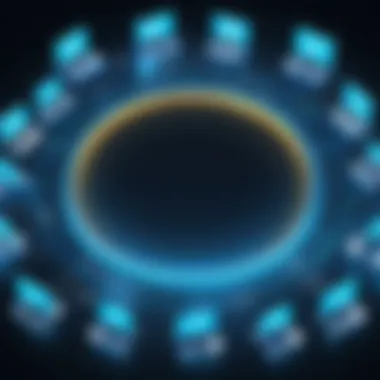

Intro
In today's digital landscape, understanding security tools and practices is paramount for any administrator managing IT infrastructure. One such critical tool is Microsoft Active Directory Users and Computers (ADUC). It is designed to facilitate management of user accounts, organizational units, and resources across a network. This piece aims to provide deep insights into the functionalities of ADUC, focusing on how it intersects with broader cybersecurity considerations and best practices in administration.
Overview of Cyber Security Threats
To effectively utilize ADUC, administrators must be aware of the cyber threats that may compromise the integrity of user data and network functionality. Cybersecurity threats are numerous and constantly evolving, necessitating a vigilant approach in user management.
Types of Cyber Threats
- Malware: This encompasses a variety of malicious software, including viruses, worms, and spyware, aimed at disrupting or damaging systems.
- Phishing: A method used by attackers to deceive individuals into providing sensitive information such as passwords and credit card numbers.
- Ransomware: A more sinister threat where data is encrypted and held hostage until a ransom is paid.
Statistics on Cyber Attacks
Recent studies indicate that cyber attacks have increased significantly over recent years. Reports suggest that over 70% of organizations have experienced some form of cyber incident. The financial implications are considerable, with the average cost of a data breach running into millions.
Real-life Examples of Security Breaches
There have been notable incidents in recent years that emphasize the need for robust security practices. The Equifax data breach, in 2017, exemplified the consequences of inadequate security measures, exposing the personal data of over 147 million people. This incident underscores the critical importance of managing user data securely within any organizational setup.
Best Practices for Online Security
Given the risk landscape, certain best practices can enhance the administration and security of user management in ADUC.
- Strong Password Creation: Never underestimate the power of a strong password. Combining letters, numbers, and symbols can significantly enhance security. Administrators should enforce regular password changes.
- Regular Software Updates: Keeping systems up-to-date is crucial. Software patches often close vulnerabilities that attackers could exploit.
- Two-Factor Authentication: Implementing two-factor authentication adds an extra layer of security, requiring users to provide two forms of identification before accessing accounts.
Reviews of Security Tools
Evaluating security tools is essential in maintaining an effective cybersecurity posture.
- Antivirus Software Effectiveness: Various antivirus solutions exist, such as Norton and McAfee. Regular reviews of their effectiveness in detecting and neutralizing threats are beneficial.
- Firewall Protection: Hardware and software firewalls need assessment to ensure they effectively block unauthorized access while allowing legitimate traffic.
- Password Managers: Tools like LastPass and 1Password can help securely manage passwords, reducing the risk of exposure.
Tips for Ensuring Online Privacy
Online privacy is crucial in protecting sensitive data. Here are a few strategies:
- Use of VPNs: VPNs encrypt internet traffic, providing anonymity and security while browsing. This is especially important when using public networks.
- Privacy Settings on Social Media: Regularly review privacy settings to limit data exposure. Users should be cautious about what information they share publicly.
- Data Protection in Transactions: Always prefer secure websites (https) when conducting transactions. This ensures data is encrypted during transmission.
Educational Resources and Guides
To further enhance security knowledge, consider using the following educational resources:
- How-to Articles on Setting Up Encryption Tools: Familiarizing oneself with encryption is essential in safeguarding data.
- Step-by-step Guides: Learning to spot phishing emails can prevent users from falling victim to scams.
- Cheat Sheets for Enhanced Security: Quick references can be handy for administrators needing to refresh their knowledge on security best practices.
Foreword to Microsoft ADUC
Active Directory Users and Computers, commonly referred to as ADUC, serves as a critical component within the Microsoft ecosystem for managing user accounts and organizational structures. Understanding this tool is essential for IT professionals who oversee a Windows environment. As enterprises grow, the importance of efficient user management increases. ADUC provides functionalities that facilitate streamlined administration, helping to maintain security and efficiency in a network.
In this section, we will explore two main aspects: an overview of Active Directory and the specific importance of ADUC within this broader context. Knowing these fundamental elements lays the groundwork for understanding the detailed features of ADUC and how it contributes to effective system administration.
Overview of Active Directory
Active Directory is a directory service implemented by Microsoft for Windows domain networks. It is responsible for identity management, allowing the organization to manage and secure resources across their network. Active Directory provides a centralized platform where administrators can create and manage user accounts, groups, and organizational units. This structured approach not only simplifies the process of resource access but also enhances security by enforcing policies across the network.
Active Directory organizes data in a hierarchical structure, which includes domains, trees, and forests. Each layer in this hierarchy contributes to the overall functionality and security of the network. ADUC operates within this framework, providing tools that allow administrators to interact with and manage the elements of Active Directory effectively.
Importance of ADUC
ADUC plays a pivotal role in managing user accounts and groups within Active Directory. Its significance can be outlined as follows:
- User Account Provisioning: ADUC simplifies the creation and deletion of user accounts, ensuring new employees have access to necessary resources quickly.
- Group Management: Admins can easily create and manage groups to streamline permissions and access controls based on roles within the organization.
- Organizational Units: ADUC allows for the creation of Organizational Units (OUs), which helps to organize users and groups logically. This not only aids in management but also in applying Group Policies effectively.
Key Features of ADUC
Microsoft Active Directory Users and Computers (ADUC) is a vital component for IT administrators managing user identities and access within a network. Understanding the key features of ADUC enhances not just operational efficiency but also contributes significantly to security. Here, we will explore features essential for user account management, group management, and the arrangement of Organizational Units (OUs). Each aspect plays a crucial role in maintaining a secure and organized directory service.
User Account Management
User account management is the backbone of ADUC. It allows administrators to create, modify, and delete user accounts systematically. Having a robust user account management process is essential for maintaining a secure environment.
- Creating New User Accounts: This is the first step in user account management. Administrators can create accounts for new employees seamlessly and allocate necessary access privileges based on their roles. This process must prioritize authentication and verification to mitigate unauthorized access.
- Modifying User Properties: Over time, user roles may change. Modifying user properties in ADUC allows for quick adjustments to group memberships, email addresses, and job titles. This feature facilitates real-time updates, ensuring information remains current, which is critical for effective communication and operations.
- Deleting User Accounts: When a user leaves the organization, their account must be deleted or disabled promptly to prevent unauthorized access. Deletion must be handled carefully to ensure that a backup exists, in case there is a need for data retention or recovery.
Proper user account management promotes accountability and traceability within the organization, aligning with best practices in identity security.
Group Management
Group management is another fundamental functionality of ADUC that streamlines user management through collective access permissions. Groups can simplify the assignment of permissions, thereby enhancing control and oversight.
- Creating Groups: Administrators can create different types of groups, such as security groups and distribution groups. Security groups are crucial for assigning permissions comprehensively across the network, while distribution groups are used primarily for email distribution lists.
- Managing Group Memberships: Effective management of group memberships ensures that only authorized users have access to sensitive resources. This feature permits administrators to add or remove users from groups quickly, reflecting their access needs efficiently.
- Group Policies and Permissions: Group policies define specific configurations users and computers receive. Understanding how to apply and manage these policies is essential for ensuring secure, consistent operations across the network. It helps in enforcing security settings uniformly and reduces the potential for human error.
Good group management practices not only simplify administration but also significantly reduce the risk of data breaches caused by misconfigured permissions.
Organizational Units (OUs)
Organizational Units (OUs) help structure and delegate control over various resources in Active Directory. They facilitate an efficient administrative layout that aligns with the organization's functional hierarchy.
- Creating OUs: Creating OUs allows administrators to reflect the organizational structure within ADUC. For example, separate OUs can be created for different departments, branches, or teams, providing a clear overview and efficient management according to respective needs.
- Best Practices for OU Design: It is critical to design OUs that mirror the organization’s workflow and reporting structure. A logical design helps ensure that policies and permissions are applied consistently across similar users and resources. When done effectively, this can simplify administration and enhance security.
In summary, the features of Active Directory Users and Computers serve as the foundation for effective user management, group control, and organizational structure. Understanding how to leverage these tools is key for administrators aiming to ensure a secure, well-managed environment.


Navigating the ADUC Interface
Navigating the Active Directory Users and Computers (ADUC) interface is crucial for efficient user and organizational management within a Windows environment. Understanding the layout and function of this interface directly influences how one manages user accounts, groups, and organizational units. A clear grasp of the console can prevent errors, save time, and enhance overall security practices.
The Console Overview
The ADUC console serves as the primary interface for administrators. Launching it is straightforward—simply access it from the Administrative Tools in Windows or run from the command line. Once opened, the console showcases a hierarchical view of the entire Active Directory forest.
Key components of the console include:
- Domain Structure: The left pane displays domain names and associated organizational units. This layout allows for easy navigation through multiple domains if necessary.
- Details Pane: Here, user details and properties appear when an object is selected. It displays essential information, allowing for quick assessments of account settings.
- Action Menu: This menu houses various commands for managing users, groups, and OUs. The functions are logically arranged, making it convenient to execute tasks directly from the interface.
It is important to familiarize oneself with these sections. A good understanding of the interface reduces time spent searching for options and minimizes the risk of misconfiguration, which is vital for maintaining security and operational efficiency.
Common Tools and Functions
The ADUC interface is equipped with several tools that facilitate user and group management. Knowing these tools and their functionalities can enhance an administrator's ability to perform tasks effectively.
Commonly used functions include:
- Creating User Accounts: Easily create new users, ensuring that all details such as names, passwords, and organizational units are correctly configured.
- Modifying Properties: This tool allows editing user attributes such as group memberships, contact information, and password settings directly.
- Deleting Accounts: Admins can quickly remove inactive or unnecessary accounts, maintaining a clean user database.
- Accessing Group Policies: The interface provides easy access to group policies associated with different users, which is critical for privilege management and security policies.
Utilizing these tools effectively can lead to a well-organized AD structure. Training and routine use of the interface can further prevent problems and improve the management landscape.
"A well-structured Active Directory is key to operational efficiency and security."
Familiarity with navigating the ADUC interface is not just about usability; it is about harnessing the full potential of Active Directory. With every administration task, understanding this interface fosters better control over user and group management, ensuring an optimal environment for security and efficiency.
Accessing ADUC
Accessing the Active Directory Users and Computers (ADUC) tool is a crucial element for system administrators managing a Microsoft Windows environment. The ability to access ADUC enables users to efficiently manage user accounts, organizational units, and group policies. Without proper access, the capabilities of the ADUC are rendered useless, leading to inefficiencies in network management and potentially jeopardizing security. Therefore, understanding the requirements for access and how to install and configure ADUC are essential topics that warrant discussion. This section will delve into these critical aspects, ensuring readers are well-prepared to handle their administrative duties effectively.
Requirements for Access
To successfully access ADUC, certain prerequisites must be met. These can include:
- Operating System: ADUC is part of the Remote Server Administration Tools (RSAT), which are available only in certain editions of Windows 10 and Windows Server. Ensure you are using an appropriate version such as Windows Server 2016 or later, or Windows 10 Professional, Enterprise, or Education.
- Permissions: Users must have sufficient administrative privileges to engage with ADUC. Typically, being a member of the Domain Administrators group or having delegated rights is required to perform most tasks.
- Network Connection: Active Directory is a network service. Therefore, a stable connection to the domain controller is necessary to access the directory and execute various functions within ADUC.
- Installation of Remote Server Administration Tools (RSAT): For machines running Windows 10, RSAT must be installed to utilize ADUC. This tool enables system administrators to manage different features of Active Directory from a remote workstation.
Meeting these requirements lays the foundation for effective access to ADUC, highlighting the need for preparation before attempting to use this powerful tool.
Installation and Configuration
Successfully installing and configuring ADUC is critical for unlocking its full potential. Here are the steps to accomplish this:
- Installing RSAT:
- Verifying Installation:
- Configuration:
- For Windows 10, go to Settings > Apps > Optional Features.
- Click on Add a feature. Search for and install. This process may take a few moments.
- After installation, open the Start Menu. Search for "Active Directory Users and Computers" to verify the installation by checking if it appears in the results.
- Once ADUC is open, you may need to connect to a specific domain. Right-click on the Active Directory Users and Computers in the left panel, select Connect to Domain, and enter the domain name.
- Ensure you are logged in as a user who has administrative privileges in the domain you're managing.
The installation process for ADUC is generally straightforward, yet each step is crucial to ensure a seamless configuration.
Important Note: Always keep your system updated to maintain compatibility with newer ADUC features and security patches. Regular updates help ensure robust management capabilities while minimizing potential vulnerabilities.
Mastering how to access and configure ADUC effectively equips administrators with the tools needed to enhance user management and maintain security in their environments.
Managing User Accounts
Managing user accounts is a crucial aspect of system administration within Microsoft Active Directory Users and Computers (ADUC). This process involves not just the creation but also the organization and removal of user accounts. Since user accounts represent individual users within a network, solid management of these accounts is vital to maintaining security and efficiency in organizational operations.
Good management ensures that only authorized personnel have access to sensitive information and resources. Moreover, effective user management reduces administrative overhead and prevents security vulnerabilities. When users are appropriately categorized and managed, it becomes easier to assign rights, roles, and even permissions efficiently.
Creating New User Accounts
Creating new user accounts is often the first step in ensuring that a user can access the system. In ADUC, this process is straightforward but must be executed carefully to avoid potential security risks. When initiating a new user account, administrators should enter essential details such as username, first name, last name, and password. These are critical for establishing unique identifiers for the user.
- Username: Ensure this is unique within the domain.
- Password Policy: Adhere to organizational policies for complexity.
- Contact Information: Insert details for communication.
An effective practice is to set a temporary password, prompting users to change it upon first login. This method enhances security, as it requires the user to take immediate action to protect their account.
Modifying User Properties
Once user accounts are created, circumstances may arise that require administrators to modify user properties. This includes updating profile information, such as changing a user’s name or role within the organization. By modifying user properties, administrators can reflect organizational changes, ensuring that user details are current and accurate.
Key properties that can be modified include:
- User Roles: Adjust roles according to their job function.
- Contact Information: Keep phone numbers and email addresses up to date.
- Account Status: Locking or unlocking accounts as necessary.
Regular audits are advisable to check for outdated or incorrect user details. This practice not only enhances security but also provides clarity in overall organizational structure.
Deleting User Accounts
Deleting user accounts is another critical aspect of managing users in ADUC. Accounts that are no longer needed can become potential security liabilities. Therefore, it is essential to remove these accounts promptly.
Before deletion, consider the following:
- Data Backup: Ensure that any important data associated with the account is backed up, if necessary.
- Access Review: Confirm the account does not have any lingering permissions that could grant unauthorized access.
- Policy Compliance: Follow organizational policies regarding account retention or deletion.
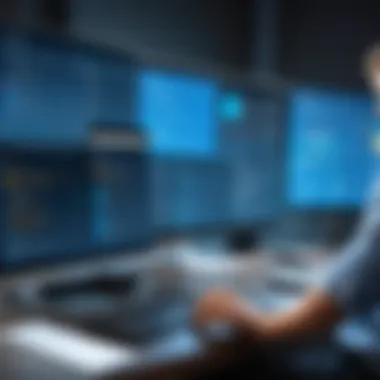

While it might be tempting to delete accounts quickly, a systematic approach is important to avoid accidental data loss and security risks. Taking time to review accounts can reinforce overall network security and ensure compliance with internal governance policies.
Effective user account management in ADUC is not just a best practice, it is a necessity for maintaining organizational security and operational integrity.
Group Management Best Practices
Effective group management is a foundational element in leveraging Microsoft Active Directory Users and Computers (ADUC) efficiently. Adopting best practices in this area not only streamlines administrative tasks but also bolsters the security of the entire directory. When groups are correctly managed, organizations can ensure that permissions, policies, and resources are appropriately allocated, reducing the risk of errors and security breaches.
Creating Groups
Creating groups in ADUC can help facilitate better organization and management of user permissions and resources. Groups can be categorized based on various criteria such as departments, roles, or projects, allowing administrators to easily assign rights and privileges to multiple users at once. The primary types of groups you will encounter are Security groups and Distribution groups. Security groups control access to resources. Distribution groups are primarily used for email distribution lists.
When creating a group, consider the following:
- Use clear and descriptive names. This aids in easy identification.
- Assign appropriate scopes, such as Global, Domain Local, or Universal, based on your organizational requirements.
- Regularly review group memberships to ensure relevance and security compliance.
By implementing a systematic approach to group creation, organizations maintain a structured directory which simplifies access management.
Managing Group Memberships
Managing group memberships is critical to maintaining both security and operational efficiency within ADUC. It is essential to regularly review who has access to what resources and modify these memberships as needed to avoid privilege creep, a situation where users retain permissions that they no longer need.
Consider these strategies for efficient management:
- Periodic Audits: Conduct audits of group memberships to ensure that they align with current roles and responsibilities.
- Documentation: Keep detailed records of group purposes and membership rules. This reduces confusion during reviews.
- Managerial Approval: Require managerial approvals for adding or removing group members. This ensures oversight and accountability.
Through diligent management of group memberships, you can reduce exposure to threats stemming from over-privileged users, thus enhancing your security posture.
Group Policies and Permissions
Understanding how group policies and permissions function within ADUC is vital to controlling user experience and security levels across the organization. Group Policies can enforce specific configurations and settings that are applied to users and computers belonging to designated groups.
Key considerations include:
- Scope of Policies: Determine which users or devices need specific policies, and apply them based on Group Membership.
- Testing Policies: Before implementing new group policies, test them in a controlled environment to identify unintended consequences.
- Documentation: Keep clear documentation of group policies in use and their intended purposes.
By strategically implementing group policies and controlling permissions, organizations can achieve a balance between accessibility and security, ensuring that users have the necessary resources while safeguarding sensitive information.
Organizational Units: Structuring Your AD
Organizational Units (OUs) play a vital role in Microsoft Active Directory. They facilitate the organization of users, groups, and other resources while serving as a framework for implementing policies and permissions. The use of OUs enhances administrative efficiency and simplifies management tasks. By grouping objects logically, administrators can address security and organizational needs effectively.
The primary benefit of OUs is that they allow for delegation of authority. This means different teams can manage specific OUs without having access to the entire Active Directory structure. Additionally, OUs can have policies applied to them, enabling granular control over how different groups of users and resources behave.
Creating OUs
Creating an Organizational Unit is straightforward. It involves accessing the ADUC console and following a few simple steps. First, you must right-click on the domain or container where you want to create the OU. Then select "New" and choose "Organizational Unit" from the context menu. After that, you will be prompted to name your new OU.
Here are some key steps to consider:
- Define the purpose: Know why you are creating the OU. Is it for departmental use or a specific project?
- Naming conventions: Use clear and consistent naming. This aids in identifying the OU's purpose later.
- Hierarchy planning: Consider where the OU fits in the overall directory structure. Design a logical hierarchy that makes sense for ease of access and management.
Best Practices for OU Design
When designing OUs, best practices can significantly improve usability and security within Active Directory. Here are several recommendations:
- Keep it simple: Avoid creating too many nested OUs. This can complicate administration.
- Consider group policies: Structure OUs in a way that aligns with how group policies will be applied. This optimizes performance and ensures more intuitive policy management.
- Regularly review OUs: As organizations evolve, so should the OU structure. Regularly assess if the existing OUs are still relevant and if they need adjustments.
Important Note: A well-structured OU can facilitate better security and policy application, enhancing overall system administration.
By paying attention to these practices, you maximize the effectiveness of OUs in your Active Directory setup. OUs are not just a structural element; they are a powerful tool to enhance management and security in any organization.
Security Considerations in ADUC
Security is a fundamental aspect when managing Active Directory Users and Computers (ADUC). With the growing threats in the digital landscape, understanding security measures within ADUC is not just recommended, it's essential. Effective security practices protect sensitive data and ensure only authorized users have access to critical resources. This section provides an in-depth look at user account security and the methods to secure group policies, both of which are integral to maintaining a robust infrastructure.
User Account Security
User account security is the first line of defense for any organization operating within a Windows environment. Each user account must be configured properly to minimize vulnerability. One of the key practices is to enforce strong password policies. Passwords should include a mix of uppercase letters, lowercase letters, numbers, and special characters. Additionally, it is crucial to set minimum password lengths and expiration periods to further enhance security.
Moreover, regular audits of user accounts can identify potentially compromised or inactive accounts. This practice helps in maintaining a lean user base, reducing the likelihood of breach incidents. The principle of least privilege should also be applied. Users should be granted only those privileges essential for their role. This limits the potential damage from compromised accounts.
Implementing two-factor authentication (2FA) can add an extra layer of security, making it harder for unauthorized users to gain access. Active Directory includes features to support 2FA, which is particularly important for accounts with elevated privileges. The use of tools like Microsoft Identity Manager can help manage access and authentication efficiently.
Securing Group Policies
Group Policies play a vital role in managing and securing user environments in ADUC. They enable administrators to enforce security settings across multiple accounts and groups with ease. However, improper configurations can create vulnerabilities.
It is advisable to review group policies regularly to ensure they align with the organization's security policies. Misconfigured policies can unintentionally expose sensitive information or allow unauthorized access. For instance, ensuring that the User Rights Assignment settings are correctly configured helps control what users can do within the network.
Implementing Group Policy Object (GPO) inheritance can be effective, but it should be done carefully. Changes in parent GPOs can impact child GPOs in ways that may not be apparent immediately. Therefore, documentation and regular backups of GPO settings are essential. This allows for quick recovery in case of misconfigurations or security incidents.
Maintaining an environment where group policies are tightly controlled is beneficial. Limiting access to modify policies to only trusted administrators reduces the risk of malicious changes. Security events should be logged and monitored to alert administrators of potential breaches related to group policies.
Good security practices in ADUC are not just about compliance; they are about protecting the very heart of your organization’s operations.
Troubleshooting Common ADUC Issues
Troubleshooting issues related to Microsoft Active Directory Users and Computers (ADUC) is essential for effective system administration. Problems such as access errors or synchronization challenges can disrupt user management and compromise network security. Addressing these issues enables IT professionals to maintain smooth operations and uphold security standards in an organization.


Access Denied Errors
Access Denied errors in ADUC often stem from inadequate permissions assigned to users or the misconfiguration of group policies. When an administrator encounters this error, it prevents them from managing user accounts, which can lead to operational delays.
To resolve this issue, it is crucial to assess the following:
- User Permissions: Ensure that the user attempting to make changes has proper permissions assigned in Active Directory.
- Group Policies: Review the Active Directory Group Policies to confirm that they are not restricting access unintentionally.
- Security Settings: Check the security settings of Organizational Units (OUs) where users account reside to verify that appropriate permissions are granted.
In some cases, the issue might persist even after adjustments. In such instances, examining Event Viewer logs can provide insights into why access is denied. Looking for entries that pertain to security and directory service events can be beneficial.
"Understanding the access rights is crucial for maintaining control and preventing unauthorized alterations in ADUC."
Synchronization Problems
Synchronization problems occur when data fails to replicate correctly between multiple AD domains or between Active Directory and other services. These issues can lead to inconsistencies in user information and ultimately hinder workflow efficiency.
Several factors can contribute to synchronization issues, including:
- Network Connectivity: Ensure that all domain controllers can communicate with each other. Network failures can impede synchronization processes.
- Domain Controller Health: Regularly check the health of each domain controller using tools like Active Directory Replication Status Tool. A malfunctioning domain controller can lead to significant delays in replication.
- Time Synchronization: Time discrepancies between systems can result in authentication errors. Ensure that all devices are synchronized to the same time source.
To troubleshoot synchronization problems, IT professionals should utilize the built-in diagnostics tools. These can identify potential causes and suggest corrective actions to restore synchronization successfully.
By addressing these common issues proactively, system administrators can ensure a more secure and efficient Active Directory environment.
Integrating ADUC with Other Tools
Integrating Microsoft Active Directory Users and Computers (ADUC) with other tools is essential for enhancing its functionality, improving efficiency, and increasing security in administering user accounts and organizational units. Effective integration can minimize manual processes and errors, offering a streamlined approach to system administration. This section discusses two primary integration avenues: automation with PowerShell and collaboration with other management tools.
Using PowerShell for Automation
PowerShell offers a robust scripting language that can significantly augment the capabilities of ADUC. By enabling administrators to automate various tasks, PowerShell can save time and minimize manual workload. Here are some benefits of this integration:
- Efficiency: Running scripts allows bulk actions to be performed with minimal input. For instance, creating multiple user accounts can be done with one command.
- Customization: Administrators can tailor scripts to fit specific organizational policies, ensuring compliance and consistency across user management.
- Reporting: Automation through PowerShell can generate reports of user accounts, group memberships, and policies quickly.
An example of a PowerShell command to create a new user in ADUC is:
This command illustrates a simple yet effective way of adding users without the need to navigate through the GUI. This capacity to script and automate is invaluable, particularly in larger organizations where manual entry may lead to increased error rates.
Integration with Other Management Tools
Besides PowerShell, ADUC can integrate with various other management tools, enhancing its utility. These tools include software for network monitoring, security, and user management. Here are some noteworthy advantages of integrating ADUC with such tools:
- Centralized Management: By connecting ADUC with third-party solutions like SolarWinds or ManageEngine, administrators can centralize management tasks, reducing complexity.
- Enhanced Security Monitoring: Tools like Splunk can provide advanced logging and auditing capabilities. This integration can help track changes made in ADUC, providing a layer of accountability in user management.
- Improved User Experience: Integrating ADUC with help desk management systems can streamline user requests for account changes, reducing bottlenecks in user support.
"The integration of ADUC with other tools creates a comprehensive approach to system administration that goes beyond basic user management."
In summary, integrating ADUC with PowerShell and other management tools not only enhances efficiency but also fortifies security measures. The alignment of these systems allows for a more streamlined and effective administration of user accounts and organizational resources. This integration is increasingly important in a landscape where security threats are evolving, and administrative accuracy is paramount.
Future Considerations for ADUC
The landscape of network management is rapidly evolving, and Microsoft Active Directory Users and Computers (ADUC) must adapt to meet new challenges. Understanding future considerations for ADUC is crucial for administrators who aim to enhance security and usability in their environments. As technology progresses, organizations must remain vigilant to evolving threats and new features that can assist with efficient management.
Evolving Security Threats
Security threats are continually changing, and this affects how ADUC functions. Attackers often exploit known vulnerabilities in user account management and group policy settings, potentially gaining unauthorized access to sensitive information. With the rise of cyber-attacks, such as phishing and ransomware, organizations should reassess their security protocols regularly.
To mitigate risks, IT professionals need to stay informed about common security threats that can impact ADUC, including:
- Weak passwords: Encourage strong password policies and multi-factor authentication.
- Improper access controls: Regularly review user roles and permissions to minimize exposure.
- Legacy protocols: Transition away from outdated authentication methods, which are prone to exploitation.
An effective strategy involves integrating security measures with ADUC. Operators should not only manage users and groups but also ensure their practices align with an organization's overall security framework. This proactive approach reduces vulnerabilities and strengthens the integrity of the ADUC environment.
Updates and New Features
Microsoft consistently improves ADUC by introducing updates and new features. Staying current with these changes enables administrators to utilize the full potential of the tool. For example, updates often enhance functionality, performance, and security measures.
Key updates to consider include:
- Enhanced reporting tools: These can provide detailed insights into user activity and system health.
- Integrated PowerShell support: Streamlining administrative tasks through scripts helps automate repetitive functions, increasing efficiency.
- User-friendly interface improvements: Easier navigation and better accessibility can simplify your user management tasks.
It's essential for system administrators to review the release notes and documentation from Microsoft regularly. Embracing updates allows for improved system management and helps to optimize ADUC’s role in your security landscape.
"Adaptability is not imitation. It means power of resistance and assimilation." - Mahatma Gandhi
Ending
In this article, we explored the nuances of Microsoft Active Directory Users and Computers (ADUC) and how it serves as a backbone for user and organizational management within a Windows environment. The conclusion serves several critical functions. It assists in synthesizing the extensive information presented and helps reinforce the primary themes discussed throughout the article. By bringing together key points, the conclusion allows readers to retain crucial lessons about ADUC and its functionalities.
ADUC plays a vital role in administrative tasks, from user account management to group policies. Its interface offers a user-friendly way to navigate complex functions, making daily operations efficient. In addition, when discussing security, it is essential to understand the best practices for utilizing ADUC effectively. Security considerations such as user account security and proper OU structuring are paramount in mitigating potential risks.
As organizations evolve, having a comprehensive grasp on ADUC's aspects ensures that administrators can manage their networks effectively, securing user data and streamlining operations.
Summary of Key Points
- Active Directory Users and Computers is essential for managing user accounts and organizational structures within Windows.
- Key features encompass user account management, group management, and organizational units, which streamline administrative tasks.
- The interface of ADUC is designed for user accessibility, combining essential tools for enhanced productivity.
- Security remains a top priority, with practices that include securing user accounts and managing group policies to prevent unauthorized access.
Final Thoughts on ADUC
Active Directory Users and Computers stands out as an indispensable tool for system administrators. Understanding its capabilities can greatly improve the management of resources and user accounts. As the digital landscape changes, continuous learning about updates and features in ADUC is crucial.
While troubleshooting common issues can be challenging, familiarity with the tool aids significantly in swiftly resolving problems. Keeping security as a central focus in all operations performed through ADUC will ensure not only compliance but also the overall integrity of the network.
In closing, elevating your skills in using ADUC can lead to improved organizational efficiency and enhanced security posture. Regularly reviewing practices and learning about integrations with other tools, like PowerShell, further optimizes the management framework and cultivates a secure working environment.







