Stop Intrusive Ads: Navigate the Digital Landscape


Intro
In an age where digital experiences can be heavily tainted by intrusive advertisements, finding methods to reclaim a cleaner browsing environment is essential. Ads frequently disrupt user engagement, contribute to online distractions, and even raise privacy concerns by tracking browsing habits. Understanding how to manage and block these annoyances requires a blend of technology knowledge and practical application. This article will provide readers with a comprehensive approach to effectively minimize unsolicited advertisements across various platforms.
Overview of Cyber Security Threats
Navigating the digital landscape also means confronting various cyber security threats. These threats can not only impact personal browsing experiences but also pose significant risks to online privacy. The main types of cyber threats include:
- Malware: Malicious software designed to disrupt, damage, or gain unauthorized access to systems.
- Phishing: Attempt to obtain sensitive information by disguising as a trustworthy entity in electronic communication.
- Ransomware: A type of malware that encrypts files and demands payment for their release.
Statistics show alarming trends, with millions of attacks recorded each year. Cybersecurity vulnerabilities can lead to significant breaches, affecting both individuals and organizations. For instance, in recent years, high-profile data breaches have exposed millions of users to fraud and identity theft.
"Cybersecurity is not a one-time effort but rather an ongoing process of adaptation and vigilance."
Understanding these threats can help users adopt better practices for their online security and privacy.
Best Practices for Online Security
Adopting effective online security measures is imperative in shielding oneself from both unwanted ads and broader cyber threats. Here are best practices to consider:
- Strong Password Creation: Use a combination of upper and lower case letters, numbers, and special characters. Avoid using easily guessable information.
- Regular Software Updates: Keep browsers and security software updated to protect against new vulnerabilities.
- Two-Factor Authentication: Implement this feature whenever available to add an extra layer of security to accounts.
These practices not only protect browsing experiences but also enhance overall online security.
Reviews of Security Tools
Several tools exist to assist in blocking ads and promoting safety while browsing. Here is a brief evaluation:
- Antivirus Software: Solutions like Norton and McAfee are well-regarded for their effectiveness in protecting against malware. They also often offer features to block ads.
- Firewall Protection: Software firewalls can work alongside operating system firewalls to prevent unauthorized access.
- Password Managers: Tools such as LastPass and Dashlane help create, manage, and store strong passwords securely.
When choosing security tools, consider factors such as functionality, user reviews, and compatibility with your devices.
Tips for Ensuring Online Privacy
To maintain online privacy, consider these strategies:
- Using VPNs: These services encrypt internet traffic and conceal IP addresses, providing a more secure browsing experience.
- Privacy Settings on Social Media Platforms: Review and adjust these settings to limit data sharing with advertisers.
- Protecting Personal Data: When making online purchases, ensure that the website is secure and has a privacy policy in place.
Implementing these practices will greatly enhance personal privacy and decrease the risk of invasive advertisements.
Educational Resources and Guides
Improving online security and blocking unwanted ads can benefit from educational resources. Consider the following:
- How-to Articles: Search for guides on setting up encryption tools for safer browsing.
- Step-by-Step Guides: Learn how to identify and spot phishing emails effectively.
- Cheat Sheets: Quick references for enhancing online security practices can be invaluable for maintaining security habits.
These resources will empower users with the knowledge required to make informed decisions.
As we continue to explore strategies to remove unwanted advertisements from websites visited, it is critical to acknowledge the interplay between effective online security and a clutter-free digital space.
Understanding Online Advertisements
In an era where digital interactions dominate our lives, understanding online advertisements becomes crucial. These ads do not merely serve as revenue streams for websites; they shape user experience, influencing how we engage with content. With a deeper comprehension of online ads, users can navigate the digital landscape more effectively. This section will highlight the main types of ads, their attributes, and the implications they carry for users.
The Types of Online Ads
Online advertisements come in various forms. Each type plays a distinct role, catering to different marketing strategies and user engagement levels.
Display Ads
Display ads are visually prominent advertisements presented in designated areas on web pages. They fit into several dimensions and formats, making them adaptable to different web layouts. A key characteristic of display ads is their eye-catching nature, often accompanied by images or graphics. This makes them popular among marketers seeking to create visual brand awareness.
The unique feature of display ads lies in their targeting capabilities. Advertisers can choose specific demographics or user behaviors to maximize relevance. However, their disadvantage comes from potentially interrupting users, contributing to a negative experience, especially if users did not express prior interest in the products.
Video Ads
Video ads have become increasingly popular due to their engaging format. They can serve as standalone content or be integrated into videos on platforms like YouTube. A key characteristic of video ads is the dynamic storytelling they enable, capturing audience attention through audio-visual elements.
The unique feature is their ability to deliver complex messages in a short time, making them effective for brand storytelling. However, the disadvantage is that they can be intrusive, risking user annoyance if they disrupt content consumption, leading to a higher ad-skipping rate.
Pop-ups and Overlays
Pop-ups and overlays are ads that appear above or interrupt the primary content. They can be used for various purposes, such as promoting subscriptions or offering special discounts. A key characteristic of these ads is their immediacy, often prompting instant responses from users.
The unique feature is their ability to capture attention due to their sudden appearance. However, they are often viewed negatively by users, being labeled as annoying. This perception can lead to decreased website retention as users may leave sites with excessive pop-ups.


Native Advertising
Native advertising is designed to match the form and function of the platform it appears on. This subtlety can make ads feel more like a part of the content, benefiting from user engagement through relevance. A key characteristic of native ads is their seamless integration, assisting in brand awareness without appearing overly promotional.
The unique feature is that these ads often provide value by offering useful information or resources to the user. However, their disadvantage lies in users' ability to identify such ads, which can lead to skepticism regarding their authenticity and intentions.
The Impact of Ads on User Experience
The way ads are presented significantly affects user experience. This section will elaborate on distractions, page performance, and privacy issues linked to online advertisements.
Distraction and Engagement
Ads can both distract users and potentially enhance engagement, depending on their execution. A key aspect to consider is how effectively ads balance attracting attention without causing annoyance. Well-placed ads may lead to increased engagement with content, but excessive or poorly designed ads often push users away.
The unique feature is this dual role ads play; they can draw users in while simultaneously risking distraction. Advantages include potential revenue through user interactions, but the disadvantages are profound if users abandon sites due to disruptive advertising.
Page Load Speed
Page load speed is critical for user satisfaction. Ads can weigh heavily on load times, affecting users' patience and willingness to stay on a site. A key characteristic of ads is their potential to impact overall site performance.
The unique feature is the trade-off between revenue generation through ads and retaining a seamless user experience. Advantages of optimized ads include faster load times, while disadvantages include frustrations related to slow loading due to poor ad management.
User Privacy Concerns
User privacy is a growing concern in the digital landscape. As ads often rely on user data, this raises numerous questions about data ownership and consent. A key aspect here is how ads can collect user information without explicit awareness.
The unique feature lies in tracking technologies used in digital marketing, presenting both benefits in personalization and risks regarding user privacy. Advantages include more tailored advertising, while disadvantages involve potential breaches of trust, leading users to seek ways to block such invasive ads.
The Rationale for Stopping Ads
In today’s digital age, the presence of online advertisements is pervasive. However, there are compelling reasons to consider reducing or eliminating these ads during your web experience. This section explores the rationale behind stopping ads, focusing on benefits related to focus and productivity, download speeds, and the protection of personal data.
Enhancing Focus and Productivity
The first major reason to block ads involves creating a more focused environment while browsing. Ads can be distracting, pulling users’ attention away from the content they are trying to engage with. When a site is cluttered with advertisements, it becomes far harder to concentrate on reading articles or watching videos. Content often competes for attention, which can lead to frustration.
By blocking ads, users can enjoy a cleaner layout. This reduction in visual noise helps the brain to process information more efficiently. It is essential for those who work online or study to have an uninterrupted and engaging browsing experience. Research indicates that less distraction results in improved productivity. This can be observed in environments such as offices and educational institutions that prioritize focus-enhancing strategies.
Improving Download Speeds
Another rationale for stopping ads is related to performance enhancements, particularly download speeds. Ads are not just small graphics; they often involve complex scripts and high-resolution videos that need to load. This content can slow down the loading time of a webpage significantly. With an ad blocker in place, the browser can request fewer resources, resulting in faster loading times.
Additionally, some ads employ tracking technologies that may degrade performance. By blocking ads, users may notice a substantial increase in browsing speed and overall user experience. This is especially important for users with slower internet connections or those viewing content on mobile devices where bandwidth is limited.
Protecting Personal Data
Finally, a critical consideration for stopping ads is the protection of personal data. Many online advertisements track user behavior and collect data without explicit consent. This practice raises serious privacy concerns. By utilizing ad blockers, users can prevent unwanted data collection that can be used for targeted advertising and other purposes.
Furthermore, protecting personal data contributes to greater control over one’s online presence. Users can manage who accesses information about them and, importantly, minimize the risk of data breaches. Ultimately, being proactive about ad blocking helps in safeguarding personal information against potential misuse.
"Blocking ads is not just about stopping distractions; it is a step toward reclaiming control over your online experience and data security."
In summary, the rationale for stopping ads is multifaceted. From enhancing focus and productivity to improving download speeds and protecting personal data, these elements play significant roles in cultivating a more effective and safe online experience.
Setting Up Ad Blockers
Setting up ad blockers plays a vital role in enhancing online experiences. The pervasive nature of online advertisements can, at times, shift the focus of users from the content they seek. Ad blockers are software tools designed to filter and remove unwanted ads from web pages, effectively reducing distractions. This leads not only to increased productivity for users but also a more streamlined browsing experience. When ads are eliminated, pages load faster and often with more relevant content. However, it is essential to consider various selections in ad blockers available today since each comes with distinct features and functionalities.
Choosing the Right Ad Blocker
Selecting the appropriate ad blocker can significantly influence the user experience. The marketplace offers various popular options, each with unique characteristics.
Comparison of Popular Ad Blockers
When performing a comparison of popular ad blockers, notable names like AdBlock Plus, uBlock Origin, and Ghostery come into play. AdBlock Plus is widely recognized for its user-friendly interface and robust ad filtering capabilities. Users appreciate its ability to customize settings for controlling advertisements. In contrast, uBlock Origin is lauded for its lightweight design that minimizes resource usage while minimizing ad clutter. This is especially advantageous for those seeking efficient browsing without compromising performance. Each ad blocker provides distinct advantages, and the choice often depends on the user’s specific requirements; for instance, Ghostery focuses on privacy enhancement while blocking ads.
User Reviews and Rankings
User reviews and rankings offer valuable insights into the effectiveness of various ad blockers. Many users often share their experiences on platforms such as Reddit and forums dedicated to technology. These reviews can inform potential users about features, ease of use, and any limitations of the ad blockers. For instance, a rapidly growing number of positive reviews may highlight the effectiveness of a specific blocker in managing ads, establishing its reputation among users. Analyzing user feedback allows prospective users to make more informed decisions about which ad blocker to choose, ensuring they select a solution that best aligns with their browsing needs.
Installation and Configuration
Once the right ad blocker is chosen, the next step involves installation and configuration. Properly setting it up ensures that users can maximize its benefits.
Browser Compatibility


Browser compatibility is a fundamental aspect of effectively utilizing an ad blocker. Most reputable ad blockers support widely used browsers including Chrome, Firefox, and Safari. By ensuring the selected ad blocker is compatible with a user's preferred browser, it eliminates potential performance issues. Additionally, choosing a blocker that updates frequently alongside browser updates ensures continuous functionality. A blocker that lacks compatibility may result in diminished effectiveness and frustration for users, thus making this an essential factor in the selection process.
Granting Permissions
Granting permissions is often required during the installation of an ad blocker. Many users may feel hesitant to provide such permissions, but it is important to understand their role. Granting these permissions typically allows the ad blocker to effectively filter and block advertisements across all websites. However, users need to remain aware of the extent of permissions they grant. Some ad blockers may request broad access that may not be necessary for their function. Thus, understanding the permissions required helps users maintain a balance between functionality and security.
Adjusting Ad Blocker Settings
After installation, users can enhance their experience by adjusting the settings of the ad blocker. This customization ensures that it works according to individual preferences.
Whitelist Specific Sites
Whitelisting specific sites is an option many users will find beneficial. This feature allows users to permit ads on sites they trust or want to support. When a user encounters a website with content that relies on advertisements for revenue, they might choose to whitelist it. This customization strikes a balance between blocking ads for general browsing and supporting content creators.
Report Inappropriate Ads
Reporting inappropriate ads is another essential feature. Users can play a role in improving the ad blocking community by notifying developers of ads that evade traditional filtering. This reporting mechanism allows developers to refine their technology and enhance overall efficiency. In doing so, users contribute to an ad-free experience not just for themselves but also for others using the same ad blocker.
Using Browser Privacy Features
Navigating the web often involves encountering numerous advertisements that can disrupt the user experience. Utilizing browser privacy features can effectively reduce these annoyances. By taking advantage of the tools offered within the browser itself, users can enhance their online privacy while simultaneously blocking unwanted ads. This not only improves focus but also optimizes browsing efficiency.
Enabling Built-in Ad Blockers
Popular Browsers with Built-in Features
Certain web browsers, such as Mozilla Firefox, Google Chrome, and Brave, come equipped with built-in ad-blocking capabilities. These features are prevalent due to their ability to streamline the browsing experience without requiring additional extensions. The advantage of using these browsers lies in their accessibility. Users can enjoy the benefits of ad blocking without the need for installing third-party software.
Brave, for example, has incorporated powerful ad-blocking technology directly into its core. This unique feature not only removes ads but also enhances page loading speeds, which is a significant advantage for users who value efficiency. However, users must consider that built-in features may not be as customizable as dedicated ad blockers, potentially leading to a less tailored experience.
How to Activate These Features
Activating the built-in ad-blockers in most browsers is straightforward. For example, in Google Chrome, users can enable this setting by navigating to 'Settings' and then selecting 'Privacy and Security.' This simple process allows users to gain the benefits of ad blocking quickly and without hassle.
The ease of activation makes this option appealing. However, users may notice that some ads still slip through the cracks since these built-in functions often prioritize essential advertisement placements. It is advisable to continue monitoring the feature's effectiveness after activation.
Adjusting Privacy Settings
Managing Cookies and Tracking
Cookies play a significant role in how websites track user behavior and preferences. Adjusting cookie settings allows users to regain control over their browsing data. Most browsers provide options for limiting or blocking cookies altogether. This adjustment not only enhances privacy but also curtails targeted advertisements that follow users across different websites.
A significant characteristic of managing cookies is the option to block third-party cookies. This action contributes positively to the overall objective of reducing ads since third-party websites often use these cookies to serve targeted ads. Yet, users should keep in mind that blocking cookies may impact the functionality of some websites.
Controlling Permissions for Ads
Each browser offers settings to manage permissions related to advertisements. By revisiting permissions, users can specifically allow or deny sites permission to display ads. This feature can drastically reduce the number of intrusive ads displayed.
The advantage of controlling permissions is the customization it provides. Users decide which websites can present ads, aligning the online experience with their preferences. However, controlling permissions requires ongoing management, as users may need to adjust settings when visiting new or previously unvisited sites, making it a somewhat labor-intensive solution in the long run.
"Using browser privacy features can empower users by enhancing their online experience and protecting their personal data, making it a fundamental strategy in navigating today’s digital age."
Exploring Alternative Browsers
The digital landscape is vast and complex, with numerous alternatives available to enhance online browsing experiences. Exploring alternative browsers becomes essential for those seeking effective ways to stop advertisements. Different browsers come with varying features that not only improve privacy but also streamline overall user interactions. By choosing an appropriate browser, individuals can tailor their online activities to their needs and minimize disruptive ads.
Features of Privacy-focused Browsers
Security Measurements
Security measurements are crucial in assessing privacy-focused browsers. They implement advanced features such as end-to-end encryption and data anonymization. These characteristics make them an appealing choice for users concerned about their online safety. For instance, browsers like Brave and Firefox offer integrated security protocols that shield users from malicious sites and intrusive tracking.
One unique advantage of such security features is the ability to browse without leaving a trail. However, there are trade-offs. Some users may find that increased security settings can compromise website functionality.
Built-in Ad Block Options
Built-in ad block options represent another significant trait of many privacy-focused browsers. These features aim to enhance the overall browsing experience by automatically filtering out unwanted advertisements without requiring additional extensions. Browsers such as Opera come equipped with robust built-in ad blocking technology, simplifying the user experience.
The advantage of having a built-in blocker is that users do not need to manage external software. Yet, it can also be limiting, as some users may prefer using more specialized ad-blocking tools that offer greater customization.
Comparative Analysis of Options
Focus on User Experience
User experience is critical when evaluating different browsers aimed at privacy and ad-blocking functionalities. Privacy-focused browsers often enhance user experience by reducing clutter from ads and trackers, thereby allowing faster load times. Users of Vivaldi appreciate its customization abilities, allowing them to mold their interface as they see fit.
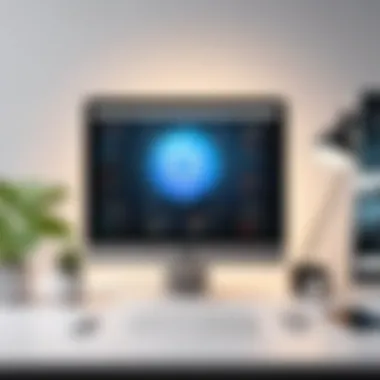

This focus on user experience makes these browsers appealing, but unique features may vary between them. Some browsers might lack essential add-ons that users find valuable, which could limit the overall experience.
Functionality and Compatibility
Functionality and compatibility ultimately determine how well a browser performs with various websites and services. Some browsers, like Microsoft Edge, now include built-in privacy features while maintaining functionality with most sites. This ensures that users do not sacrifice usability for privacy.
Keeping compatibility in mind is essential, as some options come with limitations regarding which websites they support. While functionality may be enhanced, this aspect can sometimes lead to a frustrating user experience if a preferred site does not function correctly.
Considering the Ethics of Ad Blocking
Ad blocking presents a valuable opportunity to enhance the digital experience, yet it is essential to explore the ethical considerations surrounding this practice. As users shield themselves from intrusive advertisements, they may inadvertently affect the economic sustainability of content creators and the websites they visit.
In navigating the balance between personal browsing comfort and supporting online platforms, it is crucial to understand the implications of ad blocking. This section delves into the economic model of digital advertising and evaluates the alternatives to outright blocking ads.
Understanding the Economic Model
Ad Revenue for Websites
Ad revenue for websites is a significant pillar of funding for many online platforms. This income enables websites to maintain operations, produce content, and keep services free for users. When users block ads, there is an obvious decline in revenue, which can jeopardize the existence of smaller sites that depend on these funds.
A key characteristic of ad revenue is its potential for scalability. As website traffic increases, so too can the earning potential from advertisements. This makes ad revenue a popular choice among independent publishers who seek to monetize their content while offering it at no direct cost to readers. The unique feature of this model is that it allows diverse content, from niche blogs to large news outlets, to thrive without charging subscriptions.
However, there are disadvantages linked to reliance on ads, such as the risk of overshadowing user experience with excessive advertisement, which could lead to greater ad blocker usage. Thus, while ad revenue forms the economic backbone of many online platforms, a balance must be sought to ensure both user engagement and website sustainability.
Impact on Small Publishers
small publishers are often more susceptible to the consequences of ad blocking because their revenue streams may be limited compared to larger corporations. The impact on small publishers is critical because many depend entirely on the income from advertisements to support their work. They often struggle to convert their audience into paying subscribers or to attract significant investment.
One of the significant aspects of small publishers is their ability to provide unique content that often gets overlooked by mainstream media. This niche content is valuable and serves a specific audience. When users disable ads on these sites, it poses a direct threat to their survival.
Unique features of small publishers include their ability to build close-knit communities and produce specialized content. Although some may argue that ads can be intrusive, it is worth considering that these ads help support these passionate creators. Thus, the ethics of ad blocking directly influence these publishers’ ability to sustain their operations.
Alternatives to Ad Blocking
Support Content Creators
Supporting content creators standards as an ethical alternative to ad blocking. Content creators rely on financial backing, which can come from ad revenue, just as much as direct contributions from fans. By consciously choosing to view ads or engaging with sponsored content, users can help sustain the creators they admire and appreciate.
The essential characteristic here is recognizing that not all advertisements are intrusive or detrimental. Many content creators initiate partnerships that align with their audience's interests, making the advertising experience more organic. By supporting them, users contribute directly to the community and help ensure the continued availability of quality content.
An advantage of supporting content creators is fostering a relationship based on mutual respect and appreciation. This scenario also offers a disadvantage: users may also feel overwhelmed by too many ads, leading them to reconsider their support actively.
Consider Premium Services
Consider premium services as an alternative for those looking to eliminate ads entirely without resorting to ad blockers. Many websites offer subscription models that provide ad-free experiences in exchange for a fee. This method allows users to directly support the creators and platforms they appreciate while enjoying uninterrupted access to content.
A key feature of premium services is the accessibility they offer. Users can enjoy enhanced features along with their ad-free experience, such as exclusive content or early access. This model can be attractive as it promotes a symbiotic relationship between users and creators. However, the downside is that not all users are financially able or willing to pay for these additional benefits.
In essence, the ethical considerations surrounding ad blocking revolve around understanding the collective impact on the digital ecosystem. Finding a balance between user experience and supporting content creators is crucial in navigating this complex landscape.
Monitoring and Updating Ad Blocking Techniques
In the realm of digital browsing, the techniques employed to block ads require ongoing attention. Regular monitoring and updating of ad blocking strategies is crucial to maintaining an optimal online experience. Online advertisements continuously evolve, as do the methods they use to bypass ad blockers. Thus, users must adapt to these changes to effectively shield themselves from intrusive content.
The benefits of actively overseeing ad blockers include improved performance and enhanced security. Regular checks can help identify any lapses in protection, ensuring that the ad blocker remains efficient. Moreover, an up-to-date ad blocking strategy minimizes the risk of malware associated with ad networks. It also streamlines the browsing experience by ensuring quicker load times and less distraction from unwanted ads.
Ad blocking is not a one-time setup; it demands periodic adjustments based on the ever-changing landscape of online advertising. This approach allows users to stay vigilant and effectively combat ads while being aware of new exploits that may arise in the digital space.
Regularly Checking Ad Blocker Efficiency
To ascertain the effectiveness of an ad blocker, users should routinely assess its performance. Checking whether ads are indeed blocked is essential. For instance, a user may notice an uptick in ads appearing on websites they generally visit. This situation serves as a clear indication that the ad blocker needs evaluation and possibly reconfiguration. Some ad blockers may require subscription fees for advanced features that enhance effectiveness.
Additionally, users can benefit from community feedback shared on platforms like Reddit. Discussions often highlight issues or common bugs regarding specific ad blockers, enriching a user's perspective about their ad blocking solution.
Staying Informed on New Threats
Staying ahead of potential threats is critical in the digital space. As advertising methods become more sophisticated, so too do the threats to privacy and security. Being well-informed helps users navigate these waters better and adjust their ad blockers accordingly.
Cybersecurity News Sources
Following cybersecurity news sources can provide valuable insights into emerging threats. These platforms often discuss the latest tactics employed by advertisers and malware developers, arming users with knowledge necessary for enhanced protection. Hypothetically, a user might follow several well-established cybersecurity news outlets. They would thus receive crucial updates on recent vulnerabilities and how to address them promptly, ensuring their online safety.
A key characteristic of these sources is their ability to compile comprehensive research and real-world incidents. This information can guide users in making informed decisions on which ad blockers or privacy tools remain effective. However, the large volume of news can sometimes overwhelm users, necessitating a selective approach towards reliable and relevant sources.
Ad Industry Trends
Understanding ad industry trends is equally important in monitoring threats. Changes in advertising strategies can inform users about what to expect in their browsing experience. Periodic analysis of these trends allows users to recalibrate their strategies and tools accordingly.
For example, if a new wave of video ads becomes commonplace, an update might be needed to ensure that an ad blocker is equipped to handle this type of content. One prominent feature of examining ad industry trends is the chronological tracking of shifts in advertising approaches. However, users must also be cautious about how these trends can incorporate unwanted practices, such as increased data tracking.
By keeping abreast of both cybersecurity news and ad industry trends, users can develop a robust defense against the changing tides of online advertising. The ultimate goal remains the same: to enhance the browsing experience while safeguarding personal privacy.







