How to Set Up a Free VPN on Android Devices


Intro
In today’s digital landscape, online security is of paramount importance. As we navigate through various platforms and services, the threat of cyber attacks looms larger than ever. With the rise in use of smartphones, particularly Android devices, it becomes essential for users to safeguard their data from potential threats. Setting up a Virtual Private Network (VPN) can significantly enhance your online security and privacy at no cost.
This article aims to guide you through the process of configuring a free VPN on your Android device. By understanding not just the 'how' but also the 'why' of utilizing a VPN, you will be better equipped to protect yourself against unwanted surveillance and interference. The following sections will cover critical aspects, from the types of cyber threats faced today to best practices for maintaining your online privacy.
Understanding VPNs
To set up a free VPN on an Android device effectively, it is essential to first understand what a VPN is, its purposes, and the various types of VPN services available. This foundational knowledge enhances one's ability to make informed choices, ensuring a robust online security posture for individual users.
Definition of a VPN
A Virtual Private Network (VPN) is a technology that creates a secure and encrypted connection over a less secure network, such as the Internet. When you connect to a VPN, your Internet traffic is routed through a server operated by the VPN service. This process masks your real IP address, thus enhancing your identity and location privacy. The encryption helps to protect sensitive data from interception by malicious entities while traversing the network.
Purpose of a VPN
The primary purpose of a VPN is to safeguard your online activities from prying eyes. Here are some key reasons why people use VPNs:
- Anonymity: By masking your IP address, a VPN helps you browse the internet anonymously.
- Data Security: A VPN encrypts your connection, making it difficult for hackers to access your data.
- Access to Restricted Content: Many users employ a VPN to bypass geographic restrictions on content or services, enabling access to sites that may be blocked in their region.
- Secure Remote Access: VPNs are vital for companies that allow remote work, enabling employees to securely access internal networks and resources from anywhere.
Due to these significant benefits, understanding VPNs is crucial for users seeking to protect their privacy.
Types of VPN Services
There are different types of VPN services available, each catering to specific user needs. Here are the main categories:
- Free VPNs: These might lack certain features but provide basic VPN services without any costs. However, users should be cautious, as they may have data limits or fewer security features.
- Paid VPNs: Typically offer better security, faster speeds, and more features such as access to multiple server locations. These services often include comprehensive customer support.
- Self-Hosted VPNs: Some tech-savvy users opt for self-hosted VPNs. This requires more effort and technical know-how, allowing full control over the VPN server.
By comprehending the nuances of various VPN services and their purposes, users can make choices that align best with their requirements for privacy and security.
Choosing a Free VPN
Selecting a free VPN is a crucial component in securing your online presence. In an age where data privacy concerns are growing, the choice of a VPN directly impacts both your security and browsing experience. Users must consider multiple factors, including reliability, data privacy practices, and performance. The overall effectiveness of a free VPN can vary significantly. Conscious selection helps ensure that users can browse securely while also enjoying a reasonably fast connection. Whether for casual browsing or sensitive activities, understanding how to choose an appropriate VPN affects both the immediate user experience and long-term security.
Criteria for Selection
When looking for a free VPN, several specific criteria can guide your selection. Common considerations include:
- Data Limitations: Many free VPNs impose data caps, affecting how much you can use the service monthly. This can severely limit your browsing capabilities.
- Connection Speed: Speed may vary between free options. Slower connection speeds can lead to frustrating experiences.
- Security Features: Strong encryption and no-log policies are essential. These features help to ensure your online activities remain private.
- Device Compatibility: Make sure the VPN works seamlessly on your Android device without restrictions.
- User Reviews: Feedback from other users may provide insight into the reliability of a particular VPN.
All these points are essential to ensure a secure and pleasant browsing experience.
Evaluating VPN Providers
The task of evaluating VPN providers requires careful assessment based on the criteria mentioned above. Start by researching various VPNs. Websites like Reddit can offer user-generated insights that reveal the pros and cons of different services. Look for VPNs that have a good reputation for privacy and security.
It's advisable to check their privacy policies and terms of service. Understanding how they handle user data is fundamental to ensuring your information remains secure. Also, consider the ease of use of their applications. An intuitive interface often translates to a better user experience.
Additionally, trial periods or the availability of free versions can be beneficial. They provide a chance to test the VPN's performance without financial commitment. If the service feels restrictive or unreliable during the trial, it may be prudent to consider alternatives.
"Choosing the right VPN is not just about features. It's also about trust and reliability."
By taking the time to evaluate these aspects, you will be better informed in your choice of a free VPN that aligns with your needs.
Installing a Free VPN on Android
Installing a free VPN on your Android device is a critical step in enhancing your online privacy and security. With increasing surveillance and potential data breaches, having a reliable VPN can provide a safe browsing environment. This section will guide you through the essential processes for downloading and installing a VPN on Android, emphasizing the significant benefits and considerations that accompany using free VPN services.
When you install a VPN app, you are choosing to encrypt your internet traffic. This means that your data becomes more secure from hackers and other third parties. Moreover, a VPN allows you to access geo-restricted content and enhances your anonymity online, which is particularly useful if you are concerned about your digital footprint. However, it is crucial to understand the implications of using free services. Many free VPN apps may have limitations on speed, data allowance, and privacy policies.
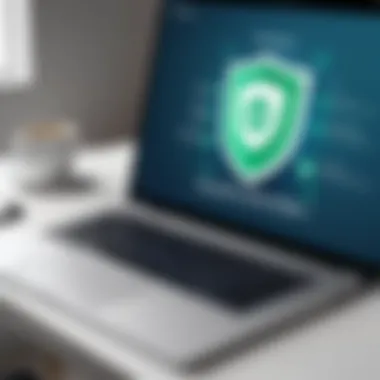

Downloading the VPN App
The first step to setting up a free VPN on your Android device is to download the VPN application. You can find various VPN apps in the Google Play Store. It is important to conduct thorough research to identify trustworthy options.
Some popular free VPN apps are:
- ProtonVPN: Offers unlimited usage with some restrictions on speed.
- Windscribe: Provides a generous data allowance of 10GB for free users per month.
- TunnelBear: Known for its user-friendly interface, it has a 500MB data limit each month.
Before downloading, it is advisable to read user reviews and check the app’s ratings. This will give you a sense of the reliability and performance of the VPN you are considering.
Installation Process Overview
Once you have selected a suitable VPN application, the process of installation is straightforward.
- Open the Google Play Store: Locate the Play Store on your Android device.
- Search for the VPN App: Enter the name of the VPN service you want to download in the search bar.
- Select the App: Tap on the correct app from the list of results. Make sure it is from a reputable developer.
- Tap Install: Click the install button and wait for the app to download and install on your device.
- Open the App: After installation, you can find the app in your app drawer. Open it to begin the setup process.
- Grant Permissions: The VPN app may require access to certain permissions to function correctly, such as location services. Grant these permissions as needed.
By carefully following these steps, you can ensure a successful installation of a free VPN on your Android device, setting the stage for improved online security and privacy.
Configuring VPN Settings
Configuring VPN settings is a crucial step in setting up a free VPN on your Android device. Proper configuration ensures an optimal connection, improves security, and maximizes privacy. By adjusting the settings, users can tailor the VPN experience to their specific needs. Understanding the available options gives users better control over their online security.
Connecting to a Server
Once the VPN app is installed, the next step is connecting to a server. Selecting the appropriate server is essential. Typically, VPN providers offer multiple servers in various countries. Each server might have different levels of speed, latency, and availability. It is advisable to choose a server that is closer to your physical location for better performance.
When you open the app, you will usually see a list of servers. Look for options that clearly indicate location and load. Heavy traffic can slow down speeds. Often, a labeled server like "Fastest Server" will direct to one that is least crowded. To connect, you simply tap on the desired server. Some apps may prompt you for confirmation. When connected, you will usually see an indicator on your device’s status bar.
"Connecting to a server that is too far away can significantly reduce your internet speed and may also impact stability."
Adjusting Connection Preferences
Connection preferences determine how the VPN operates in different scenarios. This includes choices for auto-connect, protocol selection, and kill-switch functionalities.
- Auto-connect: This feature ensures the VPN connects automatically whenever you access the internet. It adds an extra layer of security, particularly on unsecured networks like public Wi-Fi.
- Protocol selection: Different protocols can affect speed and security. Most VPN apps provide options like OpenVPN, IKEv2, or PPTP. OpenVPN is broadly recognized for its balance between security and speed, making it a popular choice. If you are unsure, the default option usually works well.
- Kill-switch functionality: A kill switch is essential for maintaining privacy. If the VPN connection drops, the kill switch instantly disconnects your internet access, preventing exposure of your IP address. Enable this feature in your app settings.
Understanding these preferences allows users to optimize their VPN for daily use. Adjusting the settings to meet personal needs ultimately enhances the VPN experience.
Testing Your VPN Connection
Testing your VPN connection is vital when using a free VPN service. This process ensures that your online activities remain secure and private. After you install and configure your VPN, you must verify that it functions as expected. If there are issues, you may not be receiving the level of protection you think. Successful tests will confirm that your IP address is masked and that speeds are acceptable for your browsing needs.
Verifying your connection can help identify any weaknesses in your setup, enabling you to take corrective measures. A reliable VPN should maintain secrecy and offer good performance.
Verifying IP Address Masking
One of the primary functions of a VPN is to mask your real IP address. This process protects your identity while browsing. To verify that your IP address is hidden, you can follow these steps:
- Connect to your VPN. Start the VPN application and connect to your selected server.
- Visit an IP address checker. Open a browser and navigate to websites like WhatIsMyIP.com or IPChicken.com.
- Check your IP. If your VPN is functioning correctly, the displayed IP address will not match your actual address but rather show an IP from the VPN server location.
If your real IP address still appears, there may be an issue with your VPN connection. In this case, it might be necessary to troubleshoot your settings or select a different server. Always ensure that your connection is secure before engaging in sensitive online activities.
Checking Connection Speed
Another important aspect to test is the speed of your VPN connection. A slow connection can lead to frustration and hinder your browsing experience. Follow these steps to assess your VPN speed:
- Disconnect the VPN. First, disconnect and note your base internet speed using tools like Speedtest.net.
- Reconnect the VPN. Next, connect to the VPN again.
- Run the speed test again. Use the same speed testing website to evaluate your connection speed while connected to the VPN.
It is normal for a VPN to cause some decrease in speed. However, if you observe significant slowdowns, consider changing servers or adjusting settings. Free VPNs often have bandwidth limitations that impact performance. Keep an eye on regular speed fluctuations to ensure a good experience.
Remember: Testing your VPN connection is not a one-time event. Regular checks will bolster your online security and ensure that your selected VPN is providing the service you expect.
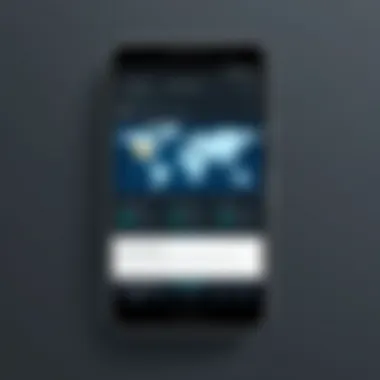

Maintaining VPN Security
Maintaining VPN security is crucial for anyone using a virtual private network, especially on Android devices. The increasing reliance on mobile connectivity raises the stakes for online privacy. While free VPNs can offer basic protection, ensuring that your connection remains secure is essential.
Several key elements are important for maintaining VPN security. First, keeping the VPN app updated prevents security vulnerabilities that can be exploited by cyber threats. Developers often patch known issues with each update, thus safeguarding your data and connection. Regular updates not also ensure software integrity but also add new features that can enhance user experience.
Regular Updates
Regular updates are the cornerstone of app security. When you use a VPN, it is essential to check for updates periodically. Most Android devices will notify you when an update is available, but this does not always mean your app will update automatically. Sometimes, users need to take the initiative and manually check.
To find updates:
- Open your VPN app.
- Navigate to settings or about section.
- Check for any update notifications.
Keeping your VPN app current helps shield against vulnerabilities in outdated software. Old versions might lack necessary security patches, which increases the risk of data leaks.
Understanding Privacy Policies
Another vital aspect of maintaining VPN security is understanding the privacy policies of the service you choose. Not all free VPNs are created equal, and some may log user data in ways that could compromise your privacy. Read through the privacy policy before signing up to ensure that your data will not be stored or shared.
- Look for no-logs policies.
- Assess what data is collected.
- Understand third-party sharing practices.
By familiarizing yourself with these elements, you can make more informed decisions and select a service that prioritizes user privacy. Always remember, a VPN is only as secure as the policy guiding it.
When selecting a VPN service, take time to read privacy policies. Knowing how your data is handled is essential for effective online security.
In summary, maintaining VPN security involves regular app updates and a clear understanding of privacy policies. Theses steps are a foundational part of ensuring that your internet connection remains secure while offering peace of mind in the digital space.
Common Issues and Solutions
In the journey of using a free VPN on Android, users may encounter several challenges. Those can undermine the experience and sometimes compromise security. Understanding these common issues and their solutions is vital for maintaining optimal performance and security. By being aware of potential pitfalls, users can take proactive measures to enhance their online privacy and overall browsing experience.
Connection Failures
Connection failures may occur for several reasons. These can range from a poor internet connection to issues with the VPN server itself. When a connection fails, users often find themselves unable to access the internet securely, which defeats the purpose of using a VPN.
Here are some common reasons for connection failures:
- Server Overload: Free VPN services often experience high traffic. Too many users trying to connect at once can slow down or even crash the server.
- Firewalls and Security Settings: Some devices and network settings may block VPN connections, particularly in places with strict internet regulations.
- Outdated App Versions: Running an outdated VPN application might lead to connectivity problems. Developers may release updates to fix bugs and improve functionality.
To troubleshoot connection failures, consider the following steps:
- Check Your Internet Connection: Ensure your Wi-Fi or mobile data is working correctly.
- Try a Different Server: Many free VPNs offer multiple servers. Switching to another server may solve the issue.
- Update Your VPN App: Regularly check for updates to keep your app running smoothly.
- Adjust Firewall Settings: If possible, alter your device settings or disable the firewall temporarily to allow the VPN connection.
"Users often need to be patient and methodical when troubleshooting connection issues with VPNs, as the solution may not always be immediately obvious."
Performance Issues
Performance issues can also hinder the effectiveness of a free VPN. Users may experience slow connection speeds, which can frustrate attempts to stream content or download files. Such issues can arise from various factors related to the VPN itself or external influences on the internet connection.
Some common performance-related concerns include:
- Limited Bandwidth: Free VPNs often impose data limits, affecting download speeds and overall performance.
- Server Distance: Choosing a server located far away from your actual physical location can increase latency and reduce speed.
- Data Encryption: While encryption is essential for security, it can also add extra load on your device, potentially causing slower performance.
To enhance performance, consider the following solutions:
- Select a Closer Server: If your VPN provides multiple servers, choose one that is geographically closer to you.
- Upgrade to a Paid Plan: If you consistently experience bandwidth issues, consider investing in a paid VPN service, which often provides better speeds.
- Limit Background Applications: Close unnecessary apps running in the background that may consume bandwidth.
- Reboot Your Device: A simple restart can sometimes resolve underlying performance issues and free up system resources.
Being proactive about addressing connection and performance issues can significantly improve the user experience when using a free VPN on Android. With careful adjustments, users can maintain a more secure and efficient browsing experience.


Limitations of Free VPN Services
Data Limitations
One primary limitation of free VPN services is data restrictions. Many providers impose a monthly data cap, which severely limits how users can utilize the VPN connection. These restrictions vary widely; some may offer as little as 500 MB to a few GB of data per month. For users engaging in regular activities, such as streaming or large file downloads, these caps may be quickly exceeded.
Moreover, free services often prioritize users based on data usage, resulting in slower speeds for those who consume more data. As a result, individuals must consider whether their internet habits align with these restrictions.
Additional concerns arise from the possibility that some free VPNs may collect data usage metrics to sell to third parties. This practice undermines the very purpose of using a VPN: to enhance privacy.
Speed Constraints
Speed is another significant constraint associated with free VPN services. Users often experience slower internet connections due to high traffic on free servers. Unlike paid providers who typically invest in infrastructure to support their services, free VPNs may lack sufficient resources to maintain optimal speeds.
The slowdown can lead to frustrating experiences when trying to stream videos, engage in video conferencing, or download large files. This performance drop can be particularly evident during peak usage times when many users are online.
Furthermore, the reduction in speed may encourage continuous disconnections. Users might find themselves frequently reconnecting, which can hinder online activities.
Alternative Solutions
In the quest for online privacy and security, utilizing a virtual private network (VPN) is essential. While free VPN services offer a good entry point, they come with limitations that can be problematic. Therefore, exploring alternative solutions enhances the overall experience of maintaining online anonymity and safeguarding personal information. Understanding these alternatives helps individuals make informed decisions based on their unique needs and usage scenarios.
Paid VPN Options
Paid VPNs provide a range of benefits that free services often cannot match. They typically offer stronger encryption protocols, diverse server locations, and generally better customer support. Users of paid services may find their connection speeds to be more stable and reliable as well.
- Enhanced Security: Paid VPN services often employ advanced security measures. This can include high-level encryption standards like AES-256, ensuring that your online data remains secure.
- Fewer Restrictions: With a paid VPN, users encounter fewer limitations on data bandwidth and speed, which can be crucial for streaming and downloading content.
- Access to Global Content: Many paid options allow users to bypass geo-restrictions, accessing content that may not be available in their region.
- Privacy Assurance: Most reputable paid VPN providers uphold strict no-log policies, ensuring that user activity isn't tracked or stored.
Proxy Services
Proxy services are another alternative that can serve specific needs for users looking to maintain privacy online. Unlike VPNs, which encrypt all internet traffic, proxies typically route only certain types of traffic, depending on their configuration. This makes them suitable for particular tasks but less comprehensive in terms of overall security.
- Speed: Proxies can often deliver faster connection speeds since they do not encrypt data as thoroughly as VPNs. This can be an advantage for users seeking to access content quickly.
- Simple Operation: Setting up a proxy can be simpler than installing a full VPN client. Users may find it easier to configure proxy settings directly in their browser or applications.
- Cost-Effective: Many proxy services are free or offered at lower prices compared to paid VPNs, making them an appealing option for basic browsing needs.
However, users should be cautious when opting for proxy services due to the lack of encryption, which can leave sensitive information vulnerable to interception.
Feedback and User Experiences
User feedback plays a critical role in understanding the effectiveness and limitations of free VPN services. It helps potential users to make informed choices, based on real experiences rather than just promotional materials. Feedback relates to performance, security, and usability, offering insights that may not be visible in technical specifications alone. By examining these elements, individuals can avoid common pitfalls while being empowered to navigate their online security better.
User Testimonials
User testimonials provide firsthand accounts of experiences with various free VPN services. Users tend to share their stories on platforms like Reddit or specialized tech forums. This feedback often highlights both positive and negative aspects of these services. Many users appreciate the increased privacy they experience, especially when browsing sensitive content or using public Wi-Fi. For instance, individuals often express relief at being able to engage in secure internet activities without fearing data interception.
However, testimonials also reveal challenges. Users frequently note connectivity problems or unexpected disconnects. Speeds may vary significantly, affecting their browsing experiences. One user mentions specifically, "I turned on my free VPN, and I could barely load a web page. It was frustrating!" Such testimonials underline the necessity of realistic expectations when choosing a free option.
Common Feedback Themes
Analyzing user feedback uncovers several recurring themes that potential VPN users should consider.
- Connection Stability: Many users report issues with maintaining a stable connection. Free services often struggle to hold connections consistent, leading to disrupted browsing.
- Privacy Concerns: Some users express doubt about the commitment of free VPN services to their privacy. Concerns about data logging and sharing arise frequently, highlighting the need for trust in the provider.
- Speed Performance: Free VPNs may offer reduced speeds, especially during peak hours. The range of available servers might limit choices, leading to congestion.
- Customer Support: Feedback also points to inadequate customer support. Various users desire more robust assistance mechanisms when facing issues.
Ultimately, engaging with user experiences adds layers of understanding to the decision-making process when choosing a VPN. It allows users to evaluate whether a free VPN meets their expectations or if they need to consider alternatives.
End
In this article, we have explored the intricate process of setting up a free VPN on Android devices. Understanding the importance of a Virtual Private Network (VPN) is essential as it serves to enhance user online privacy and security. VPNs create a secure tunnel between the device and the internet, allowing users to encrypt their data, mask their IP address, and bypass geographical restrictions. This is particularly crucial in today’s digital landscape, where data breaches and cyber threats are prevalent.
A key aspect of VPN use is the ability to choose the right service. As we discussed, selecting a reliable free VPN requires careful consideration of various factors. This includes evaluating the provider’s security protocols, privacy policies, and user experience. By prioritizing these elements, individuals can minimize risks associated with free services, which often come with limitations.
Moreover, the installation and configuration of the VPN app on Android devices was outlined step-by-step, ensuring that even those who are not tech-savvy can follow along smoothly. Knowing how to connect to a server and adjust preferences is essential for optimizing the VPN experience. Furthermore, testing your connection for IP address masking and speed checks cannot be overlooked, as these ensure the service is functioning as intended.
Lastly, maintaining VPN security through regular updates and understanding privacy policies reinforces the importance of staying informed about the services one uses. Issues such as connection failures and performance difficulties were also addressed, providing readers with practical solutions.
Ultimately, having a free VPN setup is not just about accessing restricted content; it’s also about preserving personal privacy.
In summary, the benefits of utilizing a free VPN on Android cannot be overstated. Users now have the knowledge to enhance their online security while navigating the internet freely. However, it is advisable to remain aware of the inherent limitations and risks associated with free VPN services. Balancing cost with the effectiveness of service is a critical consideration for today's internet users.







