Setting Up an SFTP Server: A Complete Guide


Intro
In an increasingly connected world, safeguarding digital information has become a paramount concern. With sensitive files often transmitted over insecure channels, setting up a Secure File Transfer Protocol (SFTP) server emerges as a critical necessity. This method provides encryption and secure mechanisms for authenticating users, ensuring that unauthorized access and data breaches remain at bay. Understanding the landscape of cyber security threats and implementing best practices for online security can empower both individuals and businesses, reinforcing their resilience against emerging vulnerabilities.
Overview of Cyber Security Threats
Let us explore the prevalent cyber threats making headlines today that reinforce our need for secure file transfer methods.
Types of cyber threats
- Malware: Programs designed to infiltrate and damage systems, malicious software often aims to steal data or hold systems ransom.
- Phishing: Techniques used by cyber criminals to deceive individuals into submitting private information by masquerading as trustworthy entities. This tactic is widespread and continually evolves.
- Ransomware: A malignant layer of malicious software that locks users out of their systems until a ransom is paid, crippling businesses and posing significant financial woes.
Statistics on cyber attacks
According to reports, companies face an attack every 39 seconds on average. As of late 2023, nearly 40% of organizations have experienced a cyber attack, making a solid case for enhanced security measures.
Real-life examples of security breaches
Phrases like **
Prolusion to SFTP
Setting up an SFTP (Secure File Transfer Protocol) server requires an understanding of its fundamental principles. The role of SFTP in file transfers cannot be understated in an era where online security is essential. As we unpack the forthcoming sections, clarity on what SFTP is and its advantages over traditional methods will be established. This will lay the groundwork for a comprehensive guide on configuring an SFTP server as part of digital safety measure.
Definition of SFTP
SFTP is a network protocol primarily used for securely transferring files over a secure shell (SSH) connection. Unlike FTP (File Transfer Protocol), which transmits data in plain text, SFTP provides a layer of encryption, ensuring that both the user credentials and the transferred files remain confidential. Transactions via SFTP are deemed safer in compromised environments because the protocol protects sensitive data from monitoring. Thus, SFTP is often the go-to choice for organizations handling private information.
Difference Between SFTP and FTP
The contrast between SFTP and FTP goes beyond mere nomenclature and delves into their operational mechanisms. In FTP, data can be compromised due to its lack of encryption. This makes it susceptible to interception and unauthorized access. On the micro-level, when transferring data, FTP executes two distinct channels: the command channel and the data channel. SFTP, in contrast, uses a singular channel to transfer both commands and data, thereby minimizing the risk of exposure. Also, while FTP commonly relies upon port 21, SFTP typically employs port 22, contributed to its superior security framework.
Some vital distinctions include:
- Encryption: SFTP encodes data while being sent; FTP does not.
- Connection Type: SFTP operates over a secured connection using SSH; FTP functions over TCP.
- Command Usage: SFTP makes use of a single command channel; FTP splits the commands and data.
Importance of Secure File Transfers
The relevance of employing secure file transfer methods, such as SFTP, naturally escalates with the increasing digital integration of personal and professional realms. In various industries, the transfer of sensitive information—like financial records or personal identification—is prevalent. The potential repercussions of data exposure are dire: financial loss, reputational damage, or regulatory penalties can ensue.
Using SFTP helps mitigate these risks significantly. By ensuring that transferred files maintain their integrity and confidentiality, businesses can uphold trust and comply with data protection regulations. Furthermore, secure file transfer methods foster not just compliance but also peace of mind for individuals concerned with their data security when using systems that may be vulnerable to threats.
In today's digital landscape, neglecting secure file transfer methods is akin to leaving the front door to your house unlocked. Proper implementations protect both personal dignity and operational viability.
Requirements for SFTP Server Setup
Setting up an SFTP server involves several specific requirements. Failing to meet these needs can lead to performance issues or security vulnerabilities. Therefore, understanding the importance of hardware, software, and network components is essential for establishing a fully functional and secure SFTP environment.
Hardware Requirements
When setting up an SFTP server, hardware plays a crucial role. The server must have appropriate specifications to handle file transfers efficiently. Here are key factors to consider:
- Processor: A multi-core processor is recommended for handling multiple connections.
- RAM: At least 4GB of RAM is advisable to handle simultaneous file transfers. For heavy usage, more RAM may be necessary.
- Storage: Fast storage is crucial. Solid-State Drives (SSDs) can significantly increase data transfer speeds compared to traditional Hard Disk Drives (HDDs).
- Network Interface Card: A high-quality NIC will help improve data transmission rates and overall performance.
In certain situations, scaling the hardware may be necessary. A poorly-performing server can bottleneck the transfer process, frustrate users, and compromise data security.


Software Requirements
Selecting the right software for your SFTP server is vital. Not only does it affect functionality, but it also impacts security and management ease. Below are aspects to consider:
- Server OS: Choose an operating system that you are comfortable with. Popular choices include Ubuntu Server, CentOS, and Windows Server.
- SFTP Server Software: Explore options like OpenSSH for Linux or Core/Bitvise SSH Server for Windows. Ensure that the software supports the latest security protocols.
- Security Software: Implement strong encryption tools. Firewalls and antivirus systems should be updated regularly to help fend off attacks.
Optimal software selections promote functional efficiency and ensure the security integrity of the server.
Network Requirements
The network serves as a conduit for file transfers, and its characteristics can impact overall server performance. Important elements include:
- Bandwidth: Sufficient bandwidth is needed to prevent bottlenecks during peak usage periods. A minimum of 1 Gbps speed is advisable for efficient transfers.
- IP Address: A static IP can help make connections stable and predictable. Dynamic IPs could disrupt users trying to connect.
- Firewall Configuration: Properly set up firewalls and security settings will allow essential ports while blocking potentially harmful access.
Each network consideration contributes to an SFTP server's robustness and reliability. When labelling SFTP as 'secure,' it is clear that these requirements cannot be overlooked.
Key Note: Understanding hardware, software, and network requirements isn't just technical; it is critical for ensuring both your operations and data safety.
Installing an SFTP Server
Setting up an SFTP server is a critical part of maintaining a secure data exchange environment. An SFTP server enables secure file transfers, using encryption to protect sensitive information. Knowing how to install an SFTP server is essential for both personal protection and organizational security.
Choosing SFTP Server Software
Selecting the right SFTP server software is fundamental to the installation process. There are many options available, and the choice often depends on the specific requirements of your operating system and environment. Some popular options include OpenSSH, OpenVG, and FileZilla.
When deciding on SFTP server software, consider these aspects:
- User-friendliness: Opt for software that has an intuitive interface. This can ease the installation and management processes.
- Compatibility: Make sure that the software works well on your operating system.
- Security features: Look for features like multi-factor authentication and chroot jails for enhanced security.
Installation Steps for Various Operating Systems
Linux Installation
Linux systems are widely favored for SFTP server installations. The key characteristic of Linux is its open-source nature, which allows a high degree of customization and flexibility. This can be especially advantageous when addressing specific security needs. Many Linux distributions include built-in support for SFTP through OpenSSH, making installation straightforward.
The unique feature of Linux installation lies in its package managers, like APT or RPM. These approach ease the process of installing necessary packages.
Advantages of using Linux include:
- Robust security measures are available.
- Frequent updates ensure that your system is always secure.
- Strong community support provides help whenever needed.
However, Linux may not be as accessible to users who are more familiar with GUI-based environments.
Windows Installation
For Windows systems, the installation process is also efficient, and there are various applications available, including WinSCP and CoreFTP. Windows possesses a different architecture which can sometimes present compatibility challenges with certain software.
One of the key characteristics of Windows installation is the graphical user interface, which many find more manageable than command-line installation. This makes the learning curve less steep for new users.
Unique features may include:
- There are various integrated tools like Windows Defender that add security.
- Administrative controls can be more straightforward due to GUI access.
Nevertheless, security in Windows may not be as robust as in Linux by default.
MacOS Installation
MacOS users can set up an SFTP server using built-in tools, primarily relying on OpenSSH. The distinctive aspect of MacOS installation is that it can often be done without additional software, utilizing the Terminal for command line inputs.


A major feature is the seamless integration with the Unix subsystem employed by macOS, which harmonizes file permissions seamlessly.
Benefits include easy access to scripts and command-line commands already familiar to many users:
- In-built support reduces setup complexity.
- The permission system leverages Unix security models.
Potential downsides involve limited options compared to Windows or Linux alternatives, focusing on the standard, without extensive GUI options.
Overall, each operating system offers unique routes to install an SFTP server, allowing users to select the base that best meets their infrastructure and skill sets.
Configuring Your SFTP Server
Configuring an SFTP server is a vital step that demands careful consideration and attention to detail. Proper configuration directly influences the usability and security aspects of your file transfers. An inadequately configured server can expose sensitive data, allowing security breaches or unintended access. Thus, this section will focus on core activities involved in optimizing the setup of your SFTP server aiming for secure and efficient interactions.
Basic Configuration Settings
The initial setup of an SFTP server revolves around several basic configuration settings. These settings influence essential factors like the server's operational behavior, secure connections, and user interactions. Attention to these settings ensures that the server's functional needs align with security protocols. Common aspects generally include:
- Specifying the SFTP daemon and its listening port. The default port for SFTP is 22, but it can be changed to enhance security by avoiding the most common targeting vectors.
- Setting path directories and defining the root location for file transfers can limit user diversity regarding data access. The process often includes designating specific folders catering to user roles and responsibilities.
- Configuring encryption standards to enforce secure data transfers. Implementing standardized protocols can mitigate risks associated with unencrypted or weak connections.
Generally, these basic settings should be well documented. Understanding each parameter can prevent confusing future configurations or major updates.
User Permissions and Authentication
An effective SFTP server requires careful management of user permissions and authentication. This element significantly prevents data leakage and unauthorized access. Decisions here will broadly relate to selecting appropriate methods for user access. Generally, settings may involve:
- Defining user roles: What access level does each user deserve? You might have users with full access, while others only need to view specific files.
- Setting up password policies: Strong password requirements and regular updates reduce susceptibility to attacks. Enforce complexity by requiring a mixture of characters, numbers, and symbols.
- Employing public/private key authentication offers deeper security. Users can generate keys on their local machines, connecting to the server using organized keys instead of straightforward usernames and passwords.
Understanding these permission settings allows a fine-tuned, secure environment conducive to organizational needs. An inappropriate configuration may lead to risks like data breaches or violating compliance regulations.
Firewall and Port Settings
Lastly, discussion towards firewall and port settings encapsulate an additional factor for server security. Implementing firewalls is imperative in protecting the SFTP server from unwanted access. Here, detailing necessary practices becomes crucial. Steps may typically include:
- Ensuring that the SFTP port is allowed in your firewall settings. Calculate risks and analyze log entries to identify unauthorized attempts as it can often highlight issues.
- Limiting access to specific client IP addresses if those functions are applicable. Such restrictions enhance the service by forming an additional layer against breaching attacks.
- Regularly reviewing the firewall rules and demonstrations on usable ports for SFTP will enforce best practices and adaptability to changing situations.
Establishing precise firewall guidelines optimizes not only presentation approval but also promotes server longevity through secure interactions. Each of these considerations collectively builds a solid configuration foundation, securing expectations against complexities further in the operation flow.
Server configuration acts as the cornerstone of successful data transfers, but remember; even a well-configured server counts poor user practices as a major vulnerability.
Testing Your SFTP Server
Testing your SFTP server is an essential aspect of the setup process. This stage determines if your configuration settings are correct and if the server operates as intended. Poorly configured servers leave vulnerabilities that expose data to potential breaches. Additionally, regular testing ensures reliability, so you can trust the setup in significant applications requiring secure file transfers.
During this testing phase, you should focus on a few main components. First, establishing a connection can point out issues related to user permissions and authentication setups. Large data transfers should also be simulated, monitoring the server's efficiency under stress. Confirming everything works correctly means that both functionality and safety are intact before relying on the server for critical operations. This step saves you future headaches before deploying the SFTP server into a live environment.
Connecting to the SFTP Server
Connecting to the SFTP server is the first practical test after installation and configuration. It serves as an initial handshake between your client and the server. To make this connection, you typically need an SFTP client like FileZilla, WinSCP, or any command line utility that supports SFTP. The basic approach typically involves the following:
- Launch your chosen SFTP client.
- Input the server's IP address or hostname.
- Assign the appropriate port number, often port 22.
- Provide your username and password verified during configuration.
If you set everything correctly, the connection should be established without issue. Once connected, you may see a remote directory listing, indicating the server is responding. In case of failed attempts, you may need to examine authentication methods if they are set up correctly. Clients may sometimes prevent detection if misconfigured, such as incorrect firewall settings on the Server machine. Gaining insight from connection logs can also help shed light on persistent errors.
File Transfer Operations
Conducting file transfer operations is where the core functionality of your SFTP server gets tested. This phase validates your intended use case for transferring files as planned. Any SFTP client mentioned in the previous section should permit uploading and downloading of files seamlessly.
When executing transfer operations, consider the following:
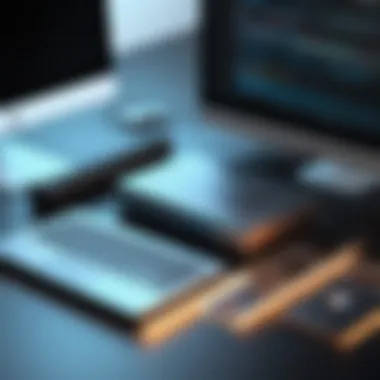

- Single File Transfer: Start with a small file to observe transmission speed and integrity. Check if the file was received correctly on the server side as well.
- Directory Upload/Download: Try to transfer multiple files at once or even entire directories, paying close attention to the structure. This will showcase whether the server correctly maintains directory paths.
- Large File Transfer: Utilize larger files to stress-test the SFTP server servicing ability. Look for delays, dropped connections, or unexpected failures, as these indicate potential performance bottlenecks.
Verifying file integrity post-transfer must also be part of your process. Tools to compute checksums serve this need. If discrepancies appear with the checksums before and after transfer, you must address any underlying issues.
Through these connection tests and file transfer operations, you will gather important insights on the server's effective response. Ensuring stable, consistent management of files lays the groundwork for future secure exchanges.
Maintaining Your SFTP Server
Maintaining your SFTP server is crucial for ensuring it functions smoothly and securely. Regular oversight can prevent data breaches and ensure user satisfaction. Secure File Transfer Protocol needs consistent attention as security threats evolve and user needs change. As you manage your SFTP server, a strategic approach can improve both efficiency and reliability.
Regular Updates and Backups
Staying current with software updates is necessary to address vulnerabilities and functionality issues. Updates can include security patches and new features, directly impacting overall system performance. There are many aspects to consider while integrating regular updates into your maintenance strategy:
- Version Control: Ensure you monitor the version of your SFTP server software, as older versions might not receive updates.
- Automated Backups: Automate backups to prevent data loss in undesirable situations. It is beneficial to back up regularly, which will help in minimizing downtime during maintenance.
- Documentation: Track changes and backup details for future reference. Having a structured log helps when diagnosing issues or restoring data.
Regular backups not only secure data but also create a safety net during unforeseen circumstances.
Placing a detailed routine for both updates and backups can strengthen data integrity and ensure compliance with mandatory regulations concerning data protection.
Monitoring and Security Practices
Monitoring your SFTP server enables you to detect issues early. It promotes consistent operation while ensuring your data remains safe. Consider the following practices when implementing a robust monitoring system:
- Real-Time Audits: Conduct audits at regular intervals. Analyze files transferred and user activities to catch abnormal behaviors.
- Log Management: Set up automatic log review systems to assess logging entries. It will assist in identifying suspicious activities promptly.
- User Access Management: Review user permissions periodically to maintain security standards. Ensure only necessary personnel have access to sensitive directories.
Engagement in proactive security measures can significantly reduce vulnerabilities.
Troubleshooting Common Issues
Even the most meticulously planned systems encounter issues. Being prepared to troubleshoot can save time and resources. Here are common problems and their solutions:
- Connection Refusals: Verify server status and confirm network configurations. Confirm that the correct ports are open and reachable.
- Slow Transfer Speeds: Identify any potential bottlenecks in your internet connection or server configurations affecting performance. Examine server load regularly.
- File Permission Errors: Understand how user groups and file permissions operate to rectify misplaced access rights.
Establish clear guidelines on troubleshooting, enabling the team to respond effectively when issues arise. Addressing these challenges with skill hides distractions caused by downtime, allowing you to focus on secure and steady file transfers.
Advanced SFTP Server Configurations
In today's digital age, dealing with secure file transfers is paramount for any organization. While setting up a basic SFTP server is a good start, advanced configurations are crucial to bolster security and functionality. These configurations not only provide additional layers of protection but also enhance the server's overall efficiency and user management capability. Here, we will explore two essential advanced configurations: Chroot Jails and Implementing Key-Based Authentication.
Chroot Jails for Enhanced Security
Chroot jails are a vital security measure that limits user access to a specific directory on the file system. When a user attempts to connect to the SFTP server, they are
Finale
As we conclude this comprehensive guide, it is important to recognize the significance of establishing an SFTP server. The text has detailed the complexities and intricacies involved. Understanding these factors is crucial in today's world where data breaches and privacy concerns are increasingly common. Setting up a Secure File Transfer Protocol server not only enhances file transfer security but also aligns with best practices in data management and protection.
Summary of Key Points
Recapping the primary takeaways from this article illustrates the benefits and necessities of SFTP. Starting with the nuts and bolts of SFTP, the guide emphasized the need for secure file transfer processes. Key topics discussed include:
- Definition and significance of SFTP: Unlike standard FTP, SFTP encrypts data, providing an additional layer of security that mitigates risks associated with theft.
- Requirements for setup: Both hardware and software prerequisites were outlined to prepare servers properly.
- Installation process: Detailed installation steps, offered for various operating systems, provided clarity for new users.
- Configuration nuances: Critical configurations covering user permissions and firewall settings help protect file integrity and server compartments.
- Maintenance practices: Continuing recommendations for monitoring and regular updates were emphasized to ensure system robustness.
- Advanced configurations: Suggestions on using features like chroot jails and key-based verification broadened users' options for security applications.
Together, these points create a foundational understanding relevant to maintaining incisive cybersecurity practices.
Final Thoughts on SFTP Best Practices
Finally, it is prudent that users embrace SFTP as a significant deterrent against data breaches. Adhering to best practices enhances not only personal privacy but also contributes to a wider culture of secure file handling. Here are some concluding recommendations for longevity in SFTP server management:
- Regularly update all software components to prevent vulnerabilities.
- Implement strong password policies and recommend key-based authentication to ensure heightened security.
- Conduct frequent security audits to identify potential weaknesses in your setup.
- Stay informed about the latest security trends and emerging threats to refine operating procedures.
Keeping these strategies in mind will not only safeguard file transfers but also contribute to a more secure environment as digital interactions continue to flourish.
Relying solely on a single layer of security can be misleading. The best approach includes multiple protective measures and awareness of emerging threats.







