Effective Methods for Sending Large Video Files
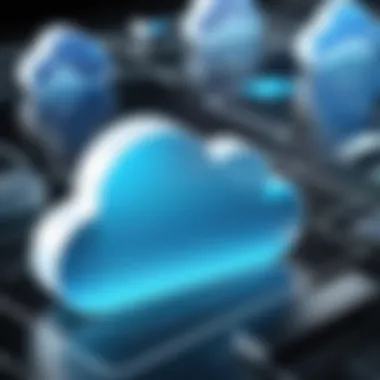

Intro
In today's digital landscape, where remote communication is common, sharing large video files has become increasingly relevant. Many individuals and businesses find themselves needing to convey visual content without compromising on quality or security. Given the size of video files, traditional email attachments often fall short. Hence, understanding effective methods for sending large videos is paramount.
This discussion will delve into tools and techniques for video transmission while prioritizing user privacy and data integrity. We will explore various avenues, including cloud storage solutions, file compression methods, and secure transfer protocols. Additionally, we will address potential security threats, the importance of maintaining privacy, and best practices that facilitate safe video sharing.
By grasping these strategies, one can adeptly navigate the challenges of sending large videos while safeguarding their online presence.
Prelude to Sending Large Videos
In today's digital landscape, sharing large video files has become an essential task for both individuals and businesses. This increasing necessity arises from numerous factors, including the growing popularity of video content across social media, the rise of remote work, and the demand for high-quality video production. Understanding the importance of effective video transfer methods is key to maintaining workflow efficiency and avoiding common pitfalls associated with file sharing.
Understanding the Need for Large Video Transfers
As more people utilize platforms like YouTube, Instagram, and TikTok, the need to send large videos has escalated. This demand is not limited to creators; businesses also engage in high-definition video conferencing, webinars, and marketing campaigns. Sharing high-quality videos can significantly enhance communication, promote better audience engagement, and improve client relations.
Video files often contain rich content that requires large storage space. For instance, a short promotional video often exceeds several hundred megabytes, posing challenges during sharing. Understanding these needs helps individuals choose appropriate methods for transferring their video files without compromise.
Challenges Associated with Large Video Files
Sharing large video files is fraught with challenges that affect both the sender and recipient. Here are some of the main issues:
- File Size Limits: Most email services like Gmail restrict attachments to a certain size, often around 25 MB. This limitation necessitates alternative methods for sending larger files, which can be inconvenient.
- Slow Upload and Download Speeds: Uploading large videos can consume considerable time and bandwidth, leading to delays. The recipient may also experience longer download times, impacting their experience.
- Quality Degradation: If videos are compressed too much to fit into size limits for sharing, the quality can suffer. Poor-quality videos do not serve the intended purpose, whether for marketing or personal sharing.
- Security Concerns: Transmitting large files can expose sensitive information to potential threats. Ensuring the privacy and security of data during transfer is critical to prevent data breaches and unauthorized access.
- Compatibility Issues: Different devices and software have varying capabilities to open and play video files. This inconsistency can create frustrating experiences for recipients.
To navigate this landscape effectively, it is vital to identify the methods available for large video transfers. Recognizing these challenges is the first step toward implementing effective and secure solutions.
File Size Considerations
Understanding file size considerations is critical when sharing large video files. The specific factors that influence video file size not only affect the efficiency of video transfer but also impact overall user experience. Individuals need to navigate these elements carefully to ensure their video-sharing experience is seamless and maintains quality.
Factors Affecting Video File Size
Several key aspects determine the size of a video file. The resolution of the video plays a significant role. Higher resolutions like 4K will create substantially larger files than standard HD resolutions. Another factor is the length of the video. It is intuitive that longer videos consume more data and, as a result, will be larger in size.
Furthermore, the video format can also influence the file's size. Formats such as MP4 or AVI may differ in compression efficiency.
Other technical parameters contribute as well, like the bit rate, which defines the amount of data processed in a given amount of time. Higher bit rates generally mean better quality but also result in larger file sizes.
"Understanding factors affecting file size can save time and improve the transfer process."
Lighting, color depth, and stabilization techniques can also indirectly affect the file size, especially in professional video productions. Each of these elements is intertwined and can lead to a combination of larger files, necessitating a strategic approach when selecting methods for sharing large videos.
How Compression Impacts Video Quality
Compression is the process of reducing the size of a video file by removing some of the data. While this makes large file transfers more manageable, it is essential to understand the potential trade-off in quality. Two main types of compression exist: lossless and lossy.
Lossless compression retains all original data, meaning there is no degradation in video quality. However, it typically reduces file sizes less effectively than lossy methods. Lossy compression, on the other hand, can significantly lower file sizes by discarding some data deemed less critical. This can lead to visible artifacts or quality loss, especially if the compression ratio is high.
When considering compression methods, it is crucial to find a balance. High compression ratios may expedite the sharing process but can detract from the viewing experience. Tools like HandBrake or Adobe Media Encoder allow users to adjust settings according to their needs, optimizing the trade-off between size and quality. This understanding helps users make informed decisions when sharing large videos.
Methods for Sending Large Videos


In the digital landscape, sending large videos can be a challenge. Traditional methods often fall short due to file size restrictions, slow transfer speeds, or security concerns. Understanding the various methods available for sending video files is essential for ensuring efficient and secure transmission. This section covers different strategies, tools, and considerations that can greatly impact the process of sharing large videos.
Using Cloud Storage Solutions
Overview of Popular Cloud Services
Cloud storage has become a reliable choice for sending large video files. Platforms like Google Drive, Dropbox, and OneDrive offer easy access and sharing capabilities. Each service has its storage limits, but they also provide flexibility in file management. The key characteristic of these services is their accessibility from anywhere with an internet connection. A unique feature, such as Google Drive’s collaboration tools, allows multiple users to access and edit while maintaining file integrity.
However, users must consider privacy settings and sharing options to prevent unauthorized access to their files. Overall, utilizing cloud storage is a beneficial option because it combines convenience with ease of use.
Setting Up Shared Links
Setting up shared links is a critical feature of cloud storage that enhances convenience when sending large videos. Users can generate links that grant access to files without needing to send the files directly. This method saves bandwidth and simplifies the sharing process. The primary benefit lies in its ability to control access through link expiration and password protection. These capabilities ensure that the file remains secure while facilitating easy distribution.
However, relying solely on shared links may pose risks if links are shared inappropriately. Campaigning for awareness about managing link access levels is crucial in protecting sensitive video content.
Email Attachment Strategies
Max Attachment Limits by Providers
Email remains a common method for sharing files, despite the challenges posed by attachment size limits. Different providers like Gmail and Outlook impose limits on the maximum size of attachments, typically ranging from 25MB to 50MB on average. Recognizing these limits is beneficial to avoid delivery failures. Understanding attachment limitations is essential when planning the distribution of large media files.
Additionally, it is important to note that exceeding the limit can lead to a poor user experience due to bounced messages or incomplete transfers. Relying solely on email for large video files is often unfeasible, but it remains valuable for smaller files or critical notifications.
Workarounds for Large Files
Given the attachment limits of traditional email, several workarounds allow users to send large video files efficiently. One popular method involves compressing the video before attaching. Tools like HandBrake can significantly reduce file size while maintaining quality. Another option is to use a file-sharing service to upload the file and then link it in the email. This strategy not only bypasses limitation issues but also enhances the delivery process.
Still, this method may require multiple steps, which can be challenging for less tech-savvy individuals. Therefore, educating users about these methods will help streamline their experience when sharing large videos via email.
Using File Transfer Services
Pros and Cons of File Transfer Platforms
File transfer services provide a tailored solution for sending large videos securely and effectively. Platforms like WeTransfer and SendBigFiles specialize in file transfers without the limitations that email services impose. One of the key characteristics of these platforms is their user-friendly interface, which simplifies the uploading and sharing process. However, there are pros and cons to consider.
- Pros:
- Cons:
- Elimination of size restrictions
- Enhanced security features like encryption
- Simple process for both sender and recipient
- Temporary storage limits
- Potential costs for premium features
Balancing these factors can help users determine the most appropriate service for their needs.
Recommended File Transfer Solutions
For those looking at effective file transfer solutions, WeTransfer and pCloud stand out. WeTransfer allows users to send up to 2GB for free, making it convenient for occasional needs. pCloud offers 10GB of storage and a more comprehensive set of tools for users who need consistent file sharing. Key features include file encryption and user management capabilities, ensuring data safety during transfer.
These services, although typically straightforward, may have limitations regarding long-term file accessibility. Users should evaluate their specific needs, considering whether a temporary solution suffices or if they require ongoing access to shared files.
In the age of digital production, selecting the right method for sending large videos is crucial to ensure seamless experiences while protecting personal information and data integrity.


Secure File Transmission
Secure file transmission is crucial in today's digital landscape. As individuals and organizations share large video files, the risks associated with data breaches and unauthorized access have surged. Understanding how to securely transmit files can protect sensitive information and maintain privacy. Secure transmission methods not only ensure that files reach their intended recipients but also guard against potential threats.
Incorporating strong security measures can mitigate the risks posed by hackers and malicious actors. Without adequate protections, large video transfers can become targets, leading to severe consequences for privacy and data integrity. Thus, mastering secure file transmission is paramount in an age where sharing large files is commonplace.
Understanding Encryption Standards
Encryption standards play an integral role in secure file transmission. They work by converting readable data into a coded format. This coding is only decipherable by those who possess a unique key or password. There are various encryption protocols that individuals and organizations can utilize.
- Advanced Encryption Standard (AES): This protocol is widely recognized for its strength. It offers various key lengths, commonly 128, 192, or 256 bits, making it versatile for different security needs.
- Transport Layer Security (TLS): TLS is often used to secure data during transfer. It establishes a secure connection between the sender and receiver, ensuring that the data transmitted is protected from interception.
- Secure File Transfer Protocol (SFTP): Unlike its predecessor FTP, SFTP incorporates both encryption and secure authentication, providing a higher level of security.
Understanding these standards helps users choose adequate methods for their needs. It is important to evaluate what level of encryption is necessary for the type of data being shared.
Benefits of Using Secure Transfer Protocols
Employing secure transfer protocols presents numerous advantages for maintaining data integrity and confidentiality. Firstly, these protocols encrypt data during transit, ensuring only authorized users can access it. This significantly reduces the risk of interception by malicious entities.
Secondly, secure protocols usually include authentication features that verify the identity of users. By doing this, they provide a way to ensure that only intended recipients have access to the shared files.
Some benefits of using secure transfer protocols include:
- Data Protection: Encrypting files during transmission keeps sensitive information safe.
- Trust and Credibility: Organizations that utilize secure methods enhance their reputation by demonstrating care for client data.
- Compliance: Many industries require adherence to regulations that mandate the protection of personal information. Using secure protocols helps ensure compliance with these standards.
"Employing secure methods for file transfer is not just an option; it's a necessity for anyone who values their privacy and security in the digital world."
Potential Security Risks
In the realm of video sharing, understanding security risks is crucial. As individuals and organizations share large video files online, they expose themselves to various vulnerabilities. These risks can compromise sensitive content, lead to unauthorized access, and ultimately damage reputations.
Knowing these risks is beneficial for anyone who works with large video files. It prompts a proactive approach to security, encouraging users to implement protective measures. This segment will examine common vulnerabilities in file sharing and offer strategies to safeguard against data breaches.
Common Vulnerabilities in File Sharing
File sharing is not without its pitfalls. Here are some of the frequent vulnerabilities individuals must consider:
- Insecure Protocols: Some users rely on inadequate protocols for file transfer. These might lack encryption, exposing videos to interception.
- Weak Authentication: If access controls are not robust, unauthorized parties may access sensitive videos. This often occurs through poor password practices.
- Malware Risks: Downloading files from untrustworthy sources can introduce malware. This malware can compromise device security and personal data.
- Insufficient User Training: Many users do not recognize the potential risks. Lack of awareness can lead to mistakes in sharing methods that expose files to threats.
By addressing these vulnerabilities, users can enhance their file sharing practices. It's essential to always stay informed about the best security measures to protect valuable content.
Protecting Against Data Breaches
Data breaches can have severe consequences. They may involve the loss of sensitive information and can ruin trust with clients or partners. Here are strategies that individuals and organizations should implement:
- Use Encrypted Services: Opt for platforms that provide end-to-end encryption. This ensures that only the intended recipients have access to the files.
- Strong Access Controls: Set strong passwords and change them regularly. Utilize two-factor authentication wherever possible to add an extra layer of security.
- Regular Software Updates: Keeping software, especially file transfer tools and computers, updated reduces vulnerabilities. Security patches often address known issues that could be exploited by attackers.
- Educate Users: Hold training sessions on best practices for file sharing. This helps individuals identify potential threats and adopt safer techniques.
"Investing in security measures is not just about protecting files; it's about safeguarding your reputation and trustworthiness."
Best Practices for Video Sharing
Sharing large videos can be a daunting task, especially when security and efficiency are paramount. This section outlines essential best practices that not only streamline the process but also enhance confidentiality and manageability. By adhering to these guidelines, you can ensure that your video files are shared effectively without compromising sensitive information.


Organizing and Naming Files
Proper organization and thoughtful naming of video files are crucial steps that cannot be overlooked. An organized structure helps both the sender and receiver to easily navigate through potentially large collections of videos. Here are several considerations regarding organization:
- Use Descriptive Names: Choose file names that accurately describe the video's content. This reduces any confusion about what each file is. For instance, rather than naming a file "video1.mp4," use something like "Customer_Presentation_Aug2023.mp4."
- Establish a Consistent Structure: Create a folder system based on category, date, or project. A consistent naming convention can save significant time in future searches.
- Include Version Control: If there are multiple iterations of a video, label them appropriately with sequences like "v1, v2, v3". This practice helps avoid the confusion of dealing with older versions when sharing content.
- Group Related Files Together: It is advisable to keep related videos in the same folder or directory. If there are supporting documents or assets, include them within the same folder to ensure everything is in one place for easy access.
Setting Appropriate Permissions
When sharing large videos, particularly via cloud storage or transfer services, it is important to set the right permissions to safeguard your content effectively. Here are key points to consider:
- Define Viewer Access: Clearly establish who can view, comment, or edit the videos. Many cloud platforms allow you to customize permissions—always opt for the least amount of access necessary for your collaborators.
- Use Expiry Dates for Links: When creating shared links, consider adding an expiration date. This adds a layer of security by limiting the time frame in which the file can be accessed.
- Implement Password Protection: Certain platforms offer options to add password protection to your shared files. This simple measure can prevent unauthorized access significantly.
- Regularly Review Permissions: It is wise to periodically check and update who has access to your files. This helps to minimize unnecessary exposure, especially after projects are completed.
By following these best practices in organizing and naming files, and setting appropriate permissions, you can streamline the process of sharing large videos while ensuring the security and integrity of your information.
Future Considerations
As we adapt to the fast evolving digital landscape, especially in the realm of video sharing, it becomes clear that the practices and technologies we use today will require ongoing evaluation. Understanding future considerations for sending large videos isn’t just about managing current methods, but also anticipating how these methods will change.
The importance of addressing future considerations lies primarily in the rapidly advancing technologies and shifting user expectations. Innovations in transmission technologies, such as 5G networks and improved broadband connections, promise faster and more reliable file transfers. However, these advancements also bring about new vulnerabilities and challenges, emphasizing the need for robust security measures and adaptable strategies.
Emerging Technologies in Video Transfer
Emerging technologies are reshaping how large videos are shared. One significant advancement is the use of high-efficiency video coding (HEVC), which enables superior compression techniques without noticeable quality loss. This allows users to send larger videos in a variety of formats with reduced bandwidth.
In addition, the adoption of decentralized storage networks is changing the landscape. Platforms like Filecoin and Storj leverage blockchain technology to offer secure and efficient data sharing. Not only do these technologies increase privacy and security, but they can also improve accessibility for diverse audiences.
Moreover, artificial intelligence is progressively being integrated into video transfer processes. AI can optimize file sizes and enhance encryption methods, ensuring more secure and efficient transfers. It can also analyze user behavior to provide better recommendations for file sharing and storage options.
This technological evolution necessitates a proactive approach to user education. As innovative methods emerge, individuals must stay informed to effectively utilize these tools for secure video sharing.
"Emerging technologies present both opportunities and risks. Users must balance innovation with security."
Anticipating Changes in User Needs
As technology progresses, user needs are also shifting. Enhanced privacy concerns are driving demand for more secure sharing methods. Users increasingly prefer solutions that prioritize data protection, and this trend will likely persist. As consumers become more aware of online security, they will seek out services that provide end-to-end encryption and minimal data retention policies.
Furthermore, the rise of remote work means that users require adaptable solutions for video conferencing and file sharing. They need tools that facilitate quick and seamless video transfers, even across different platforms. Service providers should focus on integrating with existing applications many use daily, such as Slack and Microsoft Teams, to streamline the sharing process.
Another crucial aspect to consider is the growing trend towards mobile accessibility. More users are transferring videos through smartphones. Video sharing services must optimize their platforms for mobile use, which includes ensuring that interfaces are user-friendly and secure.
In summary, understanding future considerations in video sharing is essential for staying relevant and effective. By being aware of emerging technologies and anticipating user needs, we can refine our methods to enhance the overall experience while prioritizing security.
Finale
In the contemporary landscape of digital communication, the ability to send large videos has taken on critical importance. A well-rounded understanding of the various methods available for transmitting large video files is essential. This article provides insights into diverse techniques, tools, and best practices that empower users to share large video content without compromising their security.
Recap of Key Points
- Understanding the Need for Large Video Transfers: Large videos are common in professional settings, arts, entertainment, and personal sharing. Recognizing the necessity drives the demand for efficient methods.
- Challenges Associated with Large Video Files: Issues such as slow upload times and storage limitations can hinder the process. Users must acknowledge these obstacles when choosing a transfer method.
- Methods for Sending Large Videos: Various options include cloud storage solutions like Google Drive, specific email attachment strategies, and dedicated file transfer services such as WeTransfer. Each method has its pros and cons.
- Secure File Transmission: Utilizing encryption standards and secure transfer protocols protects sensitive information during file sharing. Understanding their importance contributes to safer exchanges.
- Potential Security Risks: Awareness of common vulnerabilities in digital file sharing can lead to better protective measures, ultimately reducing the risk of data breaches.
- Best Practices for Video Sharing: Proper file organization and permission settings ensure only authorized individuals access content. Following best practices creates a more streamlined sharing experience.
- Future Considerations: Keeping an eye on emerging technologies and anticipating shifts in user needs will help stay ahead of challenges in video file transfer.
Emphasizing the Importance of Security
The importance of security cannot be overstated when sharing large videos. Videos often contain sensitive, personal, or proprietary information. Therefore, ensuring that such data remains private is vital.
"Data protection should be an integral part of any file transfer process."
Utilizing secure transmission methods not only safeguards your content but also builds trust with recipients. Knowledge about encryption and security protocols ensures that all parties involved can have confidence in the integrity of the shared files. This aspect of protection nurtures positive relationships, valuable in both personal and professional interactions.







