Effective Methods for Safely Sending Large Video Files


Intro
In our ever-connected world, sending large video attachments has become a regular part of both personal and professional communications. However, the sheer size of these files can pose challenges not just in terms of delivery, but also regarding security and privacy. With cyber threats lurking at every corner, simply pressing send isn’t enough. Understanding the implications of video sharing, along with the pitfalls involved, is essential for anyone who values their online presence.
Consequently, this article aims at equipping readers with practical methods to send large video files effectively while ensuring that sensitive content remains protected. Throughout the following sections, we will delve into the security landscape, discuss best practices, and evaluate tools that can bolster your defenses against potential breaches. The goal is to strike a balance between convenience and safety while making video sharing less stressful, for the seasoned tech user and the everyday individual alike.
Overview of Cyber Security Threats
Before diving into the methods for sharing videos safely, it's vital to grasp the landscape of cyber threats that could compromise your data. The implications of neglecting security can lead to dire consequences, including unauthorized access to your private videos.
Types of Cyber Threats
1. Malware: This includes various forms of malicious software, such as viruses and spyware, which can infect devices and access personal information, including files sent or received.
2. Phishing: Cybercriminals often use deceptive emails to trick users into revealing sensitive information; this could include login credentials to a cloud storage service where videos are shared.
3. Ransomware: Attackers may encrypt your files, holding them hostage until a ransom is paid. Videos containing sensitive content are often prime targets.
Statistics on Cyber Attacks
Recent reports highlight a worrying trend. For instance, the Cybersecurity & Infrastructure Security Agency (CISA) found that 91% of cyber attacks begin with a phishing email. In addition, ransomware attacks have been rising steadily over the years, affecting individuals and organizations alike.
Real-life Examples of Security Breaches
In recent years, there have been several high-profile breaches affecting large companies, where video content, along with sensitive user data, was compromised. For instance, the 2020 Twitter hack saw attackers hijacking high-profile accounts to request bitcoin donations, showcasing how even major platforms can fall victim to cyber threats.
Best Practices for Online Security
Once you understand the threats, implementing effective security measures becomes crucial. Here are some best practices to ensure your video files stay secure during sharing:
Strong Password Creation and Management Techniques
Creating strong, unique passwords is your first line of defense. Ideally, use a combination of letters, numbers, and symbols. Consider using a passphrase, which is generally easier to remember yet hard for others to guess.
Regular Software Updates and Patches
Keep your devices and applications updated. Failure to do this can leave security gaps vulnerable to exploitation. Many updates come with patches that address known vulnerabilities.
Two-Factor Authentication Implementation
Enabling two-factor authentication adds another layer of security. Even if someone gets hold of your password, they would need a second form of verification to access your accounts.
Reviews of Security Tools
It’s prudent to evaluate the tools at your disposal that can help in securing your video transfers. Here are some categories worth considering:
Evaluation of Antivirus Software Effectiveness
Antivirus software like Norton or McAfee can catch malicious files before they create havoc on your device. Look for products that continually update their virus definitions for enhanced protection.
Comparison of Firewall Protection
A good firewall serves as a barrier between your internal network and external threats. Software firewalls can be set on individual devices, while hardware firewalls are more robust, providing better security for multiple devices.
Assessment of Password Managers
Password managers, such as LastPass or Dashlane, can simplify the process of creating and storing strong passwords, reducing the temptation to use weak or repeated passwords.
Tips for Ensuring Online Privacy
Keeping your videos private is another essential consideration when sharing.
Importance of Using VPNs for Secure Browsing
A Virtual Private Network (VPN), such as ExpressVPN or NordVPN, encrypts your internet connection, protecting your data from prying eyes. This can be particularly important when using public Wi-Fi to send files.
Privacy Settings on Social Media Platforms
Review the privacy settings on platforms like Facebook and Twitter before sharing video content, ensuring that only intended recipients can view your files.
Protecting Personal Data When Making Online Transactions


Always look for HTTPS in the web address and utilize secure payment methods when involved in any transactions, preventing attackers from intercepting sensitive data.
Educational Resources and Guides
Lastly, educating yourself is crucial. Here are some resources that might help:
How-to Articles on Setting Up Encryption Tools
Encrypting videos can prevent unauthorized access during sharing. Wikipedia offers a wealth of information on various encryption methods.
Step-by-Step Guides on Spotting Phishing Emails
Understanding the telltale signs of phishing emails can help you avoid falling into traps. Websites like Britannica provide comprehensive guides on recognizing such schemes.
Cheat Sheets for Quickly Enhancing Online Security Practices
Creating a cheat sheet can serve as a constant reminder of what practices to follow, simplifying the task of maintaining online security.
Understanding the Limitations of File Size
When it comes to transmitting large video files, knowing the limits of file size is crucial. This section sheds light on why these limitations matter and how they can affect both senders and receivers.
Understanding file size restrictions can help avoid a world of hurt down the line. Not only can these limits impede the sharing of large video files, but they also make it imperative to know the available options before hitting send. In a landscape where quality content is king, navigating these restrictions becomes even more important for effective communication.
Common File Size Restrictions
Many popular services impose file size caps, which can catch users off guard. For instance, Gmail allows attachments up to 25 MB, while Dropbox offers free accounts with a maximum limit of 2 GB for uploads. That means if your glorious video of a family reunion exceeds this size, it won't go through unless you find a workaround.
Some other common file size limitations include:
- Outlook: 34 MB
- WeTransfer: Up to 2 GB
- Facebook Messenger: 25 MB
This disparity in limits can create a real headache, especially when trying to send high-definition video files. With more video content being shot in higher resolutions, such gaps in size allowances can complicate simple sharing tasks. Without a strategy, users can inadvertently toss their hard work into a black hole of undelivered files.
Implications for Users and Services
The implications of these file size restrictions stretch well beyond mere frustration. For individuals, running into these limits can halt projects, delay communication, and ultimately have a knock-on effect on productivity. A not-so-friendly reminder that the digital world, while fast, can also be far from flexible.
Businesses stand to lose potential clients if they cannot share high-quality video presentations or promotional materials swiftly. In a climate where first impressions often happen through video, failing to transfer files can lay a wrench in the works.
Moreover, these restrictions make it essential for services to tailor their offerings. If they want to stay relevant, companies need to strike a balance between capacity and the quality of service. Users expect smooth, efficient processes rather than cumbersome barriers.
"Real creativity sometimes gets caught in the never-ending cycle of file size issues. It's high time we started treating these restrictions as the barriers they truly are."
The Importance of Video Compression
Video compression plays a crucial role in effectively managing the challenges related to sending large video files. As video content becomes increasingly integral in our daily communication, understanding compression isn’t just a technical nitty-gritty; it's a lifeline for many users trying to navigate the digital landscape efficiently and securely. By reducing video file size, compression facilitates faster uploading, seamless sharing, and reduced strain on both sender and recipient’s bandwidth. Moreover, it can significantly impact storage requirements and data transmission costs, especially in environments where such factors are paramount.
What is Video Compression?
At its core, video compression is the process of reducing the amount of data required to represent a digital video. This is accomplished through various algorithms that minimize file size without drastically compromising video quality. The essence of compression revolves around the principle of redundancy elimination — that is, removing unnecessary or duplicate information.
In practical terms, this means that elements like motion, color, and sound can be optimized. When transforming large video files for efficient deplyoment, understanding video codecs is essential. For instance, codecs such as H.264 and H.265, make it possible to achieve high-quality resolutions at significantly reduced file sizes.
Popular Compression Formats
Different scenarios call for different compression formats, and familiarity with these can certainly come in handy. Here are several of the most commonly used formats:
- H.264: Perhaps the most widely used video codec. It strikes a good balance between compression and quality. Suitable for streaming and online platforms.
- H.265 (HEVC): An evolution of H.264 that offers up to double the data compression ratio at the same level of video quality. However, it requires more processing power.
- VP9: Used by YouTube and other platforms, this format compresses videos without losing quality, albeit often at slower encoding speeds compared to H.264.
- AV1: An open and royalty-free format; it is emerging as a strong candidate for high-quality video compression, especially for streaming.
"Understanding the right format for your video can be the difference between a seamless experience and a lengthy headache."
Benefits of Compressing Videos
Compressing videos isn't just a technical exercise — it comes with tangible benefits for anyone sending large files:
- Faster Uploads and Downloads: A smaller file size means less time spent transferring, greatly enhancing user experience.
- Reduced Bandwidth Consumption: Especially in mobile or limited data environments, compressing video files can save users from overage charges or throttling.
- Improved Storage Management: For those with limited storage, compressed videos can free up significant amounts of space, making it easier to manage digital libraries.
- Compatibility Across Devices: Compressed formats tend to be more universally accepted, ensuring that your video can be viewed on various devices without a hitch.
- Enhanced Contribution to Online Sharing: When video files are lightweight, sharing via different platforms becomes easier, providing accessibility while maintaining quality.
In essence, understanding video compression is not just about reducing numbers on a screen; it’s about empowering users to communicate and share their stories more effectively in an ever-evolving digital world.
Effective Cloud Storage Solutions


In our increasingly digital world, sharing large video files has become a common necessity—whether it’s for work presentations, personal projects, or just keeping family memories alive. To navigate through the labyrinth of file size restrictions and privacy concerns, effective cloud storage solutions emerge as critical tools. They not only facilitate the seamless transfer of hefty video files but also enhance security and accessibility.
These solutions offer the flexibility to store and share data online, alleviating the burdens of managing large files locally. Cloud storage enables users to retrieve their videos from anywhere with an internet connection, making it a preferred choice for many. Moreover, these services often come equipped with additional features such as automatic backup, file versioning, and collaboration tools, further improving user experience and security.
Assessing Cloud Storage Providers
When it comes to choosing a cloud storage provider, not all services are cut from the same cloth. It’s imperative to assess not only the storage capacity and pricing models but also the protective measures in place. Key factors to evaluate include:
- Storage Limits: Consider how much storage you actually need. Some services let you start with a free tier, while others might require a subscription for extensive space.
- Ease of Use: A user-friendly interface can save a lot of headaches. Look for platforms that offer intuitive navigation.
- Security Features: Check if the provider uses encryption for both data at rest and data in transit. Look for two-factor authentication options too.
- File Sharing Capabilities: Understand how easy it is to share files from the service, including link sharing and download permissions.
It's also worthwhile to read reviews or consult forums like Reddit, to gather opinions from current users. A service may seem robust on paper but may not hold up against critiques from its users.
Steps to Upload and Share from the Cloud
Uploading and sharing videos through the cloud isn’t much of a puzzle once you grasp the basic steps. Here's a straightforward guide:
- Select Your Cloud Storage Service: After weighing your options, pick one that meets your requirements.
- Create an Account: Sign up with your email and set a strong password. Enabling two-factor authentication is often recommended.
- Upload Your Video: Using your service’s interface, find the upload button—often marked clearly—and select the video file to upload. Ensure that you have a stable internet connection.
- Set Sharing Permissions: Once the upload is complete, find the sharing options. You may be able to invite specific people or generate a shareable link.
- Review Access Settings: Decide whether those with the link can edit, view, or download your video. This keeps your content secure while still accessible to your intended audience.
This process is generally quite swift, but larger files may take some time depending on your internet speed.
Understanding Privacy Policies
One often overlooked aspect of using cloud storage is the provider's privacy policy. Always take a moment to read through it. Here are components to look for:
- Data Encryption: Ensure that your data is encrypted both during upload and when it's stored on their servers.
- Data Sharing Agreements: Some providers may share your data with third parties. Understand who gets access to your files.
- Retention Policies: Know how long your data is retained after deletion or account termination.
- User Rights: Familiarize yourself with your rights regarding data access, modification, and deletion.
By understanding these policies, you help safeguard your information and make educated choices about the platforms you choose to use.
It’s crucial to remember that with every upload, you should maintain a level of vigilance about who has access to your files and how they might be used.
Alternative File Transfer Services
In today's digital landscape, effectively sending large video attachments requires more than just a good Internet connection. The standard methods often leave much to be desired, especially when it comes to security and reliability. This is where alternative file transfer services enter the picture. They not only help bypass size limitations but also add a layer of protection against unauthorized access. Choosing the right service can make all the difference, safeguarding your precious video files while ensuring they reach their intended destination without a hitch.
Using Dedicated File Transfer Tools
Dedicated file transfer tools offer specialized solutions for sending large files quickly and securely. These tools typically boast features designed to handle extensive data transfers and can be a game-changer when dealing with hefty video files. Services such as WeTransfer, SendSpace, and Filemail have become popular among users for several reasons:
- Simplicity: Most of these tools are incredibly user-friendly. You can upload your video file, input the recipient's email address, and off it goes. It's that easy.
- Adaptability: They're designed to handle files far larger than typical email attachments, often allowing transfers of up to several gigabytes.
- Speed: Many dedicated tools leverage high-speed data centers, meaning that your uploads and downloads happen at a brisk pace.
- Tracking: Some services offer tracking capabilities, so you can see when the files have been downloaded, giving you peace of mind about their status.
However, it's crucial to evaluate the specific features of these services once you narrow down your options. Always review their privacy policies to understand how they handle your data.
Evaluating Secure Transfer Options
When it comes to alternative file transfer services, security should be at the forefront of your mind. As video files can contain sensitive information, employing a service that prioritizes security is essential. Several key factors should be evaluated:
- Encryption: Look for services that offer end-to-end encryption to ensure that only you and the recipient can access the video content. This practice mitigates risks of interception during transfer.
- Data Privacy Policies: Read the fine print regarding data retention and sharing. How long do they store your files? Do they share your data with third parties? Being aware of these aspects can save you trouble down the line.
- Two-Factor Authentication: Some transfer services incorporate two-factor authentication, adding an extra layer of security during the login process. This measure can be vital for protecting sensitive information.
- User Reviews: Before fully committing, consider checking platforms like Reddit for user feedback on various services. Real-world experiences can give valuable insight into both the pros and cons of a specific tool.
"The key to successful large video transfers lies in balancing convenience with robust security measures. Don't rush; take the time to pick the right tool that fits your needs."
In summary, alternative file transfer services are essential for individuals looking to share large video files securely and efficiently. By selecting dedicated file transfer tools and prioritizing secure options, users can navigate the nuances of video sharing, all while keeping their data safe.
Email as a Video Sharing Method
In today’s digital landscape, leveraging email for sharing large video files has its own set of advantages and challenges. It's a common method that many users turn to, primarily due to its accessibility and familiarity. Almost everyone has an email account, making it a go-to solution for quick sharing. However, while the convenience can’t be overstated, there are several important aspects to consider when using email as a means to send video attachments.
First and foremost, it is vital to understand the context in which one is sharing these videos. Many people use email in a professional setting to share presentations or training materials, while others might send personal videos to family and friends. This versatility is a key benefit of using email, as it adapts to various needs quite seamlessly. However, the rising video file sizes, due to higher resolution and length, often lead to complications with standard email systems.
Limitations of Email Attachments
When it comes to sending video files via email, users will inevitably bump up against file size limits. Most email providers like Gmail or Outlook typically impose a cap on the size of attachments, often around 25 megabytes. This can create a significant hurdle if your video content exceeds this limit, which is common with high-definition videos.
Additionally, many users are not aware that even if they manage to send a video that meets these limits, there are still caveats. For example:
- Upload Errors: Users may experience errors in the upload process, leading to frustration and time lost.
- Email Delivery Problems: Some email servers may reject large attachments altogether, resulting in failed deliveries.
- Recipient Restrictions: The recipient's email provider might have even stricter guidelines, causing further challenges.
These limitations necessitate creative solutions, making it paramount for users to explore alternative methods for sending larger video files without running into these pesky obstacles.
Using Links to Bypass Limits
A practical workaround for the file size limitations posed by email attachments is utilizing links. By uploading your video to a cloud storage service such as Google Drive or Dropbox, you can generate a shareable link. This method not only bypasses the file size constraints but also comes with additional benefits. Here’s how it works:
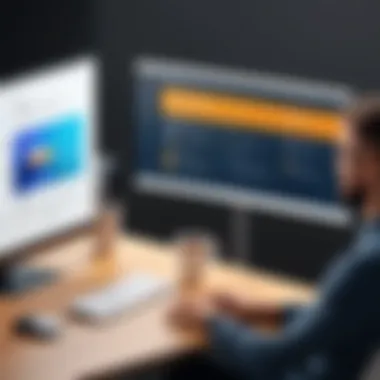

- Upload the Video: First, upload your video file to your chosen cloud storage service.
- Create a Shareable Link: Most services provide an option to create a link that can be sent via email. This means you only need to insert the link into your email and send it off, rather than the video itself.
- Adjust Sharing Settings: You often have the option to specify whether the recipient can view, comment, or edit the file, allowing for enhanced security.
This not only conserves your email's storage but also streamlines the sharing process. Moreover, cloud storage links can be beneficial in maintaining the quality of the video, as the recipient is downloading or streaming it directly from the cloud, rather than from a compressed email attachment.
Utilizing links instead of direct attachments ensures that users can easily share their content without the constraints typically experienced in an email exchange, making it a judicious choice in the realm of video sharing.
Peer-to-Peer File Sharing
Peer-to-peer (P2P) file sharing has carved out a significant niche in the realm of digital communication, especially when it comes to sending large video files. This decentralized method acts like a modern-day carrier pigeon, tossing aside the traditional middlemen like email providers and cloud services. Its essence lies in the direct connection between the users—meaning that files can zip back and forth without the bottlenecks of central server limitations. Let's explore what makes P2P file sharing such a vital contender in the toolkit for sharing hefty videos.
Understanding P2P Technology
At its core, P2P technology allows users to share files directly with each other. Picture this as a neighborhood potluck, where everyone brings delicious dishes right to your doorstep—instead of going through a long line at a restaurant. Each participant in a P2P network acts as both a client and a server, sharing resources and enabling downloads simultaneously. This means that instead of uploading videos to a cloud service where they could be held hostage by file size limits, you can hop on a P2P network, send your video directly, and bypass many of the typical restrictions.
A common illustration of this technology is seen in applications like BitTorrent or eMule. These programs fragment the video file into smaller pieces, sending those pieces from various sources to the recipient, making the transfer efficient and speedy. This not only reduces time spent waiting for uploads, but also enhances convenience when handling large video files.
Security Considerations in P2P Sharing
While P2P file sharing offers various benefits, it’s not without its pitfalls, especially regarding security. Imagine sharing secrets in a crowded room rather than whispering in a trusted friend’s ear—this is somewhat akin to the risks you run in P2P networks. Because the file sharing occurs between individual users, the lack of a central authority often raises concerns about data integrity and confidentiality.
To mitigate potential risks, it's essential to keep these security tips in mind:
- Use reputable P2P software: Seek out well-known applications that have strong privacy policies and clear user reviews. Programs like qBittorrent or uTorrent come with more robust features and security measures than lesser-known options.
- Encryption is key: Enabling encryption settings within your P2P software can help shield your activities from prying eyes, making it more difficult for unauthorized users to intercept your data.
- Be wary of copyright infringement: Sharing certain video files could lead to legal repercussions, especially if those files contain copyrighted material. Familiarize yourself with the laws surrounding sharing in your region.
- Keep your firewall active: A robust firewall can protect against unwarranted access, helping to safeguard the health of your P2P connections.
Common Mistakes to Avoid
In the realm of sending large video attachments, it’s easy to trip up and make mistakes that can compromise not only the quality of your content but also your security. Understanding the common pitfalls can save you a world of trouble, ensuring that your videos reach their destination intact and safely. Let’s dive into the most thorny mistakes users often make when tackling this task.
Neglecting Security Protocols
When it comes to transferring large files, security should be top of mind. Skipping security protocols can leave your precious content vulnerable. Many folks tend to think that popular platforms, like Facebook or Reddit, automatically protect their data. However, relying solely on these platforms without implementing additional security measures can be risky.
Consider using encrypted file-sharing services. Not every app offers end-to-end encryption, which can be crucial in safeguarding not just your video files but also your privacy. Imagine sending a sensitive client presentation or a cherished family video. If you fail to encrypt or use a secure transfer protocol, you might as well send them a postcard—anyone along the way could intercept the content.
To keep your data under wraps, verify the following:
- Is the platform using encryption?
- What security measures are in place to protect your files?
- Are there two-factor authentication options?
Not all methods are created equal. Always research and choose a trusted method for every transfer.
Ignoring Format Compatibility
Another blunder often made is overlooking format compatibility. Each video format has its quirks, and failing to account for those quirks can lead to unnecessary headaches. You might have an exquisite video saved in MOV format, ready to go, but if your recipient is equipped with software that only supports MP4, your efforts might be in vain.
This issue is particularly crucial if your goal is to share videos widely or in professional settings. If you expect your audience to access your video across different platforms or devices, you need to ensure a suitable format.
Some points to consider are:
- Common Formats: Know what formats are widely accepted. MP4 is often preferred due to its compatibility with most devices.
- Conversion Tools: Utilize reliable video converters to avoid format-related issues.
- Test Before Sending: If possible, send a short test video in the intended format to a friend, and check if they can access and view it.
Neglecting to pay attention to these format requirements can lead to frustration on both ends. Nobody wants to deal with lengthy emails and lost time trying to sort out compatibility issues.
Remember: The safest path is to keep both security and format considerations in mind while sharing large video files. A little attention can go a long way.
Final Thoughts on Video Attachment Methods
Navigating the labyrinth of video attachment methods is no small feat, especially considering the plethora of technologies available today. The hypothetical stakes of choosing an inefficient method can lead to considerable frustration. It’s imperative to grasp the nuances involved in selecting an appropriate method for video sharing. Understanding each option's inherent advantages and potential drawbacks will empower users to make informed decisions tailored to their specific needs.
In an era where digital content is king, knowing how to send large video files safely can make or break professional relationships. For example, opting for untested file transfer services might result in losses or unwanted exposure of confidential information. Hence, comprehending the implications of each choice can save one from potential headaches down the road.
Choosing the Right Method for Your Needs
Choosing the right method is akin to finding the right tool for a carpenter. Each method of sending large video files comes with its nuances, and understanding these variations is crucial.
Factors to consider when selecting a method include:
- File Size: Depending on how hefty the video is, some methods may choke or fail completely.
- Security: Key for anyone who values privacy—selecting platforms with robust security protocols is non-negotiable.
- Recipient’s Tech Savvy: Consider how comfortable the intended recipient is with technology. Some platforms might be intuitive, while others could lead to confusion.
- Purpose of Sharing: Is this a professional requirement or a personal endeavor? This could change the urgency and level of security needed.
Using cloud storage solutions like Google Drive or Dropbox could be beneficial for larger files, as they offer a safety net by providing ease of access and foundational security. On the other hand, if immediacy is crucial, a dedicated file-transfer service could work wonders. However, keeping an eye on any long-term storage costs or data management needs is essential.
"The right choice is not always the most popular; it's the one that fits your needs best."
Future Trends in Video Sharing
The landscape of video sharing is ever-evolving, with several noticeable trends shaping its trajectory. As we delve into the future, two principal themes emerge: enhanced security measures and the increasing use of AI in file management.
- Enhanced Security: With rising concerns regarding online privacy, many platforms are prioritizing end-to-end encryption. This means that files are secure from the moment they leave your device until they reach the intended recipient.
- Artificial Intelligence: AI tools are increasingly being employed to optimize video compression, making files smaller without sacrificing quality. This development promises faster upload and download times, revolutionizing how we share large files.
In sum, being savvy about your options can make all the difference. Whether you lean on cloud storage, dedicated file services, or embrace the latest tech advancements, your ability to choose wisely will lead to efficiency and peace of mind.







