Essential Guide to Securing Your Home Internet


Intro
The rising dependence on the internet for daily tasks has made cyber security a crucial concern for every user. Securing home internet network is no longer an optional task. The implications of neglecting this can range from compromised personal information to financial loss. Understanding the associated risks and levels of security they can implement holds utmost importance.
As we explore various aspects of home internet security, this article provides a thorough view of methods and tools that are effective in this endeavor. This encompasses a range of topics including common threats, best practices for enhancing online security, tools available for protection, privacy considerations, and resources for further education.
Overview of Cyber Security Threats
Types of Cyber Threats
Cyber threats present themselves in many forms. Understanding these types can allow individuals to take preventive measures. Common threats include:
- Malware: Malicious software designed to infect computers and steal or damage data.
- Phishing: Deceptive attempts to obtain sensitive information by pretending to be a trustworthy entity.
- Ransomware: Software that encrypts files and demands payment for decryption.
Statistics on Cyber Attacks
The scale of cyber attacks is alarming. Various studies indicate that millions of individuals experience some form of cyber threat yearly. According to reports, cybercrime costs the global economy an estimated $1 trillion annually. The need for heightened security measures cannot be understated.
Real-Life Examples of Security Breaches
Several high-profile security breaches highlight the seriousness of internet security. For instance, the Equifax data breach in 2017 compromised information of over 147 million individuals. Such incidents serve as a reminder of vulnerabilities that users face daily.
"With increasing connectivity, the vulnerability of individuals and organizations becomes greater if proactive measures are not taken."
Best Practices for Online Security
Adopting best practices ensures a fortified defense against potential cyber threats.
Strong Password Creation and Management Techniques
Creating strong passwords is vital. Users should employ a mix of letters, numbers, and symbols, avoiding easily guessed information like birthdays. Utilizing password managers, such as LastPass, can also help in maintaining strong and unique passwords across all accounts.
Regular Software Updates and Patches
Keeping software up to date is crucial. Most software companies regularly release patches to fix security vulnerabilities. Delaying updates can leave systems exposed to threats that exploit these weaknesses.
Two-Factor Authentication Implementation
Two-Factor Authentication (2FA) adds an extra layer of security. It requires something you know (password) and something you have (a code sent to your phone). Many platforms like Google and Facebook now offer this feature, significantly enhancing account protection.
Reviews of Security Tools
There are numerous tools available to assist in improving security. Evaluating these tools is essential for making informed choices.
Evaluation of Antivirus Software Effectiveness
Antivirus software is your first line of defense. Software like Norton and McAfee offer real-time protection but effectiveness can vary. Regular reviews of their functionalities will help ensure the best choice is made based on individual needs.
Comparison of Firewall Protection
Firewalls block unauthorized access to or from your network. Options include software firewalls, which can be installed on individual devices, and hardware firewalls integrated into routers. The choice should reflect the specific demands of your network.
Assessment of Password Managers
Password managers are essential for storing and generating strong passwords. Tools like 1Password and Bitwarden are popular choices, providing various features to enhance security while facilitating easier access to accounts.
Tips for Ensuring Online Privacy
Maintaining online privacy requires awareness and proactive practices.
Importance of Using VPNs for Secure Browsing
Virtual Private Networks (VPNs) encrypt internet traffic and protect data while browsing. Services like NordVPN and ExpressVPN are widely recognized for their reliability and security levels.
Privacy Settings on Social Media Platforms
Social media platforms often require users to manage privacy settings actively. Ensuring that personal information is shielded from public access minimizes exposure to threats.
Protecting Personal Data when Making Online Transactions
When conducting online transactions, utilize secure payment methods. Look for HTTPS in the URL and ensure the website has security measures in place. Avoid sharing sensitive information unless necessary.
Educational Resources and Guides
Educating oneself is crucial in the fight against cyber threats. Following are some valuable resources:
How-To Articles on Setting Up Encryption Tools
Many online guides offer step-by-step instructions on setting up tools for encryption. For example, utilizing tools like VeraCrypt can protect sensitive information.
Step-by-Step Guides on Spotting Phishing Emails
Resources that detail characteristics of phishing emails can help identify suspicious messages. This includes analyzing sender information and looking for typos or unprofessional language.


Cheat Sheets for Quickly Enhancing Online Security Practices
Quick reference guides can assist in implementing security measures rapidly. Keeping such cheat sheets handy can help users to reinforce security quickly and effectively.
Understanding Internet Security
In an age where our activities increasingly take place online, understanding internet security has become paramount. The term refers to the protection of your online data as well as the integrity of your network. It encompasses various practices and protocols designed to shield information from unauthorized access, theft, or damage. Knowing this topic equips users with knowledge that is crucial to maintain online safety, especially at home.
One crucial benefit of understanding this subject is the ability to act proactively against threats. Many individuals fail to recognize the risks posed by their unsecured home networks until it is too late. A clear understanding of internet security helps in identifying vulnerabilities that could be exploited by malicious actors. Furthermore, secure networks allow users to navigate online spaces with enhanced peace of mind.
Considerations about internet security are also significant. For example, users should be aware of their responsibilities regarding personal data, such as how it is shared or exposed online. Moreover, with the convenience of smart devices, it is more important than ever to ensure that every connected device is protected. This understanding fuels the motivation to implement effective security measures that can mitigate potential risks before they manifest.
Defining Internet Security
Internet security is a broad term that covers a variety of measures and technologies used to protect your information while using the internet. It is a subset of overall cybersecurity, focusing specifically on online activities and data transfers. In essence, it involves safeguarding private information, financial data, and user identities against cyber threats.
The Importance of Securing Home Networks
Securing home networks is crucial due to the increasing dependence on internet connectivity for daily life. Everyday activities, from banking and shopping to work and education, often occur online. If these networks are not secured, they can become gateways for cybercriminals to exploit sensitive information. By proactively securing your home network, you not only protect your data but also minimize risks that could affect your family.
Common Threats to Home Internet Security
Awareness of common threats is the first line of defense in internet security. Here are the three primary types of threats that users may encounter:
Malware
Malware, or malicious software, is a significant threat to home internet security. It includes a range of harmful programs such as viruses, trojans, and ransomware. Malware is designed to infiltrate systems, often without the user's knowledge, to execute harmful activities like data theft or erasure.
One key characteristic of malware is its ability to replicate and spread across devices. This aspect makes it a popular topic for discussions on internet security since infections can quickly escalate to larger network breaches. The unique feature of malware lies in its versatility; it can target various operating systems and platforms. In the context of this article, understanding malware enables users to recognize the importance of installing reputable antivirus software as a safeguard.
Phishing
Phishing is another common internet security threat defined by fraudulent attempts to obtain sensitive information, usually through deceptive emails or websites. Phishing schemes often impersonate trusted organizations, aiming to trick users into revealing personal details, such as passwords or credit card numbers.
A defining characteristic of phishing is its reliance on social engineering tactics. Attackers craft messages that elicit emotional reactions, creating a sense of urgency that may lead users to divulge sensitive data. The unique feature of phishing is its adaptability; as technology evolves, so do phishing methods. Consequently, educating users about recognizing phishing attempts is essential to thwart these attacks effectively.
Unauthorized Access
Unauthorized access refers to instances where individuals gain entry into systems, networks, or accounts without permission. This threat underscores a significant risk in the realm of home internet security as many people leave their networks open or inadequately protected.
The core characteristic of unauthorized access is the exploitation of weak security measures, such as default passwords or outdated software. This form of access can lead to identity theft, data breaches, and other serious cybercrimes. Notably, unauthorized users can exploit connected devices to launch further attacks or compromise personal data. Therefore, recognizing the importance of robust security measures becomes crucial for safeguarding personal information.
Securing Your Router
Securing your router is a fundamental step in protecting your home internet. The router acts as the gateway to your online life, connecting all your devices to the internet. If not properly secured, it can be an easy target for cybercriminals. A compromised router can lead to unauthorized access, data theft, and potential damage to your home network.
By taking simple measures to secure your router, you reduce the risk of attack significantly. It’s essential to understand how to fortify your router against vulnerabilities. Adopting best practices not only safeguards your personal data but also enhances the overall security of your home network. Here are some crucial steps to follow.
Changing Default Login Credentials
Most routers come with default login credentials that are widely known. Many users neglect to change these settings, leaving their router exposed. This oversight can easily allow unauthorized users to gain access to the router and manipulate its settings.
To enhance security, change the default username and password immediately after setup. Choose a strong password that is difficult to guess. A combination of uppercase letters, lowercase letters, numbers, and special characters is advisable.
Always remember: A strong password should be at least 12 characters long and not be based on easily obtained personal information.
Updating Router Firmware
Router firmware is the software that runs your router. Manufacturers regularly release updates to fix vulnerabilities and improve performance. Many users fail to update their router’s firmware, leaving them exposed to known threats.
Check for firmware updates regularly, at least once a month, if not automatically configured. By keeping your router up to date, you ensure that you have the latest security patches. If your router does not support automatic updates, consult the manufacturer's website to download the latest firmware and follow their instructions for updating.
Enabling Network Encryption
Encryption is a method of protection that converts data into a coded format. Most modern routers offer encryption options to secure your wireless network. The primary options are WPA2 and WPA3. These encryption types secure data between the internet and your device, preventing outsiders from intercepting your traffic.
Always enable WPA2 or WPA3 as they are more secure than older standards like WEP. Besides, ensure that you do not use easily guessable passwords for your network.
Password Management
Password management plays a crucial role in securing home internet networks. A strong password acts as the first line of defense against unauthorized access. When users employ weak or easily guessable passwords, they expose their networks to significant risks. Thus, it is essential to adopt meticulous password practices. Good management not only protects accounts but also fosters a sense of security for users navigating the vast online world.
Creating Strong Passwords
Creating strong passwords is fundamental for safeguarding your accounts. A secure password should contain a minimum of 12 characters, including a mix of uppercase letters, lowercase letters, numbers, and special symbols. Overly simple patterns such as "123456" or "password" should be avoided. When developing a password, consider using a phrase that only you would understand, perhaps a line from a song with alterations.
Some tips for creating strong passwords include:
- Avoid personal information, like birthdays, names, or common words.
- Use passphrases, which are longer but easier to remember.
- Change passwords regularly, at least every six months or after suspected breaches.
Using Password Managers
Password managers serve as effective tools for storing and managing passwords securely. They generate complex passwords and fill them in automatically on websites. This reduces the likelihood of using the same password for multiple accounts, which is a common vulnerability. By keeping all passwords in one secure location, users can focus on generating unique, difficult-to-crack passwords without the fear of forgetting them.
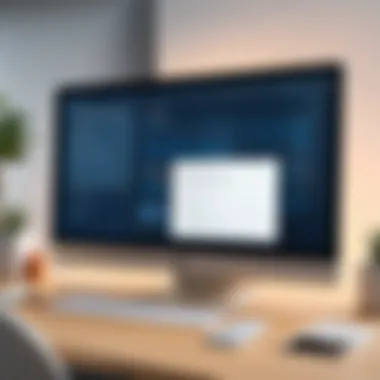

Some noteworthy benefits of password managers:
- Ease of use: They simplify the login process with autofill features.
- Encrypted storage: Passwords are stored in an encrypted format, minimizing exposure.
- Secure sharing: Some managers allow sharing of passwords safely with trusted individuals.
Implementing Two-Factor Authentication
Two-factor authentication (2FA) adds an additional layer of security beyond just passwords. By requiring a second verification step—whether a code sent to your mobile phone or an authentication app—2FA ensures that even if a password is compromised, unauthorized access can still be prevented. Implementing 2FA is a vital practice, especially for accounts holding sensitive information.
Important considerations for utilizing 2FA include:
- Choose the right method: Options include SMS, email verification, or an authentication app like Google Authenticator.
- Keep backup codes: Many services generate backup codes to access your account if you lose access to your 2FA method.
- Update personal information: Ensure contact details are current in case recovery is needed.
"Using a combination of strong passwords, password managers, and two-factor authentication dramatically improves your online security."
Overall, focused attention on password management strategies can significantly elevate the security of a home internet network. By investing effort in creating robust passwords, utilizing reliable password managers, and implementing two-factor authentication, individuals can vastly enhance their online privacy and safety.
Using VPNs for Enhanced Security
Using Virtual Private Networks (VPNs) can significantly bolster your online security. VPNs create a secure and encrypted connection between your device and the internet. This ensures that your data remains private and protected from potential eavesdroppers or hackers. In an age where data breaches and privacy concerns are rampant, employing a VPN is a strategic step to safeguard your sensitive information. Moreover, VPNs can help you bypass geographical restrictions, allowing access to content that might otherwise be unavailable in your region. Given these benefits, understanding how to select a reliable VPN provider and configure it correctly is essential for effective home internet security.
What is a VPN?
A VPN, or Virtual Private Network, is a service that creates a secure tunnel between your device and the internet. When you connect to a VPN, your internet traffic is routed through a secure server before reaching its final destination. This process obscures your actual IP address, making it difficult for third parties to track your online activities. The encryption provided by the VPN ensures that even if your data is intercepted, it remains unreadable. This is crucial for maintaining privacy, especially when using public Wi-Fi networks, which can be particularly vulnerable to attacks.
Selecting a Reliable VPN Provider
Choosing the right VPN provider is vital to ensure your data remains secure. Here are some factors to consider when selecting a VPN:
- Reputation: Look for providers with good reviews and a solid reputation in the industry. Research user experiences on platforms like Reddit to get insights.
- Log Policy: Ensure the provider has a strict no-logs policy to prevent storing your browsing data. This is key in maintaining privacy.
- Encryption Standards: A good VPN should use strong encryption methods. Look for AES-256 encryption and secure protocols like OpenVPN or IKEv2.
- Customer Support: Reliable customer support can help address potential issues or queries promptly, which is essential for user satisfaction.
- Speed and Performance: Some VPNs may slow down your internet connection. Testing speed variations before fully committing can save frustration later.
Configuring a VPN for Home Use
Once you’ve selected a suitable VPN provider, the next step is configuring it for home use. The process typically includes:
- Signing Up: Create an account with the chosen provider, opting for the plan that fits your needs.
- Downloading the App: Install the VPN application on your device. Most providers offer a user-friendly interface for easy installation.
- Logging In: Open the app and log in using your account details.
- Selecting a Server: Choose a server location. Selecting a server close to your geographical location often provides better speeds.
- Connecting: Activate the VPN connection. Once connected, your internet traffic will be routed through the VPN, ensuring your browsing is secure.
- Testing the Connection: Use websites like iplocation.net to check your IP address and ensure it matches the VPN’s location.
By following these steps, you can effectively set up your VPN and enhance your home internet security, allowing for safer browsing activities in an increasingly digital world.
Network Monitoring and Management
Network monitoring and management are integral to ensuring a secure home internet environment. Monitoring involves observing and analyzing the activities occurring on your network to identify any irregularities or potential security breaches. Effective management means taking proactive steps to handle any threats that arise. Understanding and utilizing these components can substantially enhance your overall internet security.
Using Network Monitoring Tools
The utilization of network monitoring tools allows you to gain visibility over your network. These tools can automatically scan devices, track data usage, and provide insights into traffic patterns. Popular tools such as Wireshark or PRTG Network Monitor are designed to gather information about your network, helping you make informed decisions regarding security measures. By consistently monitoring, you can react promptly to unusual activities that may indicate a breach or an attempt to gain unauthorized access.
Understanding Network Traffic
Understanding network traffic involves analyzing the flow of data packets across your network. Regularly reviewing this data helps you detect malware, phishing attempts, and unauthorized devices. By learning what normal traffic looks like, you can more easily identify anomalies that may suggest malicious activity. Tools that visualize traffic data can facilitate this process. For instance, understanding which devices communicate within your network and noting any spikes in usage can alert you to potential security incidents.
Identifying Unauthorized Devices
Identifying unauthorized devices is a critical component of network security. Devices you do not recognize can be a serious threat, as they may be connected without your consent. Regular checks of connected devices can help mitigate this risk. Make sure to change your router’s settings to display connected devices, and cross-reference this list against your known devices. Consider establishing a strong policy of regularly monitoring who accesses your network. If you discover an unfamiliar device, investigate immediately, and take necessary action to block it from accessing your network.
"An ounce of prevention is worth a pound of cure."
Network monitoring and management serve as essential strategies for ensuring the security of your home internet. They involve not just passive observation, but active engagement in understanding and controlling what occurs within your digital space.
Software and Security Updates
In the context of safeguarding a home internet network, the significance of software and security updates cannot be overstated. Regular updates serve as a first line of defense against potential vulnerabilities. Outdated software not only increases the risk of attacks but can also compromise the integrity of your sensitive information. With each update, manufacturers usually patch known security flaws and enhance functionalities, thereby improving the overall resilience of devices.
Moreover, many threats exploit these vulnerabilities to gain unauthorized access. Therefore, keeping in mind the importance of routine updates is crucial for anyone striving to maintain a secure online environment.
Importance of Regular Software Updates
Regular software updates are essential in mitigating security risks. Cyber threats evolve rapidly, and software developers respond to these changes by issuing updates that address newly discovered vulnerabilities.
- Protection against Exploits: New security flaws are discovered regularly. Using outdated software makes systems susceptible to attacks. For instance, if a malicious entity identifies a vulnerability in a specific version of an operating system, that software becomes a prime target for exploitation.
- Performance Improvements: Aside from enhancing security, updates often bring performance enhancements and new features. This can lead to an overall better user experience.
- Compliance with Standards: Many organizations must comply with regulatory standards. Regular updates ensure compliance, avoiding potential legal repercussions and data breaches.
Updating software may seem tedious, but it's a necessity for anyone wishing to protect their home network. Skipping updates could cost far more than the time spent processing the updates.
Configuring Automatic Updates
One practical approach to ensure that software remains up to date is configuring automatic updates. Most devices and applications have settings that allow for this feature. Enabling automatic updates is advantageous for several reasons:
- Saves Time: Users do not have to remember to check for updates regularly.
- Consistent Protection: Automatic updates help maintain a consistent level of protection against vulnerabilities without user intervention.
- Reduces Risk of Forgetfulness: Sometimes, simple oversight can lead to a lapse in security. With automatic updates, this risk decreases significantly.
To configure automatic updates, check the system or application settings. Often, there are options to select how updates will be managed. For critical applications, it is advisable to enable automatic updates immediately.
Updating Antivirus Software
Antivirus software is a cornerstone of a secure home internet setup. However, merely having antivirus software installed is insufficient; it must be updated regularly. Here's why updating antivirus software is vital:


- Database Updates: Antivirus programs rely on databases of known threats. Updating ensures that these databases are current, allowing the software to effectively identify and remove the latest viruses, malware, and ransomware.
- Enhanced Features: Updates often introduce enhanced methods for threat detection and prevention. New algorithms and techniques can lower the risk of infections.
- User Confidence: A regularly updated antivirus program increases the user's confidence in their device's security. Knowing that the software is working with the latest information can provide peace of mind.
Educating Family Members
In the realm of home internet security, there is an often-overlooked aspect that can significantly bolster your defense—educating family members. This involves not only understanding the technical components of security but also fostering a culture of awareness and responsibility among users. Each family member plays a role in ensuring the network remains secure, making it crucial that everyone is informed about safe practices. Empowering them with knowledge fosters a sense of shared responsibility which can be just as effective as implementing technical safeguards.
Training on Safe Browsing Practices
Training family members on safe browsing practices is essential. Educating them about the potential risks associated with online activities can prevent a range of security issues. Discussion should include:
- Recognizing Secure Websites: Teach family members to check for a URL that begins with HTTPS instead of HTTP, indicating a secure connection.
- Avoiding Untrusted Links: Instruct them on the dangers of clicking on unfamiliar links found in emails or messages.
- Safe Downloading Practices: Emphasize the importance of downloading software only from official sites and avoiding peer-to-peer networks that may harbor malware.
Implementing these practices can significantly reduce the risk of encountering malicious software or falling prey to scams.
Recognizing Phishing Attempts
Phishing remains one of the most pervasive threats to internet security. It is vital for family members to learn how to recognize and avoid these scams. Key points to cover include:
- Email Red Flags: Teach them to look for signs such as poor grammar, strange sender addresses, or urgent calls to action that can be indicative of phishing.
- Verification Techniques: Encourage them to verify the sender through other means or independently check the source of the email or message.
- URL Inspection: Show them how to hover over links to reveal the true destination before clicking.
Regular discussions and examples of phishing attempts can help develop their skills in spotting such threats.
Establishing Guidelines for Device Use
Establishing clear guidelines around device use is essential for maintaining a secure home environment. Some recommendations include:
- Screen Time Limits: Set rules on how long devices can be used, fostering healthy habits.
- Appropriate Content: Discuss the importance of accessing appropriate content and encourage the use of parental controls where necessary.
- Update Protocols: Create a routine for checking and updating devices and software regularly.
By setting these guidelines, individuals can help ensure a safer online experience for everyone in the household. Beyond technical measures, these educational approaches will nurture a more informed and security-conscious family.
Dealing with Security Breaches
Dealing with security breaches is a critical aspect of maintaining the integrity of a home internet network. A security breach can occur at any time and it can expose sensitive data. Understanding how to recognize and respond to such events is essential for protecting personal information and ensuring ongoing security. The ability to act swiftly can mitigate damage and help restore confidence in network security.
Identifying Signs of a Breach
Identifying the signs of a breach early can make a significant difference in response time and damage control. Common indicators include:
- Unusual Activity: Look for any unexpected actions, such as unrecognized logins or changes to account settings.
- Slow Internet Speeds: A sudden decrease in internet performance may indicate unauthorized users consuming bandwidth.
- Unexpected Alerts: Security software may alert you to unauthorized access attempts or malware detection.
- Unfamiliar Devices: Regularly check your connected devices. An unknown device might suggest a breach.
These signs, if unchecked, can lead to more severe consequences. Thus, maintaining vigilance is crucial.
Steps to Take After a Breach
If a breach is suspected or confirmed, quick action is necessary. Here are the immediate steps you should follow:
- Disconnect Affected Devices: Remove any devices that may be compromised from the network to prevent further data loss.
- Change Your Passwords: Update all passwords associated with affected accounts or devices. Use strong, unique passwords for each account.
- Inform Relevant Parties: If sensitive data from others may have been exposed, notify affected individuals or entities.
- Begin Investigation: Assess the extent of the breach. Review security logs and records to determine how the breach occurred.
Taking these initial steps is vital in limiting the impact of the breach.
Restoring Security Post-Breach
Once immediate actions are taken, it is important to restore security to prevent future incidents. Some post-breach strategies include:
- Review Security Protocols: Perform a thorough analysis of current security measures. Identify vulnerabilities and address them effectively.
- Install or Update Security Software: Ensure your antivirus and firewall solutions are robust and up to date.
- Regular Backup of Data: Implement a regular backup routine to allow for recovery should an incident happen again.
- Educate Home Users: Ensure that everyone in the household understands security best practices.
By implementing these measures, it can help ensure that your home network remains secure against future threats.
"A proactive approach to cybersecurity is often the best defense against breaches."
Remaining informed and vigilant will enhance your home internet security and provide peace of mind.
The Future of Home Internet Security
The landscape of home internet security is constantly evolving. As technology advances, the threats to our networks also become more sophisticated. Understanding the future of internet security for homes is essential for individuals looking to safeguard their online spaces. This section delves into key future considerations, emerging threats, and the innovations that can help mitigate these risks. Staying informed and proactive is crucial in an age where both devices and desired attacks are on the rise.
Emerging Threats
In the near future, several threats are likely to emerge within home networks. These threats may stem from increased connectivity and a growing number of smart devices in households. One significant concern is the rise of IoT vulnerabilities. With more devices connected to the internet, the potential attack surface becomes larger. Attackers may exploit weaknesses in less secure devices.
Furthermore, malware development is expected to advance, with more complex and targeted forms. Examples include ransomware that may specifically target home users or personal data, causing both monetary and privacy issues. Ransomware-as-a-Service is an emerging model that allows criminals to launch attacks without extensive technical knowledge, potentially increasing the frequency of incidents.
Additionally, the social engineering tactics used to deceive users are expected to become even more sophisticated. This includes elaborate phishing schemes that appear more legitimate, tricking users into divulging crucial information. Continuous vigilance is required to address these evolving risks.
Innovations in Security Technologies
The future also brings with it an array of innovations in security technologies designed to combat these threats. One significant area of advancement is in artificial intelligence (AI). AI can be deployed to analyze patterns in network traffic, helping to identify anomalies that may indicate a security threat. Tools that utilize machine learning algorithms can adapt to new forms of attacks, making them more effective over time.
Moreover, consider the increasing development of decentralized security protocols. Technologies such as blockchain hold the potential to secure data transmissions by creating an immutable record that is difficult to tamper with. Moreover, innovations in encryption methods will continue to evolve, offering stronger protection for data both in transit and at rest.
Finally, user education and training platforms are becoming more accessible. These platforms can empower users to recognize threats and adopt better security practices. Integrating such educational tools within home networks creates a more informed user base, critical for maintaining security in an evolving digital environment.
Preparing for the Future
To prepare for the future, users must adopt a proactive mindset. This means regularly updating devices with the latest firmware and security patches. Ensuring that all connected devices benefit from the latest security features is essential. Regular assessments of one’s home network should be standard practice. This involves identifying weak points in the network and upgrading security settings as appropriate.
Furthermore, diversifying internet security strategies is wise. Relying solely on antivirus software may leave users vulnerable. It's beneficial to implement a multifaceted approach, encompassing network monitoring, proactive password management, and the use of Virtual Private Networks (VPNs).
In summary, preparing for the future involves recognizing emerging threats, embracing innovation, and staying informed. A unified approach will help manage the complexities of home internet security, ensuring a safer online environment for all users.







