Comprehensive Guide to Pop-Up Removal Strategies


Intro
In today's digital landscape, the threat of cyber attacks looms large. Cyber security is a pressing concern as individuals seek to protect their personal information from malicious actors. A key component of this protection lies in understanding how to effectively manage and remove pop-ups, which often serve as a gateway for various security threats. This guide aims to dissect the intricacies of pop-up removal while emphasizing the crucial role pop-ups play in the broader context of online safety.
Pop-ups can manifest in various forms, from harmless advertisements to deceptive banners that attempt to extract sensitive information. Their prevalence makes it imperative for users to grasp not only how to eliminate them but also the potential risks they carry. By exploring different categories of pop-ups, the underlying security threats they pose, and efficient removal methods, users can enhance their browsing experience while maintaining a secure online presence.
As we explore this topic, we will also delve into preventive strategies that can reduce the frequency of pop-ups and bolster overall online security. A secure browsing experience transcends mere inconvenience; it empowers users to navigate the internet with greater confidence, free from the fear of exposure to cyber threats.
Prologue to Pop-Ups
Understanding pop-ups is essential for anyone navigating the internet today. They can disrupt user experience and pose potential security risks. This section provides a foundation for the deeper exploration of pop-up removal strategies discussed later in this article. By knowing what pop-ups are and the different types that exist, users can make informed decisions when managing them. This knowledge empowers users to protect their online privacy and enhance their browsing experience.
Definition of Pop-Ups
Pop-ups are windows that appear in front of or over the main browser window without user initiation. They can be used for various purposes, from advertising to alerts or surveys. Typically, they are designed to catch the user's attention, making them potentially intrusive. Understanding this definition helps frame the discussions around their impact and removal strategies.
Common Types of Pop-Ups
Pop-ups can be categorized into several distinct types. Each serves a unique purpose and can affect users in different ways. Here are the common categories:
Advertising Pop-Ups
Advertising pop-ups are primarily designed to promote products or services. Their key characteristic is their focus on attracting immediate attention to advertisements, usually through enticing graphics or messages. While they are an essential tool for online marketing, they can be a major nuisance for users trying to focus on their tasks. The unique feature of advertising pop-ups is that they often open while a user is engaged in other activities, leading to disruptions. This type serves a dual purpose, generating click-through rates for businesses while potentially detracting from user experience.
Malicious Pop-Ups
Malicious pop-ups present significant security threats, as they can host malware or direct users to phishing sites. Their defining feature is their deceptive nature, often masking harmful intents under a guise of legitimacy. These pop-ups contribute to the overall goal of ensuring secure browsing, as understanding them can help users identify and avoid scams. The danger lies in their potential to compromise personal data, making it crucial for users to be aware of their existence and tactics.
Survey Pop-Ups
Survey pop-ups invite users to participate in feedback or research forms. Their main purpose is gathering information, either for market research or customer satisfaction. The key feature of these pop-ups is their ability to gauge user preferences transparently. However, while they can be beneficial for companies, they might overwhelm users if overly frequent. Users may also feel reluctant to share personal information, raising concerns regarding privacy.
Notification Pop-Ups
Notification pop-ups provide alerts on updates or news relevant to user interests. They often appear as small boxes at the corner of the screen. The crucial aspect of these pop-ups is their utility in keeping users informed. They can also enhance user experience when used appropriately. However, excessive notifications can lead to annoyance or distraction, making it essential to manage them effectively.
Understanding these common types of pop-ups helps users navigate their online environments more effectively. This framework allows for the identification of pop-ups that enhance engagement versus those that merely clutter the browsing experience. With clear definitions and classifications, users are better positioned to tackle the challenges these pop-ups present.
The Impact of Pop-Ups on Browsing Experience
Pop-ups often serve as a major disruption in an online environment. Their sudden appearance can distract users from their intended actions and significantly hinder navigation. Understanding this impact is crucial, especially in the context of user security and privacy. An effective pop-up removal strategy must consider both the immediacy of the user experience and the potential underlying threats.
Disruption of User Experience
Pop-ups disrupt the flow of browsing. They typically appear unexpectedly, causing frustration among users. This disruption often leads to a negative perception of a website. If visitors cannot engage with content smoothly, they may exit the site prematurely. The consequences are twofold: not only does it affect user satisfaction, but it also impacts website engagement and retention rates.
In a hyperconnected world, constant interruptions can lead users to overlook important information. Users tend to overlook genuine content as they focus on closing pop-ups. This situation can diminish the effectiveness of online communication and advertisement, pushing users away from potentially valuable interactions.
Potential Security Threats
In addition to disappointing browsing experiences, pop-ups harbor significant security concerns. Users should remain aware of two primary types of threats: phishing attacks and adware/malware risks. Both pose dangers that can compromise a user’s personal information and overall system security.
Phishing Attacks
Phishing attacks exploit the unsuspecting nature of users. These attacks typically involve deceptive pop-ups that mimic legitimate sites, prompting users to provide sensitive information. A key characteristic of phishing is its disguise. It often appears very convincing, which increases its chances of success. Users might be lured into clicking on links that transport them to malicious sites.
The impact of phishing on users cannot be underestimated. These attacks contribute to identity theft and financial loss, thus representing a significant threat to online safety. One should be cautious and always double-check the authenticity of the websites. Additionally, employing security measures can create a safeguard against these attacks.
Adware and Malware Risks
Adware and malware present another layer of risk associated with pop-ups. Adware often bombards users with unwanted advertisements, which can slow down systems and decrease productivity. Many users unknowingly install adware alongside free software. This type of malware can track browsing habits, invading users' privacy.
A key feature of adware is its ability to collect user data. While it might seem harmless at first, this data collection can escalate into more severe privacy invasions. Users may find themselves grappling with persistent advertisements and compromised browsing experiences. To eradicate such risks, regular system checks and implementations of reliable security software become essential.
"Understanding the risks associated with pop-ups enhances not only your browsing experience but also your overall security online."
Being aware of these potential threats gives users the ability to make informed decisions. It places the power back in their hands, allowing for a more secure online experience. In the end, a careful approach toward pop-ups can greatly enhance both enjoyment and safety during internet navigation.
Tools and Techniques for Pop-Up Removal
Understanding tools and techniques for pop-up removal is critical for anyone who values a secure browsing experience. Pop-ups can disrupt your interactions online, annoy users, and even pose security risks. Effective removal strategies address these concerns while enhancing privacy and safety.
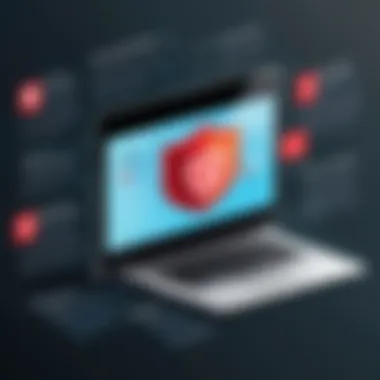

Browser Settings for Pop-Up Blockers
Most modern web browsers have built-in options to block pop-ups. Activating these settings is a fundamental step in securing your browsing environment. For instance, in Google Chrome, you can navigate to > > > to manage preferences. By enabling these settings, users can prevent annoying pop-ups from appearing during browsing.
Third-Party Pop-Up Blockers
Third-party pop-up blockers can offer a more robust solution compared to native browser options.
Overview of Popular Options
Several reliable third-party applications are available in the market. Applications like AdBlock Plus and uBlock Origin stand out for their ease of use and effectiveness. One key characteristic of these options is their ability to block a wide range of ads and unwanted content, reducing the frequency of intrusive pop-ups. Their configurations often include an easy installation process, which makes them accessible for even non-tech-savvy users. However, some users may find certain blockers insufficient, as they may not filter everything perfectly, potentially allowing some unwanted pop-ups through.
Installation and Configuration Tips
When opting for third-party tools, correct installation and configuration are vital. After downloading an extension, browser notices often prompt users to enable it. Following the prompts will help set up the feature seamlessly. A beneficial aspect of these tools is their customizable options, allowing enhanced filtering capabilities. However, users should be mindful of potential conflicts with other installed plugins. This may require some adjustments to get the desired performance.
As we proceed, it is essential to keep security software updates, overall settings, and personal browsing habits in mind. Each of these contributes to a safer online experience.
Manual Pop-Up Removal Techniques
Manual pop-up removal techniques are essential for users who want to maintain control over their browsing experience. While automated tools can be effective, knowing how to manually identify and eliminate pop-ups enhances user agency. This section elaborates on how to handle unwanted interruptions, ensuring a more secure and streamlined online experience.
Identifying and Closing Unwanted Pop-Ups
The ability to identify pop-ups is the first step in effective manual removal. Users should be aware that not all pop-ups appear the same. Some may appear as new windows or browser tabs, while others may overlay on existing content.
To close unwanted pop-ups:
- Look for the 'X' Button: Most pop-ups have a designated close button. Users should always check the corners of the pop-up for an option to close it.
- Use the Task Manager: On Windows, users can press Ctrl+Shift+Esc to access the Task Manager. This allows them to force-close unwanted applications or tabs. On Mac, Cmd+Option+Esc serves a similar purpose.
- Avoid False Close Buttons: Some pop-ups may present misleading buttons that lead to more ads or installations. It is important to carefully distinguish between genuine close options and deceptive ones.
By understanding how to recognize and close unwanted pop-ups, users can reduce disruptions and potential security risks.
Clearing Browser Cache and Cookies
Regularly clearing browser cache and cookies can help in reducing the occurrences of pop-ups. This process removes old data that might be triggering unwanted content or ads. Cached files can often retain remnants of previous sessions, which can lead to repeated pop-ups from the same source.
To clear cache and cookies:
- Access Browser Settings: Each browser has a settings menu where users can manage their data. Common browsers like Google Chrome, Firefox, and Safari have clear options for clearing cache and cookies.
- Set Up Automated Schedule: Many browsers allow users to set schedules for clearing this data. This reduces the need for manual action and ensures a more consistent browsing experience.
- Consider Privacy-Focused Browsers: Browsers such as Brave or Firefox Focus are designed to minimize tracking and reduce pop-up ads more effectively.
Regularly engaging in this practice can enhance privacy and reduce the likelihood of unwanted pop-ups.
Removing Suspicious Browser Extensions
Browser extensions offer a way to enhance the functionality of a web browser. However, some extensions can lead to unwanted pop-ups or even malicious activity. It is crucial to review installed extensions regularly.
To remove suspicious extensions:
- Review and Audit: Users should periodically check the extensions installed in their browser. If an extension is not familiar, it should be researched before deciding to keep it.
- Removal Process: In most browsers, removing unwanted extensions is straightforward. Users must navigate to the extension settings and click 'Remove' or 'Uninstall' next to any suspicious entries.
- Check Permissions: Some extensions request more access than necessary. If an extension requires permissions that seem excessive, it is a good indicator that it may not be trustworthy.
By systematically removing suspicious extensions, users contribute to a more secure browsing environment, minimizing the risk of future pop-ups.
Preventive Measures to Avoid Future Pop-Ups
Pop-ups can disrupt your online experience, creating annoyance and potential security risks. Preventive measures are crucial in maintaining a clean and secure browsing environment. By being proactive, users can reduce the chances of encountering unwanted pop-ups. This section emphasizes three core strategies: adjusting browser privacy settings, being cautious with clickable links, and utilizing reliable security software.
Adjusting Browser Privacy Settings
Browser privacy settings serve as the first line of defense against unwanted pop-ups. Modern web browsers like Google Chrome, Firefox, and Safari offer customizable options that can help limit pop-up occurrences. Users should prioritize enabling pop-up blockers, as these tools can automatically block undesired content from appearing.
In addition, customizing privacy settings to enhance security is beneficial. Users can often find these features under preferences or settings tabs. Adjusting these settings not only restricts pop-ups but also reduces tracking cookies that could lead to targeted pop-up ads in the future.
Being Cautious with Clickable Links
Another preventive measure involves exercising caution when clicking on links. Many pop-ups originate from dubious websites that prompt users to click on seemingly harmless links. This can lead to unintended site redirection or pop-up creation. To mitigate this risk, users can hover over links to preview their destinations.
Additionally, it is advisable to avoid clicking on links within unsolicited emails, messages, or social media posts. Maintaining a suspicious mindset when confronted with unexpected links can significantly reduce the risk of encountering malicious pop-ups.
Utilizing Reliable Security Software
To fortify defenses against pop-ups, investing in reliable security software is recommended. Antivirus programs and dedicated ad blockers can help identify and block pop-ups effectively. By utilizing reputable software, users are better protected against malware and adware that may try to bypass browser security.


Regularly updating these software solutions enhances efficacy. Keeping security software up-to-date ensures it can defend against the latest threats and vulnerabilities. In turn, this diligent practice reinforces overall online security and reduces pop-up occurrences.
"Using preventive measures is a proactive approach to online security, essential in today’s digital age."
Analyzing the Role of Security Software
Analyzing the role of security software is vital in understanding how it contributes to a comprehensive pop-up removal strategy. Security software helps protect users from threats like pop-ups, which can disrupt browsing and even compromise sensitive information. In this section, we will explore various types of security software available, how they function, and their specific roles in enhancing online safety.
Types of Security Software
Antivirus Programs
Antivirus programs are essential tools for maintaining computer security. They primarily focus on identifying and eliminating malware, including those that manifest through annoying pop-ups. A key characteristic of antivirus programs is their ability to run real-time scans. This feature ensures that potential threats are detected and neutralized before causing damage.
One of the most beneficial aspects of antivirus software is its capability to update regularly. This keeps the software attuned to new threats, providing ongoing protection against the latest malware variants. However, some antivirus solutions may slow down system performance due to continuous background scanning, which can be a disadvantage for users with slower hardware.
Ad Blockers
Ad blockers are another significant type of security software endorsed for their effectiveness in managing pop-ups. They are specifically designed to prevent advertisements, including intrusive pop-ups, from appearing on web pages. What makes ad blockers popular is their simple installation and user-friendly interfaces, which allow users to customize what content they want to be blocked.
A unique feature of many ad blockers is their ability to filter out various types of ads, making browsing smoother and less cluttered. However, it is essential to note that some ad blockers might interfere with the proper functioning of legitimate websites, restricting access to certain content. Users need to strike a balance between security and usability when using this software.
Integrating Security Software for Enhanced Protection
Integrating security software can bolster user defenses against unwanted pop-ups and various online threats. By combining antivirus programs and ad blockers, users can create a robust shield that covers both malware prevention and advertisement filtration. Regular updates and user education play significant roles in this integration process.
It is advisable for users to periodically reassess the security software in use. This includes checking for software updates and ensuring that the software integrations are functioning as intended. Additional tools, such as firewalls, can also complement the functionality of antivirus programs and ad blockers, contributing to a more secure browsing experience.
"Using security software effectively can significantly reduce the risk of encountering dangerous pop-ups while browsing online."
Educating Users on Safe Browsing Practices
Educating users on safe browsing practices is vital in today’s digital age. With the prevalence of pop-ups and the potential risks they pose, awareness becomes a defense mechanism against online threats. Users who are informed are less likely to fall victim to malicious pop-ups, phishing attempts, or scams. This section focuses on two core aspects of safe browsing: recognizing suspicious behaviors and trusting authentic sources.
Recognizing Suspicious Behavior
The ability to recognize suspicious behavior is crucial for maintaining online security. Many pop-ups disguise themselves as legitimate alerts, enticing users to click. Some common signs that a pop-up may be unsafe include:
- Urgent Language: Warnings that claim immediate action is required can often be a red flag.
- Unfamiliar Logos: Check the branding. Legitimate companies maintain consistent branding across their platforms.
- Inconsistent URLs: Be cautious of pop-ups that link to sites with strange or misspelled URLs.
- Unsolicited Offers: If an offer seems too good to be true, it probably is.
Training users to question the authenticity of unexpected pop-ups can greatly lessen the chance of exposure to harmful content.
Trusting Authentic Sources
Trusting authentic sources is essential to ensuring a safe online experience. Users should prioritize information from well-known and reputable entities. Here are some guidelines to determine authenticity:
- Research the Website: Before engaging with any pop-up, investigate the site it originates from. Look for contact information or credentials.
- Check Reviews: See what others say about the site or service. Online reviews can provide insight into its trustworthiness.
- Look for Privacy Policies: Legitimate sites provide clear privacy policies that detail data usage.
- Use Official Channels: When in doubt, visit the official website directly rather than through a pop-up link.
"Educating oneself about trustworthy online resources and recognizing red flags is the first line of defense against pop-ups and online threats."
By prioritizing education in recognizing suspicious behavior and trusting authentic sources, users cultivate a safer browsing environment. The more knowledgeable users become, the less vulnerable they will be to the tactics of cybercriminals.
Advanced Techniques for Tech-Savvy Users
In a world where digital experiences are amplified by conveniences and complexities alike, tech-savvy users are often equipped to navigate the intricacies of the internet more adeptly. This section introduces advanced techniques which are designed to enhance pop-up control. With a multidisciplinary approach, tech-savvy individuals can ensure a seamless browsing experience while maintaining robust security. This involves using developer tools and custom scripts, which are valuable assets in the realm of pop-up removal.
Using Developer Tools for Inspection
Developer tools in web browsers allow users to inspect elements on a webpage, analyze scripts, and identify potential pop-ups. By utilizing these tools, users gain insights into how pop-ups are generated and their underlying code.
To access developer tools, right-click on a webpage and select "Inspect" or press (on Windows) or (on macOS). This opens a panel that reveals the elements and structure of the webpage. The Elements tab displays HTML and CSS, while the Console tab helps run JavaScript commands.
Regular inspection can reveal:
- Unwanted scripts that trigger pop-ups
- Inline event handlers that lead to pop-ups
Armed with this knowledge, users can take it a step further by blocking these scripts directly or using specific web extensions for a cleaner browsing experience. Understanding how a website operates is critical to controlling pop-up behavior.
Creating Custom Scripts for Pop-Up Control
For users who have a deeper grasp of programming, creating custom scripts presents a powerful solution to managing pop-ups effectively. Custom scripts can alter browser behaviors based on specific conditions, which include filtering out pop-ups more aggressively than standard blockers.


Using JavaScript, users can write scripts that disable pop-ups or hide elements that are identified as troublesome. Here’s a simple script example:
This code hides all elements with the class assigned to pop-ups, effectively reducing their visibility.
Customization comes with benefits like:
- Tailored solutions for persistent pop-ups
- Ability to target specific sources or types of pop-ups
While these advanced techniques demonstrate significant control, it is essential to approach them with caution to avoid inadvertently blocking critical website functionality.
Regular Maintenance for Pop-Up Management
Regular maintenance is crucial for effective pop-up management. This continuous process helps ensure a secure browsing environment and mitigates the risks associated with unwanted and potentially malicious pop-ups. By regularly updating browser settings and security configurations, users can fortify their defenses against pop-ups and other online threats.
Periodic Browser Updates
Keeping your browser updated is one of the most important practices for pop-up management. Browser developers frequently release updates to enhance security, fix bugs, and improve performance. A well-maintained browser operates more effectively, reducing vulnerability to pop-up attacks. Visit the settings or help section of your browser to check for updates frequently.
A few key benefits of periodic browser updates include:
- Enhanced Security: Updates may patch security vulnerabilities that could be exploited by malicious pop-ups.
- Improved Performance: Updated browsers often run faster and smoother, enhancing user experience.
- New Features: Developers may introduce advanced pop-up blocking and other security features.
Routine Checks for Security Updates
In addition to browser updates, checking security software for updates is just as vital. Antivirus software like Norton or McAfee frequently updates its definition files to protect users against new threats, including pop-ups. Users should enable automatic updates for these programs if possible.
Routine security checks should cover:
- Antivirus Software: Confirm that it is running the latest version and that virus definitions are current.
- Firewall Settings: Ensure firewall settings are optimal to block unauthorized access.
- Ad Blockers: Keep ad blockers up to date to prevent disruptive pop-ups.
Staying vigilant with regular maintenance creates a strong line of defense against pop-ups and enhances overall online security.
Regular maintenance for pop-up management is not an optional practice but rather a necessity for anyone concerned about their online privacy and security. Understanding these routines empowers users to navigate the internet with confidence.
Case Studies in Pop-Up Attacks
Understanding real-world scenarios of pop-up attacks provides valuable insights into their implications and methods of prevention. Case studies highlight the tactics used by cybercriminals, the vulnerabilities they exploit, and the impact on individuals and organizations. Through these examples, users can better recognize the patterns of such attacks and, importantly, learn from the outcomes to enhance their own security measures. Knowledge of past incidents fortifies awareness and response strategies, ensuring safe browsing practices.
High-Profile Incidents
Numerous high-profile incidents have drawn attention to the potential dangers associated with pop-ups. One notable case occurred in 2019, when a widespread ad fraud operation known as "Methbot" emerged. This sophisticated scheme involved creating fake video ad placements. Victims unknowingly clicked on pop-up ads that led to malware installations, thereby compromising their devices and data privacy. Not only did this escalate the threat of phishing attacks, but it also caused significant financial losses for major advertisers.
The attack demonstrated how seemingly innocuous pop-up ads can conceal malicious intents. Businesses must remain vigilant. They must ensure their advertising networks are not associated with sites that contain harmful pop-ups.
Another significant example occurred during a popular online gaming event in 2021, where malicious pop-ups claimed to offer free in-game items. Many unsuspecting players clicked these deceptive links. As a result, their personal data and login credentials were captured by cybercriminals. This incident emphasizes the need for users to critically assess the authenticity of pop-ups, particularly when they promise enticing deals or rewards.
Lessons Learned from Real-World Scenarios
The analysis of these high-profile pop-up incidents provides several crucial lessons. Firstly, awareness is paramount. Users must educate themselves about the tactics employed by scammers. This includes recognizing that not all pop-ups are harmless. Engagement with unverified pop-ups can place personal information at risk.
Secondly, businesses should implement robust ad targeting solutions. They must avoid associating with sites that might contain harmful pop-ups. In doing so, they protect not only their users but also their own brands and reputations.
Lastly, technology solutions such as advanced pop-up blockers, regular browser updates, and security software should be utilized consistently. Users should prioritize security measures that can detect and prevent these potentially harmful pop-ups.
Such proactive approaches can significantly minimize the risk of falling victim to pop-up attacks. Security strategies informed by real events ultimately contribute to a clearer, safer browsing experience.
The Future of Pop-Up Technology
Understanding the future of pop-up technology is crucial in the context of online security and user experience. As the digital landscape evolves, so too do the methods employed by websites and advertisers to engage users. This section focuses on analyzing the emerging trends in pop-up design and anticipating the threats that come with these innovations.
Emerging Trends in Pop-Up Design
As we move forward, pop-up design will likely see a shift towards more user-friendly and less intrusive methods of engagement. Responsive design is becoming essential. This means pop-ups will adjust to various screens and devices, enhancing user experience. Additionally, pop-ups that mimic in-app notifications are gaining traction. These designs blend more seamlessly into the user's browsing experience, often appearing less disruptive.
Moreover, contextual targeting is another trend on the rise. Pop-ups will increasingly use data analytics to display content that aligns with a user’s interests or previous behavior. For instance, if a user frequently visits travel websites, a pop-up offering discounts on flights may appear. This relevance could improve user engagement but also raises privacy concerns, as it relies heavily on user data tracking.
Finally, minimalistic designs that prioritize functionality over flashiness are likely to gain popularity. Users appreciate straightforward and clear messages without excessive animations or distractions. This approach aligns with a broader trend towards clean, efficient digital interactions.
Anticipating Evolving Threats
As pop-up technology advances, so too do the potential threats associated with it. One considerable risk is the increased sophistication of malicious pop-ups that attempt to imitate legitimate notifications. These deceptive messages may prompt users to download malware or disclose personal information. Staying informed about these evolving tactics is vital for users to protect themselves.
Moreover, ad fraud is likely to intensify as advertising technologies develop. As advertisements become more integrated into website designs, distinguishing legitimate content from harmful pop-ups may become increasingly difficult.
According to sources, as of 2023, users have reported a rising trend in encountering pop-ups that are designed specifically to deceive rather than inform.
Another area of concern is the potential for data privacy violations. As contextual targeting becomes more prevalent, users may unknowingly consent to their data being used in ways they do not intend. Understanding these developments in pop-up technology allows users to be proactive about their online safety.







