Unmasking Spam Emails: Analyzing Norton and McAfee Scams
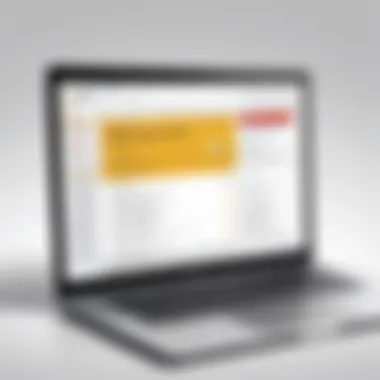

Intro
In today's digital environment, understanding techincal issues such as spam emails is critical for protecting oneself from online threats. This article delves into spam emails often misattributed to safety brands like Norton and McAfee. By studying their features, we aim to equip individuals with the knoweldge needed for better cybersecurity. Let’s start with an examination of the overall threats that individuals face in cyberspace.
Overview of Cyber Security Threats
Types of cyber threats
The nature of cyber threats is diverse and continuously evolving. Various types include:
- Malware: Malicious software designed to disrupt, damage, or gain unauthorized access to systems.
- Phishing: Tactics employed to deceive individuals into sharing sensitive information, usually through fake emails.
- Ransomware: A form of malware that encrypts a victim's files, demanding payment for decryption.
Statistics on cyber attacks
Security breaches are alarmingly common. According to various studies, more than 60% of small businesses experienced cyber-attacks in 2022. Among these, about 70% of attacks focus on phishing methods, often linked with spam emails claiming legitimacy from well-known experts in online protection like Norton and McAfee.
Real-life examples of security breaches
Examining real-world incidents reinforces the severity of these threats. For instance:
- A prominent healthcare provider faced a phishing scheme where attackers impersonated IT personnel.
- Multiple consumers fell victim to fraudulent emails that appeared to be from Norton, prompting them to input sensitive login details into counterfeit websites.
Best Practices for Online Security
To defend against spam and various cyber threats, several effective practices should be in place.
- Strong password creation: Use long, complex passwords. Consider using combinations of letters, numbers, and special characters.
- Regular software updates: Keeping software up to date minimizes vulnerabilities that might be exploited by attackers.
- Two-factor authentication: This extra layer of security is increasingly vital. Implement it whenever possible to add more protection to personal accounts.
Reviews of Security Tools
Selecting the right tools is integral to achieving sufficient online protection.Users often consider:
- Antivirus software effectiveness: Products like Norton Antivirus and McAfee Total Protection are favored for their regular updates against evolving threats.
- Firewall protection: A reputable firewall such as Bitdefender or that integrated within an operating system can act as a barrier against unauthorized access.
- Password managers: Tools like LastPass or Bitwarden help maintain secure passwords and can significantly reduce the risk of breaches.
Tips for Ensuring Online Privacy
Maintaining personal privacy is overwhelmingly significant in our connectivity-laden world. Suggestions to enhance online privacy include:
- Using VPNs: A Virtual Private Network safeguards browsing activity and anonymity while online.
- Privacy settings on social media: Regularly updating privacy options can limit who sees user information.
- Protecting personal data: Being cautious when submitting personal details during online transactions prevents unauthorized access and misuse of information.
Educational Resources and Guides
Continuous education is essential. Helpful resources can provide guidance, such as:
- Encryption tools: Step-by-step instructions can ensure secure communications. For an overview, visit Wikipedia.
- Guides on spotting phishing emails: This is invaluable in early detection before falling victim to scams.
- Cheat sheets for online security practices: Short lists can serve as handy reminders to regularly review personal cyber safety measures.
Staying informed about the nature of spam emails that try to mislead individuals is a ongoing process. Regular vigilance can mean difference in reducing potential risks.
Remaining aware of technical vulnerabilities in everyday use cases is key. Recognizing fake emails is nascent stage of developing effective cybersecurity habits. Keep in mind to verify any suspicious communication closely.
For further resources, you can review originating platforms like Britannica for comprehensive articles on cyber threats.
Foreword to Spam Emails
Spam emails represent a pervasive and evolving threat in the digital landscape. These unsolicited messages clutter inboxes, often bringing with them malicious intents. The analysis of spam emails has become crucial, especially for individuals safeguarding their online security. The focus on spam targeting recognizable brands like Norton and McAfee attracts user attention and raises concerns about their cybersecurity. This article places special importance on understanding spam emails as it reveals underlying tactics cybercriminals employ and equips individuals with the necessary knowledge to discern legitimate from fraudulent communications.
Understanding Spam Emails


Spam emails typically try to disguise themselves as trustworthy communications to trick recipients. They can vary widely in terms of content, ranging from unsolicited advertisements to phishing attacks. These emails utilize different techniques to appear authentic, often mirroring reputable brands or services that users may rely upon.
The growing prevalence of spam emails escalates if not identified and managed properly. Individuals might inadvertently download harmful software, reveal personal information, or fall victim to scams. Learning to spot the differences between a legitimate email and a fraudulent one is crucial for anyone wishing to protect their information online.
In essence, spam emails can severely compromise user safety, emphasizing the importance of vigilance. Analyzing these emails enhances communication skills in distinguishing the genuine from the deceptive, allowing users to respond effectively to such threats.
Why Norton and McAfee are Targeted
Norton and McAfee are distinguished names within the cybersecurity realm, renowned for their expertise in online safety. This well-established recognition makes them prime targets for impersonation in spam attacks. Cybercriminals often exploit the names of such reputable brands, banking on users' trust in their services to create effective phishing attempts.
These spam emails might purport to come from Norton or McAfee claiming issues with user accounts or promoting urgent updates. There are multiple reasons behind this targeting:
- Credibility: Users are more likely to open emails from recognized brands, thinking them legitimate. This initial trust is brutal for cybercriminals to exploit.
- User Base Size: Both companies have millions of users. Cybercriminals recognize the vast reach they can obtain by using such popular brand names, significantly improving the chances of their phishing endeavors.
- Sowing Confusion: Fraudulent messages might confuse recipients by requesting sensitive information or directing them to malicious websites under the pretense of legitimate support.
The collaboration of successful brand recognition and user trust makes companies like Norton and McAfee often engage in the ongoing battle against spam. It is essential for users to be mindful of encountering communication that seems out of place since clicking “reply” can result in unwanted consequences.
Characteristics of Spam Emails from Norton
Spam emails that claim to be associated with Norton are a significant concern in today's digital landscape. These deceptive communications exploit the trust users have in well-known cybersecurity companies. Understanding the characteristics of these fraudulent emails is fundamental for users who wish to stay one step ahead of scammers. By recognizing common phrases, techniques, and red flags, individuals can better defend themselves against these threats.
Common Phrases and Techniques
Spam emails from Norton often use familiar lingo or terminology related to security to appear legitimate. They may indicate “urgent actions” required to secure your account. Common phrases include:
- “Account Compromised”
- “Immediate Action Required”
- “Your Subscription is Expiring”
These terms are designed to instill fear and prompt quick responses without careful consideration. Scammers typically employ psychological tactics to instate feelings of urgency.
Techniques frequently observed in such emails may involve pointed phishing links disguised as official remedies or account recovery procedures. Such directs lure users into truthfully believing they are navigating the official Norton website, when, in reality, they are entering sensitive information into nefarious portals. They may further leverage procedural jargon colloquial to Norton, which, while superficially reassuring, masks their malicious intent.
Even considering the importance of knowledge on techniques and phrases is limited without proper analysis. The situational context needs to be conventional. Thus, understanding varied circumstances surrounding these encounters matters significantly to spot spam effectively.
Identifying Red Flags
To differentiate authentic communications from spam emailed from Norton, vigilance is vital. A series of telltale signs can indicate that an email is potentially fraudulent:
- Poor Grammar and Spelling: Official emails from companies like Norton are typically well-crafted.
- Unusual Sender Addresses: Valid communications will originate from registered Norton domains. Any off-label domain is suspect.
- No Personalization: A lack of personalized greeting can indicate a bulk email typically tied to spam. Legitimate correspondence usually addresses users by name.
Moreover, scrutinizing hyperlinks is essential. If you happen to hover over these before clicking, do make certain they lead to the authorized Norton domain.
Junk emails claiming to be from Norton misuse a company's reputation, which worsens operating climates for genuine users. Many victims may find themselves embroiled in more complex scenarios due to oversights. This necessitates continuous education and vigilance to adhere to online security measures.
In summary, comprehending the characteristics of spam emails from Norton forms the bedrock of robust digital self-defense. By implementing definitive helping measures such as monitoring terminology, recognizing techniques, and identifying fixtures of downside, you can separate authentic notifications from deceptions. Adopting a proactive stance assists in minimizing susceptibility to cyber threats.
Characteristics of Spam Emails from McAfee
Understanding the characteristics of spam emails that claim to be from McAfee is crucial in today's digital landscape. These kinds of emails are designed to confuse users and often mimic genuine communication. Identifying these characteristics can empower individuals to protect their personal information and maintain cybersecurity.
Typical Content and Calls to Action
Spam emails masquerading as legitimate communication from McAfee frequently contain specific phrases and unsuspecting elements that demand attention. Generally, these emails aim to elicit immediate reactions—often prompting users to act quickly without understanding implications.
- Urgent Language: Spam emails often emphasize a bear of urgency, with phrases like 'Your account will be suspended!' or 'Immediate action required!'. Such language aims to rush individuals into compliance.
- Offers of Security Solutions: Many of these emails extol the apparent virtues of a 'limited-time offer for premium protection', enticing customers to click links or provide sensitive information.
- Passwords or Data Requests: Spam emails may request user credentials, claiming they need to preserve account safety; responding to such queries would undermine personal security.
All of this language and these tactics fundamentally underscore an intent to manipulate users into neglecting their natural caution.
Visual Clues in Email Design


In addition to content, visual characteristics are revealing of spam emails purporting to come from McAfee. Careful scrutiny of these aspects can further expose the fraud behind these messages.
- Poor Branding and Design: Legitimate McAfee emails typically employ consistent visuals, including logos and formatting. Spam emails might have misaligned logos, pixelated images, or atypical color schemes which stray vastly from their standard marketing materials.
- Inconsistent Typography: The spam variety may utilize different fonts, making an email seem professionally uncreated. Authentic emails tend to stick to specific font families and styles that align with brand identity.
- Absence of Extensive Company Information: Real communications will usually provide footer details such as contact information, links to privacy policies, and company disclaimers. Spam emails often lack this information, overly relying on tactics to manipulate individuals rather than offering full transparency.
All of these elements contribute crucially to identifying spam emails stemming from McAfee. By familiarizing yourself with these characteristics, you dwell into a protective habit against cyber threats.
Understanding these symptoms can reduce susceptibility to problems that stem from falling prey to spam communications.
The alignment in recognizing the visual and content-based clues within scam emails saves users from potential malice and fosters an awareness pertinent for online security.
Common Tactics Used in Spam Emails
Understanding the tactics commonly employed in spam emails is crucial for individuals seeking to protect themselves from online threats. Spam messages, particularly those masquerading as legitimate communications from companies like Norton and McAfee, use a series of well-established techniques to deceive users. Recognizing these techniques can help users discern the authenticity of emails and safeguard their personal information effectively.
Phishing Attempts
Phishing is one of the primary tactics used in spam emails. The aim of phishing is to impersonate a trustworthy entity to gain the victim's sensitive data, like passwords or credit card numbers. In spam emails claiming to be from Norton or McAfee, scammers often craft messages that appear official.
Identifying Phishing Emails
Here are some characteristics typically found in phishing emails:
- Urgent language: Emails use phrases that create a sense of urgency. For example, they may warn users that their account will be suspended unless immediate action is taken.
- Links to clone sites: Bewaring the links is important, as these emails may redirect to fake websites that resemble genuine ones.
- Generic greeting: Authentic companies often personalize emails. Spam emails linked to phishing will usually include vague greetings, such as “Dear Customer.”
Impact on Users and Cybersecurity
Understanding the impact of spam emails sent in the guise of Norton and McAfee is crucial in today's digital landscape. As users become more reliant on email communication, the risks associated with spam increase correspondingly. Very often, recipients do not recognize the subtle differences between legitimate correspondence and malicious scams. Cybersecurity challenges are pervasive, yet they frequently remain underappreciated until it is too late.
The consequences of falling for spam emails can be severe. Users may end up exposing sensitive personal or financial information. This type of data leakage can lead to identity theft or financial loss, placing the individual in a precarious position. Furthermore, when a user engages with a fraudulent email, the potential extends beyond their immediate scope. Infection can escalat into a wider range of cyber threats that create a ripple effect, compromising public trust and safety.
Monitoring and analyzing these spam tactics reveal numerous patterns that not only target the naive user but also exploit technical vulnerabilities in email systems. The amplified consequences underscore why it is vital for both personal users and organizations to adapt a proactive approach towards email handling.
Consequences of Falling for Spam Emails
The implications of succumbing to spam emails are multifaceted. Below are some primary consequences:
- Identity Theft: Users risk having their credit profiles damaged when sensitive information is obtained by offenders.
- Financial Loss: Users may dialogue with scams that lead to unauthorized transactions or monetary drain.
- Malware Infections: Opening attachments or clicking links may facilitate infections that spread further within networks.
- Reputation Damage: Individuals or organizations may inadvertently become facilitators for spam through compromised email accounts, tarnishing their reputation in professional or personal circles.
Falling prey to a spam email is not merely a personal failure. It stretches its tendrils into various societal impacts. By understanding and communicating these repercussions effectively, a more informed populace can learn to navigate the dangers of modern email usage.
Statistical Overview of Spam Email Incidents
Statistics provide concrete evidence of the alarming prevalence of spam emails. For instance:
- According to recent studies, nearly 70% of all emails sent are classified as spam.
- A survey from a trusted cybersecurity firm indicates that phishing attempts have surged by over 350% within the past year.
- Individuals aged 25-34 are reported to be the most targeted demographic in spam related schemes.
The sheer scope of spam indicates a systematic problem affecting users regardless of geographic or technological barriers. Analyzing this data equips users with a comprehension of the severity of exposure, fostering more robust cybersecurity efforts.
Ultimately, the relationship between spam emails and cybersecurity is not simply one of inconvenience; it demands vigilance and action to mitigate damage and protect sensitive data.
The statistics present heavy insights, clearly illustrating issues that users face regularly. This factual basis mandates a grounded understanding in cybersecurity literature, which serves as the harbinger for possible comprehensive protections against pervasive cyber threats moving forward.
Preventive Measures Against Spam Emails
Spam emails pose significant risks to users. The potential for compromise goes beyond minor annoyances; these emails can be pathways to major cyber threats. Understanding how to prevent falling victim to them is crucial. Such preventive measures not only protect one's personal data but also uphold overall cybersecurity hygiene.
Best Practices for Identifying Spam


Identifying spam emails requires a keen eye and an understanding of common characteristics. Here are some best practices:
- Check the sender's address: Often, spam emails come from addresses that don't match legitimate companies.
- Look for generic greetings: Official emails typically use your name, while spam may use vague terms like "Dear Customer."
- Examine the subject line: Spam often uses sensational or alarming messages. If it sounds too good to be true, it usually is.
- Be wary of hyperlinks: Hover over links without clicking to see their real destination. Legitimate companies do not ask for information through hyperlinks.
- Analyze attachments: Unsure files or unexpected attachments are classic spam tactics. Always be cautious.
By rigorously applying these practices, individuals can develop a discerning eye against spam emails.
Tools and Software for Email Security
Investing in tools for email security is a practical way to enhance protection against spam. Here are some tools to consider:
- Norton AntiSpam: Part of Norton’s suite, this helps filter potentially harmful emails.
- McAfee Email Protection: Offers robust email filtering to block spam and phishing attempts.
- SpamAssassin: Popular for its open-source platform, this tool helps identify spam through numerous techniques.
- Gmail’s Spam Filter: An automatic service, filtering suspicious emails to a designated spam folder.
Benefits of tools include:
- Real-time protection: Many tools offer updates against latest threats quickly.
- User-friendly interfaces: Most security software present an easy experience for even non-tech-savvy users.
- Analytics reporting: Several tools provide insights, enabling better understanding of spam characteristics.
Reporting Spam Emails
Reporting spam emails is essential to creating a safer online environment for all users. Many people encounter spam messages claiming to be from trustworthy sources like Norton and McAfee. These emails can lead to severe cybersecurity threats, including identity theft and malware infections. By understanding how to report these threats, users contribute to broader efforts needed for tackling this ongoing issue.
Benefits of Reporting
When individuals report spam emails, they assist service providers in identifying patterns and sources of these attacks. This information contributes to enhanced security measures and the development of effective filtering technologies. Furthermore, reporting fosters an informed community, making members aware of the potential dangers lurking in their inbox. Each report collectively strengthens the collective vigilance required in today’s cyber landscape.
How to Report Spam to Norton and McAfee
Norton and McAfee both provide pathways for users to report spam or phishing attempts. The process might vary among different services, yet the basic principle remains essential: make the signal for help as clear as possible.
For Norton, follow these steps:
- Access Norton's Reporting Tool: Go to the official Norton reporting page, which is usually found under the support section of their website.
- Submit the Spam Email: Provide detailed information about the spam email. This includes the sender’s email address, subject line, and their practice of screenshotting the email contents.
- Receive Feedback: Norton may offer a confirmation that your report helps to combat spam threats.
For McAfee, the steps are quite similar:
- Navigate to McAfee's Reporting Page: Like Norton, there is a dedicated section for reporting spam.
- Fill out the Required Fields: Enter sender details and paste parts of the email content if necessary to offer context.
- Follow Up: You may receive follow-up information concerning the report' outcomes.
By directly submitting these instances of spam, users ensure their words carry weight, ultimately benefiting themselves and others.
Informing Local Authorities about Cyber Threats
Reporting attacks or scams of serious nature to local authorities can have significant ramifications. Users have the option to escalate their concerns to law enforcement agencies in their regions. Here is why and how it can aid in the fight against online threats:
- Increase Awareness: By ensuring that local authorities recognize the problem, they can keep regional residents informed and involved in forthcoming measures for cybersecurity.
- Official Investigations: Serious cyber crimes often necessitate wider investigations and reporting these to authorities can help in tracing perpetrators.
- Support Systems: Sharing information with official agencies may open doors to resources such as newsletters or community alerts, as these departments frequently update citizens regarding security matters.
To report spam emails to local authorities:
- Contact Law Enforcement: Some country-wide agencies provide hotlines for reporting cybercrime.
- Detail Your Experience: Be prepared to explain the incident, providing specific conversations and corresponding emails.
- Follow Guidelines: Make sure communication is clear and follow any given protocol when sharing your report.
End and Future Considerations
The exploration of spam emails targeting Norton and McAfee users reveals an important topic for anyone concerned about online safety. The sophisticated nature of these fraudulent communications not only indicates a significant risk but also highlights the necessity for continued vigilance.
The Evolving Landscape of Spam Emails
Spam emails are constantly adapting to various circumstances including shifts in technology and shifting consumer behavior. Attackers are employing advanced techniques to make their emails appear legitimate. Their tactics may evolve to include NLP (natural language processing) to make communications that feel personable. Simultaneously, security software continually advances, thus leading to a cat-and-mouse game between attackers and defenders. Users must remain adaptable as new genres of spam emerge.
The growing reliance on digital communication—especially post-pandemic—has made this matter more pressing. Now, even less tech-savvy individuals are at risk due to the proliferation of online interactions.
This scenario calls for a proactive approach where consumers are informed about these trends and not complacent, leading to an enhanced defensive posture against potential threats such as malware and data breaches.
Empowering Users through Education
Educating users about spam emails is not merely a valuable tool; it's absolutely necessary. Through learning about the characteristics of malicious emails, such as suspicious links or poor grammar, individuals will feel empowered to protect themselves. This education should include sources like recent statistics and case studies, thereby underscoring the realness of the threat.
Moreover, digital literacy programs can expand understanding. Just as people learn to secure their physical belongings, teaching them to recognize digital threats can have a far-reaching impact. Many communities also have free workshops to increase awareness and skill in identifying spam. Websites such as Wikipedia provide additional context on phishing schemes and their evolution.







