Network Tools and Utilities for Enhanced Online Security


Intro
In today's interconnected world, the landscape of online security is both vast and intricate. As we continue to navigate through a barrage of digital interactions, safeguarding personal information has never been more crucial. The growing reliance on technology, especially with remote work becoming a norm, has also magnified the need for robust security measures. But as one might say, a little knowledge goes a long way, and understanding network tools and utilities is pivotal for achieving optimum online safety.
Overview of Cyber Security Threats
Cyber threats are constantly evolving, targeting individuals and organizations alike. Some of the most prevalent forms include:
- Malware: Software designed to disrupt, damage, or gain unauthorized access to systems.
- Phishing: Deceptive attempts to obtain sensitive information by masquerading as a trustworthy entity.
- Ransomware: A type of malware that encrypts files and demands payment for access.
Statistics paint a bleak picture in this regard. According to the 2022 Cyberthreat Report, nearly 60% of small businesses experienced a cyber-attack, with 30% of these incidents leading to severe data breaches. Real-life examples underscore the importance of these statistics: in 2020, the Twitter hack, which compromised several high-profile accounts, highlighted how vulnerable social media platforms can be.
"Cybersecurity is much more than a matter of IT." — Integer.net
Best Practices for Online Security
To mitigate these threats, it’s vital to adopt best practices:
- Strong password creation: Use a mix of letters, numbers, and symbols. Avoid easily guessable passwords like birthdays or common words.
- Regular software updates: Keeping software updated can patch vulnerabilities that cybercriminals may exploit.
- Two-factor authentication (2FA): Adding an extra layer of security ensures that even if a password is compromised, unauthorized users cannot access accounts.
Reviews of Security Tools
Security tools vary in effectiveness, and evaluating them can be challenging:
- Antivirus software: It's vital to pick one that not only detects viruses but also offers real-time protection. Norton and Bitdefender consistently rank high in performance tests.
- Firewalls: Software firewalls should be used alongside hardware firewalls for double protection. ZoneAlarm and Comodo are popular choices for personal use.
- Password managers: Tools like LastPass and 1Password facilitate password management and can generate strong passwords at the click of a button.
Tips for Ensuring Online Privacy
While the tools above enhance security, maintaining privacy should also be a priority:
- VPN Usage: Utilizing a VPN masks your IP address, providing anonymous browsing. NordVPN is known for its robust features.
- Social media privacy settings: Regularly review privacy settings on platforms like Facebook to control who can see your posts and personal information.
- Protecting personal data: Be cautious when sharing information during online transactions. Always look for HTTPS in URLs and verify the site's legitimacy.
Educational Resources and Guides
Knowledge is power; therefore, educational resources can empower users:
- How-to articles: Explore guides on encryption tools to enhance your data privacy. Websites like Reddit often host discussions that can help navigate this.
- Step-by-step guides: Learn how to spot phishing emails, which can often disguise themselves as legitimate messages.
- Cheat sheets: Create quick-reference materials that outline steps to secure accounts or enhance online security without the fluff.
In summary, understanding the nuances of network tools and privacy measures can simplify what otherwise seems like a daunting task. As cyber threats grow in complexity, enhancing one’s digital security posture is no longer an option, but a necessity. With the right tools and knowledge, individuals can navigate the online world with greater confidence.
Prelude to Network Tools and Utilities
In today's digital age, where nearly every aspect of life intertwines with the internet, the importance of network tools and utilities cannot be overstated. These resources serve as the backbone of online security, which is essential for safeguarding personal information and maintaining privacy amidst a sea of ever-evolving cyber threats. What makes these tools significant is their ability to not just identify vulnerabilities but also bolster defenses against unauthorized access and data breaches. As technology continues to evolve, so do the methods employed by those with malicious intent, making it imperative for both individuals and organizations to remain vigilant and proactive.
Understanding the Importance of Network Tools
Network tools encompass a variety of applications and software designed to analyze, monitor, and secure network connections. They're crucial in understanding the interactions within a network, diagnosing issues, and implementing security measures. When individuals or businesses are armed with the right tools, they can pinpoint weaknesses before they are exploited, allowing them to fortify their digital environments effectively. Moreover, the use of these tools can lead to improved performance and reliability of network resources, fostering a more responsive and secure online experience. It's akin to having a security system in place; without it, one might be oblivious to potential risks lurking in the shadows.
Some benefits of utilizing network tools include:
- Enhanced visibility into network performance and activity
- Faster issue resolution, minimizing downtime
- Improved response to security threats through proactive monitoring
- Ensured compliance with regulatory standards concerning data protection
In short, network tools are the lifebuoys that can save users from the untimely sinking that comes with cyber threats. They hold the potential to transform ordinary network management into a streamlined, efficient process.
Overview of Network Types
Understanding the various types of networks is essential for grasping the role of network tools and utilities. Networks can be broadly categorized based on different criteria, such as geographical coverage, organization, or purpose. Here’s a brief exploration of the most prominent network types:
- Personal Area Network (PAN)
Typically used for personal devices, this network operates over short ranges. Think of connecting a mobile phone to a laptop to transfer files. It's convenient but often lacks robust security measures. - Local Area Network (LAN)
This is the most common network type, used in homes and offices. LANs connect multiple computers and devices within a small geographical area, allowing resource sharing, yet making it essential to secure any shared connections against unauthorized access. - Wide Area Network (WAN)
WANs cover a broader area, such as connecting multiple LANs across cities or countries. Given their expansive reach, WANs are more susceptible to security threats, necessitating the use of advanced network tools for monitoring and defense. - Virtual Private Network (VPN)
VPNs not only create secure channels over the internet but also protect user privacy. Tools associated with VPNs help ensure data integrity and confidentiality when accessing remote resources. - Wireless Networks
These networks enable devices to connect without physical cables, and while convenient, they pose unique security challenges that require robust monitoring and security tools.
Understanding these network types is fundamental in choosing appropriate tools and strategies tailored to the specific needs of an environment. The nature of the network dictates the vulnerabilities present, as well as the types of tools needed to safeguard and monitor the connections effectively.
Categories of Network Tools
When the conversation turns to online security, it’s hard to ignore the vital role that network tools play. These tools serve as the backbone for managing, monitoring, and securing an individual’s or organization's digital environment. Understanding the various categories of network tools is crucial, as each category brings unique features and capabilities that cater to different aspects of network management and security.
Diagnostic tools, for instance, are pivotal for troubleshooting network issues and ensuring optimal performance. They help users identify connectivity problems, packet loss, and other network anomalies. Moreover, these tools often run various tests to gather vital data, which assists in swift issue resolution. The real beauty of diagnostic tools lies in their ability to dig deep into the layers of the network, helping users uncover glitches that might otherwise fly under the radar.
On the flip side, monitoring utilities play a different but equally crucial role. They offer ongoing surveillance of network activities, providing real-time insights into bandwidth usage, device connections, and potential threats. Having a reliable monitoring system in place can mean the difference between catching a security breach before it escalates or facing dire consequences afterward. These utilities not only keep a watchful eye on network health but also help in optimizing performance and ensuring a smoother online experience.
Next up are security utilities, which are the sentinels of digital safety. With threats lurking around every digital corner, having robust security measures is non-negotiable. Tools in this category, like firewalls and antivirus software, work tirelessly behind the scenes, thwarting attempts to infiltrate networks and protecting sensitive data. By regularly updating and configuring these utilities, users can maintain a resilient line of defense against cyber threats.
Lastly, we have network configuration tools. These tools take on the intricate task of setting up and managing network hardware and protocols. Whether it’s configuring routers or managing DNS settings, these tools ensure that all network components work cohesively. Proper configuration not only enhances security but also improves overall network performance.
In summary, delving into the diverse categories of network tools lays the groundwork for improved online safety. By understanding how diagnostic tools, monitoring utilities, security utilities, and network configuration tools operate, individuals and organizations can create a holistic approach to safeguarding their online presence. Each category provides essential resources that, when utilized effectively, can greatly enhance security posture and streamline network management.
"The right tools can empower users to take control of their digital environments, making online security not just a burden, but a manageable task."
Diagnostic Tools


Diagnostic tools offer insight into network performance by identifying issues and providing specific metrics. More than just analyzing connectivity, these tools can help pinpoint the root cause of problems, giving users and network administrators the information they need to act quickly.
Monitoring Utilities
Monitoring utilities keep watch over network activities, providing valuable insights and alerts for unusual behavior. This category is essential for maintaining ongoing security and stability, with features that often include real-time analysis, reporting, and alerting mechanisms.
Security Utilities
Security utilities stand as a primary defense against cyber threats. They include firewalls, antivirus programs, and intrusion detection systems. These tools perform constant vigilance, blocking unauthorized access and scanning for malware to protect sensitive information.
Network Configuration Tools
Network configuration tools assist in setting up and managing network components. They ensure that devices are configured correctly to communicate effectively, optimizing performance and enhancing security. These tools are a necessity for both small home networks and complex organizational frameworks.
Essential Diagnostic Tools
Diagnostic tools are essential for maintaining robust network health and ensuring that online security measures function optimally. These utilities provide users with critical insights into their network performance, assisting in identifying bottlenecks and trouble spots. Understanding how to effectively use diagnostic tools is like having a finely-tuned instrument that allows you to hear every note in a symphony—each connection, each packet, each service. In this segment, we will delve into three pivotal diagnostic tools: Ping and Traceroute, Network Mapper (Nmap), and Packet Analyzer (Wireshark).
Ping and Traceroute
Ping and Traceroute are two fundamental utilities that every network administrator or cybersecurity enthusiast should know. Ping checks the liveliness of a host on a network by sending Internet Control Message Protocol (ICMP) Echo Request messages and waiting for a response. This can quickly ascertain whether a particular device is accessible or if there's a breakdown in communication somewhere along the line.
Traceroute, on the other hand, follows the route packets take to reach their destination. By tracing each hop along the way, users can identify where packets might be getting delayed or dropped. This insight is crucial for diagnosing network performance issues as well as pinpointing possible vulnerabilities that could expose the network to attacks.
Utilizing these tools, a network administrator can not only identify faults but also gauge the performance of the links between nodes. This knowledge can be a game-changer in ensuring a secure and responsive network environment.
Network Mapper (Nmap)
Nmap, short for Network Mapper, is another significant tool for diagnostics. This open-source utility is ideal for network discovery and security auditing. By scanning a network or host, users can detect running services, open ports, and identifying connected devices.
Key Benefits of Using Nmap:
- Security Assessment: Nmap aids in identifying potential security risks by revealing unauthorized open ports.
- Inventory Management: It helps administrators keep track of what devices and services are running on their networks.
- Network Mapping: By generating a map of the devices on the network, Nmap provides visibility into the infrastructure.
An astute user can use Nmap's advanced options for detailed scanning techniques, which can uncover vulnerabilities before they are exploited by malicious actors.
Packet Analyzer (Wireshark)
Wireshark stands out as a powerful packet analyzer that allows deep dives into the data packets traveling through a network. This tool uniquely positions network professionals to capture and inspect live data traffic, making it indispensable for troubleshooting and analysis.
By examining packet flow, users can identify issues like latency, packet loss, or potential intrusions within their network.
Why Wireshark Matters:
- Increased Visibility: Provides real-time insights into network traffic, allowing for timely intervention when problems arise.
- Protocol Analysis: Wireshark helps analyze numerous protocols, revealing insightful patterns that can highlight both vulnerabilities and potential optimizations.
- Data Forensics: In the event of a security breach, it offers the ability to trace back what happened through packet inspection.
Using a combination of these diagnostic tools not only empowers individuals to optimize their networks but also fortifies their online security posture. Having an adept understanding of tools like Ping, Traceroute, Nmap, and Wireshark facilitates informed decisions and efficient problem resolution, crucial in today’s digital landscape.
"A network without thorough diagnostics is like a car without a dashboard; you might get somewhere, but you’ll likely hit a few bumps along the way."
Arming oneself with these diagnostic tools allows for better preparedness in the face of cyber threats, ensuring that every measure is taken toward minimizing risks.
Monitoring Utilities
In the realm of online security, monitoring utilities serve as the eyes and ears of your network. Think of them as security cameras for digital landscapes. Without these tools, it's akin to wandering through a dense forest without a map - you're bound to miss critical signs of trouble. These utilities provide insights into traffic patterns, detect anomalies, and offer a layer of transparency that is crucial for anyone looking to bolster their digital defenses.
Specific Elements of Monitoring Utilities
Monitoring utilities come equipped with a variety of features that can cater to different needs:
- Traffic Analysis: This helps in visualizing data packets circulating in your network, shedding light on heavy users or unusual spikes that might indicate a breach.
- Alerts and Notifications: Many of these tools can send alerts if irregular activity is detected, enabling quicker responses to potential threats.
- Performance Metrics: Keeping tabs on network speed and uptime can also guide decisions on capacity upgrades or changes.
The benefits are clear: such insights vastly improve one's ability to respond to and mitigate risks. For instance, if an organization is experiencing a slowdown, it could indicate a data breach or even a DDoS attack. With monitoring tools, administrators can sniff out issues before they escalate into full-blown crises.
"Monitoring utilities are like a guard who never sleeps; always vigilant and ready to sound the alarm at the first sign of danger."
Bandwidth Monitors
Bandwidth monitors take center stage as quintessential tools for effective network management. These utilities measure how much bandwidth is being consumed at any given time and can break down usage by device, application, or user. Understanding bandwidth usage allows organizations to make data-driven decisions to optimize their networks.
Benefits of Bandwidth Monitoring:
- Identifying Bottlenecks: Real-time insights can reveal which applications or devices are hogging bandwidth, enabling timely interventions.
- Fair Usage Policies: For organizations, this becomes especially important. Knowing who uses what can help enforce equitable access among users, particularly in environments with limited resources.
- Enhanced User Experience: A well-monitored network often means faster response times and improved user satisfaction.
You may find tools like NetWorx or SolarWinds particularly interesting as they provide robust analytics often tailored for both enterprise and home networks.
Network Performance Monitoring Tools
Network performance monitoring tools are designed to take a holistic view of the network's health. Beyond simply tracking usage, these utilities assess the overall performance, diagnosing issues related to speed, reliability, and efficiency. Think of these tools as your network’s compass, guiding you toward optimal performance.
Key Features of Network Performance Monitoring:
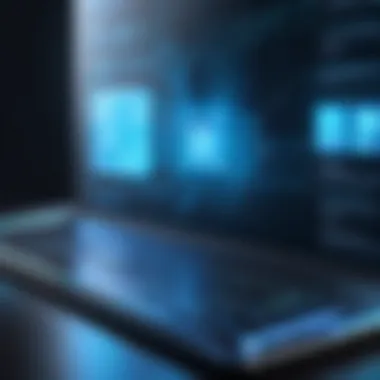

- Latency Measurements: Monitoring delays in data transmission can highlight potential hardware issues or configuration problems.
- Packet Loss Detection: A critical metric that often goes unnoticed until it's too late, packet loss can significantly affect real-time services like VoIP or video conferencing.
- Historic Data Analysis: Many performance monitors allow you to track changes over time, helping identify trends that might lead to future problems.
Tools such as Paessler PRTG or Nagios offer diverse functionalities that can scale with the network's needs. These tools not only flag existing issues but can also forecast potential bottlenecks based on collected data trends.
Security Utilities for Network Protection
In the realm of online security, the significance of security utilities for network protection cannot be overstated. As cyber threats become increasingly sophisticated, having the right tools at your disposal is essential for safeguarding sensitive information and maintaining a healthy online environment. Security utilities encompass a wide range of software and services designed to protect against unauthorized access, malicious attacks, and data breaches. In this section, we will explore critical components of network protection, focusing specifically on firewalls, antivirus software, and Virtual Private Networks (VPNs).
Firewalls and Intrusion Detection Systems
One of the frontline defenses in network protection is the firewall. Firewalls serve as a barrier between an internal network and external sources, filtering incoming and outgoing traffic based on predetermined security rules. They can be hardware-based, software-based, or both, and their primary function is to block potential threats while allowing legitimate communication.
Intrusion Detection Systems (IDS), on the other hand, monitor network traffic for suspicious activities or policy violations. An IDS can operate in various configurations, such as network-based or host-based, and it sends alerts when it identifies anomalies that could indicate a breach.
Utilizing a combination of both firewalls and IDS can enhance your security posture significantly. To ensure that your firewall is effective:
- Regularly update firewall rules to adapt to changing threats.
- Conduct routine audits of your network traffic.
- Integrate IDS with your firewall for real-time threat analysis.
By employing these strategies, users can create a formidable defense against attempts to infiltrate their networks.
Antivirus Software and Malware Scanners
Even with robust firewalls, the risk of malware and viruses remains a concern. Antivirus software is pivotal for identifying, preventing, and removing malicious software from your system. It scans files, emails, and downloads, comparing them against a database of known threats to spot any potential issues before they can wreak havoc.
Malware scanners often supplement antivirus software by digging deeper into suspicious files and processes. They provide extensive analysis on running applications, searching for irregular behavior that may indicate an infection. Here’s what to consider when choosing antivirus solutions:
- Comprehensive coverage: Ensure the software protects against various types of threats, including viruses, worms, spyware, and ransomware.
- Regular updates: A good antivirus program constantly updates its database to identify the latest threats.
- User-friendly interface: This allows for easier navigation, even for those who may not be tech-savvy.
Incorporating these tools into your overall security strategy reduces the risk of malware infections that could compromise personal and sensitive data.
Virtual Private Networks (VPNs)
A Virtual Private Network (VPN) is another powerful utility for enhancing online security. A VPN creates a secure tunnel for your internet connection, encrypting your data and masking your IP address. This makes it much harder for hackers and other prying eyes to intercept or track your online activities.
Here are some benefits of using a VPN:
- Enhanced security on public Wi-Fi: Using a VPN on public networks minimizes the risk of man-in-the-middle attacks.
- Bypassing geo-restrictions: VPNs allow users to access content that may be blocked in their region.
- Anonymity: They help protect your identity online by concealing your actual IP address.
Before selecting a VPN, consider aspects like connection speed, privacy policies, and overall reputation.
"Investing in reliable security utilities is not just about protecting your devices; it's about ensuring your digital footprint remains secure from the ever-evolving threat landscape."
Configuration Tools
In the realm of online security, having the right tools can make a world of difference. Configuration tools play a crucial role in not only setting up networks but also in ensuring they operate securely. These tools help in customizing device settings and optimizing performance while enhancing security measures.
The significance of configuration tools cannot be overstated. First off, they facilitate the proper setup and management of network devices, such as routers and switches. A poorly configured device can become an open door for cyber threats. By utilizing these tools effectively, individuals and organizations can secure their networks better, reduce vulnerabilities, and ensure that data flows efficiently without unnecessary interruptions.
Benefits of Configuration Tools:
- Improved Security: Properly configuring devices minimizes the risk of unauthorized access.
- Enhanced Performance: They ensure that networks operate at best capacity, preventing slowdowns or outages.
- User Control: Configuration allows users to tailor settings to meet specific needs, fostering a more efficient working environment.
When considering configuration tools, it's important to understand their limitations as well. Not every configuration tool is user-friendly, and some might require a certain level of technical expertise. Moreover, improper use can lead to misconfigurations that might negate security measures. Hence, it’s crucial to have a clear understanding and sufficient training before dive into configurations.
Router Configuration Utilities
Router configuration utilities are essential components for maintaining network integrity. These tools allow users to access and manage settings on their routers, the core devices that connect various parts of a network.
From basic functions, such as changing the Wi-Fi password, to more advanced configurations like setting up firewall rules or enabling security protocols, these utilities provide a comprehensive interface for managing connectivity and security. Some common router configuration utilities include built-in web interfaces and third-party software applications that offer additional functionalities not available in default settings.
Key functions of Router Configuration Utilities:
- Access Control Lists (ACLs): Determine who can access the network and what resources they can use.
- Quality of Service (QoS): Prioritize bandwidth for certain applications, ensuring vital services run without a hitch.
- Firmware Updates: Keep the router’s software up to date to safeguard against vulnerabilities.
DNS and DHCP Tools
DNS (Domain Name System) and DHCP (Dynamic Host Configuration Protocol) tools are fundamental in managing network addresses. DNS translates friendly domain names into IP addresses that computers can understand, acting as the internet's phonebook. Meanwhile, DHCP automates the assignment of IP addresses, freeing network administrators from having to configure each device manually.
Having solid DNS tools can prevent issues like DNS spoofing and other cyber attacks aimed at redirecting users to malicious sites. Secure configuration of DNS is key to maintaining trust and reliability online. Moreover, efficient DHCP tools help in managing IP address allocation, thereby reducing conflicts and ensuring that devices connect seamlessly to the network.
Benefits of DNS and DHCP Tools:
- Simplified Network Management: Automates the process of IP address assignment.
- Enhanced Security: Protects against impersonation and meets compliance with security policies.
- Improved Reliability: Ensures continuous connectivity for devices as they join or leave the network.
Utilizing these configuration tools together creates a robust environment capable of adapting to new challenges that arise in the landscape of online security. By understanding their nuances and implications, users can significantly enhance their network's security posture.
Best Practices for Using Network Tools
When it comes to the robust utilization of network tools, understanding best practices is crucial for maximizing their impact on online security. These practices not only enhance performance but also fortify protection against cyber threats, helping individuals navigate the digital landscape more confidently. By staying vigilant and informed, users can harness the true potential of these tools. Here’s a closer look at the specific elements and benefits that frame best practices for using network tools.


Regular Updates and Maintenance
To keep network tools functioning optimally, regular updates are vital. Software developers frequently release patches and updates to address vulnerabilities that attackers might exploit. Failing to update tools can leave systems exposed, similar to leaving a window open in a storm.
- Compatibility: New updates often ensure compatibility with the latest operating systems and hardware, ensuring tools work seamlessly together.
- Enhanced Features: Regular updates also provide new features or improved functionalities that can help in achieving better network security.
For example, consider an individual using a firewall application. If updates are neglected, the firewall might fail to recognize new threats due to outdated algorithms. Such a lapse can result in significant security vulnerabilities.
Data Privacy Considerations
In the age of rampant data breaches, protecting personal information is paramount. Network tools assist in safeguarding data, but understanding their privacy implications is equally important. Here are several factors to keep in mind:
- Encryption: Selecting tools with strong encryption protocols ensures that sensitive information is secure during transmission.
- Data Handling Practices: Assess how tools collect, store, and use data. Understanding a provider's privacy policy can shed light on whether they sell data to third parties.
"Transparency in data handling fosters trust and is essential for making informed choices about which tools to use."
When employing network analysis tools like Wireshark, which capture packets of data, users should be aware of the privacy risks involved. Sensitive information can inadvertently be exposed, highlighting the need for a clear understanding of the settings and capabilities of the tool.
Case Studies: Effective Use of Network Tools
Understanding real-world applications of network tools and utilities can significantly broaden one's perspective on their importance. These case studies help highlight the unique challenges organizations and individuals face, and how the right use of these tools leads to enhanced security and operational efficiency. When delving into case studies, we can pinpoint specific elements that showcase the functionality of various tools, allowing readers to grasp the benefits of integrating these services into their network management strategies. Furthermore, these studies provide practical insights that can be critical for others facing similar situations.
Corporate Network Management
In a large corporation, network management can quickly spiral out of control if not addressed properly. A prime example is a multinational manufacturing firm that encountered serious cybersecurity breaches. These breaches not only threatened their sensitive data but also put their reputation on the line. To combat this, the company began leveraging specific network tools like Nmap for scanning and Wireshark for analyzing network packets.
By conducting comprehensive assessments through Nmap, they could identify vulnerable areas in their network infrastructure. Utilizing Wireshark, they could analyze the traffic to pinpoint unusual activities, believed to be a result of external attacks. The integration of these tools allowed them to gain a level of visibility they hadn't possessed before. They discovered unauthorized devices connected to the network and promptly mitigated the risks.
The benefits were evident. They moved from reactive to proactive management of their security needs. With regular updates from these tools, continuous monitoring became part of their operational routine. Not only did they reduce their breach incidents dramatically, but they also fostered a culture of cybersecurity awareness among employees. This case shows that by employing the right tools, organizations can not only prevent imminent threats but also cultivate enduring resilience.
Home Network Security Implementation
Consider a common scenario of a remote worker, Jack, whose home network security was almost nonexistent. With his kids streaming video and himself attending virtual meetings, his Wi-Fi became a target for attackers. After learning about the need for better security practices, he decided to take matters into his own hands by implementing simple yet effective network utilities.
Jack first set up a firewall that came pre-installed on his router. This initial step offered a barrier against outside threats. However, he didn’t stop there. He installed a VPN to encrypt his internet connection, ensuring that his online activity remained confidential from prying eyes. To monitor the traffic on his network, he used a bandwidth monitoring tool, which helped him spot devices that were unnecessarily hogging his bandwidth and potentially using malicious software.
Over time, these actions resulted in a noticeable improvement in performance and security. By regularly updating his router’s firmware, he ensured that vulnerabilities known to attackers were patched.
"An ounce of prevention is worth a pound of cure." — This phrase resonates deeply in the context of Jack's experience. Not only did he safeguard his personal information, but he also created a secure environment for his family’s digital activities.
These case studies reinforce the notion that whether in a corporate setting or a home network, the impactful application of network tools can mean the difference between security and vulnerability. The careful selection and strategic use of diagnostic, monitoring, and security utilities can elevate confidence in one’s digital presence, making an individual or organization far more resilient against potential attacks.
Challenges and Limitations
In the realm of network security, understanding the intricacies of challenges and limitations is paramount. This section sheds light on the hurdles that users face while employing network tools and utilities. Grasping these limitations not only helps in making informed decisions but also guides users on how to optimize their strategies to protect themselves online.
Common Misconfigurations
Misconfigurations are often a pain point in managing network security. Many users, particularly those not well-versed in technicalities, may overlook key settings. For instance, leaving default passwords intact may seem trivial, but it exposes systems to significant risk. It's like keeping your front door open; you wouldn't do that in the real world, so why do it online?
Consider the example of a small business using a router. If the network administrator doesn't change the SSID (Service Set Identifier) and keeps the default credentials, it becomes a free pass for intruders. This practice leads to what is known as "unauthorized access," which means that malicious users can easily enter the network undetected. These misconfigurations can leave sensitive data vulnerable — a reality no organization wants to face.
To avoid such pitfalls, here are some practical tips:
- Regularly Update Settings: Make sure to check settings after any software or firmware updates.
- Use Strong Passwords: Move beyond simple passwords and implement complex combinations.
- Educate Your Team: Conducting training sessions can empower everyone involved to adopt best practices.
Limitations of Free Tools
While free network tools can play a role in enhancing online security, they come with their own set of limitations. Users often gravitate towards these options due to budget constraints or a desire to try before they buy. However, it's crucial to recognize that many free tools may not offer the same level of security as their paid counterparts.
For example, free antivirus software might lack real-time protection, exposing users to potential threats. In a dynamic environment where cyber threats evolve rapidly, this can spell disaster. Additionally, free tools often come with limitations on usage, such as data caps or reduced features, which can hinder their performance and effectiveness.
Consider these aspects when evaluating free tools:
- Support and Updates: Free tools may not have regular updates or support, making them less reliable.
- Limited Features: Some functionalities you might find essential could be locked behind a paywall.
- Data Privacy: Users must also be wary of how these free tools handle personal data — sometimes, you get what you pay for.
"Utilizing tools without understanding their limitations is akin to sailing a ship without a compass. One may set out with confidence, only to find themselves lost at sea."
Closure and Future Directions
As we draw the curtains on this exploration of network tools and utilities, it becomes evident that the future of online security is not just a topic of interest but a necessity that every individual should take seriously. The benefits of leveraging advanced tools to safeguard one’s digital environment cannot be overstated. The landscape of cybersecurity is continuously evolving, and staying informed about these changes is key to maintaining a robust security posture.
Emerging Trends in Network Tools
The realm of network tools is seeing exciting developments that cater to the growing need for enhanced security. One notable trend is the rise of artificial intelligence in cyber defense. Tools that utilize machine learning algorithms are becoming increasingly prevalent, enabling users to predict potential threats before they materialize. For instance, AI-driven analytics can sift through massive amounts of data, pinpointing anomalies that could signify breaches.
Moreover, the integration of cloud-based solutions into network utilities is transforming how businesses and individuals approach security. Rather than relying solely on localized software, cloud solutions can provide real-time updates and threat intelligence without the hefty cost of traditional systems. This also ties into the broader push for zero trust architectures, which mandates strict access controls and considers every user, device, and network traffic as potentially untrustworthy.
In addition, as more devices are interconnected through the Internet of Things, the necessity to fortify these endpoints is more pressing than ever. Tools designed specifically for IoT security will see a surge in demand as more households and businesses adopt smart technologies.
"Adopting innovative tools today is not just about keeping data secure; it’s about preparing for tomorrow’s cyber landscape."
Continued Importance of Cyber Security
Cybersecurity remains a critical component of personal and corporate resilience against an ever-growing array of threats. Reports of data breaches, ransomware incidents, and phishing attacks are no longer surprising but rather a harsh reminder of the digital vulnerabilities that pervade our lives. The continued importance of cybersecurity can be viewed through several lenses:
- Increasing Complexity of Threats: Attackers are becoming more sophisticated, employing advanced tactics like social engineering and zero-day exploits. This means that the tools and strategies for cybersecurity must also evolve continuously.
- Regulatory Compliance: With regulations such as GDPR and CCPA, organizations are mandated to protect sensitive personal data. Non-compliance can result in severe penalties, further underscoring the importance of robust security measures.
- Public Awareness and Education: As people become more aware of potential online risks, there is a growing demand for easily accessible information about cybersecurity tools. Individuals are seeking resources that empower them to make informed decisions regarding their digital safety.
- Shift to Remote Work: The recent global shift to remote work has expanded the attack surface for cybercriminals. Securing home networks and personal devices is now as critical as securing corporate infrastructure.







