Monitoring Internet Usage Across Devices: A Guide


Intro
In today's hyper-connected world, monitoring internet usage has become a critical component of digital life. A surge in online activities—from browsing to streaming—highlights the necessity for effective oversight, not just for families but also for individuals keen on protecting their data privacy and security. In this guide, we will navigate through the various ways one can keep a watchful eye on internet usage by device, ensuring that both security and optimal resource use remain at the forefront of our digital experiences.
Overview of Cyber Security Threats
As we dive into monitoring, it's vital to first understand the landscape of cyber security threats that loom in the digital realm. When safeguarding devices, a comprehensive grasp of these threats can sharpen one's approach.
Types of Cyber Threats
- Malware - This encompasses a wide range of malicious software, from viruses that disrupt system performance to keyloggers that stealthily capture sensitive information.
- Phishing - Often disguised as legitimate communications, phishing attacks trick users into divulging personal data. They often come in the form of emails that look quite convincing.
- Ransomware - This insidious type of malware locks users out of their own data until a ransom is paid. Several high-profile cases have left individuals and organizations scrambling for solutions.
Statistics on Cyber Attacks
With statistics showing that a cyber-attack occurs every 39 seconds, the urgency for security is clear. According to recent data, over 50% of individuals encounter some form of cyber threat annually. This alarming rate underscores the importance of being proactive in monitoring internet usage and standing guard over personal information.
Real-Life Examples of Security Breaches
The incidents of security breaches, such as the Equifax data breach where sensitive data of 147 million individuals was compromised, serve as sobering reminders of the vulnerabilities we face online. This breach, alongside others, illustrates how easily personal data can fall into the wrong hands, amplifying the need for vigilant monitoring.
Best Practices for Online Security
Safety in the online world is not solely reliant on monitoring. Adopting best practices can fortify defenses against many cyber threats.
Strong Password Creation and Management Techniques
Creating strong passwords is a foundational step. Combining upper and lower case letters, numbers, and symbols increases security. Additionally, consider using a password manager to store and auto-generate passwords, thus reducing reuse and enhancing security.
Regular Software Updates and Patches
Keeping software up to date is essential. Often, updates include patches for vulnerabilities that hackers may exploit. Ignoring these updates is akin to leaving the front door of your digital life wide open.
Two-Factor Authentication Implementation
Enabling two-factor authentication provides an extra layer of security. Even if a password is compromised, this step requires an additional verification method, typically through a mobile device, safeguarding against unauthorized access.
Tips for Ensuring Online Privacy
In protecting oneself online, privacy stands as a complementary pillar alongside security. Here are several tips that can help maintain your online privacy effectively.
Importance of Using VPNs for Secure Browsing
A Virtual Private Network, or VPN, encrypts your internet connection, masking your browsing activities from unsolicited snooping. Especially on public networks, using a VPN is a smart way to maintain privacy.
Privacy Settings on Social Media Platforms
Adjusting privacy settings on social media accounts can prevent unwanted sharing of personal information. Take a moment to review who can see your posts and personal details. Often, less is more when it comes to sharing online.
Protecting Personal Data When Making Online Transactions
When purchasing online, it’s crucial to ensure that the website uses HTTPS, which indicates a secure connection. Also, consider using payment services or virtual cards that don’t expose your primary bank information.
Educational Resources and Guides
Lastly, to stay informed, it helps to engage with educational resources that can enhance understanding and enhance security practices.
How-to Articles on Setting Up Encryption Tools
Understanding encryption tools can greatly improve data security. Articles that break down the process can make setting them up less daunting.
Step-by-Step Guides on Spotting Phishing Emails
Learning to spot phishing emails can spare users from falling victim to scams. Seek out well-crafted guides that explain the usual telltale signs.
Cheat Sheets for Quickly Enhancing Online Security Practices
Having readily available cheat sheets to refer to can streamline the process of improving security practices. Whether it’s a checklist of settings to adjust or a list of best practices, these resources can be helpful.
Remember, the digital landscape is ever-changing. Regularly revisiting security practices is a smart strategy to stay ahead of cyber threats.
Understanding the Need for Monitoring Internet Usage
In today’s digital age, the way we use the internet has become a crucial aspect of our daily lives. With the vast array of devices connecting us to the web, it’s no wonder that monitoring internet usage has risen to the forefront of discussions surrounding online safety and resource management. Understanding the need for monitoring not only helps safeguard personal information but also promotes healthier online behaviors.
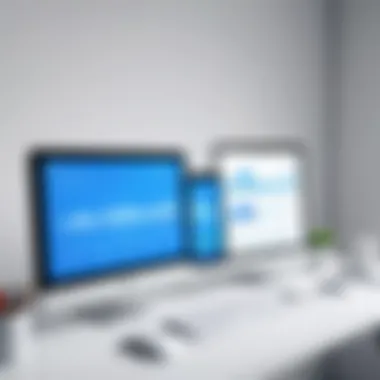

Assessing Online Activities
Assessing online activities is like peering through a window into someone’s online world. By knowing what is happening on various devices, individuals and families can make informed decisions. For instance, regular checks can help identify whether time spent on social media or online gaming is beneficial or detrimental. Gathering insights this way is particularly important for parents who wish to ensure their children are engaging in appropriate content. By fostering an environment where discussions regarding online activities can take place, you set the stage for better understanding and guidance in navigating the internet.
- Establish clear criteria for what is considered appropriate online activity.
- Use monitoring tools to track time spent on different sites or apps.
- Regularly review these insights together as a family to promote transparency.
Identifying Potential Risks
The internet is a double-edged sword that boasts a treasure trove of information but also exposes users to various risks. Identifying these potential dangers is imperative. Cyberbullying, phishing attempts, and exposure to inappropriate content can lurk behind seemingly harmless screens. It’s essential to keep an open line of communication regarding such threats. By monitoring usage, individuals can catch these red flags early on.
"An ounce of prevention is worth a pound of cure."
Recognizing patterns in internet behavior can help pinpoint when and where users might be venturing off into dangerous territory.
- Establish guidelines for acceptable online behavior for children.
- Use parental control measures to restrict access to harmful content.
- Educate all users about the signs of online threats and how to handle them.
Optimizing Bandwidth Usage
With multiple devices vying for bandwidth, users may often find their internet connections sluggish, frustratingly slow during peak usage times. Monitoring internet usage isn’t just about security; it also plays a vital role in resource management. By understanding which devices or applications consume the most bandwidth, users can take steps to optimize their internet experience.
For example, if streaming services are consuming a substantial chunk of your bandwidth, consider setting restrictions during peak activity hours or upgrading your service plan.
- Analyze data consumption across devices to identify heavy users.
- Schedule high-bandwidth activities for off-peak times.
- Explore modern routers that allow you to prioritize bandwidth for essential tasks like video conferencing or remote work.
In summary, understanding the need for monitoring internet usage is vital for navigating today’s interconnected world. By assessing online activities, identifying possible risks, and optimizing bandwidth, one can build a safer, more efficient digital environment.
Types of Devices to Monitor
Monitoring internet usage extends beyond merely keeping tabs on activity; it's about understanding the landscape of devices that connect to the digital world. As our lives become increasingly intertwined with technology, different devices present distinct usage patterns and risks. Desktops, laptops, mobile devices, and smart home gadgets each have unique characteristics and considerations worth discussing.
Desktops and Laptops
Desktops and laptops are often the workhorses of our modern connectivity. They serve as primary tools for work, education, and entertainment. When monitoring these devices, one must consider various software and applications that facilitate usage tracking.
Using built-in features on systems like Windows Activity Report or Mac Usage Statistics can yield valuable insights into how time is spent. For instance, this data can highlight if a user leans towards unproductive websites or frequently accesses social media during work hours. The
"A stitch in time saves nine" approach applies here; early intervention can curb habits that might escalate into major distractions.
Additionally, security is paramount. Laptops are particularly vulnerable to malware and spyware attacks, so regular monitoring can help identify anomalies that hint at larger security gaps. Therefore, consistently tracking this type of device helps ensure a safer browsing environment.
Mobile Devices
Next in line, mobile devices—smartphones and tablets—are practically ubiquitous. Their portability allows for constant online access, making it crucial to monitor internet usage. One might consider the mobile data trackers integrated into operating systems like iOS and Android. These features can reveal how much data is consumed and which apps take precedence.
Monitoring mobile devices not only provides insight into data usage but also into behavioral trends. For example, frequent use of certain applications may indicate a level of dependency, potentially leading to unhealthy habits. Being aware of such patterns allows users to set limits and manage their screen time effectively, cultivating a healthier online environment.
In addition, mobile devices carry the risk of loss or theft. By keeping track of internet usage and knowing what information is accessible via these devices, one can better gauge the potential implications of loss, thus highlighting the need for proactive monitoring.
Smart Home Devices
Finally, there are smart home devices, which include everything from smart speakers to security cameras. These gadgets add convenience, yet they also collect data, creating possible privacy concerns. Monitoring these devices is about keeping an eye on their internet connectivity and data flow.
Many smart devices come equipped with their own usage metrics, which can be accessed via apps. Regularly checking these metrics allows users to spot any unusual activity. The rule of thumb is: monitor what you connect. If a device exhibits odd behavior, it could indicate malware or unauthorized access.
Moreover, establishing boundaries for how and when these devices are used can help mitigate risks. For example, a smart thermostat may inadvertently reveal when a house is empty through its connectivity patterns.
In essence, keeping tabs on all devices is crucial. Each type contributes uniquely to our online experience, and understanding their individual nuances forms the backbone of effective internet usage monitoring.
Methods for Monitoring Internet Usage
Monitoring internet usage is not just about knowing how much time you spend online; it's a critical tool for ensuring safety and promoting healthy digital habits. Effective practices for awareness can keep users informed about what’s happening on their devices. With the myriad of gadgets we utilize daily, it’s essential to know where our digital footprint lies and how our online activities may affect others around us. Moreover, understanding these methods fosters better control over internet consumption and contributes to a more balanced digital life.
Router-Based Tracking
Benefits of Router Monitoring
Router-based tracking serves as a powerful ally for users wanting to monitor internet activity across all devices connected to a home network. One major aspect of this method is its centralized control; it provides insights for everyone on the network without needing to install software on individual devices. This can streamline the monitoring process drastically and allow users to view real-time usage statistics at a glance.
Unique Feature: One of the standout characteristics of router monitoring is the ability to see which devices are currently active and how much bandwidth they consume. This means a sprawling household with multiple devices won't be an enigma anymore. However, the drawback is that not all routers come equipped with robust monitoring features, which might necessitate an upgrade for a complete view.
Setup Process
The setup process for router-based monitoring tends to be relatively straightforward, often starting with accessing the router's administrator panel. Typically, you can find detailed usage stats under a specific section. Many modern routers allow users to log in via a web interface or a smartphone app, making it easy to navigate the settings.


Key Characteristic: The user interface will dictate how smoothly this process goes. A user-friendly design can grant instant access to metrics like daily usage and active devices. It’s a beneficial choice because once configured, you don’t have to think about it for daily monitoring, which can save time and offer peace of mind.
Unique Feature: As some routers also provide alerts for unusual activity or excessive usage, this can help catch any potential issues in real-time, making it a handy defense mechanism. However, complexity can arise when managing settings across legacy models that might lack advanced features.
Limitations of Router-Based Tracking
While router-based monitoring holds numerous advantages, it does have limitations. For instance, it’s primarily focused on monitoring overall usage rather than individual activity specifics, such as the sites visited or apps used. Even though routers provide a great overview, understanding nuanced data about screen time management usually requires additional apps.
Unique Feature: Another limitation also arises from potential privacy concerns—as monitoring might infringe on individuals’ digital privacy if not communicated properly. Thus, a conversation about expectations and boundaries with all users on the network becomes crucial for effective monitoring.
Using Built-In Device Features
Windows Activity Report
Windows devices come with a built-in feature that provides an activity report, representing a solid starting point for users eager to track their time online. It not only shows what apps are being used but also how much time has been spent on each application. This means users can get a clear perspective on their digital habits.
Key Characteristic: One major advantage of the Windows Activity Report is that it's readily available without needing third-party software. This convenience makes it a popular choice. Users can dive deeper and customize what gets reported, allowing for a tailored monitoring experience.
While it offers significant insights, some may feel overwhelmed by the information provided. Users might find it tricky to sift through the stats without regular attention.
Mac Usage Statistics
Mac devices have their own monitoring option that allows users to access statistics regarding applications and internet usage. This feature mirrors the utility of Windows but adds a distinct flair suited to the Mac ecosystem. Key Characteristic: One of the perks is the simple interface that makes it easy to read and comprehend. Users can find these statistics neatly organized, paving the way to develop better usage habits or set time limits. However, a downside includes the lack of comprehensive tracking for all activities carried out on the device. Some might feel this method lacks the depth of insight compared to router-based methods.
Mobile Data Trackers
Mobile data trackers often come pre-installed on smartphones, enabling users to monitor their data consumption across apps and services effectively. The essence of this approach is that it is tailored specifically for mobile usage. Key Characteristic: One of the appealing aspects is the dynamic monitoring capability; many devices provide alerts as data usage nears set limits. This can empower users to make informed decisions and avoid unexpected overages. Moreover, it balances convenience and privacy, as these trackers typically do not require third-party software interventions. The downside, however, lies in the limitation concerning app-specific tracking, which might leave out activities performed on web browsers.
Third-Party Monitoring Tools
Popular Applications Overview
In the realm of monitoring tools, various applications promise enhanced tracking capabilities. Some notable names include Net Nanny, Kaspersky Safe Kids, and Qustodio, among others. These applications often bring a mix of features that cater to diverse needs. Key Characteristic: The flexibility of customization stands out among these tools—the ability to configure settings for filtering web content or getting detailed reports on usage brings a tailored approach. Users can enjoy enhanced features that go beyond just simple tracking, like parental controls that help restrict types of accessible content, making them useful for households with children. However, the variety of offerings can be overwhelming for some, particularly those not very technically inclined, necessitating time spent on research and setup.
Choosing the Right Application
With so many options available, choosing the right application to monitor internet usage requires consideration of features relevant to personal or family needs.
Key Characteristic: User reviews and comparisons play a crucuial role in decision-making, as selecting an application that resonates with your needs fosters better management.
Also, conducting trial tests can provide hands-on experience, simplifying the choice-making process significantly.
However, the fear of subscription fees may deter potential users, leading many to opt for free trials. It’s crucial to evaluate long-term benefits against periodic costs.
Setting Up Monitoring Tools
The final step in ensuring effective internet monitoring involves setting up chosen tools. Typically, this simple setup leads to promising results. Key Characteristic: Many modern applications exhibit streamlined configuration wizards that guide users through every step. This enhances accessibility for non-tech savvy individuals.
Unique Feature: The ability to sync between devices is a massive advantage; changes made in settings reflect across various platforms, ensuring comprehensive monitoring. Nevertheless, users should be aware of potential compatibility issues with specific devices. System updates might also alter functionalities, meaning continual checks on the application may be warranted.
In a nutshell, these methods enhance control over internet usage. By understanding unique strengths and weaknesses across various monitoring tools, you can build a routine for safer and healthier internet practices.
Analyzing Internet Usage Data
Understanding the internet usage data is like holding a mirror to one's online activity, reflecting both habits and behaviors that might otherwise go unnoticed. Having the capability to analyze this data arms users with knowledge that can lead to better decision-making regarding their internet consumption. This section dives deep into the nuts and bolts of analyzing internet usage data, breaking down its significance, and how individuals can leverage this information.
Understanding Usage Reports
Usage reports serve as vital documents that outline how a device interacts with the internet over a specified period. These reports can provide detailed insights into various metrics such as total data consumed, websites visited, and duration of time spent online. For anyone keen about monitoring their digital footprint, these reports are a potential gold mine of information.
By studying these reports, users can grasp the extent to which their online habits might affect productivity or even financial costs, especially if they have a data cap from their ISP. Patterns that emerge from the usage reports can lead to observations such as:
- Peak Usage Times: When is the device mostly active?
- Application Usage: Which apps or websites are being revisited?
- Anomalous Activity: Are there visits to unfamiliar sites that may raise red flags?
The careful examination of these elements not only helps in optimizing bandwidth but also in ensuring that the browsing remains safe and efficient.
Identifying Patterns and Trends
Patterns and trends in internet usage data can be likened to the rhythm of a song; when you identify them, you can anticipate the next verse. Understanding these patterns allows users to make informed decisions about their online habits. For instance, frequent late-night browsing may indicate a tendency for distraction or poor sleep hygiene.
Some useful areas to focus on include:
- Work vs. Leisure: Distinguishing productive time from leisure browsing can illuminate areas for improvement.
- Content Consumption: Are certain types of content being consumed excessively? Perhaps it's time to reset the balance.
- Social Media Interaction: Understanding time spent on social media versus essential tasks.
Identifying these trends helps users in crafting habits that could lead to improved productivity and focus, steering clear of the digital rabbit holes that often consume attention and time.
Addressing Irregularities


Despite the best of intentions, irregularities in internet usage can crop up, often requiring a keen eye to catch. Whether it’s unexpected spikes in data use or strange patterns that don't add up, addressing these oddities is crucial for both security and efficiency.
Common irregularities may include:
- Data Spikes: A sudden jump in data consumption for no apparent reason could indicate unauthorized use.
- Inactivity Reports: A marked difference in online activity might suggest a device issue or, worse, a security breach.
- Accessing Unknown Links: Unexpected visits to unfamiliar websites should raise a red flag and prompt further scrutiny.
Detecting and addressing these irregularities promptly helps in maintaining not only a secure browsing environment but also a more organized approach to how one interacts with the digital world.
"Awareness is the first step towards change." - Unknown
Addressing Privacy Concerns
Monitoring internet usage is a double-edged sword. On one hand, it ensures security and helps maintain a balanced digital landscape. On the other hand, it raises serious concerns regarding privacy. Personal data is increasingly at risk of exploitation, and the more we delve into tracking online activities, the more we must tread carefully to protect our sensitive information. Thus, understanding the nuances of privacy in this context is crucial for anyone keen on oversight without overstepping boundaries.
Ensuring Secure Monitoring
Securing monitoring processes is vital. Without thoughtful consideration, one could easily turn well-meaning internet tracking into an invasion of personal spheres. A good starting point is employing secured systems that prevent unauthorized access to the monitored data. Using encrypted software tools, firewalls, and regular updates for device security can significantly bolster the protection of both monitored and monitoring parties.
Furthermore, monitoring should ideally be conducted on private networks. Public Wi-Fi networks are notoriously vulnerable, making any sensitive data it transmits a potential target for cybercriminals. By configuring a Virtual Private Network (VPN), users can enhance their online security—ensuring the monitoring activities remain shielded from prying eyes.
Consent and Transparency
To maintain trust, it’s not just about how data is monitored; it’s fundamentally about who’s doing the monitoring and why. Consent is a cornerstone of ethical internet usage tracking. If individuals are aware that their online activities are being observed, they can adjust their behaviors accordingly. It’s akin to providing notice that a camera is recording—awareness breeds accountability.
Transparency with all involved parties is paramount. For families, this could mean having open conversations about why monitoring is necessary and how the data gathered will be used. With children, explaining the potential dangers of the internet may foster cooperation rather than resistance. In professional environments, a clear policy outlining monitoring practices can mitigate misunderstandings.
Data Protection Regulations
Being mindful of data protection regulations is not just a legal compliance issue; it’s a testament to ethical responsibility. Observing frameworks like the General Data Protection Regulation (GDPR) helps in outlining how personal data should be handled and protected. Organizations that employ monitoring should ensure their practices align with these regulations. Not only does it safeguard any captured data, it also reinforces trust among users.
Failure to comply with such regulations can lead to hefty fines and significant damage to reputation. It's essential for individuals and organizations to be aware of their responsibilities, akin to driving a car—you wouldn't ignore the traffic laws. Aligning monitoring practices with legal standards establishes a safer environment overall.
A quote to remember: "Trust is like paper; once it's crumpled, it can't be perfect again."
In summary, addressing privacy concerns while monitoring internet usage is crucial to maintaining ethical standards and fostering trust. Overall, a careful balance must be struck—monitoring can empower users, but only if executed with their awareness, consent, and safeguarding measures firmly in place.
Creating a Balanced Internet Usage Environment
In an age where screens dominate attention from sunrise to sunset, creating a balanced internet usage environment has become crucial. The digital terrain offers immense opportunities but can also lead to distractions, reduced productivity, and even negative mental impacts. Striking the right balance helps not only in safeguarding online security but also in cultivating healthier habits among users of all ages.
Setting Usage Boundaries
Setting boundaries is akin to laying down the law in a household. Think of it as putting up fences around a yard—keeping the chaos at bay while allowing healthy growth. In this case, it’s about defining when, how, and for what purpose internet access is allowed.
- Establish Time Limits: Deciding on a specific time for online activities can help regulate usage. For instance, permitting social media or gaming only during weekends can encourage more productive week days.
- Designate Screen-Free Zones: Certain areas, like the dining room, can be declared screen-free zones. This promotes focused family interactions and helps reduce mindless scrolling during meal times.
- Employ Parental Controls: For families with children, leveraging built-in parental controls can effectively enforce these boundaries. Apps and settings can help restrict access to certain content and monitor usage.
- Communicate Openly: It’s vital to involve everyone in the discussion about limits. When people understand the rationale behind the rules, they're more inclined to accept them.
Creating these boundaries not only helps reduce overconsumption but also fosters accountability and encourages better usage habits.
Encouraging Productive Online Habits
Once boundaries are set, the next step involves turning the online space into a productive environment. Encouraging good habits online can significantly improve the quality of interactions and activities one engages in.
- Promote Purposeful Browsing: Rather than aimlessly surfing the web, users should focus on intentional exploration. This might involve researching a specific topic or engaging with educational content.
- Incorporate Breaks: Reminding individuals to take regular breaks can lessen burnout and enhance concentration. The Pomodoro Technique—where one works for 25 minutes followed by a short break—can be effective in this regard.
- Support Collaborative Learning: Encourage sharing and collaborating on online platforms for educational purposes. This not only promotes learning but also increases engagement in productive discussions.
- Limit Multitasking: Stressing the importance of focusing on one task at a time can lead to better retention of information and improved results. Multitasking often leads to divided attention and diminished effectiveness.
By encouraging these productive habits, users can transform their online experiences from merely consuming content into actively engaging with it, ultimately leading to a more fulfilling digital life.
"Striking a balance in digital consumption is not just about reducing hours spent online; it's about enriching those hours with meaningful content."
Ending and Best Practices
In the context of navigating the digital landscape, monitoring internet usage has become more than just a technical need; it is a vital practice for safeguarding security and managing digital habits effectively. The conclusion of this article synthesizes key insights into why effective monitoring is essential and what best practices can help you stay on top of your internet usage across various devices.
Summary of Effective Monitoring
Effective monitoring transcends the mere act of tracking. It serves as a foundational aspect for establishing a safe online presence. To summarize the key points:
- Informed Decision-Making: By understanding usage patterns, individuals can make informed decisions about how to amend their online habits. This can include limiting the time spent on unproductive apps or websites.
- Preventative Measures: With monitoring, potential threats can be detected early, aiding in averting risks such as data breaches or inappropriate content exposure, especially in families or shared environments.
- Resource Optimization: Monitoring also assists in optimizing bandwidth usage. Users can identify which devices or applications consume excessive data, leading to more mindful consumption.
A structured approach to monitoring can include utilizing router-based tracking for broader oversight, leveraging built-in device features for immediate feedback, or employing third-party tools for more detailed data analysis.
Continual Learning and Adaptation
The digital world evolves at a frenetic pace. What worked for internet monitoring yesterday might not resonate tomorrow. Thus, continual learning and adaptation should sit at the core of your strategy. Here’s how to incorporate that:
- Stay Updated on Trends: Regularly stay informed about the latest internet safety news and trends in monitoring techniques. Websites like Wikipedia or forums such as Reddit can serve as valuable resources.
- Experiment with New Tools: Don’t hesitate to try new tools that emerge in the market. As technology progresses, new applications can offer improved functionalities or security features.
- Gather Feedback: In family settings, engaging family members about their experiences and challenges with internet usage can reveal insights that technical data alone may not.
"Adaptation is not imitation. It means power of resistance and assimilation." – Mahatma Gandhi
By taking a proactive approach and fostering an environment of continual learning, users can navigate the complexities of digital life without compromising their security or enjoyment of online resources. Monitoring is just the beginning; the real impact comes from how you apply the knowledge gained from data and adapt your practices accordingly.







