Comprehensive Microsoft Antivirus Software Evaluation


Overview of Cyber Security Threats
In today's interconnected world, the importance of maintaining robust cyber security cannot be overstated. From individual users to large corporations, everyone is vulnerable to a myriad of cyber threats that evolve constantly. Understanding the kinds of threats that exist is the first step in formulating effective defense strategies.
Types of cyber threats
Cyber threats come in various shapes and sizes, each with unique tactics designed to exploit security weaknesses:
- Malware: This includes viruses, worms, and trojans that can corrupt data or take control of devices without the user's consent.
- Phishing: Cybercriminals use deceptive emails or websites to trick individuals into revealing sensitive information like passwords or credit card numbers.
- Ransomware: A particularly virulent form of malware that encrypts a user's files, making them inaccessible until a ransom is paid. Notable incidents include the WannaCry attack that affected thousands of computers worldwide.
Statistics on cyber attacks
The numbers are stark. Recent statistics indicate that over 30% of all businesses have fallen victim to a cyber attack in the past year. Furthermore, ransomware attacks have surged by over 400% since 2020 alone. Given these figures, it’s a necessity for users to grasp the risks associated with their online activities. The average cost of these attacks can run into the millions, making it crucial to invest in effective security measures.
Real-life examples of security breaches
To illustrate the importance of cyber security, consider the infamous Equifax breach in 2017, in which the personal data of approximately 147 million people was exposed. This incident highlights the potential consequences of inadequate security measures, underscoring the need for effective antivirus solutions like Microsoft Antivirus to help mitigate such risks.
Best Practices for Online Security
To navigate the online landscape safely, individuals must adopt certain best practices. While tools like antivirus software are pivotal, personal responsibility also plays a crucial role in maintaining security.
Strong password creation and management techniques
Using strong, unique passwords for different accounts is fundamental. A password should ideally include a mix of uppercase and lowercase letters, numbers, and symbols. Tools like password managers can help streamline this process and assist in keeping track of complex passwords.
Regular software updates and patches
Many users delay software updates due to convenience, but this can expose them to vulnerabilities. Ensuring that software, operating systems, and antivirus programs are up-to-date helps protect against known threats.
Two-factor authentication implementation
Two-factor authentication (2FA) adds an additional layer of security by requiring something the user knows (a password) and something they have (a smartphone app, SMS code, etc.). This can significantly reduce the risk of unauthorized access to accounts.
Reviews of Security Tools
Understanding the capabilities of various security tools aids in the decision-making process when selecting software like Microsoft Antivirus. Here's how it stacks up against other security measures.
Evaluation of antivirus software effectiveness
Microsoft Antivirus excels with its real-time protection capabilities and cloud-based threat detection. It can identify and neutralize threats before they escalate, a feature that sets it apart from many competitors.
Comparison of firewall protection
When measuring firewall features, Microsoft’s built-in firewall integrates seamlessly with other Windows security tools, providing a robust defense against unauthorized access while allowing legitimate traffic through.
Assessment of password managers
While Microsoft Antivirus doesn’t include a dedicated password manager, its integration with Microsoft Edge helps users manage and store passwords securely. It encourages strong password usage and alerts users to security risks effectively.
Tips for Ensuring Online Privacy
With the sprawl of the digital age, safeguarding personal information is paramount. Incorporating privacy-enhancing practices can mitigate potential risks significantly.
Importance of using VPNs for secure browsing
A Virtual Private Network (VPN) masks the user’s IP address, encrypting internet traffic and offering anonymity. This is particularly useful in public settings like cafes and airports.
Privacy settings on social media platforms
Users should regularly review and update their privacy settings on social media. This helps in controlling who sees their personal information and reduces the risk of targeted attacks.
Protecting personal data when making online transactions
When shopping online, it’s essential to look for secure sites (those that use HTTPS) and two-factor authentication options. This further shields personal data from prying eyes.
Educational Resources and Guides
In the ever-evolving landscape of online security, continuous education is vital. Here are some valuable resources for enhancing one’s security posture.
How-to articles on setting up encryption tools
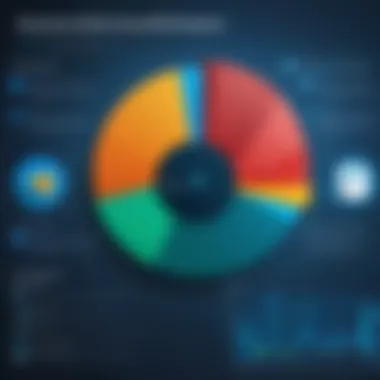

Encrypting sensitive data can safeguard it from breaches. Numerous articles are available that guide users through setting up encryption on their devices.
Step-by-step guides on spotting phishing emails
Recognizing the signs of phishing emails can save users from significant losses. Resources exist that provide detailed guides on what to look out for in suspicious messages.
Cheat sheets for quickly enhancing online security practices
Quick reference guides can be immensely helpful. They can summarize best practices for online safety, serving as handy reminders for users.
"Investing in awareness and education is as crucial in protecting oneself online as any security software out there."
By understanding the multifaceted nature of cyber threats and implementing sound practices, users can enhance their security landscape, making it more difficult for cybercriminals to succeed.
Overview of Microsoft Antivirus
In today’s world, where cyber threats hover like dark clouds over everyone’s digital life, having reliable antivirus software is not just a luxury; it’s a necessity. Microsoft Antivirus, a prominent player in the cybersecurity space, provides tools tailored to a diverse range of users—from everyday internet surfers to professionals managing sensitive data. This section examines the significance of Microsoft Antivirus in safeguarding users and ensuring peace of mind while browsing, downloading, and sharing online.
History and Evolution
The journey of Microsoft Antivirus is an interesting saga filled with not just features but also strategic developments. Initially, Microsoft ventured into the antivirus scene with the release of its first security solution known as Windows Defender. Originally labeled as merely an anti-spyware tool back in the early 2000s, it gradually morphed into a comprehensive security package. Through the years, the software received numerous iterations, adapting to the ever-changing landscape of cyber threats.
As the digital era advanced, so did the capabilities of Microsoft Antivirus. Unique threats like ransomware and sophisticated phishing attacks prompted developers to enhance the functionality of their products. Consequentially, Microsoft incorporated a robust set of features, seamlessly integrating cloud-based technology to elevate threat detection and response times. This evolution exemplifies how the brand has stayed ahead of the curve, responding to the needs of its growing user base by transforming from a simple defender to an all-rounded antivirus solution.
Current Version Features
The current iteration of Microsoft Antivirus packs a punch with several standout features designed to bolster user security while remaining user-friendly. Below are some of the key elements that exemplify its quality:
- Real-Time Protection: This integral feature ensures that malware threats are detected and addressed instantly, preventing harmful entities from infiltrating the system.
- Cloud-Delivered Protection: Leveraging cloud intelligence, this enables speedier threat detection and enhanced defense mechanisms.
- Integrated Firewall: Microsoft Antivirus offers a built-in firewall that serves as the first line of defense against cyber intruders, keeping data secure.
- User-Friendly Interface: Designed with simplicity in mind, navigating through features is effortless, making it accessible for both seasoned techies and casual users.
- Parental Controls: An attractive feature for families, it grants parents the ability to limit what their children can access online, adding another layer of safety.
"A robust antivirus solution not only shields against malware but also nurtures a safe digital environment for users."
In essence, the current version of Microsoft Antivirus stands testament to the brand's commitment to embracing advanced cybersecurity tactics while ensuring ease of use. With continuous updates and features that evolve hand-in-hand with emerging threats, Microsoft Antivirus proves to be more than just a software; it reflects the ongoing narrative of cybersecurity resilience.
Key Functionalities
When it comes to antivirus software, understanding the key functionalities is paramount. These elements are what make the software effective in protecting users from a barrage of online threats. For individuals concerned about security, the capabilities of antivirus solutions can mean the difference between safety and vulnerability.
Real-Time Protection
One of the standout features of Microsoft Antivirus is its real-time protection. This functionality monitors the system continuously, scanning files as they are accessed. The importance of this lies in its proactive approach. Instead of waiting for a user to run a full scan, this feature intercepts threats as they emerge. It acts like a vigilant guard, ensuring that nothing malicious gets a foot in the door.
Real-time protection is essential for various user profiles, especially those frequently browsing the web or downloading content. This feature essentially prevents malware infections by blocking potentially harmful files before they can execute. Moreover, customizable settings allow users to modify protection levels based on their comfort with risk, ensuring a balance of security and usability.
Scheduled Scans
In addition to real-time defense, scheduled scans are another vital aspect of Microsoft Antivirus. Users can set specific times for the software to conduct thorough checks of their system. This is essential for anyone who might forget to initiate manual scans regularly.
The advantage of scheduled scans is that they provide an extra layer of assurance. Users can go about their daily activities without worrying if their system is getting the attention it needs. By having a routine, users reinforce their security practices without the need for constant monitoring. This option is particularly useful for those handling sensitive data, ensuring that any lurking threats are caught without disrupting workflow.
Threat Detection Mechanisms
Finally, we come to threat detection mechanisms, integral to the effectiveness of Microsoft Antivirus. This software utilizes a combination of signature-based and heuristic analysis to identify potential threats.
- Signature-Based Detection involves recognizing known malware by their specific digital footprints. This is effective but can leave users vulnerable to newer threats that do not yet have defined signatures.
- Heuristic Analysis steps in to fill that gap. By examining file behavior and characteristics, it can flag suspicious activities that may not yet be classified as malicious. This dual approach heightens overall security, making it harder for new types of malware to bypass defenses.
"To keep your defenses strong, it's essential to embrace new detection strategies as threats evolve."
In a world where online threats are continuously adapting, robust threat detection mechanisms are indispensable. These features are what allow the antivirus software to stay one step ahead of cybercriminals, offering users peace of mind.
In summary, the key functionalities of Microsoft Antivirus—real-time protection, scheduled scans, and varied threat detection mechanisms—play crucial roles in providing robust security for users. By understanding and utilizing these features, individuals can tailor their cybersecurity strategies effectively, ensuring their systems remain secure against an increasingly sophisticated landscape of digital threats.
Performance Analysis
Performance analysis is crucial when evaluating any antivirus software, as it directly impacts the user experience and overall system functionality. With Microsoft Antivirus, understanding how it affects system resources, scan speed, and the accuracy of threat detection is key for users concerned about their online security. This part of the review will give a comprehensive examination of these elements, offering insights into whether Microsoft Antivirus can protect your device without bogging it down.
Impact on System Resources
When running an antivirus program like Microsoft Antivirus, it’s important to consider its impact on overall system performance. A heavy antivirus could cause sluggishness, making simple tasks like browsing or working huge time consumer. Users do not want their device to grind to a halt while it scans for threats.
Microsoft Antivirus is generally designed to run in the background without taking a noticeable toll on system resources. However, during high-intensity scans, users may find a dip in performance. For example, when it's actively scanning your files, you might notice that opening applications takes a second longer than usual. This is a common trade-off for thorough protection.


A simple way to track how the antivirus is affecting your system is to use the Task Manager in Windows. Monitor the CPU and memory usage; ideally, those numbers should stay on the lower end during regular activities. Here are a few points to consider:
- Resource Allocation: Check if the antivirus takes much memory when idling. A lighter footprint can indicate better efficiency.
- Cost of Protection: If the security provided comes with substantial lags in performance, the trade-off may not be worth it.
- User Settings: Many antivirus programs allow users to schedule scans during low-usage periods. Utilizing this feature can mitigate potential slowdowns.
Scan Speed and Efficiency
When it comes to antivirus software, speed is of the essence. Users want to be confident that their files are being checked promptly without excessive delay. The scanning capabilities of Microsoft Antivirus feature multiple tiers of scanning, including both quick scans and comprehensive scans.
A quick scan generally takes only a few minutes, focusing on high-risk areas; whereas a full system scan can take longer, commonly up to an hour, depending on the size and number of files on your machine. Benchmarks suggest that Microsoft Antivirus performs well in this area, often outperforming some competitors in terms of efficiency.
"The fastest scan is not always the best scan. Be sure to balance speed with thoroughness when evaluating antivirus solutions."
To enhance your understanding:
- Quick Scan: Ideal for checking recent file changes or suspicious downloads.
- Full System Scan: Recommended on a regular basis, this scan digs deeper into all files, ensuring comprehensive check-up.
- Custom Scan: Users can target specific folders or files, providing flexibility based on individual needs.
False Positives and Negatives
One of the more frustrating aspects of antivirus software is dealing with false positives and false negatives. False positives occur when the software mistakenly flags a safe file as harmful, while false negatives happen when malicious software is not detected at all.
Microsoft Antivirus generally boasts a solid reputation for minimizing false positives, but no software is perfect. The balance between effective detection and user frustration is delicate. False positives can hinder productivity, leading users to doubt the reliability of their protection. It’s vital that users closely monitor alerts and assess their accuracy based on their knowledge of their system and files.
To sum it up:
- Why False Positives Matter: Too many alerts can lead to fatigue, making users ignore warning signs in the future.
- False Negatives Are Risky: Leaving threats undetected can open the door to data theft or system compromise.
- User Experience: Effective support and feedback loops from the antivirus provider can help mitigate issues users encounter.
User Interface and Experience
When it comes to antivirus software, having a user-friendly interface is as crucial as the protection it provides. The interaction a user has with Microsoft Antivirus can significantly influence not only their experience but also the effectiveness with which they utilize the software. A thoughtful design and streamlined navigation can make all the difference in ensuring that users are not overwhelmed by technicalities, but instead feel empowered to take control of their online security.
Design and Navigation
A clean, intuitive layout in Microsoft Antivirus guides users effortlessly through the various features and settings. Users often praise its modern aesthetic, which aligns with contemporary software trends. The dashboard is designed to provide essential information at a glance, such as scan status, system health, and detected threats. This approach can help users manage their antivirus requirements without unnecessary complications.
Navigation is equally essential in maximizing user experience. Microsoft has focused on one-click access to common functions—a real boon for those who may not be tech-savvy. For instance, initiating a scan, checking for updates, or accessing help documentation can all be performed through easily identifiable icons. This reduces the learning curve and helps to foster a sense of confidence among users who may feel daunted by security software in general.
It’s worth mentioning, however, that while Microsoft Antivirus generally provides a smooth user experience, there can be hiccups. Users sometimes report slight delays when switching between sections, which might frustrate those who expect an instantaneous response. Nevertheless, these issues appear to be minor in the grand scheme of functionality and usability.
Accessibility and Customization Options
Accessibility is another cornerstone of the user interface discussion. Microsoft Antivirus is designed with a variety of users in mind, ensuring that individuals with disabilities can also benefit from its protections. Features such as voice commands and keyboard shortcuts can be incredibly useful. These tools allow users who may have difficulties with traditional navigation to interact effectively with the software.
Customization options provide an added layer of personalization, enabling users to tailor the experience to their own preferences. Users have the ability to adjust settings to automate scans or notifications, which can help to reduce unnecessary distractions from pop-ups during the workday. Furthermore, users can decide what types of scans to prioritize, be it quick scans for immediate concerns or deeper scans for thorough investigations.
Incorporating feedback from users, Microsoft continues to enhance its interface. While it may not be perfect, it reflects a commitment to continual improvement and user satisfaction.
"An exceptional interface can mean the difference between a hesitant user and one who fully embraces cybersecurity practices."
Ultimately, the user interface and experience can significantly impact the extent to which Microsoft Antivirus is effective in protecting users. A thoughtfully designed dashboard combined with easy navigation and ample customization options helps translate technical security measures into achievable daily practices for all users.
Additional Features
When discussing antivirus software, one might think only of its core functions such as scanning for malware or viruses. However, additional features can be the deciding factor for users who want more than just basic protection. In this realm, Microsoft Antivirus presents several unique elements that cater to a variety of user needs.
Parental Controls
In the present digital landscape, parents need tools to safeguard their children from harmful online content. Microsoft Antivirus incorporates robust parental control features, allowing parents to monitor and regulate their children's internet activities. This feature enables them to set time limits on usage, block inappropriate websites, and even track the apps that children use.
For instance, a parent can easily block sites that promote gaming violence or adult content. With a few clicks, they can ensure that their child's online exploration is safe and age-appropriate. Additionally, making these adjustments is quite user-friendly and doesn't require any tech wizardry. This is especially relevant for casual users who might not have the background to navigate more complicated setups.
Firewall Protection
A solid foundation of cybersecurity isn't just built on antivirus features alone. The firewall protection that Microsoft Antivirus offers is another critical element to discuss. Unlike the general noise surrounding just scanning threats, a firewall acts as a barrier between your computer and potentially harmful traffic from the internet. It scrutinizes every piece of data entering or leaving your system.
What makes Microsoft’s firewall stand out is its adaptability. Users can customize settings to either allow or block specific applications from accessing the network. So if you're running a small business or dealing with sensitive information, you might find this feature particularly beneficial. It steps up the game by providing another layer of defense against unauthorized access, ensuring that your data stays under wraps.
VPN Integration
In this age where privacy is often compromised, VPN integration within Microsoft Antivirus delivers an added peace of mind. Virtual Private Networks encrypt your internet connection, safeguarding your online activities from prying eyes, be it cybercriminals or even overreaching government agencies. The integration is seamless and doesn't require juggling multiple applications or subscriptions, making it suitable for everyday use.
Imagine trying to access public Wi-Fi at your local cafe. With a VPN, your connection is encrypted, and your sensitive information, such as passwords or banking details, remains secure. This feature is especially pertinent for users who travel frequently or work remotely from public places. It's about creating a secure tunnel for your data to traverse, far away from the unsolicited gazes lurking in cyberspace.


"In an era where digital privacy is paramount, having a VPN is akin to adopting a cloaked identity in a bustling marketplace."
The additional features of Microsoft Antivirus significantly enhance its value proposition. Parental controls, firewall protection, and VPN integration each address distinct user needs that go beyond simple virus detection. For individuals keen on safeguarding their online experiences, these functionalities provide a comprehensive suite of tools to help maintain control over their digital lives.
Cost-Benefit Analysis
When it comes to selecting software for online protection, particularly antivirus programs like Microsoft Antivirus, a careful examination of costs versus benefits is essential. This analysis not only helps users weigh their options but also determines if the investment aligns with their cybersecurity needs. Understanding this section clarifies that while every antivirus claims to provide top-notch protection, the value derived from a chosen option can vary widely based on individual requirements and expectations.
The importance of this analysis lies in several key areas:
- Understanding Investment: Users should know what they’re getting for their money. Is the software effectively defending against online threats? Are the features truly meeting their needs?
- Assessing Functionality Against Pricing: Some users may find a robust antivirus solution crucial, while others might lean toward a basic version. In this case, determining if the additional features justify a higher price can help guide decisions.
- Evaluating Long-Term Value: A low upfront cost can be tempting, but if the software lacks essential updates or support, it may lead to higher long-term costs due to potential security breaches.
Next, let's break down Pricing Structure, focusing on the pricing tiers and what they entail.
User Feedback and Ratings
In today’s digital landscape, the thoughts and opinions of users hold considerable weight, especially in the cybersecurity domain. User feedback serves as a beacon, highlighting the performance of software from the perspective of those who interact with it daily. The ratings, critiques, and praises from actual customers offer invaluable insights into not just how effective Microsoft Antivirus is, but also how it aligns with the nuanced needs and expectations of varied user demographics. This section explores why feedback from end-users is paramount in evaluating Microsoft Antivirus, delving into both the celebrated aspects and recurring concerns raised by the user community.
Positive Aspects Highlighted
Many users have shared their positive experiences with Microsoft Antivirus, citing several key features that enhance their overall satisfaction. Some of the most frequently discussed points include:
- User-Friendly Interface: Numerous users appreciate the straightforward design that allows for easy navigation, making routine tasks like running scans effortless.
- Effective Malware Protection: Many reviews underscore the effectiveness of the software in detecting and eliminating a wide range of threats. Users often report feeling more secure while browsing, thanks to the robust real-time protection.
- Integration with Windows: The seamless integration within the Windows operating system is a significant plus. Users who favor simplicity often mention that they appreciate not needing to install additional software, as Microsoft Antivirus comes built-in.
- Regular Updates: The consistent updates provided help reassure users that they are protected against the latest vulnerabilities and malware attacks. Feedback indicates that users feel confident knowing their software is frequently refreshed.
Moreover, there's a common theme among positive reviews regarding trust. Users tend to trust Microsoft not only due to brand familiarity but also because of observed dedication to enhancing its cybersecurity offerings.
"Protection with peace of mind. That's what I feel every time I log on with Microsoft Antivirus running in the background."
— A satisfied user on Reddit
Common Complaints
Despite the strengths, Microsoft Antivirus is not without its flaws, and user reviews certainly reflect this reality. Common complaints tend to fall into a few discernible categories, including:
- Performance Issues: Some users have reported slowdowns during scans, suggesting that the software can consume substantial system resources. This is a particular concern for those operating on older machines or during intensive tasks.
- False Positives: A recurring issue is the occurrence of false positives—instances where benign files are flagged as harmful. This can lead to frustration, as users may need to manually sift through alerts to determine what’s truly a threat.
- Limited Advanced Features: Surprisingly, some seasoned users express disappointment with the lack of advanced tools commonly found in competitor software. They often seek features like enhanced firewall settings or more robust privacy protections, which they feel are lacking in Microsoft Antivirus.
- Inconsistent Support: There are mentions of unsatisfactory customer support experiences. Some users have expressed challenges in resolutions being timely or effective when they encountered issues with the software.
These reflections from the user base provide critical feedback for Microsoft, illuminating areas for improvement even within a generally favorable product. The collective opinions inform potential buyers about both the strengths and pitfalls, enabling them to make better-informed decisions.
Overall, user feedback and ratings on Microsoft Antivirus offers a lens through which potential users can gauge its suitability for their personal or professional needs. It emphasizes the importance of considering real-world use cases and experiences in selecting effective cybersecurity solutions.
Use Cases and Suitability
Understanding the varying use cases and suitability of Microsoft Antivirus is essential when deciding if this software is a good fit for individuals or businesses alike. In today's digital landscape, where threats seem to lurk around each virtual corner, choosing the right antivirus solution becomes vital for protecting sensitive data and ensuring a smooth user experience. Microsoft Antivirus caters to different needs based on user profiles, offering tailored features and functionalities relevant to their level of interaction and expertise with technology.
When we think about antivirus software, it’s not a one-size-fits-all deal. The requirements for casual users differ substantially from those of small business owners or IT professionals managing networks. Recognizing these distinctions is the key to making an informed choice and ultimately gearing Microsoft's offerings toward those that truly need it.
For Casual Users
Casual users primarily engage with technology for everyday tasks, such as browsing the web, checking emails, or streaming content. For this demographic, Microsoft Antivirus provides a straightforward approach to security without overwhelming them with complex features. Here are some key points to consider:
- Ease of Use: The interface is designed with simplicity in mind. Users often appreciate not having to navigate through layers of settings to achieve security.
- Essential Protection: Real-time protection monitors activities in the background, keeping users shielded from common threats as they navigate the internet. This feature is crucial for those who may not be very tech-savvy but still need robust defense.
- Updates and Compatibility: Regular updates ensure that the software adapts to the latest security threats. This kind of self-sufficient maintenance works well for users who preferred to spend their time on entertainment rather than tech troubleshooting.
- Cost-Effective Solution: Being a free option embedded within Windows operating systems, it provides an economical security layer without extra costs. For casual users trying to save a penny or two, this is an attractive feature.
Taking these aspects into account, casual users can feel secure in their online activities without being bogged down by intricate systems that might confuse them.
For Professionals and Businesses
On the other hand, professionals and businesses operate under a different set of conditions, dealing with sensitive data, client information, and corporate networks. Their needs are more complex and thus demand a broader range of advanced functionalities. Here’s how Microsoft Antivirus accommodates this sector:
- Comprehensive Threat Detection: Professionals often face targeted attacks, making high-level threat detection mechanisms a necessity. Microsoft Antivirus employs robust algorithms that can identify and neutralize more sophisticated and evolving threats.
- Centralized Management Tools: For business environments, centralized management tools allow IT personnel to monitor multiple devices from a single interface. This capability is essential for maintaining security policies across various workstations and devices.
- Integration Features: Microsoft Antivirus can integrate well with existing Microsoft frameworks and software solutions like Office 365. This compatibility streamlines the cybersecurity measures in place without necessitating drastic changes to established workflows.
- Data Recovery Options: In the unfortunate case of data breaches or malware attacks, having reliable data recovery mechanisms in place is crucial. This software can provide essential features that help recover lost data and maintain business continuity.
Consider that while casual users may find security features sufficient for their day-to-day activities, professionals require a compiled suite of security measures that adapt to evolving threats.
Finale and Recommendations
In summarizing the evaluation of Microsoft Antivirus, it becomes clear that choosing the right security software is no small matter. It involves assessing various factors such as functionality, performance, usability, and overall value for money. As we peel back the layers of this software, we land on the essence of its strengths and weaknesses.
Summary of Key Points
Before delving into the final verdict, let’s revisit the key points discussed:
- History and Evolution: From its inception to the latest version, Microsoft Antivirus has shown a continuous commitment to improving its threat detection and user experience.
- Key Functionalities: Core features such as real-time protection and scheduled scans empower users to defend against diverse threats effectively.
- Performance Analysis: An evaluation of system resource impact, scan speed, and the occurrence of false positives contributes to understanding how well the software functions in real-world conditions.
- User Interface: A focus on design, navigation, and customization options ensures satisfaction for users with varying levels of tech proficiency.
- Additional Features: Capabilities such as parental controls and VPN integration serve to cater to a broader user base.
- Cost-Benefit Analysis: A thoughtful comparison of pricing structures and competitive features enables users to make informed financial decisions.
- User Feedback: Gathering insights from users reveals positive highlights and common grievances that warrant attention.
- Use Cases: Different user profiles, from casual users to professionals, showcase the protective versatility of Microsoft Antivirus.
This detailed breakdown elucidates why Microsoft Antivirus stands as a noteworthy contender in the crowded arena of cybersecurity solutions.
Final Verdict
When it comes down to it, the final verdict on Microsoft Antivirus is a balanced reflection of its capabilities. The software delivers commendable tools to counteract a wide range of cybersecurity threats without significantly bogging down system performance. For casual users, it stands out as a convenient option due to its intuitive design and basic yet effective features. Meanwhile, for professionals and businesses, the absence of certain advanced features might necessitate a more specialized solution.
Thus, recommend that users weigh their options carefully, considering both their individual and organizational security needs. It is advisable to also keep an eye on future updates from Microsoft, as technology evolves rapidly, and what might lack today may just become a key feature tomorrow.
"Investing in adequate security measures is akin to locking your doors and windows; you wouldn’t leave them open, right?"







