McAfee LiveSafe vs Norton Antivirus: A Comprehensive Review
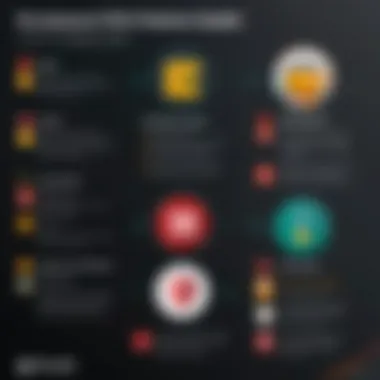

Intro
In today’s fast-paced digital world, our reliance on the internet for virtually everything has made us prime targets for various cyber threats. As individuals and businesses connect online, concerns about security continue to rise. Two popular antivirus solutions, McAfee LiveSafe and Norton Antivirus, each promise to safeguard users, but how do they really stack up against each other? This article seeks to compare these two heavyweight contenders, examining features, performance, cost, and user experience in detail.
Overview of Cyber Security Threats
The landscape of cyber threats is constantly evolving. To make informed decisions about antivirus protection, it's crucial to understand these threats.
Types of Cyber Threats
- Malware: This umbrella term covers all malicious software, including viruses, worms, and Trojans. Malware can infect devices through downloads or attached files, causing significant damage.
- Phishing: A common tactic where attackers trick users into providing personal information by masquerading as trustworthy entities. This usually occurs via email or fraudulent websites.
- Ransomware: A malicious software that locks users out of their devices or files until a ransom is paid. Recent high-profile attacks have made this a very real threat for both individuals and organizations.
Statistics on Cyber Attacks
- According to ENISA, the European Union Agency for Cybersecurity, the number of ransomware attacks increased 150% in 2020 compared to 2019.
- A report from Verizon states that more than 90% of data breaches are linked to human error, illustrating the importance of user education alongside software solutions.
Real-life Examples of Security Breaches
In 2017, the Equifax breach exposed the personal data of approximately 147 million people, showcasing that even large entities can fall victim to cyber threats. In another case, the WannaCry ransomware attack affected computers worldwide, leading to massive disruptions in several industries.
"Staying informed about the types of cyber threats is the first line of defense when it comes to protecting your online presence."
Best Practices for Online Security
Even with top-notch antivirus software, users must also adopt good practices to further secure their digital life.
- Strong Password Creation: Use a mix of uppercase, lowercase, numbers, and symbols. Avoid using easily guessable information like birthdays.
- Regular Software Updates: Always keep your software up to date. Hackers often exploit known vulnerabilities in outdated systems.
- Two-Factor Authentication: Adding an extra layer of security by requiring a secondary form of verification can significantly reduce the chances of unauthorized access.
Reviews of Security Tools
Understanding how different security tools perform provides a better grip on what to look for in an antivirus application.
Evaluation of Antivirus Software Effectiveness
- McAfee LiveSafe provides a comprehensive suite that includes malware scanning, ransomware protection, and web safety features.
- Norton Antivirus, on the other hand, is known for its robust malware detection rates and its Quick Scan feature for users in a hurry.
Comparison of Firewall Protection
- Both McAfee and Norton offer built-in firewalls. McAfee's firewall is user-friendly, while Norton's has more advanced settings catering to tech-savvy individuals.
Assessment of Password Managers
- McAfee’s password manager allows users to store and generate complex passwords easily. Norton also has a password manager that seamlessly integrates with its antivirus software, enhancing user experience.
Tips for Ensuring Online Privacy
Antivirus software is just one piece of the puzzle when it comes to online privacy.
- Importance of Using VPNs: A VPN encrypts your internet connection, providing an additional layer of security when browsing or making transactions.
- Privacy Settings on Social Media Platforms: Understand and configure your privacy settings to limit the amount of personal data exposure.
- Protecting Personal Data During Transactions: Always look for HTTPS in the URL bar when conducting financial transactions, ensuring that the site uses secure protocols.
Educational Resources and Guides
Gaining knowledge is vital for enhancing online security practices. Here are some targeted resources:
- How-to articles on setting up encryption tools can be found on sites like Wikipedia for comprehensive guides.
- Step-by-step guides for spotting phishing emails can save users from potential scams, and forums like Reddit often have user-generated content filled with real-world insights.
- Cheat sheets can provide quick tips for improving online security practices across multiple platforms.
Arming yourself with the right information and tools is essential in today's digital age. By understanding the strengths and weaknesses of virus protection options, you're a step closer to ensuring a safer online experience.
Foreword
In today's digital world, the importance of robust online security cannot be overstated. With threats lurking around every corner of the internet—from malware to phishing scams—choosing the right antivirus software is essential for safeguarding personal data and online activities. The landscape is teeming with options, but two prominent names that emerge in the conversation are McAfee LiveSafe and Norton Antivirus.
This article aims to provide an insightful comparison of these two heavyweights so that individuals who are concerned about their online security can make informed choices tailored to their needs.
Firstly, it's important to understand that antivirus software does more than just scan for viruses; it encompasses a wide range of features designed to protect against various types of cyber threats. Each product has its own unique strengths and weaknesses when it comes to functionality, usability, and overall performance.
Considering factors such as system compatibility, resource usage, and additional features can greatly influence which software will be the best fit for you.
"Selecting the right antivirus is like choosing the right lock for your front door; it should fit well and effectively safeguard what matters."
As we dive deeper into the comparison, we’ll explore not only the key features and performance but also the pricing structures and user experiences for both McAfee and Norton. The intent is to lay out a thorough analysis that resonates with both novice users who might be just starting to dip their toes into digital security, as well as seasoned individuals who are well-acquainted with software intricacies. This detailed exploration helps in making the complex decision regarding which antivirus can truly fortify your digital life. Whether you are seeking comprehensive security tools or simply a reliable scanner, this article will break down the distinctions that matter, ultimately guiding you toward the most suitable choice for a safer online experience.
Overview of McAfee LiveSafe


Understanding McAfee LiveSafe is crucial for anyone contemplating their digital security options. In a world where cyber threats loom large, knowing what a security suite offers can make the difference between a breach and a safe digital life. McAfee LiveSafe is designed to protect users' devices from various online threats, providing a comprehensive portfolio of features that cater to individual needs.
When we delve into the specifics, it becomes clear that this software is more than just an antivirus program. It encompasses a wider array of tools intended for safeguarding personal data and ensuring a seamless and secure browsing experience. Moreover, its functionality isn't limited to just one device; it includes cross-platform compatibility, making it an attractive choice for households with multiple types of gadgets.
Key Features
McAfee LiveSafe presents a robust suite of features that can provide users with peace of mind. Here are some standout aspects:
- Comprehensive Virus Protection: At its core, McAfee LiveSafe offers a solid antivirus engine that scans for malware, ransomware, and spyware.
- Identity Theft Protection: This feature actively monitors users' personal information to prevent unauthorized access.
- Web Security Tools: With tools like a secure VPN and web protection, it helps to safeguard your browsing from malicious sites.
- File Encryption: Users can protect sensitive files from being accessed by anyone else with this feature.
- Device Optimization: It also includes tools to help optimize system performance, ensuring that your device runs smoothly even with heavy security operations.
These features collectively enhance the overall user experience, catering to various security needs in both casual and professional contexts.
System Requirements
Before diving into any software, it's wise to know whether your device can handle it. McAfee LiveSafe has the following requirements, which are relatively standard for modern antivirus programs:
- Operating Systems: Compatible with Windows 10, 8.1, and 7; macOS Sierra (10.12) or newer.
- RAM: A minimum of 512 MB for Windows, although 2 GB is recommended for optimal performance.
- Hard Disk Space: At least 500 MB of available hard disk space.
- Internet Connection: Required for software updates and features like online browsing.
This makes it accessible for a wide array of devices. However, older machines may struggle with performance unless their specifications are upgraded.
User Interface
When it comes to user-friendliness, McAfee LiveSafe doesn’t disappoint. The interface is designed with simplicity in mind, catering to both tech-savvy users and novices:
- Dashboard Overview: The main dashboard provides a clear overview of your system status. Any issues are highlighted, making it easy to see when something needs your attention.
- Easy Navigation: The different features are categorized clearly, allowing users to switch between tools without feeling overwhelmed.
- Accessibility Options: For those who might have difficulties with traditional layouts, McAfee offers customizable features to suit individual needs.
This intuitive design is key for users wanting to stay engaged with their online protection without a steep learning curve. Ultimately, it's all about making security less of a chore and more of a seamless part of their digital lifestyle.
Overview of Norton Antivirus
Norton Antivirus stands as one of the most recognizable names in the realm of digital protection. It's like the seasoned warrior in the ever-evolving battlefield of cybersecurity. This part of the article focuses on Norton Antivirus because understanding its features, requirements, and user experience is crucial for those navigating the landscape of online threats.
In a world where cyber threats are as common as rain on a Monday morning, choosing the right security software becomes more than a mere preference; it’s a necessity. Norton Antivirus has cultivated a strong reputation for providing robust protection and a host of features designed to keep users safe while they browse, shop, and communicate online. Delving into the specifics of Norton helps users comprehend not only its offerings but also how it stacks up against competitors like McAfee LiveSafe.
Key Features
Norton Antivirus is packed with features that aim to guard your digital life effectively. Here are some notable ones:
- Real-Time Threat Protection: The software continuously scans for potential threats in real-time, ensuring that any suspicious behavior on your device is flagged immediately.
- Smart Firewall: This addition monitors traffic coming in and out of your PC, dialing down on unauthorized access attempts and keeping your private information safe.
- Password Manager: As passwords are critical to online security, Norton offers a built-in password manager that securely stores and manages credentials, making it easier to maintain complex, strong passwords.
- Cloud Backup: To prevent data loss, Norton provides an option to back up sensitive files in the cloud, a safety net against ransomware and hardware failures.
- VPN: Included is a Virtual Private Network service, which encrypts your internet connection, adding an extra layer of privacy while you surf the web.
“Norton doesn’t just protect; it evolves with the threats, adapting strategies to ensure that users are constantly safeguarded.”
Gathering all these features under one roof speaks to the comprehensive approach Norton takes towards online security. Users can feel more secure knowing they have a multi-faceted defense against various cyber threats.
System Requirements
Before committing to Norton, it's pivotal that potential users understand the system requirements needed to run the software smoothly. These are designed to suit both casual users and tech-savvy individuals looking for robust security:
- Operating System: Compatible with Windows 10, 8.1, 8, 7, and Mac OS X 10.12 or later.
- Processor: For Windows, a minimum of 1 GHz processor is recommended, while Mac users should have an Intel-based processor.
- RAM: Depending on the operating system, users need at least 2 GB RAM for Windows and similar specifications for Mac.
- Disk Space: At least 3 GB of space is required for installation, so users need to ensure that their drives have room to accommodate this.
This brief snapshot indicates that not only does Norton aim for expansive coverage, but there's also a consideration for users with varying hardware.
User Interface
A program’s user interface can make or break its usability. Norton offers a sleek, intuitive layout that appeals to various levels of tech expertise. Once installed, users encounter a dashboard that showcases their security status at a glance. Here’s what to expect:
- Navigation: Organized sections make it easy for users to access all of the program's features,
- Status Indicator: A clear status indicator provides immediate feedback on the user’s security state—green means you’re safe, while red signals potential risks.
- Customization Options: Users can personalize their settings to suit their preferences, whether that’s choosing different scan types or adjusting the VPN settings for optimal performance.
- Help Section: Norton’s help section is accessible directly from the interface, assisting users in troubleshooting or learning about features.
Comparative Analysis of Features
Real-Time Protection
Real-time protection is the front line of defense against imminent threats. Both McAfee LiveSafe and Norton Antivirus lay claim to robust real-time protection mechanisms, but they do approach this crucial area in slightly different ways. McAfee, for instance, offers a malware engine that scans files continuously, monitoring for suspicious activity as it occurs. This can be particularly beneficial for those who frequently download files or browse the web, as threats can often come from unexpected corners.
On the other hand, Norton excels with its advanced heuristics that not only rely on known malware signatures but also analyze new or unknown programs for harmful behavior. This proactive detection approach means that potential threats can be caught before they become a bigger problem. Users may find that while both options provide solid real-time protection, each has its own strengths that might appeal to different risk appetites.
Malware Detection and Removal
Delving deeper into malware detection, it’s evident that both McAfee LiveSafe and Norton have refined their respective technologies to maximize effectiveness. McAfee boasts high detection rates, often highlighted in independent lab tests. They utilize a combination of cloud-based analysis and traditional signature scanning to ensure threats are identified quickly and accurately. For users, this means less worry about deceptive files slipping through the cracks.
Norton, on the flip side, has a well-established reputation for thorough malware removal capabilities. Their comprehensive scans can root out even the most entrenched malware, ensuring that systems are clean after detection. In practical terms, this means McAfee might be faster in identifying potential problems, while Norton could be seen as the stalwart cleaner, taking its time to ensure every shred of malware is obliterated. The nuanced differences can cater to unique user priorities, depending on whether one values speed or thoroughness more.
Firewall Capabilities
When it comes to firewall capabilities, the terms seem straightforward—but the execution can vary dramatically. Both McAfee LiveSafe and Norton Antivirus incorporate effective firewalls to protect users from harmful outside interference. McAfee’s firewall is built with a high degree of configurability, allowing users to set detailed rules based on their unique preferences. This is something that tech-savvy individuals may find extremely appealing.
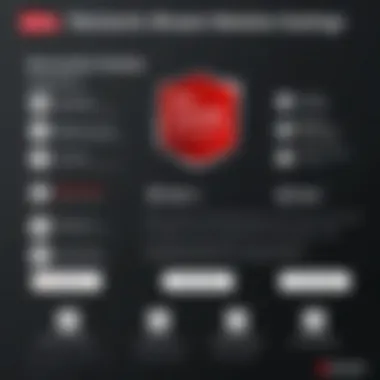

Norton, on the other hand, offers a more user-friendly, out-of-the-box firewall solution. It performs solidly in blocking unwanted traffic and notifying users of potential breaches. However, some might find it lacks the level of customization that more experienced users crave. Ultimately, the choice between them relies heavily on the user's technical comfort level and whether they prefer flexibility or simplicity in their security processes.
Parental Control Features
Parents today face challenges in safeguarding their children from the myriad of dangers present online. McAfee LiveSafe provides robust parental control features, allowing parents to monitor online activity, set up content filters, and track location through mobile applications. This level of oversight can foster a safer browsing environment for children, thus offering peace of mind for parents.
Conversely, Norton also has commendable parental control tools, albeit they can sometimes require more configuration compared to McAfee. The features include website blocking and management of screen time, which are essential elements for parents aiming to create healthy digital habits for their kids. While both programs can meet parenting needs, the user experience can differ, making it crucial for users to consider what suits their family dynamics best.
Additional Security Tools
Security doesn’t stop at just malware detection and firewalls. Both McAfee LiveSafe and Norton Antivirus include a range of additional security tools designed to enhance overall protection. McAfee features tools like a password manager, encryption services for sensitive files, and a built-in VPN that helps users maintain privacy while browsing. This bundle makes it an appealing option for those who prioritize comprehensive online security.
Norton, in contrast, focuses on features such as identity theft protection and a secure VPN that emphasizes online anonymity. They also offer a cloud backup solution for critical files, preventing data loss in case of device failure or cyber incidents. Depending on the emphasis a user places on identity protection versus device-related security features, one option might shine brighter than the other.
In summary, while both McAfee LiveSafe and Norton Antivirus provide strong suites of features, the effectiveness, approach, and additional tools can sway users to one product or the other. By examining these specific elements closely, individuals can arm themselves with the knowledge necessary to select the right security solution for their needs.
Performance Evaluation
The significance of performance evaluation cannot be overstated in the context of antivirus software. When choosing between McAfee LiveSafe and Norton Antivirus, it's crucial for users to assess not just the range of features they offer, but how these features impact their device's overall performance. This evaluation provides insights into how efficiently these security solutions operate without bogging down a user’s machine, which can be paramount for maintaining a seamless online experience.
The two primary considerations in performance evaluation are the impact on system performance and scanning speed. Both factors play an essential role in ensuring that users don't sacrifice usability for security. Users expect their devices to run smoothly, and any slowdown can become a major point of frustration. A proper evaluation will help users find a balance that meets their security needs while preserving system efficiency.
Impact on System Performance
When discussing the impact on system performance, one must consider how antivirus solutions like McAfee LiveSafe and Norton Antivirus utilize system resources. High resource consumption can lead to sluggishness, especially during tasks involving large files or intensive applications.
- McAfee LiveSafe: Users have reported that McAfee tends to consume significant CPU and memory resources during its scheduled scans, which can slow down other applications. This might be a concern for those running less powerful machines. However, its optimization features help limit resource usage during active hours, aiming to minimize disturbance.
- Norton Antivirus: On the flip side, Norton has made strides to ensure its processes are less intrusive. Many user reviews point to its light footprint on system resources. Norton's intelligent threat detection helps the software remain vigilant without significantly interfering with system operations.
In a nutshell, whether a user prioritizes performance or protection will greatly influence their experience. The process and efficiency of these antivirus solutions can be a double-edged sword—promising strong protection while potentially compromising system performance.
Scanning Speed
The speed at which antivirus software can scan a device is another critical element in performance evaluation. Efficient scanning not only alleviates user frustration but also plays a significant part in overall system efficiency.
- McAfee LiveSafe: McAfee's scanning speed can vary based on the mode chosen. A full system scan might take longer compared to Norton, as it checks deeply for potential threats. However, users often commend its quick scan function, which effectively identifies immediate issues without enduring long waits.
- Norton Antivirus: Norton is often noted for its remarkable scanning speed. Many users express satisfaction with its ability to conduct thorough scans relatively quickly. Norton's Quick Scan feature is especially efficient, allowing users to check critical areas of their system without long delays, which is a boon for those with tight schedules.
This varying performance means that users should weigh their priorities. If one's workflow demands rapid scans and minimal downtime, the speed of an antivirus solution may weigh heavily on the decision.
Pricing Structure
Understanding the pricing structure of McAfee LiveSafe and Norton Antivirus is integral in making an informed decision about online security solutions. Both products come with a variety of features that may suit different user needs, but the costs can vary significantly based on the package selected.
Budget constraints play an essential role for many users. It's common to find individuals weighing the benefits of advanced security tools against their cost, especially when multiple devices need to be protected. Additionally, when it comes to yearly subscriptions, knowing what you get for your money can help avoid the pitfalls of unexpected charges, limitations or hidden fees that might arise during use.
Considering pricing isn’t just about the upfront costs, but about long-term value. A slightly pricier plan may provide better functionalities that could ultimately save users from dealing with an actual cyber threat. With an ever-growing cyber landscape, a single data breach can lead to significant financial loss and emotional stress. Evaluating the pricing structure also helps establish a clearer picture of which product will deliver the best return on investment, not just in terms of performance but also regarding peace of mind.
Cost Comparison
When comparing the costs of McAfee LiveSafe and Norton Antivirus, it's important to look at what each offers in their packages.
- McAfee LiveSafe typically provides an annual subscription which may include support for multiple devices, online storage, and additional features such as identity theft protection.
- Norton Antivirus, on the other hand, often has a tiered pricing system with various levels of protection. Basic plans may provide antivirus functionality, while higher tiers introduce features like a VPN, cloud backup, and enhanced firewall protections.
Both software options often have discounts for the first year of subscription, encouraging new customers to try their services. However, renewal rates can be steep, which is a crucial consideration for budget-minded consumers. It is wise to read the fine print regarding potential price increases in subsequent years following the introductory offer.
Subscription Models
Both McAfee and Norton present different subscription models tailored to varying user needs:
- McAfee LiveSafe focuses largely on an all-inclusive model where one subscription covers unlimited devices, making it an attractive choice for families or households with several gadgets. This can simplify budgeting as all devices are covered under one cost.
- Norton Antivirus usually opts for multiple tiers, such as Basic, Deluxe, and Premium. Each tier elevates the number of devices that can be protected and often adds more intricate features. Depending on the user’s needs, this could either be a blessing or a burden. Some may appreciate the flexibility and ability to scale their package as necessary, while others could find the choices overwhelming.
Ultimately, choosing between McAfee and Norton’s pricing structures should correlate with the required protection level and budget considerations.
Understanding those various elements allows consumers to navigate their options intelligently, ensuring that their choice aligns with their specific online security needs while also being financially viable.
User Experience and Support
In today's fast-paced digital age, ensuring top-notch online security is of paramount significance. However, even the best antivirus software can fall short if user experience and support strategies are lacking. This section delves into how McAfee LiveSafe and Norton Antivirus cater to their users beyond just protection; highlighting their installation processes and the availability of customer support that can meet varied needs.
Ease of Installation
When users buy antivirus software, their first interaction is typically through the installation process. The ease of this step can set the tone for the entire user experience. McAfee LiveSafe offers a streamlined installation procedure. Users can download the software directly from the McAfee website or receive it through a physical package. Their setup wizard is designed to guide even the most tech-averse through every stage, right from license activation to device protection setup.
In contrast, Norton Antivirus also emphasizes simplicity in its installation. However, some users have reported that the multiple steps and options during the initial setup can be somewhat confusing. There's often an array of features users must sift through, which may overwhelm those unfamiliar with antivirus systems. Nonetheless, both programs provide detailed online guides to help ease this burden.


In concluding this subsection, it's essential to stress that a smooth installation experience fosters user confidence and encourages ongoing interaction with the software. Users should not feel like they are trapped in a digital maze while trying to secure what matters most.
Customer Support Options
Support systems wield considerable influence on user satisfaction. McAfee LiveSafe excels in providing multiple forms of customer support. Users can reach out through live chat, phone, or even community forums, each with a responsive turnaround. Furthermore, McAfee hosts a comprehensive online knowledge base. This resource is packed with troubleshooting articles, FAQs, and step-by-step guides brimming with useful information.
On the flip side, Norton Antivirus also provides commendable customer support, with live chat and phone assistance available. However, their response times can occasionally lag behind McAfee's, causing user frustration in times of urgency. Norton’s support documents are typically informative; however, the organization of the information can sometimes be less intuitive, making it harder to locate specific answers without a bit of searching.
"Your antivirus may be on point, but if the help desk leaves you hanging, your peace of mind can take a hit."
Opting for antivirus solutions with solid support options can indeed tip the scales in favor of user satisfaction. In this growing digital landscape, knowing that help is just a call or click away fosters a sense of security that complements the protection the software offers.
Community Feedback and Reviews
When it comes to choosing antivirus software, the collective voice of the community plays a crucial role. Listening to users who have first-hand experiences helps potential buyers make informed decisions, especially in a market crowded with options. Community feedback and reviews are not just random thoughts; they bring to light the real-world performance of products, which often deviates from the advertiser's narrative. This section will delve into the significance of user and professional reviews concerning McAfee LiveSafe and Norton Antivirus.
One of the significant benefits of community feedback is that it sheds light on long-term user satisfaction. For individuals concerned about their online security and privacy, knowing how each software performs over time is pivotal. This perspective captures insights that often escape official channels. Some users may report issues regarding features that aren’t highlighted in marketing materials, while others may offer praise for functionalities that genuinely exceeded their expectations.
Further, community feedback allows for the comparison of usability across different configurations, operating systems, and machines. Different hardware setups can lead to a range of performance outcomes. What works seamlessly on one device might be an uphill battle on another. This divergence in experiences is why user feedback is essential. It’s where you find the nitty-gritty details that can tip the scales in favor of one product over another.
Lastly, considering that the technology landscape is ever-evolving, continuous community engagement means users can get updated reviews as new versions are rolled out. Whenever a company pushes out an update, it’s the users who will often be the first to notice the impact—good or bad—of those changes.
User Ratings and Testimonials
User ratings are a straightforward yet powerful aspect of community feedback. When people share their thoughts and experience with McAfee LiveSafe and Norton Antivirus, they contribute to a wealth of knowledge that can guide new users. Ratings on various platforms often reflect not just the quality of the product, but also factors such as customer support and ease of use.
For instance, testimonials might reveal that while one software is robust in malware protection, it may falter in terms of user interface. Conversely, another product could be easy to use but may not catch certain types of malware effectively. This kind of nuanced information can drastically influence buying decisions.
A few key takeaways from user ratings include:
- Satisfaction Levels: Overall happiness with the product often correlates with whether or not customers feel secure in their digital space.
- Common Complaints: Identifying recurring issues can alert potential buyers to red flags.
- Usability Aspects: Ease of installation and navigation are crucial, particularly for less tech-savvy users.
Professional Reviews
Professional reviews, authored by experts in the field, provide a balanced view of antivirus software. Unlike user testimonials, which can be emotionally charged, professional evaluations tend to analyze the software based on criteria such as detection rates, speed, and resource usage.
High-quality professional reviewers often conduct rigorous testing and use benchmarks that test software against the latest malware known to be circulating. These evaluations can serve as a reliable standard when juxtaposed against community feedback by providing structured, empirical insights that can guide users.
In summary, professional reviews can cover the technical aspects of software much deeper than a casual user might. They can discover bugs or features that the average consumer might miss. A comprehensive assessment might highlight unique functionalities, such as cloud backup options in McAfee LiveSafe versus Norton’s VPN capabilities. This comparative analysis helps prospective buyers align their choices with their specific needs.
The End
Key Elements to Consider
When choosing between McAfee LiveSafe and Norton Antivirus, several specific elements stand out:
- User Needs: Different users will have varying needs based on their usage patterns. For instance, a family that includes children may prioritize strong parental controls, while a business professional might seek advanced malware detection capabilities.
- Performance Impact: Understanding how each software affects system performance is vital. A security solution that slows down a device can be a significant drawback, so checking user reviews or conducting tests can provide insight into real-world impacts.
- Cost vs. Value: Cost is always a factor, but understanding the value derived from those costs is essential. A cheaper option might be appealing, but if it lacks critical features, it may not be the smartest long-term choice.
- Customer Support: The ability to get timely help when facing an issue can affect the overall satisfaction with the product. Users should explore what kind of support channels are available for each antivirus to ensure they can resolve any problems efficiently.
Benefits of a Comprehensive Evaluation
Performing a thorough evaluation of these antivirus products provides multiple benefits:
- Empowerment in Decision-Making: With a clear understanding of features, users can make informed choices that align with their individual needs.
- Enhanced Security Posture: Selecting the right software can lead to a significantly enhanced security posture, protecting critical personal and financial information.
- Cost-Effective Solutions: By weighing the costs against the benefits of each service, users can identify more cost-effective options that do not compromise security.
To sum it up, the conclusion emphasizes the importance of careful examination when choosing security software. The decision between McAfee LiveSafe and Norton Antivirus should be taken with the utmost seriousness, as it encapsulates not just technical features and system performance but also influences peace of mind in the increasingly complex digital landscape. As users become more savvy about online threats, making educated choices becomes not only beneficial but necessary.
"In the world of cybersecurity, an ounce of prevention is worth a pound of cure."
Recommendations for Users
When it comes to safeguarding your digital life, the choices can be as overwhelming as trying to find a needle in a haystack. This section aims to shed light on what users should keep in mind when deciding between McAfee LiveSafe and Norton Antivirus. The right choice is not just about fitting within a budget; it’s also about understanding your unique security needs and how each product aligns with those requirements.
Key Considerations
Before you dive into the features and nuances of each antivirus program, it's prudent to consider several factors:
- Type of Use: Determine how you use your devices. If you’re frequently online, streaming, or handling sensitive information, you’ll need a robust solution. Conversely, light users might find basic features more than sufficient.
- Device Compatibility: The number of devices to protect can vary. McAfee LiveSafe offers broad compatibility across platforms, whereas Norton also spans multiple devices but may have specific limitations on older operating systems. Check compatibility before committing.
- User Expertise: For those who are tech-savvy, complex settings and configurations may feel like a walk in the park. But if you're more on the novice side, a simpler user interface and streamlined controls may be crucial.
"Choosing the right antivirus is like choosing the right guard for your house; you need someone who knows the traps and keeps out the unwanted guests."
Benefits of Each Program
Understanding what each program brings to the table can help clarify which aligns most closely with your needs:
- McAfee LiveSafe: Known for its comprehensive security features, it provides a multifaceted approach that covers online threats, identity theft protection, and even secure cloud storage. It’s a go-to for those wanting an all-encompassing shield for their activities.
- Norton Antivirus: With a reputation for high malware detection rates, Norton stands out in performance. It offers tailored settings that let users customize their experience and resource allocation, enhancing protection without bogging down system speed.
The Importance of Update and Renewal
Staying updated is crucial. Opting for the right antivirus solution also means considering how easy it is to manage updates and renewals. McAfee charges per device, while Norton typically offers multi-device plans which can reduce hassle and save costs in the long run.
Final Thoughts
Ultimately, choosing between McAfee LiveSafe and Norton Antivirus boils down to personal needs and lifestyle. Are you seeking something feature-rich with broader security measures? Or perhaps a program with superior malware detection and speed? Before making a selection, weigh these points carefully, and don’t hesitate to reach out to transition forums like reddit.com to hear from others who’ve been in your shoes.
By keeping these recommendations in clear view, you will be better-equipped to navigate through the myriad of options, ensuring that you select the antivirus software that fortifies your online experience effectively.







