Comprehensive Guide to Mac Internet Security Strategies


Overview of Cyber Security Threats
As we become more reliant on the internet for daily activities, the risk of cyber threats also increases. Mac users are often seen as safer targets due to the perception of lower malware presence. However, this is a misconception. Cyber threats are diverse and constantly evolving. Understanding the types of threats is crucial for effective prevention.
Types of Cyber Threats
- Malware: This category includes various malicious software, including viruses, worms, and spyware. Malware can harm your device and compromise personal data.
- Phishing: Attackers use deceptive emails and websites to trick users into revealing sensitive information. It often appears legitimate, making it particularly dangerous.
- Ransomware: This is a type of malware that encrypts user data, holding it hostage in exchange for payment. It can cause significant financial loss and data inaccessibility.
Statistics on Cyber Attacks
Recent studies indicate that over 60% of small businesses experience a cyber attack each year. Moreover, the average cost of a data breach can reach hundreds of thousands of dollars. These figures highlight the urgent need for preventive measures.
Real-life Examples of Security Breaches
One high-profile incident involves the 2017 Equifax breach, where personal data of 147 million individuals was exposed. Similarly, the 2020 Twitter breach showcased how quickly an account compromise can escalate into a nightmare, affecting notable public figures and organizations.
Best Practices for Online Security
In a landscape riddled with potential threats, adhering to best practices is vital for personal safety online.
Strong Password Creation and Management Techniques
Creating robust passwords is the first line of defense. Avoid common words or patterns. Instead, use a mix of uppercase, lowercase, numbers, and special characters. Consider employing a password manager for better organization and security.
Regular Software Updates and Patches
Keeping your macOS and applications up to date ensures you are protected against known vulnerabilities. Software updates often include security patches that address potential exploits.
Two-Factor Authentication Implementation
Implementing two-factor authentication adds an extra layer of security. Even if someone acquires your password, without the second factor, they cannot access your accounts.
Reviews of Security Tools
Choosing the right security tools is essential. This section provides an evaluation of some options available for Mac users.
Evaluation of Antivirus Software Effectiveness
Antivirus software varies in effectiveness. Some of the more recognized solutions include Norton Antivirus and Bitdefender. Regular independent tests can provide insight into their capabilities against emerging threats.
Comparison of Firewall Protection
The built-in firewall in macOS is generally effective. However, third-party firewalls like Little Snitch offer enhanced monitoring and control over outgoing connections, which may be beneficial.
Assessment of Password Managers
Evaluating password managers like LastPass and 1Password can significantly aid in maintaining strong password hygiene. These tools simplify password management while enhancing security through encryption.
Tips for Ensuring Online Privacy
Online privacy is a growing concern. The following tips aim to help users maximize their privacy.
Importance of Using VPNs for Secure Browsing
Using a VPN, such as ExpressVPN, masks your IP address, encrypting your internet connection. This is particularly vital on public networks, where data is more susceptible to interception.
Privacy Settings on Social Media Platforms
Carefully review privacy settings on platforms like Facebook. Restrict who can see your posts and personal information to minimize exposure.
Protecting Personal Data When Making Online Transactions
Always ensure that the websites you use are secure (check for HTTPS). Using payment services like PayPal adds a layer of protection when shopping online.
Educational Resources and Guides
Finally, educating oneself is one of the best defenses against cyber threats.
How-to Articles on Setting Up Encryption Tools
Setting up encryption can safeguard sensitive files. Many guides are available through resources like Wikipedia to help users through the process.
Step-by-Step Guides on Spotting Phishing Emails
Recognizing the signs of a phishing email is crucial. Many organizations provide detailed guides that outline common indicators, which can drastically reduce the risk of falling victim.
Cheat Sheets for Quickly Enhancing Online Security Practices
Creating quick-reference materials can assist in improving security awareness. A thorough checklist can ensure all necessary precautions are taken regularly.
Staying informed is one of the most powerful tools in the ongoing battle for your online security. Knowledge, combined with practical measures, enables better defenses against threats.
Preface to Mac Internet Security
In today’s digital world, internet security for Mac users is more crucial than ever. As the use of online services expands, so does the frequency and sophistication of cyber threats. Understanding Mac internet security involves grasping both the inherent vulnerabilities of the operating system and the proactive measures users can take to safeguard their information.
Importance of Mac Internet Security
Mac computers have built a reputation for being less susceptible to malware and viruses compared to other systems. This perception, however, can lead to complacency among users. Ignoring security practices can expose personal data, financial information, and sensitive files to various cyber threats. Investing in knowledge about effective security practices is essential to maintaining the integrity of any Mac device.
Moreover, Mac users often rely on multiple applications and cloud services. Each entry point offers opportunities for attackers to exploit. Cybersecurity is no longer optional; it is a necessity. Basic practices like keeping software updated and recognizing phishing attempts can prevent data breaches and identity thefts.
Based on recent studies, a significant increase in Mac-targeted malware over the past few years underscores the need for increased vigilance.
Key Elements of Mac Internet Security
- Software Updates: Keeping your operating system and applications up to date is essential for fixing security loopholes.
- Security Features: macOS includes built-in features like Gatekeeper and FileVault. These tools add layers of security, encouraging you to manage your online safety effectively.
- Antivirus Solutions: Although Macs have robust defenses, third-party antivirus software can provide an extra layer of security against emerging threats.
- Safe Browsing Practices: Users should adopt mindfulness while browsing the internet. Understanding how to identify secure websites and manage browser extensions is vital.
- Privacy Settings: Mac’s privacy preferences should be configured to limit data sharing and app permissions, protecting personal information from unwanted access.


"Security is not a destination but a journey, requiring constant attention and adaptation."
The End
In summary, internet security for Mac users necessitates a robust understanding of threats and an active approach to mitigation. Users who appreciate the importance of these elements will not only protect their devices but also enhance their overall digital experience. Being informed and proactive about Mac internet security is the foundation for safe and secure online interactions.
Understanding Cyber Threats
Understanding cyber threats is crucial in the landscape of online security. This segment aims to inform Mac users about various types of risks they might encounter. Knowledge of these threats helps individuals recognize suspicious activities and implement preventive measures. This is particularly significant as cyber threats become increasingly sophisticated.
Types of Cyber Threats
Malware
Malware consists of malicious software designed to damage or disable computers. The key characteristic of malware is its ability to infiltrate systems without user consent. In the context of this article, malware presents a substantial risk to Mac users, given its potential to compromise system integrity. One unique feature of malware is its variety, including viruses, worms, and Trojans, each with distinct modes of operation. While malware can lead to data loss and system performance degradation, understanding its nature allows users to be more vigilant.
Phishing
Phishing relies on deception to trick users into disclosing personal information. This threat is prevalent due to its simplicity and effectiveness. Phishing attacks often involve emails or messages that appear legitimate, which can lure unsuspecting victims into revealing passwords or financial data. One of the notable aspects of phishing is its adaptability; attackers continuously refine their techniques. The main disadvantage is that it often relies on user action, which can lead to severe consequences if one falls victim to such scams.
Ransomware
Ransomware is a type of malware that locks users out of their systems until a ransom is paid. Its defining feature is its aggressive tactics, which create a sense of urgency for victims. In this article, ransomware is especially relevant, as it has gained attention due to high-profile attacks on various organizations. The unique aspect of ransomware is its financial motivation, compelling victims to act swiftly. However, paying the ransom does not guarantee recovery, making it vital for users to be aware of this threat.
Spyware
Spyware secretly monitors user activity and collects information without knowledge or consent. This type of threat is insidious, as it often operates in the background. A key characteristic of spyware is its ability to collect sensitive data, such as passwords and credit card information. In this article, discussing spyware is important because it can lead to identity theft and privacy violations. The disadvantage of spyware lies in its stealthiness, making it difficult for users to detect and remove.
Impact of Cyber Threats on Mac Systems
Cyber threats can have a profound impact on Mac systems. The effects can range from minor inconveniences to major security breaches. An attack might result in loss of data, financial repercussions, or even damage to a user’s reputation. Understanding the potential impact emphasizes the need for proactive measures. It is essential for Mac users to stay informed about threats as it enables them to safeguard their systems more effectively.
Basic Security Measures for Mac Users
In an era where online threats are becoming increasingly sophisticated, implementing basic security measures for Mac users is essential. These measures serve as the first line of defense against potential vulnerabilities that can jeopardize personal and sensitive information. By adhering to fundamental security practices, users can significantly lower the risk of becoming victims of cybercrimes. Basic security measures are not just about installing antivirus software; they also incorporate updating systems regularly, using built-in security features, and understanding the core components of internet safety.
Keeping the Operating System Updated
One of the most crucial aspects of maintaining a secure Mac environment is ensuring the operating system is updated consistently. Apple routinely releases patches and updates designed to fix vulnerabilities and strengthen security. Ignoring these updates can leave your system open to exploits that cybercriminals may take advantage of.
- Benefits of Regular Updates: Regular updates help to close security gaps. They also improve the overall functionality of the Mac, enhancing user experience. While some users may view updates as an inconvenience, the long-term benefits outweigh the momentary disruptions.
- Considerations: Users should enable automatic updates to ensure no critical security patches are missed. Regularly checking for updates is advisable, especially if you manually control the update schedule.
Utilizing Built-in Security Features
macOS comes equipped with several built-in security features that can help users protect their systems effectively. Utilizing these features not only enhances security but also provides peace of mind when navigating online.
Gatekeeper
Gatekeeper is a security feature that prevents unauthorized apps from being installed on the Mac. Its primary purpose is to ensure that users only install software from trusted developers. This aspect is significant because it adds an additional layer of protection against malware and potentially harmful software.
- Key Characteristic: The adaptability of Gatekeeper allows it to adjust its security settings based on user preference—either allowing apps from the App Store or those identified as verified by Apple.
- Unique Feature: Gatekeeper’s ability to conduct checks on downloaded applications is advantageous. This feature helps users avoid inadvertently installing malicious software. However, one should also remain cautious as users may opt to circumvent Gatekeeper, which can expose them to risks.
FileVault
FileVault is another essential security feature that encrypts the disk on the Mac. This encryption protects the data in the event of theft or unauthorized access, ensuring that the information remains secure even when the device is in someone else's hands.
- Key Characteristic: The full-disk encryption provided by FileVault is beneficial for users with sensitive information stored on their Macs. It ensures compliance with various data protection regulations.
- Unique Feature: The recovery key allows users to regain access to their files, but if lost, it may result in permanent data loss. Thus, users should manage this key carefully.
Firewall
The built-in firewall plays a critical role in blocking unwanted incoming network traffic. This action reduces vulnerability to external attacks, making it a vital tool for safeguarding one’s online activities.
- Key Characteristic: The firewall can be tailored to meet user needs, providing options to allow or deny specific applications and services, thus creating a customizable security environment.
- Unique Feature: The ability to log and monitor connection attempts enables users to spot patterns in potentially harmful behavior. However, misconfigurations can inadvertently block legitimate services, leading to connectivity problems.
Important Note: While these built-in features contribute significantly to Mac security, a multi-layered approach that includes other security tools and best practices is recommended for comprehensive protection.
Choosing the Right Antivirus Software
Selecting suitable antivirus software is essential for ensuring security on a Mac system. Many users underestimate the significance of this choice, believing that MacOS automatically provides adequate protection. However, the evolving landscape of cyber threats necessitates robust antivirus solutions that adapt to new challenges. The right software can actively safeguard against malware, phishing, and other vulnerabilities, so understanding the elements of antivirus options is critical.
Key Features to Look For
Real-time Protection
Real-time protection serves as the first line of defense against various cyber threats. This feature continuously monitors system activity, scanning files and applications as they are accessed. If it detects any malicious behavior, it will alert the user, preventing potential harm. A key characteristic of real-time protection is its ability to respond swiftly to threats. This immediacy can mean the difference between a secure system and a compromised one.
However, one disadvantage could be an increase in resource usage, potentially slowing down system performance during intensive scans. Users should consider software that balances effectiveness with system efficiency.
Scanning Protocols
Scanning protocols involve how and when the antivirus software evaluates files and applications. Regularly scheduled scans ensure that the system remains clean, while on-demand scans allow users to check specific files when needed. The key characteristic here is flexibility: different users have varying needs, and protocols should cater to those. Many programs offer quick scans, full system scans, or custom scans focusing on particular directories.
A unique advantage of advanced scanning protocols is their ability to detect previously unknown malware by using heuristic analysis. However, complex protocols may complicate user experience. Users should opt for software with customizable scanning settings to enhance both security and convenience.
User-Friendly Interface
A user-friendly interface is vital, especially for those who may not be tech-savvy. Navigating antivirus features should be intuitive, allowing users to access protection settings and scan options with ease. The significant aspect of a user-friendly interface is how easily users can learn to operate the software and make the most of its functions.
Unique features, such as straightforward dashboards and clear notifications, can improve the overall experience. On the downside, overly simplistic interfaces may lack advanced options for experienced users. It is essential to find software that strikes a balance between usability and advanced features.
Top Antivirus Options for Mac
Comparison of Leading Brands
When considering which antivirus software to choose, comparing leading brands is crucial. Each brand has distinct benefits that can impact effectiveness against threats. Notable brands like Norton, Bitdefender, and Intego have garnered positive reputations for their features and usability.
This comparison is beneficial for users because it enables informed decisions based on their individual security needs. Unique features of these brands may include advanced malware detection, VPN integration, and system optimization. Yet, it's important to consider that some brands may require subscriptions that could stretch a user's budget.
User Reviews and Ratings
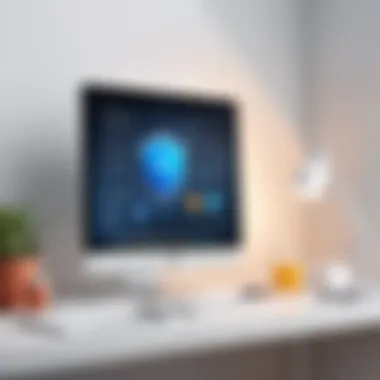

User reviews and ratings play an integral role in evaluating antivirus software. They provide firsthand insights into performance, ease of use, and customer support. The key characteristic of user feedback is its real-world relevance; what may sound good on paper might not translate to actual user experience.
Unique advantages of relying on user reviews include discovering common issues or standout features that may not be evident otherwise. However, reviews can be subjective, and one must consider a collective perspective rather than isolated opinions. Filtering through reviews can help discern which software aligns with personal expectations and needs.
Virtual Private Networks (VPNs) for Enhanced Privacy
In the landscape of digital security, the intrusion of various cyber threats necessitates a robust protective layer. One such layer is provided by Virtual Private Networks (VPNs), crucial for anyone concerned about their online privacy. A VPN creates a secure tunnel between your device and the internet, encrypting data transmitted during your online sessions. This encryption not only protects sensitive information from prying eyes but also masks your IP address, allowing for a semblance of anonymity. Using a VPN is particularly relevant for Mac users who often navigate public networks, which are inherently less secure.
What is a VPN?
A Virtual Private Network, or VPN, refers to a service that encrypts your internet connection and hides your online activities. By routing your connection through a remote server, a VPN adds a layer of security that is crucial when dealing with potential threats. It allows for anonymous web browsing by concealing your actual IP address, substituting it with the server’s IP address. This concealing process helps to obfuscate your identity online, ensuring that your browsing habits remain private.
Benefits of Using a VPN on Mac
Using a VPN on a Mac offers several specific advantages:
- Enhanced Security: A VPN encrypts your data, reducing the risk of interception by hackers or malicious entities.
- Access to Restricted Content: Many services, including streaming platforms, impose geographical restrictions. A VPN can bypass these blocks by connecting to servers in different countries.
- Privacy Protection: VPNs are effective in shielding your online activities. They ensure that your browsing history is not stored or tracked by third parties.
- Safe Public Wi-Fi Use: Public Wi-Fi networks are often targets for cybercriminals. A VPN provides a secure connection even in these vulnerable situations.
Selecting a VPN Provider
Choosing the right VPN provider is imperative to achieve the desired security and privacy benefits. Here are important criteria for evaluation:
Criteria for Evaluation
- Encryption Protocols: Evaluate the strength of the encryption methods used. Strong protocols, such as AES-256, offer better protection. Encryption should be a critical focal point for any prospective VPN user.
- Logging Policy: Understand whether the VPN provider keeps logs of user activity. A zero-logs policy is ideal as it means your activities will not be retraceable.
- Speed and Performance: Look for reviews regarding the service's speed. A slow connection can hinder your online experience.
- Compatibility: Ensure that the VPN is compatible with macOS, among other devices you may use.
Top Recommendations
It is essential to consider reputable VPN services that cater well to Mac users. The following options stand out:
- NordVPN: Known for its strong security features and extensive server network. It is a great option for those who prioritize privacy and speed.
- ExpressVPN: Renowned for its fast service and superb customer support. It balances user-friendliness with advanced security features.
- CyberGhost: Offers various user-friendly features, suitable for beginners, while still maintaining a robust approach to security.
These recommendations provide a solid starting point for users looking to enhance their privacy through VPNs. The benefits of using a VPN on Mac make it a smart choice for anyone looking to fortify their online security.
Safe Browsing Practices
Safe browsing practices are essential for protecting your Mac from various online threats. Given the increasing complexity of cyber threats today, knowing how to navigate the internet securely is more important than ever. These practices not only reduce the risk of infections or breaches but also empower users to make informed decisions while they browse.
Managing Browser Extensions
Browser extensions can enhance your browsing experience, but they may also pose risks. While extensions often add functionality, they can be exploited if not managed properly. It is vital to regularly review and audit the extensions you have installed. Remove any that you no longer use or do not recognize. Always install extensions from trusted sources and check reviews and permissions before adding them. Some extensions can track your browsing habits or inject unwanted ads, impacting your online privacy.
Identifying Secure Websites
Identifying secure websites is critical when sharing personal information. Generally, look for URLs that begin with "https://" rather than "http://". The addition of the "s" indicates a secure protocol, meaning that data transmitted between your browser and the website is encrypted. Additionally, check for a padlock icon in the address bar, which signifies that the website has undergone security validation. Be skeptical of deals or offers from sites that lack secure connections, as they may expose your personal data to risk.
Avoiding Public Wi-Fi Pitfalls
Public Wi-Fi networks can be convenient but often lack adequate security measures. To safeguard your data, avoid accessing sensitive information, such as banking details, when connected to public networks. When necessary, use a Virtual Private Network (VPN) to encrypt your internet traffic and protect against potential eavesdropping. Make sure to disable sharing settings and use only trusted networks. Public Wi-Fi is typically not secure, making vigilance essential for maintaining your online privacy.
"Your online safety often depends on the choices you make while browsing. Always stay informed and cautious."
Engaging in safe browsing practices significantly boosts your security posture. It is not merely about avoiding risks; it's about creating a mindful browsing experience that safeguards your information and enhances your overall internet safety.
Securing Personal Data
Securing personal data is crucial in today's digital landscape where privacy breaches can occur at any time. For Mac users, it is not only about protecting sensitive information but also about maintaining trust in digital interactions. As we engage more online, your personal data becomes a target for various cyber threats. Therefore, implementing solid strategies to secure this information is essential. It prevents identity theft and ensures that personal files, messages, and financial details remain confidential.
Data Encryption Techniques
Data encryption acts as a shield against unauthorized access. When your data is encrypted, it becomes unreadable without a specific key or password. This is particularly critical when dealing with sensitive information like banking details or personal messages. macOS provides built-in encryption tools such as FileVault, making it easier for users to protect their disks. Choosing strong encryption algorithms, like AES-256, is essential in safeguarding data effectively.
- Benefits of Encryption:
- It provides a robust layer of security.
- Protects data even if devices are lost or stolen.
- Complies with privacy regulations in many regions.
Backup Solutions
To truly secure personal data, backup solutions are necessary. They provide a safety net against data loss due to hardware failure or cyber-attacks. Users should consider different types of backup options.
Cloud vs. Local Backup
When considering backup solutions, the choice between cloud and local options is significant. Cloud backup utilizes off-site servers, allowing for easily accessible data from multiple devices. This is particularly beneficial for Mac users who work across various Apple devices. Conversely, local backup stores data on physical hard drives or connected external devices, giving the user complete control over their data storage.
Each method has its advantages. For instance, cloud backup offers convenience and remote accessibility while local backup provides speed and direct control.
Best Practices for Backup
Engaging in regular backups constitutes a best practice in data security. It is wise to implement a schedule to perform automatic backups, ensuring that data remains current.
- Here are key practices to consider:
- Use multiple backup methods to diversify data safety.
- Regularly test your backups to confirm their integrity.
- Encrypt backups to maintain confidentiality.
Following these measures helps ensure that personal data is not just gathered but is also protected from various threats. Security is about being proactive, so establishing these practices can save Mac users from future data-related crises.
"The primary goal for every Mac user must be to understand the importance of data security and act upon it through strategic measures."
This understanding forms the backbone for ongoing vigilance in the face of digital challenges.
Understanding Privacy Settings
In today's digital age, maintaining personal privacy is paramount, especially for Mac users. This section will explore the significance of understanding and customizing privacy settings on macOS. It is essential to recognize that privacy settings are the first line of defense against unauthorized access to personal information. They empower users to control what data is shared and with whom.
Adjusting macOS Privacy Preferences
macOS offers several privacy preferences that allow users to manage their information effectively. Here are the key areas:


- Location Services: Here, users can choose which apps can access their location. Limiting access helps in protecting sensitive data.
- Contacts, Calendars, and Photos Access: Users should review which applications have permission to access these personal files. Restricting access to only trusted apps minimizes exposure to potential vulnerabilities.
- Advertising: Users can limit tracking by disabling personalized ads. This helps in reducing targeted advertising based on user behavior.
To adjust these settings, follow these simple steps:
- Open System Preferences.
- Go to Security & Privacy.
- Click on the Privacy tab.
- Unlock changes by clicking the lock icon.
- Select the specific categories and adjust app permissions.
This proactive approach enhances privacy, providing users with peace of mind.
App Permissions Management
App permissions are crucial in protecting privacy. When installing new software, it often requests access to various system features. Understanding these permissions helps users make informed decisions. Users should:
- Review Permissions Frequently: Regularly check which apps have access to sensitive areas. Remove permissions for apps no longer in use.
- Grant Access Based on Necessity: Only allow permissions that are necessary for the app's function. For example, a weather app might need location access, while a game likely does not.
- Understand Permissions Requests: When an app asks for permissions, consider whether that access is justified based on the app's purpose.
Informed decisions regarding app permissions can significantly enhance overall Mac security, protecting against data breaches and unauthorized access.
By mastering the privacy settings on macOS, users can take significant steps toward safeguarding their personal information. This understanding forms a vital part of a comprehensive security strategy for any Mac user.
Monitoring System Activity
Monitoring system activity is a crucial aspect of maintaining robust internet security on a Mac. By observing ongoing processes, users can identify unusual behaviors that may indicate security breaches or performance issues. The significance of monitoring cannot be overstated; it allows individuals to respond swiftly to potential threats, supporting the overall integrity of their system.
Several elements enhance the value of monitoring system activities. For one, it provides real-time insights into CPU and memory usage, application performance, and network activity. By analyzing these metrics, you can swiftly spot anomalies that might suggest malware infection or unauthorized access. Understanding resource consumption also aids in optimizing system performance, ensuring your Mac runs smoothly.
Benefits of actively monitoring include:
- Early Detection of Threats: Spotting irregular activities can prevent minor issues from escalating into serious problems.
- Performance Optimization: Understanding system loads can lead to better resource management, enhancing your Mac’s efficiency.
- Informed Responses: With data from monitoring, you can make better decisions about which processes to terminate or keep running.
However, there are important considerations to keep in mind. Firstly, regular monitoring requires a commitment to vigilance. It is not sufficient to check your system sporadically; consistent oversight allows for timely reactions. Additionally, users should become familiar with typical system operations to recognize what is abnormal. Without this foundational knowledge, it may be challenging to discern genuine threats from normal variations in activity.
In summary, monitoring system activity is indispensable for safeguarding your Mac. It merges the benefits of threat detection, performance enhancement, and improved decision-making capabilities into a cohesive strategy to maintain your online security.
Using Activity Monitor
The Activity Monitor is an essential tool included in macOS that provides users with a comprehensive view of their system's activity. This built-in utility displays essential information about the processes running on your Mac, including those consuming high resources. Understanding how to utilize Activity Monitor can greatly enhance your ability to manage system performance and security.
Here’s how to effectively use Activity Monitor:
- Accessing Activity Monitor: You can find Activity Monitor by navigating to Applications > Utilities, or simply by using Spotlight search.
- Understanding Tabs: The tool has several tabs, including CPU, Memory, Energy, Disk, and Network usage. Each tab presents specific metrics tailored to monitor distinct aspects of system activity.
- Identifying Processes: In these tabs, you can view all running applications and processes. Pay attention to any unfamiliar names that could indicate malware or potentially unwanted programs (PUPs).
- Examining Resource Usage: Each process displays its resource consumption levels. Observing these can inform you if an application is excessively using CPU or memory, which might indicate issues requiring further investigation.
- Terminating Processes: If you identify any suspicious activity, you have the option to force-quit problematic processes. However, be cautious when terminating anything, as some system processes are essential for normal operation.
"Monitoring system activity allows for proactive measures against security risks and ensures optimal performance."
Responding to Security Incidents
Responding to security incidents is critical in maintaining the integrity of your Mac's system and protecting personal data. Proactive and effective response strategies can prevent further damage and reduce the risk of future breaches. This section highlights several essential elements pertaining to the identification of breaches and the necessary steps following any security events. Understanding how to respond can be the difference between recovering quickly and facing severe consequences.
Identifying Breaches and Threats
Understanding how to identify breaches and threats is paramount for every Mac user. Breaches can manifest in various ways, including slow system performance, unexpected pop-ups, and unauthorized access to accounts. Signs of malware or spyware might not always be visible until significant damage has occurred. Therefore, vigilance is necessary.
To identify potential breaches, consider the following:
- Monitor System Behavior: Unexplained changes in your system are red flags. Look out for strange messages or applications that appear without installation.
- Check Security Software Alerts: Antivirus software like Intego or Norton may alert you about suspicious activities. Heed these warnings promptly.
- Review Access Logs: If you have a firewall or monitoring software, review logs to identify any unauthorized access attempts.
By recognizing these indicators early, you can mitigate risks and initiate immediate action.
Steps to Take After a Breach
Once a breach is identified, swift action is essential to minimize consequences. Here are critical steps to take:
- Disconnect from the Internet: This prevents data leakage or further infiltration.
- Change Passwords: Immediately change passwords for affected accounts, ensuring they are strong and unique.
- Run a Full System Scan: Use your antivirus software to perform a comprehensive scan to detect and remove malicious software.
- Backup Important Data: If you haven't already, ensure that you have a backup of your critical files. This can be done through Time Machine or a cloud service.
- Notify Affected Parties: If personal data is compromised, inform affected individuals to take necessary actions.
- Review Security Settings: After the incident, reassess your security configurations. This includes firewall settings and app permissions to reinforce protection.
- Consult with Professionals: If the breach is severe, it may be prudent to seek assistance from cybersecurity experts.
"Being prepared is not just about having the right tools, but also having the right knowledge on how to react when an incident occurs."
These steps, though essential, should be part of an ongoing strategy for handling security incidents. Reassessing your security measures regularly ensures that vulnerabilities do not persist, further highlighting the importance of adaptability in an ever-changing digital landscape.
Future Trends in Mac Internet Security
As we progress into an increasingly digital era, the landscape of Mac internet security is continuously evolving. Users must remain aware of the future trends that can impact their online safety. This section aims to provide insights into emerging threats and the technological advancements shaping security protocols. Understanding these trends is crucial for developing effective safeguarding strategies and maintaining digital resilience.
Emerging Threats
Emerging threats in the cyber realm are manifold and growing in complexity. Cybercriminals are becoming more proficient at developing sophisticated attacks designed to exploit vulnerabilities in Mac systems. Here are some notable trends that users should consider:
- AI-Powered Attacks: Artificial Intelligence and machine learning are not solely tools for enhancing security. They are also used by attackers to craft personalized phishing emails and automate malware distribution. Such advancements in AI make it imperative for users to stay vigilant.
- Targeted Ransomware: Ransomware attacks are shifting from random targets to more strategic ones, such as small to medium-sized businesses. This strategy aims to cause maximum disruption and extort greater ransoms.
- Supply Chain Attacks: These types of attacks focus on compromising software or hardware supply chains to infect numerous end users. For Mac users, it means that a trusted application could become a vehicle for a malware outbreak.
Keeping abreast of these threats is vital. The more users understand emerging risks, the better equipped they will be to defend against them.
Technological Advancements in Security
Technological advancements also play a crucial role in shaping the future of internet security. The following innovations are becoming essential for Mac users looking to enhance their security:
- Zero Trust Architecture: This security model operates under the principle of never trusting and always verifying. It means that even if a user is inside the network, they must constantly authenticate their access to applications and data.
- Artificial Intelligence in Security Solutions: AI is being utilized to enhance threat detection and response capabilities. Security software powered by AI can analyze vast amounts of data, recognize anomalies, and isolate threats in real-time.
- Enhanced Encryption Techniques: Data encryption continues to evolve, with new methods providing stronger protection against unauthorized access. End-to-end encryption, for instance, ensures that even if data is intercepted during transmission, it remains unreadable.
"Technological advancements are not only a boon for security but also a double-edged sword. While they enhance protection, they can also create new vulnerabilities."
As these technologies are adopted, they need to be part of a larger strategy encompassing regular updates and user education. The evolving nature of security technology should provide users with a robust toolkit for defending against current and future threats.
Finale: The Importance of Ongoing Vigilance
In the realm of internet security for Mac users, the need for ongoing vigilance cannot be overstated. Cyber threats are constantly evolving, and this dynamic landscape necessitates an adaptable approach to security. Users must remain aware of new vulnerabilities and continuously assess their protective measures. This is not just a one-time effort but a sustained commitment.
Key Elements of Ongoing Vigilance
- Regular Software Updates
Keeping the operating system and all software updated is crucial. Updates often include patches for security vulnerabilities. By neglecting these updates, users expose themselves to unnecessary risks. - Continuous Monitoring
Utilizing tools like Activity Monitor can help track system performance and spot any unusual activity. Recognizing anomalies can aid in early detection of potential threats. - Education and Awareness
Staying informed about the latest cyber threats and protective measures enables users to respond quickly to new risks. Engaging with resources such as forums and cybersecurity articles can provide valuable insights. - Maintaining Security Practices
Implementing and adhering to established security measures, such as using strong passwords and enabling two-factor authentication, reinforces overall safety. This proactive stance is critical in preventing unauthorized access.
Benefits of Vigilance
- Enhanced Security
An ongoing commitment to security reduces the likelihood of falling victim to cyber threats. Users create a more secure environment for their sensitive data. - Peace of Mind
Knowing that adequate protective measures are in place leads to greater confidence in online activities.
"Staying vigilant is the key to safeguarding digital presence in an ever-changing cyber world."
Final Considerations
As digital interactions grow, so do the risks. Engaging in best practices combined with ongoing vigilance provides a robust defense against cyber threats. In this delicate balance of security and accessibility, users of Mac systems must not become complacent. Regular assessments and adjustments in security measures will help maintain a strong line of defense, enabling a safer online experience.







