Keylogger Prevention: Essential Digital Security Strategies
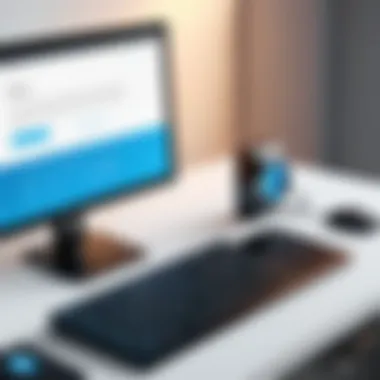

Intro
In today's digital landscape, the growing sophistication of cyber threats has put both individuals and organizations on high alert. Among the vast array of potential intrusions, keyloggers stand out as particularly pernicious. These malicious software programs silently record every keystroke made on a device, often with the intent of stealing personal information like passwords and credit card numbers. As we navigate through this article, we will not only highlight the nature of keyloggers but also delve into practical strategies for their prevention. The significance of staying one step ahead in the realm of digital security cannot be overstated, which brings us to our first point of discussion.
Overview of Cyber Security Threats
The world of cyber security is rife with threats that can undermine both personal privacy and organizational integrity. Keyloggers are just one piece of a much larger puzzle, which includes various other forms of cyber intrusion.
Types of Cyber Threats
- Malware: This term encompasses a vast array of harmful software designed to disrupt or manipulate computers. Keyloggers, viruses, worms, and trojans all fall under this category.
- Phishing: A deceptive technique where attackers impersonate trusted entities to lure victims into revealing sensitive information.
- Ransomware: This nasty piece of work locks users out of their data until a ransom is paid, often causing significant damage to personal and organizational systems.
Statistics on Cyber Attacks
The numbers tell a staggering story. According to recent reports, 43% of cyber-attacks target small businesses, while 60% of those businesses fold within six months of a breach. Additionally, the average cost of a data breach has risen to over $4 million. These figures underscore the pressing need for effective security measures.
Real-life Examples of Security Breaches
Consider the infamous case of the 2017 Equifax breach, where sensitive information of around 147 million people was compromised due to a failure in their system's security. Breaches such as this one not only underscore the vulnerabilities present in many systems but also serve as harsh reminders of why proactive measures are essential.
Best Practices for Online Security
In the face of such looming dangers, adopting best practices for online security is not merely advisable—it is essential.
Strong Password Creation and Management Techniques
Creating a robust password often feels like navigating a minefield. One straightforward strategy is to use a phrase of mixed characters, numbers, and symbols. For instance, "M1ghtyH@wk2023!" offers a stronger defense than single-word passwords. Tools like password managers can help store and manage these complex passwords securely.
Regular Software Updates and Patches
Keeping software up to date is crucial as developers frequently release patches to defend against known vulnerabilities. A neglected application can become a backdoor for attackers.
Two-Factor Authentication Implementation
Adding a layer of security through two-factor authentication (2FA) can significantly reduce the risk of unauthorized access. By necessitating a second form of identification—typically via a mobile device—users can protect their accounts from unwanted intrusions.
Reviews of Security Tools
Understanding which tools can effectively bolster your defenses is imperative.
Evaluation of Antivirus Software Effectiveness
Software choices like Norton and Bitdefender have consistently been ranked among the best for detecting and neutralizing keyloggers and other types of malware. However, the effectiveness can diminish over time without regular updates.
Comparison of Firewall Protection
A solid firewall can act as a barrier to prevent malicious traffic from entering your system. Brands like ZoneAlarm and Comodo offer comprehensive options for both personal and enterprise use.
Assessment of Password Managers
With many options on the market, applications like LastPass and 1Password stand out for their user-friendly interfaces and robust security features, helping to manage passwords without the hassle.
Tips for Ensuring Online Privacy
Taking proactive measures can keep your online presence secure.
Importance of Using VPNs for Secure Browsing
Using a VPN is a smart move when accessing public Wi-Fi. It encrypts your connection, making it much harder for cybercriminals to eavesdrop.
Privacy Settings on Social Media Platforms
Adjusting privacy settings on platforms like Facebook can significantly mitigate the risk of personal data exposure. Being selective about what information is shared can make a considerable difference.
Protecting Personal Data When Making Online Transactions
Only engage with trusted e-commerce sites that utilize HTTPS for transactions, ensuring data is transmitted securely.
Educational Resources and Guides
Knowledge is power when it comes to security.
How-to Articles on Setting Up Encryption Tools
Look for guides that can walk you through the process of encrypting files and emails to safeguard sensitive information.
Step-by-Step Guides on Spotting Phishing Emails
Resources available on sites like Reddit can enhance your ability to recognize phishing attempts, empowering you to avoid threats before they escalate.
Cheat Sheets for Quickly Enhancing Online Security Practices
Having quick checklists handy can help quickly implement security measures without extensive research each time.
"Cyber security is much more than a matter of IT. It is a strategy that encompasses every aspect of an organization’s operations."
In this brave new world of digital interaction, every user bears the responsibility of staying informed and vigilant. The tips and insights shared here serve as a foundation for enhancing not just personal online security but also fostering a culture of awareness and proactivity.
Understanding Keyloggers


In today’s digital age, understanding the nuances of keyloggers is vital for anyone concerned with online security and privacy. These invasive tools can compromise sensitive information without a hint of detection, making it critical to grasp their workings. Recognizing the various types and methods of deployment plays a significant role in crafting effective prevention strategies.
Knowledge about keyloggers contributes to a proactive security approach. By familiarizing oneself with these threats, individuals can identify them early, respond appropriately, and thus avoid potential damage. Moreover, understanding keyloggers aligns with the broader context of cybersecurity, emphasizing the importance of education and vigilance in the fight against digital intrusion.
Definition and Overview
Keyloggers, inherently, are software or hardware systems designed to record keystrokes made on a keyboard. This recorded information can include everything typed, from passwords to personal messages. They often operate silently in the background, capturing data without the users’ knowledge. The implications of their presence can be far-reaching, leading to identity theft, data breaches, and unauthorized access to sensitive information.
Types of Keyloggers
There are various types of keyloggers, each with distinct characteristics and methods of operation. Understanding these categories can help individuals and organizations recognize risk factors more effectively.
Hardware Keyloggers
Hardware keyloggers are physical devices connected between the keyboard and the computer. These tiny gadgets can capture keystrokes without the need for software installation. A key feature of hardware keyloggers is their ability to function regardless of the operating system in place, making them particularly tricky to detect. However, they require physical access to the device, often limiting their potential for widespread use.
Advantages of hardware keyloggers include their stealthy operation and bypassing software-based security measures. On the flip side, their disadvantage lies in the necessity for physical handling, which can prove a barrier in many sophisticated attacks.
Software Keyloggers
Software keyloggers, as the name implies, are applications installed on a computer or device. They capture digital input through software means, ranging from regular installations to sneaky malware. One prominent advantage of software keyloggers is their ability to operate remotely. This means an attacker can harvest sensitive data from afar, making them more flexible and easier to deploy than hardware versions.
However, software keyloggers can often be detected by antivirus programs, which leads to a constant technological arms race between developers and cybercriminals.
Remote Keyloggers
Remote keyloggers function similarly to software keyloggers, yet they specifically focus on transmitting collected data over the internet. Their distinct characteristic is the real-time feed of information to the attacker. This makes remote keyloggers particularly alarming; the likelihood of timely detection is lower, and they can compromise a system without ever needing physical access.
While they provide a stealthy and effective means to extract sensitive data, their disadvantage lies in the need for a stable internet connection for data transmission. If connectivity falters, the keylogger's functionality may be hindered.
Local Keyloggers
Local keyloggers log keystrokes directly on the user’s device and require physical access to retrieve the collected data. A prevalent characteristic of local keyloggers is that they don't necessitate an internet connection for logging. Instead, data can be stored temporarily on the system until transferred.
The advantage of local keyloggers is that they can operate in environments where online connectivity is patchy or compromised. However, their significant disadvantage is that once the device is secured or inspected, the keylogger can easily be discovered, leading to potential defensive measures being implemented.
Common Use Cases
The use of keyloggers extends across diverse scenarios. Understanding their common applications underscores their potential risks.
Corporate Espionage
Corporate espionage represents a grave threat, as keyloggers can be leveraged to steal sensitive trade secrets or proprietary information from rival companies. The appealing aspect for malicious actors is that the information gathered can translate directly into competitive advantage. However, the ethical and legal ramifications of such practices cast a long shadow over their operation. The chance of exposure also raises the stakes, making this a high-risk game for both the instigator and victim.
Identity Theft
Identity theft remains one of the most concerning outcomes of keylogger deployment. By capturing personal and financial data, attackers can impersonate individuals, leading to fraudulent activities. This practice often involves seamless maneuvering across systems, employing a range of social engineering techniques alongside direct theft of data. The unique feature of identity theft fueled by keyloggers is the immediate impact on victims’ livelihoods, causing emotional distress and financial losses.
Parental Monitoring
In certain scenarios, keyloggers are employed in parental monitoring, allowing guardians to oversee their children's online activities for safety. In this instance, the application of keyloggers can be viewed through a different lens, potentially serving a protective function rather than a malicious one. The benefit of ensuring children navigate the digital landscape safely is balanced with the ethical considerations around privacy. Striking this balance requires thoughtful deliberation.
Mechanisms of Keylogger Functionality
Understanding how keyloggers work is crucial for anyone looking to bolster their digital defenses. This section dives deep into the inner workings of keyloggers, focusing on how they capture data, the transmission of that data, and the evasion tactics they deploy to stay hidden. By breaking down these mechanisms, we can grasp the various ways these malicious programs operate, which is the first step in crafting effective prevention strategies.
How Keyloggers Capture Data
Keyloggers are designed with the sole purpose of intercepting keystrokes entered on a keyboard. This may sound simple enough, but the methods they employ can vary significantly. Most keyloggers can capture data without raising suspicion, making them silent data thieves in many scenarios.
To illustrate, let's consider a software keylogger. This type of keylogger often installs itself as a seemingly benign application. Once installed, it begins to monitor keyboard activity, capturing every stroke, including passwords, messages, and credit card numbers. The effectiveness of a keylogger lies not just in its ability to capture input but in how it remains inconspicuous. Users may not even realize they are being watched, making continuous vigilance a challenge.
Data Transmission Techniques
Once a keylogger has gathered sensitive information, it must transmit this data to the cybercriminal behind it. The methods of transmission can significantly impact how quietly or loudly this data is handled. Let's look at three main techniques:
Direct Storage
In direct storage, the information captured by the keylogger is saved locally on the victim's device. This method allows effective stealth, as data is stored in hidden folders or disguised as legitimate files. The advantage here is straightforward: the data can sit undisturbed until the perpetrator retrieves it physically or through another method at a later time. However, the downside is that if the user notices their system's irregular behavior and investigates, they may stumble onto the stored data and initiate countermeasures to avoid further loss.
Cloud Synchronization
On the other hand, cloud synchronization sends the captured data directly to a remote server. This technique is increasingly popular among cybercriminals. When the data is fired off to the cloud, the hacker can access it almost instantly, no physical access to the victim's system required. However, this method can raise red flags if the cloud service is adequately secured, often triggering alerts to users about unusual activity.
Network Transmission
Lastly, keyloggers often transmit data over various networks, using protocols that allow data packets to be sent without alerting other network users. This technique is akin to sending a covert message that blends with regular traffic. It's highly effective but also exposes the data to interception by network security measures designed to sniff out suspicious behavior. Thus, it may come with certain risks regarding detection.
Evasion Tactics
Keyloggers aren't content merely with capturing and sending data; they also include tactics to evade detection, ensuring their survival in the host system. Understanding these tactics can aid in developing countermeasures.
Disabling Security Protocols
One common tactic is disabling existing security measures. Keyloggers can target defense systems, like antivirus programs, either by disguising themselves or exploiting vulnerabilities to render these checks ineffective. This capability allows them to operate more freely and can jeopardize even the most security-conscious users. The challenge here is that an unaware user may rapidly become almost defenseless.
Exploiting Vulnerabilities
Another approach is exploiting software vulnerabilities. Often, keyloggers latch onto outdated software, leveraging gaps to infiltrate systems unnoticed. As software updates roll out, they often patch these vulnerabilities, but users frequently delay or ignore such updates. This behavior leads to increasingly insecure systems that are ripe for exploitation.
It's imperative for users to regularly audit their software environment and stay ahead of updates to close these doors.


In summary, the mechanisms of keylogger functionality reveal the technical warfare at play in the realm of digital security. By understanding how this technology operates in terms of capturing keystrokes, transmitting data, and stealth tactics, users can arm themselves with the knowledge necessary to implement effective strategies to prevent keylogger attacks.
Identifying Keylogger Risks
In the realm of digital security, understanding and identifying keylogger risks is not just an option, but a necessity. It lays the foundation for effective prevention measures that protect sensitive information. Keyloggers are stealthy by design, and without recognizing vulnerabilities and behavioral indicators, individuals and organizations can find themselves grappling with the fallout of data breaches or identity theft. By diving into the major risk factors—vulnerability in systems and behavioral indicators—this segment serves as a crucial guide for anticipating and mitigating potential threats.
Vulnerabilities in Systems
Operating System Weaknesses
Operating systems serve as the backbone of any computing device, but their weaknesses are a golden opportunity for keyloggers. These weaknesses often arise from outdated security measures or inadequate patches for known vulnerabilities. For instance, many users neglect to install system updates, leaving doors wide open for malware, including keyloggers, to slip through. The undeniable truth is that an operating system’s security is only as strong as its latest update.
A key characteristic of these weaknesses is their widespread occurrence across popular Operating Systems like Windows and macOS. Because they are often extensively used, these OSs become prime targets. The unique feature of these vulnerabilities is how they allow attackers almost seamless access to compromise systems. In terms of disadvantages, relying on an outdated OS can lead to not just keylogger attacks but also full system compromises.
Outdated Software
Outdated software contributes significantly to keylogger exposure. When applications don’t get regular updates, they harbor flaws that cybercriminals can exploit. The fundamental aspect here is that many folks don’t think twice about updating their software programs, resulting in a patchwork of vulnerabilities within their systems.
The key characteristic is that outdated software can include anything from browsers to productivity suites. This factor is particularly popular in this discussion because software is often easier to ignore. A unique downside of this neglect is that it can collapse safeguards even if the operating system is secure.
Browser Security Gaps
Web browsers are essential for navigating the Internet, hence making them a common entry point for keyloggers. Browser security gaps can stem from various sources, including poor configurations, extensions with permissions that are too broad, or just outdated versions. A key characteristic of these gaps is that they expose users to malicious websites that can deliver keyloggers seamlessly.
What makes browser security gaps particularly concerning is their immediacy; a user might visit a compromised site in a matter of seconds. The unique feature of this vulnerability is its evolution over time, as browsers get updated and new exploits come to light. While some browsers are becoming more robust in their security protocols, gaps still exist that malicious actors exploit.
Behavioral Indicators of Infection
Unusual Keyboard Behavior
When the touch of a keyboard becomes erratic, it may signal the presence of a keylogger. Unusual keyboard behavior manifests through unexpected lags, strange characters appearing, or delays when typing. Users often experience an eerie feeling, like when the keys seem to have a mind of their own. Being aware of these signs is crucial for early detection of infection.
That characteristic of unusual keyboard behavior makes it an effective indicator; it’s something that a user can intuitively pick up on. The unique benefit of identifying such behavior lies in the ability to act swiftly. However, one has to be cautious, as not every keyboard issue points to malware; hardware problems can also create similar symptoms.
Slow System Performance
A sudden decline in system performance can raise eyebrows, hinting that something more sinister is at play. Keyloggers and other malware usually occupy significant resources, leading to a sluggish experience. If an otherwise fast system begins to drag, it's a potential red flag that shouldn't be overlooked.
The characteristic of slow system performance serves as a common touchpoint for users. Its broad applicability makes it a popular choice when considering behavioral indicators. The unique issue here is that while performance dips can point to keyloggers, they can also stem from issues like full hard drives or insufficient RAM. Understanding the context is essential in making an accurate assessment.
"Proactively identifying keylogger risks can make all the difference between maintaining security and suffering a breach."
In summary, the identification of risks associated with keyloggers highlights the importance of vigilance in both recognizing system vulnerabilities and behavioral changes. By exploring operating system weaknesses, outdated software, and browser security gaps, as well as behavioral indicators like unusual keyboard activity and sluggish performance, users can fortify their defenses against these insidious threats.
Keylogger Prevention Techniques
Keylogger prevention techniques are crucial in today's digital landscape where the risk of cyber intrusions is ever-present. The threats posed by keyloggers can lead to significant privacy breaches, identity fraud, and other serious concerns. Thus, implementing effective preventative measures becomes imperative. In this section, we will elaborate on various strategies detailed in the article, underscoring their importance in safeguarding information and maintaining online security.
Regular Software Updates
Regularly updating your software is a fundamental practice in preventing keylogger infections. Outdated systems often harbor vulnerabilities that attackers can exploit to install malicious tools, including keyloggers. Software updates not only enhance functionality but are typically implemented to patch security holes.
A while back, a large number of users were affected when an out-of-date program facilitated a keylogger attack. By staying on top of software upgrades, users can close these inviting gaps. In this section, be sure to incorporate updates for operating systems, antivirus programs, and even individual applications, like web browsers.
Utilizing Antivirus Solutions
Antivirus solutions serve as a front-line defense in the battle against keyloggers. These software tools help to detect, quarantine, and eliminate malicious threats before they can cause significant harm. The application of antivirus makes a profound difference in enhancing one’s digital security measures.
Real-time Scanning
Real-time scanning is a vital feature of many antivirus solutions. It continuously monitors your system, scanning files and downloads in the background. This immediacy is its key strength; as soon as a keylogger tries to take root, the antivirus can potentially block it. Its nature makes it a popular choice among users who value proactive security.
However, one must be aware that real-time scanning can sometimes slow down a system, particularly if the hardware is not up to par. Despite this, the benefits of immediate malware detection far outweigh the occasional lag.
Scheduled Scans
Scheduled scans provide a methodical approach to maintaining security. Users can set their antivirus to examine the entire system at predetermined intervals. This ensures that any lurking keyloggers or malware in shadowed corners won't go unnoticed.
The true beauty of scheduled scans lies in their predictability; you don’t have to remember to run a scan manually. However, users need to ensure that their machines are on and free for use during scan times, or they risk a missed opportunity for detection.
Employing Anti-keylogging Software
In a world teeming with digital threats, employing specialized anti-keylogging software can tip the scales in your favor. These tools are built explicitly to detect and thwart keylogger attacks, offering an added layer of protection. Unlike traditional antivirus programs that have broader scopes, these have their sights set firmly on keystroke monitoring.
Advantaging from both signature and heuristic detection methods strengthens their reach significantly. This niche focus can enhance overall security, making it harder for keyloggers to infiltrate undetected. In the long run, they provide peace of mind while navigating in the murky waters of online activities.
Strengthening User Authentication
Strengthening user authentication acts as the final line of defense in securing sensitive data. The more layers of security one has in place, the tougher it becomes for keyloggers to succeed. In today's digital age, various methods can bolster security for online accounts, emphasizing robust authentication practices.
Two-Factor Authentication
Two-Factor Authentication, often referred to as 2FA, is a method that adds an extra step in the login process. Typically, after entering a password, users are prompted to enter a unique code sent to their phone or email. This dual requirement makes it exponentially harder for intruders to gain access, even if they manage to get hold of your password.
The key characteristic of 2FA is its ability to provide an additional shield against unauthorized access, making it an appealing choice for individuals and organizations alike. While it significantly enhances security, it may be somewhat inconvenient, as users must keep their mobile devices handy for every login.
Password Managers
Password managers come hand-in-hand with effective security strategies. These tools generate, store, and manage complex passwords, which can be difficult to memorize. In doing so, they diminish the chances of password reuse – a significant risk factor for security breaches.


Their unique feature is that they allow users to utilize highly complex passwords for each account without the struggle of remembering them. However, reliance on a password manager also implies that it has to be secure itself, as any compromise can lead to dire ramifications.
Through these strategies, users can significantly decrease the possibilities of falling victim to keylogger attacks. By investing time and resources in effective keylogger prevention techniques, individuals can ensure their online security remains intact.
User Education and Awareness
In the digital age, user education and awareness stand as a critical line of defense against keyloggers and other cyber threats. Many underestimate the sheer power of knowledge in bolstering one's security posture. Understanding the nature of keyloggers, their operation, and how they infiltrate our digital lives can significantly minimize risks. The intricacies of phishing attempts, in particular, highlight how educated users can thwart opportunistic attackers.
Educating users fosters a culture of vigilance. When individuals are trained to recognize the signs of compromise or suspicious activity, they are less likely to fall prey to deceptive tactics. This proactive approach isn't just beneficial for individuals, but for organizations as well—creating a fortified environment where employees feel empowered to defend against potential threats. Moreover, keeping users up-to-date with the latest security practices ensures they are well-prepared for emerging tactics employed by cybercriminals.
Training Sessions
Training sessions serve as a vital component of comprehensive user education. These are not just technical workshops; they're essential engagements that help demystify the threats posed by keyloggers and similar malicious tools. Taking time to educate staff about cybersecurity creates an informed workforce better equipped to handle digital insecurity.
Topics covered in these training sessions can include:
- Understanding the functionality of keyloggers.
- Recognizing red flags in emails and messages.
- Best practices for password management.
- The importance of multifactor authentication.
By making these sessions interactive and relatable, participants are more likely to absorb crucial information. Real-world examples can drive the point home—showing how a single mistake can lead to a compromised system. These discussions encourage a thoughtful approach to personal security and cultivate a sense of responsibility among team members.
Recognizing Phishing Attempts
Email Scams
One of the most common entry points for keyloggers is through email scams. This tactic feeds off of genuine fears and concerns, ultimately tricking users into revealing sensitive information or inadvertently downloading malicious software. Email scams thrive on their ability to mimic legitimate communications, making the distinction between a genuine message and a malicious one a daunting task for the average user.
The key characteristic of email scams is their social engineering component. Attackers often craft messages that appeal to the emotions of the recipient, whether it's fear of missing a crucial deadline or the excitement of winning a prize. This aspect makes them an effective method of compromise in the battle against digital security—because it undermines not just the technical defenses, but also the human element.
While email scams present grave risks, they also offer learning opportunities. Users trained to spot these scams can avoid disastrous consequences by examining sender addresses closely, being wary of links, and confirming requests through different channels. Understanding the tactics employed enables users to build better defenses against these threats.
Suspicious Links
Suspicious links can often accompany email scams and are equally dangerous. When a user inadvertently clicks on a link that leads to a malicious site, they can become victims of keylogging without even realizing it. The fundamental aspect of suspicious links is their deceptive appearance; they can look perfectly legitimate, often mimicking popular websites or services.
One might wonder why these links are so popular among attackers; the answer lies in their simplicity. The act of embedding a malicious URL within a trusted context grants attackers an easy entry. A unique feature of suspicious links is the redirection they often employ, taking users to seemingly harmless pages before executing harmful scripts that can download keyloggers or other malware.
By equipping users with the skills to vet URLs meticulously, organizations can erect a barrier against these sneaky tactics. Educating individuals on utilizing link-checking tools and reinforcing the habit of hovering over links before clicking can help ensure they do not unknowingly expose themselves to risk.
Proper user education can save businesses a world of hurt. By investing time in training and awareness, organizations can defend against common pitfalls that open doors to keyloggers and cyber intruders.
Handling Keylogger Incidents
Dealing with keylogger incidents is a fundamental aspect of protecting one's digital identity. When someone suspects that a keylogger may have infiltrated their systems, or worse, is actively transmitting sensitive information, immediate action becomes a top priority. Timeliness is crucial as the sooner a compromise is acknowledged, the lesser the risk of data leaks and potential financial damage. Understanding how to identify a compromise and navigate through the immediate steps after detection is vital.
Identifying a Compromise
Identifying signs of a keylogger is often the first hurdle in addressing this insidious threat. Users should remain vigilant to various indicators that can suggest a breach. For instance, if a device exhibits strange behavior—such as unexpected slowdowns or unsolicited activity—it could be a red flag. Paying attention to these symptoms can make all the difference. Additionally, unusual keyboard behavior, like unresponsive keys or erratic typing, might signal that something more sinister is at play beneath the surface. A sudden influx of phishing emails directed to the user could further signify that the system is compromised.
Immediate Actions to Take
As soon as a compromise is suspected, the mantra is clear: act fast.
Disconnecting Devices
The first step many tech-savvy individuals often take is to disconnect devices from the internet. This action serves as a major line of defense, effectively cutting off the keylogger's access to transmitted data. The key characteristic of this step is its immediacy. It's as if shutting a door on an intruder before they can steal more than just a glimpse. The unique feature of disconnecting devices lies in its simplicity and effectiveness: by enforcing a no-connection status, it halts any ongoing data theft. However, one must consider that while this method swiftly halts keylogger communication, it may also disrupt any urgent tasks at hand.
Scanning for Malware
Next up is scanning for malware. This process isn’t just crucial; it is a highly regarded recommendation in the fight against keyloggers. Employing reputable antivirus software can facilitate this step. The key characteristic of scanning for malware is its ability to identify and eliminate not just keyloggers, but various forms of malicious software that could be lurking in the shadows. The unique advantage here is that this can reveal not only the keylogger, should one be present, but also any other vulnerabilities in the system that need addressing. On the downside, scanning can sometimes take longer than expected, particularly if the system is already burdened by harmful software.
Long-term Security Practices
Taking immediate measures is important, but building a robust long-term strategy against future incidents is just as critical.
Changing Passwords
One effective method in this regard is changing passwords. After an incident, users should change passwords for all their accounts, especially those tied to sensitive data. This step is key because it not only serves as a fresh start but also adds an additional layer of security. The unique feature of changing passwords is the sheer simplicity and effectiveness in regaining control over one’s accounts. However, it can demand a bit of a time investment, particularly when remembering multiple changes across various platforms.
Implementing Enhanced Security Protocols
Finally, implementing enhanced security protocols is another viable long-term strategy for solid defenses. This may involve adopting stronger encryption methods, utilizing VPNs, or ensuring that sensitive communications are backed by additional measures. The crux of this approach is building a resilient framework that minimizes the chances of future breaches. This proactive stance offers a myriad of advantages, from increased trust in online transactions to peace of mind during everyday activities. That said, one should be mindful that setting these protocols requires not just knowledge but perhaps a little investment in technology.
"A stitch in time saves nine."
This adage rings true when it comes to handling keylogger incidents. Being proactive about security can prevent vast amounts of trouble down the line. Whether it’s through immediate actions or establishing long-term practices, recognizing the importance of handling keylogger incidents can secure one’s digital life against intrusive threats.
The Future of Keylogger Prevention
As technology continues to develop at a breakneck pace, the strategies to combat threats like keyloggers must adapt accordingly. Understanding the future of keylogger prevention is not just beneficial; it’s necessary for anyone who values their online privacy and security. The rise of artificial intelligence, machine learning, and enhanced software capabilities brings new tools to the table, yet they also pave the way for more sophisticated forms of keyloggers. Thus, staying ahead of the curve is crucial.
In this section, we will dive into potential technological advancements that are emerging in the fight against keyloggers and also explore the direction cybersecurity trends are taking. Such insights will provide a roadmap of where we currently stand and what we need to prepare for down the line.
Emerging Technologies
Emerging technologies promise to reshape the landscape of digital security profoundly. Among these advancements, we see the possibilities that cloud-based security solutions and AI-driven detection methods hold.
- Behavioral Biometrics: These systems analyze patterns in user behavior—how a user types, moves their mouse, or interacts with devices. By identifying deviations from established patterns, systems can flag suspicious activity potentially caused by keylogging.
- Artificial Intelligence: AI is shifting cybersecurity dramatically. It's not just about detecting malware anymore; AI algorithms can learn from previous attacks to predict and neutralize future threats. These technologies can sift through vast amounts of data quickly, identifying potential keylogger activity before it spirals out of control.
- Encryption End-to-End: While encryption is not new, advances in its implementation can make it impossible for keyloggers to capture readable input. By encrypting messages at the source and only decrypting them at the destination, the risks posed by keyloggers significantly decline.
- Zero Trust Security Model: This approach involves not trusting any source by default, including users within the organization’s network. This places a strong emphasis on verification and authentication of every user and device trying to connect, making it much harder for keyloggers to operate undetected.
"Adapting security protocols to reflect the ever-changing landscape is key to staying secure."
Predictions for Cybersecurity Trends
Looking ahead, various trends promise to impact keylogger prevention efforts significantly. Here are some predictions that individuals and organizations should consider:
- Increased Regulatory Scrutiny: Various regulations—like GDPR—are already pressuring companies to adopt stringent measures to protect user data. Future policies may become even more comprehensive, demanding advanced preventative mechanisms.
- Rise of Decentralized Security Solutions: With moving towards blockchain technology, decentralized security approaches can provide more robust defenses against keyloggers by distributing data across numerous nodes, making it harder for any attacker to seize control.
- Integration of Cyber Hygiene into Education: As digital literacy programs rise, the understanding of cybersecurity and the awareness of keyloggers will become foundational education. Teaching individuals how to recognize potential threats will be invaluable.
- Growing Demand for Cybersecurity Professionals: As keylogger adaptations continue to evolve, the need for skilled cybersecurity experts will likely skyrocket. This demand will spur investment in both training and tools required to navigate these complexities.
- Innovations in User Authentication: Biometrics, smart devices, and continual verification will reshape how users authenticate themselves online. This can indeed frustrate keyloggers aiming to mimic legitimate user behavior.
By forecasting these trends, individuals and organizations can better prepare for upcoming challenges in keylogger prevention. Staying informed and adaptable is crucial in this ongoing battle against digital intrusions.







