Effective Strategies for Home Network Traffic Monitoring


Intro
In the age of hyperconnectivity, where every household gadget seems to be just a Wi-Fi signal away, the security of your home network should not be taken lightly. By monitoring your network traffic, not only can you safeguard sensitive information, but you can also iron out performance issues and sniff out unauthorized access attempts. Whether you're a tech whiz or a layman, the process of tracking your network activities can be simplified into manageable steps. We'll delve into the nitty-gritty—tools needed, common threats, and strategies to tighten defenses against lurking cybercriminals.
Overview of Cyber Security Threats
Cyber threats are as varied as they are dangerous, and understanding these threats is the first step in fortifying your network. Knowing what to look for means knowing how to defend against it.
Types of Cyber Threats
- Malware: Programs designed to harm your devices or compromise your data. Ransomware falls under this category, where attackers hold your files hostage for payment.
- Phishing: A method where attackers trick you into revealing personal information, often through deceptive emails or websites.
- DDoS Attacks: Distributed Denial of Service attacks try to take down websites by overwhelming them with traffic.
Statistics on Cyber Attacks
The numbers tell a startling story. In 2022, a report revealed that nearly 60% of small businesses faced a cyber attack, and a whopping 80% of these incidents fell into the category of phishing. It’s not just the big players who get hit; the small fish are also in the predator's sights.
Real-life Examples of Security Breaches
Take the infamous 2017 Equifax breach, where hackers accessed the personal data of approximately 147 million people. Such breaches emphasize that even well-established companies aren’t immune, and individuals must remain on alert.
Best Practices for Online Security
Securing your online presence extends beyond merely installing an antivirus software. Here are a few straightforward practices you can implement:
Strong Password Creation and Management Techniques
Using strong and unique passwords is key. Consider using a combination of uppercase letters, numbers, and special symbols. A password manager can be a wise choice for those who tend to forget passwords or use the same one for different accounts.
Regular Software Updates and Patches
Often, software updates are released to fix vulnerabilities. Ignoring these can leave gaps in your network security, making it easier for hackers to squeeze through.
Two-factor Authentication Implementation
Whenever possible, enabling two-factor authentication (2FA) adds an extra layer of security by requiring a second piece of information before granting access. This simple step can deter many cyber attacks.
Reviews of Security Tools
A variety of tools are available to enhance your cybersecurity. Here’s a brief overview:
Evaluation of Antivirus Software Effectiveness
Not all antivirus programs are created equally. Some provide better real-time protection than others. Brands like Norton and Bitdefender consistently rank high in independent tests.
Comparison of Firewall Protection
Firewalls can be hardware-based or software-based. A good firewall will not merely monitor traffic but will analyze and block malicious requests.
Assessment of Password Managers
Password managers like LastPass or 1Password offer both convenience and security. They not only generate hard-to-crack passwords but also keep them safe for you.
Tips for Ensuring Online Privacy
Online privacy is crucial in the digital age. Here’s how you can safeguard yourself:
Importance of Using VPNs for Secure Browsing
Virtual Private Networks (VPNs) encrypt your internet connection, hiding your data from prying eyes. It's especially useful on public Wi-Fi networks, where the risks are higher.
Privacy Settings on Social Media Platforms
Customizing privacy settings on platforms like Facebook can reduce the amount of personal information that’s publicly available.
Protecting Personal Data When Making Online Transactions
Always look for secure connections, typically indicated by "https://" in the URL, before entering personal information.
Educational Resources and Guides
Continuous learning is key to staying ahead. Here are some resources:
- How-to articles on setting up encryption tools: Familiarize yourself with tools like VeraCrypt to encrypt sensitive files.
- Step-by-step guides on spotting phishing emails: These guides can help identify potential threats before they reach your inbox.
- Cheat sheets for quickly enhancing online security practices: Simple checklists can serve as handy reminders to stay safe online.
Ultimately, the importance of monitoring your home network traffic cannot be overstated. Active involvement in safeguarding your digital life not only reduces potential risks but also secures your peace of mind.
Understanding Network Traffic
Network traffic is like the lifeblood of a home network. When you think about it, it's the data flowing in and out of your devices, connecting you to the world. Understanding this traffic is crucial because it helps you make sense of how your network operates. You wouldn't drive a car without knowing how it works; similarly, you should grasp how your network traffic functions to keep everything running smoothly.
By monitoring network traffic, you can pinpoint issues before they spiral out of control. If your internet connection slows to a crawl, understanding what traffic is to blame helps you troubleshoot effectively. It's not just about speed, either. Performance dips, lags in gaming, and buffering during streaming can often be traced back to network traffic issues. Moreover, keeping an eye on traffic helps in limiting unnecessary bandwidth consumption, leading to improved performance.
Remember the old adage: "Forewarned is forearmed." Being aware of your network's traffic patterns helps in identifying underlying problems or potential security issues that might go unnoticed otherwise. So, diving into the depths of network traffic isn't just helpful; it's essential for a stable and secure home network.
What is Network Traffic?
Network traffic refers to the data packets transmitted across a network. Each time you send an email, stream a video, or browse a website, that action generates network traffic. This traffic comprises bits of information that consist of files, requests, or responses traversing your network—it’s the chatter between devices, routers, and the internet.
Understanding network traffic starts with recognizing that data isn't just a generic flow; it has character. Each piece of data can carry different types of information, come from various sources, and be headed to multiple destinations. This involvement has implications for how you manage your home network and its overall function.
Types of Network Traffic
Different types of network traffic can generally be categorized into three main types: inbound traffic, outbound traffic, and multicast traffic. Each type plays a specific role in how data moves back and forth across your network.
Inbound vs. Outbound Traffic
When discussing inbound versus outbound traffic, think of your network as a bustling post office. Inbound traffic is like packages arriving at the post office—information coming into your home network from the outside world. This could include anything from streaming updates or email downloads.
Conversely, outbound traffic is like the packages being sent away from your post office—information sent from your home network to the outside world. This includes uploading files to cloud storage or sending emails.
Key Characteristics: Inbound and outbound traffic helps distinguish between what you are receiving and what you are sending. Inbound traffic can often bring unintended consequences like malware, while outbound traffic can provide a glimpse into whether a device in your network is sending out potentially harmful information.
Advantages/Disadvantages: Understanding these parts is vital for pinpointing potential issues. For instance, excessive inbound traffic could imply that your network is under attack, while unusual outbound traffic could hint at a device that's compromised. Monitoring both gives you insight into what’s going on within your network.
Unicast, Multicast, and Broadcast Traffic


Now, let's navigate through unicast, multicast, and broadcast traffic. This categorization is based on how the data packets are sent across the network. Unicast traffic is one-to-one communication, a direct line between a sender and receiver, such as when you stream a video from a particular source.
Multicast, on the other hand, is a one-to-many form of communication, allowing a single sender to transmit data to multiple receivers efficiently. Think of it as a group call on your favorite communication app, where one person speaks, but several listeners exist.
Lastly, broadcast traffic involves sending data to all connected devices on the network, like a town crier announcing news to everyone at once.
Key Characteristics: Each type has its place and function—unicast is efficient for direct communication, multicast works best for applications like video conferencing, and broadcast can be wasteful on bandwidth but sometimes necessary for specific updates.
Advantages/Disadvantages: With unicast, the main advantage is data efficiency, while multicast minimizes bandwidth usage when distributing the same content to multiple users. Broadcasts can create unnecessary load, but they make sure everyone is updated simultaneously. This variety in traffic types presents different considerations in managing your home network effectively.
Why Monitoring is Essential
Keeping an eye on network traffic isn't merely a preference; it's a necessity. An effective monitoring strategy paves the way to improve security, optimize performance, and identify unwanted activity. These aspects are like the three-legged stool of network management; take one away, and it becomes unstable.
Security Implications
In today's digital landscape, security is a top concern for homeowners. Network traffic monitoring serves as a valuable tool for spotting threats and vulnerabilities within your home network. By tracking data flow, you can quickly detect irregular patterns—perhaps an unknown device is accessing your network, or there's a spike in data transmission at odd hours.
Key Characteristic: The ability to identify these threats early can save you from potential breaches or data theft.
Advantages/Disadvantages: However, while monitoring enhances security, it requires diligent attention. If you let it slip, threats might slip through unnoticed, leading to potential risks and data losses.
Performance Optimization
Performance optimization isn’t just a buzzword; it’s about keeping your internet experience snappy and responsive. Monitoring network traffic helps you understand which applications consume the most bandwidth, allowing you to adjust priorities or limit those that are excessive.
Key Characteristic: With this data in hand, you can allocate your internet resources more effectively, ensuring that essential activities like work video calls or online gaming aren’t bogged down by heavy traffic.
Advantages/Disadvantages: While performance optimization is beneficial, it can sometimes lead to tough decisions—limiting bandwidth for certain devices or applications might hurt user experience but is necessary to maintain overall network health.
Identifying Unwanted Activity
One of the hallmarks of effective network monitoring is the ability to spot unwanted activity. Network intrusions and malware constantly lurk around the corner, waiting for a vulnerable moment to exploit your system. Monitoring traffic gives you insights into unauthorized access attempts and malicious data exchanges.
Key Characteristic: This proactive approach allows you to respond swiftly, potentially blocking harmful IP addresses or isolating compromised devices.
Advantages/Disadvantages: While identifying unwanted activity is crucial, it requires constant vigilance. Neglecting this aspect can leave your network exposed to further attacks.
Prerequisites for Monitoring
Before diving headfirst into the nitty-gritty of monitoring your home network traffic, it’s essential to lay down a solid foundation. This section focuses on understanding your current network setup, which is crucial for effective monitoring. Ignoring these preliminary steps might lead to a monitoring process that’s as effective as trying to find a needle in a haystack. Assessments help you pinpoint what tools and configurations will work best for your unique environment.
Assessing Your Current Setup
Understanding the existing framework of your network is pivotal. Let’s explore two critical components: identifying your router model and checking firmware versions.
Identifying Your Router Model
Identifying your router model isn’t just a trivial task; it’s the first step in knowing how to secure and monitor your network effectively. Each router model comes with its own set of features and limitations. Some routers are built like a fortress with impressive security measures, while others barely provide a flimsy wall against intrusions.
A key characteristic of identifying your router model is its compatibility with various monitoring tools. Models such as the ASUS RT-AC86U are often favored for their robust performance in managing large volumes of traffic, making them an excellent choice for monitoring.
The unique feature here is the presence of advanced capabilities like QoS (Quality of Service) settings, which allow for prioritizing traffic. This means you can manage which devices get more bandwidth if your internet is struggling to keep up. However, older models may lack such features, hampering your ability to perform effective monitoring.
Checking Firmware Versions
Once you’ve identified your router, checking the firmware version comes next on the list. Outdated firmware can be as inviting as a welcome mat for cyber intruders. Regular updates not only introduce new features but also patch vulnerabilities that could be exploited by unwanted guests.
What’s beneficial in checking your firmware version is the insight it provides into the router's security posture. For instance, routers from Netgear often provide consistent updates and detailed release notes. Keeping the firmware updated helps in maintaining compatibility with monitoring software and ensures you’re using the latest security protocols.
One disadvantage of outdated firmware, however, is that it can lead to unnecessary network instability. Features that stabilize traffic could become ineffective if the firmware is behind the times. Therefore, periodically checking and updating your firmware isn’t just a recommendation; it’s a necessity for effective network traffic monitoring.
Tools and Software Requirements
With your current setup assessed, it’s time to look at the tools and software that will help you turn insight into action when monitoring your network traffic.
Network Monitoring Software
Network monitoring software acts like a vigilant watchdog for your home network. Various software options such as Wireshark, PRTG Network Monitor, and GlassWire each have their strengths. Wireshark, for instance, is particularly pervasive among tech enthusiasts due to its powerful packet analysis capabilities, giving you a front-row seat to every bit of data flowing in and out of your network.
The primary advantage of using network monitoring software is the granularity it provides. You can identify not just how much data is being used, but exactly what kind of data it is—be it streaming video, gaming, or regular browsing. However, even the best software comes with a learning curve. Someone new to monitoring might find it overwhelming initially.
Hardware Requirements
But, having high-quality software is meaningless if your hardware can’t keep up. The hardware requirements for effective monitoring are often overlooked. For instance, a high-speed router that supports dual-band Wi-Fi can significantly determine the efficiency of your monitoring activities.
A notable characteristic of appropriate hardware is the capacity to handle multiple devices. As the number of smart devices increases—like smart thermostats and security cameras—your hardware needs to manage the bandwidth without breaking a sweat. Devices like the TP-Link Archer AX6000 not only provide speed but also have multiple Ethernet ports for wired connections, ensuring a stable communication line.
While there are advantages, including enhanced performance and reliability, using outdated hardware can limit your monitoring capabilities severely. If your setup comprises older routers with slow processors, you might find that they choke under the strain of data-intensive tasks.
With your current setup optimized and the right tools in hand, you’re well on your way to defeating the gadget goblins lurking around in your network traffic.
Setting Up Monitoring Tools
Setting up monitoring tools is a vital phase in effectively analyzing your home network traffic. When you dive into this process, it’s not just about slapping on software and hoping for the best; rather, it’s about strategically aligning what you need with what’s available in the realm of monitoring solutions. Proper setup can enable you to keep an eagle eye on data flows, spot any oddball behaviors, and enhance your overall cybersecurity stance. Additionally, it helps mitigate risks associated with unauthorized access and sluggish connections, which can be a real nuisance.
Choosing the Right Software
Comparison of Popular Tools
When it comes to selecting the right software, you need to do some digging. The landscape of network monitoring tools is brimming with options, each boasting a specific slant towards certain features. For example, tools like Wireshark allow for deep packet inspection, which means you can see every bit of data traveling through your network. Alternatively, something like PRTG Network Monitor offers a more user-friendly dashboard with easy-to-understand visuals.
They each have their charm, but they cater to different needs.
One key point to consider is the interface; a clean layout can make a world of difference. The ease of use will help you stay on top of your monitoring tasks. The downside? Some more user-friendly software can limit advanced features, which might not be ideal for those with specific, nuanced needs.
Open Source vs. Commercial Software
Now, let’s get into open source against commercial software. Going the open-source route is often seen as cost-effective, but it comes with its set of trade-offs. Tools like Nagios and Zabbix not only save your pocket but also provide the freedom to tweak and modify the code to tail your needs. The community support can also be a plus, since you’re tapping into a vast pool of knowledge. However, you may hit a wall when it comes to robust customer support, which is where commercial software, like SolarWinds, shines. Although you’re digging deeper into your wallet here, the support and comprehensive features often justify the price.
Installation Procedures
Step-by-Step Installation Guide
Once you’ve picked the software, the next step is installation. You should aim for a clear-cut installation process. Most reputable tools come with a step-by-step installation guide, making your life ten times easier. A typical installation process includes downloading the software, running the installer, and then following the on-screen prompts—simple as pie. The beauty of a solid installation guide is that it minimizes confusion and sets you on the right track from the get-go.
Common Installation Pitfalls
Falling into traps during installation is not rare. Common pitfalls often include overlooking compatibility issues between your chosen software and your operating system. Failing to update your network drivers before installation can also be a snag. Remember, every wrinkle in the process can lead to hiccups down the line. Understanding potential stumbling blocks is essential to mitigate frustration and ensure a smooth setup.
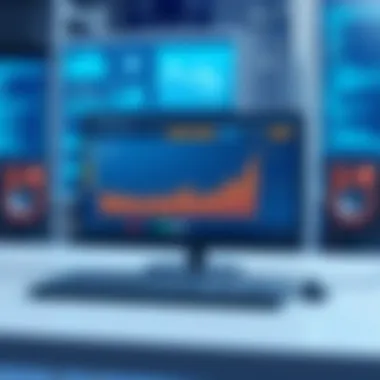

Configuring the Monitoring Tool
Setting Up Alerts
Now that everything’s installed, setting up alerts is your next target. Alerts keep you informed about what’s happening on your network. Whether it’s a sudden spike in unknown activity or a drop in performance, timely notifications can be lifesavers. Some software even allows for customizable alerts—so you can prioritize what’s most crucial to your environment. The beauty of this feature lies in the fact that it allows for real-time response. However, it’s important not to go overboard and create too many alerts. An alert overload can desensitize you to warnings, making it easy to miss critical notifications.
Customizing Dashboard Views
Finally, let’s talk about customizing dashboard views. A well-organized dashboard is your command center for network monitoring. Tailoring your dashboard can mean the difference between pinpointing issues quickly or fumbling through a lot of unnecessary data. Being able to showcase the info that matters most to you can boost your productivity and response times significantly. However, customization has its own challenges. Spend too much time tweaking elements and you might lose sight of the primary goal: efficient monitoring. Finding the right balance between functionality and simplicity is key.
"The journey of a thousand miles begins with one step." As you set up your monitoring tools, remember that each choice leads you closer to a secure home network.
Analyzing Network Traffic
Understanding what happens on your home network is like having a window into the soul of your digital activities. Analyzing network traffic helps you see where your data goes and where it comes from. This awareness is key for several reasons. First, it allows you to spot any activity that seems out of the ordinary. Second, it helps identify performance issues so that everything runs smoothly. Finally, it enhances security by detecting potential threats that could compromise your privacy.
Interpreting Traffic Data
Understanding Bandwidth Usage
Bandwidth usage is crucial in analyzing network traffic. It essentially highlights how much data is flowing through your network at any given moment. When you get a grip on bandwidth usage, it significantly impacts your overall network performance. For instance, knowing peak usage times can help you schedule heavy downloads during off-peak hours, improving connectivity for all devices in the household.
A key characteristic of understanding bandwidth usage is the ability to visualize data consumption. You might use graphs or charts for this, which can make it easier to see which devices are hogging the bandwidth. This is a beneficial approach, as it often leads to smarter network management without the trial-and-error method. One unique feature is the differentiation between upload and download speeds. The more you know, the better you can set limits or prioritize certain activities over others. On the downside, too much attention to bandwidth usage can drown you in data if not handled carefully.
Traffic Patterns Analysis
Traffic patterns analysis takes it a step further. This method looks at the flow of data over time, helping you identify how devices communicate with each other on the network. It's not just about seeing activity but understanding how often certain types of data traverse your network. For example, this may reveal that devices are communicating more often during peak hours, which can lead to network congestion.
A significant aspect of analyzing traffic patterns is the identification of repeat events. This could be routine device behavior or irregular activities that warrant a closer look. The unique feature here is how it enables you to establish a baseline of normal network usage. By creating this standard, spotting anomalies becomes simpler. However, analyzing traffic patterns could mislead you, especially if you're not tech-savvy enough to interpret the underlying meanings accurately.
Identifying Anomalies
Identifying anomalies is another important piece in the puzzle of network traffic analysis. This involves scrutinizing the collected data for anything that doesn't fit the normal usage patterns.
Signs of Unauthorized Access
Recognizing signs of unauthorized access is like finding a weed in your garden. It speaks volumes about potential threats that could compromise your network. Unusual device connections, or an uptick in data usage from unknown or suspicious IP addresses, are red flags. The key characteristic of this kind of analysis is it acts as an early warning system that gives you time to act before any real damage is done.
The unique feature is the proactive approach it promotes. Rather than waiting for something bad to happen—like a data breach—you’re on the lookout for signs well in advance. This is advantageous because it can save you a lot of trouble down the line. Of course, detecting unauthorized access might involve some complexity, especially as new sophisticated methods of intrusion continue to emerge.
Detecting Malware Communication
Detecting malware communication is equally essential in securing your home network. Malware often communicates with external servers, which can signal serious issues. This analysis involves examining the traffic logs for unusual outgoing connections that seem out of place.
A vital characteristic of detecting such activity is the proactive identification of threats before they escalate. Recognizing malware communication allows you to employ countermeasures to protect sensitive data on your network. A unique feature is how early intervention can mitigate the effects of malware significantly, decreasing recovery time. However, this process requires a consistent focus on identifiers that might imply malware, and relying on automated systems isn't always foolproof.
Monitoring your home network is not a one-off thing, but an ongoing process.
In summary, analyzing network traffic entails understanding bandwidth usage, traffic patterns, and identifying anomalies. Each of these elements interconnects and strengthens your ability to maintain a secure home network. By diving deep into the intricacies of network behaviors, you enable yourself to safeguard your privacy while ensuring everyone has the bandwidth they need.
Maintaining Privacy and Security
In today’s digital landscape, keeping your home network safe is more critical than ever. With the rise of smart devices and the Internet of Things (IoT), it’s all too easy for personal information to fall into the wrong hands. Maintaining privacy and security isn’t just a good practice; it’s a necessity. By implementing the right protocols, users can guard against unauthorized access and ensure that their sensitive data remains confidential.
One of the core benefits of focusing on privacy and security is the peace of mind it brings. By knowing that your network is being monitored and safeguarded, you can use the internet without constantly worrying about potential breaches. This proactive approach not only protects personal data but also boosts the performance of the network. When devices are secured, there’s less chance of harmful traffic bogging down bandwidth.
When setting up your home network, it is crucial to prioritize these aspects from the get-go. Here are a couple of specific elements worth considering:
- Implementation of strong passwords
- Application of network segmentation strategies
Both aim directly at minimizing vulnerabilities while reducing the risk of unauthorized access.
Establishing Security Protocols
Implementing Strong Passwords
The practice of implementing strong passwords is fundamental in creating secure entries into your network. It isn't just about having a complex password; it’s about ensuring each device has a unique one. A good password combines upper and lowercase letters, numbers, and symbols. The more complex, the better it guards against brute-force attacks.
Having a strong password is beneficial because it elevates the level of security. For instance, consider a straightforward example; if your router service defaults to "admin123," that’s just hanging out a welcome sign to anyone looking to compromise your network. A thoughtful update to something unique can drastically reduce your risk.
Furthermore, remember that changing passwords regularly can help keep everything under wraps, especially after new devices are added or if you suspect there may have been a breach.
Network Segmentation Strategies
Network segmentation strategies serve as another pivotal security measure. The idea here is to divide the network into sub-networks, or segments, which can each be secured individually. This means that if a security breach occurs in one segment, the rest of the network remains uninhibited by the intrusion.
The key characteristic of segmentation is its ability to isolate vulnerable devices—think of smart appliances or cameras that might be exposed to the internet. By placing those on a different segment, you effectively safeguard your primary personal devices.
The unique feature of this strategy lies in its layered security. With proper segmentation, even if a device is compromised, the attacker will find it challenging to move laterally across the network. However, be aware that this approach can complicate network management and may require a deeper knowledge of networking principles.
Regularly Updating Software
Keeping software up to date is a simple yet often overlooked aspect of network security. Regularly updating software ensures that any known vulnerabilities are patched, making it significantly harder for malicious actors to exploit weaknesses.
Automating Updates
The adoption of automating updates has become essential in contemporary cyber hygiene. The critical part of this practice is that it takes the burden off users to remember to perform updates themselves. automated processes help ensure that you are always running the latest, most secure version of all software.
This approach is beneficial since it not only makes home network security more robust but also brings the benefit of new features and improvements without the headache of manual installations. However, automation might sometimes clash with custom setups, where specific configurations need a manual or selective update process.
Patch Management Essentials
Patch management essentials refer to the systematic approach to managing updates or patches for software applications and technologies. This is paramount because even a small oversight can lead to vulnerabilities. With regular patches, your network devices will be fortified against known threats.
A key characteristic of maintaining a proactive patch management strategy is its ability to respond to new vulnerabilities as they arise. This flexibility is what makes it a favored practice in cybersecurity. However, one must also be mindful: poorly timed updates can disrupt network functions or even unintended compatibility issues.
"The best defense is a good offense; the same goes for cybersecurity. Constant vigilance and adaptability are key."
Best Practices for Ongoing Monitoring
Monitoring network traffic isn't just a one-time affair; it's an ongoing commitment to maintaining the integrity, security, and efficiency of your home network. To stay ahead of potential cybersecurity threats and optimize your network's performance, adhering to best practices is essential. These practices allow homeowners to identify vulnerabilities, streamline their data usage, and quickly act on any suspicious activity. By employing a structured approach, one not only safeguards their devices but also gains valuable insights into how their network operates.
Creating a Monitoring Schedule
Establishing a consistent monitoring schedule is one of the cornerstones of effective network management. With this approach, one can ensure that they are not just reacting to problems but proactively identifying potential issues before they balloon into major headaches.


Daily vs. Weekly Reviews
When weighing between daily vs. weekly reviews, homeowners need to consider the level of activity on their network. Daily reviews can allow for immediate detection of unusual behavior. This is particularly crucial in situations where many devices are connected and data usage is high. However, this approach can become tedious, often requiring more time than people are willing to invest.
On the other hand, weekly reviews strike a balance. While less frequent, they can still capture significant trends and changes over time. The key characteristic here is finding that sweet spot where you gather enough data to notice irregularities without feeling like you're constantly glued to your screen.
The advantage of daily reviews lies in their detail and immediate feedback, whilst weekly reviews can be comparatively easier to fit into a busy schedule. However, the downside is that weekly reviews may miss subtle anomalies that happen daily, potentially leaving gaps in your monitoring.
Automating Reports
Another best practice is automating reports. This process lends flexibility and insight into how your network is functioning without requiring constant oversight. Automation tools can generate reports at specified intervals, providing a clear view of network behavior, traffic statistics, and any anomalies that have arisen.
The biggest advantage of automating reports lies in the time-saving aspect. No longer do you need to comb through data manually; you get useful insights delivered straight to your inbox. For the technologically inclined, the unique feature here is the ability to customize reports according to various parameters you find important—be it bandwidth consumption, device performance, or unusual access patterns.
Nonetheless, reliance on automation can come with its pitfalls. Infrequent human oversight might lead to overlooking critical details that an eye trained on the data might catch. Thus, while setting up automation, it’s essential to incorporate a regular review routine to ensure that nothing slips through the cracks.
Documenting Your Findings
Proper documentation is a vital part of ongoing monitoring. It not only helps in tracking past issues and their resolutions but can provide valuable context for analyzing current data. With detailed records, homeowners can assess the long-term performance of their network and identify areas that may require attention.
Maintaining Logs
The concept of maintaining logs revolves around creating an organized record of every aspect of network activity. Logs can include data such as the traffic patterns, devices on the network, and any unusual access attempts. One might argue that keeping logs can feel like a chore, but the benefits are irrefutable. Having this documentation serves as a baseline, enabling users to compare current activity against historical data.
The key characteristic of maintaining logs is consistency. A structured approach keeps the logs easy to navigate and helps in audits or when investigating a potential security breach. However, the downside would be that having too many logs without organization can create confusion and unnecessary clutter.
Creating Incident Reports
In case of irregularities, creating incident reports becomes a necessary task. After detecting anomalies, documenting the incident thoroughly is imperative. Incident reports should highlight what occurred, when, and what steps were taken to address it. This not only aids in addressing the immediate issue but can also serve as a learning tool for the future.
The defining trait of incident reports is their focus on resolution and learning. They offer a clear snapshot of what went wrong and the context surrounding the event. However, drafting detailed reports takes time and may often get ignored unless one encounters repeated issues.
In a nutshell, ongoing monitoring of home network traffic requires a combination of practiced habits and systematic documentation. By creating a well-structured schedule and diligently keeping logs and reports, homeowners can navigate the complexities of network management with a degree of certainty that bolsters their overall cybersecurity.
Common Challenges in Monitoring
Monitoring a home network is no walk in the park; it comes with its own set of hurdles that every user ought to be aware of. Understanding these challenges can help us navigate the complex digital landscape that we often take for granted. By recognizing the specific elements that can impact our monitoring efforts, we can enhance our approach, thereby ensuring a more secure and efficient network environment.
Technical Limitations
Bandwidth Constraints
One of the most significant hurdles in effective network monitoring is bandwidth constraints. These limitations can significantly affect the speed and quality of your Internet connection, making it harder to capture and analyze network traffic thoroughly. In this article, the focus on bandwidth constraints sheds light on how insufficient bandwidth can skew your monitoring results, leading to missed alerts or undetected anomalies. With many devices battling for bandwidth, it becomes crucial to strike a balance.
A key characteristic of bandwidth constraints is its tendency to bottleneck at peak hours. This characteristic is especially relevant for users with multiple devices connected simultaneously.
Advantages of this aspect include the realization of network capacity; understanding how much you can handle will guide optimization strategies. However, the disadvantages are evident as well—slow response times and incomplete data collection can result from low bandwidth, rendering some monitoring tools less effective.
Router Limitations
Router limitations also play a significant role in how you monitor your home network traffic. Different routers come with varying specifications, affecting their capability to handle multiple data streams. This aspect is crucial because a router's performance directly influences the data monitoring process, such as filtration and identification of traffic types.
The unique feature of router limitations is that not all routers have the same features or processing power. Some routers are built to handle a few devices, while others can support dozens without breaking a sweat.
The benefits of recognizing these limitations are manifold. Users can make informed choices about router upgrades to ensure adequate monitoring capabilities. On the flip side, the downside is that many users may be unaware of the extent to which their routers can impede their monitoring efforts, leading to frustrating experiences that could have been avoided.
Human Errors
Misconfiguration Issues
Human error is another significant impediment when it comes to monitoring a home network. Misconfiguration issues often stem from misunderstandings or lack of technical expertise, resulting in settings that do not align with desired outcomes. These errors can prevent monitoring software from working effectively or distort the traffic data collected.
A profound characteristic of misconfiguration issues is their frequency among users who might not fully grasp complexities of network settings. Such misunderstandings can happen during initial setup stages or after updates.
By focusing on these issues, the article provides insight into common pitfalls which can be avoided through better education or even just taking a bit of extra time to double-check settings. While the consequences of misconfiguration can range from minor inconveniences to substantial security risks, highlighting this aspect is crucial for developing a clearer grasp of how to enhance network monitoring.
Negligence in Monitoring
Negligence in monitoring often arises from complacency or the assumption that all is well with the network. This can lead to serious security oversights. Users might neglect routine checks or delay updates, assuming the automatic systems are operating without any issues. This worry is amplified in the dynamic world of cyber threats, where new vulnerabilities pop up regularly.
The key characteristic of negligence lies in the casual attitudes many people have toward technology’s complexities. Though technology evolves rapidly, many seem stuck in a mindset where ‘if it ain’t broke, don’t fix it’ reigns supreme.
This neglect can culminate in dire consequences, such as previous breaches going undetected. While it's tempting to avoid the hassle of constant monitoring, understanding that consistent vigilance can prevent deterioration highlights why it is a crucial focus in this article.
"A well-monitored network is like a well-tended garden; neglect it, and it becomes overrun with weeds."
Finally, making the effort to overcome these challenges is well worth the time and resources.
By thoughtfully addressing both technical limitations and human errors, we can create a more robust framework for monitoring home networks.
Future of Home Network Monitoring
Monitoring your home network is not just a current necessity but also a matter of future relevance. As technology swiftly advances, home networks are becoming increasingly complex and intertwined with our daily lives. This section focuses on how emerging technologies and evolving threats will shape the future landscape of network monitoring, emphasizing the need for continuous adaptation.
Emerging Technologies
AI and Machine Learning
AI and machine learning are at the forefront of revolutionizing how we approach home network security. These technologies can sift through vast amounts of data without breaking a sweat, pinpointing abnormal traffic patterns or potential threats faster than a human ever could. The key characteristic of AI is its ability to learn from past events. With every analysis, it can refine its alerting and monitoring capabilities.
What sets AI and machine learning apart is their adaptive nature. Traditional monitoring tools tend to have fixed parameters; however, AI adjusts to evolving patterns, making it a robust addition to any security approach. While beneficial, relying solely on these technologies has its downsides, such as potential overlooking context by a machine, which may miss nuances a human would catch. But for those looking to bolster their security infrastructure, integrating AI and machine learning is a big step in the right direction.
Advancements in Network Security
Advancements in network security directly affect the home network landscape. New protocols, firewalls, and intrusion detection systems are being developed consistently. One of the hallmark traits of current advancements is the use of predictive analytics. By leveraging historical data, these systems can forecast potential vulnerabilities and attempts at intrusion before they happen. This proactive approach is invaluable for preventing cybersecurity incidents.
The unique feature here is the emphasis on automation. Many new security systems can automatically enforce rules or respond to threats, which saves valuable time. However, these systems need regular updates to maintain effectiveness, and there's always a risk of false positives that can disrupt legitimate activity. Still, for homeowners looking to protect their digital environment effectively, these advanced solutions are indispensable.
Preparing for Future Threats
Evolution of Cyber Attacks
As we advance, so do the tactics employed by cybercriminals. The evolution of cyber attacks has seen an increase in sophistication, employing high-level tactics that can bypass traditional defenses. A significant trait of modern attacks is their targeting of home networks, often looking for vulnerabilities in IoT devices, smart gadgets, and even personal laptops.
The primary aspect of this evolution that homeowners must be aware of is the blended approach criminals now utilize, combining social engineering with advanced malware. This dual threat makes it vital for users to stay informed and agile. Also, the more complex the network, the more potential entry points for an attack, making ongoing education and adaptation essential in this arena.
Adaptation Strategies for Home Users
With threats constantly evolving, adaptation becomes crucial for the home user. One key characteristic of successful adaptation strategies is the emphasis on behavior-based monitoring. This technique involves observing usual patterns and flagging any unexpected activities. Home users should make it a point to engage in continuous education about new threats and enhance their defenses accordingly.
One notable feature of these strategies is the combination of physical and digital security measures. For instance, securing router access with robust passwords and regularly updating firmware. However, there's a challenge: balancing usability with security. Striking this balance often leads to frustration for users, but it is essential. Adapting these strategies can go a long way in protecting one’s home network against future threats, ensuring a safer digital experience.
Being proactive rather than reactive in network security gives homeowners a fighting chance against ever-evolving digital threats.







