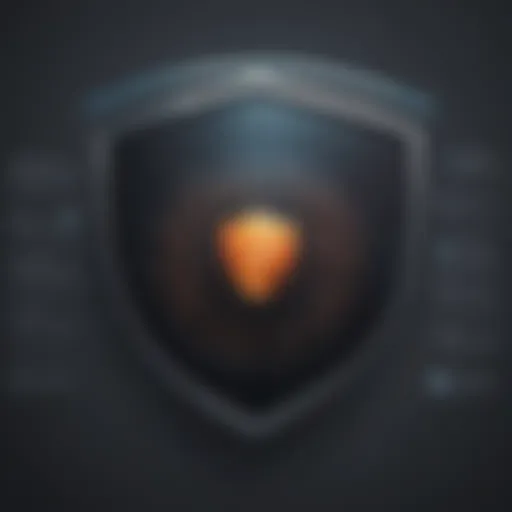A Guide to Free Remote Computer Software Options
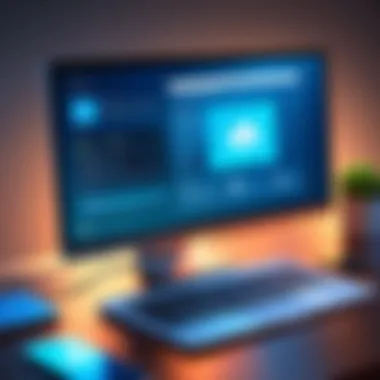

Intro
In today’s tech-driven landscape, the demand for free remote computer software has surged, with more individuals and organizations embracing the ability to work and interact from virtually anywhere. This trend raises important considerations about online security, particularly as cyber threats become increasingly sophisticated. Users must navigate a myriad of options while ensuring they are not putting their sensitive information at risk.
Navigating this space can be tantamount to walking a tightrope. On one side lies the desire for convenience and efficiency; on the other, the lurking dangers of cyber threats. Understanding these threats and employing best practices for safeguarding digital environments is paramount. This article will guide you through various facets of free remote software, what challenges lie ahead, and how to protect yourself effectively.
Overview of Cyber Security Threats
When it comes to using free remote computer software, cyber security threats are a major concern that cannot be brushed aside. The digital realm is rife with a host of dangers that can compromise confidentiality and integrity of information.
Types of Cyber Threats
- Malware: This software is designed to disrupt, damage, or gain unauthorized access to systems. Examples include viruses, worms, and spyware.
- Phishing: Cyber attackers use deceptive emails or messages to lure victims into providing personal information.
- Ransomware: This malicious software locks or encrypts files on a device and demands payment for their release.
Each of these threats requires vigilance and an understanding of how they operate. For instance, a phishing scam might trick users into clicking a seemingly legitimate link, leading them into a web of deceit.
Statistics on Cyber Attacks
Recent studies indicate that cyber attacks have surged dramatically over recent years. For instance, it's estimated that by 2023, one in every three Americans will be affected by some form of cyber fraud. The data reflects a worrying trend, emphasizing that understanding these risks is more crucial than ever.
Real-life Examples of Security Breaches
Consider the incident involving Target in 2013, where hackers accessed credit card information of 40 million customers due to poor security measures. Another noteworthy breach occurred with Equifax, exposing personal information of 147 million people. These cases underline the importance of proactive measures in digital security.
"The best offense is a good defense; tackle your security measures before threats arise."
Best Practices for Online Security
To mitigate risks when using free remote computer software, adopting best practices is essential. Here are some strategies to keep in mind:
Strong Password Creation and Management Techniques
- Use a combination of upper and lower case letters, numbers, and symbols.
- Avoid easily guessed words or dates.
- Consider using a passphrase for added security.
Regular Software Updates and Patches
Software developers frequently release updates to patch vulnerabilities. Keeping software up to date helps safeguard against potential threats.
Two-Factor Authentication Implementation
Two-factor authentication adds an extra layer of security. Even if a password is compromised, a second means of verification can thwart unauthorized access.
Reviews of Security Tools
Understanding the various security tools available is vital in protecting yourself when using remote software.
Evaluation of Antivirus Software Effectiveness
Programs like Avast and AVG provide essential virus protection, but the effectiveness often varies.
Comparison of Firewall Protection
Firewalls serve as barriers against unauthorized access. Windows Defender provides robust options, yet additional software like ZoneAlarm can enhance protection further.
Assessment of Password Managers
Password managers, like LastPass or Bitwarden, offer secure storage for your credentials and can generate complex passwords for you. They play a significant role in maintaining online security.
Tips for Ensuring Online Privacy
Ensuring your online privacy should be a priority in this digital age.
Importance of Using VPNs for Secure Browsing
Virtual Private Networks (VPNs) encrypt your Internet connection and safeguard your data from prying eyes.
Privacy Settings on Social Media Platforms
Reviewing and modifying settings on platforms like Facebook can help control who sees your personal information.
Protecting Personal Data When Making Online Transactions
Make sure to only enter information on secure websites. Look for HTTPS in the URL and be wary of unfamiliar sites.
Educational Resources and Guides
Finally, enhancing your security knowledge is key to remaining safe online. Various resources can help you navigate through potential pitfalls:
How-to Articles on Setting Up Encryption Tools
Understanding how to encrypt files adds another protective layer to your data.
Step-by-step Guides on Spotting Phishing Emails
Recognizing the signs of phishing is crucial in preventing falls into traps laid by cybercriminals.
Cheat Sheets for Quickly Enhancing Online Security Practices
A quick reference guide for adopting good security practices can be immensely useful, acting as a roadmap for safe digital behaviors.
Understanding Remote Computer Software
Remote computer software has become indispensable in the current era, where the lines between work, leisure, and collaboration have blurred. The ability to access and control another computer from a distance opens up a myriad of possibilities for individuals and organizations alike. From enhancing productivity to fostering teamwork, understanding remote computer software provides insight into how these tools can be leveraged effectively, especially for those who prioritize security in their online endeavors.
Definition and Purpose
Remote computer software refers to tools that enable users to connect to and control computers over the internet. These applications allow individuals to access their workstations or assist others with technical issues from virtually anywhere. The primary purpose of such software is to facilitate ease of access and control, enhancing productivity regardless of location.
Imagine working from a cozy café but being able to operate your office computer seamlessly. This is where remote computer software shines. It democratizes access to resources, allowing users to collaborate and support one another, even in situations where physical presence isn’t possible.
Beyond just remote work, businesses use these tools for customer support, security monitoring, and training. For example, a technician could troubleshoot a client’s problem without being physically present, saving time and resources. The implications are vast and crucial for maintaining operational continuity, particularly in today’s world, where flexibility is a coveted asset.


Historical Context
The origins of remote computer access can be traced back to the late 20th century, coinciding with the rise of PC usage and the internet. As early as the 1980s, proprietary systems like Microsoft’s Windows Remote Desktop Protocol began to emerge, providing the foundation for what would be an ever-expanding field.
By the 2000s, the advent of broadband internet made it feasible for powerful remote connections to occur. This period witnessed a surge in applications such as TeamViewer and LogMeIn, which catered not only to businesses but also to personal users. Fast forward to today, remote computing has evolved into a sophisticated landscape that underpins telecommuting, global teamwork, and even educational platforms.
In parallel, the increasing need for security due to growing cyber threats has shaped how these tools are developed. Today’s offerings are not just about connectivity but also prioritize the safety of sensitive data. Therefore, how we understand and utilize remote computer software is deeply influenced by its historical development, guiding new advancements in areas like encryption and user authentication.
"Understanding remote software is not solely about connectivity; it is a gateway to unlock global collaboration while ensuring safety in cyberspace."
By recognizing the evolution of these tools, users can better appreciate both their capabilities and the importance of security measures that come with them.
Types of Remote Computer Software
In a world where remote work and digital interaction have become commonplace, understanding the different types of remote computer software is essential. This section explores various categories of such software, highlighting their unique benefits and use cases. Knowing what’s available helps individuals and businesses make informed choices, especially when concerns like online security and privacy loom large.
Remote Desktop Applications
Remote desktop applications allow users to access a computer or network remotely. Imagine being at a coffee shop, sipping your favorite brew, and still having full access to your office desktop as if you were sitting right there. This level of connectivity can drastically improve productivity.
Users can expect several advantages here:
- Seamless Access: Users can retrieve files, run applications, and manage networks from any location with an internet connection.
- Collaboration: Team members can work on shared projects in real time, regardless of where they are.
Some popular examples are tools like TeamViewer and AnyDesk, which offer robust features that foster efficient remote work. Yet, while they boast numerous upsides, being aware of potential pitfalls—such as bandwidth dependence—is key. Strong internet connectivity is vital to ensure a smooth user experience, or else frustrations may abound.
Virtual Private Network (VPN) Solutions
VPN solutions ensure that your connection is private and secure. When workers connect remotely, they need to feel safe from prying eyes, especially if they are dealing with sensitive data. A VPN creates an encrypted tunnel between the user's device and the internet, shielding their browsing activity from potential snoopers.
Here’s why using a VPN is worthwhile:
- Enhanced Security: Encrypting data minimizes the risk of data breaches or unauthorized access.
- Bypass Restrictions: Workers can access company resources even if they’re in a location where direct access is blocked.
But not all VPNs are created equal. Free versions often come with limitations concerning speed or data usage. Careful evaluation of options is critical to ensure that the solution chosen effectively meets specific needs, especially when discussing privacy and usability.
Remote Access Tools
Remote access tools enable control and management of computers from a distance without needing a full desktop experience. Tools like Chrome Remote Desktop fit this category well, providing lightweight, efficient means of accessing another computer.
These tools can particularly benefit users in the following ways:
- Simplicity: Most are easy to set up and use. Just a few clicks, and you can connect.
- Cost-Effectiveness: Many solutions are free or very affordable, making them accessible for individuals or small businesses.
However, while remote access tools come with significant advantages, certain drawbacks persist. For instance, the absence of advanced features found in dedicated remote desktop applications may limit their use in more demanding scenarios. Hence, potential users should switch on their thinking caps to weigh their specific needs before choosing a solution.
Advantages of Free Remote Software
Free remote software can be considered a game-changer in a world that thrives on connectivity. It breaks down barriers, allowing users unfettered access to their systems from virtually anywhere. These tools have emerged as indispensable assets for individuals and organizations alike. Ultimately, understanding the advantages of free remote software can help potential users make informed decisions, especially in contexts where budget constraints play a significant role. Here we delve into the specific elements that underline the benefits of these solutions.
Cost-Effectiveness
In today's economic climate, stretching a dollar can feel like a herculean task. Free remote software provides a legitimate solution without the hefty price tag often associated with premium software. It is important to recognize that cost-effectiveness does not equate to a compromise on quality. Many of these free tools pack quite a punch, often offering essential features needed for efficient remote access.
- No need to allocate budget for expensive licenses or subscriptions.
- Many free options maintain high performance and usability, making them attractive for users.
- Potential for businesses to harness these tools and reinvest savings into other critical areas, like employee training or infrastructure.
This financial wisdom benefits not just solo entrepreneurs or freelancers, but also small to medium-sized enterprises that are often running on tight margins.
Accessibility and Collaboration
Accessibility is another critical advantage of free remote software. The ability to access data and applications from anywhere has transformed how people work. Imagine being able to connect to a work computer while sitting on the couch or accessing critical resources while on the road. Free remote software serves this need beautifully.
- Seamless collaboration across different locations enhances team dynamics.
- Users can share screens, files, and access resources without the need for formal meetings.
- It allows quick troubleshooting, reducing downtime which can be particularly crucial for businesses.
This is a significant shift from traditional ways of working; it encourages a more flexible viewpoint on how work can be performed, showing that productivity need not be bound to a physical location.
Staying Updated with Technology
In a rapidly evolving digital landscape, being tethered to outdated methods can hinder success. Free remote software ensures that users can keep pace with advancing technology. Most of these programs receive regular updates that improve functionality and security – which is vital in protecting personal data.
- Users benefit from features that are in line with technological advancements.
- Regular updates often come packed with security enhancements, ensuring software is not just effective, but also secure.
- Ability to familiarize oneself with the latest tools at zero cost, resulting in an initially lower barrier to entry for adopting cutting-edge tech.
With the constant chatter about technological trends, the importance of staying current can't be overstated. Free remote software delivers this service without requiring financial commitments, making it easier for users to adopt new tools for their evolving needs.
In essence, free remote software serves not just as a utility, but as a gateway to a more flexible, efficient, and modern way of working. Users who leverage these advantages position themselves favorably in both personal and professional arenas.
Disadvantages of Free Remote Software
While free remote software can be beneficial in many ways, it doesn't come without shortcomings. Addressing these disadvantages is essential, especially for those who are careful about security and privacy. Understanding these drawbacks allows users to navigate the landscape more thoughtfully and make informed decisions when selecting tools that best meet their needs.
Limited Features
One major downside of many free remote software options is the limitations in features when compared to paid versions. These tools often come with basic capabilities that may not meet the demands of advanced users. For instance, while you might find basic screen-sharing capabilities, more sophisticated functions like multi-user sessions or remote file transfer might be sorely missing.
This can be particularly frustrating for teams needing comprehensive tools for collaboration or individuals who require extensive functionality for technical support.
Some programs might restrict usage time or the number of remote connections allowed.
- Example: A free version may only allow one remote connection at a time, while the paid edition enables multiple connections.
This restriction can slow productivity and prevent seamless teamwork.
Security Concerns
Security is always a hot topic when discussing remote software. Although many free applications advertise encryption and data protection, the practicality of these measures is often questionable. Without robust backup and recovery options, there could be a real risk of data loss.
- Encryption Standards: Often, the encryption methods implemented are not as thorough in free versions, exposing user data to potential breaches and attacks.
- Data Sharing: Users may not be fully aware of how their data is shared and with whom. Many free services might sell aggregated data to third parties, compromising privacy in ways that could impact users down the line.
It’s crucial to read the fine print and truly understand what kind of data protection is in place. A lack of transparency here can lead to significant headaches.
"You often get what you pay for when it comes to software—sometimes free software can be a double-edged sword, especially in contexts prioritizing security."
Technical Support
Free remote software typically lacks the level of technical support users might expect from paid services. In most cases, help can only be found in community forums or nonexistent customer service lines. When faced with issues, such as installation hiccups or connection problems, users might find themselves isolated without any immediate solutions.
- Slow Resolution: Problems can linger for days due to insufficient support channels.
- Resource Availability: Troubleshooting documentation may also be scarce or outdated, leading to frustration during critical moments.


Understanding that free usage often comes with limited or no support is crucial when deciding to rely on these tools for important tasks. In many cases, this lack of support can outweigh the initial cost savings.
Navigating the complex landscape of free remote software involves weighing these disadvantages against the potential benefits. By being aware of the limitations, users can make better choices that fit their personal or organizational needs.
Essential Features to Look For
When diving into the realm of free remote computer software, it’s crucial to pinpoint the essential features that can make or break your experience. Users often find themselves faced with a plethora of options, but not all of these are created equal. The right features enhance efficiency, ensure security, and make collaboration smoother. A software with a poor user experience or lacking robust security can easily turn an advantageous tool into a source of frustration or risk.
User-Friendly Interface
First and foremost, a user-friendly interface can significantly shape your interaction with any software. When choosing remote software, consider how easy it is to navigate through the various functions. You don’t want to spend your time selecting options that feel like wading through molasses. For instance, software like TeamViewer presents a clean and intuitive design, which allows even the least tech-savvy individuals to jump in without feeling overwhelmed.
Benefits of a user-friendly interface include:
- Ease of Use: Reduces learning curves and allows quicker adaptation
- Productivity Boost: Streamlined processes lead to faster results
- Decreased Errors: A clear layout minimizes the chances of making mistakes during sessions
Ultimately, a software’s usability can make the difference between it gathering dust on your desktop or becoming an indispensable part of your workflow.
Security Protocols
In a world where digital threats proliferate, understanding the security protocols employed by a remote software is non-negotiable. You must ensure that sensitive data doesn’t seep into the wrong hands. Many free solutions come with basic security measures, but you’ll want to dig deeper to see if they meet today’s standards for data protection.
Look for features such as:
- End-to-End Encryption: Protects data from the point of origin all the way to its destination.
- Regular Security Updates: Critical in combating emerging threats.
- Two-Factor Authentication: Adds an extra layer of security by requiring additional verification.
Proper attention to security helps ease worries about unauthorized access during remote sessions. After all, the last thing you want is a breach that compromises your personal or professional information.
Cross-Platform Compatibility
Finally, cross-platform compatibility can’t be overlooked. This pertains to how well the software works across a variety of operating systems and devices. Whether you’re using Windows, macOS, or managing mobile devices with iOS or Android, it's essential to have a solution that can adapt seamlessly.
Some noteworthy points about this feature include:
- Wider Accessibility: You can connect with others, regardless of their setup.
- Flexibility: Work can continue without a hitch if someone needs to switch devices.
- Easier Collaboration: Teams spread across different environments can function more cohesively.
When selecting remote computer software, ensure it plays nice with the tools and devices you already have in play. This compatibility will save you a lot of headaches down the line.
"The effectiveness of remote software isn’t just in what it does, but how it integrates into your existing workflow—organization, security, and compatibility are key."
Popular Free Remote Computer Software Options
When venturing into the world of remote computer software, it's crucial to evaluate some of the most popular options available for free. This not only provides insights into their functionality but also highlights their unique advantages and potential drawbacks. Having such software at your disposal can streamline both personal and professional tasks, enhancing productivity while keeping costs low. Understanding these choices allows for an informed decision, especially for individuals wary of online security and privacy risks.
TeamViewer
TeamViewer is often recognized as one of the frontrunners in remote access software, favored by many due to its intuitive interface and robust functionality. Users can easily connect to another device across the globe while maintaining high levels of security. With features like remote file transfer, desktop sharing, and remote printing, it caters well to various use cases, from tech support to remote work.
However, while it offers a free version, some users may find it slightly restrictive if they need extensive functionality. The free version is ideal for personal use, but anyone looking to leverage advanced features may need to consider the paid options.
"TeamViewer truly balances ease of use with essential capabilities, but understanding its limitations in the free version is key to fully utilizing its strengths."
AnyDesk
AnyDesk presents a fast and efficient alternative in the realm of remote desktop applications. Renowned for its low latency, it allows users to navigate a remote desktop swiftly, almost as if they were right in front of it. This is particularly valuable for tasks requiring precision or real-time collaboration.
The software prides itself on minimal installation effort and an innate user-friendliness that many appreciate. Security is also a significant focus for AnyDesk; it employs banking-standard encryption, ensuring that data remains secure throughout the remote session. Yet, like TeamViewer, its free version is somewhat limited, and more advanced features are encased behind a paywall.
Chrome Remote Desktop
For those who prefer simplicity and integration with existing systems, Chrome Remote Desktop is a well-suited option. As an extension of the Google Chrome browser, it offers a minimalist, no-frills experience that allows users to access their computers from any device running Chrome.
While it might not boast all the bells and whistles of competitors like TeamViewer or AnyDesk, it shines in its straightforward availability. Users do not need to install extensive software; rather, they set it up through their Google account. Despite being user-friendly, it’s vital to note that being browser-based might present some limitations in functionality compared to its standalone counterparts.
With these popular options laid out, it becomes evident that selecting the right remote software hinges on balancing features, ease of use, and security considerations. Understanding what each software platform offers can empower users to make choices that best fit their needs in a digital age increasingly defined by collaboration and connectivity.
Evaluating Security Measures
In the world of free remote computer software, security measures take center stage. With increasing cyber threats and data breaches, understanding how to evaluate these security features is vital for individuals and organizations alike. Proper evaluation not only safeguards sensitive information but also builds a foundation of trust in using these tools. Key elements to consider in this assessment include encryption standards and two-factor authentication, among other vital factors that enhance online privacy.
Encryption Standards
Encryption plays a fundamental role in protecting data transmitted between devices. It’s like locking valuables in a safe before leaving home. When evaluating remote software, ensure that it uses robust encryption protocols. Advanced Encryption Standard (AES) with at least 256-bit keys is the gold standard. This protocol is widely recognized and provides a solid level of security against unauthorized access.
Utilizing encryption can significantly reduce vulnerabilities when accessing another computer remotely. Data in transit, including login credentials and confidential files, faces potential interception. Strong encryption ensures that even if data is intercepted, it remains unreadable to prying eyes.
- Benefits of Strong Encryption:
- Ensures data integrity and confidentiality
- Protects sensitive information from unauthorized access
- Builds user confidence in the software’s reliability
In summary, evaluating the encryption standards of remote software helps safeguard data and determine the overall security posture of the solution.
Two-Factor Authentication
Two-Factor Authentication (2FA) is another critical measure when assessing the security of remote access tools. Put simply, it adds an extra layer of protection beyond just a username and password—a common saying in security circles is that "a key is only as good as the lock on the door.”
With 2FA, a user is not only required to enter their password but also must provide another form of authentication, often a temporary code sent to a mobile device or generated by an authenticator app. This makes it more difficult for an unauthorized user to gain access, even if they somehow manage to obtain the password.
- Why Implement 2FA?
- Significantly enhances account security
- Reduces risk of unauthorized access due to stolen credentials
- Alerts users to suspicious login attempts
Thus, verifying whether a remote software solution supports two-factor authentication can play an essential role in securing user accounts and protecting sensitive data.
Proper security measures in remote software not only protect personal and professional data but foster a sense of safety for users engaged in collaborative environments.
Best Practices for Using Remote Software
Navigating the realm of remote computer software is like walking a tightrope. As users rely heavily on these tools for work and personal tasks, understanding the best practices becomes essential. Adhering to such guidelines not only elevates the experience but also fosters a safe online atmosphere. This section discusses why implementing best practices is crucial, particularly for those who prioritize online security and privacy.
Regular Software Updates


Neglecting updates is like leaving a door ajar in a fortress. Regular software updates are vital for patching vulnerabilities, ensuring that any security flaws are addressed promptly. A software that isn’t updated becomes a tempting target for cybercriminals who relish exploiting outdated systems.
These updates often come with enhancements that improve functionality. Most softwares today have the ability to notify users when an update is available. It's wise not to overlook this feature. Many companies provide a changelog that details what each update contains, letting users assess if an update is worth their attention.
Furthermore, enabling automatic updates could save users headaches down the road. Tasks continue seamlessly, whilst reducing the risk of lag or downtime.
"An ounce of prevention is worth a pound of cure." - Benjamin Franklin.
Limiting Access Permissions
Setting the correct access permissions is crucial. Think of it as safeguarding your house. Only those whom you trust need keys, right? Similarly, in any remote software, restricting access to essential functions helps maintain security. Users should be judicious when granting permissions, especially on shared platforms.
Assign user roles based on necessity. For example, an employee may only need view access rather than administrative privileges. This minimizes the risk of accidental deletions or changes.
Moreover, it’s equally important to review and revoke access once a project is completed or if an employee leaves a company. Regular audits ensure that no lingering permissions grant access to unnecessary individuals, thereby fortifying security measures.
Monitoring Sessions
Monitoring sessions is akin to keeping an eye on your valuables. When using remote software, session monitoring becomes a non-negotiable practice, especially when sensitive information is on the line. Frequent monitoring can help identify unauthorized access attempts or unusual activity that could signify a breach.
Employ tools that provide reporting and logging functionalities. These features enable administrators to track who accessed what and when. If something seems off, these records can be invaluable for investigating incidents.
In addition, this practice can help in assessing user engagement and productivity levels, allowing companies to refine their workflows based on actual usage.
Real-World Applications
The application of free remote computer software is becoming ever more integral to various fields. In a world where work and communication stretch beyond physical boundaries, understanding these applications can transform the way we operate daily. Each scenario brings unique challenges, but the benefits typically outweigh the drawbacks, especially when security and effective use are prioritized. Let's explore specific areas where remote software shines.
Remote Work Environments
Remote work environments are perhaps the most visible example of how free remote computer software enhances productivity. Companies have adapted to hiring talent from around the globe. What was once a nine-to-five office job has turned into a flexible, work-from-anywhere model. Software apps like TeamViewer and Chrome Remote Desktop enable employees to access their office computers and files from their homes or while on the road.
- Flexibility and Convenience: Workers can set their schedules and locations, which often leads to greater satisfaction and output.
- Access to Company Resources: Employees connect to their corporate network, ensuring they have all necessary tools without being physically present in the office.
- Work-Life Balance: Reduced commute times provide more hours for personal life, which can increase job longevity and overall morale.
However, remote work still comes with its issues. Users might experience connectivity problems, and security concerns significantly affect sensitive information. Ensuring that employees use secure protocols and understand the importance of safeguarding their devices remains paramount in these setups.
Technical Support Scenarios
In the realm of technical support, free remote software serves as a linchpin for organizations looking to solve issues efficiently. Often, IT teams are spread thin, particularly in large organizations.
- Immediate Assistance: Tools like AnyDesk allow support teams to access a user’s computer remotely, enabling them to troubleshoot in real-time, significantly shortening the problem resolution time.
- Cost Efficiency: Instead of sending an engineer to fix a simple problem, companies can save money and man hours by resolving the issue from afar.
- Training and Demonstration: IT can also provide on-the-spot training to employees by walking them through processes directly on their systems.
"Immediate access to customer devices can be a game changer in resolving IT issues swiftly and reducing downtime."
However, users must be wary of granting access to external technicians. Always check the credentials and ensure there's a secure method to authorize sessions. This vigilance helps to maintain a robust security posture while enhancing operational efficiency.
Collaboration Among Teams
Another powerful aspect of free remote computer software is its facilitation of collaboration among teams. As more businesses leverage hybrid models and dispersed teams, effective collaboration tools become essential.
- Document Sharing: Many applications allow seamless sharing of documents and screens, helping teams work on projects despite geographical distances.
- Real-Time Communication: Video conferencing and instant messaging features foster immediate interaction, which is vital for project timelines and creativity.
- Project Management: Integrating with collaborative tools can streamline workflows, ensuring everyone is on the same page regardless of where they're located.
The downside here can be a lack of non-verbal cues during discussions, which might lead to misunderstandings. Teams must cultivate clear communication practices to mitigate these issues and ensure that everyone feels included and informed.
Future Trends in Remote Software
As the digital landscape continues to evolve, the significance of remote computer software becomes ever more prominent. In this modern era, understanding the future trends in remote software is not just an intellectual exercise; it's a necessity for individuals and organizations alike who are navigating the complexities of remote work, security, and technology integration. The following sections delve into critical trends that could shape the way remote solutions are delivered and experienced.
Integration with AI Technologies
The convergence of artificial intelligence with remote software presents exceptional opportunities. By leveraging AI, remote tools can offer personalized experiences, enhancing user engagement significantly. For instance, imagine a software platform that reorganizes its interface based on a user’s habitual actions, adapting seamlessly to their preferences. Such integration could mean smarter automation of routine tasks, where AI helps manage or schedule meetings, saving time and effort.
Benefits of AI integration include:
- Enhanced Productivity: Automating repetitive tasks can help users focus on critical work.
- Predictive Support: AI could foresee potential issues based on user behavior, offering proactive solutions before problems escalate.
- Natural Language Processing: Users could interface with software through conversational interfaces, making operations straightforward.
However, incorporating AI doesn't come without its considerations. There’s the ethical aspect of data usage, where protection of user privacy must retain its prime importance. Organizations need to navigate these waters carefully to provide efficient AI systems without breaching trust.
Enhanced Security Features
In the world of remote computing, security is a paramount concern. With a rise in cyber threats, the demand for enhanced security features in free remote software options has grown tremendously. Future developments are gearing towards implementing multifactor authentication methods, biometric verifications, and advanced encryption protocols.
The considerations for enhanced security include:
- User Verification: Strengthening how users prove their identity before accessing sensitive information is vital. MFA (multi-factor authentication) is emerging as a standard practice.
- Data Encryption: Securing data in transit and at rest minimizes the risk of interception by unauthorized parties.
- Incident Response Protocols: Quick responsiveness to potential breaches, gearing towards ensuring that users can trust their software.
A secure environment fosters confidence among users, which is essential for fostering collaborative remote settings. It ensures that the integrity of user data remains intact, thereby alleviating safety concerns regarding online operations.
User-Centric Design Improvements
Another important trend is the continuous evolution of user-centric design in remote software. The focus is overwhelmingly on creating interfaces that are intuitive and easy to navigate, reducing the learning curve for new users.
Design principles moving forward might include:
- Accessibility Standards: Adhering to standards that ensure individuals with diverse capabilities can use applications effectively.
- Simplified Navigation: Menus and controls that streamline access to essential features minimize the frustration experienced by users.
- Feedback Mechanisms: Incorporating options for users to provide feedback can lead to ongoing product improvement based on real-world experiences.
Ultimately, user-centric design leads to greater satisfaction and loyalty among users. As remote software continues to play an essential role in daily operations, striding towards designs that prioritize user experience becomes critical in drawing and retaining a user base.
"In the digital age, the user experience determines software success. Pay attention to your audience, and they will reward you with their loyalty."
Epilogue and Recommendations
In a world where remote computing becomes increasingly essential, understanding the nuances of free remote computer software is not just beneficial but crucial. This article has examined the various dimensions of such software, from its benefits and drawbacks to essential features. Ultimately, the right choice can significantly influence how efficiently you navigate remote work, technical support, or collaborative projects. After diving into this guide, individuals should feel equipped to make informed decisions that balance needs and security.
Summary of Key Points
The key takeaways from this comprehensive guide underscore several important aspects related to free remote computer software:
- Definition and Purpose: Remote software serves as a vital tool in enabling users to connect and operate across distances, whether for work or personal tasks.
- Types of Software: Different categories, such as remote desktop applications, VPN solutions, and access tools, cater to various use cases.
- Advantages: The primary benefits include cost-effectiveness, improved accessibility, and the ability to stay updated with innovations.
- Disadvantages: Critical considerations encompass limited features, potential security vulnerabilities, and lack of tech support, which should not be overlooked.
- Essential Features: Users must prioritize user-friendly interfaces, robust security protocols, and the ability for cross-platform functionality when selecting software.
- Security Measures: Encryption and two-factor authentication are vital for protecting sensitive information while utilizing remote access.
- Best Practices: Regular updates, permission controls, and session monitoring contribute to safer software usage.
- Future of Remote Software: Trends suggest growing integration with AI technologies, enhanced security features, and improvements in user-centric designs.
Recommendations for Users
As the digital landscape continues to evolve, staying ahead is essential. Here are tailored recommendations for users considering free remote computer software:
- Evaluate Your Needs: Before choosing software, assess the specific tasks you aim to accomplish. Is it for remote work, support, or collaboration? Identifying your purpose will guide your selection.
- Prioritize Security: Make sure to select software that reinforces security through encryption techniques and offers two-factor authentication. Research and reviews can shed light on the software’s reputation in security.
- Test Before Committing: Many free programs offer trial versions. Testing them lets you explore their functionality and user interface without investment.
- Stay Informed: Follow trends in remote software to keep aware of updates. Subscribe to tech news platforms or communities like Reddit to gain insights from other users.
- Regularly Update Your Software: Software updates often include crucial security patches and enhancements. Set reminders for yourself to maintain updated versions and ensure optimal performance.
Going forward, one must navigate the choices available consciously and deliberately. With the right tools at hand, remote computing can indeed be a seamless, secure experience.