Mastering Free VPN Usage on Your PC


Intro
In today's digital landscape, navigating the internet without a care in the world is like walking through a minefield—chances are, you're bound to step on something explosive. Cyber threats lurk around every corner, from identity theft to sneaky malware that can cause headaches you didn't sign up for. That's where a Virtual Private Network (VPN) becomes a knight in shining armor. But what if you don't have the budget for one of those fancy premium subscriptions? Well, lucky for you, free VPNs can be a good compromise. This guide will take you through how to effectively harness a free VPN on your personal computer, protecting your online activity without emptying your pockets.
Overview of Cyber Security Threats
To understand the importance of a VPN, it's crucial to grasp the nature of the cyber threats lurking in cyberspace. Cybersecurity is more than just a buzzword; it’s a necessity for anyone who uses the internet today.
Types of Cyber Threats
- Malware: One of those broad terms that encompass viruses, trojans, and spyware. It can take over your system and steal your data without you even knowing.
- Phishing: This sneaky trick involves tricking users into revealing personal information, often through deceptive emails or websites.
- Ransomware: A particularly nasty type of malware that locks you out of your own files until a ransom is paid.
Statistics on Cyber Attacks
In the past few years, the statistics paint a troubling picture. According to various studies, nearly 40% of all internet users experience some form of cyber attack. The average cost of a data breach is now over $3 million, which could make anyone’s head spin if they find themselves in that position.
Real-Life Examples of Security Breaches
No one is immune to an attack. Take the infamous Equifax breach where 147 million people’s data was compromised; it’s a stark reminder that even large companies can fall prey to cybercriminals. Then there’s the more personal example of the 2021 Facebook leak, where 533 million users had their information exposed online. It's become a fact that if you're online, you're a target.
Best Practices for Online Security
Now that we’ve painted a picture of looming threats, it's time to pivot to what you can do. Good online habits can shield you from many dangers.
Strong Password Creation and Management Techniques
Using complex passwords isn't just smart—it’s critical. A good password includes a mix of letters, numbers, and symbols. A phrase like “M0nkeysLoveChocolate!” is tougher to crack than “password123.” Keeping your passwords in a reputable password manager adds an extra layer of security.
Regular Software Updates and Patches
Don't let your defenses slip. Regular updates not only introduce new features but also shore up vulnerabilities that hackers could exploit.
Two-Factor Authentication Implementation
Nothing beats the added security of two-factor authentication. Even if someone gets a hold of your password, they won’t easily access your account without a second form of verification.
Reviews of Security Tools
Your VPN isn't the only tool in the cybersecurity toolbox. Let's take a quick look at some essentials.
Evaluation of Antivirus Software Effectiveness
While free antivirus solutions exist, investing in a paid solution could provide better protection and features. Programs like Bitdefender and Norton consistently rank high for their effectiveness.
Comparison of Firewall Protection
Investing in a solid firewall can significantly increase your chances of defeating cyber attacks. Both software and hardware firewalls have their pros and cons based on individual use cases.
Assessment of Password Managers
When it comes to password safekeeping, options like LastPass or Dashlane offer user-friendly interfaces and reliable security features.
Tips for Ensuring Online Privacy
Implementing a free VPN is a smart move, but don't overlook other important practices.
Importance of Using VPNs for Secure Browsing
VPNs enhance your privacy online by masking your IP address and encrypting your internet traffic. This means that even if someone were to intercept your data, it would appear as gibberish to them.
Privacy Settings on Social Media Platforms
Don’t just leave your profiles open for all to see. Tweak those privacy settings on platforms like Facebook or Twitter. Make sure you're only sharing what you intend to.
Protecting Personal Data When Making Online Transactions
Always double-check whether you're on a secure site (look for the 'https') before entering your credit card information; online shopping can be risky if you're not careful.
Educational Resources and Guides
Feeling overwhelmed? Not to worry. There are ample resources at your disposal to help you navigate the intricate web of online safety.
How-To Articles on Setting Up Encryption Tools
Free tools like ProtonMail offer built-in encryption that makes your emails safer right off the bat.
Step-By-Step Guides on Spotting Phishing Emails
Learn what to look for in suspicious emails. Often, urgent language or unfamiliar sender addresses can be telltale signs.
Cheat Sheets for Quickly Enhancing Online Security Practices
Having a quick reference guide on best practices can provide easy reminders to keep your defenses up.
Understanding the landscape of online security before using a VPN is crucial. This guide should arm you with the knowledge and tools you need to navigate safely through digital space—because when it comes to your online safety, forewarned is forearmed.
Understanding VPN Technology
Understanding VPN technology is crucial when considering the use of a free VPN on your personal computer. VPN, or Virtual Private Network, plays an essential role in safeguarding your online activities and enhancing privacy. It not only shields your data from prying eyes but also helps you access content that might be geo-restricted. With increasing concerns about online privacy, grasping the inner workings of VPNs can greatly aid in making informed decisions about digital security.
Definition of VPN
A VPN, in simple terms, is a service that creates a secure connection over the internet between your device and the destination server. It acts as a tunnel that encrypts your data, ensuring it remains private. When you connect to a VPN, your online activities are hidden from anyone on the same network, including hackers and even the internet service provider. This is especially important in today's world, where personal information can be easily compromised.
How VPNs Function
At its core, a VPN works by routing your internet traffic through a remote server operated by the VPN provider. When you request a website, the request first goes to this server. The server then contacts the website, retrieves the data, and sends it back to your device, all while keeping your real IP address concealed. This not only masks your location but also obscures your browsing habits from unwanted surveillance.
Additionally, data transmitted through a VPN is usually encrypted, which adds another layer of security, making it difficult for anyone to snoop on your activities. However, the degree of encryption can vary from one service to another, which brings up the need for careful evaluation before choosing a free VPN.


Types of VPNs
Not all VPNs are created equal, and understanding the different types can guide you towards the best choice for your needs.
Remote Access VPN
Remote Access VPNs are perhaps the most well-known type. They allow individual users to connect to a private network from a remote location, like your home network. This type of VPN is particularly beneficial for users who need to access work resources while away, such as email servers or databases that are only accessible within a company network.
The key characteristic of Remote Access VPNs is their ability to enable secure access to these resources from virtually anywhere, making them a popular choice among remote workers and travelers. A unique feature is the use of client software that encrypts your data before it leaves your device. Its primary advantage is the flexibility it offers, but one must be cautious about choosing a trustworthy provider due to potential security flaws in free options.
Site-to-Site VPN
Contrarily, Site-to-Site VPNs are primarily used by organizations to connect multiple networks together securely, typically between various offices. This allows employees in different locations to access shared resources seamlessly as if they were on the same local network. A defining characteristic of Site-to-Site VPNs is that they connect entire networks rather than individual devices, making them a more complex solution often utilized by businesses.
Site-to-Site VPNs carry their own set of advantages, including efficient bandwidth usage and easy accessibility to shared resources. However, they may not be suitable for individual users looking for a simple privacy solution. Overall, understanding these distinctions helps you assess which type of VPN might suit your specific needs.
The Importance of Online Privacy
In today’s digital age, protecting one’s online privacy has become pivotal. With the rise of social media, e-commerce, and regular internet usage, personal data is continuously at risk. The importance of understanding this vulnerability cannot be overstated. Everyone needs awareness and appropriate measures, such as using a free VPN, to safeguard their online activities.
One of the primary reasons why online privacy matters is rooted in the sheer volume of sensitive information shared daily. People routinely conduct financial transactions, share personal experiences, and even communicate with loved ones—all over the internet. Without a protective barrier like a VPN, this information could fall into the wrong hands.
Risks of Public Wi-Fi Networks
Public Wi-Fi, as convenient as it is, poses one of the biggest threats to privacy. When one connects to a coffee shop's or airport’s Wi-Fi, it’s akin to opening the front door to their personal information.
Cybercriminals often lurk in the shadows of these networks, ready to pounce on unsuspecting users. Sensitive data such as passwords, bank details, and personal messages can be intercepted easily. According to researches, around 70% of public Wi-Fi users are vulnerable to attacks, revealing just how much danger lurks out there.
- Man-in-the-Middle Attacks: These occur when hackers intercept communications between the user and the server, allowing them to capture sensitive data.
- Packet Sniffing: This technique lets hackers collect data packets transmitted across the same Wi-Fi network.
To protect oneself against these risks, using a VPN becomes essential when accessing public Wi-Fi since it encrypts the data and keeps it out of prying eyes.
Data Security Concerns
In a world where data breaches make headlines almost daily, the issue of data security cannot be ignored. Companies collect vast amounts of user data, and often they don’t adequately protect it. A breach can lead to leaks of personal information, which can have long-lasting repercussions.
When someone browses the internet without a VPN, their ISP (Internet Service Provider) can track their activities. This data can be sold to advertisers or, worse, potentially exploited in malicious ways.
- Identity Theft: This is a significant concern related to data security. Online thieves can use stolen information to impersonate individuals and commit fraud.
- Data Profiling: Advertisers build comprehensive profiles based on user behavior, often without explicit consent.
Utilizing a free VPN provides an extra layer of security by masking one's online activities, making it harder for third parties to monitor or collect data.
Personal Information Protection
Every click, like, and share on the internet adds a thread to the tapestry of personal identity. It’s essential to protect this identity with utmost diligence. Not only does personal information include names and addresses, but it can also encompass financial details and behavioral patterns.
Digital footprints let companies manipulate behaviors, pushing tailored ads based on browsing histories. This can sometimes feel invasive, raising the question of how much control individuals truly have over their own data.
"In a world full of information, it becomes increasingly crucial to own your data. Using a VPN is one step toward that ownership."
- Privacy Settings: Adjusting privacy settings on social media accounts helps limit who can see personal information.
- Two-Factor Authentication: Adding this security layer ensures that even if someone obtains passwords, they can’t access accounts easily.
A free VPN contributes to personal information protection by ensuring anonymity and encrypting data flow online. By understanding the importance of online privacy, netizens are better positioned to protect their personal information in a world where it’s more valuable than gold.
Evaluating Free VPN Options
When it comes to navigating the digital realm, using a VPN can be a real game changer. However, not all free VPN services are cut from the same cloth. Thus, evaluating free VPN options becomes a critical step in ensuring a positive experience. This section digs deep into what free VPNs offer, their limitations, and crucial criteria for choosing the right one. Your online security might hinge on these choices, so let’s get into the nitty-gritty.
Benefits of Free VPNs
Free VPNs can provide a solid introduction to the realm of online privacy. For a lot of individuals who are cautious about diving into financial commitments, these services present an attractive option. They often allow users to bypass geographical content restrictions or browse more anonymously. Furthermore, there's no financial investment upfront, meaning you can test the waters without risking any cash.
Some notable benefits include:
- Cost-Effective: As the name suggests, free services don’t leave your wallet feeling lighter. They allow access to VPN features without any financial burden.
- Accessibility: Many free VPNs come with user-friendly interfaces, making them simple to download and use, especially for those who aren’t tech-savvy.
- Fostering Usage: For people who are new to the concept of a VPN, the availability of free services helps them understand how they work before potentially committing to a paid version.
Limitations of Free VPNs
While the perks might seem appealing, one must tread carefully as free VPNs come with their own set of drawbacks. Understanding these limitations helps in evaluating their viability for your specific needs.
Speed Restrictions
Speed restrictions are often one of the first noticeable downsides of using free VPNs. Most free services impose bandwidth caps, which can hinder your internet speed significantly. For users engaged in activities that require stable and high-speed connections—like streaming or gaming—this can be frustrating.
In short, you might find yourself buffering more often than not.
Moreover, many free VPNs have a smaller network of servers which can lead to congestion and in turn affect performance. Using free VPN might save you some cash, but at the potential cost of a sluggish experience.
Data Caps
Data caps represent another pivotal limitation of free VPNs. Most free versions impose strict limits on the amount of data you can use per month. Once you hit this limit, your access may be throttled or entirely cut off, which can create unwelcome interruptions during crucial tasks. This can deter users from online activities that require significant data, such as downloading large files or streaming videos. Therefore, understanding the specific cap of the VPN service is paramount. In this case, the uniqueness lies in recognizing how often you will hit that limit based on your usage habits.
Privacy Risks
Privacy risks associated with free VPNs can’t be understated. Many free services are funded through ads or might sell user data to third parties, raising red flags for those concerned about protecting their personal information. Trust becomes an issue when evaluating free options, as some providers might not have the same accountability measures in place as paid services.
To sum it up, while free VPNs provide a useful landing point for those curious about enhancing their online privacy, weighing these limitations is undeniably important as you assess whether free is the way to go for your needs.
Criteria for Choosing a Free VPN
If you’ve decided to give a free VPN a go, ensuring you pick one that is reliable and relatively safe is key. Therefore, here are the primary criteria you should keep in mind:
No-Log Policy
A no-log policy can significantly influence your choice. This means that the VPN provider doesn’t retain information about your online activities, making your browsing much more private.
This is a critical feature for anyone concerned about their digital footprint. If a free VPN claims to have a no-log policy with no concrete proof or audit backing it, it may be a red flag. Being secretive could indicate they might not prioritize your privacy in practice.
Reputation and Reviews
Checking the reputation and reviews from fellow users can provide valuable insights. Each VPN is subjected to user experiences, which can showcase its strengths and weaknesses, enabling first-time users to make informed decisions. Reading through testimonials or community discussions on Reddit can help paint a picture of what to expect. Furthermore, a well-reviewed service indicates accountability and trustworthiness, which is crucial for any VPN provider. If reviews are significantly mixed or negative, it’s wise to reconsider.
Customer Support
Customer support is another aspect worth exploring. A responsive support system ensures that, should you run into issues, help is readily available. Look for services that offer various support channels, such as email, chat, or even forums. A strong support team can bridge the gap when facing technical difficulties or configuration queries. Ultimately, having good customer support can enhance the overall experience, making your usage of a free VPN much smoother.
Understanding these nuances around benefits, limitations, and criteria for evaluation can take you a long way in your quest for the right free VPN service, one that aligns with your expectations and needs.


Recommended Free VPN Services
In an age where the digital landscape continuously evolves and lurking threats are omnipresent, the choice of a VPN matters immensely. Opting for a reputable free VPN can enhance both your online security and privacy while enabling access to restricted content globally. However, not all free VPNs are created equal. While they can provide a cost-effective solution, selecting the right service is fundamental due to various factors that determine their performance and reliability.
Evaluating Popular Options
When diving into the world of free VPN services, it's paramount to assess what the market has to offer. The most recognized names often pop up when you search, but evaluating each option can lead to better outcomes. Here are a few key considerations:
- Reputation: Opt for VPNs that have consistently garnered positive feedback. Services like ProtonVPN and Windscribe are often highlighted for their reliable service and user-centric policies.
- Features: Look for essential features such as data encryption, protocols used, and the number of servers provided. A robust feature set can aid in ensuring secure connections.
- User Base: A large, active user base could be a sign of trustworthiness and effectiveness. Always check reviews and community feedback to get an accurate picture of user experiences.
Comparative Analysis of Features
Comparing specific features among your shortlisted VPNs can help make an informed decision. Here are some elements to evaluate:
- Security Measures: Look for strong encryption standards like AES-256. Some services also provide a kill switch feature, ensuring your data remains protected even if the VPN connection drops unexpectedly.
- Speed and Performance: Free services often come with certain speed limitations. Reading speed tests or reviews from credible sources helps gauge performance.
- Geo-Restrictions: Some free VPNs can bypass geo-restrictions better than others. Confirm which regions they can access to maximize your browsing experience.
- Usage Policies: Be mindful of how much data you can use within a month. Some VPNs have strict limits that could affect your browsing habits.
User Experiences and Feedback
Understanding other people's experiences with free VPN services can provide valuable insights. Checking forums such as Reddit or specialized tech websites can reveal detailed user feedback.
"A free VPN might serve well for occasional browsing; however, the reliability of connection and privacy should always be the priorities when choosing one," a user on Reddit pointed out.
Key things to note from user experiences include:
- Support: Look for comments on how responsive the customer support is; it's often crucial if you encounter issues.
- Ease of Use: User-friendly interfaces can make a significant difference, especially for those not tech-savvy.
- Privacy Policies: Users often share their take on how transparent a provider is concerning data logging practices, which is vital for ensuring your privacy remains intact.
In summary, when considering a free VPN service, the importance of thorough evaluation cannot be overstated. Prioritizing reputable services like ProtonVPN or Windscribe, comparing features like security measures and speed, and absorbing user experiences will position you well as you journey through the digital world, keeping privacy at the forefront.
Installation Process
The installation process is more than just clicking a few buttons; it’s a crucial step in ensuring that the chosen VPN functions correctly and provides the level of privacy and security a user expects. Taking the time to understand how to properly install a VPN on your PC can prevent future headaches and enhance the overall experience. After all, what’s the point of seeking online security if the setup isn’t done right? Let’s break it down into manageable units to make it comprehensible.
Downloading the VPN Software
First things first, you’ll need to download the software, which is usually provided by the VPN service itself. Most reputable free VPNs offer straightforward download processes, but it pays to be vigilant. You can start by visiting the official website of your chosen VPN. Downloading from third-party sites often leads to dodgy versions laden with malware or spyware.
Look out for recommendations or user reviews on forums such as Reddit or tech review sites. These platforms can provide insights into which VPNs have straightforward downloads without hidden surprises. Here’s a brief list of points to keep in mind during this phase:
- Check Compatibility: Make sure the VPN software is compatible with your operating system, whether it’s Windows or Mac.
- Ensure a Secure Connection: Use HTTPS when downloading the software to protect your information while it transfers.
- Scan for Viruses: Once downloaded, run a quick antivirus check just to be safe.
Setting Up the VPN Client
After downloading the software, you will need to install it. This often involves executing the downloaded file and following instructions that appear on your screen, but this is where many users might overlook important elements:
- Follow the Installation Prompts: Simply agreeing to terms without reading them may put you in a bind. Carefully follow along the installation prompts to ensure the client gets installed correctly.
- Choose the Right Settings: During this phase, some VPNs will give you choices about how to set up the service. Opt for settings that prioritize security over convenience, especially if you’re concerned about privacy.
- Get Familiar with the Interface: Once installed, take a few minutes to explore the interface of the VPN client. Knowing where things are can save you time later on.
Configuration Options
After getting the client up and running, you might want to delve into configuration options. This is an important part that shouldn’t be brushed off. Proper configuration can significantly enhance your security.
- Select Protocols: Many VPN services allow you to choose different protocols such as OpenVPN or IKEv2. Generally, OpenVPN is recommended for its balance of speed and security.
- Kill Switch: Check if your chosen VPN has a kill switch feature. This function cuts off your internet connection if the VPN fails, protecting sensitive data.
- DNS Leak Protection: Ensure DNS leak protection is enabled. This prevents your ISP from seeing your actual web traffic even if the VPN connection drops momentarily.
Configuring these settings can give you peace of mind and help prevent unwanted data exposure.
"Always remember that the best VPN is the one that suits your unique needs and not just the most popular one."
In summary, understanding the installation process is pivotal for effective use of a free VPN. Each step—from downloading to configuration—is essential in forming a solid foundation for your online privacy and security.
Connecting to a VPN Server
When it comes to using a free VPN on your PC, connecting to a VPN server is a crucial step. This process not only enables you to mask your IP address but also allows you to secure your data and maintain anonymity while browsing. The choice of server location can influence your internet experience, impacting speed, security, and even the content you can access online.
Selecting Server Locations
Choosing the right server location is essential for getting the most out of your VPN. Free VPN services often provide various server locations, each with its benefits and drawbacks.
- Speed and Performance: The closer the server is to your physical location, generally the faster your internet speed. If you're trying to access content that's restricted to a certain country, you should select a server located in that region.
- Access to Content: Some websites or streaming services only work with specific IP addresses. For instance, if you want to watch a show available only on US streaming platforms, you'll want to connect to a US server.
- Privacy Considerations: Different countries have various privacy laws. Choosing a server in a jurisdiction with strong privacy protections can add an extra layer of security to your data.
Establishing a Secure Connection
Once you've selected your desired server location, the next step is to establish a secure connection. This process usually involves clicking a connect button within the VPN client. However, there are important elements to keep in mind:
- Encryption Protocols: Many free VPNs support multiple encryption protocols like OpenVPN or IKEv2. Choosing a more secure protocol can thwart potential surveillance and keep your data safe.
- Connection Verification: It's vital to make sure that you are indeed connected to the VPN service. Often, there will be indicator lights or messages in the client that confirm a successful connection. If you notice anything odd, like persistent disconnections, it’s wise to troubleshoot.
- Firewall Settings: Check whether your operating system's firewall settings allow the VPN connection. Sometimes, a firewall blocks the VPN traffic, making it difficult to establish a connection.
Testing VPN Efficacy
After connecting, it's crucial to verify that your VPN is functioning correctly. Testing its efficacy can help you ensure that your online activities are secure.
- IP Address Check: Websites like whatismyip.com can help you check if your real IP address is hidden. If the displayed IP matches the IP of the VPN server, you're good to go.
- Speed Tests: You can also perform speed tests before and after connecting to the VPN to see how much of an impact it has on your browsing speed. If the difference is significant and unsatisfactory, you may want to try a different server.
- Access to Restricted Content: Again, checking if you can access the content that was previously unavailable can verify that your VPN is working effectively. If it isn't, you may need to switch server locations or adjust your settings.
By effectively connecting to a VPN server, selecting appropriate locations, establishing a robust connection, and testing its efficacy, you're paving the way for a safer online journey. Familiarizing yourself with these elements can enhance your experience, reduce frustration, and help you make the most out of using a free VPN on your PC.
Best Practices for Using Free VPNs
Using a free VPN might feel like a walk in the park, yet navigating this digital path requires a steady hand. It goes beyond just downloading software and clicking a button. Staying vigilant in your usage ensures your online experience is safe and beneficial. In this section, we delve deeply into best practices that anyone using free VPNs should keep in mind. These practices will not only bolster your privacy but also enhance your overall internet experience.
Maintaining Privacy Standards
Protecting your online privacy should be at the forefront of using a VPN. It can be tempting to think that just by connecting to a free VPN, your data is automatically secure, but that’s only half the battle. Look for VPN services that have a clear no-log policy. This means they don’t keep records of your activity. When a VPN collects logs, they can be a treasure trove for anyone looking to invade your privacy.
You should also make sure your VPN employs strong encryption protocols. Having advanced encryption like AES-256 is a good indicator that your data is better protected against prying eyes. Additionally, use services that offer a built-in kill switch. If the VPN connection drops unexpectedly, a kill switch will disconnect you from the internet entirely, preventing accidental exposure of your IP address.
"A good VPN is like a good umbrella. When you need it, you want it to work without fail."
Be vigilant about the apps you use alongside your VPN too. It’s wise to only use secure browsing platforms and avoid entering sensitive info when on public Wi-Fi — even with a VPN. Keeping your software updated helps fix vulnerabilities that could be exploitable, which leads directly into the next topic.
Avoiding Common Pitfalls
Even the best of plans can go awry if we overlook the bumps in the road. One significant pitfall of using a free VPN lies in its potential for limited bandwidth and slow speeds. These can discourage you from accessing multiple websites or streaming services. Always read user reviews and understand the limitations the service may have before committing.
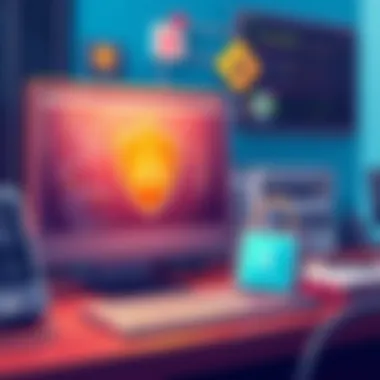

Next, be wary of free VPNs that appear too good to be true. If a service is offering incredible speeds and unlimited data with no cost, you should raise an eyebrow. Many free VPNs make money by selling your data to advertisers. This defeats the purpose of using a VPN in the first place. Thus, your best bet is to stick with reputable free options that have been vetted through tech forums or peer reviews — places like reddit.com can shed light on personal experiences.
In addition, always clear your browsing history periodically. This act not only helps keep things tidy but also ensures that any potential trackers don’t have leftover breadcrumbs to follow back to you.
Regularly Updating VPN Software
Staying one step ahead in the online world means keeping your tools up to date. Free VPN services often roll out updates to strengthen security and fix bugs. Ignoring these updates could leave you vulnerable, so ensure that you enable auto-updates if available. Frequent updates bring patches that enhance security features, fix bugs, and even improve performance.
Moreover, maintaining the app itself protects against cyber threats. Hackers can exploit outdated software vulnerabilities to gain access to sensitive data. Think of your VPN as a shield; if it’s not well-maintained, it's just as good as having no shield at all.
Potential Issues and Troubleshooting
Addressing potential issues that may arise when using a free VPN is essential for a seamless and secure online experience. Problems can crop up unexpectedly, leading to frustration or even compromising your security. Knowing how to troubleshoot these challenges ensures that you can maintain your privacy and accessibility without getting snagged by hiccups.
Connectivity Problems
One of the most common issues encountered while using a free VPN is connectivity problems. These can range from sudden drops in connection to being entirely unable to connect to the selected server. The implications here are significant: without a stable connection, your online privacy is at risk. To troubleshoot connectivity issues, consider the following steps:
- Check your internet connection: Before blaming the VPN, ensure your base internet is working properly. Sometimes, the issue lies outside the VPN altogether.
- Select a different server: Free VPNs often have a limited selection of servers. Switching to another server location may relieve congestion and improve stability.
- Restart the application or device: Sometimes a simple reboot can clear lingering issues.
Staying informed about servers' status and any updates from the VPN provider can also help in preempting connectivity problems.
Slow Internet Speeds
Another sticking point with free VPNs is the snail-paced internet speeds they can impose. This slowdown can drive anyone up the wall, especially when trying to stream content or download files. Free services often have a limited bandwidth to manage and can get crowded quickly. To alleviate slow speeds, consider these strategies:
- Connect to a less crowded server: As mentioned, some servers may be less busy than others, which can yield better speeds.
- Change the VPN protocol: Many VPN clients allow you to adjust the connection protocol. Experimenting with different options often boosts speed.
- Disconnect other devices: If multiple devices are consuming your bandwidth, disconnecting them can enhance overall speed.
Understanding that some level of speed reduction is inevitable with free VPNs can also manage expectations.
Support Resources
Navigating the world of free VPNs can sometimes feel like wandering through a maze, particularly when you encounter hurdles. Having reliable support resources in your back pocket can make a big difference. Here's what to consider:
- Check the provider's website: Many free VPN providers have support sections filled with FAQs, guides, and troubleshooting tips. Doing some reading might save you time.
- Forums and community discussions: Platforms like Reddit often have active threads discussing common issues with specific VPNs. These conversations can provide insights and solutions from real users.
- Contact customer service: While response times might not be rapid, reaching out directly can clarify issues, especially if they are less typical.
Legal and Ethical Considerations
In the digital world where we seem to be all connected, legal and ethical considerations around online privacy cannot be swept under the rug. For users looking into free VPN solutions, understanding these aspects is like having a map in a foreign land. It's essential because legality and ethics can significantly affect how a VPN service operates and the user’s safety while navigating online.
Understanding Local Laws
Every country possesses its own unique set of laws regarding internet usage, which includes a broad spectrum extending from data protection to cybercrime. Users ought to be aware that while VPNs might provide access to restricted content, using them can come with legal strings attached depending on where you are. For example, in some nations, circumventing geo-restrictions is deemed illegal, potentially landing the user in hot water.
It’s not merely about what a VPN service permits but what your national regulations say. You wouldn’t want to find yourself between a rock and a hard place, facing fines or worse due to a misunderstanding about VPN use. Here are some crucial points to consider:
- Data Retention Laws: Some countries require VPN providers to store user data for law enforcement purposes. Choose a service based in a region with strict data privacy standards.
- Copyright Laws: Downloading copyrighted material through a VPN might lead to legal actions if you’re in jurisdiction with strict copyright enforcement.
- Regional Restrictions: Many VPNs help in bypassing content locks, but engaging in that action can breach local laws depending on the media and the country.
Making informed decisions isn’t just smart; it’s necessary. The first step is always research into local regulations involving privacy and internet use.
Ethics of Using Free VPN Services
On the ethics front, the use of free VPNs raises an interesting can of worms. It’s easy to fall into the trap of ‘if it’s free, it’s for me,’ but this doesn’t always hold true. Some free VPNs may engage in practices that compromise your data security, which goes against the very reason you consider a VPN in the first place.
- Data Logging: Some companies might collect your data, browsing habits, or even worse, sell this information to third parties. It is crucial to read the privacy policy carefully. A service touting a no-log policy but not being transparent about their practices raises red flags.
- Ad Injection: Some free VPNs make money by inserting ads into your browsing experience. It may seem harmless until you realize they’re tracking your behavior to customize ads further.
- Lack of Accountability: Free services often come with little or no customer support, leaving users stranded when issues arise. This lack of reliability leads one to question the ethics behind offering services without proper support.
By being mindful of these ethical considerations, users can ensure they aren’t inadvertently stepping on a landmine while trying to protect their online identity. At the end of the day, engaging with a free VPN isn’t just about what it can do for you, but also understanding the broader implications of its use.
“With great power comes great responsibility.” - this is particularly relevant when it comes to choosing free VPN services. The responsibility on users to weigh the pros and cons cannot be overstated.
Evaluating Long-term VPN Solutions
Choosing a VPN service is not just a one-off task; it’s a significant decision that may impact your online life in the long run. As we discuss long-term VPN solutions, it's essential to evaluate various aspects that can contribute to a secure and efficient online presence. Free VPNs can initially serve one's needs, but as usage intensifies, one might find that a paid solution offers not just more features but also a reliable shield against online threats. Understanding the considerations for these options helps ensure a more fortified digital experience.
Considerations for Paid VPNs
Enhanced Security Features
In today's world, where data privacy concerns are rampant, enhanced security features in paid VPNs serve as a sizable draw. It's not just about encrypting your connection; it's about having multiple layers of defense. Key characteristics of such security features include:
- Military-grade encryption which makes it nearly impossible for outsiders to intercept data.
- Kill switch functionality that automatically disconnects you from the internet if the VPN drops, ensuring sensitive data isn't exposed.
- DNS leak protection to prevent IP address leaks.
These features collectively create a robust security framework. Choosing a paid option that includes these attributes can be seen as a wise investment in your online security, especially if you're frequently handling sensitive information. Additionally, many paid VPNs offer regular updates and vulnerability assessments, making them a reliable choice for maintaining safety over time.
Better Performance
Paid VPNs often tout better performance as one of their main selling points. While free services may limit bandwidth and introduce latency issues, paid options typically deliver:
- Higher speeds, which means smoother streaming and faster downloads.
- Greater server locations, allowing you to bypass geographical restrictions more effectively.
- More server stability, reducing the chance of high traffic leading to slow connections.
These unique features not only enhance user experience but also contribute to the overall goal of utilizing a VPN effectively. When considering a paid service, it’s vital to assess these performance aspects as well, ensuring that the service aligns with your online usage habits and needs.
Deciding Between Free and Paid Options
When weighing your options, it’s crucial to assess how you plan to use a VPN. Free VPNs might entice you initially, yet they often come with considerable trade-offs, such as limited data usage or less secure infrastructures. On the flip side, paid VPNs offer more robust protections and capabilities, catering to serious users concerned about their digital privacy.
In summary, evaluating long-term VPN solutions involves grasping the benefits of security and performance inherent in paid services while navigating the limitations of free options. You’ll need to strike a balance based on your needs—be it casual browsing or secure transactions—ultimately leading to a more informed and prudent decision aligned with maintaining your online safety.
Final Thoughts
As we come to the end of this exploration into utilizing free VPNs on your PC, it’s crucial to reflect on the comprehensive insights we’ve discussed. First off, the importance of understanding what a VPN is cannot be overstated. It's all about safeguarding your digital identity, especially in an era where data is often treated like currency. Being aware of the pros and cons of free VPN options allows you to make informed choices tailored to your specific needs and circumstances.
Summary of Key Points
- VPN Basics: Understanding the fundamentals of how VPNs work—encrypting your connection and masking your IP address.
- Risks and Rewards: You've seen the balance of benefits that free VPNs offer against their limitations, such as speed restrictions and privacy concerns.
- Selection Criteria: The criteria laid out for evaluating free VPNs should serve as a guide. Key aspects like no-log policies and user reviews can save you from unnecessary hassles.
- Best Practices: To get the most from your free VPN, applying the best practices discussed will help you maintain privacy and security.
- Long-Term Considerations: The evaluation of long-term VPN solutions is vital as needs evolve, making it essential to periodically reassess your choice.
Navigating the digital landscape with confidence means knowing when to switch gears—from leveraging a free VPN to considering a premium platform if your requirements surpass what’s offered for free.
Encouraging Informed Choices
Ultimately, embracing this knowledge enables you to engage in safer online behavior. Make choices that align with not just your immediate requirements but also with your long-term digital wellbeing. The digital world can be a wild frontier filled with potential dangers, but with informed decision-making, you can stride confidently.
It’s prudent to do research continuously. Platforms like Reddit often host discussions where users share experiences about various VPNs. Feedback from actual users can help you discern which services remain reliable or questionable. Furthermore, don’t shy away from asking questions in forums; peers often have valuable advice to share.
Remember, your online privacy is paramount. Opt for tools and practices that protect your personal information rather than compromise it.
In closing, exploring free VPN options can be an excellent step towards safer online experiences. Always balance convenience with security. Your vigilance today will pave the way for a much safer digital tomorrow.







