Exploring Free Secure Email Solutions for Privacy


Intro
In a digital era where privacy seems a distant dream, the importance of secure communication cannot be overstated. People are using emails for everything, from sharing personal thoughts to conducting business transactions. Yet, threats loom large, with data breaches and identity theft making headlines daily. This article aims to navigate the mazy landscape of free secure email options, keeping in focus the need to safeguard your correspondence. It’s crucial to make well-informed choices that not only enhance security but also maintain user convenience.
Overview of Cyber Security Threats
Understanding the threats lurking online is the first step in defending against them. With vast amounts of personal information at stake, individuals must recognize the different forms of hazards that can lead to dire consequences.
Types of cyber threats
Cyber threats vary widely in their methods and intentions. Here are some common forms:
- Malware: This malicious software can infect devices, compromising data integrity.
- Phishing: Often disguised as legitimate requests, these scams fool users into divulging personal information.
- Ransomware: A particularly nasty form of malware that encrypts files, demanding payment for the decryption key.
Statistics on cyber attacks
A startling reality emerges from the sheer volume of attacks reported.
- In 2022, around 70% of businesses experienced some form of cyber attack, emphasizing that no one is safe.
- Studies reveal that phishing attacks alone account for about 80% of reported security incidents.
Real-life examples of security breaches
The implications of ignoring cyber threats can be severe. Consider the 2017 Equifax breach, where the personal information of over 143 million people was leaked. Such incidents serve as a reminder of why security must be a priority.
"Cybersecurity is a shared responsibility. We must keep our systems updated, be cautious with our digital footprints, and invest in security tools that offer the best protection."
Best Practices for Online Security
Taking proactive steps can significantly reduce the risk of falling victim to cyber threats. Below are some practical measures:
Strong password creation and management techniques
Creating robust passwords is fundamental to online security. Here’s how:
- Use a mix of uppercase and lowercase letters, numbers, and special symbols.
- Avoid using easily guessed information, like birthdays or names.
- Consider using passphrases that are easier to remember but tough to crack.
Regular software updates and patches
Keeping software up to date closes gaps that hackers may exploit. Ignoring updates can leave systems vulnerable to attacks.
Two-factor authentication implementation
Two-factor authentication adds an extra layer of protection by requiring not just a password but also a second form of verification, often a code sent to your mobile device.
Reviews of Security Tools
Choosing the right security tools can feel like navigating a minefield. Here are some tools worth considering:
Evaluation of antivirus software effectiveness
Antivirus programs offer critical protection against malware. Notable names like Norton and Bitdefender have a reputation for effectiveness and reliability.
Comparison of firewall protection
Firewalls act as a barrier between your device and potential threats. Windows Defender Firewall offers good protection, while more advanced options like ZoneAlarm provide additional features.
Assessment of password managers
Password managers like LastPass help manage multiple passwords securely and generate strong ones, taking a weight off your shoulders.
Tips for Ensuring Online Privacy
Maintaining online privacy is as crucial as preventing attacks. Here are steps to ensure your information stays confidential:
Importance of using VPNs for secure browsing
A Virtual Private Network (VPN) encrypts your internet connection, keeping your activities hidden from prying eyes. This can be particularly useful when using public Wi-Fi.
Privacy settings on social media platforms
Social media platforms often have privacy settings that are overlooked. Adjusting these settings can limit what potential intruders can see.


Protecting personal data when making online transactions
When shopping online, only provide necessary information and look for secure sites (denoted by “https”) to safeguard your payment details.
Educational Resources and Guides
Educating oneself is pivotal in the fight for online security. Here are some valuable resources:
- How-to articles on setting up encryption tools can be found on Wikipedia and Britannica.
- Step-by-step guides on spotting phishing emails are often shared on forums like Reddit.
- Cheat sheets for quickly enhancing online security practices can be useful tools that simplify the process of securing your online presence.
By exploring these crucial aspects, readers can take control of their email security and safeguard their digital communication effectively.
Understanding the Need for Secure Email
In today's digital age, where our lives are intricately woven into the fabric of the Internet, understanding the need for secure email cannot be overstated. Email serves as a cornerstone for personal and professional communications alike, yet many continue to regard it with a degree of casualness that can be perilous. People often overlook that every time they hit 'send', they may be exposing themselves to potential vulnerabilities. Secure email acts as a bulwark against those threats, ensuring that sensitive information remains confidential.
Choosing an email provider that prioritizes security is not just a matter of preference; it is essential. Think of secure email like a well-constructed vault. You wouldn’t toss your valuables into an unguarded shed, would you? The threats lurking online are manifold, from sophisticated hacking attempts to plain old phishing scams. A reliable secure email service provides peace of mind, letting users focus on their communication without the nagging worry of interception or data theft.
The Importance of Email Security
Not all email services are created equal. While many people gravitate towards popularity and user-friendly interfaces, the importance of security features cannot be discarded. With a staggering amount of personal and financial data shared via email, the risks of inadequate security become tangible. Imagine sending your bank details or a confidential company report through an unsecured email service. It's like leaving your door wide open for anyone to walk in uninvited.
Security measures such as encryption, two-factor authentication, and strict privacy policies are non-negotiables in the realm of email. They not only protect your messages from prying eyes but also deter potential attackers who often look for easy targets. By utilizing secure email services, you essentially place a robust barrier between your private information and those who seek to exploit it.
Common Threats to Email Privacy
Email accounts are continuously under siege from various forms of threats. Here are some common vulnerabilities to consider:
- Phishing Attacks: Deceptive emails that trick users into revealing personal information by masquerading as legitimate sources.
- Malware: Harmful software that could be hidden within attachments, leading to compromised accounts.
- Man-in-the-Middle Attacks: Occur when a malicious actor intercepts communication between two parties, capturing sensitive information.
- Data Breaches: When an email provider’s infrastructure is attacked, exposing countless accounts to unauthorized access.
It's worth noting that even the wisest among us can fall prey to such threats. An informed user is the first line of defense against these common threats. Users must be aware of the landscape of email risks and take proactive steps to mitigate them.
Understanding the need for secure email is about more than just avoiding the risks. It is about fostering a culture of awareness and vigilance in an increasingly connected world, making informed choices about the tools we use to manage our communications.
Defining Secure Email Options
In today’s digital landscape, where every click and keystroke can be tracked, the phrase "secure email" has become crucial. This section aims to unravel what is meant by secure email options, offering insightful perspectives and practical knowledge for those increasingly wary of their digital footprint.
What Constitutes a Secure Email Service?
When we talk about a secure email service, it encompasses various elements aimed at protecting user data and communication. At the simplest level, secure email must ensure confidentiality, integrity, and authenticity of messages. That’s pretty straightforward, right? But let’s dive deeper.
- Encryption: The cornerstone of any secure email service is encryption. This may be end-to-end encryption, meaning only the sender and receiver can read the message. No curious eyes, not even the email provider, can access the content. For instance, ProtonMail utilizes advanced encryption protocols to keep your emails snug as a bug in a rug.
- Data storage practices: Not all providers store data the same way. A truly secure service should store emails in encrypted formats. This makes data breaches significantly harder. Think of it as keeping your valuables in a safe rather than under your mattress.
- User control: Secure email services often empower users with controls. This may include customizable privacy settings and the ability to revoke access to sent emails. Just like keeping the keys to your own house!
- Anonymous sign-up options: The best platforms allow users to create accounts without providing personal information. This promotes anonymity, protecting individual privacy right from the get-go.
- Adoption of security protocols: Look for services that utilize TLS (Transport Layer Security) for emails in transit, ensuring they remain untouched during shipping.
To summarize, secure email services protect user data through strong encryption, conscientious data storage, empowering users with control, anonymity, and the right security protocols. Each of these aspects plays a pivotal role in defining a secure email offering.
Key Features of Secure Email Providers
Once you're clear on the standards that classify an email service as secure, you might wonder about the key features that make these providers stand out. Understanding these features is essential to making the right choice in our digital communications.
- User-friendly interface: Even the most secure email service can feel like a fortress if it's hard to navigate. Look for services with clear layouts and straightforward options, making it easy for the technically challenged to manage their accounts.
- Cross-platform compatibility: The best secure email providers work seamlessly across devices. Whether you’re using your phone on the go or a laptop at home, your email experience should feel seamless. You don’t want to be juggling between platforms like a clown at a circus.
- Mobile app availability: The world is mobile now. Many secure email services offer dedicated apps, allowing you to send and receive messages while making a cup of coffee.
- Storage capacity: It’s essential to consider how much storage is provided for your emails. Are you getting enough elbow room, or will you hit a wall after a handful of messages? Check the limits concerning free and paid versions and plan accordingly.
- Support services: An often overlooked aspect. If something goes amiss, having access to user support can make all the difference. Strong services typically offer detailed help centers and customer support options to quickly address concerns.
- Anti-spam and malware protection: A secure email service must also defend against attacks. Robust spam filters and malware protection prevent threats from getting into your inbox. It’s like having a bouncer at the club!
These features are fundamental in choosing the right secure email provider, serving the dual purpose of safety and usability. Remember, it’s not just about what’s under the hood; it’s how that engine drives your entire digital communication.
Types of Free Secure Email Services
The significance of free secure email services cannot be overstated in an age where personal data is under consistent threat from various cyber adversaries. Choosing the right type of secure email service can make all the difference in safeguarding your communications. Understanding the different categories available allows users to not only select a service that aligns with their specific security needs but also benefit from functionalities tailored to enhance privacy without a hefty price tag.
End-to-End Encrypted Email Services
End-to-end encryption is often the gold standard for secure email services. With this approach, messages are encrypted on the sender's device and can only be decrypted by the recipient. This means that даже if the email is intercepted during transit, the contents remain secure. A prime example of a service offering end-to-end encryption is ProtonMail, which is built on privacy from the ground up, ensuring that even the company cannot access user messages.
- Key Benefits:
- Protects sensitive information during transmission.
- Provides peace of mind knowing that only you and the intended recipient can read the emails.
- Often offers user-friendly interfaces, making it straightforward for individuals who may not be tech-savvy.
Despite these advantages, it's essential to consider that end-to-end encryption may limit certain functionalities, such as shared calendars or collaborative tools that many users enjoy with traditional email services.
Privacy-Focused Email Providers
Privacy-focused email providers go beyond merely encrypting messages. They often emphasize a no-logs policy, which means they don’t track, store, or sell users' data. A notable example is Tutanota. This service not only encrypts emails but also protects user identities by not requiring personal information upon sign-up.
- Considerations:


- They may not have all the bells and whistles of mainstays like Gmail, but they deliver robust privacy that resonates with users serious about their data safety.
- Many privacy-centric email providers also integrate additional features like secure calendar options or encrypted cloud storage, making them versatile choices.
Adopting a privacy-focused email service means weighing the trade-offs between available features and the paramount need for security. However, the assurance that your data isn't being sold to the highest bidder can often outweigh these considerations.
Temporary or Disposable Email Services
Temporary or disposable email services play a crucial role for those who need a quick and anonymous solution for online signups or transactions. Services like Mailinator provide users with a temporary inbox, eliminating the need to disclose personal email addresses. This can be especially useful in protecting user identities from spam or unwanted solicitation.
- Pros:
- Quick setup: No registration is needed, making it easy to use for short-term needs.
- Keeps primary inbox uncluttered: Helps separate important emails from temporary ones.
Yet, these services often lack long-term reliability. They are not suitable for important communications or sensitive data transferred over long periods. In essence, while they provide a layer of anonymity and convenience, users should always approach them with careful consideration.
"Freedom and privacy are the two sides of the same coin; one can't exist without the other."
Comparative Analysis of Free Secure Email Options
As individuals become increasingly aware of the threats to their digital privacy, the demand for secure email services has grown by leaps and bounds. In this section, we will evaluate some of the leading free secure email providers available today. Conducting a comparative analysis is crucial as it helps users understand what differentiates these services regarding security features, usability, and overall trustworthiness.
When you compare different secure email options, you can gain insight into how each service stacks up against others in the aspects that matter most. This analysis becomes a guiding light when making informed choices about which platform best serves your privacy needs without breaking the bank.
ProtonMail: An In-Depth Review
ProtonMail has made a name for itself as a top-tier secure email provider. Founded by scientists from CERN, it offers end-to-end encryption, ensuring that only senders and recipients can read the messages. The service doesn’t require personal information to create an account, enhancing user anonymity.
- Security Features: ProtonMail's zero-access architecture means that even ProtonMail cannot access your inbox. They store encrypted emails and files, making data breaches far less concerning.
- User Experience: Its interface is user-friendly, appealing to both tech-savvy users and those who might be new to secure email services. The platform is available on both web and mobile apps, ensuring flexibility.
- Limitations: Free users may face limits on storage space and an absence of certain features, prompting some to consider their paid options.
Tutanota: Features and Benefits
Another strong contender in the sphere of secure email is Tutanota. A German-based provider, Tutanota employs strong encryption as a default for all communications.
- Privacy Compliance: Operating under strict European privacy laws, Tutanota is keen on protecting its users' data.
- Unique Features: Tutanota also offers an encrypted calendar and the ability to send encrypted emails to non-Tutanota users. This feature can be a game-changer for maintaining security without completely isolating your contacts.
- Usability: The interface is simple and intuitive. Users will find it easy to navigate through their email even without a tech background.
Mailfence: A Look at Security Features
Mailfence provides secure email services with a strong emphasis on privacy. This Belgian service goes a step further by providing an integrated suite that includes calendars and document storage.
- End-to-End Encryption: Mailfence supports OpenPGP-based encryption for secure communications, giving users control over their encryption keys.
- Collaboration Tools: The additional features for document sharing and calendaring set Mailfence apart as a multifaceted tool for users needing more than just email.
- Account Limitations: The free version has limitations in terms of storage and available features. It's worth exploring these before committing fully.
Zoho Mail: Balancing Functionality and Security
Lastly, Zoho Mail offers a balance between functionality and user security. Although not solely focused on privacy, it provides solid security features suitable for both personal and business use.
- Feature-Rich Interface: Zoho brings lots of productivity tools, such as task management and document editing. This can appeal to those looking for an all-in-one service.
- Security Features: Their security protocols include two-factor authentication and strong password policies, making it a reliable choice.
- User Experience: The usability is seamless, but users need to keep in mind that its free tier is generally aimed at smaller teams.
Overall, the comparisons among the free secure email options illustrate varied strengths and weaknesses, allowing users to weigh what’s essential for their individual needs. Understanding these factors helps ensure that your choice aligns not only with security requirements but also with usability and functionality.
"The most secure service is the one that fits your needs while keeping your information private."
In the next section, we will delve into important considerations to take into account when choosing a secure email provider.
Considerations When Choosing a Secure Email Provider
When wading through the sea of email services, choosing one that keeps your communications on lock is no small feat. Security is paramount, but what does that truly mean for free email providers? Understanding the key elements of what makes an email service secure can be the first step in protecting your privacy. Each individual’s priorities may vary, but recognizing your specific needs can streamline the selection process.
Evaluating Security Protocols
The backbone of any secure email service is its use of robust security protocols. When comparing different options, look for services that employ end-to-end encryption. This ensures that your messages are scrambled during transit, and can only be deciphered by the intended recipient. Various protocols, like PGP (Pretty Good Privacy) and S/MIME (Secure/Multipurpose Internet Mail Extensions), not only add layers of security but also establish trust between users.
Another crucial aspect to consider is how the provider handles data at rest, meaning how your stored emails are protected. Look for services that offer encryption not just in motion, but also while your messages are tucked away on their servers. Furthermore, examining the provider’s overall reputation in the security realm can provide vital clues. Reviews and expert analysis help shed light on any potential vulnerabilities and the company’s response to breaches, if they occur.
Assessing User Experience and Accessibility
Security measures shouldn’t come at the cost of user experience. It’s all well and good to have the fortress-like protection, but if you can’t easily navigate the service, it’s like locking the door but losing the key. When searching for a secure email provider, assess how user-friendly the interface is. Is it intuitive enough for someone who might not be tech-savvy? Does it come loaded with unnecessary complications that could frustrate users? Often, finding the right balance between functionality and security is crucial.
In addition to usability, accessibility is a crucial factor. Does the provider offer a mobile app alongside a desktop version? In today's fast-paced world, being able to access your email securely on the go reflects a provider’s understanding of user needs. A lackluster mobile experience can easily spoil the convenience of secure email.
Understanding Limitations of Free Services
While the lure of free secure email services might seem like a dream come true, it’s vital to keep in mind that there are often trade-offs. Free services may impose restrictions on storage space or limit advanced features that are typically found in paid versions. For example, the amount of data you can store may be capped, which can quickly become a problem if you frequently send and receive large attachments.
You should also consider the possibility of ads or data mining as a revenue model for these free services. Some providers may offer free accounts while leveraging user data for ads or other purposes, which can be counterintuitive to the very privacy you seek.
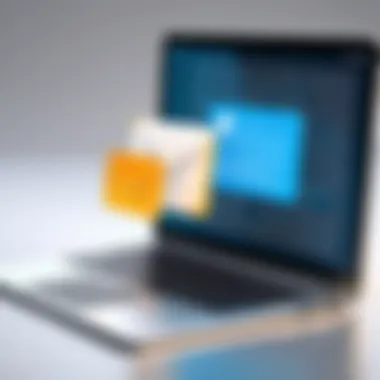

In summary, when it boils down to it, evaluating security protocols, user experience, and limitations of free services can greatly influence your choice of a secure email provider. The right decision should strike a comfortable balance between security, usability, and features, ensuring that your communications remain protected while offering the convenience you deserve.
Best Practices for Using Secure Email
When it comes to utilizing secure email services, it's not just about choosing the right provider. Implementing robust practices can significantly enhance your email security. These practices help protect your sensitive information and ensure that your communications are not compromised. It’s the little things that matter, and integrating best practices into your routine can go a long way in safeguarding your digital privacy.
Setting Strong Passwords
One of the foundational steps toward email security is creating strong passwords. A weak password is like leaving the front door to your house wide open; it’s an invitation for trouble. Here are tips to craft a password that offers better protection:
- Length Matters: Aim for at least 12 to 16 characters. Longer passwords are tougher to crack.
- Mix It Up: Use a combination of upper and lower-case letters, numbers, and special characters. This creates a more complex password.
- Avoid Common Words: Don’t use easily guessable information like your name, birthday, or any related terms that might be associated with you.
- Utilize Passphrases: Instead of just a single word, consider using a memorable phrase. For example, "CatsJumpOverMoon2023!" could be a good candidate.
This approach becomes a first line of defense against unauthorized access, keeping prying eyes at bay.
Enabling Two-Factor Authentication
In today’s digital landscape, a password alone isn’t enough. Adding a second layer of verification—known as Two-Factor Authentication (2FA)—can drastically reduce the chances of a security breach. With 2FA, even if someone were to get past your password, they would still need an additional credential to gain access.
- How It Works: Typically, after entering your password, you'll receive a code on your mobile device or through an authentication app. This code must be entered to successfully log in.
- Types of 2FA: Options include SMS-based codes, authenticator apps like Google Authenticator, or even biometric methods like fingerprint scanning.
- Convenience vs. Security: While it may seem cumbersome at first, the slight inconvenience of entering a code is minimal compared to the peace of mind it provides.
Two-Factor Authentication is like having a sturdy lock on your door while still having a good password behind it.
Recognizing Phishing Attempts
Phishing is one of the oldest tricks in the book and remains a prevalent threat. Scammers disguise themselves as trustworthy entities to trick you into sharing sensitive information. Recognizing these attempts can save you from potential disasters.
- Check the Source: Always scrutinize the sender’s email address. Look for misspellings or unusual domains. An email from "john.doe@gmail.con" instead of "john.doe@gmail.com" should raise red flags.
- Beware of Unexpected Requests: Legitimate companies rarely ask for sensitive information via email. If you receive such a request, look up the official company contact details and verify before responding.
- Hover and Inspect Links: Before clicking on any links, hover your mouse over them. This will show you the actual URL. If it looks suspicious, don’t click it!
- Use Email Filters: Many email services have built-in filters to help reduce spam and phishing attempts. Make sure to utilize these features.
Educating yourself on phishing techniques is crucial. It’s like learning to spot a con artist in a crowded room.
"Staying vigilant and informed is your best defense against cyber threats."
Implementing these best practices will not only secure your email but also provide a greater assurance that your private communications remain just that—private.
The Future of Secure Email Services
The landscape of email communication is continually evolving. With advancements in technology, the need for enhanced security measures in the digital messaging realm has become more pronounced. This section serves as a compass, pinpointing the direction in which secure email services are heading. As we seek to ensure our privacy and protect sensitive information, acknowledging future trends and anticipating obstacles is vital.
Emerging Trends in Email Security
As we look to the future, several notable trends in email security are shaping how we send and receive messages. Here are a few key developments:
- Artificial Intelligence: AI increasingly plays a role in identifying threats. By analyzing patterns, AI can detect suspicious activities, giving users a heads-up before they fall prey to scams.
- Zero-Trust Network Access: This approach assumes that threats could be inside or outside the network. Users must verify their identity continuously, even when on a secure network.
- Encrypted Communication: More providers are adopting end-to-end encryption protocols. This ensures that only the sender and recipient can read the messages, regardless of interception by third parties.
- Increased Compliance Requirements: Regulations like GDPR are pushing companies to prioritize data protection. Users can expect more transparency about how their data is being managed.
These trends indicate a shift towards a more secure and user-centric email environment, where privacy is not just an option but a fundamental right.
Anticipated Challenges in User Privacy
While the future looks promising, several challenges remain. Understanding these can prepare users:
- Increasing Sophistication of Cyber Threats: As technology evolves, so do the methods used by cybercriminals. More AI-based cyber threats could emerge, making them harder to detect.
- User Awareness: It's not just about having secure services; users need to be educated about security best practices. A poorly informed user is often the weakest link in the security chain.
- Balancing Functionality and Security: Users often seek robust features in their email services. However, increased functionality sometimes comes at the cost of security. Finding the sweet spot is crucial but complicated.
- Data Sovereignty: With services located in different regions, there's a risk of conflicts between local laws and privacy regulations. Users may find their data stored under less-than-ideal jurisdictions, clouding privacy promises.
To effectively navigate these challenges, users must remain vigilant, informed, and proactive in their approach to email security, ensuring they select services that are genuinely committed to safeguarding their data.
Finale: Making Informed Choices
Choosing the right secure email provider isn’t just a decision made on a whim; it's a concerted effort to safeguard one’s digital communication. In the age of increasing cyber threats, the selection of an email service with robust security features significantly influences how well your private information is protected. Email has become the lifeblood of communication for both personal and professional matters, making the understanding of one’s options all the more vital.
When considering secure email options, it’s essential to evaluate specific elements such as encryption methods, data retention policies, and overall service usability. These factors affect not just how secure your emails are, but also how accessible and functional the service remains in your daily life. Users must weigh the features against their own needs—some might prioritize top-notch security for sensitive communications, while others might look for a blend of security and user-friendly interface. Understanding these nuances helps in choosing an email service that aligns with individual priorities.
Here's why this is significant in the broader context of online privacy:
- Security vs. Functionality: As highlighted throughout the article, users can encounter a trade-off between sophisticated security features and user experience. Making an informed decision means not getting swayed solely by appealing security marketing, but examining whether those lofty claims translate into real-life usability.
- Awareness of Limitations: Many free services come with certain caveats, the details of which must be transparently discussed. Familiarizing oneself with these limitations not only sets realistic expectations, but also helps users understand what they might sacrifice in exchange for no-cost solutions. Many services might offer limited storage, lack integration with other tools, or impose restrictions on email size.
- Future Proofing: As we discussed earlier, keeping an eye on emerging trends in email security can also be beneficial. Many email services upgrade their features to remain relevant in an ever-changing environment. Opting for a provider that adapts to these changes can safeguard you from obsolescence as security threats evolve.
In essence, each choice made is a piece of the overall puzzle in achieving a secure online presence. By processing each layer of information presented in this article, users can not only understand their secure email options, but also strategically navigate towards a solution that best fits their individual landscape of communication.
Recap of Key Points
Reflecting on the journey through secure email options reveals several crucial points:
- The need for secure email stems from the plethora of threats faced online today, including phishing, hacking, and data breaches.
- Various types of secure email services exist, notably end-to-end encryption options and privacy-focused providers. Each has its unique advantages.
- While comparing services, security features, usability, and limitations play a pivotal role in decision-making.
- Best practices for secure email usage, including strong password creation and recognizing phishing attempts, are vital components of personal online security.
- Future trends highlight the ongoing development of email security features, which users must remain cognizant of to ensure sustained privacy.
Final Thoughts on Secure Email Selection
The decision-making process surrounding secure email options shouldn't be a rush job. It calls for careful consideration and prioritization of what matters most for the user’s context. Depending on personal needs, one may find satisfaction with a certain provider, while someone else may feel more secure opting for another.
Moreover, embracing secure email isn’t just about selecting a provider; it’s also about developing an awareness of personal digital habits. Just as you wouldn’t leave your front door unlocked, the same principle applies to your communications. Being proactive rather than reactive may very well keep your conversations safe and sound.
Ultimately, by synthesizing the insights shared in this article, individuals can stride confidently into their email choices, ensuring their communications are protected in an increasingly vulnerable digital landscape.





