Discovering Free Online Data Mapping Tools for All


Intro
In today's increasingly digital landscape, data mapping tools have become essential for both individuals and businesses navigating the vast sea of information. These tools help visualize and organize data in a manner that not only enhances understanding but also facilitates effective decision-making. The significance of mastering such tools can’t be overstated, especially considering the sheer volume of data we generate daily.
Understanding the role of free online data mapping tools empowers users to manage their data more efficiently and can often lead to remarkable improvements in productivity. Delving into these tools reveals not only their functionalities but also the broader implications for data-driven activities. As we embark on this exploration, we will outline key points regarding various tools available, their best practices, and the potential pitfalls to be aware of.
Overview of Data Mapping Tools
Mapping tools essentially serve as visual aids for representing data in an understandable format. They allow users to transform complex datasets into a visual model, making it easier to identify trends and patterns. The vast number of options available can be overwhelming, yet understanding their unique features aids in selecting the right tool for the job.
Types of Data Mapping Tools
- Geographic Information System (GIS) Tools: These tools specialize in visualizing spatial data on maps, offering insights into geographic trends that can be pivotal for businesses reliant on location.
- Business Intelligence Tools: Aimed at summarizing data into actionable insights, these tools often include dashboards, charts, and graphs.
- Flowchart and Diagramming Tools: Excellent for outlining processes and workflows, making them ideal for project mapping.
- Use cases: Urban planning, environmental management, disaster response.
- Use cases: Sales analysis, market research, customer segmentation.
- Use cases: Brainstorming sessions, system process mapping, organizational structures.
Benefits of Using Free Online Data Mapping Tools
- Cost-Effective: Free tools eliminate the financial burden of software licenses, making data mapping accessible to everyone.
- Ease of Use: Many tools feature user-friendly interfaces, allowing novices to jump in without extensive training.
- Collaboration: Online tools facilitate real-time sharing and collaboration, essential for team projects.
Practical Guidance on Implementation
As with any tools, knowing how to leverage them efficiently is key.
Getting Started
- Identify the Purpose: Clearly define the goals you wish to achieve with data mapping. Are you visualizing customer demographics or tracking project progress?
- Select the Right Tool: Based on your needs, choose a mapping tool that resonates with the specific type of data you need to organize.
- Learn the Basics: Familiarize yourself with the tool through tutorials or community forums. Many platforms maintain comprehensive guides to get you started quickly.
Best Practices for Effective Use
- Organize your data before importing it into the tool to streamline the mapping process.
- Regularly update your maps to reflect new information.
- Share results with stakeholders to validate insights and gather feedback.
Limitations of Free Online Tools
While these tools offer myriad benefits, they come with their own set of challenges.
- Data Security: Users should be cautious about the kind of data shared online. Sensitive information can be at risk if not handled properly.
- Limited Features: Free versions may lack advanced functionalities available in premium software. Assess whether you require these tools for extensive data work or can manage comfortably with the limitations.
- Performance Issues: Online tools rely on internet connectivity; downtime or poor internet can disrupt workflow.
It's crucial to weigh both the benefits and limitations before fully committing to a specific data mapping tool.
Closure
Understanding Data Mapping
Data mapping serves as the backbone of data management, bridging gaps between different data systems, formats, and structures. By comprehending the mechanics of data mapping, one can glean deeper insights into how organizations categorize and utilize information. As more entities embrace digital transformation, the relevance of clear data mapping becomes glaringly apparent. The need for accuracy, consistency, and streamlined operation urges businesses, healthcare providers, and logistic firms to invest their time and effort into effective data mapping strategies.
Defining Data Mapping
Data mapping, at its core, is the process of creating connections between two separate data models. It involves linking fields from one database (or data set) to corresponding fields in another, thereby ensuring data consistency and integrity during data integration, analysis, or migration tasks. Think of it as a multilingual translator, where each dialect corresponds to a unique dataset.
Importance of Data Mapping in Various Sectors
Data mapping is not just an esoteric skill; it plays a vital role across multiple sectors, given the explosion of data in the digital age. Let’s examine it across three critical areas.
Business Intelligence
When it comes to business intelligence, data mapping is pivotal for transforming raw data into actionable insights. This sector thrives on accurate data representation and analysis. Without effective mapping, data silos can form, leading to disjointed analysis and flawed decision-making. One key characteristic is its reliance on comprehensive datasets, which helps businesses track performance and forecast trends. However, mismanagement in data mapping can result in misleading reports, harming businesses' ability to adapt.
Healthcare Management
In healthcare, where patient data sensitivity is paramount, accurate data mapping is essential. This ensures clear communication among various digital health records, enabling seamless transitions for patient information. One unique feature of healthcare data mapping is its focus on maintaining confidentiality while providing accurate data transfer for improved care. While it can enhance interoperability, a lack of proper protocols may expose data to breaches, creating challenges in patient trust.
Logistics and Supply Chain
Data mapping is the unsung hero of logistics and supply chain management. It equips organizations to trace inventory levels, shipments, and supplier data efficiently. A key characteristic here is the real-time visibility it provides, enabling players in the supply chain to make informed decisions promptly. Yet, the complexity of mapping across various systems may pose integration issues, risking potential delays in operations.


Common Use Cases for Data Mapping
Understanding the practical applications of data mapping helps clarify its importance. Here are several key use cases demonstrating its versatility.
Data Integration
Data integration refers to combining data from various sources to provide a unified view. This integration is crucial in modern-day analytics frameworks as businesses strive for a single source of truth. A significant characteristic of data integration is its ability to unify disparate systems. However, poorly executed data mapping can lead to process bottlenecks.
Data Analysis
Through data analysis, organizations can uncover patterns and insights that drive strategic initiatives. Data mapping enhances this process by ensuring the right data is analyzed together, providing context to findings. This characteristic makes analysis more comprehensive. Nevertheless, challenges can arise when datasets do not align, leading to inaccurate conclusions.
Data Migration
During data migration, which involves transferring data from one system to another, data mapping is fundamental. It safeguards data integrity throughout the transition, ensuring that information retains its context and usability. One characteristic here is the role of automated mapping tools. While highly effective, they may not accommodate unique data challenges, hence manual oversight is often necessary to prevent data loss.
Overview of Free Online Data Mapping Tools
When discussing data mapping tools, it’s essential to recognize their role in enhancing the organization and visualization of data. These tools go beyond mere functionality; they provide a window into how data flows within an organization, driving efficiency and better decision making. In today’s data-driven world, the ability to map and manipulate data effectively can make all the difference.
Characteristics of Effective Data Mapping Tools
User Interface and Experience
A user-friendly interface is crucial for any data mapping tool. Tools that are visually appealing and easy to navigate tend to enhance the user experience. This characteristic encourages engagement and reduces the time required to perform tasks. If a tool looks good but is cumbersome, it can lead to frustration.
For instance, tools like Google My Maps deliver a simple and clean interface, allowing users to focus on data rather than struggle to understand the software. This contributes to quicker learning curves, especially for beginners. However, it can also lead to oversimplification, potentially leaving out advanced features that power users need.
Data Compatibility
Data compatibility refers to how well the tool can handle various data sources. An effective mapping tool should accommodate diverse formats, from spreadsheets to databases. This characteristic broadens its usability across sectors. For example, Tableau Public can integrate data from sources like SQL databases, Excel files, and many online services, making it versatile.
Nonetheless, high data compatibility might come at a price. Users may face overwhelming choices or might find that specific data configurations require manual tweaking, posing a challenge to seamless integration.
Collaboration Features
Collaboration capabilities are paramount in a world where teamwork is often virtual. Tools boasting strong collaboration features make it easier for us to work together, regardless of geographical barriers. With Rockstar, for instance, users can easily share maps and visualizations in real-time, facilitating instant feedback and adjustments.
Still, there is a downside to consider. Sometimes, these collaboration features may lead to data security concerns. When sharing sensitive information, it’s critical to ensure these platforms maintain strong privacy protocols while still allowing for team interactions.
Criteria for Selecting Free Tools
Usability
Usability is a key criterion in evaluating free data mapping tools. A tool that a user can grasp easily holds inherent value, especially for non-technical individuals. Mapbox Studio emphasizes an intuitive design that lessens the learning curve. It offers guided steps to help users create their maps without steep technical hurdles.
Yet, simplicity may also limit functionality. Users might miss out on advanced features that require a bit more technical know-how to operate efficiently.
Functionality
Functionality encompasses the features and capabilities of a mapping tool. Strong functionality allows users to perform complex data mapping tasks. ArcGIS Online, for example, provides advanced spatial analysis capabilities and allows users to manipulate data extensively.
However, more feature-rich platforms may suffer from complexity. They may overwhelm users with too many options, leading to delays in project completion due to the learning needed to navigate all features.
Support and Community Resources
Access to support and community resources is an essential consideration. Users benefit significantly from communities that share tips, troubleshoot issues, and create tutorials. OpenStreetMap is known for its active community, where users continually contribute support resources and updates, enhancing the overall utility of the tool.
On the flip side, while community-driven platforms can be helpful, they might sometimes offer inconsistent support. Relying solely on community backing can lead to gaps in knowledge or resources for high-stakes projects.
"Effective data mapping tools not only visualize information but also connect people, ideas, and strategies, enhancing both collaboration and comprehension."
Top Free Data Mapping Tools
In the realm of data mapping, selecting the right tool can make a world of difference. Free online data mapping tools significantly elevate how data is organized and presented, allowing users to make informed decisions. These tools cater to a diverse range of users, from businesses aiming to integrate data effectively to individuals looking to visualize data trends.
These tools do not simply serve a purpose; they fulfil a vital role in today’s data-driven society. By understanding and exploring the features of each tool, users can unlock numerous benefits such as enhanced data visualization, easier integration with existing systems, and collaboration capabilities.
Here’s a closer look at some of the top free data mapping tools available, highlighting their unique offerings and why they might just be the answer you didn’t know you needed.
Tool One: Description and Features


One standout option in the realm of free data mapping tools is Google My Maps. This tool provides a seamless way to create customized maps that incorporate various data points. The interface is user-friendly, making it approachable even for those with limited technical skills.
Key features of Google My Maps include:
- Custom Marker Options: Users can populate their maps with specific locations, each marked with custom icons.
- Data Import Capability: Easily import data from CSV files, granting the ability to visualize complex datasets.
- Collaboration: Share your maps with others, allowing for collaborative map creation and editing.
The tool’s ability to integrate with other Google products enhances its functionality, enabling efficient data management.
Tool Two: Description and Features
Another notable contender is Tableau Public. Known for its powerful data visualization capabilities, this tool allows users to connect diverse datasets and create striking visual outputs. While the public version does have its limitations, it remains a solid choice for those with a focus on presentation.
Highlights of Tableau Public include:
- Interactive Dashboards: Users can create dashboards that respond to viewer interactions, making insights more accessible.
- Extensive Visualization Options: With numerous chart types and formats, the way data is showcased can be tailored to suit personal or professional needs.
- Community Support: An extensive user community fosters a wealth of shared knowledge and resources, aiding newcomers.
This tool is particularly beneficial for those in fields where presentations directly impact decision-making.
Tool Three: Description and Features
OpenStreetMap is a uniquely structured and powerful free mapping tool. Unlike the others, it operates on a participatory model, allowing users to create and share geographic data. This crowdsourced approach provides robust and flexible mapping solutions.
Key elements of OpenStreetMap are:
- User-Contributed Data: Real-time updates and modifications by users ensure the information stays current and relevant.
- Free Data Utilization: The data can be used freely under the Open Database License, which is a significant draw for many.
- API Access: Developers can leverage its API to integrate with other tools or to extract specific data sets.
For those who value open-source solutions, OpenStreetMap stands as a pillar of community-driven data exploration.
Tool Four: Description and Features
Lastly, Mapbox offers a dynamic environment for creating custom maps suited for both web and mobile applications. While the free version has its constraints, it provides ample capabilities for many users.
Notable features of Mapbox include:
- Customization: The ability to style maps to fit aesthetic or thematic needs is a strong point, especially in creative industries.
- Dataset Integration: Easily overlay your own data on the maps, leading to personalized insights.
- SDK Availability: The software development kits for various platforms allow developers to build and implement maps into their applications seamlessly.
Mapbox particularly shines in scenarios where aesthetics and functionality must coalesce, providing a blend of both for the user.
Exploring each of these tools uncovers distinct features and benefits that can greatly enhance how we visualize and interact with data. From user-friendly interfaces to powerful APIs, choosing the right tool depends on your specific needs and goals.
Implementing Data Mapping Tools in Practice
Implementing data mapping tools is a crucial step for any organization or individual aiming to effectively manage their data landscape. These tools ease the process of connecting different data sources and allow better visualization of data relationships. As the world becomes more data-driven, the significance of proficiently mapping out this data can’t be overlooked. The right execution can lead to increased efficiency, improved decision-making, and clarity in communications.
Step-by-Step Guide for Beginners
For those new to data mapping, diving in can seem daunting. However, taking a structured approach can demystify the process. Here’s a step-by-step guide to help beginners navigate these tools:
- Define Objectives: Start by clearly outlining what you intend to achieve with the data mapping tool. Are you looking to enhance data integration, do analysis, or simply create a visual representation? Knowing the goals will set a solid foundation.
- Choose the Right Tool: After defining your objectives, select a tool that aligns with your needs. Each tool in the market has different features ranging from basic mapping to more evolved analytics.
- Gather Your Data: Before you begin mapping, collect all necessary data sources. This could involve databases, spreadsheets, or even APIs from various applications.
- Create the Mapping: Begin inputting your data into the tool. Most tools provide a user-friendly interface for dragging and dropping data fields to create the visual map.
- Review and Refine: Once the mapping is in place, review it to ensure accuracy. Refining may be necessary to make sure all relationships and hierarchies are correctly portrayed.
- Train Users: Ensure that those who will utilize the map are familiar with how to read and engage with it. Sharing knowledge empowers users, increasing the overall value of the data mapping exercise.
Integrating Data Mapping with Existing Systems
Integration is where data mapping shows its true value. Many organizations already have a variety of systems in place for data storage. The challenge is making sure these disparate systems can communicate effectively. To integrate data mapping with existing systems, consider the following:
- Assess Current Systems: Identify which systems will connect with the data mapping tool. This could involve CRM systems, ERP solutions, or cloud-based storage platforms.
- APIs and Connectors: Many data mapping tools come equipped with built-in connectors or allow you to set up APIs for integration. This can simplify the connection of different systems, making data flow seamless.
- Data Formats: Pay attention to what formats the tools support. If a system exports data in a CSV format and the mapping tool accepts it, integration will pose less of a hurdle.
- Testing: After integration, test the systems to ensure data flows as intended. This ensures that when the tools operate together, they do not create silos or inconsistencies.
"Integration isn’t merely about connecting systems; it’s about creating a unified data ecosystem."
Utilizing Data Export and Import Features
Exporting and importing data can often feel like a chore, but these features significantly boost the utility of data mapping tools. Here’s how to effectively leverage them:
- Understand the Features: Most tools allow you to easily export data in different formats. Familiarize yourself with these options to ensure compatibility with other applications.
- Scheduled Exports: Some tools offer functionality to schedule exports. This is especially handy for ongoing reports or consistent data updates without manual intervention.
- Importing Data: Check if the tool supports bulk import features. This can save considerable time, especially if you're dealing with large datasets. Make sure to follow the guidelines for formatting to avoid errors in the upload process.
- Set Up Workflows: Construct workflows that utilize these features, so the data mapping remains dynamic and responsive to changes in your databases.
Implementing data mapping tools in practice is not merely a technical task, but a strategic move that can significantly enhance how data is handled across various platforms. By breaking down the complexities into manageable steps, anyone can tap into the full potential of these tools with confidence.
Best Practices for Effective Data Mapping
Data mapping isn’t just a techy buzzword thrown around in business meetings; it’s a crucial cornerstone for seamless data management. The importance of establishing best practices in data mapping cannot be overstated. Effective data mapping ensures that the data is reliable, consistent, and comprehensible across various platforms which support decision-making processes. Mistakes in mapping can lead to miscommunication among teams, inefficient workflows, and ultimately, detrimental impacts on strategy execution. Integrating best practices in data mapping can bolster the quality and efficiency of data governance and management.
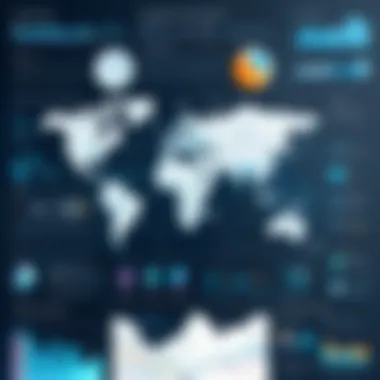

Data Quality Management
At the heart of effective data mapping lies data quality management. To put it simply, if your data is as reliable as a two-dollar watch, then everything built on it will be just as shaky. Therefore, it’s vital to establish a regime for maintaining high-quality data. Regular audits should be conducted to evaluate the accuracy, completeness, and timeliness of data. Implement validation rules during the data entry process, ensuring that erroneous data points are caught early. Moreover, nurturing a culture where data integrity is valued by all users reinforces accountability and minimizes errors in the long haul.
- Key measures for quality management:
- Regularly back up data.
- Monitor data input processes to spot anomalies before they escalate.
- Develop clear protocols for data cleaning and rectification.
Continuous Updating and Maintenance
Keeping data mapping practices current is like keeping the oil changed in your car; ignore it and you can do major damage further down the line. As systems evolve and integrate more data sources, it’s crucial to revisit and revise mappings regularly. Automation features can help where possible, but they shouldn't replace the need for ongoing human oversight. Schedule routine reviews of the mapping – monthly, quarterly, or whatever fits your operations best. This ensures that any changes in the source data structures or business requirements are reflected in your mapping practices.
"Consistency in processes is key to navigating the complexities of data."
Some aspects to consider for continuous updating include:
- Reviewing data sources after any significant internal or external changes.
- Using version control systems to track alterations in mapping configurations.
- Encouraging user feedback to identify potential discrepancies in data representation.
Training and Empowering Users
Finally, equipping your team with the knowledge and tools they need to efficiently manage data mapping is paramount. Think of staff training as an investment rather than an expense. Provide robust training sessions that cover not just how to use data mapping tools, but also the principles behind effective mapping practices. The more knowledgeable your users, the better decisions they can make concerning data management.
Strategies to enhance user training include:
- Hands-on sessions: A mix of theoretical and practical approaches guarantees deeper understanding.
- Documentation: Create well-documented guidelines that users can refer to when needed.
- Foster a community: Encourage discussions around data mapping via platforms like Reddit or internal forums where users can share tips and solutions.
Taking the time to train your workforce pays dividends in the clarity and effectiveness of data mapping across your organization. By embedding a culture of continuous learning, you enable your team to adapt as technologies and methodologies in data management evolve.
Evaluating the Limitations of Free Tools
When it comes to free online data mapping tools, it’s crucial to take a realistic look at what they can and cannot do. While these tools may offer innovative features at no cost, understanding their limitations helps users make informed choices. Often, cost-free options can entice data professionals and enthusiasts alike, but the allure of zero cost shouldn’t eclipse the practicalities that come into play.
Feature Limitations
One of the most common drawbacks of free data mapping tools is their feature set. While they might cover the basics, many lack the advanced functionalities that paid versions offer. This can be a dealbreaker for those who need robust data visualization or sophisticated integration capabilities. For example, some free tools might restrict the amount of data you can map or provide limited types of visual formats.
- Limited Integrations: Often, free tools do not play well with other software. You might find that a promising tool doesn't support important data sources you rely on
- Basic Analytics Only: Many tools offer only surface-level insights, lacking deep analysis features. This can hinder your ability to extract meaningful patterns or insights from your data.
- User Restrictions: Some platforms limit the number of users who can access the tool simultaneously, which can be problematic for teams.
Data Security Concerns
Data privacy has become increasingly paramount in today’s digital ecosystem. Using free tools invites questions about how these platforms handle user data. Does the service encrypt your information? Where is your data stored? These are vital considerations, particularly for sensitive or proprietary information. Worry grows when the term "free" raises its head—how does a company sustain itself without charging?
- Potential Data Selling: Some free tool providers may monetize user data by selling it to third parties, potentially exposing sensitive information without users' consent.
- Lack of Compliance: Many free tools fail to meet essential data protection regulations such as GDPR or HIPAA. This could open users to legal risks if personal data is mishandled.
- Limited Support for Security Features: Free options often come with less comprehensive security measures than their premium counterparts. Consequently, sensitive data may be inadequately protected.
Scalability Issues
As your data needs grow, so do your expectations from mapping tools. Unfortunately, many free solutions struggle with scalability. If you start out small and need more capacity down the line, switching tools may become necessary, which induces stress and could lead to data integrity issues.
- Performance Degradation: Frequent users may notice slower performance as datasets increase. Free tools often lack the capacity or infrastructure to handle larger volumes efficiently.
- Inflexible Upgrade Paths: Some platforms offer limited upgrade options for users who need more. You may end up in a situation where migrating to a paid tier becomes complicated or expensive.
- Incompatibility with Advanced Needs: As organizations scale, their data mapping requirements can become increasingly complex, and many free tools simply cannot keep pace.
In summary, evaluating the limitations of free data mapping tools is essential to maximizing their effectiveness in your work. While they offer cost benefits, understanding their constraints helps ensure you select the right tool for your data needs.
Ultimately, a mindful approach can help users avoid any pitfalls and steer towards solutions that can genuinely assist in their data endeavors.
Finale and Future Perspectives
In wrapping up our exploration of free online data mapping tools, it’s crucial to understand their pivotal role in the evolving landscape of data management. These tools are not just useful gadgets for data enthusiasts; they are integral to businesses and organizations striving for efficiency and clarity in today’s data-driven world. Data mapping has surged in importance due to its ability to provide insight, optimize workflows, and facilitate collaboration—all vital for making informed decisions.
As we navigate through this digital age, the advantages of employing effective data mapping strategies become ever more evident. By clearly delineating sources and destinations of data, organizations can enhance their analytical capabilities. Visual representations can transform how teams approach problem-solving, enabling a clearer understanding of complex datasets. Moreover, businesses that leverage these tools often report significant improvements in operational productivity.
On the flip side, considerations concerning the limitations of these free tools must not be overlooked. As we’ve previously discussed, while they undeniably offer a wealth of features, limitations in scalability, security, and performance can surface, sometimes leaving users in a bind when they need more robust solutions than what free versions offer. It’s essential for users to weigh these factors diligently, particularly in sensitive sectors like healthcare or finance where data security must take precedence.
Looking forward, the prospects of data mapping tools are quite promising. Technological advancements will likely bring innovations that not only enhance functionality but also make these tools more user-friendly and integrated into existing systems.
Summary of Key Findings
Throughout this guide, we’ve uncovered several critical insights:
- The Significance of Data Mapping: Emphasized its role across various sectors, including business intelligence, healthcare, and logistics.
- Free Tools as Viable Options: Identified several effective free mapping tools that can cater to a diverse array of needs without incurring hefty costs.
- Best Practices: Discussed best practices for maximizing the effectiveness of these tools, including ongoing training and data quality management.
Anticipating Future Developments in Data Mapping
With technology continuously advancing, there are significant developments on the horizon.
- Integration with AI: The incorporation of artificial intelligence will make data mapping processes more intuitive, offering predictive mapping based on user behavior and data trends.
- Enhanced Security Features: As users become more aware of data privacy concerns, the emergence of tools offering stronger encryption and data protection measures will be inevitable.
- Cross-Platform Compatibility: The future will likely see an increase in tools that ensure seamless integration across various platforms, which can significantly improve workflow efficiency.
In essence, it’s a time for adaptation and evolution in the realm of data mapping tools. Individuals and businesses should stay informed about these trends, as embracing new technologies can lead to significant competitive advantages.







