Exploring Norton for macOS: Comprehensive Security Guide


Prologue
In today’s digital landscape, understanding the various threats to online security is paramount. This guide aims to uncover the nuances of Norton antivirus software for macOS users. By illuminating installation processes, key features, and performance insights, readers can gain a clearer view of their options for robust online protection. We will also evaluate user experiences and compare Norton to alternative software solutions. This exploration considers the increasing sophistication of cyber threats, making it vital to stay informed.
Overview of Cyber Security Threats
Types of cyber threats
Cyber threats manifest in various forms, with malware, phishing, and ransomware being the most prominent. Malware encompasses a wide range of malicious software designed to disrupt, damage, or gain unauthorized access to computer systems. Phishing primarily employs social engineering tactics to trick users into revealing sensitive information, often through seemingly legitimate emails or websites. Ransomware, on the other hand, restricts access to a system or personal files, demanding payment for restoration of access.
Statistics on cyber attacks
Recent data illustrates the alarming prevalence of these threats. According to various reports, a cyber attack occurs every 39 seconds, affecting one in three Americans each year. Furthermore, the financial implications are staggering, with damages projected to reach upwards of $10 trillion annually by 2025.
Real-life examples of security breaches
High-profile breaches serve as stark reminders of vulnerabilities. For instance, the Equifax breach in 2017 exposed personal information of 147 million people. Another example is the 2020 Twitter hack, where accounts of high-profile figures were compromised to promote a cryptocurrency scam. These incidents underscore the importance of effective strategies for digital security.
Best Practices for Online Security
Strong password creation and management techniques
Creating strong passwords drastically reduces the likelihood of unauthorized access. Users should employ a mix of uppercase, lowercase, numbers, and symbols. It is advisable to change passwords regularly and avoid reusing them across different accounts.
Regular software updates and patches
Keeping software updated is crucial. Updates often include security patches that address vulnerabilities that hackers might exploit. Users should enable automatic updates to ensure they are always protected against the latest threats.
Two-factor authentication implementation
Two-factor authentication adds an extra layer of security. This process requires not only a password but also a second form of verification, such as a code sent to a user’s phone. It drastically reduces the chances of account compromise.
Reviews of Security Tools
Evaluation of antivirus software effectiveness
Norton is regarded for its comprehensive protection capabilities. Users have reported satisfaction with its real-time scanning and malware blocking features. It effectively identifies and neutralizes threats before they can inflict damage.
Comparison of firewall protection
Firewalls monitor incoming and outgoing traffic. Norton's built-in firewall works diligently to thwart unauthorized access. Comparing its performance against others like Bitdefender or Kaspersky reveals slight advantages in user interface and usability, particularly for macOS users.
Assessment of password managers
Password managers, such as LastPass and Dashlane, complement antivirus tools by securely storing passwords. These tools often feature strong encryption, adding another layer of defense. Norton's password manager provides functionalities, but its effectiveness can vary based on user experience.
Tips for Ensuring Online Privacy
Importance of using VPNs for secure browsing
Virtual Private Networks (VPN) encrypt internet traffic, ensuring privacy even on unsecured networks. Using a reliable VPN enhances security while browsing, making it harder for malicious actors to intercept data.
Privacy settings on social media platforms
Social media platforms may expose users to risks. Adjusting privacy settings is crucial. Users must review who can see their posts and personal information to mitigate potential threats.
Protecting personal data when making online transactions
Online transactions demand vigilance. Using secure websites (look for "https://") is essential. Users should refrain from sharing sensitive information unless absolutely necessary and should monitor their accounts for any suspicious activity.
Educational Resources and Guides
How-to articles on setting up encryption tools
Encryption tools provide additional protection for sensitive data. Users can refer to guides detailing setup procedures for tools like VeraCrypt or BitLocker to secure their files effectively.
Step-by-step guides on spotting phishing emails
Identifying phishing attacks early minimizes risks. Users should familiarize themselves with common signs of phishing emails, such as generic greetings or suspicious links, to protect themselves.
Cheat sheets for quickly enhancing online security practices


Having a reference guide can help users remember essential security practices. These cheat sheets can offer quick tips on creating strong passwords, recognizing phishing attempts, and understanding software settings.
"Cybersecurity is not just about technology; it is about an ongoing commitment to stay informed and prepared."
This guide aims to empower macOS users not only to utilize Norton effectively but also to cultivate a proactive approach towards online security.
Prologue to Norton on macOS
In the ever-evolving landscape of digital security, Norton has established itself as a pivotal player, especially for macOS users. This section focuses on the significance of understanding Norton within the macOS context. Users need effective antivirus solutions tailored to their specific operating systems to navigate the threats that persist in the online realm. By exploring Norton for macOS, individuals can gain insights into an established software that has adapted its features to meet the unique needs of macOS environments.
Antivirus software serves as a safeguard against malware, ransomware, and various forms of cyber threats. The need for reliable protection is crucial, especially when considering how much of daily life is managed through digital means. Norton offers a suite of features aimed at addressing the vulnerabilities that macOS users may encounter.
When it comes to a software's evolution, user experiences and technology advancements show its growing importance. Norton’s development reflects both the changing cybersecurity landscape and the shifting user expectations on macOS systems. Understanding its historical progress can provide users with perspective on how Norton has become a trusted choice, ensuring they can make informed decisions regarding their online safety.
The Evolution of Norton Antivirus Systems
Historically, Norton has gone through numerous iterations. It started in the late 1980s primarily as a DOS-based antivirus program. Since then, it evolved to adapt to different operating systems, particularly macOS. Each version aimed to provide greater security features, enhanced performance, and user-friendly interfaces.
Norton’s early focus was simple virus detection. However, as malware became more sophisticated, so did the software's features. The current version of Norton for macOS operates with advanced algorithms that detect, isolate, and eliminate threats in real time.
This development emphasizes Norton's commitment to staying relevant in the cybersecurity space, providing tools to combat ever-evolving threats.
The Significance of Antivirus Software for macOS Users
The macOS user base has increased in recent years, attracting the attention of cybercriminals. Therefore, the role of antivirus software like Norton is non-negotiable. Many users mistakenly believe that macOS is invulnerable to attacks. This perception can lead to complacency. Cyber threats such as phishing scams and malware are increasingly targeting macOS users, making antivirus protection essential.
Antivirus software offers peace of mind. It analyzes files for malicious codes before they can pose a risk to the system. Furthermore, Norton provides features like firewall protection, secure browsing, and even identity theft monitoring, which can be vital for users who conduct financial and sensitive transactions online.
In summary, understanding both the evolution of Norton and the necessity of antivirus solutions for macOS users establishes a solid foundation for both current and prospective users. Being aware of the capabilities Norton offers helps users to see its value in protecting personal information and ensuring secure online experiences.
Installation Process of Norton on macOS
The installation process of Norton on macOS is crucial for any user who seeks robust protection against digital threats. A well-executed installation directly impacts software performance and security efficacy. Engaging with high-quality antivirus software like Norton not only safeguards personal data but also enhances overall user experience by ensuring a smooth and secure interaction with the digital realm.
System Requirements for Norton on macOS
Before installing Norton antivirus, it's important to understand the system requirements to ensure compatibility with your macOS version. Norton maintains a comprehensive list of specifications necessary for optimal functionality, which typically includes:
- Operating System: macOS 10.14 or later.
- Processor: Minimum of Intel or Apple Silicon.
- Memory: At least 4GB of RAM, 8GB recommended for better performance.
- Storage: A minimum of 200MB of available disk space for installation.
- Internet Connection: Required for installation and activation, as well as for ongoing updates.
Ensuring your system meets these requirements will not only make installation easier but also enhance the longevity and effectiveness of the software. Users should check for the latest requirements by visiting the official Norton website to prevent any issues down the line.
Step-by-Step Installation Guide
Installing Norton on macOS involves several straightforward steps that can be completed in under an hour, depending on your internet speed. Here is a clear guide:
- Purchase Norton: Start by selecting the Norton product suited for your needs via their official website.
- Download the Installer: Once purchased, locate the download link sent to your email or on the Norton account page. Click to download the installation file.
- Open the Installer: Navigate to your Downloads folder and double-click on the Norton installer file to initiate the installation process.
- Follow On-Screen Instructions: The installation wizard will guide you through the setup. Read and accept the license agreement to proceed.
- Enter Activation Code: Input the activation code received at the time of purchase.
- Complete Installation: Click on the install button. Once completed, you may need to restart your computer to finalize the setup.
Following these steps enables a smooth installation experience. It is important to remain connected to the internet during installation to allow Norton to download any necessary updates immediately.
Common Installation Issues and Solutions
Despite the generally smooth installation process, users might face some common issues. Here are a few solutions:
- Installation Freezes or Crashes: If the installation freezes, ensure that you do not have any other applications running that may conflict with the installation. Restart your computer and try again.
- Unable to Activate: If the software does not activate, check if you have entered the activation code correctly. Verify the code against the one received during purchase.
- Requires macOS Update: Norton may prompt for a system update. Ensure your macOS is updated to the latest version.
A successful installation lays the foundation for reliable antivirus protection.
In summary, understanding the installation process is essential for every Norton user on macOS. By adhering to system requirements and following the installation guide while being cognizant of common issues, users can ensure they are one step closer to securing their devices effectively.
Key Features of Norton for macOS
Norton antivirus for macOS comes with various features aimed at enhancing the security and performance of users' systems. These key features are crucial as they address common threats to online security while also optimizing system resources. This section delves into the main attributes of Norton, focusing on the mechanisms that provide real-time protection, web security, family safety, and overall system performance. Understanding these features allows users to make informed decisions about their digital safety and assess how Norton addresses their specific needs.
Real-Time Protection Mechanisms
One of the standout features of Norton for macOS is its real-time protection. This function continuously monitors system activities and immediate scans files and downloads for malicious content. Norton employs advanced algorithms that recognize patterns typical of malware and other threats, significantly minimizing risks during daily operations. The system automatically quarantines suspicious files, preventing potential infections before they can affect your computer.
With real-time protection, users can work, browse, and download with confidence, knowing their data is being constantly safeguarded. The effectiveness of this mechanism is evident in its ability to adapt and respond to evolving cyber threats, providing users with a robust layer of security.
Web Protection and Secure Browsing
Another integral aspect of Norton on macOS is its web protection tools. This feature shields users from various online threats, including phishing scams and harmful websites. Norton Safe Web analyzes websites before users visit them, providing warnings if the sites are deemed dangerous. It is especially crucial for those who frequently access online banking or share sensitive information.
Norton also integrates with popular browsers, offering an extra layer of security as users navigate the internet. This capability helps ensure that security is not just a secondary consideration but a primary aspect of the user experience while browsing.
Parental Controls and Family Protection
Norton understands the importance of online safety for families. Its parental controls allow parents to monitor and restrict their children’s online activities effectively. Users can set up filters for specific content categories, manage screen time, and track activities across devices. This feature is particularly significant in today's digital age, where children are exposed to various online dangers.
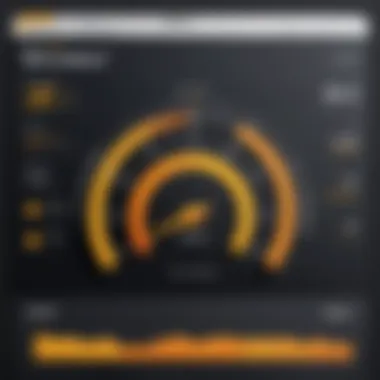

By implementing these controls, families can create a safer online environment, ensuring that young users can explore the internet without encountering inappropriate or harmful content. The ease of managing these settings makes it simple for parents to be proactive about their children's online behaviors.
System Optimization Tools
Beyond security, Norton for macOS offers tools for system optimization. These tools can help manage storage, speed up performance, and enhance overall system efficiency. For example, users can quickly remove unnecessary files through the system clean-up features. By doing so, they maintain optimal operating conditions, which reduces system slowdowns.
Additionally, Norton includes performance monitoring tools that track resource usage, allowing users to identify and address any applications or processes that may be draining system resources unnecessarily. In doing so, users can ensure their systems run smoothly while maintaining high levels of security.
In summary, Norton for macOS delivers a multifaceted security approach, coupled with performance-enhancing tools that address both digital safety and system efficiency.
Performance Evaluation of Norton on macOS
The evaluation of Norton’s performance on macOS is crucial not only for prospective users but also for current users aiming to understand how the application impacts their systems. Performance encompasses several factors including system resource usage, protection effectiveness, and overall usability. This evaluation helps users make informed decisions about their cybersecurity measures. It also provides insight into how well Norton's features align with macOS's distinct architecture and user experience.
Impact on System Performance
When considering an antivirus solution, system performance is a key aspect. The installation and operation of Norton can affect overall speed and responsiveness of the Mac. Users often report varied experiences.
Norton for macOS is designed to deliver optimal protection while minimizing the impact on system performance. However, some users may feel a noticeable slowdown, especially during system scans or updates. It is crucial to recognize that resource consumption can depend on different factors like hardware specifications and the number of applications running concurrently. To counteract potential performance degradation, users can adjust settings in Norton, such as scheduling scans during off-peak hours.
A well-optimized antivirus should provide security without hindering productivity, which Norton aims to achieve.
Effectiveness in Malware Detection
The heart of any antivirus solution lies in its ability to detect and respond to threats efficiently. Norton employs advanced heuristics and signature-based detection methods to identify malware. This aspect is particularly significant for macOS users, as the platform's growing popularity has made it a more attractive target for cyber threats. Users expect their antivirus software to protect them from ransomware, trojans, and other harmful software.
Several independent testing organizations evaluate antivirus efficacy. Norton often scores well in these tests. This provides assurance that the software can detect and isolate threats, reducing the risk of malware infections. A high detection rate is integral for minimizing security breaches and personal data loss.
User Experience and Interface Usability
User experience is another critical factor affecting adoption and satisfaction with Norton on macOS. An intuitive interface can make the management of security settings much easier for the user. Norton’s interface presents a clean layout with straightforward navigation. Users can access important features without feeling overwhelmed.
Moreover, the responsiveness of the application when accessed is essential. Users appreciate a seamless transition between different functions and features. Yet, while some may find the notifications helpful, others might feel they become excessive, leading to potential annoyance. Ensuring that the right balance is struck is important for user satisfaction.
User Experiences and Testimonials
User experiences play a crucial role in shaping perceptions about antivirus software like Norton on macOS. This guide aims to delve deep into two critical areas: the positive feedback users have provided and the concerns voiced by some. The significance of user testimonials rests not only in highlighting specific advantages of the software but also in revealing areas for improvement. Effective feedback can serve as a tool for potential users, helping them make informed decisions about their cybersecurity. Thus, both praise and criticisms are essential to create a well-rounded understanding of Norton's capabilities and limitations.
Common Praise and Positive Feedback
Users of Norton on macOS often express satisfaction with the tools offered to ensure their online safety. Here are some recurring themes noted in various testimonials:
- Effective Malware Protection: Many users have remarked on the effectiveness of Norton in detecting and removing malware. Its proactive scanning features and real-time updates help maintain a sense of security, crucial for various private and professional tasks.
- User-Friendly Interface: Another point often praised is the intuitive design of the software. Users appreciate how easy it is to navigate through the various settings and features, even if they are not particularly tech-savvy. This accessibility encourages more users to engage with the suite's features, enhancing overall protection.
- Impact on System Performance: A frequent compliment is Norton's relatively low impact on system performance. Users report minimal slowdowns during everyday use, which is a common concern among antivirus programs. This balance between protection and performance can be a deciding factor for many macOS users.
- Regular Updates: Many users also mention the frequency and reliability of updates provided by Norton. Regular updates ensure that the software can tackle the latest threats, offering a layer of confidence that is appreciated in a rapidly evolving digital landscape.
"Norton gives me peace of mind knowing my files and data are safe. The updates come regularly and without any hassle, which I really enjoy!"
This quote encapsulates the sentiment shared by numerous users, showcasing the combination of security and ease that Norton brings to macOS devices.
Addressing Issues: Complaints and Criticisms
While the positive feedback is valuable, it is important to address the criticisms that users have raised. Understanding these concerns can offer insight into where the software may fall short and indicate possible areas for improvement:
- Customer Support Challenges: Some users have reported difficulties with customer support when issues arise. Long wait times or unhelpful responses can lead to frustration, particularly when dealing with security-related problems that require prompt attention.
- False Positives: A common complaint revolves around Norton sometimes flagging legitimate files as threats, leading to unnecessary panic. This situation can result in users losing productivity as they deal with false alarms, which can be particularly troublesome for those working under tight deadlines.
- Cost Considerations: Several users have expressed concerns regarding the pricing structure of Norton. While many acknowledge the value offered, a proportion of users feel that the subscription price is on the higher end when compared to competitors like Bitdefender or Malwarebytes.
- Resource Usage During Scans: During full system scans, some users have noted that the software can consume a significant amount of system resources. This situation may affect performance temporarily, which might be concerning for individuals using their systems for resource-intensive tasks, like video editing or gaming.
Comparison with Other Antivirus Solutions
Understanding how Norton compares to other antivirus solutions assists users in making informed choices regarding their online security. This section explores three noteworthy competitors in the antivirus space: Bitdefender, McAfee, and Sophos. By analyzing these different software options, users can identify which features, pricing models, and overall protection levels suit their needs best.
Norton vs. Bitdefender
Norton and Bitdefender consistently rank at the top of antivirus software reviews. Both offer a comprehensive set of features designed to protect your device from malware and online threats. Norton emphasizes user-friendly design and real-time protection. In contrast, Bitdefender is well-known for its superior malware detection capabilities and minimal system impact.
Norton includes a strong firewall and proactive threat detection, which keeps users informed about potential dangers. However, Bitdefender's multi-layer ransomware protection stands out, providing an additional safety net against threats that many users find exceptionally reassuring.
From a pricing standpoint, Norton and Bitdefender have competitive subscription models. Bitdefender can sometimes offer a lower entry price, but deals change frequently, so potential users should compare options before deciding.
Norton vs. McAfee
When contrasting Norton and McAfee, users will find notable differences in features and usability. Norton is often praised for its intuitive interface and resource management, which leads to less slowdown during scanning processes. McAfee, while effective, can sometimes be perceived as heavier on system resources.
In terms of features, both platforms offer VPNs and password managers. However, Norton’s built-in backup capabilities provide additional peace of mind, focusing on saving files. McAfee, on the other hand, often offers unlimited device protection within its subscription, appealing to multi-device households.
Pricing for Norton and McAfee varies, with both software offering discounts for the initial subscription period. Users should assess which features are essential for their specific needs to determine the best value.
Norton vs. Sophos
Sophos caters more towards business users, but it also offers products for individual consumers. Norton’s focus is largely on home users and simplicity, which stands in contrast to Sophos’s suite of educational features for advanced users. Sophos establishes itself in the market with its consistent updates and robust web filtering options, making it appealing for those who are concerned about phishing attacks.
When considering ease of use, Norton likely has an edge for average consumers who may be less tech-savvy. Sophos may have a learning curve but offers many advanced features, such as endpoint protection, that can attract more experienced users.
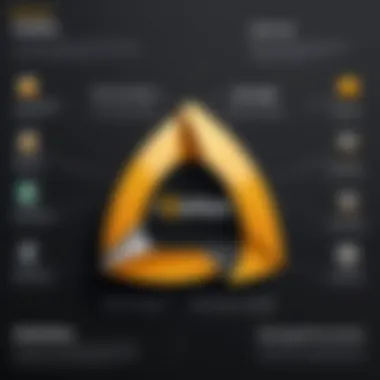

Price-wise, Sophos targets enterprise users, so its personal plans might seem less competitive compared to Norton, which maintains a straightforward pricing structure designed for consumers.
In summary, comparing Norton with other antivirus solutions highlights key differences in features, ease of use, and pricing that users should weigh based on their specific online security needs.
By taking the time to research and consider these differences, individuals can select the antivirus software that not only fits their budget but also provides the required security features.
Cost and Value Assessment
Assessing the cost and value of Norton for macOS is crucial for anyone considering its use for online security. Users need to evaluate not only the price they will pay for the software but also the benefits that come with it. The antivirus market is crowded with options, making it important to understand what each product offers in relation to its price.
One primary element to consider is the subscription models available. Norton provides different plans, catering to various user needs. These plans often include features like real-time protection, secure browsing, and additional tools for system optimization. By understanding the features bundled within each subscription model, users can make informed choices that align with their specific requirements.
In addition to subscription models, it is also significant to analyze the comparative value of Norton relative to other antivirus solutions. Different antivirus products may offer similar features, but at varying price points. Evaluating how Norton stands against competitors allows users to gauge whether they are making a cost-effective choice.
Overall, the cost and value assessment not only informs potential buyers but also enhances their understanding of how to prioritize their cybersecurity spending. Being aware of the value of Norton helps users feel confident in their investment in protection against cyber threats.
Subscription Models and Pricing Structure
Norton presents a range of subscription models tailored to various user needs and budgets. The most common plans include options for individuals, families, and businesses.
- Norton Antivirus Plus: This entry-level plan covers essential protection against malware and spyware. It is suitable for single-device users looking for basic security features.
- Norton 360 Standard: Expanding on the previous option, this plan includes additional features like a VPN for secure browsing and a password manager, making it a good choice for users seeking enhanced privacy.
- Norton 360 Deluxe: This subscription provides comprehensive coverage for multiple devices. It also adds parental controls and backup tools, appealing to families needing better online management.
- Norton 360 with LifeLock: Combining antivirus protection with identity theft protection, this top-tier plan is designed for users who prioritize both device security and personal identity safeguarding.
The pricing structure for these models varies, often offering discounts for longer subscription terms, such as yearly plans. Users should evaluate these models not just by cost but by the features included. Choosing a plan that aligns with your usage can lead to better overall security without unnecessary expenses.
Comparative Value Analysis
When comparing Norton against other antivirus solutions, several factors come into play beyond just pricing. Performance in malware detection, ease of use, and the extent of features are vital considerations.
- Efficacy in Protection: Norton consistently ranks highly for its malware detection capabilities. Independent tests often show it providing robust defenses against emerging threats.
- User Experience: The interface is user-friendly, appealing to both tech-savvy individuals and those less experienced. Software that is easy to use encourages better overall protection, as users are more likely to utilize all features.
- Feature Set: Some competitors may offer cheaper plans, but they might lack essential features such as a secure VPN or comprehensive customer support. Norton’s inclusion of these elements can justify its price.
When weighing cost against value, those who prioritize cybersecurity must consider long-term benefits. A slight increase in spending today can reduce risks of greater expenses related to data breaches or malware infections later. In the realm of cybersecurity, value extends far beyond the sticker price; it encompasses peace of mind, reliability, and overall protection.
"Investing in the right antivirus solution is not just about the initial cost, but also about the long-term security and support it provides."
Ultimately, users must determine what features are most valuable to them and how Norton's offerings compare to their specific needs within the dynamic landscape of digital security.
Future Outlook of Norton on macOS
As cybersecurity threats continually evolve, the future outlook of Norton on macOS becomes paramount for users concerned with their online safety. Understanding how Norton plans to adapt is essential. Anticipated updates can enhance security measures and user experience. Additionally, insights into Norton’s role in the broader cybersecurity landscape provide context for its effectiveness and reliability. Continued support and innovation will be significant for sustaining trust from macOS users.
Anticipated Updates and Features
Norton has a track record of updating its software to address emerging threats. Users can expect several key updates in the near future:
- Enhanced Malware Detection: Upgrades to detection algorithms are likely to improve the software's ability to identify newer forms of malware.
- Increased Integration with macOS Features: Norton is likely to better integrate with the macOS interface, promoting seamless user experience.
- Cloud-based Services: Further development on cloud-based security features could help improve system performance, taking processing burdens off local machines.
- Refined User Interface: Ongoing adjustments to the user interface aim to make navigation more intuitive, allowing users to access essential features quickly.
These updates aim to not only enhance security but also simplify user interaction with the software.
Norton’s Position in the Evolving Cybersecurity Landscape
As a well-established player in the antivirus market, Norton must maintain relevance amidst rapidly changing cyber threats. Competing solutions are constantly emerging, often touting advanced technologies and features. Norton’s consistent presence in the marketplace indicates its resilience. However, the company must also focus on:
- Adaptability: The ability to rapidly evolve in response to new threats plays a crucial role in maintaining user confidence.
- Collaboration with Other Security Entities: Partnerships can enhance Norton’s product capabilities, offering users a more robust defense system.
- User Education and Awareness Programs: Providing resources to educate users about evolving threats can enhance product effectiveness by fostering a proactive security mindset.
The End
In this article, we explored numerous facets of Norton for macOS, shedding light on essential components that enhance user understanding and security. The conclusion serves as a vital summation of insights gained throughout the guide. It includes reflections on how Norton distinguishes itself within the crowded field of antivirus solutions, emphasizing its specific advantages and unique offerings for macOS users.
One of the key elements discussed is the robust security features that Norton provides. From real-time protection to web security, it effectively shields users from a multitude of online threats. Understanding these features enables users to make informed decisions regarding their cybersecurity needs in today’s digital landscape.
Moreover, the considerations around system impact and user experiences are pivotal for potential customers. Acknowledging how Norton operates without overwhelming system resources fosters confidence among users who require efficient antivirus solutions. Additionally, examining user testimonials provides a realistic view, helping prospective users gauge the software's performance in real-world scenarios.
In essence, Norton for macOS offers substantial benefits that are relevant to anyone serious about online protection. As the cybersecurity landscape evolves, tools that adapt and provide reliable security will remain invaluable for users seeking peace of mind.
Final Thoughts on Norton for macOS Users
Norton’s comprehensive antivirus solution for macOS users undoubtedly highlights its significance in an ever-evolving digital landscape. With features designed to protect against malware, phishing, and various online threats, it serves as a trusted tool for safeguarding personal information.
A commitment to constant updates ensures that users are equipped to confront new cyber threats as they emerge. Users can take comfort in knowing that Norton prioritizes their security by consistently enhancing its features and protocols.
Additionally, integration with macOS means that users experience a seamless operation, allowing them to navigate their devices efficiently while being secured. The convenience blended with powerful protection makes Norton a suitable choice for macOS users.
Recommendations for Prospective Users
For those considering Norton as their antivirus solution, several factors should influence their decision.
- Assess individual needs: Depending on user habits and system usage, evaluating the necessity for advanced features such as parental controls or system optimization tools can steer the choice.
- Review pricing models: Understanding subscription costs and potential promotions can aid in finding the best value for your needs.
- Consider user feedback: Genuine experiences from peers can provide practical insights into both the effectiveness and usability of the software.
Moreover, prospective users should leverage a trial period, if available, to gauge Norton’s performance on their specific systems. This hands-on experience can significantly influence a decision. After careful consideration and evaluation, users can confidently adopt Norton as their antivirus solution, committing to stronger digital security.







