Exploring Free Upload File Sharing Solutions for Everyone


Intro
In the digital age, the ability to share files freely and quickly has transformed both personal and professional communication. Free upload file sharing solutions have emerged as one of the primary tools for transferring large files without the need for physical media. However, the convenience of these services comes with its own set of challenges and threats, primarily related to cybersecurity. Understanding the balance between functionality and security becomes crucial for users. This article offers a thorough exploration of the landscape of free upload file sharing services, looking closely at their functionalities, security implications, and practical applications.
Overview of Cyber Security Threats
As users increasingly rely on file sharing services, the potential for cyber threats grows. Understanding various types of security risks is essential for anyone who participates in file sharing.
Types of Cyber Threats
- Malware: Malicious software designed to harm, exploit, or otherwise compromise devices and networks.
- Phishing: Techniques aimed at tricking individuals into revealing sensitive information, often through deceptive emails or messages.
- Ransomware: A type of malware that locks a user’s files or system until a ransom is paid.
Statistics on Cyber Attacks
According to recent data, cyber attacks are ramping up year-on-year, with an estimated 50% increase in incidents related to phishing and ransomware in the past year alone. This spike emphasizes the importance of contemplating security when using file sharing services.
Real-Life Examples of Security Breaches
One notable breach involved a popular file sharing service that unknowingly allowed hackers to access user data. Reportedly, millions of accounts were compromised, highlighting weaknesses in security protocols sleeping within these services. Such examples underline the necessity of understanding the implications of using free upload file sharing solutions.
Best Practices for Online Security
To mitigate risks when utilizing file sharing solutions, it is critical to adopt good online security practices. These practices can assist in protecting personal data and ensuring a more secure file sharing experience.
Strong Password Creation and Management Techniques
Creating strong and unique passwords for each service is essential. Users should consider using combinations of letters, numbers, and special characters. Password managers can assist in storing and managing these credentials securely.
Regular Software Updates and Patches
Regularly updating software minimizes vulnerabilities, as updates often include patches for security flaws. It’s vital to keep devices and applications up to date.
Two-factor Authentication Implementation
Enabling two-factor authentication adds an extra layer of security, requiring not just a password but also a second form of identification, often from a mobile device.
Tips for Ensuring Online Privacy
User awareness about privacy is just as important as security. Here are some methods to maintain privacy while sharing files online:
Importance of Using VPNs for Secure Browsing
Utilizing Virtual Private Networks (VPNs) can protect user data by encrypting internet traffic and masking IP addresses. This is especially beneficial when sharing files over unsecured networks.
Privacy Settings on Social Media Platforms
Checking and adjusting privacy settings regularly on social platforms helps prevent unauthorized access to personal information. It is prudent to limit who can see shared files and posts.
Protecting Personal Data When Making Online Transactions
When involved in online transactions, especially those involving file uploads, ensuring that sites are reputable and utilize HTTPS can safeguard personal data.
Educational Resources and Guides
Gaining knowledge is fundamental to improving file sharing practices. Accessing educational resources can provide valuable insights into enhancing online security.
How-to Articles on Setting Up Encryption Tools
Learning how to encrypt files before sharing can add an essential layer of security. Encryption tools protect data in transit and at rest, rendering it unreadable without appropriate keys.
Step-by-Step Guides on Spotting Phishing Emails
Educational articles can help users recognize red flags in emails, thereby reducing the likelihood of falling prey to phishing attempts.
Cheat Sheets for Quickly Enhancing Online Security Practices
Quick reference sheets outlining steps for enhancing online security can serve as excellent reminders for daily habits.
Prelude to Free Upload File Sharing
In today's digital age, free upload file sharing solutions have become indispensable tools for many users. As both individuals and organizations increasingly rely on efficient data transfer and storage, understanding these services becomes crucial. They serve a broad spectrum of needs, from casual file sharing among friends to professional collaborations across the globe.


Definition and Overview
File sharing refers to the practice of transmitting or making data available to others over the internet. Free file sharing services allow users to upload files to a server, which can then be accessed by designated recipients without any payment. These services are often cloud-based and enable users to store, share, and access content from various devices. Some well-known examples include Google Drive, Dropbox, and WeTransfer. These platforms have revolutionized the way we manage and exchange information, making it easier to send large files that email systems may not support.
Importance of File Sharing in Modern Use
The significance of file sharing in modern life cannot be overstated. For personal use, it allows friends and family to share photos, videos, and important documents quickly and securely. As we transition to a more virtual society, the need for effective communication tools continues to grow.
For professionals, file sharing is essential for collaboration. Teams can work on joint projects without geographic hindrances. They can share presentations, spreadsheets, and complex files in real-time, fostering productivity and enhancing teamwork. Moreover, businesses can utilize these services to streamline workflows, improving efficiency and reducing overhead costs associated with traditional data transfer methods.
In summary, the role of free upload file sharing solutions in meeting both personal and professional demands is increasingly evident. Their importance in our daily lives is not merely technological but also social, enabling connection and collaboration across distances.
Types of Free Upload File Sharing Services
The landscape of file sharing is diverse, comprising several distinct services. Each service type offers unique benefits, features, and considerations. Understanding these types is vital for users who seek effective ways to share files while maintaining security and privacy. By selecting the right service, individuals can facilitate smoother collaboration, enhance their personal file management, and safeguard sensitive information.
Cloud Storage Solutions
Cloud storage solutions have become a staple in digital file sharing. These platforms allow users to store files on remote servers, accessible through the internet. Notable examples include Google Drive, Dropbox, and Microsoft OneDrive. The primary advantage of cloud storage is convenience. Users can upload, store, and share files from various devices without needing localized storage space.
Cloud storage also offers significant collaboration tools. Users can work on shared documents in real-time, enhancing teamwork efficiency. Moreover, many services provide automated backup features, ensuring that files are safe from accidental deletion. However, potential users should consider the implications of privacy. Data stored in the cloud may be vulnerable to unauthorized access. Thus, users must evaluate the security measures implemented by these platforms before adoption.
Peer-to-Peer File Sharing
Peer-to-peer file sharing is another prominent method. This system allows users to connect directly and share files without needing a central server. Applications like BitTorrent exemplify this approach. The primary benefit is speed; since files are downloaded from multiple sources, the process can be much faster than traditional downloads.
However, despite efficiency, peer-to-peer systems present certain challenges. For instance, users might face legal risks concerning copyright infringement depending on the content shared. Additionally, since these systems connect users directly, there can be security risks involved. Users must take precautions to ensure that shared files do not contain malware or other harmful elements. Overall, while peer-to-peer sharing offers speed, its risks cannot be overlooked.
Direct File Upload Services
Direct file upload services serve a specific niche in file sharing. These platforms, such as WeTransfer, focus primarily on sending files quickly without requiring registration or permanent storage. Users simply upload a file and send a link to the recipient. This method is particularly useful for sharing large files without the logistical complexities associated with cloud storage.
The advantage of direct file upload services lies in their simplicity and efficiency. However, they often come with file size limitations and expiration dates for links, which may not be suitable for all users. Security can also be a concern. Users should ascertain how these services handle their data once a file is uploaded. With adequate caution, though, direct upload services can effectively serve immediate file-sharing needs.
Key Features of Free File Sharing Services
In today's digital age, free file sharing services are not simply convenience tools; they have evolved into essential platforms that facilitate the smooth exchange of files and data. Understanding the key features of these services is crucial for anyone looking to use them efficiently while maintaining priority on aspects like security and usability. This section explores the critical components that define these services and their implications for users, especially those concerned with online security and privacy.
File Size Limitations
File size limitations are an important consideration when choosing a file sharing service. Different platforms impose varying data size caps, directly affecting what you can share. For instance, services like WeTransfer allow files up to 2GB for free, which is ideal for sending large documents or media files. In contrast, Google Drive offers 15GB of free storage shared across Google services, making it more suitable for users who consistently handle sizable amounts of data.
Users should assess their needs against these limits. If uploading larger files regularly, one must select a service that can accommodate this without requiring an upgrade to a paid version. Be aware that some services may also restrict daily upload limits, affecting multiple file transfers over the course of a day.
Security Protocols
Security protocols define how data is protected during and after file transfer. This is vital for safeguarding sensitive information. Free file sharing services often implement various levels of encryption. For instance, Dropbox utilizes SSL/TLS encryption to protect data in transit and AES-256 encryption for files at rest. This dual approach enhances safety against unauthorized access.
Yet, not all services offer the same level of security. Some platforms may lack encryption entirely, exposing users to potential privacy breaches. Always look for details about a service’s security measures before proceeding with important file transfers. Users seeking heightened security might prioritize services boasting advanced protocols such as two-factor authentication.
User Interface and Experience
A user-friendly interface significantly enhances the overall experience with file sharing services. Simplicity and ease of use can dictate how quickly users can upload, share, or access files. For example, Google Drive features an intuitive layout, enabling users to navigate through folders and files seamlessly.
Conversely, platforms with complex interfaces can lead to frustration, particularly for those who may not be tech-savvy. Clear labeling and straightforward design can foster a more productive experience. Evaluating user reviews and conducting trials can help determine the interface’s effectiveness before committing to a particular service. An effective user interface not only saves time but also minimizes the learning curve for new users.
Collaboration Tools
Collaboration has become increasingly important as remote work rises in popularity. Many free file sharing services integrate features that allow users to work together in real time. For instance, Google Drive enables multiple users to edit documents simultaneously, which is particularly beneficial for team projects.
Additionally, tools such as comments and suggestions further facilitate communication among team members. Choosing a service that offers these collaborative features can enhance productivity while ensuring that everyone stays aligned on project goals. Such integration is crucial for teams that rely on real-time feedback and adjustment.
In summary, understanding these key features will aid in selecting the right service for effective and secure file sharing, ensuring a balance between convenience and safety.
The Role of Security in File Sharing
Security is a crucial element in the realm of file sharing. With the rise of digital communication and collaboration, safeguarding the data being shared has become fundamentally important. For individuals and enterprises alike, ensuring that sensitive information remains protected from potential threats is paramount. This section will delve into the risks associated with free file sharing services, explore best practices for secure sharing, and examine the significance of end-to-end encryption.
Risks of Free File Sharing Services
Free file sharing services often present certain risks that users should be aware of. Understanding these risks helps individuals make informed choices about how and where to share their data. Common risks include:
- Data Breaches: Many free file sharing services do not provide robust security measures. As a result, user data can be vulnerable to cyber attacks.
- Malware and Viruses: Sharing files through unverified platforms can expose users to malicious software, which can compromise their personal devices and data.
- Lack of Control: Once a file is shared, users may lose control over how that file is used or distributed. This can lead to privacy concerns.
- Inconsistent Terms of Service: Users may not fully understand the agreements they enter into, leading to potential misuse of their shared content.
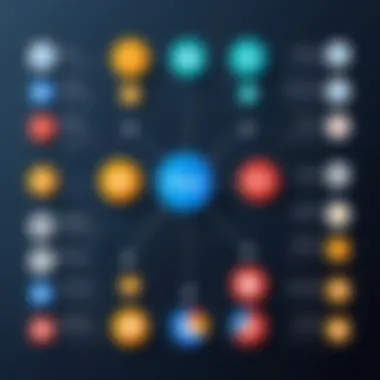

"Data security is not a single action but an ongoing process of protecting your digital assets."
Recognizing these risks helps individuals take appropriate precautions when choosing services for file sharing.
Best Practices for Secure Sharing
To mitigate the risks associated with free upload file sharing, it is important to follow certain best practices. These measures can enhance security and protect sensitive data:
- Use Trusted Services: Choose well-known and established platforms that prioritize security in their operations.
- Check Privacy Settings: Familiarize yourself with the service's privacy and sharing options. Always use customized settings that restrict access to sensitive files.
- Encrypt Sensitive Files: Before uploading, use file encryption software to secure important documents. This adds a layer of protection, even if unauthorized access occurs.
- Regularly Update Passwords: Implement strong and unique passwords for your accounts. Regular updates can thwart potential breaches.
- Be Cautious with Links: When sharing files via links, ensure there are restrictions in place. Limit link expiration and access to intended recipients only.
End-to-End Encryption
End-to-end encryption (E2EE) is a significant topic in file sharing security. It ensures that only the sender and intended recipient can access the shared content. Here are key points related to end-to-end encryption:
- How E2EE Works: This process encrypts data on the sender's device and decrypts it only on the recipient's device. Even intermediaries cannot access the content.
- Benefits: E2EE provides increased privacy. In situations where sensitive data is involved, such as business documents or personal information, it mitigates the risk of data interception.
- Adoption Among Services: Some free file sharing services, like Signal and WhatsApp, incorporate E2EE, making them safer for sharing confidential information.
- Limitations: While E2EE enhances security, it may have implications for user experience and support. For example, if a user forgets their encryption key, they could lose access to their files permanently.
In summary, understanding the role of security in file sharing helps users navigate the landscape more effectively. By being aware of potential risks and employing best practices such as end-to-end encryption, individuals can safeguard their data better, paving the way for secure digital sharing.
Evaluating Popular Free File Sharing Services
In the expanding realm of file sharing, evaluating popular free services is pivotal. As users navigate these platforms, understanding the strengths and weaknesses becomes essential. With numerous options available, each platform offers diverse features and functionalities that cater to different needs.
Assessing file sharing solutions allows users to make informed decisions regarding which service aligns best with their requirements. Considerations such as storage capacity, user interface, and integration with other tools can greatly influence one's experience. Moreover, evaluation fosters awareness of potential security risks inherent in using free services.
Service Comparison Overview
When selecting a free file sharing service, it is beneficial to compare multiple options. This comparison enables users to recognize specific features like:
- Storage Limits: Each service has varying storage allowances.
- File Size Restrictions: Constraints on the sizes of individual files affect usability.
- Access Controls: Different platforms offer varying levels of permission settings for shared files.
By examining these elements, users gain a clearer understanding of their potential solutions. Here, we turn to four popular services to assess their pros and cons.
Google Drive: Pros and Cons
Pros:
- Integration with Google Apps: Works seamlessly with applications like Google Docs and Sheets.
- Generous Free Storage: Offers 15 GB of free storage, shared across Google services.
- Collaboration Features: Strong real-time collaboration capabilities enhance teamwork.
Cons:
- Privacy Concerns: Data may be scanned for personalized ads, raising privacy issues.
- Public Shared Links: Can lead to accidental data sharing if links are not managed properly.
Dropbox: Pros and Cons
Pros:
- Simplicity: User-friendly interface makes navigation easy.
- File Recovery Options: Features like file versioning and recovery options protect users against accidental deletions.
- Third-Party App Integration: Allows integration with various productivity apps.
Cons:
- Limited Free Storage: Only provides 2 GB of free storage, which can be insufficient for many users.
- Pricing for Additional Space: Upgrading costs can be high compared to competitors.
OneDrive: Pros and Cons
Pros:
- Microsoft Integration: Works well with Microsoft Office applications, enhancing productivity.
- Personal Vault: Additional security for sensitive files.
- 5 GB of Free Storage: Offers a reasonable amount of free storage.
Cons:
- Sync Issues: Users have reported synchronization difficulties, particularly with larger files.
- Less Intuitive Interface: Compared to competitors, it may be slightly harder to navigate.
WeTransfer: Pros and Cons
Pros:
- File Size Capability: Allows the transfer of files up to 2 GB for free without registration.
- Simplicty in Use: Very straightforward transfer process, ideal for quick sharing.
- No Signup Required: Users can send files without the need to create an account.
Cons:
- Limited Storage: Files are only available for download for seven days.
- No Collaboration Features: It's primarily for sending files, lacking teamwork tools available in other services.


Evaluating these services aids users in recognizing the platforms that can best serve their unique demands while addressing the key elements of security and usability. Each option carries its own advantages and drawbacks, making it essential to assess one’s specific needs before choosing a free file sharing platform.
Integrating File Sharing into Daily Workflow
Understanding how to integrate file sharing into daily workflows is vital. The rapid evolution of technology means professionals and personal users alike rely on these solutions to simplify tasks. File sharing can enhance productivity, facilitate collaboration, and streamline the transfer of information. Thus, it is crucial to grasp how best to leverage these services in various aspects of life.
For Personal Use
In today’s personal landscape, sharing files has become routine. From sending photos to friends to organizing family events, the importance of file sharing is apparent.
Using services like Google Drive or Dropbox can create a seamless experience. Not only can users store files, but they can also easily share links with others. This eliminates the need for cumbersome email attachments. Users can manage their files from any device, making it convenient.
Key benefits include:
- Accessibility: Access files anytime, anywhere.
- Efficiency: Share large files without losing quality.
- Organization: Keep files sorted for quick retrieval.
However, users should be mindful of security settings. Always ensure that shared links do not expose sensitive information. Consider using password protection, where available, for enhanced security.
For Professional Use
In a professional context, integrating file sharing can greatly enhance teamwork and project management. Businesses often rely on these services to collaborate on projects with ease.
Tools like OneDrive and WeTransfer transform the way professionals share documents. These platforms allow for real-time editing and feedback. This not only speeds up workflows but also ensures that all team members are on the same page.
Benefits of using file sharing in a workplace include:
- Collaboration: Multiple users can work on the same document simultaneously.
- Version Control: Easily track changes over time.
- Cost-effective: Many platforms offer free versions suited for small teams.
In addition, it is crucial to establish guidelines on file sharing within a team. Clear protocols will help minimize online security risks and ensure that sensitive data is protected.
File sharing should enhance not only efficiency but also security, safeguarding the interests of both individual and organization.
Future Trends in File Sharing Technologies
The landscape of file sharing is shifting. As technology evolves, the tools that enable fast and secure exchange of data also advance. Understanding these trends is crucial. Not only do they inform users about potential enhancements in the services, but they also guide decisions on which platforms to trust for sharing sensitive information.
Emerging Technologies
Emergence of new technologies is pivotal in shaping the future of file sharing. Blockchain is one such technology that enhances security and transparency. By using decentralized networks, blockchain can verify transactions without relying on a central authority. File sharing benefits greatly, as it reduces the risk of data tampering or unauthorized access.
Another trend is the increasing use of quantum computing. Although still in early stages, quantum computing promises to revolutionize encryption. Traditional encryption methods may become outdated, making way for quantum-safe algorithms. Such advancements will ensure that files shared remain protected against future threats.
Cloud computing continues to mature, with enhancements in speed and storage capacity. There is a noticeable shift towards hybrid systems that leverage both local and cloud resources. This allows users to optimize performance while ensuring constant access to important documents. The combination of these technologies offers new capabilities that can transform how we share and store files.
Impact of Artificial Intelligence
Artificial Intelligence (AI) is redefining file sharing paradigms. Not only does AI enable better user experience through predictive analytics, but it also strengthens security protocols. Tools that use AI algorithms can detect unusual patterns in file access and sharing behavior. This helps in identifying potential threats before they escalate.
Moreover, AI enhances search functionalities in file sharing services. Users can retrieve documents easily with advanced searching techniques. AI-powered tools can also automate categorization, thus saving time. By employing natural language processing, these tools understand user queries better and deliver precise results.
"AI is not just about automation; it's about enhancing decision-making and security in file sharing."
However, while embracing AI, users should remain mindful of privacy implications. The data used to train AI models can contain sensitive information. Ensuring that this data is anonymized and securely handled is essential to prevent breaches.
In summary, the integration of emerging technologies and AI into file sharing solutions promises more secure, efficient, and user-friendly experiences. Monitoring these developments will empower users—individuals and businesses alike—to make informed decisions when choosing a file sharing platform.
The End
In this article, we explored the multifaceted world of free upload file sharing solutions. The content provided thorough insights into the various types of services available, their features, and risks involved. Understanding these aspects is crucial for any individual or organization aiming to leverage file sharing efficiently without compromising security.
The benefits of choosing the right file sharing solution extend beyond mere convenience. They encompass essential factors such as data privacy, security safeguards, and user experience. A well-informed choice can prevent data breaches and ensure safe collaboration in both personal and professional settings.
Moreover, by evaluating popular services and their respective pros and cons, users can better align their needs with suitable options. This careful selection process minimizes risks associated with free file sharing while maximizing functionality. An awareness of future trends, especially those propelled by emerging technologies and artificial intelligence, can further guide decision-making.
"The importance of understanding file sharing solutions cannot be overstated; safeguarding your data is paramount in an increasingly digital world."
Ultimately, this exploration serves as a resource for those concerned about online security. Identifying key features, recognizing potential pitfalls, and applying best practices highlighted in the discussion can lead to a more secure file sharing experience.
Recap of Key Points
- Definition and Overview: File sharing has become essential in both personal and professional landscapes.
- Types of Services: There are various services like cloud storage, peer-to-peer sharing, and direct upload options.
- Key Features: Understanding file size limits, security protocols, and user interfaces is vital.
- Role of Security: Risks of using free services and best practices for secure file sharing are critical.
- Service Comparisons: A detailed evaluation of popular platforms such as Google Drive, Dropbox, OneDrive, and WeTransfer helps in making informed decisions.
- Future Trends: Insights into emerging technologies and AI impacts suggest a continuously evolving landscape.
Final Thoughts on Choosing a File Sharing Solution
Choosing the right file sharing solution requires careful consideration. It involves evaluating personal or business needs against available options. Security should be a priority, requiring one to scrutinize each service's encryption methods and privacy policies.
Additionally, ease of use and collaborative features are important for enhancing productivity. A balance between functionality and security is key—users should not overlook potential risks for the sake of convenience.
Finally, staying informed about technological advances and trends can further assist in making educated choices. In a world where data security is paramount, a comprehensive understanding of file sharing services equips users to navigate their options confidently.







