Exploring Free IP Monitoring Software: Necessity and Options
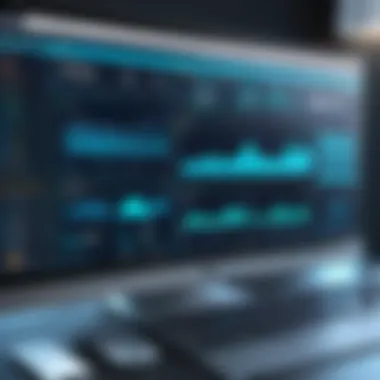

Intro
In today's digital age, the significance of robust online security cannot be overstated. Free IP monitoring software is a critical tool in the arsenal against various cyber threats. This software helps individuals and organizations maintain the integrity and safety of their networks. With the proliferation of cyber attacks, understanding the essential capabilities of IP monitoring software has become crucial. This article serves as a guide to the significance, options, and best practices for utilizing free IP monitoring tools to enhance network security.
Overview of Cyber Security Threats
The landscape of cyber security is continually evolving. As technology advances, so do the tactics employed by cybercriminals. Understanding these threats is the first step in safeguarding sensitive information.
Types of Cyber Threats
Cyber threats take many forms. Some common types include:
- Malware: Malicious software designed to harm or exploit any programmable device or network.
- Phishing: Techniques aimed at tricking individuals into revealing personal or financial information.
- Ransomware: A type of malware that encrypts a user's files, demanding payment for recovery.
Statistics on Cyber Attacks
The frequency of cyber attacks has seen an alarming rise. Reports indicate that a business experiences a cyber attack every 39 seconds on average. This statistic underlines the urgency for effective monitoring.
Real-life Examples of Security Breaches
Security breaches can devastate organizations. For instance, the 2017 Equifax breach compromised the personal information of approximately 147 million individuals. Such incidents exemplify the need for proactive security measures.
Best Practices for Online Security
To bolster personal and organizational security, implementing best practices is essential.
Strong Password Creation and Management Techniques
Creating strong passwords is a foundational element of online security. Passwords should be a minimum of twelve characters, utilizing a mix of upper and lower case letters, numbers, and symbols. Using password managers can help maintain and generate secure passwords.
Regular Software Updates and Patches
Regular updates to software and applications are vital. These updates often include security patches that protect against the latest vulnerabilities. Ignoring updates can expose systems to unnecessary risks.
Two-Factor Authentication Implementation
Two-factor authentication is an additional layer of security. By requiring two forms of identification, it significantly reduces the chances of unauthorized access even if passwords are compromised.
Reviews of Security Tools
The efficacy of security tools varies, requiring careful evaluation.
Evaluation of Antivirus Software Effectiveness
Antivirus software is a staple in cyber defense. Leading options include Norton AntiVirus, Bitdefender, and McAfee. Each offers different levels of protection and features tailored for various user needs.
Comparison of Firewall Protection
Firewalls serve as barriers between trusted and untrusted networks. Some notable firewall solutions are ZoneAlarm and Comodo Firewall, which provide options for both personal and enterprise users.
Assessment of Password Managers
Password managers can safeguard login credentials. Tools like LastPass and 1Password allow users to store and manage their passwords securely, enhancing overall security.
Tips for Ensuring Online Privacy
Maintaining privacy goes hand in hand with security.
Importance of Using VPNs for Secure Browsing
Virtual Private Networks (VPNs) encrypt internet traffic, making it difficult for third parties to access user data. Services such as NordVPN and ExpressVPN offer comprehensive coverage across multiple devices.
Privacy Settings on Social Media Platforms
Adjusting privacy settings on platforms like Facebook is essential. Users should frequently review and modify settings to limit data exposure to unwanted parties.
Protecting Personal Data When Making Online Transactions
When making online purchases, always ensure that the website is secure. Look for HTTPS in the URL and be cautious of sharing personal information unnecessarily.
Educational Resources and Guides
Educating oneself is a proactive approach to network security.


How-to Articles on Setting Up Encryption Tools
Encryption tools enhance data security. Articles explaining how to use software like VeraCrypt can impart valuable skills for protecting files.
Step-by-step Guides on Spotting Phishing Emails
Awareness of phishing tactics is critical. Guides on recognizing signs of phishing can empower individuals to avoid falling victim to these schemes.
Cheat Sheets for Quickly Enhancing Online Security Practices
Resources like cheat sheets offer quick reference points for users. These can outline essential practices to improve online security effectively.
"The best defense is a good offense. Stay informed, stay secure."
Understanding and utilizing free IP monitoring software is essential in a world filled with digital threats. The insights provided in this guide aim to empower users to make informed decisions about their online security.
The Importance of IP Monitoring
In today's digital landscape, the significance of IP monitoring cannot be overstated. Organizations and individuals alike face a growing number of cyber threats. These can come from various angles, making it essential to keep a vigilant eye on network activities. Monitoring internet protocol addresses allows users to detect unauthorized access and potential attacks. This proactive approach not only protects sensitive information but also mitigates risks before they escalate into serious issues.
Understanding IP Monitoring
IP monitoring is the process of overseeing the internet protocol addresses within a network. This involves tracking their usage, access patterns, and potential anomalies. By analyzing traffic and connection attempts, users can gain insights into whether their systems are secure. Through effective IP monitoring, one can quickly identify suspicious behaviors, such as multiple failed login attempts or unexplained spikes in data transfer. Thus, it plays a crucial role in maintaining the integrity of a network.
Additionally, understanding the broader context of IP monitoring involves recognizing how it fits into an overall cybersecurity strategy. It is not merely a tool but a critical component in a series of defensive measures that includes firewalls, intrusion detection systems, and employee training.
Key Benefits of IP Monitoring
Implementing IP monitoring provides multiple advantages. The most notable include:
- Threat Detection: Identifying threats in real-time is perhaps the most immediate benefit of IP monitoring. By continuously analyzing traffic, potential threats can be addressed before any harm occurs.
- Network Performance Metrics: Monitoring also offers insights into network performance, allowing for better optimization. Users can identify bottlenecks and reduce downtime, leading to smoother operations.
- Compliance and Reporting: Many industries are subject to regulations regarding data protection. Regular monitoring assists organizations in adhering to these rules, ensuring that data is protected and reported accurately.
- Cost Savings: Ultimately, effective IP monitoring can lead to significant savings. By preventing breaches, companies avoid costs associated with data loss, recovery efforts, and fines.
"Preventing a breach is far cheaper than dealing with one after it occurs."
Free vs. Paid Software: A Comparative Analysis
When considering options for IP monitoring, the debate between free and paid software is a critical one. Each type offers unique advantages and potential drawbacks that can significantly affect the user's security posture. It is essential to dive into the specifics of both to determine which solution best fits one’s needs.
Cost-Effectiveness of Free Solutions
Free IP monitoring software can be remarkably appealing, especially for individuals or small businesses aiming to cut costs. The major advantage is, as expected, the price. This eliminates any monetary barrier to accessing basic monitoring capabilities, which can be crucial for early threat detection and system health assessments.
However, it is vital to analyze the scope of features provided by free solutions. Often, these applications come with essential functionalities such as IP address tracking, basic alert systems, and general statistics. Users can efficiently monitor small-scale networks without incurring costs. It allows for adequate functionality without the excessive features that paid versions offer, which can be unnecessary for smaller operations.
Nevertheless, there’s still a need to consider long-term implications. Some free tools might lack updates or customer support, leaving users to navigate issues alone. Additionally, the free versions may not incorporate advanced features like automated reporting or deeper analytics that can aid in more complex environments. Nevertheless, for cost-conscious users, free solutions can provide significant value when used correctly.
Limitations of Free Software
While free IP monitoring tools serve as a beneficial entry point, they do come with notable limitations. These tools may lack scalability, meaning they might not handle a growing network's needs. As an organization expands, relying on free software could hinder performance and result in missed threats.
Moreover, data security and privacy are often top concerns with free products. Many free tools may utilize advertising or gather user data for their revenue models, raising questions about the protection of sensitive information. Users must tread carefully and thoroughly vet the privacy policies of the free tools before implementation.
Furthermore, support options are typically limited with free software. Users may find that troubleshooting issues becomes complex without dedicated customer service, leading to frustrations in critical moments.
Essential Features to Look For
In the realm of free IP monitoring software, selecting the right features is critical for ensuring effective network security. Potential users must consider what to prioritize beyond the cost. Features enhance functionality and usability, allowing even the free versions to compete with paid alternatives. Key elements to look for include real-time monitoring capabilities, alerts and notifications, and the software's overall user interface and usability.
Real-Time Monitoring Capabilities
Real-time monitoring is an essential feature of IP monitoring software. It allows users to track their network’s activity as it happens. This capability is vital for identifying threats instantly and mitigating them before they escalate. Users should choose software that provides continuous analysis of IP traffic, which can detect unauthorized access attempts and network anomalies without delay.
This feature typically involves data visualization tools that present traffic information dynamically. By offering dashboards with real-time analytics, software can present the user with an overview of the network status, making it easier to grasp any underlying issues.
Alerts and Notifications
Alerts and notifications function as the first line of defense in IP monitoring. These features notify users about suspicious activities or changes in network integrity. Look for software that allows customization of alerts based on personal or organizational needs.
Some software provides different levels of alert severity, helping users prioritize their responses. For instance, minor anomalies might trigger an informational alert, while major security breaches might prompt immediate action alerts. The effectiveness of this feature further depends on how the notifications are delivered—whether through email, text messages, or within the software app.
"Proactive notification management can greatly enhance your response time to potential security incidents. Knowing what is happening in real-time is crucial to maintaining network security."
User Interface and Usability
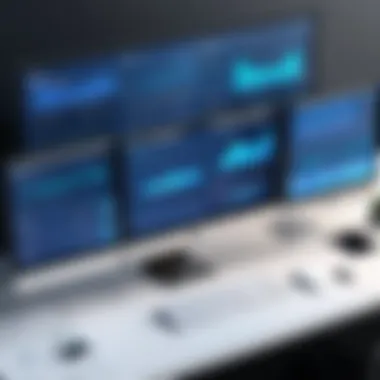

The user interface (UI) significantly impacts how effectively users can navigate the monitoring software. A clean and intuitive UI leads to better user experience and efficiency. Users will want to consider software that simplifies navigation through its layout and design.
Usability involves more than just aesthetics. It encompasses how easily users can access critical features and information. Extensive documentation and support can also contribute to a higher level of usability. Good software should allow even novice users to operate it competently without overwhelming them with complexity.
Popular Free IP Monitoring Software Options
The popularity of free IP monitoring software options reflects a growing need for effective network security solutions among both individuals and organizations. As cyber threats become more sophisticated, the demand for robust monitoring tools has increased. Free solutions provide a viable pathway for users to begin securing their networks without a significant financial investment. However, it is essential to understand the landscape of available tools, their capabilities, and any limitations they may pose.
Monitoring IP addresses is critical in safeguarding network health, identifying vulnerabilities, and ensuring overall security. Free IP monitoring software not only allows users to track device activity but also helps in detecting unauthorized access attempts. When exploring various software options, it becomes clear that not all tools are created equal; each offers a unique set of features that can cater to different user needs.
Overview of Leading Tools
There are several free IP monitoring software options available today, each with distinct characteristics that address specific requirements. Some leading tools stand out because of their user-friendly interfaces, comprehensive functionalities, and reliable performance.
Popular choices include:
- Nagios Core: A well-known open-source monitoring system. It excels in monitoring systems, networks, and infrastructure. The extensible architecture enables plugins for additional functionality.
- Zabbix: This software offers real-time monitoring. It provides multiple features, including auto-discovery of devices and an intuitive web interface. Zabbix is dependable for large network environments.
- PRTG Network Monitor: While the free version is limited to 100 sensors, it offers a rich feature set, including bandwidth monitoring and simple setup processes.
- Prometheus: Originally designed for monitoring containers, this system uses a powerful time-series database. It works well for dynamic environments.
These tools underscore the variety of options available to users seeking effective IP monitoring solutions without a significant cost.
Detailed Reviews of Top Choices
Comprehensive evaluations of these free IP monitoring tools reveal important insights into their advantages and areas for improvement.
Nagios Core: Known for its reliability, Nagios Core serves as a strong platform for monitoring server health and network issues. Users appreciate the extensive customization options, but the initial setup can be challenging for non-technical users. Documentation and community support are available, making it easier to navigate its complexities.
Zabbix: Zabbix stands out in environments with high visibility needs. Its real-time monitoring capabilities are robust. Users report a steep learning curve initially, but once configured, it can perform effectively for both small and large networks. The community forum is active, providing support and sharing user experiences.
PRTG Network Monitor: PRTG's ease of use is a significant advantage. The user interface is intuitive, and setup is fast. However, users may find themselves hitting limitations in the free version. For home users or small setups, it functions well, but organizations with larger requirements might need to consider its paid options.
Prometheus: A favorite among developers and DevOps teams, Prometheus integrates easily with containerized applications. Its strengths lie in flexibility and performance in dynamic environments. Still, individuals who are not already familiar with data queries and metrics may find it less accessible.
These detailed evaluations help users choose a tool that aligns best with their specific needs, ensuring a focus on effective network monitoring without unnecessary expenditure.
Setting Up IP Monitoring Software
Setting up IP monitoring software is a crucial step for anyone aiming to bolster their network's security posture. The effectiveness of these tools does not solely depend on their capabilities but also heavily relies on how well they are implemented. Proper setup ensures that the software can monitor potential threats accurately and provide useful data for enhancing security measures.
When deploying free IP monitoring software, several important factors must be considered. Each software solution varies in its user interface, installation complexities, and configuration requirements. Familiarizing oneself with these elements is essential, as it can directly affect the monitoring process and the subsequent effectiveness of security protocols. Understanding these processes lays groundwork for utilizing the tools to their full potential without falling short due to improper setup.
Moreover, many users might overlook the importance of ongoing maintenance and occasional adjustments to the settings. This oversight can diminish the software’s capacity to adapt to changing network conditions. Thus, approaching the installation and configuration with careful consideration and an understanding of their impact on security ensures that the monitoring tool fulfills its purpose.
Installation Processes
The installation of IP monitoring software sets the stage for effective network security. Users should begin by selecting a reliable free option that meets their specific needs. Downloading the software from its official site or a trusted source is paramount to avoid security risks.
Once downloaded, installation usually follows a straightforward process:
- Open the installer and accept any terms and conditions presented.
- Choose an installation directory, ensuring there is enough storage space.
- Complete the installation and open the application to proceed to the configuration phase.
Remember to check the system requirements for each tool prior to installation to prevent compatibility issues.
After installing, it is advisable to consult the documentation provided by the software. This documentation often contains essential information about required permissions and specific system settings that can impact performance. Knowledge of these details can enhance the user experience and optimize tool functionality.
Configuration Settings for Optimal Use
Configuring an IP monitoring tool is where many users can achieve significant gains in effectiveness. The configuration settings allow the software to be tailored to meet unique monitoring needs. Important aspects to consider include:
- Setting up alert thresholds: This helps in defining the limits at which notifications are triggered, reducing false alarms without sacrificing the monitoring coverage.
- Defining monitored devices: Users should specify which devices in their network should be under observation. This granularity ensures that critical assets receive focused monitoring.
- Scheduling regular scan times: Customizing scan intervals can enhance real-time awareness without overloading system resources.
Setting these features appropriately helps the network stay proactive against any potential threats. Furthermore, ensuring that the software is updated regularly can facilitate improved functionality and efficiency as threats evolve. Making necessary adjustments based on the insights gained over time fosters better decision-making regarding network security measures.
Best Practices for Effective Monitoring
Effective monitoring of IP addresses plays a crucial role in sustaining network security. Implementing best practices ensures that users can maximize the potential of free IP monitoring software. This section highlights essential practices that can optimize IP monitoring and enhance security effectiveness.
Regular Updates and Maintenance
Keeping IP monitoring software up-to-date is vital. Software providers often release updates that fix bugs, patch vulnerabilities, and introduce new features. Failing to apply these updates can leave systems exposed to threats. Regular maintenance is equally important. This involves scheduling periodic checks of the software's functionalities and configurations. An unattended software could lose track of relevant metrics or fail to alert on important events.
Additionally, ensure that the underlying operating systems and network devices are also regularly updated. Cyber threats evolve, and staying abreast of updates can mitigate risks. Develop a maintenance plan that includes:
- Weekly reviews of monitoring settings.
- Monthly updates for software and systems.
- Quarterly audits to check for compliance with security policies.


Integrating with Other Security Tools
Combining IP monitoring software with other security solutions amplifies the overall security posture of an organization or individual user. Integration allows for a more comprehensive view of the network security landscape. For example, coupling IP monitoring with firewalls and intrusion detection systems can create a robust defense mechanism against unauthorized access.
Consider utilizing tools such as:
- VPNs for encrypting data transmissions.
- Antivirus software to detect and remove malicious threats.
- SIEM (Security Information and Event Management) solutions to aggregate logs for detailed analysis.
This layered approach not only improves detection rates but also simplifies incident response. It creates a unified system where alerts can be cross-referenced, providing deeper insights into potential threats.
Analyzing Monitoring Data Effectively
After monitoring data has been collected, analysis is crucial in understanding network behavior. Raw data can be overwhelming without the right tools and frameworks to interpret it. Employ analytical methods that enable the conversion of data into actionable insights. Consider utilizing visualization tools that help spotlight anomalies in traffic patterns or unauthorized access attempts.
Focus on these key aspects during data analysis:
- Identify trends in IP traffic over time for potential anomalies.
- Set thresholds for alerts to ensure that significant deviations trigger notifications.
- Document findings and keep a record of incidents for future reference.
Effective data analysis not only helps in timely threat detection but also aids in refining monitoring practices. By taking a thoughtful approach to data analysis, users can preemptively address vulnerabilities and strengthen their network security framework.
"Regular updates and integration are not just suggestions but necessities in maintaining effective IP monitoring."
Challenges and Considerations
Understanding the challenges and considerations related to free IP monitoring software is essential for anyone striving to maintain the integrity and security of their network. Recognizing potential hurdles allows users to make more informed decisions regarding software selection and deployment. While these free solutions offer numerous benefits, they are not without their limitations.
Common Issues Faced
When using free IP monitoring tools, users may confront several common issues:
- Limited Features: Many free software options do not offer the full range of features found in paid counterparts. Users might find that their monitoring capabilities are restricted, which can affect their ability to manage network security effectively.
- Lack of Support: Free tools often come with minimal customer support, making it difficult for users to resolve technical issues quickly. As a result, downtime may occur during critical monitoring periods.
- Reliability and Stability: Some free software may suffer from bugs or performance issues that can lead to system crashes or inaccurate data reporting. Reliability is key in monitoring software; when issues arise, it can compromise the safety of a network.
- Data Privacy Concerns: Free tools may collect user data for monetization purposes or lack robust data protection measures. It is critical for users to ensure that their privacy, as well as their network integrity, is not at risk.
Users should be vigilant and evaluate whether the trade-offs of using free IP monitoring software align with their specific needs.
Considerations for Organizational Use
For organizations considering free IP monitoring solutions, several important factors must be assessed before implementation:
- Scope of Monitoring: Organizations need to determine the extent of monitoring they require. Evaluating the size and complexity of the network is crucial. Free solutions may be appropriate for smaller systems but might not scale well for larger, enterprise-level needs.
- Integration with Existing Systems: The ability of the IP monitoring tool to integrate smoothly with other security tools is vital. Many organizations depend on a combination of software to establish a comprehensive security posture. Ensuring compatibility can save time and avoid headaches during setup.
- Future Scalability: As organizations grow, their monitoring needs may change. Free software is often less flexible or may lack the upgrades necessary for expanding networks. Organizations must keep this in mind to avoid future migration costs or disruptions.
- Compliance Issues: Depending on the industry, organizations must adhere to specific regulations surrounding data security and privacy. Free IP monitoring tools should align with these compliance requirements. Organizations should conduct thorough research to verify that the chosen software meets regulatory standards.
By taking these considerations into account, organizations can enhance their decision-making process when selecting free IP monitoring software, ensuring a more secure and efficient network environment.
The effectiveness of free IP monitoring software hinges on understanding its challenges and making well-informed choices.
The Future of IP Monitoring Technology
The demand for effective IP monitoring solutions continues to rise as cyber threats become more sophisticated. As organizations increasingly rely on digital infrastructure, understanding the future of IP monitoring technology becomes essential. This section focuses on emerging trends and predictive developments that can shape the way monitoring solutions function, ensuring optimal protection for networks.
Emerging Trends in IP Monitoring
In recent years, several significant trends have started to emerge in IP monitoring technology. These trends highlight a move toward enhanced automation, machine learning integration, and cloud-based solutions.
- Automation: Many software solutions are now incorporating automated processes. This reduces the need for constant manual checks, allowing networks to self-monitor and respond to threats quickly.
- Machine Learning: Tools using machine learning can analyze patterns in data traffic and recognize anomalies more effectively. This advancement improves the accuracy of threat detection.
- Cloud-Based Monitoring: The transition towards cloud solutions enables easier scalability and accessibility. Users can monitor their networks from anywhere, making it more convenient to maintain oversight.
"The advancements in IP monitoring tools offer organizations new opportunities to protect their digital assets."
These trends reflect the industry's response to growing cyber threats and aim to provide users with more effective tools for safeguarding their network.
Predictions for Software Development
As technology evolves, several predictions can be made regarding the future of IP monitoring software development. Future software will likely address current limitations and integrate advanced features to enhance user experience and security efficacy.
- AI-Driven Analytics: The use of artificial intelligence in analyzing network data will likely prioritize real-time threat assessment. This will enable organizations to respond swiftly to potential risks.
- Increased Customization: Future IP monitoring solutions will likely offer more customizable settings. This would empower organizations to tailor their security measures according to specific needs.
- Enhanced User Experience: Developers are placing a greater emphasis on user interface design, making the software more intuitive. Users are expected to benefit from simpler navigation and accessibility of critical features.
As organizations become more aware of the importance of IP monitoring, the evolution of software tools will be guided by user demands and the need for comprehensive, responsive security measures.
The End: Making Informed Choices
The discussion surrounding IP monitoring software, especially free options, highlights its critical relevance in modern online environments. As network threats become more sophisticated, the need for effective monitoring tools is no longer optional but essential. This article provides a thorough understanding of both the advantages and limitations of free IP monitoring solutions. Such tools can serve as a practical introduction for personal users or smaller organizations looking to enhance their cybersecurity posture without incurring significant costs.
When considering free IP monitoring software, several specific elements should be taken into account:
- Features and Limitations: While free solutions can be appealing, they often come with constraints. Users must carefully evaluate what features are necessary versus what might be sacrificed.
- Usability: The user interface should be straightforward. If software is difficult to navigate, the benefits of monitoring may be lost.
- Community Support and Updates: Free tools may not offer the same level of customer support as paid alternatives. It is crucial to assess the community around the software for troubleshooting assistance and updates.
- Integration Possibilities: Consider how well the software can work with existing security measures. Free tools that integrate with other applications may provide added value.
- Adequate real-time monitoring capabilities are a must.
- Alert systems can greatly enhance response times, but may be limited in free versions.
The importance of making informed choices cannot be overstated. Choosing the right IP monitoring tool not only affects network security but also impacts the operational efficiency of the entire organization.
"Investing time to understand available options can prevent data breaches and sustain a secure online environment."
Recap of Key Insights
In summary, free IP monitoring software offers a viable route to enhancing cybersecurity, particularly for those who may be constrained by budgetary concerns. However, the journey of selecting the right tool should be approached with caution and awareness of potential limitations. This article detailed essential features to look for, outlined best practices for effective monitoring, and explored future trends in IP monitoring technology. By considering these insights, individuals and organizations can navigate the landscape of free solutions effectively, ensuring they choose tools that align with their specific needs and security goals.







