Top Free Desktop VPNs: A Comprehensive Guide
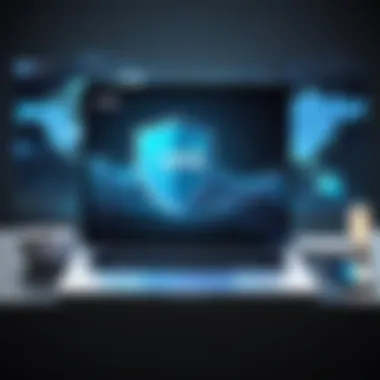

Intro
As the digital landscape continues to evolve, so do the threats to our online security. The rapid rise in cyber attacks has prompted many individuals to seek enhanced privacy measures. Among these measures, VPNs, or Virtual Private Networks, have become increasingly popular due to their ability to encrypt internet traffic and conceal online activity. However, many may hesitate to pay for premium VPN services. This is where free desktop VPNs come into play.
In this comprehensive guide, we will explore the best free desktop VPNs currently available. Our aim is to provide an in-depth understanding of their functionalities, limitations, and ideal use cases. By assessing the balance between security and performance, we can guide users in selecting the most suitable VPN for their needs, while emphasizing the importance of maintaining online privacy.
Overview of Cyber Security Threats
Today, the internet is rife with various cyber security threats. It is crucial to understand these threats to appreciate the necessity of using tools like VPNs.
Types of cyber threats
- Malware: Malware encompasses a wide range of malicious software designed to harm or exploit any programmable device or network.
- Phishing: This is a technique used by cybercriminals to trick individuals into providing personal information by masquerading as a trustworthy entity in electronic communication.
- Ransomware: Ransomware attacks involve malware that locks files or systems, demanding payment to unlock them.
Statistics on cyber attacks
Recent studies show that there are millions of cyber attacks taking place every day. According to a report from Cybersecurity & Infrastructure Security Agency, there was a significant increase in ransomware incidents in 2020.
Real-life examples of security breaches
Notable breaches include the 2017 Equifax breach, where personal information of over 147 million people was exposed. Similarly, the 2020 Twitter hack compromised high-profile accounts and spread misinformation.
Best Practices for Online Security
To mitigate these threats, it's essential to adopt best practices in online security.
- Strong password creation and management techniques: Use a mix of letters, numbers, and symbols. Avoid using easily guessable information.
- Regular software updates and patches: Keeping software updated can prevent attackers from exploiting known vulnerabilities.
- Two-factor authentication implementation: This adds an additional layer of security beyond just a password.
Reviews of Security Tools
The effectiveness of security tools plays a significant role in safeguarding online presence.
Evaluation of antivirus software effectiveness
Many antivirus programs, like Norton and McAfee, demonstrate strong protection against malware, while free options such as AVG can also provide satisfactory security.
Comparison of firewall protection
Firewalls, both hardware and software, are essential in blocking unauthorized access. Tools like Comodo provide robust firewall features for free.
Assessment of password managers
Password managers, such as LastPass or Bitwarden, can drastically enhance password security through their encryption features and ability to generate strong passwords.
Tips for Ensuring Online Privacy
As cyber threats increase, protecting one's privacy is paramount.
- Importance of using VPNs for secure browsing: VPNs encrypt your internet connection, preventing hackers from accessing sensitive information.
- Privacy settings on social media platforms: Regularly review and adjust privacy settings to control who can see your information.
- Protecting personal data when making online transactions: Always ensure the website uses HTTPS and is trustworthy before entering sensitive information.
Educational Resources and Guides
An informed user can make better decisions regarding security practices.
- How-to articles on setting up encryption tools: Guides to help users encrypt their files and communications.
- Step-by-step guides on spotting phishing emails: Learning to identify phishing attempts reduces the risk of falling victim.
- Cheat sheets for quickly enhancing online security practices: Quick-reference materials that summarize best practices can be extremely helpful.
By understanding cyber threats and implementing security measures, individuals can enjoy a safer online experience. In the following sections, we will delve deeper into the specifics of free desktop VPNs, helping you to select the right tool for your needs.
Prologue to Virtual Private Networks
Understanding Virtual Private Networks (VPNs) is essential in today’s digital landscape, where concerns about privacy and security dominate discussions surrounding internet use. VPNs serve as a critical tool, enabling users to mask their online presence and protect their sensitive data. In this section, we will dive deeper into VPN technology and its relevance in maintaining an online identity that is both secure and private.
Defining VPN Technology
A Virtual Private Network connects a user’s device to a secure server across the internet, allowing for encrypted communication. This technology establishes a private network over a public infrastructure. VPNs are significant because they encrypt the data that travels between your device and the internet, making it difficult for third parties, including hackers and even Internet Service Providers, to intercept information. The core benefits of using a VPN are data security, anonymity, and the ability to bypass geographical restrictions.
To put it simply, when using a VPN, your internet traffic is routed through a dedicated server. As a result, your IP address is concealed, and your online activities become more difficult to track. This is especially important for users engaging in activities that require a higher level of privacy, such as accessing sensitive content or making online transactions.
The Importance of Online Privacy
In an era marked by data breaches and surveillance, the importance of online privacy cannot be overstated. Individuals today, more than ever, face threats to their personal information. Whether it is concerns about how much companies track online behavior or the implications of government surveillance, protecting personal data is crucial. A VPN offers a viable solution, acting as a barrier between the user and potential privacy invasions.
The significance of this privacy extends beyond individual safety—it impacts freedom of expression, especially in regions where internet access is restricted or monitored. Using a VPN allows individuals to browse freely, access blocked content, and maintain anonymity. Moreover, the rising trend of remote work, which many individuals engage in now, increases the need for secure connections. Those accessing company networks must do so securely to prevent exposing sensitive business data to threats.
"Privacy is not an option, and it shouldn't be the price we accept for just getting on the Internet."
In summary, comprehending VPN technology and the importance of online privacy lays a strong foundation for the discussion of free desktop VPNs. This understanding leads to informed choices when selecting a VPN service, especially in the increasingly crowded marketplace of free options.


Understanding the Need for Free VPNs
As online privacy concerns continue to rise, many users turn to Virtual Private Networks, or VPNs. Free VPNs offer an accessible entry point for individuals seeking security without financial commitment. Yet, understanding the necessity behind these services is critical. It goes beyond mere availability; it intertwines with privacy rights and the safeguarding of personal information.
Assessing Costs and Benefits
One must weigh the advantages against the limitations of using free VPNs. These services often come without a subscription fee, appealing to those on a budget. However, the lack of funding can result in reduced resources, affecting the overall performance.
- Cost Savings: Free VPNs eliminate monthly or annual fees, putting these services within reach of a wider audience.
- Limited Features: Many free options do not provide the same depth of features as their paid counterparts. This can include lower encryption standards or fewer server locations.
- Potential Data Limitations: Some free VPNs may restrict bandwidth or data usage, which is often unsuitable for heavy users.
Understanding these factors can guide users in determining if a free VPN meets their specific needs without compromising their security.
Target Audience for Free VPNs
Recognizing who benefits most from free VPNs is essential. The target audience often includes students, casual internet users, and those seeking to bypass geographical content restrictions without incurring costs.
- Students: Often on tight budgets, many students seek free VPNs to access educational content or to securely browse the web.
- Casual Users: Individuals who use the internet for browsing or streaming might find basic features sufficient and thus prefer free options.
- Privacy-Conscious Individuals: Users intent on achieving a base level of online anonymity might consider free VPNs as a preliminary step before deciding whether to upgrade to a paid service.
Key Features to Look for in Free VPNs
When considering a free VPN, it is crucial to understand the essential features that can help protect your online presence. The landscape of VPNs is crowded with options, but not all provide the same level of service. Focus on what really matters in a free VPN solution. Knowing these features will help you assess not only the functionality but also the potential limitations of each service.
Data Encryption Standards
Data encryption is a fundamental aspect of any VPN. It shields your data from prying eyes by converting it into an unreadable format. The strength of this encryption is often measured by the key length. Most reputable providers use the AES-256 standard, offering a good blend of performance and security. However, many free VPNs may deploy weaker encryption standards. A lack of robust encryption can expose your data to malicious entities and compromise your online privacy.
Before selecting a free VPN, investigate the type of encryption it offers. Ask yourself:
- Is the encryption method industry-standard?
- Are there options for advanced protocols, like OpenVPN or IKEv2?
- Does the VPN allow for connection to secure servers?
Choosing a VPN with strong encryption standards is key to maintaining the confidentiality of your online activities.
Bandwidth Caps and Speed Limitations
Bandwidth caps and speed limitations are two critical factors that can affect the usability of a VPN. Many free VPNs restrict your available data to a certain limit per month. This can hinder activities like streaming or downloading large files. Similarly, these free options often throttle your connection speed, leading to frustrating delays.
It is essential to consider how you plan to use the VPN. For some users, occasional browsing may not require significant bandwidth. For others, activities such as online gaming or streaming high-definition content require stable and fast connections. Look for free VPNs that offer:
- Reasonable or no bandwidth limits
- Steady and reliable speeds
- Potential for upgrades if your needs grow
Understanding these limitations will guide your decision-making process in selecting a VPN that aligns with your internet usage.
Server Locations and Accessibility
The number of server locations a VPN has can significantly impact your online experience. Free VPNs often provide limited access to servers. A broad range of servers not only enhances your privacy but also improves connection speed by reducing congestion. Furthermore, server locations are essential for accessing geo-restricted content.
When evaluating a free VPN:
- Consider how many server locations it offers.
- Check if it includes servers in regions helpful for accessing specific content.
- Review the quality of servers in terms of connection reliability.
In summary, a VPN with diverse and well-maintained server locations will generally offer a better user experience.
Top Free Desktop VPNs Reviewed
In this section, we will take a closer look at some of the top free desktop VPNs available today. Choosing the right VPN can significantly impact your online experience. In particular, we are focusing on the functionalities, limits, and suitability of these VPNs for various users. While free VPNs can offer some benefits, such as no cost, they also present challenges that user must navigate. Understanding the strengths and weaknesses of each option is crucial.
VPN One
Overview
VPN One is a user-friendly option among free VPNs. Its simple interface appeals to many users wanting basic online protection. Known for its robust encryption and speed, it helps maintain privacy while browsing. The standout feature of VPN One is its intuitive design, making it easy for even novice users to set up and connect. However, its free option has some restrictions on bandwidth, which may affect extensive usage.
Pros and Cons
When discussing the pros of VPN One, we have to mention the strong encryption protocols it employs, ensuring user data remains secure. Furthermore, its fast connection speeds make it suitable for streaming or light browsing. On the downside, the limited data cap can be a restriction for heavy users. Another con is its reliance on ads for revenue, which may be a dealbreaker for some.
Ideal Use Cases
VPN One serves well for casual users who require basic online security and do not frequently engage in data-intensive activities. It is ideal for individuals seeking a simple solution to enhance privacy while browsing. However, users looking for streaming content or large file downloads might find its limitations frustrating.
VPN Two
Overview
VPN Two presents a more nuanced approach to free VPN services. Its unique selling point lies in its diverse server availability across multiple countries, allowing users to access region-blocked content. This feature has made VPN Two a popular choice for users wanting to bypass geographical restrictions. However, the application may not always provide optimal speed across different servers, especially during peak times.
Pros and Cons
The advantages of VPN Two include the extensive server locations, which can enhance accessibility and ability to stream content from various platforms. It also boasts a good level of encryption for user safety. The major drawback is its inconsistent speeds, which may lead to an interrupted experience during streaming. Additionally, its free version limits certain features that are available in the premium plan.


Ideal Use Cases
Ideal use cases for VPN Two involve users interested in accessing streaming services globally while looking for unhindered browsing experiences. It suits those who may frequently switch locations or want to view content from different regions. Users seeking maximum speed during every session, however, may want to consider alternatives.
VPN Three
Overview
VPN Three is designed with privacy as its unique priority. It provides features that prevent tracking and data collection by websites, ensuring anonymity for users. This aspect makes it a preferred choice for those who prioritize security over additional features. The user interface is straightforward and does not overwhelm, making it ideal for users of all levels.
Pros and Cons
Firstly, VPN Three’s most significant advantage lies in its commitment to privacy. It has no data logging policies, enhancing user trust. Moreover, the performance is stable, making it suitable for browsing securely. On the contrary, its free version restricts access to only basic features, potentially limiting advanced users. This restriction could deter those needing extensive functionality from adopting this VPN.
Ideal Use Cases
VPN Three is particularly well-suited for users who are privacy-conscious and primarily browse for information without needing extensive streaming capabilities. It can be an excellent choice for online activities that require a high level of anonymity, such as research or accessing restricted work-related information.
VPN Four
Overview
VPN Four stands out by offering specialized services for torrenting users within its free option. With better-than-average speed for file sharing, it enables efficient downloads. It also offers decent encryption to protect data when using peer-to-peer networks. Users appreciate the balance between usability and security in this tool.
Pros and Cons
The positive aspect of VPN Four is that it serves torrenting users effectively while providing solid security features. This makes it particularly appealing for users that download large files. However, the downside includes its limited server choices in the free version which can lead to bottleneck issues during high traffic.
Ideal Use Cases
This VPN is ideal for users who focus on torrenting and need some level of protection during downloads. Those looking for unrestricted access to download content will find VPN Four to be a beneficial choice, though they should be mindful of its limitations.
VPN Five
Overview
VPN Five has garnered attention for its innovative approach to data protection. It includes advanced features even in the free version, such as malware protection and ad blocking, making it versatile. Its standout feature is certainly its dual-layer encryption. However, this complexity may be slightly overwhelming for beginners.
Pros and Cons
VPN Five is useful for its additional layers of security and capability to block malicious content. This makes it suitable for users who engage a lot with high-risk websites or download files. On the downside, the complexities of setup and navigation can be challenging for less experienced users, potentially leading to frustration when utilizing its features.
Ideal Use Cases
This VPN best serves users concerned with both security and the quality of online content. It is appropriate for more technically inclined individuals who want advanced features and can navigate the software effectively. Conversely, those preferring a simple, plug-and-play solution might struggle with this option.
Comparative Analysis of Free VPN Options
The comparative analysis of free VPN options is significant in helping users make informed choices regarding their online security. Various free VPNs have distinct features, advantages, and limitations. Therefore, understanding these factors allows individuals to select a VPN that aligns with their specific needs. This analysis breaks down key elements like performance metrics, security features, and user experience insights.
Performance Metrics
Performance is one of the most critical factors when evaluating free VPN services. VPN speed is paramount, as a slower service can hinder browsing, streaming, and download activities. Users often experience differences in speed based on server location and quality of infrastructure. Hence, it is essential to test the VPN performance with different servers. Factors to consider include:
- Connection Speed: Assess loading times and data transfer rates. High-speed connections are vital for smooth browsing.
- Latency: This refers to the delay between sending and receiving data. Lower latency is better for activities like gaming and video conferencing.
- Bandwidth Limits: Some free VPNs impose caps on data usage. This can restrict activities for heavy users or those who need consistent connectivity.
Performance metrics play a substantial role in user satisfaction, and comparing these elements can help identify the best service based on individual usage patterns.
Security Features Comparison
The core purpose of using a VPN is to enhance security and privacy online. Therefore, thorough analysis of the security features offered by different free VPNs is crucial. Important elements to consider include:
- Encryption Standards: The level of encryption indicates how secure your data will be. Industry standards like AES-256 are preferable when safeguarding sensitive information.
- No-Log Policy: A reliable VPN should not keep logs of users' activities. This protects individual privacy and prevents data breaches or misuse.
- Kill Switch: This feature disconnects your internet if the VPN connection drops. This is essential for preventing unintentional exposure of personal data.
By comparing these security components, users can assess which VPNs offer the highest level of protection and which may compromise their privacy.
User Experience Insights
User experience significantly impacts the adoption and continued use of free VPNs. An unpleasant or complex user interface can deter users from leveraging the benefits of a VPN. Important insights to consider when evaluating user experience include:
- Ease of Installation: The setup process should be straightforward. Complicated procedures can frustrate users and lead to inefficient use of the VPN.
- Interface Design: A clean and intuitive design allows users to navigate the application efficiently. Users should be able to quickly find necessary features without confusion.
- Customer Support Availability: Good customer support is crucial for addressing issues or technical difficulties. Responsive service can greatly enhance overall satisfaction.
Evaluating user experience in conjunction with other technical aspects will provide a holistic view of each free VPN's effectiveness and reliability.
Potential Risks of Using Free VPNs
Free VPNs can appear attractive due to their cost-effectiveness. However, they come with a set of potential risks that users should carefully consider. Recognizing these risks is critical to ensuring not only a seamless browsing experience but also the safety of personal data. Each of these points raises considerations that can affect online privacy and security.
Privacy Concerns


Privacy is arguably the most pressing concern when using free VPN services. Many free providers rely on monetization strategies that can compromise user confidentiality. Unlike premium services that often emphasize user privacy in their business models, many free VPNs may use advertising or sell user data to third parties. This reality presents a conflicting situation, where users seeking privacy may end up sacrificing it instead. A lack of transparency in how data is handled can leave consumers vulnerable to data breaches and misuse of personal information. It is essential to scrutinize the privacy policy of any free VPN service to assess its commitment to user anonymity.
Data Logging Practices
Another significant risk associated with free VPNs is their data logging practices. Users assume that their activities are secure when using a VPN; however, many free services do log user data, including browsing habits, timestamps, and connection logs. Such practices not only violate the core principle of a VPN – anonymity – but also create potential liabilities. The retention of this data can lead to unauthorized access or requests from legal authorities.
If users intend to maintain their online privacy, they should opt for free VPNs that explicitly state a no-logs policy. Even so, assurances from free providers can be suspect, requiring prudent scrutiny from users.
Security Vulnerabilities
Lastly, it’s important to address security vulnerabilities that can exist in free VPN services. These vulnerabilities may manifest in outdated encryption methods or weakened security protocols, which can compromise user data. Some free VPNs might not use up-to-date encryption technology, making it easier for hackers to intercept data. Moreover, since many free VPNs are not subjected to the same rigorous scrutiny as paid alternatives, they may not be adequately audited for security flaws.
In summary, while free VPNs might provide a temporary solution for users concerned about costs, they often come with risks that could outweigh their benefits. It is crucial to assess each service carefully, recognizing that the pursuit of online privacy and security should not be taken lightly. Free VPNs should be approached with caution, ensuring that users do not inadvertently compromise their own security.
How to Choose the Right Free VPN for Your Needs
Choosing the right free VPN is an essential decision for anyone who values online security and privacy. The right free VPN can enhance your online experience, allowing you to browse securely without worrying about your data being exposed. However, not all free VPNs are created equal. Factors such as data limits, speed, and security protocols differ significantly between options. It is crucial to understand what you specifically need from a VPN, as this will guide your selection process effectively. By focusing on these aspects, you can avoid unpleasant surprises once you start using the service.
Evaluating Your Personal Usage
When considering a free VPN, start by evaluating your personal usage. Think about your online habits. Are you primarily using public Wi-Fi, streaming content, or accessing region-restricted services? Knowing your needs will help you select a VPN that aligns with your activities. Here are a few critical points to think about:
- Frequency of Use: If you plan to use the VPN frequently, choose one with fewer restrictions on data usage. Some free VPNs limit total data transfer, which could be frustrating for heavy users.
- Speed Requirements: If you enjoy streaming or gaming, ensure the VPN you choose offers good speed. Many free options can slow down your internet connection.
- Geographic Restrictions: Are you looking to access content specific to certain countries? Choose a VPN that has servers in those locations.
Reading User Testimonials and Reviews
As you narrow down your options, reading user testimonials and reviews becomes fundamental. Reviews provide real-world insights about the VPN's performance and reliability. Check platforms like Reddit and technology forums to gauge user experiences. Look for consistent feedback on key aspects, such as:
- Ease of Use: Users often describe the installation and interface. A VPN should be intuitive, especially for non-technical people.
- Customer Support: Read about how responsive the support team is. Reliable support can be a lifesaver if you encounter issues.
- Security Issues: Take note if users report security concerns. A VPN should enforce solid encryption and privacy policies.
"User reviews can reveal hidden strengths and weaknesses in a VPN service that official advertising often overlooks."
Setting Up a Free VPN on Your Desktop
Setting up a free VPN on your desktop is a crucial step in ensuring your online safety and privacy. In a world where cyber threats are growing, understanding how to install and configure a VPN effectively becomes essential. Free VPNs can provide a barrier against unwanted surveillance, secure your connection on public networks, and encrypt your data. However, setting one up properly requires attention to detail and a clear understanding of the software.
Installation Process Overview
The installation process varies somewhat among different VPN services but generally follows a similar pattern. First, users need to select a VPN provider. Free options often come with limitations, so the choice of provider is vital. Visit the VPN's official website or your desktop's application store to download the software. It is advisable to ensure that you are downloading from a legitimate source to avoid malicious software.
- Download the application: After selecting a VPN, locate the download link. Initiate the download for the desktop version.
- Run the installer: Once the download is complete, locate the installer file, typically in your downloads folder. Double-click the file to start the installation process.
- Follow the on-screen instructions: The installation wizard will guide users through the steps. This process usually includes reading and accepting terms of service. Be sure to read the terms to understand what you are agreeing to.
- Complete the installation: Once all steps are followed, wait for the installation to complete. After installation, launch the application.
Configuring VPN Settings
The configuration phase is equally important. Correct settings can enhance your security and overall usage experience. After launching the application, you will typically need to create an account or log in if you already have one.
- Choose the desired server location: Most free VPNs offer limited server choices. Select a location that suits your needs. This choice can impact connection speed and access to content.
- Enable security features: Look for options like a kill switch, which cuts your internet connection if the VPN fails. Make sure data encryption settings are enabled.
- Check for additional settings: Some VPNs have advanced options like split tunneling or ad-blocking features. If you want certain apps to bypass the VPN or block ads, configure these according to your preferences.
- Test the connection: It's advisable to perform a quick test. Check for IP leaks and ensure your connection is secure before using the VPN for browsing or streaming.
Remember: Proper installation and configuration are pivotal for an effective VPN experience. Without them, the benefits of using a VPN may not be fully realized.
Alternative Solutions for Enhanced Online Security
In an age where online privacy is increasingly compromised, exploring alternatives for enhanced security is essential. Free desktop VPNs can offer basic protection, but they often come with limitations. This section discusses these limitations and presents alternative solutions that can fortify your online presence.
Paid VPN Services Worth Considering
Paid VPN services provide reliable security features that many free options cannot match. They typically offer strong encryption, no data logging policies, and broader server locations. Paid services like NordVPN, ExpressVPN, and CyberGhost are known for their robust performance and customer support.
- Better Security Measures: Paid VPNs usually have advanced security protocols such as OpenVPN and WireGuard, which are crucial for encryption.
- No Data Caps: Most paid services allow unlimited data usage. This ensures that users can stream, browse, or download without interruption.
- Simultaneous Connections: Many paid VPNs permit multiple devices to connect simultaneously. This can be advantageous for households or individuals who use several devices.
- Consistent Speeds: Users typically experience faster connection speeds with paid VPNs, translating to smoother streaming and browsing experiences.
While the cost is a consideration, the advantages paid VPNs provide in terms of both security and user experience often justify the expense for those serious about their privacy.
Complementary Security Tools and Practices
In addition to using a VPN, numerous complementary tools and practices can further enhance online security. Employing a multi-layered approach to online safety is always advisable. Here are some options to consider:
- Antivirus Software: Maintaining updated antivirus software is crucial. Programs like Bitdefender and Kaspersky provide thorough protection against malware and phishing attacks.
- Ad Blockers: Extensions like uBlock Origin can prevent malicious ads from infiltrating your device. This reduces exposure to harmful content while browsing.
- Credit Monitoring Services: Considering a service that monitors your financial identity can alert you to possible fraud early.
- Secure Password Managers: Tools like LastPass or 1Password help manage passwords securely. Strong, unique passwords are essential for different accounts.
"A strong security posture goes beyond a single tool or service. It requires consideration of multiple fronts."
When combining a VPN with these practices, you can create a much stronger defense against data breaches and cyber threats. In this evolving digital landscape, vigilance and adaptability are paramount.
By evaluating your needs and opting for a comprehensive security strategy, you can safeguard your online activities with confidence.
Culmination
The conclusion of this article serves as a critical point to reflect on the vast landscape of free desktop VPNs. As we have explored throughout, these tools play a crucial role in ensuring online privacy and security. Given the increasing concern over data leaks and cyber threats, the application of a reliable VPN is more relevant than ever.
Summarizing Key Takeaways
In summary, several key takeaways emerge from our exploration of free desktop VPNs:
- Online Security is Vital: Protecting personal data is essential in today’s digital environment. A VPN provides a level of encryption that helps safeguard sensitive information from prying eyes.
- Functionality vs. Limitations: Free VPNs often come with limitations such as data caps or slower speeds. However, they can still serve the needs of casual users effectively.
- Informed Choices are Essential: Understanding an individual’s own usage patterns is vital when selecting a VPN. Not every free VPN will fit every user's requirements, so doing research and reading reviews is important.
- Complementary Tools may Enhance Protection: Besides VPNs, utilizing additional security tools can significantly bolster online protection. Consider looking into password managers or antivirus software.
- Long-Term Considerations: As user needs evolve, many may find that a paid VPN service is worth exploring. While free options are suitable for basic needs, premium services often offer comprehensive features.
Ultimately, the choice of whether to use a free VPN is not solely about cost, but also about the value it brings to maintaining one’s privacy. Being aware of the features, risks, and suitable scenarios for free VPN usage can lead to a more informed and safer browsing experience.







