Assessing Your Password Safety: A Complete Guide
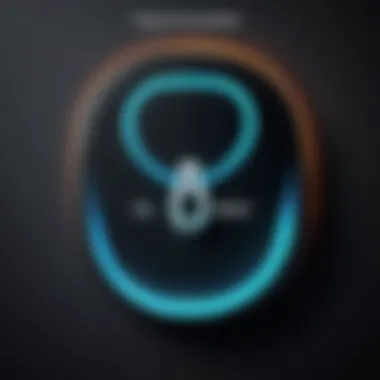
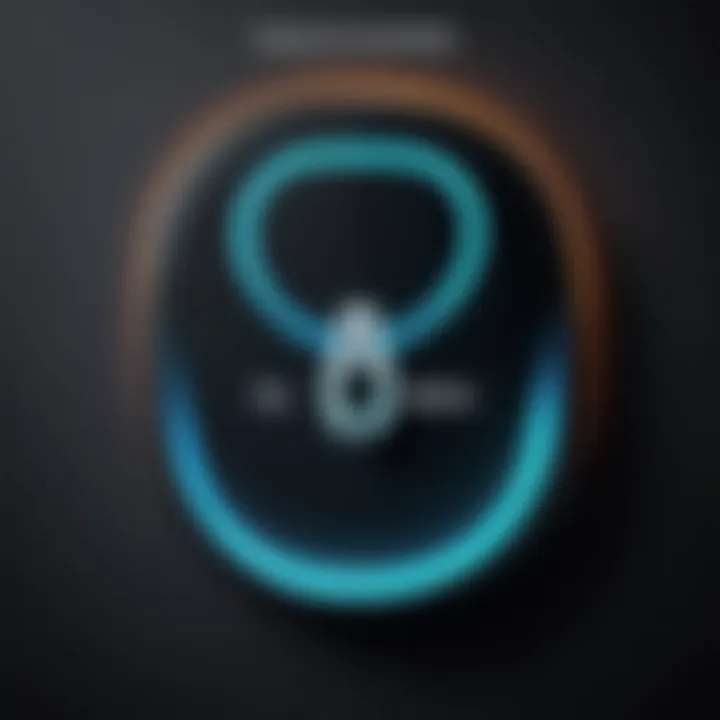
Intro
In today’s digital age, understanding password safety is akin to securing the front door to one's house. It may seem like a simple step, yet the consequences of neglecting it can be profoundly damaging. Cyber security threats are on the rise, targeting vulnerabilities that individuals often unwittingly expose. This guide is designed to equip readers with the knowledge necessary to evaluate their online password safety and adopt best practices in keeping their digital lives secure.
Password safety is not just about creating clever phrases or using special characters; it is about understanding the broader context of cyber security. This means being aware of the types of threats lurking around the corner and the daily steps one can take to protect oneself.
With all that said, let’s begin by exploring the various types of cyber security threats that people face today.
Overview of Cyber Security Threats
As the digital landscape evolves, so do the tactics employed by cybercriminals. Understanding the types of threats is crucial to protecting one’s passwords and, consequently, one’s personal information.
Types of cyber threats
- Malware - This term broadly covers various malicious software, including viruses, worms, and Trojan horses intended to infiltrate devices and steal or corrupt data.
- Phishing - Deceptive tactics used to trick individuals into providing personal information by disguising as trustworthy sources, often through emails or fake websites.
- Ransomware - A particularly insidious form of malware that locks users out of their systems or files until a ransom is paid, effectively holding their data hostage.
Statistics on cyber attacks
- Over 60% of small companies go out of business within six months of a cyber attack.
- More than 90% of phishing attacks rely on social engineering tactics.
- Ransomware attacks increased by 300% in just one year, highlighting the growing threat.
Real-life examples of security breaches
- In 2013, Target faced a massive data breach that compromised the information of over 40 million credit and debit card accounts.
- The infamous Yahoo breach, where data from 3 billion accounts were stolen, continues to serve as a reminder of vulnerabilities even in large corporations.
These examples underline the critical need for elevated password safety and more robust cyber security practices.
Best Practices for Online Security
With a clear understanding of cyber threats, let's explore effective strategies for ensuring online security.
Strong password creation and management techniques
- Length over complexity: A password should be at least 12-16 characters long. Include numbers, capital letters, and punctuation, but don’t rely solely on complexity.
- Passphrases: Consider using a string of words or a sentence as a password, as they are easier to remember and harder to crack.
- Unique passwords: Avoid reusing passwords across different accounts. Each account should have its own distinctive password.
Regular software updates and patches
Keeping software up to date helps neutralize newly discovered vulnerabilities. Whether it's your operating system, web browser, or antivirus software, regular updates can fortify your defenses.
Two-factor authentication implementation
Using two-factor authentication (2FA) adds an extra layer of protection. It typically involves something you know (your password) and something you have (a mobile device). This drastically reduces the risk of unauthorized access to accounts.
Reviews of Security Tools
To further bolster online safety, utilizing the right security tools can make all the difference.
Evaluation of antivirus software effectiveness
Numerous antivirus programs exist, but not all are equal. Look for options like Norton, McAfee, or Bitdefender, which consistently rank high for malware detection and user satisfaction.
Comparison of firewall protection
Firewalls serve as the first line of defense against cyber threats. A good software firewall can prevent unauthorized access to your device while a hardware firewall adds a layer of protection to your network. Examples include CISCO and Zyxel.
Assessment of password managers
Password managers like 1Password and LastPass not only store passwords securely but can also generate strong, unique passwords when needed. Incorporating one can greatly simplify password management and enhance your security posture.
Tips for Ensuring Online Privacy
Though password safety is crucial, broader online privacy concerns should also be addressed.
Importance of using VPNs for secure browsing
A Virtual Private Network (VPN) encrypts your internet traffic, making it more difficult for cybercriminals to intercept data. Consider options like ExpressVPN or NordVPN for reliable protection.
Privacy settings on social media platforms
Regularly review privacy settings on platforms such as Facebook or Reddit. Customizing who can see your posts, friend list, and personal information can limit unwanted exposure.
Protecting personal data when making online transactions
Always look for HTTPS in the web address when entering sensitive information. This indicates a secure connection, significantly lowering the risk of data interception.
Educational Resources and Guides
Finally, investing time in educational resources can significantly boost your online security knowledge.
How-to articles on setting up encryption tools
Understanding encryption can enhance your data protection. Numerous articles available online detail methods to encrypt your data effectively, such as using VeraCrypt.
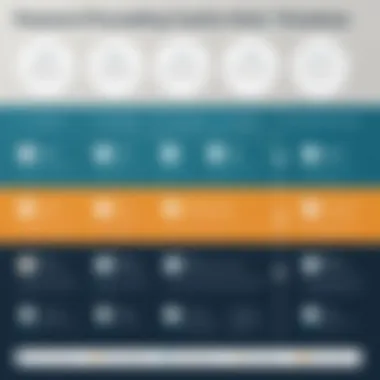

Step-by-step guides on spotting phishing emails
Identifying a phishing attempt can be tricky. Look for telltale signs such as odd sender addresses and poor grammar. Many reputable websites provide excellent guides on email safety.
Cheat sheets for quickly enhancing online security practices
Cheat sheets summarizing best practices for online security can serve as handy reference tools. These can include reminders for regular password updates, privacy settings checks, and two-factor authentication activation.
In summary, password safety is a pivotal aspect of maintaining online security. Knowing the threats, using best practices, and leveraging the right tools can significantly improve one's defense against cybercrime.
Understanding Password Vulnerability
In today’s digital age, understanding password vulnerablity is not just a luxury but a necessity. Many folks still rely on easily remembered combinations, potentially jeopardizing their security. This section delves into the fundamental aspects of password weaknesses, shedding light on critical factors that affect their strength.
The inability to grasp how vulnerable passwords are can leave individuals exposed to a range of cyber threats. The importance lies in recognizing that even the most common patterns can be easily cracked. With online threats becoming more sophisticated, individuals must learn what makes a password inherently weak. This awareness can not only protect personal data but also instill a culture of proactive security among users.
The Nature of Password Brute Forcing
Brute forcing is a method used by attackers to gain unauthorized access to accounts. It’s rather like trying every key on a key ring until the right one fits. Attackers often deploy automated scripts that attempt to input every possible combination of characters until the desired outcome is achieved.
The ease with which these attacks can be carried out underscores the importance of strong passwords. For example, a common four-character pin may take mere seconds to crack using brute-force techniques, while a complex one, particularly if it includes special characters and varied casing, might take years.
Understanding this brute-force principle allows users to appreciate their need for longer, more complex passwords. Simplicity can be useful, but it must be balanced with an understanding of the risks involved in password selection.
Common Password Attacks
Phishing
Phishing attacks have earned a notorious reputation among cyber threats. Cybercriminals masquerade as trustworthy entities, often through email or fake websites, to extract personal information. Perhaps the most infamous characteristic of phishing is its psychological manipulation. By crafting emails that create a sense of urgency or authentication requirements, attackers often lower users’ defenses. The real power of phishing lies in its simplicity; nearly anyone with basic trickery can launch these attacks.
Furthermore, phishing is particularly beneficial for attackers since it often leads not just to one password but opens doors to multiple accounts linked to the compromised credentials. Thus, recognizing the signs of phishing is vital, as this method remains one of the top tactics in the arsenal of online threats.
Keylogging
Keylogging is another insidious method employed by attackers to capture keystrokes. Once malicious software, or a physical device, is embedded on a target machine, every character typed becomes accessible to the attacker. This can often lead to compromised usernames and passwords without the victim’s knowledge.
Keylogging presents unique challenges. It works silently in the background, making it difficult for users to detect. Its ability to harvest data means that even complex passwords can fall prey if the machine is infected. The appeal of keylogging for attackers lies in its capacity to gather information over extended periods, often leading to high-value targets without the victim ever realizing they’re being watched.
Social Engineering
Lastly, social engineering encompasses various manipulative tactics aimed at tricking individuals into divulging confidential information. Unlike direct attacks, this method exploits human psychology. Attackers may impersonate a trusted colleague or authority figure, using convincing dialogue to elicit sensitive data.
One of the strengths of social engineering is its adaptability; attackers can reframe their strategies based on individual targets. This flexibility makes it a preferred method for many attackers. It's invisible to conventional security measures, underscoring the importance of personal vigilance and training in recognizing suspicious behavior.
"The best defense against these attacks often comes from a well-informed user."
In summary, understanding password vulnerability includes a detailed examination of how attackers exploit weaknesses in weak password choices. Whether through brute-forcing, phishing, keylogging, or social engineering, the techniques used by cybercriminals are often straightforward but devastatingly effective. Raising awareness and implementing strong password creation practices can mitigate these threats significantly.
Why Password Complexity Matters
When it comes to keeping your online accounts secure, the complexity of your passwords plays a crucial role. Passwords serve as the first line of defense against unauthorized access. With increasing cyber threats, understanding why password complexity matters is not just a good practice; it's a necessity.
A complex password can drastically reduce the chances of brute-force attacks and unauthorized access, making it essential for anyone who values their online security. Let’s dig deeper into the elements that underscore the importance of password complexity in protecting your digital life.
Defining Strong Passwords
A strong password isn’t just a random jumble of characters but rather a carefully crafted phrase that balances length and unpredictability. Specifically, a strong password should:
- Include a mix of characters: This means using uppercase letters, lowercase letters, numbers, and special symbols. For instance, instead of a simple "password123", a stronger variant could be "Pa$$w0rd!2023".
- Avoid common phrases or patterns: Passwords that resemble dictionary words, sequential numbers, or easily guessable information (like birthdays) are much less secure. Instead, think of a unique sentence or a personal quote that isn’t widely known.
- Be lengthy: A longer password usually translates to better security. Aim for at least 12 to 16 characters to provide an adequate buffer against attacks. The longer it is, the more viable it is against even sophisticated hacking tools.
In a nutshell, a strong password must be a deliberate concoction, something that engages one’s creativity rather than relying on randomness alone.
Password Length vs. Complexity
Both password length and complexity contribute to the effectiveness of your passwords, but they serve different purposes in the realm of security.
- Length is powerful: A longer password increases the total number of possible combinations exponentially. If you imagine a password of just 8 characters using only lowercase letters, that leads to about 200 billion combinations. However, if it’s extended to 16 characters, the combinations soar to over 50 trillion.
- Complexity deters attempts: While length is essential, complexity matters as well. Passwords that utilize various character types will confuse potential attackers. Simple yet long passwords may remain vulnerable when they follow known patterns, whereas short, complex passwords can still be quite secure.
For example, a password like "HappyDog123!" might be easier to remember, but it’s still predictable. On the flip side, combining an unrelated word with symbols and numbers, such as "%Sunflower-9;Giraffe!28", enhances complexity substantially, but could be quite the task to memorize without a password manager.
Achieving a balance between length and complexity is pivotal. Aim for longer phrases that throw in a good mix of different characters without relying on easy-to-guess patterns. This helps create a fortress around your online identity.
Remember, strong passwords are an investment in your digital security. Others will try to exploit weak passwords, so making yours complex is a proactive step in safeguarding your online life.
In summary, as digital life continues to intertwine deeply with our everyday activities, recognizing the significance of complex passwords cannot be overemphasized. By proactively adopting stronger, more intricate passwords, you construct a sturdy barrier against potential threats.
Methods for Testing Password Security
When it comes to safeguarding usernames and passwords, one can never be too careful. Testing password security holds a firm position in evaluating your online safety—after all, a weak password can be as inviting as leaving your front door wide open. This section shines a light on various methods that allow individuals to assess the robustness of their passwords. By understanding different testing techniques, users empower themselves to make more informed decisions about their digital security.
Using Online Password Checkers


How They Work
Online password checkers are tools designed to evaluate the strength of a password by analyzing its composition. These tools can identify weaknesses in your choice of characters, length, and overall predictability. For example, when you enter a password, the checker runs algorithmic tests against known data breaches and lists of commonly used passwords to gauge vulnerability. The simplicity of their operation—just a few clicks to receive immediate feedback—makes them a popular choice for many users looking to enhance password security.
The key characteristic that sets password checkers apart is their ability to offer real-time assessments. This feature provides an instant view of how secure a particular password might be, making it useful for both novices and seasoned tech users alike. Furthermore, these tools may highlight specific elements of the password that require improvement, such as lack of symbols or over-reliance on dictionary words. However, it’s wise to ensure that you’re using a reputable checker, as some may track your input, potentially leading to privacy issues.
Limitations and Risks
While online password checkers provide valuable insights, they are not without limitations and risks. A significant concern is the potential for false positives. That is, a checker might label a password as weak when it could be fairly strong, depending on the context of usage. Not all password checkers have access to a comprehensive database of breached passwords, meaning they may miss vulnerabilities tied to recent hacks.
Additionally, there is the risk of data exposure; entering a password into an untrustworthy checker could mean giving away sensitive information. The unique feature of this method lies in its speed and ease of use, yet it comes coupled with the disadvantage of dependence on third-party sites. Users must weigh the trade-off between convenience and the potential peril of exposing their passwords to the open web. To mitigate these risks, consider utilizing known and reliable services, along with the understanding that online checkers should complement other security measures rather than serve as standalone solutions.
Manual Testing Techniques
Self-Evaluation
Self-evaluation involves scrutinizing your password creation method yourself. This practice encourages individuals to take stock of their password choices, considering factors like complexity, length, and any predictable patterns that may exist. The most distinctive aspect of self-evaluation is the personal touch it offers; you know your own habits better than anyone else. This allows for a tailored assessment of whether certain passwords truly meet your security needs.
By documenting what types of passwords tend to slip into your routine, you might discover tendencies that are less than ideal. An instance of this could be consistently using the same base word but varying the numbers at the end. While self-evaluation can be time-consuming, it empowers users with a clearer understanding of their security landscape, alongside fostering more conscious and deliberate password creation techniques.
Peer Reviews
Peer reviews take the concept of security assessment a step further by inviting others to look over your shoulder. Colleagues, friends, or family members can provide fresh perspectives on how a password might be perceived by potential attackers. The collaborative nature of peer reviews transforms what could be an isolated task into a more dynamic experience.
Input from a trusted individual can highlight vulnerabilities that may cruise under your radar. A unique feature of this approach is the interaction it fosters, which can also lead to discussions about general password practices. However, relying on others carries an inherent risk; not all feedback may stem from informed perspectives. Therefore, it’s essential to choose those who understand the importance of password security or those who have had experience in handling sensitive digital information.
This blend of manual testing techniques complements the automated tools discussed earlier, and together they form a well-rounded strategy for bolstering online password security. By understanding both the strengths and vital caveats of these methods, users can take proactive steps towards a more secure digital presence.
Implementing Best Practices for Password Creation
Creating strong and secure passwords is your first line of defense against cyber threats. The moment you think it’s too much hassle, you’ve already stepped onto slippery ground. In this digital age, where every click can be scrutinized, implementing best practices for password creation enhances your online safety and peace of mind. Setting up good habits now can save you a load of trouble down the line.
Using Password Managers
Password managers are like safety deposit boxes for your digital life. Instead of recycling the same tired password across multiple sites (tempting as that may be), they generate and store unique and complex passwords for each account. This not only protects your data but also means you only need to remember one master password. That’s a win-win!
Benefits of Password Managers
One of the standout benefits of using a password manager is convenience. Imagine having all your passwords at your fingertips without needing a notebook full of scribbles or a sticky note on your monitor. It's a significant leap forward in password security. Most password managers also encrypt data, offering an extra layer of protection in case of breaches.
Here’s why password managers are a popular choice:
- End-to-End Encryption: Your passwords remain secure, even from the provider.
- Password Generation: They can create random passwords that are much tougher for hackers to crack.
- Cross-Platform Syncing: Access your passwords anywhere, from phones to tablets.
However, they have their downsides. If you forget your master password, you might find yourself locked out of your digital life. Also, a reliance on a single point could introduce vulnerability if that security is compromised.
Choosing the Right One
When it comes to choosing a password manager, not all are created equal. It’s essential to find one that strikes the right balance between usability and security. Look for options that offer robust features but are still easy to navigate. It might be tempting to go for free versions, but they can lack vital security updates or features.
Key things to consider include:
- User Interface and Usability: A clean design can make a world of difference.
- Compatibility: Ensure it works across all your devices and browsers.
- Storage Options: Some offer cloud storage while others provide local storage, impacting how you’ll manage your passwords.
Ultimately, it’s an investment in security that pays off well, but it requires careful consideration of your specific needs.
Techniques for Creating Memorable Passwords
While a password manager is great, sometimes you might want a more hands-on approach—especially for accounts where you don’t want to bother with yet another app. Crafting memorable passwords doesn’t mean taking shortcuts, however. It means being clever about how you create them.
Acronyms and Passphrases
Acronyms and passphrases are not only memorable but also secure. By taking the first letter of each word in a sentence, you can generate something easy for you to remember but tough for others to guess. For example, "I love to travel every summer on a sailing trip" could morph into "Il2tEsOaSt"—complex and unique, yet it has a personal connection.
Benefits of this technique include:
- Personal Relevance: Connecting phrases to personal experiences makes them easier to recall.
- Length: Longer passwords are inherently more secure.
This method is quite beneficial because it combines complexity with memorability. You get the best of both worlds instead of a random string of letters.
Substituting Symbols
Using symbols in your passwords adds another layer of complexity. Substituting letters with numbers or special characters—like changing "a" to "@" or "o" to "0"—can make a simple word alot stronger. For instance, “password” can become “p@55w0rd”.
The benefits of this technique are:
- Increased Complexity: It makes it harder for brute force attacks to succeed.
- Ease of Memorization: If you already have a base word or phrase, modifying it is straightforward.
Keep in mind that even though substituting symbols can enhance security, it shouldn’t be the only method you use. It’s a layer, not the entire wall.
Protecting your online presence starts with good password practices. Start today and stay a step ahead of potential threats.


Recognizing Password Breaches
In today’s digital landscape, the occurrence of password breaches is a growing concern for individuals and businesses alike. Understanding how to recognize these breaches is crucial for safeguarding personal information and maintaining online security. The impact of a breach can be vast, including identity theft, financial loss, and severe reputational damage.
The ability to promptly identify a breach allows users to take immediate action, thereby mitigating risks. This section delves into the methods of monitoring for breaches and effective responses when incidents occur.
Monitoring for Breaches
Using Monitoring Services
Online monitoring services have surged in popularity in recent years as a key tool for tracking potential breaches of personal login credentials. These services regularly scan the web and databases for any known leaks that could involve your information. One defining characteristic of these services is the ability to get real-time alerts. For instance, if your email address or passwords appear in an exposed database, you receive prompt notifications.
The major benefit of monitoring services is peace of mind — knowing that someone's watching your back. Such services tend to offer user-friendly interfaces, making it easy for anyone to keep tabs on their security. However, a drawback to be cognizant of is that not all monitoring services cover every possible breach site. Therefore, it may still be essential to supplement these tools with additional security measures.
Manual Checks
On the other hand, manual checks can provide a more personalized approach to recognizing breaches. Various websites allow users to directly input their email addresses to see if they’ve been compromised. A notable feature of manual checks is their simplicity, and they can be easily done at any moment. This method empowers users to keep their defenses sharp without over-relying on third-party services.
However, the downside here is that manual checks require regular attention — it’s not automatic like certain monitoring services. Also, these checks only reveal data breaches that are publicly known. However, the proactive stance of frequenting these checks can elevate your awareness around online security.
Responding to a Breach
Once a breach is identified, the manner in which it is addressed is vital. Prompt and calculated responses can significantly diminish the consequences of a breach, protecting sensitive data from further exploitation.
Immediate Steps to Take
When faced with a suspected breach, immediate steps can be both simple and strategic. The first course of action should always be changing the affected passwords — ensuring that they are robust and unique for each account. This immediate shift is pivotal, as it curtails unauthorized access and sets a hurdle for potential intruders.
In addition, informing relevant institutions or platforms about the breach adds another layer of protection for your accounts. Furthermore, enabling two-factor authentication can bolster your defenses dramatically.
Long-term Prevention Strategies
Lastly, adopting long-term prevention strategies is equally important in securing your online presence. Educating oneself about various security measures and staying current on hacking trends can greatly fortify your defenses. Regularly reviewing and updating security protocols not only fosters a solid foundation but also aids in avoiding complacency. Planning ahead, such as creating backup passwords and tracking changes in breaches over time, positions users to remain two steps ahead of cyber threats.
The Role of Two-Factor Authentication
In today's digital landscape, relying solely on passwords is akin to leaving your front door ajar. With hackers becoming increasingly sophisticated, it’s vital to fortify your defenses. Enter Two-Factor Authentication (2FA), a method that adds an extra layer of security to the password-centric world that many of us inhabit.
2FA requires not just a password, but also a second piece of information—something you possess, like a mobile device. This dual requirement means that even if someone manages to snag your password, they still hit a brick wall if they don't have access to your secondary verification method.
Importance of Two-Factor Authentication
The advantages of implementing 2FA are multifaceted. It serves as a formidable roadblock against bot-driven replay attacks, phishing attempts, and compromised passwords. Carving out that niche where only the rightful user holds the keys can dramatically reduce the risk of unauthorized access.
In a way, think of 2FA as a club bouncer who checks not just the name on the list (your password), but also requires an ID (your second factor). Without the ID, you're left standing outside.
"Two-Factor Authentication is like putting a deadbolt on your door: it adds a crucial layer of protection that is hard to ignore."
As we delve deeper, let’s explore how specific implementations of 2FA enhance everyday security.
How 2FA Enhances Security
2FA is not just about buying time; it�’s about redefining how we assess online security. By introducing an additional verification step, it engenders a much stronger barrier against unauthorized access. When used correctly, 2FA can significantly diminish the likelihood of account takeovers.
Enhancements Include:
- Dynamic Authentication: Unlike static passwords that can be captured, 2FA often utilizes time-sensitive codes that change after short intervals. This means that even if a hacker steals a code, it's useless if it expires.
- Varied Authentication Methods: Adding variety can increase security. Authentication via SMS, authentication apps like Google Authenticator, or even hardware tokens make hacking a more complicated endeavor.
- Risk-based Authentication: Some advanced services evaluate the user's current context—location, device type, even the time of day—to decide if 2FA is necessary. If you regularly log in from home but suddenly access your account from halfway across the world, additional verification is triggered.
Despite all these advantages, it’s critical to understand that not all 2FA methods are created equal. Choosing the most secure options can make a significant difference.
Implementing 2FA in Various Platforms
The good news is that integrating 2FA is becoming more commonplace across various platforms. Major players like Google, Facebook, and Microsoft enable users to bolster account security with just a few clicks.
Steps to Implement 2FA:
- Account Settings: Seek out the security settings on the platform you’re using. More often than not, there’s an option clearly labeled for enabling 2FA.
- Choose Your Method: Each platform will typically provide various options for authentication—from SMS to app-based systems. Selecting the most secure method available is key.
- Backup Codes: Most platforms offer backup codes for situations when you can’t access your primary method. Store these codes safely.
- Educate Yourself: Familiarize yourself with how to use 2FA on your chosen platform. Knowing how to respond if you lose access will alleviate future headaches.
The Future of Password Security
The landscape of online security is evolving rapidly, pushing us to rethink how we handle our passwords. The future of password security will hinge upon emerging technologies that promise to provide not just safety but also a user-friendly experience. As cyber threats grow in sophistication, so must our methods of safeguarding sensitive information.
Emerging Technologies
Biometric Authentication
Biometric authentication is one of the most exciting aspects of this future. This method relies on unique biological traits, like fingerprints or facial recognition, to validate a user's identity. The allure of biometric authentication lies in its specificity; no two individuals share the same fingerprints. It’s a more dangerous choice for those who might forget their passwords or be unable to access accounts due to lost hardware.
The key characteristic of biometric authentication is its ability to provide robust security without the memorization burden that traditional passwords impose.
However, there are unique features that come with biometric authentication—like the potential for false rejections or the risk of data breaches that expose biometric data itself. While these methods are indeed effective, they don't come without their share of disadvantages; privacy concerns surrounding data collection are significant. Users must weigh the convenience against the risks when opting for this method.
Passwordless Solutions
A step further in the same vein are passwordless solutions, which phase out the need for traditional passwords entirely. Instead, they typically use methods like email links or one-time codes sent to a device. This solution can be particularly appealing for organizations that want to minimize the risks associated with storing user passwords.
The key characteristic here is the enhanced security it offers; since there’s no password to compromise, the risk of phishing attacks declines.
A unique feature of passwordless solutions is their reliance on something you have—like a mobile device—to grant access. While this approach has its advantages, such as eliminating the headaches of forgotten passwords, it also presents challenges: if the mobile device is lost or stolen, access can become problematic.
Long-Term Trends in Password Management
The future seems promising, but it’s important to keep an eye on long-term trends in password management. With an increasing number of data breaches reported, organizations and individuals alike are prioritizing password policies that keep up with the tech advancements.
- Increased Use of Single Sign-On (SSO): One trend we may notice is the rise of Single Sign-On systems, which may make logging into various services far simpler, while still keeping security tight.
- Adaptive Authentication: Another thing worth noting is adaptive authentication, where security measures scale based on user behavior and context.
"As data security becomes more intricate, proactive measures become essential in maintaining peace of mind for users."
With these advancements, the way we create and manage passwords will surely change dramatically. Relying solely on passwords feels increasingly obsolete in our push towards higher security standards.







