Evaluating Online Password Checkers for Digital Security


Intro
In an age where our lives are intricately connected through the web, the precarious nature of digital security looms larger than ever. As more personal information is stored online, it becomes crucial to ensure that our digital fortresses are well-armed against the myriad of threats lurking in the shadows. Of course, a significant aspect of this is the strength of our passwords, which serves as the first line of defense. This is where online password checkers come into play, offering a blend of convenience and security to users looking to strengthen their defenses. This article will navigate through the landscape of online password safety, dissecting the tools that promise to bolster your defenses while also considering their efficacy.
Overview of Cyber Security Threats
Types of Cyber Threats
In the modern digital sphere, various threats emerge that can put anyone at risk. Some of the most common types include:
- Malware: Software specifically designed to disrupt, damage, or gain unauthorized access to computer systems. Viruses, worms, and Trojan horses are notorious examples.
- Phishing: A social engineering tactic employed by cybercriminals to trick individuals into providing sensitive information such as login credentials or credit card details. This usually occurs through deceptive emails or websites.
- Ransomware: A form of malware that encrypts a user's files, and the attacker demands payment to unlock them. This can be devastating for both individuals and organizations.
Statistics on Cyber Attacks
The numerical aspect reveals just how severe the threat is:
- According to recent reports, about 30,000 websites are hacked every day. This staggering figure highlights the frequency and ease of successful attacks.
- Estimates suggest that cybercrime will cost the world $10.5 trillion annually by 2025. This illustrates not just the scale but the potential impact on economies and individuals alike.
Real-life Examples of Security Breaches
Consider some notable incidents:
- The 2017 Equifax breach exposed the Social Security numbers of over 147 million people, making it one of the largest data breaches in history.
- In 2014, the hacking of Sony Pictures led to leaked confidential information, production secrets, and private employee data, showcasing how a breach can affect not just consumers but entire companies.
"Cybersecurity is a shared responsibility. When we address vulnerabilities, we not only protect ourselves but also safeguard our communities and networks."
Best Practices for Online Security
Securing your information requires more than just strong passwords. Consider the following practices:
- Strong Password Creation and Management Techniques: Utilize a mix of letters, numbers, and special characters. Avoid using easily guessable information, such as birthdays or names. Regularly changing your passwords and employing unique passwords across different sites is crucial.
- Regular Software Updates and Patches: Keeping software updated helps in fixing vulnerabilities that may otherwise be exploited by hackers.
- Two-factor Authentication (2FA) Implementation: Adding an extra layer of security makes it harder for unauthorized access even if the password is compromised. This can include prompts sent to a mobile device or email verification.
Reviews of Security Tools
In addition to individual practices, leveraging security tools can further enhance your protection.
- Evaluation of Antivirus Software Effectiveness: Programs like Norton and Bitdefender offer scanning for malware threats and real-time protection. However, the effectiveness can vary based on system compatibility and user habits.
- Comparison of Firewall Protection: A robust firewall can block unauthorized attempts to access your system. Built-in options like Windows Defender Firewall vs. third-party solutions, the capabilities and configurations can differ significantly.
- Assessment of Password Managers: Tools like LastPass and 1Password can generate and store strong, unique passwords for your accounts. They can be a lifesaver for managing numerous passwords without hassle.
Tips for Ensuring Online Privacy
To maintain online privacy, consider these aspects:
- Importance of Using VPNs for Secure Browsing: A Virtual Private Network encrypts your internet connection, providing security in public Wi-Fi settings.
- Privacy Settings on Social Media Platforms: Regularly update your privacy settings on platforms like Facebook to control who sees your information.
- Protecting Personal Data when Making Online Transactions: Always ensure the website is secure (https://) and avoid sharing too much personal information.
Educational Resources and Guides
Knowledge is power, and here are some resources:
- How-to Articles on Setting Up Encryption Tools: Learn how to encrypt sensitive files, ensuring that even if they are accessed, they remain unreadable.
- Step-by-Step Guides on Spotting Phishing Emails: Recognizing the telltale signs of phishing can save users from potential disasters.
- Cheat Sheets for Quickly Enhancing Online Security Practices: Having a visible checklist can help regularly remind users about essential security habits.
This exploration sheds light on the crucial role online password checkers and related tools play in enhancing digital security. Without vigilance and proper practices, the risks continue to escalate in our interconnected world.
Understanding Password Security
In today's digital world, the significance of password security cannot be overstated. With every click, we unknowingly expose ourselves to potential threats, and it is through the understanding of this aspect that we can arm ourselves against numerous cyberattacks. Passwords serve as the frontline barrier between our personal information and potential intruders, making it imperative for individuals to grasp the concept and importance of maintaining strong password security.
The Importance of Strong Passwords
A strong password is not just a random combination of letters and numbers; it is a well-thought-out defense mechanism that protects our private data from prying eyes. When a password is easy to guess or too simplistic, it becomes a golden ticket for cybercriminals. Thus, a strong password should ideally be jumbled up with a mix of uppercase and lowercase letters, numbers, and special characters. Several studies have shown that over 80% of data breaches were due to weak or stolen passwords. This statistic alone should raise a red flag for anyone not yet prioritizing password integrity in their online life.


For example, let's consider the difference between "password123" and "X34^gT9!qZ$." The first example is a common choice; it’s easy to remember, but also painfully easy to crack. In contrast, the second one, while harder to remember, presents formidable challenges for any would-be hacker.
Keeping in mind that many people resort to using the same password across multiple platforms, it is critical to cultivate a habit of generating unique, complex passwords that evolve with our online interactions. A strong password is not just a deterrent, but a necessity in laying down the groundwork for robust digital security.
Common Password Vulnerabilities
Even the best passwords can be compromised if one isn't careful. There are various vulnerabilities that users often overlook. For instance, many individuals reuse passwords across different sites, making it easier for attackers to infiltrate multiple accounts once a single password is cracked. Reusing passwords is like using the same key for your front door and your backdoor; if a burglar gets the key to one, they can easily access the other.
Additionally, many people fall victim to phishing attacks, where they may unknowingly divulge their passwords when lured by fraudulent emails or websites. As innocuous as it might seem, clicking on a link in an email could lead one to a fake login page designed to capture sensitive information.
"Password security isn’t just about creating something complicated; it’s about being vigilant and aware of how and where you use your passwords."
Lastly, the practice of keeping passwords written down in notepads or digital documents without encryption is another glaring vulnerability. It's akin to storing your valuables under your mattress—clearly visible but not protected from a thief.
In summary, understanding password security is essential for anyone navigating the complexities of the internet. The pitfalls are numerous, but so are the strategies for combating them. By recognizing the importance of strong passwords and the vulnerabilities that exist, users can begin to formulate an effective approach to protecting their valuable data.
The Role of Online Password Checkers
In today’s digital arena, where our every click can have repercussions, understanding the role of online password checkers becomes paramount. These tools serve as guardians of our digital identities, offering insights into the strength and viability of our online passwords. While one might consider them just another security measure, their true value lies in the blend of convenience and the multi-faceted approach they provide to password management. With a growing concern over data breaches, these checkers have stepped into the limelight as essential allies in enhancing our online security.
What is an Online Password Checker?
An online password checker is essentially a digital tool designed to evaluate the strength of your passwords. By analyzing your passwords against known databases of compromised passwords, such tools can determine if your passwords are robust enough to withstand potential breaches. Their utility is not limited to evaluating strength; many checkers provide suggestions for improvement based on the latest guidelines for creating secure passwords.
These checkers come in many shapes and sizes. You might encounter standalone websites, built-in tools within password managers, or even browser extensions that provide on-the-fly evaluations as you set or modify passwords.
Key features often include:
- Strength Assessment: Immediately informs you whether your password is weak, moderate, or strong.
- Breach Alerts: Checks your password against a database of previous data breaches to warn you if it’s been compromised.
- Strength Suggestions: Offers guidelines on creating complex passwords.
In summary, these tools are becoming an increasingly popular choice for users looking to enhance their password protocols. They translate complex security advice into easy-to-understand recommendations.
How Password Checkers Work
The inner workings of password checkers may sound complicated, but at their core, they operate through relatively simple mechanics. When you input your password into one of these tools, it typically undergoes several processing steps.
- Hashing: The password is transformed into a fixed-size string of characters, which is known as a hash. This is done to maintain privacy and prevent the tool from exposing the original password.
- Database Cross-Check: The hashed password is then checked against databases containing hashed versions of compromised passwords from past breaches. Known databases, such as those maintained by Have I Been Pwned, are often incorporated here.
- Feedback Loop: After receiving results, the checker evaluates how well your password holds up. If it’s secure, you’ll be given a thumbs-up; if it’s weak or flagged in a breach, you’ll receive recommendations for improvement.
- Reporting: Many tools also offer a breakdown of password strength factors such as length, complexity, and even common patterns (like ‘123456’ or ‘password’).
By functioning in this manner, password checkers empower users to take meaningful steps toward safeguarding their online presence. While these tools aren’t foolproof, they are vital components in the greater puzzle of online security, making our digital lives a bit safer and more informed.
Benefits of Using Online Password Checkers
The significance of online password checkers extends beyond mere convenience; these tools play a crucial role in bolstering digital security. With the rising tide of cyber threats, individuals are seeking effective methods to protect their personal information. Online password checkers stand out due to their ability to provide immediate feedback on password strength and make tailored recommendations for improvement. Let’s delve into the specific benefits these tools offer, as understanding their impact can help users make informed decisions about their online safety.
Enhanced Password Strength Assessment
One of the primary strengths of online password checkers is their enhanced password strength assessment capabilities. These tools utilize complex algorithms to evaluate the robustness of selected passwords. By focusing on factors such as length, complexity, and randomness, they provide a score or feedback on how secure a given password is.
For example, a password like "123456" might receive a low score for being overly simplistic, while something like "R!Pa3l$9gYq@8mF" would earn a much higher evaluation due to its complexity.
"Password strength is akin to a fortress; the more intricate the walls, the harder it is for intruders to breach them."
The assessment goes beyond just a numerical score. Many tools also outline specific weaknesses in the user's password. This may include suggestions to incorporate uppercase letters, symbols, or even phrases that are not easily guessed. These tailored guidelines empower users to create not just strong passwords but also memorable ones, as complexity shouldn’t always come at the cost of usability.
User Personalization Features
Another compelling aspect of online password checkers is the personalization they offer. User preference, behavioral tendencies, and even common usage patterns are increasingly being considered in the design of these tools. For instance, some checkers allow users to integrate their data with existing password management systems, creating a seamless interaction between assessing and generating passwords.
Consider a scenario where a user often forgets a specific password. A personalized checker may remind the user after a certain period to change it or offer easy-to-understand recommendations based on the user’s digital habits. Such features add layers of convenience that traditional password guidelines lack.
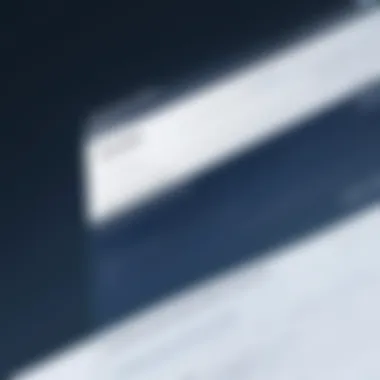

Additionally, some tools incorporate visual cues to indicate password strength as users type, significantly enhancing user experience. This immediacy helps in avoiding weak passwords before they are saved, reducing future hassle.
In summary, the efficiency of online password checkers rests upon their ability to provide a robust evaluation of passwords and their inclination towards personalization. These tools not only give users an understanding of their password security profile but also guide towards creating stronger, user-friendly passwords, thus due diligence in digital safety.
Limitations of Online Password Checkers
In today's digital world, online password checkers play a vital role in shaping how users think about their password security. However, it’s essential to recognize that these tools come with their own set of limitations. Understanding these constraints can help users make informed decisions regarding their digital safety. Here are key points to consider:
- Not All Tools are Created Equal: Password checkers vary significantly in their efficacy, reliability, and the algorithms they use. Some might use outdated databases or have minimal functionality, leading to inaccurate assessments. Users should be cautious when relying solely on a specific service.
- User Behavior Matters: While password checkers can help evaluate password strength, they cannot enforce good practices. Users often make the mistake of thinking that simply using a password checker is a foolproof way to safeguard their accounts. That's simply not the case. Bad habits, such as reusing passwords or opting for easily guessable phrases, are still prevalent.
Privacy Concerns
Online password checkers frequently raise legitimate concerns regarding privacy and data handling. When users enter passwords or related data into these tools, there's potential for personal information to be mishandled or exposed. This can lead to significant security risks. Here are a few points worth pondering:
- Data Retention Policies: Not all password checkers disclose how they store or manage user data. It's crucial to know if a service retains entered passwords long after the check has concluded, which could lead to unauthorized access in the future.
- Third-Party Access: There’s also a risk of third-party entities accessing the information gathered by password checkers. Reports of breaches or leaks of user data can turn a seemingly harmless tool into a major concern. An ill-timed leak can expose sensitive data, leaving users vulnerable.
"Users need to be diligent in reading the fine print associated with any online tool. This includes understanding their privacy policies and terms of service."
Potential for False Security
Relying on an online password checker can create a false sense of security. Many users might mistakenly believe that a green checkmark or favorable score guarantees safety. Here are important aspects of this concern:
- Assuming All Strong Passwords are Safe: Just because a password is deemed strong doesn’t mean it isn’t at risk. If security protocols are weak for a particular account or service, even the strongest password won’t protect against unauthorized access. Users often forget that the security of their accounts also relies heavily on other factors such as two-factor authentication and monitoring account activity.
- Overlooking the Necessity for Change: A password checker might tell a user their password is strong; however, that doesn’t mean it should stay the same indefinitely. If the service being used experiences a breach, even a robust password might need to be changed frequently. Failing to recognize this can lead to increased risk over time.
Best Practices for Using Password Checkers
In the digital age, where personal information can be just a click away for those with less-than-pure motives, understanding how to effectively use online password checkers is crucial. These tools can serve as a helpful ally in your cybersecurity arsenal, but like any tool, they need to be employed correctly to be effective. This section delves into best practices that can guide users in navigating online password checkers to enhance their digital safety.
Combining Tools for Optimal Security
Relying solely on a single password checker is akin to putting all your eggs in one basket. Each tool tends to have its own strengths and weaknesses. To truly bolster your password security, it's wise to consider using a combination of platforms. For instance:
- Password Strength Checkers: Regularly assess the strength of your passwords with tools like LastPass or Dashlane. They provide insights tailored to creating robust passwords.
- Breach Notification Services: Utilize services like Have I Been Pwned to check if your information has been compromised in data breaches. Getting alerts about potential breaches can help you act swiftly to protect your accounts.
- Two-Factor Authentication Apps: Implementing two-factor authentication through apps like Google Authenticator or Authy adds a layer of security that no password can adequately substitute. This is where you really increase the security stakes, as it ensures that even if your password falls into the wrong hands, unauthorized access is much more challenging.
By combining these tools effectively, you can derive greater security confidence. Each tool brings its unique perspective on password management, presenting a more holistic view of your security landscape.
Understanding Results and Recommendations
Not all password checkers are created equal, and interpreting their results requires a discerning eye. While these tools can provide advice, understanding what these recommendations mean is essential:
- Strength Metrics: Password checkers often use metrics such as length, complexity, and uniqueness to gauge strength. A password deemed ‘weak’ may simply be due to a lack of complexity. For instance, though 'Ku6fs2#' might seem secure with its mix of characters, if you’ve used it across multiple accounts, it loses its worth. Aim for unique passwords that draw from meaningful contexts only known to you.
- Breach Warnings: When a checker indicates your password has been part of a breach, don't brush it off. Immediate action is recommended, like changing your password across affected platforms and opting for generative password tools to create a fresh one.
- Feedback Loops: Many of these tools are capable of giving feedback on password creation. Pay heed to suggestions for including special characters, digits, and varied cases. This insight can guide your future password decisions.
Final Thoughts
By observing these best practices, you create more than a set of secure passwords. You foster a broader understanding of your digital footprint and pave the way for better habits in managing your online presence. The landscape of passwords is constantly changing, and adapting with reliable tools and wise strategies is key to safeguarding your digital identity.
Remember, online safety isn't just about using a password checker once; it's about creating a culture of continuous vigilance and improvement in your password management practices.
Avoiding Common Pitfalls
In the realm of online security, steering clear of known pitfalls can make all the difference. This section will shed light on two common missteps that users tend to overlook regarding password management: reusing passwords and neglecting two-factor authentication. Both of these practices can significantly compromise the level of security one may think they uphold, leading to unfavorable consequences for personal data safety.
Reusing Passwords Across Platforms
Reusing passwords across different platforms is akin to leaving your front door open in a neighborhood known for break-ins. It just doesn’t make sense. When someone gains access to one account, they can easily infiltrate other accounts that share the same password. This is particularly troubling in today’s digital age, where users often juggle multiple accounts for social media, banking, shopping, and work.
Imagine this: you have a unique password for your email but decided to use the same credentials for a lesser-known online shop. If that shop gets hacked, your email and every other account using that password could be at risk.
To really drive the point home, consider the following:


- Password Manager: Using a password manager can be a game changer. Instead of relying on memory or a single password, these tools can generate and store complex passwords, so you can enjoy the peace of mind that comes with strong security without the hassle of remembering them all.
- Unique Passwords: Attempting to come up with distinctive passwords for each platform may sound daunting. A good strategy is to pick a base password with a few added tweaks for each service, like adding the site’s initials or year in the end.
A strong password is a unique password. So, for the sake of your digital life, rethink the habit of reusing passwords.
Ignoring Two-Factor Authentication
Two-factor authentication, or 2FA, is like adding a second lock to your door. Just one layer of protection often isn't enough. When you ignore 2FA, you willingly leave that second lock unlatched. This added layer makes it significantly tougher for unauthorized users to gain access.
Many platforms today allow users to enable 2FA, providing options such as SMS codes or authenticator apps. These methods ensure you've got a second line of defense that goes beyond just your password.
Think of the benefits:
- Increased Security: Even if your password falls into the wrong hands through data breaches or phishing schemes, the hacker would still need the second form of authentication to break in.
- User Notifications: Setting up 2FA is useful in another way—it often triggers alerts when someone tries to access your account from an unknown device. This way, you can catch suspicious activity before it becomes a bigger issue.
Remember: Relying solely on a password often isn’t enough in today’s threat landscape. Incorporating two-factor authentication is not just recommended—it’s essential.
Ultimately, steering clear of these common pitfalls can drastically improve your online security posture. Adopting unique passwords and enabling two-factor authentication are effective steps toward safeguarding your personal information from cyber threats.
The Future of Password Security
As we gaze into the crystal ball of digital authentication, it's clear that the landscape of password security is on the brink of substantial transformation. With cyber threats growing more sophisticated, there's a pressing need for more robust and nuanced approaches to safeguarding personal information. This section discusses the future trajectory of password security and the dynamic role it will play in the digital age.
Emerging Technologies in Password Protection
The rise of emerging technologies in password protection heralds a new era where traditional passwords may soon become relics of the past. Several innovations are taking root and shaping the way we think about security.
- Biometric Authentication: Fingerprints, facial recognition, and iris scans are becoming increasingly common for unlocking devices and accounts. They offer a level of convenience and security that's hard to beat. However, this method raises questions about privacy and data storage.
- Passwordless Authentication: This approach relies on cryptographic keypairs rather than traditional passwords. Users receive a unique link via email or SMS, which they can use for access. Though it simplifies the login process, one must consider the risks associated with potentially intercepted messages.
- Artificial Intelligence and Machine Learning: These technologies identify patterns and detect anomalies. They can flag suspicious login attempts and notify users instantly, making accounts safer. Yet, over-reliance on AI can't be the sole defense; human oversight remains crucial.
"The only secure password is the one you can't remember."
As these technologies evolve, they will likely integrate with existing systems and create a layered approach to digital security. Being aware of these advancements can help users adapt and fortify their online defenses accordingly.
The Role of User Education
While technology is a powerful ally, human behavior is often the weakest link in the security chain. User education is vital for empowering individuals to harness these advancements effectively.
Education entails more than simply telling people to create strong passwords; it's about fostering a culture of security awareness. This may include:
- Understanding Phishing Attacks: Many breaches occur when users unwittingly provide their passwords to malicious entities. Educating users about recognizing suspicious emails and messages can significantly mitigate these risks.
- Best Practices in Password Management: Encouraging the use of password managers to maintain complex passwords can help keep accounts safe. These tools generate unique passwords for each site and store them securely.
- Emphasizing Continuous Learning: The cyber landscape is constantly shifting. Regular workshops and updates about emerging threats and security practices can keep users on their toes.
In summary, as technology reshapes the realm of password security, user education must run in tandem. It's not just about deploying the latest protection tools; it's equally crucial that users comprehend how to utilize them effectively.
A proactive approach can make all the difference in personal and organizational security in a world that becomes more digitized every day.
Ending: A Holistic Approach to Digital Safety
In the digital age, the notion of security transcends mere passcodes and firewalls; it embodies a comprehensive strategy that integrates various facets of personal safeguarding. A holistic approach to digital safety implores us to not only rely on tools like online password checkers, but also to develop a robust understanding of our own behaviors and practices when it comes to online security. This narrative aims to wrap together the concepts discussed throughout this article, shedding light on the synergy between knowledge, technology, and user commitment.
Integrating Knowledge and Tools
It's essential to recognize that knowledge serves as the cornerstone of effective digital safety. Familiarizing oneself with the mechanics of online password checkers is crucial. Users should know how these tools evaluate password strength, what specific criteria they assess, and how to interpret provided feedback. Combining this knowledge with reliable password management tools creates a fortified defense against potential threats.
For instance, many online password checkers offer features allowing users to assess the strength of their passwords while also suggesting alternatives. Leveraging such tools not only enhances password strength but fosters a greater understanding of what constitutes a secure password. This dual approach—education plus practical application—can empower users to establish stronger defenses in their digital interactions, serving to diminish their vulnerability.
Additionally, it's vital to stay informed about the latest trends in cybersecurity. Read reputable sources or communities, like those found on Reddit, to grasp emerging threats and evolving technologies.
Commitment to Continuous Improvement
Digital safety is not a one-time setup; it requires ongoing effort and vigilance. A commitment to continuous improvement is central to maintaining a secure online presence. Regularly updating passwords and employing multi-factor authentication are just a couple of ways individuals can solidify their online security over time. Technology changes dramatically, and so do the tactics employed by those with malicious intent. Therefore, a proactive approach towards security—one that adapts to new information and evolving standards—is non-negotiable.
Setting personal reminders to revisit security practices periodically can be an effective strategy. In this spirit, users can benefit from establishing a routine, whether it’s quarterly or biannually, to reassess their online security landscape. This may also include revisiting password checkers to evaluate any changes in their recommendations, or adopting new strategies that have proved effective in the user community.
"The best defense is a good offense." Keeping abreast of personal online habits ensures that complacency doesn’t pave the way for threats. Engaging in discussions and sharing insights with peers can create a support network that promotes continual learning and improvement.
In summary, a holistic approach toward digital safety encourages an intricate blend of understanding, practical application, and a commitment to adapt regularly. This strategy not only amplifies the benefits derived from online password checkers but also carves out a solid pathway toward optimal personal security in an ever-complex digital environment.







