Essential Apps for iPhone Virus Cleaning: A Guide


Intro
The world we live in today is heavily interconnected. With this connectivity comes the risk of cyber threats. iPhones, despite being known for their security features, are not immune to malware and other online dangers. Users often ask, "How can I clean my iPhone from viruses?" This article aims to discuss dedicated applications that help in cleaning and protecting your device from various cyber security threats.
Overview of Cyber Security Threats
Cyber security threats encompass a wide range of malicious activities aimed at exploiting users. Different types of threats include:
- Malware: This refers to any software designed to harm or exploit devices. Common forms include viruses, worms, and Trojans.
- Phishing: An attempt to gain sensitive information by pretending to be a trustworthy entity in electronic communication.
- Ransomware: A type of malware that encrypts files and demands payment for the decryption key.
In recent years, statistics show a significant increase in cyber attacks. According to various reports, there were more than 700 million ransomware attacks in 2021 alone. Such numbers illustrate the urgent need for vigilance and defensive measures.
Real-life examples highlight the severity of these threats. One notable incident was the 2017 Equifax data breach, which exposed sensitive information of around 147 million people due to inadequate security measures. This data loss emphasizes the importance of safeguarding personal information.
Best Practices for Online Security
To enhance security on your iPhone, consider adopting these best practices:
- Strong Passwords: Use a combination of upper and lower case letters, numbers, and special characters. Tools like LastPass can aid in password management.
- Software Updates: Regularly updating iOS ensures you have the latest security patches. Keeping all apps up to date is crucial as well.
- Two-Factor Authentication: Activating this feature adds an extra layer of security, requiring a second form of verification along with your password.
Reviews of Security Tools
When evaluating antivirus software for iPhone, focus on:
- Effectiveness: Research the effectiveness of tools such as Norton Mobile Security or McAfee Mobile Security. Each can help detect and remove threats.
- Firewall Protection: Some antivirus tools offer built-in firewalls. It's beneficial to compare the protection features of each.
- Password Managers: Assess the usability and security of password managers like 1Password or Bitwarden to enhance your security protocol.
Tips for Ensuring Online Privacy
Protecting your personal data is crucial. Here are several tips:
- Use VPNs: A virtual private network can secure your internet connection and protect your data from potential snoopers.
- Social Media Settings: Regularly review and adjust privacy settings on platforms like Facebook to control who sees your information.
- Online Transactions: Ensure that you are only using secure websites (look for HTTPS in the URL) when making purchases or entering sensitive information.
Educational Resources and Guides
To further investigate strengthening your online security, consider exploring these resources:
- How-to Articles: Look for guides on setting up encryption tools for added protection.
- Spotting Phishing Emails: Familiarize yourself with step-by-step guides to identify phishing attempts effectively.
- Cheat Sheets: Quick reference materials for enhancing online security can be very handy.
Understanding the range of threats and the corresponding security measures is essential. As we continue, we will delve deeper into specific applications that provide robust cleaning solutions for your iPhone.
Preamble to Mobile Security
Mobile security has become a pivotal concern in today's digital age, particularly for iPhone users. With the increase in mobile threats, understanding the nuances of mobile security is vital. People store a multitude of sensitive information on their devices, including personal photos, financial data, and private messages. This makes smartphones a prime target for malicious actors. By exploring mobile security, users can become more aware of potential threats and take proactive steps to safeguard their devices.
Understanding Mobile Threats
Mobile threats manifest in various forms, including malware, spyware, and adware. Malware refers to software designed to disrupt, damage, or gain unauthorized access to devices. Spyware secretly obtains user data without consent, often monitoring activities and harvesting sensitive information. Adware, on the other hand, displays unwanted advertisements, leading to disruptions and potential privacy invasions. Many users tend to underestimate these threats, thinking that iPhones are immune due to their closed ecosystem. However, this misconception can lead to complacency, leaving devices vulnerable to attacks.
To truly grasp mobile threats, one must also consider social engineering tactics. Cybercriminals often use deceptive practices to trick users into revealing personal information. This can include phishing scams, where attackers masquerade as legitimate services to extract sensitive details. By recognizing these tactics, users can become more vigilant about their security.
Importance of Security Apps for iPhone Users
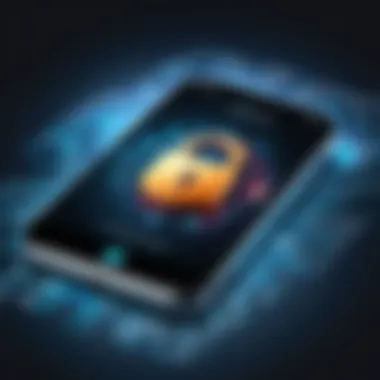

Security apps have rapidly gained importance among iPhone users. These applications offer specific functionalities that can enhance device safety, such as virus scanning, real-time protection, and cleaning capabilities. A well-developed cleaning app can identify and remove harmful software that has infiltrated the device, ensuring optimal performance and protection.
Moreover, security apps can help with regular maintenance, which is crucial in a world where new threats emerge frequently. By consistently using such apps, users can stay ahead of potential vulnerabilities and safeguard their privacy effectively. This ongoing protection offers peace of mind in a landscape fraught with digital dangers.
"Securing your mobile device is not just an option; it is a necessity in this digital environment."
Users must educate themselves on the available security solutions. Not all apps are created equal, and selecting a credible option is fundamental. Understanding the importance of these tools will significantly contribute to users’ overall mobile security. By taking the right measures, users can protect their data and maintain the integrity of their iPhones.
Types of Viruses Affecting iPhones
Understanding the various types of viruses that can affect iPhones is crucial. Mobile devices are not immune to malicious software. Although Apple's iOS is generally regarded as secure, vulnerabilities can exist. When users are informed about the potential risks, they can take proactive measures to safeguard their devices. Knowing the specific types of viruses can help users identify threats and choose appropriate cleaning applications. This section delves into common forms of mobile threats that iPhone users may encounter.
Malware: Definition and Impact
Malware is a broad term that encompasses any software specifically designed to harm, exploit, or otherwise compromise the integrity of a device. On iPhones, malware can manifest in various ways, including corrupted files, unauthorized access to personal information, and battery drain.
The impact of malware can be severe. It may cause data loss, financial implications, and extensive identity theft. Recognizing potential signs such as unexplained application crashes or sluggish performance is vital. Users should also remain cautious with downloads from untrusted sources, as these can be gateways for malware infections.
Spyware and Its Dangers
Spyware is a form of malicious software that secretly monitors user activity. It collects sensitive information without the user’s consent, which can include passwords, banking details, and personal messages. Some spyware can even track location data.
The dangers posed by spyware are particularly alarming. The information gathered is often sold to third parties or used for malicious purposes. Indications of spyware presence may include unusual behavior in installed applications and unexpected system warnings. Users must take care to regularly check for potential infiltrations.
Adware: A Subtle Threat
Adware may not be as aggressively harmful as malware or spyware, but it still poses serious challenges. This type of software typically generates unwanted advertisements and can slow down device performance.
While the primary function of adware is to display ads, it can lead to privacy concerns. These applications often track user behavior to deliver targeted ads, which raises questions about data privacy. Users might notice increased ad frequency during normal use. In response, some choose cleaning apps that specifically target adware to regain control of their iPhone's performance.
Identifying the Need for a Cleaning App
In today’s digital landscape, the vulnerabilities that affect mobile devices have increased exponentially. Understanding the necessity of a cleaning app is a fundamental aspect of maintaining security on your iPhone. Identifying the need for such an app is crucial, as it enables users to recognize potential threats and take proactive measures to safeguard their personal information. Mobile devices store sensitive data, making them prime targets for various malicious software. Thus, comprehending the signs of possible infection can protect your privacy and extend your device’s lifespan.
Signs Your iPhone Is Infected
There are several indicators that can suggest your iPhone might be infected with a virus or malware. Paying attention to these signs is essential to prevent further complications. Common symptoms include:
- Unexpected Behavior: If your iPhone starts crashing, freezing, or running slowly, it might be due to malware.
- Battery Drain: A significant drop in battery life can indicate a hidden app running in the background.
- Unusual Charges: If you notice strange charges on your account or unfamiliar subscriptions, it could point towards a security issue.
- Pop-Up Ads: Frequent pop-ups, especially those unrelated to your browsing habits, may suggest adware.
- Unrecognized Apps: If you find new apps that you did not download, it might be malware disguising itself.
These red flags should not be taken lightly. They are essential cues that warrant further investigation and action.
How to Perform a Preliminary Check
Before deciding on the installation of a cleaning app, one should perform a thorough preliminary check. This involves several straightforward steps to assess your iPhone’s condition. Here are some methods to consider:
- Review Installed Apps: Go through the list of applications installed on your device. Remove anything you do not recognize or no longer use.
- Check Data Usage: Navigate to Settings > Cellular. Monitor any unusual spikes in data usage, which could indicate unwanted activity.
- Run iPhone Diagnostics: Apple devices have built-in diagnostic tools. Access Settings > Privacy > Analytics & Improvements. This section provides insights into app usage patterns that may reveal abnormalities.
- Perform a Software Update: Ensure your iPhone’s software is updated. Often, updates include patches that address security vulnerabilities.
- Scan for Vulnerabilities: While not all iPhone users may have access to powerful scanners, using trusted applications may help reveal potential issues.
Understanding these steps can significantly enhance your ability to determine if a cleaning app is needed, before taking more substantial measures.
Criteria for Choosing a Cleaning App
Choosing the right cleaning app for your iPhone is crucial. An effective app can significantly enhance your device's security and performance. Given the myriad of options available, it is important to narrow down your choices based on specific criteria. This section evaluates essential aspects to consider, including user reviews, developer credibility, and the app's features and functionality.


User Reviews and Ratings
User reviews and ratings play a pivotal role in evaluating any cleaning app. Prospective users should consider the feedback from individuals who have already used the app. High ratings often indicate customer satisfaction, while numerous negative reviews can signal potential issues. When reading reviews, pay attention to comments about user experiences regarding the app’s performance, ease of use, and reliability. Furthermore, understanding the ratings across different platforms such as the App Store can provide a holistic view of the app's standing among users. That being said, it’s wise to remain skeptical; sometimes reviews may be manipulated or biased.
Developer Credibility
The credibility of the app's developer cannot be overlooked. Established companies with a history of creating security solutions are generally more trustworthy. Look for developers who have a good track record of customer support and regular updates. This consideration is especially important, as a lack of updates can leave your device vulnerable to new threats. Research the developer's other products, their commitment to privacy, and whether they have had any controversies. These aspects will give you insights into their reliability and commitment to user security.
App Features and Functionality
Different cleaning apps provide varying features that cater to specific user needs. It is essential to assess what functionalities you require in an app. Some common features include:
- Real-time scanning: This feature alerts you to threats as they arise.
- Data privacy tools: Ensure your personal data remains secure and isn't harvested by the app.
- User-friendly interface: A clean and easy-to-navigate layout enhances usability.
- Support for multiple device types: If you use multiple Apple devices, consider compatibility across them.
Evaluate your needs and prioritize features that will provide the best protection for your device. By focusing on these criteria—user reviews, developer credibility, and specific functionalities—you can make an informed decision that aligns with your mobile cleaning requirements.
Top Apps for Cleaning Viruses on iPhone
Cleaning apps play a crucial role in maintaining the integrity and functionality of iPhones. As mobile threats become more sophisticated, users must remain vigilant. Viruses and malware can corrupt data, steal personal information, and degrade device performance. Thus, it's essential to know which apps can effectively combat these issues. The right choice in cleaning apps enhances not only security but also overall user experience.
Understanding the market landscape helps users make informed choices. The selection process is influenced by several factors, including app features, user experience, and reported effectiveness. As such, this section delves into the leading applications available for iPhone users, shining a light on what makes them stand out in the crowded app marketplace.
Overview of Leading Applications
When searching for a cleaning app, users will encounter numerous options. Some applications are specifically designed to target viruses, while others offer broader functionalities, such as storage management and performance enhancement. Notable examples include Norton Mobile Security, McAfee Mobile Security, and Avast Mobile Security. Each product brings unique strengths to the table.
For instance, Norton emphasizes comprehensive protection against malware, while McAfee offers additional features like anti-theft capabilities. Avast, on the other hand, is known for its user-friendly interface and real-time protection. These differences are pivotal when making a decision. Users should also consider system compatibility, as not all apps perform equally well across different iOS versions.
Detailed Reviews of Each App
Features
Features enable an app to perform its primary function effectively. For example, Norton Mobile Security provides real-time threat protection, making it a popular choice among iPhone users. Its built-in VPN ensures that users can browse securely, adding an extra layer of security against various threats.
McAfee includes a feature that allows users to lock their device remotely, a characteristic that enhances security in the event of loss or theft. Avast boasts a performance-enhancing feature that frees up space by identifying and removing unwanted files. Each of these features contributes significantly to the app's effectiveness in combating mobile threats.
User Experience
User experience is critical. A well-designed app will not only provide effective cleaning but also ensure ease of use. Norton’s interface is straightforward, allowing users to navigate effortlessly through its many options.
McAfee's intuitive layout makes it easy for users, regardless of technical knowledge. The engaging design of Avast has garnered positive reviews from users, leading to its increased popularity. A smooth user experience can influence the overall satisfaction and, thus, the continued use of these applications.
Effectiveness
The effectiveness of an app is ultimately what distinguishes it from others. Norton has consistently ranked high in independent tests, proving its capability in detecting and removing viruses swiftly. McAfee also fares well in efficacy, promptly eliminating threats before they cause significant damage.
Avast has proven reliable in many scenarios, making it a trustworthy option as well. A good measure of effectiveness is the app's frequency of updates and ability to adapt to new threats. These updates ensure that each application remains relevant in a constantly evolving cyber landscape.
User Guide: How to Use Cleaning Apps
Cleaning apps are vital tools for maintaining the health of your iPhone. They provide a systematic way to detect and eliminate viruses and other threats, helping you safeguard personal information. Using a cleaning app correctly ensures that your device functions optimally. In this guide, we will break down the steps necessary for effective utilization of cleaning applications. Each step is critical to ensure that your iPhone remains secure.
Downloading and Installing the App
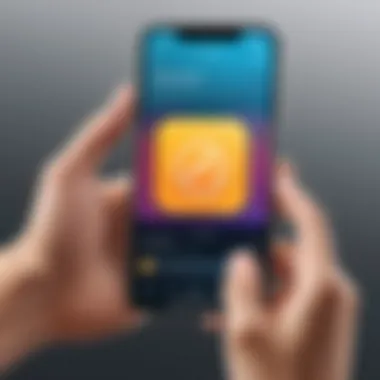

The first step involves downloading a cleaning app from the App Store. Begin by searching for an app that has substantial user reviews and ratings. Some well-regarded apps in this category include Norton Mobile Security, McAfee Mobile Security, and Avira Mobile Security. Once you select an app, tap the download button. The app will install automatically on your home screen.
After installation, open the app. Read the terms and conditions thoroughly as they outline the user’s responsibilities. Most apps begin with a quick introductory tutorial. It is advisable to follow this, as it provides useful details about the app's features and settings. Ensure you have granted necessary permissions for the app to function effectively, such as access to storage or active monitoring.
Running a Scan
Once you have installed and opened your chosen cleaning app, the next step is to run a scan. This is often the primary function of malware cleaning apps. Look for a button labeled "Scan" or "Start Scan." Tap it to initiate the scanning process.
The scan checks your device for any potential threats. The duration of this process can vary based on the app and the condition of your device. During scanning, avoid using your phone for other tasks. Wait patiently for the app to complete its analysis. Once the scan is complete, the app will provide details of any detected issues. Some apps categorize threats based on severity, helping you prioritize resolutions.
Interpreting the Results
Interpreting scan results is crucial for understanding the health of your device. After the scan, pay attention to the findings. Most cleaning apps will give clear notifications regarding identified viruses or malware. Typically, results include:
- Threat Type: It might categorize the threat between spyware, malware, or adware.
- Severity: High, medium, or low, helping you decide the urgency in handling it.
- Action Required: Most apps offer automatic solutions like "quarantine" or "delete."
A key factor is understanding that not every finding requires immediate action. Some threats can be less concerning than others. Review each result carefully. If instructed to take action, follow the guidance provided by the app.
For better long-term protection, consider reading additional resources on mobile security practices and staying updated with the latest malware threats. You can find valuable information on websites like Wikipedia or Britannica.
Post-Cleaning Measures
Post-cleaning measures are crucial in preserving the integrity and security of your iPhone after using a cleaning app. Once you have successfully removed viruses and other malicious software, it is vital to adopt certain practices to maintain a safe device environment. Neglecting these measures may lead to future vulnerabilities and compromises to your personal data. This section discusses best practices, ongoing maintenance, and guidance on when to get professional assistance.
Best Practices for Maintaining Security
To uphold the security of your iPhone, certain best practices should be habitual routines. These practices mitigate risks and enhance your device's ability to resist potential threats. Here are several key strategies:
- Enable Automatic Updates: Keep your operating system and apps updated. Updates often include security patches that fix vulnerabilities.
- Use Strong Passwords: Create complex, unique passwords for your Apple ID and other apps. Consider using a password manager.
- Avoid Suspicious Links: Be cautious with links received through emails, messages, or social media. Malicious links can install spyware or malware on your device.
- Regularly Review App Permissions: Check which apps have access to sensitive data. Revoke permissions for apps that do not need them.
- Enable Two-Factor Authentication: This adds an extra layer of security to your accounts, reducing the risk of unauthorized access.
By integrating these practices into your daily smartphone use, you develop a safer digital environment.
Regular Maintenance and Updates
In technology, regular maintenance is as essential as initial setup. Just using a cleaning app is not a final solution; it is an ongoing process. Here are some maintenance tips:
- Scheduled Scans: Plan regular scans with your cleaning app. Weekly or bi-weekly checks can help catch any emerging threats early.
- Free-up Storage: Periodic removal of unused apps and files not only saves space but can also minimize risks from rarely used applications that may contain vulnerabilities.
- Update Security Settings: Regularly review and adjust your security settings as necessary. Ensure your privacy controls reflect your comfort level with data sharing.
Staying on top of these actions helps in the long run. It reduces the likelihood of encountering security issues.
When to Seek Professional Help
Certain situations might necessitate expert assistance. While cleaning apps are effective, they may not solve every problem. Here are some scenarios where reaching out for professional help is advisable:
- Persistent Issues: If problems return after cleaning your device repeatedly, it may indicate deeper issues that require professional diagnosis.
- Data Breach Suspicion: If you suspect that your personal information is compromised, seeking immediate help from a security expert can prevent further damage.
- Device Performance Problems: Unexplained slowness or frequent crashes could signal issues beyond typical malware that require advanced support.
- Loss of Control: If you notice apps or settings changing without your consent, this could mean that malware has taken root, necessitating professional intervention.
Ensuring your iPhone remains protected requires vigilance, commitment, and sometimes, external expertise. By understanding post-cleaning measures, you create a more secure and functional device environment.
Closure
In the realm of mobile technology, the need to ensure the safety and integrity of our devices is paramount. The exploration of cleaning apps designed for iPhones reveals significant insights into protecting personal data and maintaining device performance. This article highlights essential points on how to effectively manage security concerns related to viruses and malware that can affect iOS devices. Advanced threats continue to evolve, making it crucial for users to be proactive in looking for solutions that offer robust protections.
Recap of Key Points
Throughout this article, several critical aspects have been discussed:
- The variety of cybersecurity threats targeting iPhones, including malware, spyware, and adware.
- The importance of recognizing early signs of infections to mitigate potential damage.
- Criteria for selecting high-quality cleaning apps, focusing on user reviews, developer credibility, and features.
- A curated list of top applications available to assist users in combating these threats effectively.
- A step-by-step user guide detailing app installation, scanning processes, and result interpretation.
- Post-cleaning practices that empower iPhone users to maintain their security proactively.
The Future of iPhone Security
As technology progresses, the landscape of mobile security continually shifts. With the rise of artificial intelligence and machine learning, the potential for more sophisticated cybersecurity solutions is promising. Companies will likely invest in developing more effective systems to detect and counter evolving threats. Additionally, user education will play a vital role in minimizing risks associated with unchecked malware.
The landscape of mobile security requires that users stay informed and adapt to new threats proactively. Employing cleaning apps, coupled with ongoing education about security best practices, lays the groundwork for a safer mobile environment in the future. By taking these steps, individuals can confidently navigate the digital space while safeguarding their privacy and valuable data.







