Empower Online Security: Mac Network Scanner Unveiled
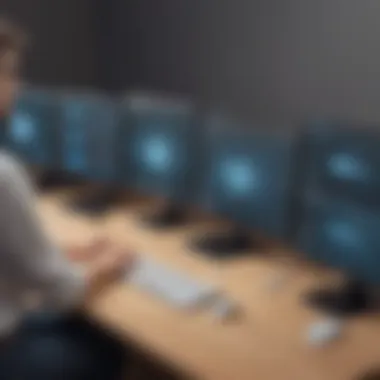

Overview of Cyber Security Threats
Cyber security threats pose significant risks to online users, especially those on Mac devices. Among the prevalent threats are various forms of malware that can infiltrate systems through deceptive means like phishing emails or malicious downloads. Another critical concern is ransomware, which locks users out of their own systems until a ransom is paid. These threats are not mere hypotheticals but are backed by alarming statistics on cyber attacks, showcasing the growing menace of online vulnerabilities. Real-life examples of security breaches, such as the notorious Equifax data breach, underscore the dire consequences of inadequate online security measures.
Best Practices for Online Security
To fortify online security for Mac users, implementing best practices is paramount. A pivotal aspect is the creation and management of strong passwords, incorporating a mix of alphanumeric characters and symbols to enhance complexity. Additionally, regular software updates and patches play a crucial role in closing potential security loopholes in operating systems and applications. Two-factor authentication serves as an extra layer of security, requiring users to provide two forms of identification before accessing accounts, further bolstering defenses against unauthorized access.
Reviews of Security Tools
When evaluating security tools for Mac users, antivirus software plays a central role in detecting and eliminating malware threats effectively. By comparing the effectiveness of different antivirus programs, users can identify the most robust solution for their online protection. Firewalls are another essential tool in safeguarding against external threats, analyzing incoming and outgoing network traffic to block malicious activity effectively. Password managers provide a secure repository for storing and managing login credentials, enhancing convenience while maintaining high levels of security.
Tips for Ensuring Online Privacy
Maintaining online privacy on Mac devices involves a multipronged approach, starting with the utilization of virtual private networks (VPNs) for secure browsing. By encrypting internet traffic, VPNs ensure data confidentiality and protection from unauthorized surveillance. Adjusting privacy settings on social media platforms is equally crucial, limiting the exposure of personal information to unknown parties. When engaging in online transactions, users should prioritize platforms with robust security measures to safeguard sensitive data effectively.
Educational Resources and Guides
Empowering Mac users with educational resources and guides enhances their online security literacy. How-to articles on setting up encryption tools equip individuals with the knowledge to encrypt sensitive data and communications effectively. Step-by-step guides for identifying and avoiding phishing emails aid in strengthening email security protocols, mitigating the risks of falling victim to cyber scams. Cheat sheets offering quick tips for enhancing online security practices serve as valuable references, consolidating essential information for proactive protection against online threats.
Introduction
In the realm of online security, the utilization of network scanners for Mac users plays a pivotal role in fortifying digital defenses. As cyber threats proliferate in the digital landscape, having an in-depth comprehension of network scanners becomes imperative for safeguarding sensitive information and combating potential vulnerabilities effectively. This section delves into the essence of network scanners tailored for Mac operating systems, shedding light on their significance.
Understanding the Significance of Network Scanners for Mac
Importance of Network Security in the Digital Age
Network security stands as a cornerstone in the digital age, where data breaches and cyber-attacks loom as prevalent hazards. Emphasizing the importance of network security highlights the gravity of protecting valuable data and securing online transactions. With the rise of sophisticated hacking techniques, the incorporation of robust network scanners proves to be instrumental in thwarting malicious activities and ensuring a robust defense mechanism.
Unique Challenges Faced by Mac Users
Mac users encounter distinctive challenges in maintaining online security due to the less prevalent nature of threats targeting Mac systems. Understanding these challenges is paramount in tailoring security measures specifically for Mac environments. Delving into the distinctive vulnerabilities and risks Mac users face provides insights into devising targeted solutions to fortify their digital armor effectively.
Overview of Network Scanner Functionality
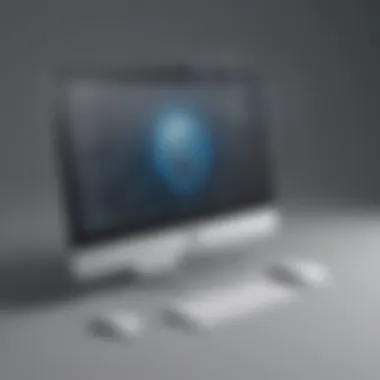

Different Types of Network Scans
The exploration of different network scan types brings to the forefront a diverse array of tactics employed in identifying vulnerabilities within a network. Each scan type offers unique advantages in scrutinizing network components, addressing specific aspects of security risks, and enhancing overall defense mechanisms tailored for Mac systems.
Key Features of Network Scanners
Network scanners boast a multitude of features, each contributing to the efficacy of fortifying digital infrastructure and curbing potential threats. Understanding these key features equips Mac users with the tools necessary to preemptively mitigate risks, tackle security loopholes, and maintain a vigilant stance against emerging cyber threats.
Benefits of Using Network Scanner on Mac Systems
Enhanced Vulnerability Detection
Elevating vulnerability detection capabilities empowers Mac users to proactively identify and address potential weak points within their network architecture. By leveraging sophisticated detection mechanisms, Mac users can bolster their defense strategy and mitigate risks before they escalate into full-fledged security breaches.
Real-time Network Traffic Monitoring
Real-time monitoring of network traffic offers Mac users unparalleled insights into data transmissions, facilitating prompt identification of suspicious activities and potential intrusions. By keeping a vigilant eye on network traffic, Mac users can promptly detect anomalies and take swift countermeasures to preserve the integrity of their network infrastructure.
Protection Against Malicious Intrusions
Shielding Mac systems against malicious intrusions signifies a paramount aspect of network security. By deploying proactive defense mechanisms tailored to Mac environments, users can preemptively safeguard their devices against cyber threats, ensuring a robust shield against unauthorized access and potential data breaches.
Choosing the Right Network Scanner for Mac
When it comes to online security, selecting the appropriate network scanner for Mac can be a critical decision. Mac users face unique challenges compared to other operating systems, necessitating a tailored approach to network scanning. By choosing the right tool, Mac users can ensure their systems are adequately protected from potential cyber threats. It is crucial to consider various factors when deciding on a network scanner, such as compatibility with the Mac OS, scanning capabilities, and user-friendly interface.
Factors to Consider When Selecting a Network Scanner
Compatibility with Mac OS
One of the key determinants in choosing a network scanner for Mac is its compatibility with the Mac operating system. The scanner must seamlessly integrate with the Mac OS to provide optimal performance and accurate results. Compatibility ensures that the scanner can effectively scan network components specific to Mac systems, enhancing the overall security posture.
Scanning Capabilities
The scanning capabilities of a network scanner are paramount in identifying vulnerabilities and potential security risks within a Mac environment. A scanner with robust scanning capabilities can conduct thorough inspections of network endpoints, devices, and applications, pinpointing areas that may be susceptible to cyber threats. Advanced scanning features enable comprehensive security assessments, offering Mac users a sophisticated defense mechanism against potential intrusions.


User-Friendly Interface
A user-friendly interface simplifies the network scanning process for Mac users, facilitating easy navigation and configuration. Intuitive interfaces enhance user experience, enabling individuals to initiate scans, interpret results, and implement security measures with ease. A scanner with a user-friendly interface streamlines the security management process, making it accessible to users with varying levels of technical expertise.
Top Network Scanner Options for Mac Users
Scanner A: Features and Benefits
When exploring network scanner options for Mac, Scanner A stands out with its rich set of features and benefits tailored to Mac users' security needs. Its advanced scanning algorithms provide in-depth vulnerability detection, real-time monitoring capabilities, and defense against malicious intrusions. The seamless integration with Mac OS enhances the overall security ecosystem, making it a reliable choice for bolstering online security.
Scanner B: Pros and Cons
In the realm of network scanners for Mac, Scanner B offers a comprehensive assessment of its pros and cons in enhancing online security. While its robust scanning capabilities excel in detecting vulnerabilities, certain limitations may hamper its performance in specific network environments. Nevertheless, Scanner B remains a popular choice among Mac users seeking a balance between functionality and ease of use.
Scanner C: User Reviews
User reviews play a pivotal role in assessing the efficacy of network scanners for Mac. Scanner C has garnered praise for its user-friendly interface, compatibility with Mac OS, and proactive security features. The positive feedback highlights Scanner C's effectiveness in identifying threats, providing actionable insights, and fortifying the security posture of Mac systems.
Utilizing Network Scanner for Improved Mac Security
In this section, we will delve deep into the importance of utilizing network scanners to enhance online security specifically for Mac users. Network scanners play a crucial role in detecting vulnerabilities, monitoring network traffic, and safeguarding against potential cyber threats. By leveraging network scanners tailored for Mac systems, users can proactively protect their online presence. These tools contribute significantly to the overall security framework of Mac devices, ensuring a robust defense against malicious intrusions.
Best Practices for Network Scanning on Mac
Regular Scanning Schedules
Regular scanning schedules are a fundamental aspect of network security maintenance on Mac. Setting up routine scans allows users to detect any potential security breaches promptly. The key characteristic of regular scanning schedules lies in their proactive approach to identifying vulnerabilities before they can be exploited by cybercriminals. This practice is highly beneficial as it ensures that Mac systems are continuously monitored for any suspicious activity. However, one must consider the time investment required for regular scans and the possibility of system performance impact as potential disadvantages.
Interpreting Scan Results
The ability to interpret scan results accurately is paramount in network security management for Mac users. Understanding the implications of the scan findings enables individuals to take appropriate actions to address any security issues identified. The unique feature of interpreting scan results lies in the insights it provides into the overall health of the network and potential areas of improvement. This practice allows users to make informed decisions regarding security measures and ensure the integrity of their Mac systems. Nonetheless, translating scan results into actionable steps can be challenging for users without a technical background, presenting a potential disadvantage.
Implementing Security Measures
Implementing security measures based on scan results is a crucial step in fortifying the network security of Mac devices. This practice involves applying recommended patches, updating software, or configuring settings to address security vulnerabilities. The key characteristic of implementing security measures is its proactive approach to mitigating potential threats identified through scans. By implementing necessary security measures promptly, Mac users can enhance the overall resilience of their systems. However, the potential disadvantage lies in the complexity of some security updates, which may require professional assistance for correct implementation.


Enhancing Online Privacy with Mac Network Scanners
In this section, we will delve into the critical role of Mac network scanners in enhancing online privacy for users. Online privacy is a growing concern in today's digital landscape, with cyber threats constantly evolving and targeting personal information. Network scanners designed for Mac systems play a pivotal role in safeguarding sensitive data and ensuring a secure online experience. By utilizing specialized tools tailored for Mac users, individuals can assess and mitigate potential privacy risks effectively.
Protecting Personal Data with Network Scanning Tools
Identifying Privacy Risks in Network Activity
Navigating the digital realm involves risks to personal privacy. The process of identifying privacy risks in network activity involves analyzing data transmissions, network connections, and potential vulnerabilities that could compromise sensitive information. By focusing on this aspect, users can proactively detect and address privacy threats, fortifying their online security measures. The key characteristic of identifying privacy risks lies in its proactive nature, empowering users to stay one step ahead of cyber threats. Utilizing specialized tools that excel in identifying privacy risks enhances the overall effectiveness of online security strategies.
Advantages: One of the unique advantages of this approach is its ability to detect subtle indicators of potential privacy breaches, enabling timely interventions before data is compromised.
Disadvantages: However, the detection process may require significant computational resources, potentially affecting the overall performance of the system.
Securing Data Transmission
Data transmission security is paramount in maintaining online privacy. Encrypting data during transmission prevents unauthorized access and ensures that sensitive information remains confidential. Secure data transmission enhances user privacy and protects against interception by malicious entities. The key characteristic of securing data transmission is its emphasis on data integrity and confidentiality, guaranteeing that information remains uncompromised during transit. Implementing robust encryption protocols is crucial for securing data transmission effectively.
Advantages: The primary advantage of securing data transmission is the assurance of data confidentiality, mitigating the risk of information leakage during communication.
Disadvantages: However, the encryption process may introduce slight delays in data transfer speed, impacting real-time communication efficiency.
Ensuring Safe Browsing Experience on Mac
In the realm of online browsing, maintaining a safe and secure environment is essential for preserving privacy and security. Mac users can enhance their browsing experience by integrating specific features focused on privacy protection and data encryption.
Preventing Online Tracking
Preventing online tracking is a crucial aspect of safeguarding privacy during browsing activities. By minimizing tracking cookies and preventing third-party sites from monitoring user behavior, individuals can maintain anonymity and reduce the risk of targeted advertisements. The key characteristic of this feature is its ability to enhance user anonymity and restrict intrusive tracking mechanisms, promoting a more private browsing experience.
Advantages: Preventing online tracking helps users maintain control over their online presence and reduces the influx of personalized advertisements.
Disadvantages: However, certain websites may require tracking cookies for functionality, potentially limiting access to certain online services when this feature is enabled.
Encrypting Communication Channels
Encrypting communication channels is a vital measure to secure data exchanges and protect sensitive information. By implementing encryption protocols, Mac users can safeguard their communication channels from eavesdropping and unauthorized access. The key characteristic of encrypting communication channels lies in its ability to establish secure connections that prevent data interception and ensure confidential communication.
Advantages: Encrypting communication channels offers robust protection against data breaches and maintains the confidentiality of transmitted information.
Disadvantages: Nonetheless, encryption may introduce a slight computational overhead, affecting processing speeds during data transmission.







