Enhancing Online Security: A Comprehensive Guide to Microsoft's VPN Services


Overview of Cyber Security Threats
Online security is a critical consideration in today's digital landscape. Cyber threats loom large, with various malicious actors seeking to compromise personal data for illicit purposes. Malware, phishing, and ransomware are among the most prevalent types of cyber threats faced by individuals and organizations alike. These threats can result in substantial financial losses, identity theft, and reputational damage. By understanding the landscape of cyber threats, individuals can better protect themselves in an increasingly interconnected world.
Statistics on cyber attacks paint a stark picture of the prevalence and impact of such incidents. According to recent reports, cyber attacks have been on the rise, with a noticeable increase in both frequency and sophistication. These attacks target a wide range of entities, from small businesses to large corporations, highlighting the indiscriminate nature of cyber threats. By analyzing these statistics, individuals can grasp the scale of the cybersecurity challenge and the importance of robust protective measures.
Real-life examples of security breaches serve as cautionary tales, illustrating the devastating consequences of weak cybersecurity practices. Incidents involving data breaches, system intrusions, and ransomware attacks have made headlines, underscoring the need for comprehensive security protocols. Examining these cases not only highlights the vulnerabilities present in the digital realm but also emphasizes the real-world implications of cyber negligence.
Best Practices for Online Security
Ensuring robust online security requires a proactive approach and adherence to best practices. Strong password creation and management techniques are foundational to safeguarding digital assets. By utilizing complex, unique passwords for each online account and employing password managers, individuals can mitigate the risk of unauthorized access.
Regular software updates and patches play a crucial role in fortifying defenses against evolving cyber threats. Software vulnerabilities are often exploited by hackers to infiltrate systems; therefore, staying up-to-date with security patches is paramount. By maintaining current software versions, individuals can benefit from enhanced functionality and improved protection.
Implementing two-factor authentication (2FA) adds an extra layer of security to online accounts, requiring users to verify their identity through a second form of authentication. This additional step significantly reduces the risk of unauthorized access, enhancing overall security posture.
Reviews of Security Tools
The efficacy of security tools directly impacts the resilience of digital defenses. Evaluating antivirus software effectiveness is essential in identifying the most suitable solution for safeguarding against malware and other threats. Through comprehensive assessments and comparative analysis, individuals can select antivirus software that offers robust protection without compromising system performance.
Firewalls play a fundamental role in network security, monitoring and controlling incoming and outgoing network traffic. Comparing firewall protection mechanisms helps individuals choose the most effective solution for their specific security needs. A well-configured firewall acts as a crucial barrier against unauthorized access and malicious activities.
Password managers streamline the process of securely storing and accessing passwords for multiple accounts. Assessing the features and security measures of password managers is key to maintaining confidentiality and integrity of login credentials. By opting for reputable password management tools, individuals can enhance password security and convenience.
Tips for Ensuring Online Privacy
In today's data-driven world, safeguarding online privacy is paramount. Utilizing Virtual Private Networks (VPNs) for secure browsing encrypts internet traffic, shielding sensitive information from potential eavesdroppers. VPNs offer anonymity and data confidentiality, enhancing privacy protection for users engaging in online activities.
Configuring privacy settings on social media platforms is essential to control the visibility of personal information shared online. By carefully managing privacy preferences and restricting access to sensitive data, individuals can prevent unauthorized users from exploiting personal details.
When making online transactions, safeguarding personal data is imperative to prevent identity theft and financial fraud. Employing encryption protocols and secure payment gateways enhances the security of online transactions, reducing the risk of sensitive information being intercepted or misused.
Educational Resources and Guides
Accessing educational resources and guides empowers individuals to strengthen their cybersecurity knowledge and skills. How-to articles on setting up encryption tools provide practical insights into encrypting data and communications for enhanced security. Step-by-step guides on identifying and avoiding phishing emails educate individuals on recognizing and mitigating phishing attempts effectively.
Cheat sheets offering quick tips for enhancing online security practices serve as valuable references for implementing cybersecurity measures. By following expert guidance and utilizing educational materials, individuals can bolster their defenses against cyber threats and navigate the digital landscape with confidence.
Introduction to VPN Services
VPN services play a crucial role in enhancing online security and privacy. In the digital age, where cyber threats loom large, understanding VPNs is essential. They create a secure connection between the user and the internet, encrypting data to prevent unauthorized access. This section will delve into Microsoft's VPN services, examining their features, benefits, and drawbacks to help users navigate the complex world of cybersecurity.


Understanding Virtual Private Networks
Definition of VPN
A Virtual Private Network (VPN) establishes a private network over a public one, ensuring secure communication. With encryption protocols, VPNs shield sensitive data from cyber attackers. Microsoft's VPN service excels in providing a robust encryption framework for users worldwide, safeguarding their online activities effectively. The distinctive feature of Microsoft's VPN lies in its cutting-edge encryption algorithms, which elevate security standards for users. While VPNs offer unparalleled data protection, they may encounter speed reductions due to encryption processes.
Importance of VPNs in Online Security
The significance of VPNs in online security cannot be overstated. VPNs act as digital bodyguards, fortifying our online presence against potential threats. In today's data-driven landscape, where privacy breaches are rampant, VPNs offer a shield of protection. Microsoft's VPN service not only encrypts data but also anonymizes user browsing, adding an extra layer of security. By incorporating VPNs into their cybersecurity arsenal, users can mitigate risks and surf the internet with peace of mind. Nonetheless, VPNs' subscription costs may pose a hurdle for some users.
Microsoft's Role in the VPN Industry
Overview of Microsoft's VPN Services
Microsoft stands out in the VPN industry with its robust and user-friendly VPN services. The company's VPN offering boasts seamless integration, allowing users to navigate the digital realm securely. Microsoft's commitment to user privacy and security is evident in its VPN service's reliability and performance. The unique selling point of Microsoft's VPN services lies in their comprehensive features, offering a holistic approach to online protection. While Microsoft's VPN services excel in many areas, users should be aware of limitations that might impact their overall experience.
Impact of Microsoft in the Cybersecurity Sector
Microsoft's foray into the cybersecurity sector has been transformational. By prioritizing innovation and adaptability, Microsoft has revolutionized online security. The company's VPN services have set new industry standards, influencing how users perceive and utilize cybersecurity tools. Microsoft's proactive stance on cybersecurity has empowered users to safeguard their digital footprint effectively. However, as with any service, certain disadvantages may accompany Microsoft's offerings, warranting a comprehensive evaluation by potential users.
Benefits of Using VPN Services by Microsoft
In this section, we will delve into the importance of utilizing VPN services provided by Microsoft. VPNs play a pivotal role in securing online activities, safeguarding sensitive information from prying eyes. Microsoft's VPN services offer a robust solution to enhance cybersecurity measures for individuals and organizations alike. By encrypting data traffic through advanced protocols, Microsoft VPNs mitigate the risks posed by cyber threats while ensuring a private online experience.
Enhanced Online Security
Encryption Protocols
Encryption protocols are the cornerstone of secure communication over the internet. Microsoft implements cutting-edge encryption technologies to scramble data, making it indecipherable to unauthorized users. The utilization of strong encryption algorithms like AES ensures data confidentiality and integrity during transmission. This encryption prowess fortifies the security of sensitive information exchanged online, endorsing Microsoft VPNs as a reliable choice for fortifying digital defenses.
Protection Against Cyber Threats
Protection against cyber threats is paramount in the digital landscape. Microsoft VPNs incorporate robust security measures to thwart malicious activities like hacking, phishing, and malware attacks. By routing internet traffic through secure tunnels and firewalls, Microsoft VPNs create a barrier against online intruders, safeguarding users' data and privacy. This proactive approach to cybersecurity elevates Microsoft VPNs as a frontline defense mechanism against evolving cyber threats.
Privacy Protection Features
Anonymous Browsing
Anonymous browsing features provided by Microsoft VPNs enable users to surf the web discreetly. By concealing IP addresses and online activities, users can navigate cyberspace incognito, shielding their digital footprint from tracking and monitoring. This feature empowers users to preserve anonymity and privacy in an era where online surveillance is pervasive, making Microsoft VPNs a preferred choice for privacy-conscious individuals.
Data Privacy Measures


Data privacy measures implemented by Microsoft VPNs focus on securing personal information and communication data from unauthorized access. By enforcing stringent protocols for data confidentiality and non-logging policies, Microsoft VPNs prioritize user privacy and confidentiality. The integration of advanced privacy-enhancing technologies augments the overall data protection framework, instilling trust and reliability in Microsoft VPNs for safeguarding sensitive digital assets.
Drawbacks to Consider
When delving into VPN services, it is crucial to consider the drawbacks that come with opting for this technology. While VPNs offer a plethora of benefits in terms of security and privacy, there are certain limitations that users need to be aware of. Understanding the drawbacks provides a balanced perspective and allows individuals to make informed decisions regarding their online activities. In this section, we will explore the potential limitations associated with Microsoft VPN services and shed light on factors such as speed reduction and subscription costs.
Potential Limitations
Speed Reduction
Speed reduction is a common concern among VPN users. When using a VPN, the data transfer speed can be impacted due to the encryption process and rerouting of traffic through remote servers. This reduction in speed can lead to slower loading times for websites and decreased overall internet performance. While the trade-off for enhanced security is worth it for many users, it is essential to consider how speed reduction may affect your online experience.
Subscription Costs
Another drawback to consider when opting for a Microsoft VPN service is the associated subscription costs. While some VPN services offer free options, premium features usually come with a price tag. Subscribing to a VPN service incurs regular expenses, which may not be feasible for all users. It is imperative to weigh the cost of a VPN subscription against the benefits it provides in terms of security and privacy. Understanding the subscription costs is vital in determining whether a Microsoft VPN service is the right choice for your online protection needs.
Choosing the Right Microsoft VPN Service
When it comes to selecting the ideal Microsoft VPN service, meticulous consideration is paramount for ensuring optimal online security and privacy. Discerning users must evaluate various aspects to make an informed decision that aligns with their specific requirements. Microsoft offers a myriad of VPN services, each with distinctive features and benefits. In this intricate landscape, understanding the intricate nuances of each service becomes imperative to make a prudent choice.
Factors to Evaluate
Server Locations
Server locations play a pivotal role in the effectiveness of a VPN service. The geographical spread of servers directly impacts connection speeds, data latency, and accessibility to region-specific content. Microsoft's strategic placement of servers across the globe enhances user experience by facilitating faster and more reliable connections. By availing VPN servers in diverse locations, Microsoft ensures seamless access to content restricted by geographical boundaries.
The advantage of having an extensive network of servers lies in the ability to bypass geo-blocking restrictions with ease. However, the drawback could be potential overcrowding on popular servers leading to slower speeds during peak usage times. Users must weigh these pros and cons before selecting a Microsoft VPN service based on server locations.
User-Friendly Interface
A user-friendly interface is a key element in optimizing the VPN experience for both novice and experienced users. Microsoft excels in providing intuitive interfaces that streamline the process of connecting to VPN servers, toggling between different server locations, and customizing security settings. A visually appealing and easy-to-navigate interface enhances user satisfaction and promotes seamless integration into daily online activities.
The primary benefit of a user-friendly interface is its ability to simplify complex VPN functionalities, making them accessible to a broader audience. However, an overly simplistic interface may lack advanced features desired by tech-savvy users. Balancing simplicity with customization options is crucial for Microsoft to cater to the diverse needs of its user base.
Comparison with Competitors
Strengths and Weaknesses Analysis
Comparing Microsoft's VPN services with competitors provides valuable insights into the unique selling points and areas of improvement. Microsoft distinguishes itself through robust security protocols, seamless integration with existing Microsoft products, and consistent performance across devices. However, competitors may outshine Microsoft in terms of pricing flexibility, server diversity, or specialized features tailored to niche user groups.
By conducting a thorough strengths and weaknesses analysis, users can identify the core competencies of Microsoft's VPN services and areas where competitors offer superior solutions. This pragmatic approach empowers users to make informed decisions based on their priorities and preferences, ensuring they select a VPN service that aligns with their distinct needs and expectations.
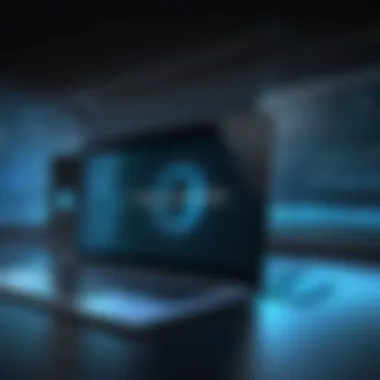

Setting Up and Using Microsoft VPN
Setting Up and Using Microsoft VPN plays a pivotal role in this comprehensive guide, shedding light on the practical application and utilization of Microsoft's VPN services. Understanding the intricacies of setting up and operating a VPN service is crucial for individuals seeking to bolster their online security and privacy measures. By delving into this aspect, readers will grasp the essential steps required to establish a secure connection through Microsoft's VPN service, thus fortifying their digital defenses.
Installation Process
The Installation Process of Microsoft VPN involves a series of steps to ensure a seamless setup for users. Offering a step-by-step guide enhances the accessibility of the VPN service, especially for individuals unfamiliar with technical jargon or complex network configurations. This meticulous approach aids in simplifying the installation procedure, making it user-friendly and efficient for a wide range of users.
Step-by-Step Guide
The Step-by-Step Guide provided for Microsoft VPN installation outlines each phase with clarity and precision. The structured flow of instructions facilitates a smooth setup process, alleviating potential user confusion or errors. Its comprehensive nature navigates users through the installation seamlessly, ensuring that each requisite action is meticulously explained and executed. By detailing the step-by-step approach, users can confidently establish their VPN connection with minimal effort and maximum effectiveness, reflecting the user-centric design of Microsoft's installation guide.
Optimizing Performance
Optimizing Performance is a critical aspect of using Microsoft VPN effectively, ensuring seamless functionality and enhanced user experience. By implementing optimal settings and configurations, users can maximize the service's capabilities and mitigate any performance-related issues. These performance optimization techniques cater to users who prioritize efficiency and reliability in their VPN usage, thereby fine-tuning their digital security strategy for optimal results.
Tips for Efficient Usage
Introducing Tips for Efficient Usage enhances the overall user experience and the performance of Microsoft VPN. These practical insights offer users valuable recommendations to elevate their VPN usage, ranging from bandwidth optimization to server selection best practices. Each tip serves as a strategic advantage for users, equipping them with the knowledge to navigate potential performance challenges and harness the full potential of Microsoft's VPN service. By incorporating these tips into their usage routine, individuals can maximize their online security and privacy efficacy while leveraging the capabilities of Microsoft VPN to the fullest.
Ensuring Secure and Private Browsing
In this section of the comprehensive guide on VPN services from Microsoft, it is imperative to delve into the crucial aspect of Ensuring Secure and Private Browsing. Ensuring secure and private browsing plays a pivotal role in safeguarding sensitive information and maintaining anonymity online. By utilizing Microsoft's VPN services, users can create a secure digital pathway, encrypting data transmission and shielding against potential cyber threats effectively. This essential measure empowers individuals to browse the internet with increased privacy and peace of mind, minimizing the risks associated with unauthorized access to personal information.
Best Practices
Regular Updates
Regular updates stand as a cornerstone in the realm of online security and play a vital role in maintaining the efficacy of VPN services from Microsoft. The regular updating of software and security protocols bolsters the resilience of the VPN infrastructure, patching potential vulnerabilities and fortifying against emerging cyber threats. This proactive approach ensures that users benefit from the latest security enhancements and bug fixes, enhancing the overall protection of their online activities.
Strong Password Usage
Strong password usage is paramount in ensuring the integrity of personal accounts and data privacy. By implementing robust password practices in conjunction with Microsoft's VPN services, users can create an additional layer of defense against unauthorized access. Encouraging the utilization of complex, unique passwords further strengthens the safeguarding of sensitive information, reducing the likelihood of successful cyber attacks or breaches. Emphasizing strong password usage complements the protective capabilities of Microsoft's VPN offerings, contributing significantly to a more secure and private browsing experience.
Conclusion
The Conclusion section of this comprehensive guide serves as the pivotal culmination of the entire discourse on VPN services by Microsoft. By revisiting the key elements discussed throughout the article, readers are presented with a digestible summary of the significance of leveraging Microsoft's VPN offerings. Emphasizing the unparalleled benefits of incorporating Microsoft VPNs into one's online security framework, this section reinforces the value of prioritizing digital privacy and data protection. Moreover, the Conclusion section underscored the critical considerations users must contemplate when navigating the complex landscape of VPN solutions, elucidating the nuanced decisions individuals must make to safeguard their online activities effectively.
Final Thoughts on Microsoft VPNs
Recap of Advantages
Delving deeper into the realm of Microsoft VPNs, the Recap of Advantages section illuminates the myriad benefits that distinguish Microsoft's services from its competitors. With a sharp focus on the unrivaled encryption protocols and robust protection against cyber threats, Microsoft VPNs emerge as a paragon of online security and privacy. The notable characteristic of Microsoft VPNs lies in their seamless integration of cutting-edge technology to furnish users with an impregnable digital fortress. This strategic advantage positions Microsoft VPNs as a compelling choice for individuals seeking ironclad protection against cyber vulnerabilities, yet users need to be mindful of the potential trade-offs such as a nominal speed reduction and subscription costs.
Considerations for Users
In juxtaposition, the Considerations for Users section delves into the pragmatic aspects users should weigh before committing to Microsoft VPN services. Shedding light on the user-centric features that elevate the Microsoft VPN experience, this segment underscores the user-friendly interface and extensive server locations as paramount criteria for selecting an optimal VPN solution. While these facets enhance the usability of Microsoft VPNs, users must deliberate on the juxtaposition of strengths and weaknesses to discern the most compatible option based on their individual needs. Acknowledging both the advantages and disadvantages embedded within Microsoft VPN offerings, users are empowered to make informed decisions that align with their overarching cybersecurity objectives.







