How to Enable Ad Blocker on Safari on iPad - A Comprehensive Guide
Overview of Cyber Security Threats
Cyber security is of paramount importance in today's digital age, where various threats lurk around every virtual corner. Malware, phishing attacks, and ransomware incidents are just a few examples of cyber threats that can compromise sensitive information and disrupt online activities. Statistically, cyber attacks have been on the rise in recent years, with a significant increase in both frequency and sophistication. Real-life security breaches serve as harsh reminders of the potentially devastating consequences of inadequate online security measures, underscoring the critical need for robust defenses. Now, let's delve into how iPad users can bolster their online security by enabling an ad blocker on Safari to mitigate these prevalent cyber threats.
Introduction
In this digital age, where online experiences dominate our daily lives, the importance of ad blockers cannot be overstated. These software tools serve as guardians of our browsing experiences, shielding us from the intrusion of incessant ads that disrupt our online activities. By enabling an ad blocker on Safari for iPad, users can sculpt their digital environment to tailor to their preferences. In this article, we delve into the intricate process of activating an ad blocker on Safari, empowering users to reclaim control over their browsing encounters and fortify their privacy.
Understanding the Importance of Ad Blockers
Benefits of Ad Blocking
The cornerstone of ad blockers lies in their ability to declutter our browsing landscape. By banishing intrusive ads, users can enjoy a seamless online experience free from distractions. Furthermore, ad blockers contribute to faster load times, optimizing the efficiency of web pages and enhancing user satisfaction. Embracing ad blockers epitomizes a proactive stance towards online engagement, putting the power back into the hands of users to curate the content they wish to engage with.
Impact on Online Privacy
Amidst growing concerns surrounding online privacy, ad blockers emerge as staunch allies in safeguarding personal data. These tools create a barrier against ad trackers and malicious scripts that lurk within ads, thus bolstering the defense mechanisms against potential cyber threats. By minimizing the exposure to targeted advertisements, users can navigate the digital realm with a heightened sense of security and confidentiality, fortifying their online footprint.
Overview of Safari on iPad
Default Settings
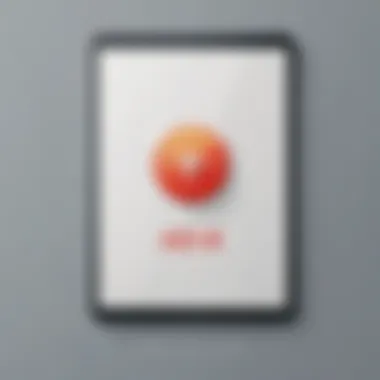

Safari on iPad, Apple's revered web browser, comes preloaded with a set of default settings that govern the user's browsing experience. These settings lay the foundation for privacy and security, aligning with Apple's commitment to safeguarding user data. Safari's default configuration encompasses features like Intelligent Tracking Prevention, which mitigates cross-site tracking, and Enhanced Privacy, which blocks harmful content. Leveraging Safari's default settings provides users with a robust shield against potential online threats, underscoring Apple's dedication to fortifying user privacy.
Enabling Ad Blocker on Safari
Enabling an ad blocker on Safari for iPad is crucial for enhancing the browsing experience. By blocking ads, users can enjoy faster page loading times, reduced data consumption, and improved online privacy protection. Ad blocking also helps in reducing distractions caused by irrelevant ads, making the browsing experience more streamlined and efficient. Considering the increasing presence of invasive ads on the internet, enabling an ad blocker on Safari becomes a necessity for users looking to take control of their online environment.
Accessing Safari Preferences
Step 1: Open Safari Browser
Opening the Safari browser on your iPad is the initial step towards customizing your ad blocking preferences. By launching Safari, users can access the settings that allow them to integrate ad blocking extensions seamlessly. This crucial step sets the foundation for personalizing the browsing experience by enabling ad blockers to filter out unwanted ads effectively. The simplicity and user-friendly interface of Safari make it a popular choice for iPad users seeking a seamless ad blocking experience.
Step 2: Access Settings
Navigating to the settings within Safari is essential for configuring the ad blocking functionalities. Accessing the settings menu enables users to manage their extensions, including ad blockers, efficiently. This step offers users the flexibility to customize their browsing experience according to their preferences, ensuring a tailored and ad-free online environment. The intuitive design of Safari's settings menu enhances user experience, providing a straightforward approach to activating ad blocking extensions.
Installing an Ad Blocking Extension
Choosing a Reliable Extension
Selecting a reliable ad blocking extension is pivotal in ensuring effective ad blocking on Safari. Users should prioritize extensions that offer comprehensive ad filtering capabilities while maintaining compatibility with Safari's browsing environment. A reliable extension will provide regular updates to enhance ad blocking performance and address any emerging ad types. By choosing a reputable ad blocking extension, users can optimize their browsing experience and mitigate the risks associated with online ads.

Installation Process
The installation process of an ad blocking extension involves simple steps that can significantly enhance the overall browsing experience. Users can easily download their chosen extension from the App Store or trusted sources, ensuring the installation of a legitimate and secure ad blocker. This seamless process empowers users to set up ad blocking on Safari swiftly, allowing them to immediately benefit from a cleaner and ad-free browsing environment. The simplified installation process streamlines ad blocker integration, enhancing user convenience and online security.
Customizing Ad Blocker Settings
Customizing ad blocker settings is a crucial aspect of enhancing the browsing experience on Safari for iPad. By delving into the finer details of ad blocker settings, users can tailor their online environment to align with their preferences. The ability to customize block lists and filters empowers users to have more control over the type of content they are exposed to while browsing. Additionally, customizing settings allows users to strike a balance between blocking intrusive ads and ensuring access to desired content.
Configuring Block Lists
Types of Block Lists
When it comes to configuring block lists, users can choose from various types that serve different purposes. The most common types include domain-based block lists, which block ads from specific websites, and filter-based block lists, which target ads based on specific criteria. Domain-based lists are effective in blocking ads from known malicious websites, enhancing online security. On the other hand, filter-based lists offer more granular control by allowing users to block ads based on content, such as pop-ups or video ads. The flexibility of filter-based block lists makes them a popular choice for users looking to customize their ad blocking experience.
Adding Custom Filters
In addition to pre-configured block lists, users can further customize their ad blocker settings by adding custom filters. Custom filters enable users to block ads that may not be caught by standard block lists. This level of customization is beneficial for users who have specific preferences or encounter ads that are not effectively blocked by default settings. By adding custom filters, users can enhance the accuracy and efficiency of their ad blocking capabilities, ensuring a more seamless browsing experience.
Whitelisting Websites
Ensuring Access to Trusted Sites


While ad blockers are designed to block ads, there may be instances where users want to whitelist certain websites to ensure access to trusted content. Whitelisting websites involves allowing specific sites to display ads, overriding the default blocking settings. This feature is useful for supporting favorite websites or content creators who rely on ad revenue. By whitelisting trusted sites, users can strike a balance between ad blocking and supporting the online platforms they value. However, it's important to exercise caution when whitelisting sites to maintain a level of online security and privacy.
Testing Ad Blocker Effectiveness
In the realm of digital browsing and online security, assessing the efficiency and reliability of an ad blocker holds paramount importance. Testing ad blocker effectiveness is a crucial phase in optimizing one's browsing experience and safeguarding privacy. By evaluating how well the ad blocker functions across various websites and content types, users can ensure a seamless and ad-free browsing encounter. This assessment allows users to gauge the extent to which intrusive ads are being blocked and the overall impact on their online privacy.
Checking Ad Blocker Performance
Browsing Popular Websites
Delving into the performance of ad blockers entails exploring how they function on popular websites frequented by users. Browsing popular websites provides a robust testing ground to evaluate the ad blocker's efficacy across diverse online platforms. These websites, known for their high traffic and varied ad formats, offer a comprehensive view of how well the ad blocker copes with different advertising strategies. Analyzing the ad blocking performance on well-known websites aids in understanding the nuanced challenges posed by distinct ad formats and ensures a thorough assessment of the blocker's capabilities.
Analyzing Ad Blocker Reports
To delve deeper into ad blocker performance, analyzing reports generated by the blocker is instrumental. These reports offer valuable insights into the number of ads blocked, types of ads encountered, and potential privacy risks mitigated. By scrutinizing these reports, users can identify patterns in ad activity, tailor settings to enhance their browsing experience further, and bolster their online privacy defenses. The comprehensive data provided in these reports equips users with the necessary information to make informed decisions about their online security and privacy measures. Utilizing these analytics optimally enhances the overall effectiveness and efficiency of the ad blocking extension deployed.
Conclusion
Ad blockers play a crucial role in enhancing the browsing experience on Safari for iPad users. By enabling ad blockers, individuals can effectively reduce the number of intrusive ads, leading to a cleaner and more streamlined online experience. Moreover, ad blockers contribute significantly to improving online privacy by blocking tracking scripts and preventing potential privacy breaches. In essence, the integration of ad blockers on Safari empowers users to take control of their digital environment and create a more secure online space.
Final Thoughts
Enhanced Browsing Experience
Enhanced browsing experience refers to the optimized and uninterrupted internet surfing achieved through the implementation of ad blockers on Safari. This feature ensures that users are not bombarded with irrelevant ads, pop-ups, or banners, allowing them to focus on content consumption without interruptions. The key characteristic of enhanced browsing experience lies in its ability to enhance website loading times and overall browsing speed. This feature is highly advantageous for individuals aiming to maximize their online productivity and efficiency by eliminating distractions and irrelevant content.
Maintained Privacy
Maintained privacy is a core aspect of enabling ad blockers on Safari for iPad. By blocking unwanted ads and tracking scripts, maintained privacy ensures that users' online activities are not monitored or captured by third parties. This feature preserves user anonymity and data confidentiality, reducing the risk of targeted advertisements or privacy violations. The unique advantage of maintained privacy in this article resides in its ability to provide a shield against potentially malicious websites and safeguard sensitive information from unauthorized access, contributing to a more secure and private online experience.







