Dropbox and Ransomware: Risks and Mitigation Tactics


Intro
As the digital landscape continues to expand, the need for effective security measures has never been more pressing. Among various cloud storage platforms, Dropbox stands out, offering users a convenient way to access their files across multiple devices. However, this convenience comes with its own set of risks, particularly in the face of rampant ransomware attacks. Users must be aware not just of how to use Dropbox, but also the inherent security vulnerabilities that can be exploited by malicious actors.
This article presents an in-depth look into the relationship between Dropbox and the ransomware threat, detailing the fragility of cloud-based systems and providing users with actionable strategies for protecting their data. By recognizing these challenges, both individuals and organizations can navigate the risks more effectively.
Overview of Cyber Security Threats
In recent years, cyber threats have skyrocketed, causing significant disruptions across various sectors. The evolution of these threats has added layers of complexity in protecting personal and organizational data. With ransomware attacks becoming increasingly sophisticated, understanding these threats is vital for Dropbox users.
Types of cyber threats
Ransomware is just one piece of a larger puzzle that includes various cyber threats:
- Malware: Malicious software that can harm devices, steal information, or gain unauthorized access.
- Phishing: Deceptive attempts to acquire sensitive information by masquerading as a trustworthy entity.
- Social Engineering: Manipulating individuals into divulging confidential information, often through psychological tricks.
Statistics on cyber attacks
A staggering 70% of organizations have reported falling victim to some form of cyber crime. In 2022 alone, ransomware attacks increased by 50% compared to previous years, targeting companies of all sizes, including users on Dropbox.
Real-life examples of security breaches
One high-profile case from 2021 involved the Colonial Pipeline, which fell prey to a ransomware attack, leading to a significant gas supply disruption on the East Coast of the U.S. This incident highlights not only the potential for operational chaos but also the growing sophistication of attack methodologies that can easily spread to cloud platforms like Dropbox.
Best Practices for Online Security
To mitigate the risks associated with cyber threats, users should adopt robust security practices. It’s essential to implement strategies that safeguard sensitive data and enhance overall online security.
Strong password creation and management techniques
Creating strong, unique passwords is the bedrock of good online security. Consider the following tips:
- Use a mix of uppercase and lowercase letters, numbers, and symbols.
- Avoid using easily guessable information like birthdays or names.
- A passphrase can often be more secure than a single word.
Regular software updates and patches
Keeping software up to date is crucial, as updates often contain essential security patches that protect against exploitation. Set devices to update automatically whenever possible.
Two-factor authentication implementation
Two-factor authentication (2FA) adds another layer of security. By requiring a second form of verification, such as a text message or app-based code, it significantly reduces the likelihood of unauthorized access.
Reviews of Security Tools
With numerous security solutions flooding the market, evaluating the right tools is important for users. Here’s a closer look at some security measures:
Evaluation of antivirus software effectiveness
Not all antivirus programs are created equal. Look for independent reviews and tests to find solutions that consistently detect and neutralize ransomware threats.
Comparison of firewall protection
Firewalls act as barriers against unauthorized access. Assessing the effectiveness of both hardware and software firewall options is essential.
Assessment of password managers
Password managers can help users create strong passwords and store them securely. Many of these tools also feature built-in security audits.
Tips for Ensuring Online Privacy
Maintaining privacy while using cloud services like Dropbox is crucial. Implementing privacy-enhancing tactics can go a long way in safeguarding personal data.
Importance of using VPNs for secure browsing
Using a Virtual Private Network (VPN) encrypts your internet connection, making it harder for cyber criminals to intercept data transmissions. It’s a simple yet effective way to enhance your online privacy.
Privacy settings on social media platforms
Many users overlook the privacy settings on social media. Regularly reviewing and adjusting these settings can help protect against data leaks and exploitation.
Protecting personal data when making online transactions
Always ensure websites are secure (look for HTTPS in the URL) and be wary of sharing sensitive information unless absolutely necessary.
Educational Resources and Guides
Particular resources and guides can enhance understanding and improve security measures:
How-to articles on setting up encryption tools
Encryption tools can safeguard files and data, making it harder for ransomware to access sensitive information. Look for guides that offer step-by-step instructions.
Step-by-step guides on spotting phishing emails


Recognizing phishing attempts is crucial. Educational resources that help identify suspicious emails can safeguard your Dropbox account.
Cheat sheets for quickly enhancing online security practices
Checklists can serve as handy reminders of security practices that should be implemented consistently.
By understanding the intricate relationship between Dropbox and ransomware threats, users can better protect their data in an increasingly complex digital environment. With the right knowledge and preventive strategies, individuals and organizations can arm themselves against these incursions, ensuring their data remains secure.
Prelude to Cloud Storage
Cloud storage has transformed the way individuals and organizations manage their data in today's digital landscape. It's not simply about having access to files from multiple devices; it’s about ensuring that your valuable information is versatile, secure, and accessible whenever you need it. With the advent of services like Dropbox, the storage paradigm has shifted from traditional physical mediums to digital architectures residing in the cloud.
Overview of Dropbox
Dropbox stands out as a hallmark in the cloud storage arena. Launched in 2007, it provided a user-friendly interface that quickly gained traction among tech-savvy individuals and businesses alike. Its simplicity allows users to store files in a central location, collaborate in real-time, and share documents effortlessly. The integration of features like file synchronization and sharing has made Dropbox a cornerstone choice not just for personal use, but also for enterprise applications.
However, while Dropbox offers significant advantages—such as easy access to files from anywhere and advanced collaboration tools—there are also inherent risks associated with any cloud storage solution, particularly in the shadow of growing cybersecurity threats. Understanding how Dropbox operates is just as crucial as recognizing its vulnerabilities.
The Rise of Cloud Storage Solutions
The surge in the adoption of cloud storage is hard to overlook. Small businesses to large enterprises are increasingly shifting towards cloud services for various reasons. The primary motivator often revolves around cost efficiency and scalability. Rather than investing in expensive hardware or maintaining servers, users can store and manage their data on platforms like Dropbox.
Some significant aspects fostering this trend include:
- Accessibility: Users can retrieve files from anywhere at any time with just an internet connection, eliminating the limitations posed by physical storage devices.
- Collaboration: Tools that support real-time editing and sharing have revolutionized team environments, allowing for seamless project management.
- Backup Solutions: Many cloud storage services automatically back up files, providing an additional layer of security against data loss.
- Environmentally Sustainable: Companies can minimize their carbon footprint by reducing hardware needs and energy consumption associated with physical data centers.
Cloud storage is not just a passing fad; it represents a fundamental shift in how data is processed and stored. However, embracing this technology also means grappling with evolving threats like ransomware. Understanding both the advantages and the challenges of cloud storage, specifically Dropbox, is essential for anyone looking to leverage these tools responsibly.
Understanding Ransomware
Understanding ransomware is crucial in today’s digital landscape, especially as it continues to evolve and present new challenges. Many organizations and individuals rely heavily on cloud services like Dropbox to store and manage their data. However, the increasing prevalence of ransomware attacks has raised significant concerns regarding data security and integrity. By grasping the mechanisms of ransomware, users can make informed decisions about how to protect their vital information, thereby minimizing potential disruptions to their operations.
Definition and Mechanisms of Ransomware
Ransomware is a type of malicious software that restricts access to a system or personal files and demands payment—often in cryptocurrency—before the access is restored. This software can be pretty sinister; it infiltrates devices and systems, locks them down, and leaves victims in a tight spot.
The operational technique of ransomware typically involves several key stages:
- Infection: It often starts with an unsuspecting user opening a seemingly harmless email attachment or clicking on a misleading link. Once it gets a foothold, it begins to execute its malicious code.
- Encryption: After the initial infection, the ransomware scans the local drives as well as any networked file systems. It then encrypts files using robust algorithms, rendering them unusable without a decryption key.
- Ransom Demand: Following the encryption, victims are presented with a message demanding payment to regain access to their data. The ransom amount can vary widely and is usually accompanied by a countdown timer, adding pressure to comply quickly.
- Decryption: If victims comply and pay the ransom, there is no guarantee that they will actually receive the decryption key. In many cases, they may end up losing their money without getting their data back.
"Once infected, the clock starts ticking as the ransomware locks files and holds data hostage, showcasing a powerful manipulation strategy that preys on fear and urgency."
Understanding these mechanisms can better equip users to recognize potential threats and take preventative actions.
Common Delivery Methods
Ransomware can infiltrate systems through various delivery methods, each exploiting different vulnerabilities. Here are some common ways it finds its way into the unsuspecting user’s system:
- Phishing Emails: Fraudulent emails that look genuine often contain malicious attachments or links. Unwary users might click on these, unwittingly inviting the ransomware into their devices.
- Malicious Websites: Some ransomware is distributed via websites that are compromised or designed to host malware. Simply visiting these sites can lead to an instant infection.
- Software Exploits: Outdated software and security vulnerabilities provide an easy backdoor for ransomware. Attackers can use such weaknesses to install ransomware without any user interaction.
- Remote Desktop Protocol: Attackers often attempt to access systems through improperly secured Remote Desktop Protocol (RDP) services, enabling them to deploy ransomware on valuable targets.
- Drive-by Downloads: This method involves unintentionally downloading malware while visiting a compromised website, without the user’s knowledge.
Given the various delivery methods that ransomware employs, it is essential for Dropbox users—and anyone reliant on digital storage solutions—to maintain vigilant online safety practices.
The Intersection of Dropbox and Ransomware
In today’s rapidly evolving digital landscape, understanding the interplay between Dropbox and ransomware is not just a technical necessity—it's a fundamental requirement for anyone who values their data. As one of the leading cloud storage platforms, Dropbox houses vast amounts of personal and professional information. But with the increase in ransomware attacks, the need for robust protective measures has never been more critical.
Ransomware can affect not only individual users but also organizations that rely on Dropbox for their storage needs. This intersection raises significant concerns regarding data security, accessibility, and organizational integrity. With attackers constantly developing more sophisticated methods, understanding how these vicious programs target cloud services is crucial. It’s about knowing what you're dealing with before it knocks at your door.
Key Considerations
- Data Vulnerability: Files stored in Dropbox are only as secure as the security measures implemented around them. If those measures aren't up to snuff, they become low-hanging fruit for attackers.
- Financial Implications: Paying a ransom doesn’t guarantee that you’ll receive your data back, and even if you do, the financial hit could be crippling.
- Reputational Risk: For businesses using Dropbox to store sensitive client information, a ransomware attack can damage trust.
In this section, we delve into how precisely ransomware is targeting cloud services like Dropbox and providing real-world case studies to deepen understanding of the risks involved.
How Ransomware Targets Cloud Services
Ransomware specifically targets cloud services in a way that capitalizes on both user behavior and system vulnerabilities. Cloud storage allows users to store and access their data from virtually anywhere, which increases convenience but conversely, extends the attack surface.
Common Techniques Used by Attackers:
- Phishing Attempts: Users may be tricked into clicking malicious links that install ransomware. Even well-trained staff can fall prey to a cleverly crafted email.
- Insecure File Sharing: If a Dropbox link is shared without adequate privacy settings, it can be accessed by anyone—making it a prime target.
- Exploiting Weak Passwords: If a user's password is too simple, attackers can easily gain access and deploy ransomware.
The sad irony is that while services like Dropbox inherently offer protection against hard drive failures or local ransomware attacks, they are not impervious to attacks that directly compromise user accounts. Thus, an often-overlooked aspect is the end-user responsibility to maintain security.
Case Studies of Ransomware Attacks on Dropbox Users
To appreciate the impact of ransomware on Dropbox users, one must look into specific incidents. These case studies serve as cautionary tales, revealing the stark reality behind the numbers.
- The Photographers Dilemma: A professional photographer hired to capture a wedding fell victim to a ransomware attack. He had been using Dropbox for file storage but couldn’t prevent attackers from infiltrating through a phishing email. The cost? Loss of hard-earned work, client trust, and a $2,000 ransom to seek recovery of his files.
- Corporate Exposure: A small business using Dropbox for team collaboration faced a devastating ransomware attack when an employee’s credentials were compromised. They found files encrypted and demanded a ransom that posed a serious financial threat to their operations. In addition to the ransom, they faced weeks of downtime and loss of customer confidence.
- Educational Institutions: A local university utilized Dropbox for sharing academic resources but faced a ransomware attack causing disruption across departments. They were forced to rely on backups, but because they had not routinely tested their backup restoration process, it led to significant content loss.
These instances underscore the necessity of understanding, preparing for, and addressing the potential risks associated with using Dropbox amidst a growing ransomware epidemic. By analyzing these case studies, users can gain insight into potential pitfalls and develop a proactive mindset to mitigate future threats.
Risks Inherent to Dropbox Users
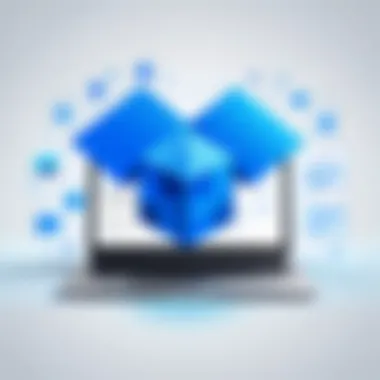

In the vast ocean of digital solutions, Dropbox stands as a lighthouse guiding users toward accessible cloud storage. However, like every shimmering surface, beneath it lurks the murky waters of potential risks. Understanding the hazards associated with using Dropbox is paramount. These risks transcend mere data loss; they touch upon the intricacies of trust, privacy, and security. Users need to grasp these risks to navigate their cloud experience wisely.
Potential Loss of Files and Data
The specter of lost data can send chills down anyone’s spine, especially for those who rely on Dropbox for file storage and sharing. The fundamental allure of cloud storage lies in its promise: secure and easy access to data anywhere, anytime. Yet, this promise carries inherent risks. Imagine pouring hours into creating a document, only to find out it’s gone, either due to a ransomware attack or accidental deletion.
Ransomware can infiltrate a Dropbox account and encrypt files, leaving users with a difficult choice: pay the ransom or potentially lose irreplaceable data forever. The unpredictability of such attacks makes regular backups not just a good practice but a lifeline. By implementing a rigorous backup strategy, users not only safeguard their vital information but also maintain peace of mind.
Furthermore, the nature of cloud storage invites vulnerability. Since files are stored remotely, users may experience unexpected outages or bugs in Dropbox that can temporarily restrict access.
Exploitation of Stored Data
Storing sensitive information in the cloud also opens doors to exploitation. Cybercriminals are increasingly clever and have been known to deploy various cunning tactics to exploit data stored on platforms like Dropbox. One alarming reality is that once compromised, personal data can be misused in ways that can lead to identity theft.
For instance, suppose your files include financial statements or personal identification documents. If a ransomware attack gains access, cybercriminals might leverage this information, leading to dire consequences for the victim. The very act of storing information in a single hub can be a double-edged sword. While convenience is key, it also centralizes risks.
In addition, Dropbox users might inadvertently share access with others, whether through shared links or folders. If the recipient is careless with their security, it could expose sensitive documents to further risks.
To combat these threats, it’s essential to understand that security protocols should be our first line of defense. Users must assess their storage habits and regularly audit the data they store, while also considering the nature of the information combined within Dropbox.
"In an age where data breaches are as common as burnt toast, it’s crucial to treat your stored information like a prized possession. Secure it, backup it, and constantly monitor those who have access to it."
By acknowledging these risks and actively pursuing strategies to mitigate them, Dropbox users can maintain better control over their digital lives.
Preventive Measures Against Ransomware
In an increasingly digital world, ransomware poses a significant threat to individuals and organizations alike. Preventive measures against such attacks are paramount for protecting sensitive data stored in platforms like Dropbox. This section focuses on the critical aspects of mitigation strategies that every user needs to understand. After all, it's better to be proactive than reactive when it comes to cybersecurity.
Implementing Strong Passwords and Authentication Methods
The cornerstone of any security strategy is establishing strong passwords. Weak or easily guessable passwords are like leaving your front door wide open; they make it all too easy for cybercriminals to waltz in. Using a mix of upper and lower case letters, numbers, and special characters can significantly strengthen your password. Ideally, passwords should be at least twelve characters long. Tools like password managers can help you generate and store complex passwords without the headache of memorization.
In addition to robust passwords, leveraging two-factor authentication (2FA) adds an extra layer of security. This method requires not only the password but also a second form of identification, such as a code sent to your mobile device. It's a simple step that can make all the difference in deterring unauthorized access. As they say, don’t put all your eggs in one basket; diversify your security measures.
Regularly Updating Security Protocols
It's not just enough to set a strong password and call it a day. Regularly updating security protocols is crucial in keeping software defenses sharp. Software developers constantly patch vulnerabilities that can be exploited by ransomware. By neglecting updates, you essentially leave a window unlatched in your cyber security.
Ensure that your Dropbox application, along with any associated security software, is current. Enabling automatic updates is a no-brainer for anyone who values their data. In the realm of cyber threats, complacency can spell doom; be diligent in your updates to stay ahead of the vendors who are looking to exploit weaknesses in outdated systems.
Employing Endpoint Security Solutions
Endpoint security solutions act like the bouncers at a high-end club, ensuring only the right individuals gain entry. These solutions protect devices such as laptops, tablets, and smartphones from malicious attacks. Utilizing antivirus software, firewalls, and intrusion detection systems will bolster your defenses. Just having Dropbox isn’t enough; your devices also need robust protection from potential threats.
"The aim is to provide layers of defense, as a single measure might not be sufficient."
Investing in a comprehensive security suite can help in monitoring unusual activities and responding to potential threats before they escalate into full-blown ransomware attacks. A wholistic approach that covers every endpoint can greatly reduce risks, safeguarding both personal and sensitive organizational data.
Combining these strategies creates a formidable barrier against ransomware attacks. Staying informed and proactive in your approach can make a world of difference. At the end of the day, data privacy is not just an IT responsibility; it's a personal duty for every Dropbox user.
Best Practices for Dropbox Users
Using Dropbox to store files is a modern convenience, but without proper care, users find themselves in murky waters. Adopting best practices is not just a recommendation—it’s essential for ensuring the safety and integrity of the data stored in the cloud. By taking some proactive steps, users can mitigate risks and fortify their defenses against malicious attacks, particularly ransomware. Understanding the elements of these practices often proves beneficial, not just for individual users, but also for teams and organizations relying on cloud storage for crucial information.
Regular Backups of Important Data
One cannot overstate how vital it is to conduct regular backups of important data. While Dropbox safeguards your files, relying solely on cloud services can lead to problems if something goes awry.
- Think of backups as your safety net. Without one, you might be tightrope walking without a harness; a single slip can lead to catastrophic loss. Whether it’s a sudden ransomware attack or an accidental deletion, current backups ensure that you can restore your data even when disaster strikes.
- Different methods of backup exist. Depending on your storage needs, you might want to explore options outside of Dropbox. Consider backing up data to external hard drives, USB sticks, or other cloud storage solutions like Google Drive or Microsoft OneDrive. This layered approach to backup can provide added security against data loss.
- Create a schedule for these backups. It doesn’t have to be overly complicated; weekly or bi-weekly backups can do wonders. This structured routine will help keep your crucial files safe in case of unexpected events. Automating backups can also ease the burden and ensure nothing slips through the cracks.
Thus, regular backups ffer not just peace of mind but also a security blanket that stretches far beyond Dropbox's basic services.
Utilizing Dropbox's Version History Feature
Dropbox's version history feature stands as a hidden gem within its offerings. This function allows users to recover previous versions of files, a capability that could prove invaluable in the event of a ransomware attack or inadvertent edits.
- Think of it as a time machine for your documents. Each time a file is modified, Dropbox stores a copy of the earlier version. Users can revert to any of these versions within a designated time frame, allowing corrections without the lingering shadow of regret. For instance, if an important document is mistakenly altered or corrupted, reverting back to a previous iteration can save hours, if not days, of lost work.
- Familiarizing yourself with this feature, knowing how to access it, and understanding the limits of its functionality cannot be stressed enough. While Dropbox typically retains versions for 30 days, users on a business plan might fetch older versions for up to a year. Regularly checking and utilizing this can be the difference between a minor setback and a major crisis.
- In addition, encouraging team members to make use of this feature promotes a culture of carefulness and accountability. When everyone understands the power of version history, the chances of errors are reduced, leading to a more cautious approach to file handling.
To sum it up, the version history feature not only helps regain lost work but also instills best practices that carry long-term benefits.
Remember, in the world of file storage, an ounce of prevention can be worth a pound of cure. Regular backups and smart use of version history can't guarantee safety, but they significantly bolster your defenses.
Recovery Options After a Ransomware Attack
When ransomware strikes, it can usher in panic and confusion. That's why understanding the recovery options is vital. The aftermath of an attack isn’t just about regaining access to locked files; it’s about ensuring that you can restore your operations and safeguard future data integrity. Identifying the damage and strategizing the next course of action can make a world of difference in minimizing impact.
Assessing Damage and Determining Next Steps
After the dust settles post-attack, the initial priority should be assessing the extent of the damage. This involves more than just realizing what’s lost; it’s a systematic evaluation to understand the full scale of the breach.
- Identify Affected Files: This involves taking a close look at your files. An inventory of what's accessible versus what's encrypted can help map out the recovery path.
- Evaluate Business Impact: Consider the implications on operations. Are crucial files compromised? Is project progress halted? This assessment influences the urgency and direction of recovery efforts.
- Review Security Gaps: Understanding how the breach occurred — perhaps through a phishing email or weak passwords — can guide your strategy to bolster security moving forward.
Once you identify the scope of the damage, you can determine appropriate next steps. Prioritize actions based on the criticality of the files and the resources at your disposal.


"The most critical part of recovering from an attack is not just to retrieve what was lost, but to ensure that it doesn’t happen again."
Restoring Data from Backups
Restoring from backups presents a lifeline against the clutches of ransomware. If you have robust backup protocols, this stage becomes a simple matter of retrieval rather than stressing over what’s lost. Here are some considerations about the backup recovery process:
- Ensure Latest Backup: Confirm that you have the latest version at hand. The goal is to recover everything up until the point before the attack hit.
- Evaluate Backup Integrity: Not all backups are created equal. Ensure your data is intact and free from malware. A corrupted backup can lead to wasted time and further frustration.
- Use of Backup Solutions: Many users rely on cloud-based solutions or external hard drives for backups. For Dropbox users, using the Version History feature can be incredibly beneficial as it allows you to restore previous iterations of files.
Engaging with thorough backup practices not only aids in recovery but also fortifies your defenses against potential future attacks.
Working with Cybersecurity Professionals
Navigating the aftershocks of a ransomware attack isn’t something you should tackle alone. Engaging with cybersecurity professionals can bring a structured approach to recovery. Here's what they can offer:
- Expert Evaluation: Cybersecurity experts can provide insights into the attack’s vector and help assess the total impact on your digital ecosystem.
- Guidance on Recovery Process: They can guide restoring processes, ensuring that measures are in place to prevent reinfection. Their expertise in recovery strategies can expedite the process for businesses that need to resume operations quickly.
- Enhancing Security Protocols: Post-incident, they can assist in establishing stronger defenses. This often means implementing multi-factor authentication, educating on phishing scams, or even conducting security audits.
While recovery is critical, reinforcing security is equally important to minimize risks in the future.
Overall, managing recovery options requires a blend of assessment, strategic planning, and often, professional help. With a well-rounded approach, one can navigate the aftermath of an attack more smoothly and lay the groundwork for improved cybersecurity resilience.
Role of Cybersecurity Awareness in Preventing Ransomware
Awareness about cybersecurity plays a vital role in the fight against ransomware. This knowledge is not just for IT professionals; it's a matter for every individual who relies on cloud services like Dropbox. The more informed users are, the better they can defend against attacks. Awareness acts as a first line of defense by helping people identify potential risks before they become problematic. In today’s digital age, ignoring cybersecurity education is like leaving your front door wide open.
The specific elements of cybersecurity awareness include understanding various threats, scrutinizing unknown messages, and routinely updating personal security practices. The benefits are obvious. When users are educated, they are less likely to fall prey to phishing scams, which often serve as doorways for ransomware to enter. Likewise, a well-informed user is more inclined to question suspicious links or attachments, arming them against common tactics employed by cybercriminals. Developing this awareness can be transformative for individuals and organizations alike.
Educating Users on Phishing and Social Engineering Tactics
Phishing and social engineering are two of the most widely used methods to compromise security. It's imperative that users understand these techniques. Phishing usually manifests as fake emails or messages designed to trick people into sharing sensitive information such as passwords or credit card details. Social engineering, on the other hand, entails manipulating individuals into breaking standard security protocols.
To equip users against these methods, education is essential. Consider implementing workshops or online courses focusing on identifying phishing attempts. Having users practice spotting red flags can significantly reduce the chance of falling victim to these attacks.
"An ounce of prevention is worth a pound of cure." This old saying rings especially true in cybersecurity where one educated user can save an entire organization from potential disaster.
It’s also beneficial to share real-life examples of phishing attacks to show users what to look out for. Concerns might arise regarding the trustworthiness of email senders; educate users to verify emails directly with the organization in question rather than clicking on links.
Training for Safe Online Practices
Simply knowing about phishing isn't enough; users must also adopt safe online practices. Training programs should emphasize the importance of strong, unique passwords and regular updates. Using long passwords that combine letters, numbers, and symbols can significantly reduce the risk of unauthorized access. Users should also be encouraged to utilize password managers which can generate and store complex passwords securely.
Regularly scheduling training sessions is a great way to keep cybersecurity practices fresh in everyone’s mind. Also include into the training how to analyze website security features. For instance, check for HTTPS in the URL, which indicates secure connections.
Furthermore, promoting awareness about the importance of not using public Wi-Fi for sensitive transactions can deepen the understanding of online safety. Reminding users to forget Wi-Fi networks when no longer in use will help further safeguard their information.
Implementing regular reviews of security practices can help to ensure adherence to safety protocols. Often, when people become complacent, they become easy targets for ransomware.
Legal and Ethical Considerations
The topic of legal and ethical considerations related to ransomware and Dropbox cannot be emphasized enough. In today’s digital age, individuals and businesses alike must grapple with the consequences of cyber threats, particularly ransomware. When a ransomware attack occurs, the victim often faces not only the immediate loss of access to their data but also complex ethical and legal dilemmas. Understanding these implications is crucial for Dropbox users who seek to navigate the treacherous waters of cyber vulnerabilities while adhering to the law and maintaining ethical standards.
Implications of Paying Ransom
When a victim is faced with a ransomware attack, the underlying instinct is often to pay the ransom demanded by the attackers. However, this decision carries significant implications.
- Legal Dilemmas: Depending on the jurisdiction, paying a ransom could inadvertently make the payer liable for breaking laws that govern financial transactions with criminals. In some places, laws specifically prohibit businesses and individuals from engaging with criminal enterprises in this way.
- Ethical Concerns: A common debate arises about whether paying ransom promotes further criminal behavior. By fulfilling the attackers' demands, victims might be encouraging other cybercriminals to operate under the assumption that they too will be rewarded for their malicious activities.
- Uncertain Outcomes: Even if a payment is made, there is no guarantee the attacker will restore access to the stolen data. Many victims have found themselves in situations where the attackers failed to fulfill their end of the bargain, leaving the victim without their files and out of pocket.
It’s important to remember the old saying: "Fool me once, shame on you; fool me twice, shame on me." This idiom underscores the uncertainty and potential futility of paying a ransom, urging victims to consider other avenues for recovery instead.
Responsibility of Service Providers
Dropbox and similar cloud service providers bear a significant responsibility in the fight against ransomware. Their role goes beyond simply storing files; they are charged with ensuring the security and integrity of the user data they hold. Some of the pivotal responsibilities include:
- Robust Security Protocols: Providers must implement cutting-edge security measures. This includes regular updates to their systems, encryption of data, and timely responses to emerging cyber threats. Failure to do so can expose users to unnecessary risks.
- User Education: Service providers should actively educate their customers on malware risks, promoting best practices for data security. This includes strong password policies and awareness of phishing tactics, equipping users with the knowledge they need to protect their information adequately.
- Response Plans: Cloud services must have clear and efficient incident response plans in place to assist users who may fall victim to ransomware attacks. This involves quick communication about the attack, options for recovery, and guidance on what steps to take next.
Ultimately, both users and service providers hold a piece of the puzzle when it comes to cybersecurity. By working together, they can create a safer online environment that mitigates risks associated with ransomware.
In the words of Ralph Nader, "The function of leadership is to transform the complex into simple." This applies aptly to the interrelated roles of users and service providers in combating ransomware threats.
Epilogue
In summing up the extensive examination of Dropbox and the looming threat of ransomware, it becomes clear that understanding both the risks and mitigation strategies is paramount for users. In a digital landscape that is continuously evolving, the interconnection between cloud storage providers and cybersecurity threats has become an undeniable fact of life. It is not just about storing files; it entails ensuring that they remain secure against the persistent menace of ransomware.
Key considerations emerge from this discourse. One major point is the importance of proactive, rather than reactive, security measures. Users of Dropbox should be well-versed in recognizing potential threats and the value of implementing rigorous security protocols. This knowledge acts as a buffer against data loss or exploitation.
The benefits of equipping oneself with the right tools and knowledge cannot be overstated. By reinforcing their defenses through strong passwords, frequent backups, and user education, Dropbox users can not only shield their data but also enhance their overall online presence.
Furthermore, the legal and ethical dimensions surrounding ransomware payments pose crucial dilemmas that users and organizations must navigate. Decisions made in these contexts can have far-reaching implications. Ultimately, fostering a culture of security awareness, accountability, and timely action can significantly bolster defenses against ransomware attacks.
In the age of digital dependency, safeguarding your information is not merely an option; it's a necessity.
Summary of Key Points
- Understanding Ransomware: Recognizing what ransomware is and its impact on data security is the first step in any protective strategy.
- Risks of Using Cloud Services: Users must acknowledge the vulnerabilities associated with cloud storage, particularly in relation to ransomware.
- Prevention Strategies: Strong passwords, regular updates, and cybersecurity training are critical to minimizing risks.
- Recovery Options: Knowing how to assess damage and restore data effectively is vital after an attack.
- Legal and Ethical Considerations: Users face moral and legal dilemmas in the event of a ransomware demand, making it important to understand the implications of their actions.
Future Prospects in Cloud Security
Looking ahead, one can anticipate a shift in how both individuals and organizations approach cloud security as they continue to grapple with the evolving landscape of cyber threats. New technologies and improved methodologies will likely emerge to combat ransomware more effectively. Here are some potential developments to consider:
- Enhanced AI-driven Security Systems: Future security solutions could utilize AI to predict and neutralize threats before they exploit vulnerabilities. This proactive approach could change the game entirely.
- More Robust Regulatory Frameworks: As the risks associated with ransomware continue to escalate, policymakers may introduce stricter regulations that govern how data is stored and how organizations must respond to breaches.
- Increased User Education: Cloud providers like Dropbox might integrate user training modules directly within their services to better equip users against phishing and other entry points for ransomware.
- Advanced Recovery Solutions: Enhanced automated backup mechanisms and recovery options will likely gain traction, giving users peace of mind by ensuring data integrity even in the face of cyber threats.







