Mastering Cookie Management in Google Chrome
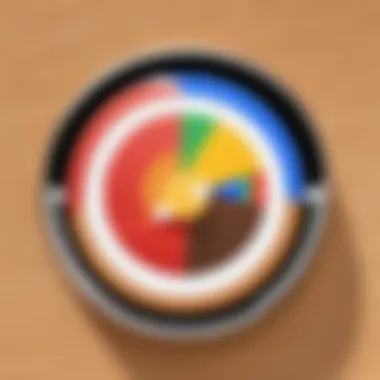

Intro
In today’s digital landscape, keeping your online presence secure is more crucial than ever. Among the measures that can be taken, managing cookies stands out like a beacon of both utility and threat. As you navigate the virtual world, your browser—specifically Chrome—collects data in the form of cookies. These tiny bits of information are central to personalizing your experience on the web. However, they also pose risks to your privacy and online security if left unchecked.
Cookies can be likened to unwanted guests at a party. They might bring some entertainment, offering personalized content, but over time, they could also become invasive, snooping around your personal affairs. Understanding the implications of cookies and how to manage them is paramount for anyone keen on preserving their internet privacy.
In this guide, we will delve into the various methods of clearing cookies in Chrome. But before that, let’s take a step back and view the broader picture—the cyber security threats associated with cookies and why managing them effectively is essential for your digital well-being.
Overview of Cyber Security Threats
The internet is rife with threats, and cookies can sometimes be a conduit for them. Here, we'll unpack the different types of cyber threats that users face and why a proactive approach to cookie management matters.
Types of Cyber Threats
- Malware: Short for malicious software, this includes viruses and spyware that can infect your system, often entering through compromised cookies.
- Phishing: Cybercriminals use social engineering to trick users into divulging personal information, often leveraging cookie data to target victims.
- Ransomware: A severe form of malware that locks users out of their systems or personal files until a ransom is paid, taking advantage of an open cookie file.
Statistics on Cyber Attacks
Did you know that every 39 seconds, there’s a hacker attack happening online? More worrying is a report from Cybersecurity Ventures, which predicts that by 2025, cybercrime will cost the world $10.5 trillion annually. With such staggering numbers, it’s clear that brushing off cookie management could be an invitation to these threats.
Real-Life Examples of Security Breaches
Take, for instance, the massive data breach at Facebook in 2019. Attackers exploited cookie vulnerabilities to gain access to millions of accounts. Another example is the Equifax breach, where sensitive personal information of 147 million people was compromised, partly due to poor cookie management. These instances illustrate the dire consequences that can occur when cyber security is not prioritized.
Best Practices for Online Security
To navigate these threats effectively, integrating best practices for online security into your routine is essential. Here are several strategies to bolster your defenses:
- Strong password creation and management techniques: Use a mix of letters, numbers, and symbols. Avoid using easily guessed passwords related to personal information.
- Regular software updates and patches: Keeping your software up to date ensures that you benefit from the latest security functionalities and fixes.
- Two-factor authentication implementation: This adds an additional layer of security, requiring not just a password but also a second form of verification.
Reviews of Security Tools
To maintain a safe online environment, the use of security tools cannot be overstated:
- Evaluation of antivirus software effectiveness: Tools like Bitdefender and Norton can help protect against malware infiltrating through cookies or other vectors.
- Comparison of firewall protection: A firewall serves as a barrier, regulating incoming and outgoing traffic and providing protection against malicious entries.
- Assessment of password managers: Tools such as LastPass or Dashlane can help manage your login credentials, offering secure storage and strong password generation.
Tips for Ensuring Online Privacy
In addition to cookie management, there are several steps you can take to enhance your online privacy:
- Importance of using VPNs for secure browsing: A Virtual Private Network encrypts your internet traffic and conceals your IP address, making it difficult for outsiders to track your online activities.
- Privacy settings on social media platforms: Take time to adjust your social media privacy settings to limit data sharing and can provide more control over your information and how it is used.
- Protecting personal data when making online transactions: Always offer only the necessary information and avoid suspicious sites when making purchases or filling out forms.
Educational Resources and Guides
Finally, extensive resources are available to help you stay informed and educated about your online security:
- How-to articles on setting up encryption tools: Using encryption adds an additional layer of protection for your data.
- Step-by-step guides on spotting phishing emails: Knowing how to recognize these scams can save you from falling victim.
- Cheat sheets for quickly enhancing online security practices: Quick-reference tools can help you remember essential security tips and tricks while browsing online.
Managing cookies is just one piece of the puzzle in the ongoing battle for online security. By understanding the stakes and acting proactively, you can fortify your defenses against cyber threats.
Understanding Cookies
In the landscape of the internet, cookies represent a crucial player in your online activities. Their main role is to store bits of data that the user’s browser can access anytime they visit a website. Understanding cookies is essential not just for tech enthusiasts but also for everyday users who seek to navigate their online presence safely and efficiently. In this section, we will unravel the components of cookies, exploring their function, types, and impact on user experience.
What Are Cookies and Their Purpose?
Cookies are like little notes that websites leave for browsers to remember users. Each cookie can contain different bits of information, such as login status, preferences, or even what you put in your shopping cart. They help websites provide personalized experiences by remembering past interactions. The purpose of cookies boils down to improving user experience, enhancing site functionality, and sometimes tracking user behavior for marketing purposes. However, with great power comes great responsibility; as they facilitate easier browsing, they also raise privacy concerns that merit attention.
Types of Cookies in Chrome
Chrome supports various types of cookies, each tailored for different functions. Understanding these categories can help users manage their cookie settings effectively.


Session Cookies
Session cookies are transient; they exist only during a browsing session. Once you close the browser, they vanish into thin air. The primary advantage of session cookies is that they help maintain user sessions, allowing you to navigate a website without having to log in again on each page. For example, if you're booking a flight, session cookies help you stick to your intended itinerary without any hiccups.
However, their short-lived nature can also be a downside. If you accidentally close your browser, you'll lose all that session data—like a bird flying away. In essence, their primary contribution is convenience in usability, but they won’t stick around long enough for any lasting customization.
Persistent Cookies
Unlike session cookies, persistent cookies have longevity. They stick around even after you close the browser, lasting until their expiration date or until they are manually deleted. This feature makes them helpful for remembering login details and preferences. If you frequently visit a news website, it can remember your settings and even the last articles you read.
However, these cookies can become a double-edged sword. They gather data over time, which means they pose privacy risks and can be leveraged for targeted advertising. Therefore, while persistent cookies enhance user experience, they also invite scrutiny regarding data privacy.
Third-Party Cookies
Third-party cookies are a different kettle of fish. These are created by domains other than the one you're currently visiting. Their main purpose revolves around tracking user behavior across different sites, mostly for advertising purposes. Imagine visiting a retail site and then seeing ads for the product you looked at on totally unrelated websites; that's third-party cookies at play.
While they offer ideal insights for marketers aiming to tailor ads to users, they also raise significant privacy concerns. Users often find these invasive and may prefer blocking them altogether. Thus, while third-party cookies can enhance business performance, their impact on personal privacy leads many to consider them unwanted guests in their digital worlds.
How Cookies Affect Your Browsing Experience
Cookies hold a significant elevator in determining how pleasant or frustrating your browsing experience can be. They not only allow you to pick up where you left off but can also provide tailored content based on past behavior. On one side, cookies streamline navigation and personalized content; on the other side, they leave a digital footprint, potentially compromising your privacy.
"In a world where data is the new oil, managing cookies properly is akin to being a responsible consumer."
Understanding how cookies function can put you in the driver's seat of your internet experience. By recognizing the balance between convenience and privacy, you can make informed choices to construct an online environment that suits your preferences.
Why Delete Cookies?
In our increasingly digital world, understanding the necessity to delete cookies is crucial for maintaining a user’s control over their online experience. Cookies are small data files that websites store on your device to remember information about you. Yet, as beneficial as they are, there are several significant reasons one should consider deleting these little snippets of information.
Enhancing Privacy and Security
When it comes to online privacy, cookies can be a double-edged sword. On one hand, they can make your browsing easier and more personalized; on the other, they can create privacy gaps that are ripe for exploitation.
Frequent deletion of cookies is a pivotal measure to enhance your online security. Each cookie can potentially reveal sensitive information about your habits, logins, and browsing patterns, opening doors for unauthorized access. By clearing these regularly, you reduce the risk of data breaches and deter advertisers from creating a detailed profile of your online activities.
"Deleting cookies is like refreshing the air in a room cluttered with old reminders."
Moreover, security-conscious users, such as those who frequently access sensitive accounts, should prioritize this step. Regular cookie management is more than just a tidying-up act—it's a proactive approach to safeguard your interests.
Improving Browser Performance
Another compelling reason to bid farewell to accumulated cookies is the potential improvement in your browser's performance. Over time, as cookies pile up, they can bog down your web browser, leading to slower load times and lag. Ever felt like your browser is dragging its feet? That sluggishness often results from excessive cookies and cached data.
By cleaning them out, you can free up memory and create a smoother browsing experience. This simple act can lead to quicker page loads and an overall more responsive browser. Here’s the kicker: you might even notice a significant boost in how swiftly your tabs switch or how fast your favorite websites load.
Resolving Website Issues
Have you ever encountered issues when accessing certain websites? Sometimes, these hiccups are tied closely to the cookies stored in your browser. If a site's functionality is questionable or erratic, stale or corrupted cookies may often be the culprit. Deleting troublesome cookies can clear up conflicts, allowing online platforms to function as intended.
This solution can be especially handy if a website keeps asking you to log in or won’t load correctly. By cleaning out the old cookies and starting fresh, you’re giving the website the chance to remember your preferences anew.
In closing, taking the time to delete cookies is not just a mundane task; it embodies a blend of self-care, privacy protection, and technical enhancement. Each click in the settings often translates to a measurable difference in your online journey, ensuring you navigate the web with both ease and security.
Methods for Deleting Cookies on Chrome
Understanding the various methods for deleting cookies on Chrome is vital for anyone seeking to maintain online privacy and ensure a smooth browsing experience. Cookies, while useful, can accumulate over time and may lead to security risks or performance issues. Knowing how to effectively manage these little bits of data can empower users to take control of their web experience. Different methods allow people to delete all cookies at once, remove specific cookies, or utilize special features like Incognito Mode. Each method has its own unique advantages and considerations, making it important to choose wisely based on individual needs and situations.
Clearing All Cookies at Once
Step-by-Step Guide
The step-by-step guide to clearing all cookies at once provides a straightforward approach for those who prefer to declutter their browser without diving deep into specifics. This method is often favored because it eradicates all accumulated data in one fell swoop, making it an efficient choice for many users.
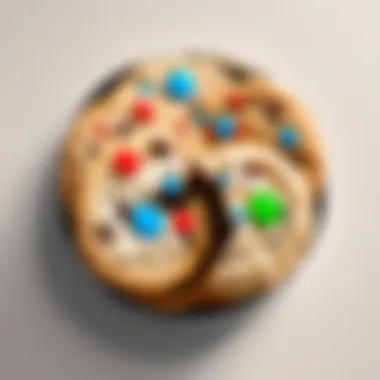

To clear cookies, first click on the three vertical dots in the upper-right corner of Chrome, then select Settings. From there, navigate to Privacy and security and click on Clear browsing data. A window will pop up with options to select what type of data you'd like to remove.
The primary characteristic of this step-by-step guide is its simplicity. Users do not need to sift through individual cookies; rather, they can take care of everything in one go. However, the downside is that it's somewhat of a blunt tool, as it removes all cookies regardless of their necessity or role in user experience.
Accessing Chrome Settings
Accessing Chrome settings is crucial as it serves as the gateway to managing cookies and other browsing data. By becoming familiar with the settings interface, users can not only clear cookies but also fine-tune their privacy controls and site-specific preferences.
To access settings, simply click on the three dots and go to Settings. This central hub offers various options tailored to user preferences, making it a beneficial part of the overall article. The unique feature here is the array of choices it provides, allowing users to customize their browsing experience right from one place. One downside is that users must be prepared to explore various options, which might seem overwhelming to some.
Deleting Specific Cookies
Identifying the Site
Identifying the specific site from which you want to delete cookies plays a pivotal role in targeted cookie management. This method is particularly useful for users who wish to maintain some cookies while getting rid of others—especially when dealing with problematic sites.
By navigating to Settings, then Privacy and security, and heading to Cookies and other site data, users can see a list of all sites storing cookies. The key characteristic here is the opportunity for precision. Users can selectively manage what is stored on their browser. Despite its benefits, the process can be time-consuming since each cookie must be identified and individually addressed.
Removing Individual Cookies
The practice of removing individual cookies allows for a tailored approach to cookie management. It can be especially beneficial when only certain sites are causing issues, such as slow loading times or frequent pop-ups.
Once the site is identified, users can click on it and view the cookies stored. From there, it's as simple as selecting the cookie they wish to delete. This selective removal underscores a main advantage: it preserves generally useful cookies while discarding only the troublesome ones. However, this method could take longer if many sites need individual attention.
Using Chrome's Incognito Mode
Definition of Incognito Mode
Incognito Mode, often viewed as a lifeboat for privacy-conscious users, allows for browsing without storing cookies or other browsing data. When users open a new Incognito window, it's like stepping into a clean slate where no digital footprints are left once the session is closed.
The primary characteristic of this mode is its transient nature; cookies collected during an Incognito session are deleted as soon as the window is closed. This makes it a popular choice for users looking to browse without any lingering data. However, it’s worth noting that this doesn’t offer complete anonymity online. Websites can still track user behavior through IP addresses.
Impact on Cookie Storage
The impact that Incognito Mode has on cookie storage is significant. Users benefit from the knowledge that cookies won't accumulate or affect future browsing sessions, providing peace of mind while surfing the web.
Incognito mode's key feature is its temporary nature, preventing cookies from being saved once the session ends. This is a beneficial aspect for those who want to avoid the hassle of managing stored data later. However, some may quickly find that this mode limits convenience, as any logins or settings adjustments during the session will need to be redone in future visits.
Best Practices for Cookie Management
Managing cookies effectively is essential for maintaining your online privacy and ensuring a smoother browsing experience. The art of handling cookies might seem trivial, but it has bigger implications than most users realize. Without proper management, cookies can accumulate over time, potentially leading to data privacy issues, browser slowdowns, or annoying loading errors on websites.
The following practices can help you keep cookies in check while enhancing your overall browsing experience.
Regular Cookie Audits
Conducting regular cookie audits is akin to giving your browser a thorough clean-up. When you perform these audits, you check what cookies are stored, which ones are still relevant, and which should be tossed out. You might find cookies that track your activity from sites you’ve long since abandoned.
Let’s face it: browsing can become cluttered, just like a garage filled with junk. Doing a check can unveil outdated cookies that no longer serve you. Setting a schedule to review your cookies—let’s say, every couple of months—helps you maintain control over your data. Additionally, you can also spot any cookies that look suspicious or haven't been cleared in ages. This helps bolster your overall online security.
Utilizing Browser Extensions
Browser extensions can be saviors in the realm of cookie management. They simplify the process by allowing you to view, manage, and delete cookies with just a few clicks. With such tools at your disposal, you’re not left to comb through the endless maze of settings to find what you need.
Recommendations for Reliable Extensions
When it comes to choosing extensions, favorites such as Cookie AutoDelete and EditThisCookie stand out. These tools are well-regarded for their efficiency.
The main characteristic of Cookie AutoDelete is its ability to automatically delete cookies after you close a tab, offering a hands-off approach to maintaining privacy. On the other hand, EditThisCookie allows you to inspect and manage each cookie individually, which is helpful for those who want a finer level of control. Both options come with unique features, such as custom deletion rules or easy editing capabilities, making them popular choices for those looking to enhance their cookie management game.
The only downside? Some extensions may require permissions that feel intrusive. Thus, always double-check the permissions before installation.
How to Install and Use Them


Installing a browser extension is usually a breeze. For those new to this, let’s break it down.
- Navigate to the Chrome Web Store.
- Search for your desired extension, like Cookie AutoDelete.
- Click on Add to Chrome and then confirm the installation.
Once installed, you’ll often see an icon on your browser toolbar. Clicking on the icon usually opens a simple dashboard where you can customize settings and manage cookies with ease. This intuitive experience is one reason why these extensions rank high in user satisfaction.
However, keep in mind that every extension has its learning curve. Probe into specific settings to tailor them to your needs; sometimes, that takes a bit of time.
Understanding Privacy Settings
Finally, diving into your browser’s privacy settings can greatly enhance cookie management. Chrome offers a myriad of options to manage how cookies behave, whether you want to allow all cookies, block third-party ones, or even clear them on exit. Knowing this, you can fine-tune your settings to suit your comfort level regarding privacy.
Regularly revisiting these settings ensures that your cookie management strategy aligns with any changes in your online behavior or concerns that may arise over time. Keeping these practices top of mind will help you blaze through the digital landscape more securely.
Implications of Deleting Cookies
When it comes to browsing the internet, cookies have become a part of daily life. These bits of data serve various purposes, but when it comes to managing them, understanding the implications of deletion is crucial. Deleting cookies is not just a trivial task; it can significantly influence how you interact with websites and your overall online experience. In this section, we shall uncover the potential impacts of deleting cookies, emphasizing the nuances that users should take into account.
Impact on User Sessions
User sessions can be severely affected when cookies are deleted. Cookies often store session information, allowing users to stay logged in or remember their progress in forms and online platforms. For instance, if you are working on a project in an online collaboration tool like Google Docs, and you delete your cookies, you might find yourself logged out of your account. Losing track of your ongoing work can be frustrating and time-consuming, as you may end up needing to navigate back to where you left off manually. So while there’s merit in cleaning out those cookies for privacy’s sake, the loss of session data can lead to inconvenience.
Re-Login Requirements
Deleting cookies often results in the need to re-enter login credentials on various websites. This may seem like a small inconvenience, but for users who frequently access multiple accounts—say, on platforms like Facebook or Reddit—this can quickly add up. You might find yourself typing in those long passwords more times than you can count. Also, websites that utilize two-factor authentication will require you to go through that security process again as well. Thus, deleting cookies can inadvertently expose you to much more than just a brief pause in your surfing session.
"Just like cleaning out your closet, deleting cookies can result in finding things you didn’t know you lost, but it can also mean losing the things you’ve grown accustomed to."
Loss of Website Preferences
Another lesser-known consequence of deleting cookies is the potential loss of personalized settings and preferences on various sites. Have you ever noticed how certain websites remember your theme choices or language settings? This happens thanks to cookies. By removing them, you lose these personalized elements that enhance your browsing experience. For example, if you frequently visit an online bookstore, your last viewed items or reading preferences could vanish, forcing you to start anew every time.
In particular, think about how much easier shopping becomes when common preferences are remembered. Without the assistance of cookies, you may find your online experience less tailored, possibly leaving you feeling a bit adrift in the sea of content available.
Understanding these implications can empower users to make informed decisions about cookie management. Balancing privacy with the convenience cookies offer is the name of the game—choosing when to delete, and when to let them linger just a bit longer.
Troubleshooting Common Issues After Deletion
Once you've tackled the task of removing cookies from Google Chrome, you might come across some unexpected hiccups as you navigate the web. Addressing these issues isn’t just about resolving annoyances; understanding and troubleshooting common problems can greatly enhance your online experience, ensuring better security and functionality. The significance of this section lies in empowering users. It’s essential to know how to rectify issues that can stem from cookie deletion, as it allows you to maintain access to your favorite sites without compromising security.
Failed Logins and Access Issues
One of the more immediate frustrations can be failed logins after clearing cookies. When you delete cookies, a lot of the data that allows you to stay logged into sites disappears. Therefore, the next time you visit a site, you're often greeted with a login screen instead, which can feel like starting from scratch. To minimize this inconvenience, keep in mind:
- Prepare in Advance: Before deleting cookies, make a note of your usernames and passwords. Consider using a password manager to simplify this process.
- Two-Step Verification: If you have this enabled on sensitive accounts, be aware that you'll be prompted for verification each time, adding another layer of protection but also some hassle.
- Keep Important Cookies: If there are specific sites where you don’t want to lose access, consider deleting only certain cookies instead of all.
In short, logging in repeatedly can be annoying, but it’s necessary to protect your information.
Website Functionality Problems
After clearing cookies, some websites might behave oddly. Maybe a page doesn’t load properly, or a feature you've come to rely on is missing. Websites often use cookies for saving user preferences and sessions. When these are wiped clean, you might notice:
- Custom Settings Reset: Any personalized settings like themes, layouts, and saved items may revert back to default, which is frustrating but serves as a reminder.
- Tracking User Behavior: When cookies are deleted, the sites can't track your behavior effectively anymore, potentially impacting site performance based on user feedback.
- Cache Problems: A browser cache can also contribute to strange website behavior post-deletion, as it might still try to load older versions of the site.
To troubleshoot:
- Clear the Cache: After deleting cookies, consider clearing your browser's cache as well. This can often resolve many loading issues.
- Reload the Page: Sometimes, simply refreshing a page can resolve functionality problems induced by the cookie deletion.
Revisiting Security Settings
Clearing cookies might necessitate a revisit to your security settings. While it helps in enhancing online privacy, there can be unexpected side effects. Ensure you check:
- Reset Preferences: Sites may require you to set preferences again after cookies are deleted, which may disrupt your usual browsing patterns.
- Review Permissions: Some websites might need to re-request permissions like notifications or location access which could cause confusion.
- Check for Updates: It's prudent to ensure that your Chrome browser is updated, as functioning incorrectly due to version mismatch can present security risks.
Ultimately, being proactive about these potential issues will enable a smooth transition post-cookie deletion. Don’t be shy to explore settings further; it’s part of the idea of taking charge of your online security and enhancing your overall experience.
"The only way to handle difficulties is through understanding them better and adapting you responses accordingly."
By preparing for and addressing these potential post-deletion obstacles, you can maintain a balance between security and usability.







