Connecting to the Dark Web with Tor: A Complete Guide


Intro
In a world where impermanence looms behind every click, understanding the dark web and how to access it via Tor is more pertinent than ever. The dark web is a hidden corner of the internet, filled with both peril and opportunity. It's a realm often associated with illicit activities, but the motivations behind its use can be far broader—ranging from political dissent in oppressive regimes to the desire for privacy in everyday browsing. Navigating this uncharted territory can be daunting, especially for those who prize their online anonymity and security.
This guide aims to shed light on the essential steps for accessing the dark web through the Tor network. By outlining the technological framework of Tor and the safety measures one should take, we hope to equip readers with the necessary knowledge to explore this secretive world responsibly and safely. Understanding the intricacies of online privacy and security is crucial, not just for experienced users but for novices seeking to tread cautiously into the digital underground.
Equipped with this understanding, one can proceed with greater caution.
Overview of Cyber Security Threats
Types of cyber threats
Cyber threats have presided over the digital age like a shadow, waiting for an opportune moment to strike. These include, but aren’t limited to:
- Malware: This encompasses malicious software like viruses and worms, designed to disrupt or damage systems.
- Phishing: A deceptive method to trick individuals into revealing personal information, often via counterfeit emails or websites.
- Ransomware: A system of extortion where data is encrypted, rendering it inaccessible until a ransom is paid.
These threats can wreak havoc on both personal and corporate levels, thus understanding them is paramount in this day and age.
Statistics on cyber attacks
The state of cyber security is alarming. Recent research indicates that a business falls victim to a ransomware attack every 11 seconds. Moreover, the average cost of a data breach reached $4.24 million in 2021, a number that continues to climb. These statistics serve as a wake-up call, prompting individuals and organizations alike to reinforce their security measures.
Real-life examples of security breaches
Numerous instances illustrate the grave impact of cyber breaches:
- The Equifax breach in 2017 affected over 147 million people, exposing sensitive information such as Social Security numbers.
- More recently, the Colonial Pipeline ransomware attack in 2021 led to massive fuel shortages across the U.S., underscoring the extensive reach and implications of cyber crimes.
Understanding these threats will not only prepare you to navigate the challenges of the dark web but also bolster your overall cyber security awareness.
Best Practices for Online Security
When it comes down to it, practical measures can make all the difference. Here are fundamental practices to keep your online experience as secure as possible:
Strong password creation and management techniques
Using strong passwords is like locking the door to your home; it’s an essential security measure. A good password should include a mix of upper and lower case letters, numbers, and special characters. Consider using a passphrase instead of a single word, as this can be both memorable and resilient to attacks. Remember to rotate your passwords regularly.
Regular software updates and patches
Neglecting to update software and operating systems is akin to leaving a window ajar. Many updates include critical security patches that fix vulnerabilities. Set reminders or enable automatic updates to ensure you're not falling behind.
Two-factor authentication implementation
Two-factor authentication, or 2FA, offers an additional layer of security. By requiring a second piece of information, such as a code sent to your phone, you can significantly reduce the risk of unauthorized access to your accounts. Implement this feature wherever available.
Reviews of Security Tools
In the face of evolving cyber threats, leveraging the right tools is crucial. Several have proven their worth:
Evaluation of antivirus software effectiveness
Antivirus software can act as your digital guardian. Programs like Norton and McAfee consistently earn high marks for their robustness against a variety of threats. They not only detect but also respond to malware effectively.
Comparison of firewall protection
A firewall serves as a barrier between your computer and potentially harmful traffic. ZoneAlarm and Windows Defender are popular contenders in this space, each offering unique features that can help monitor and block suspicious activities.
Assessment of password managers
Password managers like LastPass and 1Password can simplify your life while enhancing security. These tools store and encrypt your passwords, allowing for smoother navigation without compromising your security.
Tips for Ensuring Online Privacy
Maintaining online privacy is increasingly vital in today’s digitized world. Here are strategies to help you regain some control:
Importance of using VPNs for secure browsing
A Virtual Private Network, or VPN, encrypts your internet connection. It masks your IP address, allowing you to browse web pages without revealing your location. Look for reputable VPN services that do not keep logs of your activity.
Privacy settings on social media platforms
Social media can be a double-edged sword. Adjusting your privacy settings is essential to control who sees your information. Most platforms, including Facebook, allow you to customize your visibility settings, so take advantage of these features.
Protecting personal data when making online transactions
When making purchases online, ensure the website uses HTTPS. Additionally, consider employing virtual credit cards or payment systems like PayPal to add a layer of protection for your personal information.
Educational Resources and Guides
For those eager to deepen their knowledge, numerous resources exist:


How-to articles on setting up encryption tools
Encryption is a fundamental aspect of online security. Numerous tutorials guide users on implementing tools such as Signal for private messaging and setting up Pretty Good Privacy (PGP) for secure email communication.
Step-by-step guides on spotting phishing emails
Recognizing phishing attempts can save you from potential pitfalls. Various articles outline telltale signs, such as poor grammar and suspicious links, that hint at phishing attempts.
Cheat sheets for quickly enhancing online security practices
Utilize cheat sheets available online that summarize essential security measures. These handy guides serve as quick references to ensure you're consistently observing best practices.
"The greatest risk in times of turbulence is not the turbulence itself, but to act with yesterday's logic." - Peter Drucker
By equipping yourself with the right knowledge and tools, you can navigate the complex landscape of the dark web and enhance your online privacy and security.
Understanding the Dark Web
Understanding the dark web is a crucial step for anyone venturing into the complexities of online privacy and security. This section lays the groundwork for why knowing about the dark web is not just for the tech-savvy but for anyone who values their anonymity in a digital age.
The dark web represents a small part of the internet, hidden from conventional search engines. It’s the realm where anonymity reigns supreme, drawing both legitimate users seeking privacy and illicit activities that exploit this secrecy. It’s essential to grasp the landscape of the dark web to understand its potential risks and benefits.
"As we dive into this hidden aspect of the internet, we should always bear in mind that knowledge is our best ally against both exploitation and misinformation."
What is the Dark Web?
The dark web refers to encrypted online content that is not indexed by common search engines. To access this hidden world, one typically uses specialized software like the Tor browser. While it carries a reputation linked closely with illegal activities, many individuals use the dark web as a refuge for privacy, political dissent, and freedom of expression. Think of it as a library, where the kind of books you choose to read or the information you decide to seek is entirely up to you, unmonitored and safe from prying eyes.
Distinguishing Between the Surface Web, Deep Web, and Dark Web
To fully appreciate what the dark web has to offer, one must first differentiate it from the surface web and the deep web.
- Surface Web: This is what most of us interact with daily. It includes websites that are indexed by search engines like Google, encompassing a vast range of information from social media platforms to news sites.
- Deep Web: This comprises all parts of the internet not indexed by search engines. It holds databases, private corporate websites, and medical records — essentially anything behind a paywall or password-protected. While it’s often confused with the dark web, the deep web is mostly benign.
- Dark Web: Nested within the deep web, it intentionally hides its content and requires specific software to access. This is where anonymity flourishes, facilitating everything from whistleblowing to marketplaces for illicit goods.
Common Misconceptions About the Dark Web
There are many myths surrounding the dark web that can distort one’s understanding. Let’s break a few down:
- All dark web content is illegal: This is perhaps the most pervasive myth. While nefarious activities do take place, many users seek privacy for entirely legal reasons, such as activists in oppressive regimes.
- It’s only for tech geniuses: While navigating the dark web can seem daunting, tools like Tor make it accessible to anyone willing to learn. Basic computer skills are often sufficient.
- You can’t find legitimate resources: Many legitimate websites exist on the dark web, such as forums for doctors discussing sensitive topics or secure communication tools for journalists.
By dispelling these misconceptions, individuals can approach the subject with a more informed perspective, enabling them to navigate this unusual facet of the internet with greater confidence.
What is Tor?
Tor, short for The Onion Router, is essential in navigating the often murky waters of the dark web. It provides a means of accessing this hidden network while preserving user privacy and anonymity. For anyone concerned about their online security, understanding how Tor functions is crucial. With increasing concerns over surveillance, identity theft, and data breaches, the importance of utilizing Tor cannot be overstated.
Tor enables users to surf the internet without the prying eyes of ISPs or government entities. It achieves this by routing your connection through a series of volunteer-operated servers, or nodes, creating a layered encryption that keeps your identity safe from potential threats. As you read this article, consider how vital these features might be in protecting your online presence.
The Origins and Development of Tor
The history of Tor traces back to the mid-1990s, developed primarily by the U.S. Naval Research Laboratory. The initial goal was to create a secure communications system for intelligence purposes. Over the years, its evolution has been remarkable. In 2002, the Tor Project was established as a non-profit organization, steering the software into the public domain. This move was intended to equip users worldwide with the tools to safeguard their privacy.
"Tor’s core principle rests on ensuring that no single point knows the origin and destination of the data, generating lasting anonymity for users."
How Tor Works: A Technical Overview
Tor's functionality hinges on a concept known as "onion routing." When a user sends data through Tor, it is encrypted multiple times and sent through a series of three nodes:
- Entry Node: The first contact point of the Tor network, which knows the user’s IP address but not the final destination.
- Middle Node: This node only knows the preceding and following nodes, ensuring anonymity as the data continues its journey.
- Exit Node: The last point before the data reaches its final destination, knowing only the destination's server but not the user's original location.
By the time the information reaches its endpoint, any trace of the user is obscured, ensuring a greater level of anonymity. However, users must remain aware that while Tor maximizes privacy, it isn't foolproof.
Key Features and Functions of Tor
Several features make Tor stand out as a tool for online anonymity:
- Anonymity: Users can browse and communicate without revealing their identity.
- Circumvention of Censorship: It enables access to websites blocked in certain countries or regions.
- Access to Hidden Services: Tor allows connection to websites that are not indexed by conventional search engines, typically accessed via .onion domains.
However, one must also recognize the potential risks associated with using Tor. Not all activities will be secure, especially if personal data is shared inadvertently. Tor is also known to attract illegal activities, leading to misconceptions and sometimes mistrust surrounding its overall utility in promoting online freedom.
Preparing to Access the Dark Web
Before delving into the depths of the dark web, preparatory steps stand crucial for a safe and informed experience. This segment lays out foundations that are not just beneficial but also essential for those venturing into this hidden realm. Engaging with the dark web requires forethought, and it’s not just about using special software. It’s about setting the stage properly to ensure security and anonymity while navigating unknown territory.
Necessary Software and Equipment
One cannot simply stroll into the dark web without the right tools. The Tor Browser is your literal gateway; it enables access to the hidden sites in this underground network. But that�’s just one piece of the puzzle. To prepare adequately, join the following must-haves:
- Tor Browser: This should be your first download. The browser can be obtained from the official Tor Project website, ensuring it is genuine and secure.
- VPN Software: Utilizing a Virtual Private Network adds another layer of anonymity. Services like NordVPN or ExpressVPN help mask your IP address even further before connecting to Tor.
- Antivirus and Anti-Malware: Keeping your device safe from unwanted malware is vital. Always run a reliable antivirus program like Bitdefender or Kaspersky.
- Secure Hardware: Consider using a dedicated device for your dark web activities. Old laptops or even Raspberry Pi setups can function efficiently without exposing your primary devices.
These tools create a defense against a range of threats that lurk in the dark corners of the internet. Always stay updated with the latest versions to protect against vulnerabilities.


Ensuring Device Security
If the dark web is the wild west of the internet, your device becomes your ranch. It’s necessary to protect it vigilantly. Here are some key points to consider:
- Be Mindful of Your Operating System: Regular updates to your OS can eliminate vulnerabilities. Windows, Mac, or Linux—make sure your system is locked down tightly.
- Disabling Scripts: When using the Tor browser, disabling JavaScript helps mitigate the risks of browser exploits, keeping you safer as you navigate.
- Using Privacy-Focused Settings: Configure your browser for heightened privacy. In the Tor settings, choose higher security levels, which limit potential risks from malicious sites.
- Regular Backups: Always maintain backups of important information on a separate drive or cloud service to prevent loss if your device gets compromised.
Ensuring device security fosters confidence as you explore. Taking these steps helps safeguard your digital footprint.
Creating an Anonymous Identity
When you embark on the journey through the dark web, creating an anonymous identity is key. It’s not merely a suggestion—it’s an absolute necessity in the name of safety and privacy. Consider the following:
- Unique Pseudonyms: Avoid using your real name or identifiable information. Instead, generate a pseudonym that doesn't connect back to you.
- Secure Email Accounts: If you must register on sites, do so using disposable or encrypted email accounts. Services like ProtonMail or Tutanota offer enhanced security measures.
- Use Cryptocurrency: If transactions are required, anonymity-based currencies like Bitcoin, Monero, or Zcash minimize the risk of linking purchases to your identity.
- Secure Communication Tools: If you need to communicate with others, relying on encrypted messaging apps like Signal ensures your discussions remain confidential.
In wrapping all these elements together, the overarching goal is to create a cushion of anonymity around yourself while exploring. Ensuring that your identity remains hidden protects not only your data but also your peace of mind.
Following these preparation steps grants clarity and security in your journey through the dark web. As the old adage goes: "An ounce of prevention is worth a pound of cure." So gear up carefully!
Connecting to Tor
Connecting to Tor is a pivotal step for anyone looking to access the dark web while maintaining a degree of anonymity. It’s not just about using a special browser; it’s about embracing a mindset of careful consideration concerning privacy and security. With increasing concerns about online surveillance and data breaches, utilizing Tor becomes a method to shield oneself from prying eyes and malevolent actors.
By utilizing Tor, users can navigate the hidden fabrics of the internet with layers of obfuscation. This technology makes it difficult to trace the user’s activity back to their IP address. Thus, being aware of the importance of Tor in accessing the dark web can't be overstated. Here are some specific elements and benefits of using Tor:
- Anonymity: Tor offers robust anonymity tools for users who wish to remain unseen. When using Tor, the data is encrypted at multiple levels while being relayed through numerous random nodes across the globe.
- Freedom of Access: It allows individuals to bypass censorship and access information that may otherwise be unavailable in their regions.
- Layered Security Features: In addition to its encryption, Tor acts as a barrier against various online threats which could exploit user data.
Nevertheless, it's crucial to recognize that connecting to Tor isn't a magic bullet for complete safety. Users should still orient themselves with protocols and best practices to ensure their security throughout the process.
Downloading and Installing the Tor Browser
The first step toward connecting to Tor involves downloading and installing the Tor browser. This browser, built on Mozilla Firefox, is tailor-made for anonymous surfing. To get started, follow these steps:
- Head over to the official Tor Project’s website at torproject.org.
- Click on the appropriate download button for your operating system, whether it's Windows, macOS, or Linux.
- After downloading, you'll target the downloaded file and install the browser like any other software.
It’s prudent to steer clear of dubious websites that and download Tor—there's no need to gamble with your security. Stick solely to the official source for downloads. Once installed, you can open the Tor browser for the first time.
Configuring Your Tor Browser Settings
Getting your Tor browser up and running is only half the battle; you must also configure its settings to enhance privacy further. Here’s how:
- Security Levels: Go to the shield icon next to the address bar. You’ll find three security level options: Standard, Safer, and Safest. Adjust according to how much risk you’re willing to undertake, keeping in mind that higher security could limit some site functionalities.
- Privacy Settings: Ensure that your cookies and cache are managed adequately. It might be worth disabling any tracking features available to safeguard your data.
- Faux Browsing Behavior: Alter your browsing habits to avoid creating a digital fingerprint. Using Incognito Mode, for example, can help when you’re not on Tor.
Once your settings are in place, you’re better prepared to dive into the depths of the dark web while keeping your online identity veiled.
Establishing a Secure Connection
Having configured your settings, the focus now shifts to establishing a secure connection to the Tor network:
- Launch the Tor Browser: Once the browser is open, click on ‘Connect’ to establish a connection to the Tor network. Be patient, as this can take a little time.
- Monitor Connection Status: Keep an eye on the connection status at the top of the browser window. A successful connection will be indicated by a message signifying you’re connected through the Tor network.
Remember, using Tor does not make you bulletproof. Ensure that you never use your real name or personal email addresses in the dark web environment.
Once connected securely, you can begin your journey through the dark web.
"Always encrypt your traffic and use additional privacy tools to safeguard your online footprints."
Navigating through the dark web can be daunting, but with a secure connection established via Tor, you're on the right path to exploring this uncharted territory.
Navigating the Dark Web Safely
When venturing into the shadows of the internet, known as the Dark Web, safety should be your first thought. Unlike the familiar territory of the Surface Web, this hidden realm has its share of risks and hazards. It’s not just about finding the right path; it’s also about protecting yourself and your information. The ability to navigate the Dark Web safely is vital for anyone interested in exploring its contents without landing in hot water.
Finding Legitimate Websites
Finding reliable sites on the Dark Web can be akin to finding a needle in a haystack. Many websites exist with dubious intentions. To steer clear of scams or harmful content, here are a couple of things to keep an eye out for:
- Look for reviews or recommendations from trusted sources. Online forums or discussion boards, like those on Reddit, often feature threads where users share their experiences.
- Use directories, such as the Hidden Wiki, to find a list of onion links categorizing various sites. Though not immune to scams, reputable directories can provide a reliable starting point.
Establishing a mental checklist before clicking a link will keep you grounded. Look for information that's consistent and credible, and always proceed with caution.
Understanding Onion Domains
Onion domains are the bread and butter of the Dark Web. URLs ending in .onion are unique to the Tor network and are not accessible via standard search engines. They offer anonymity for both users and site operators. However, grasping how these sites operate is key. Here’s why:
- Anonymity: The twisted nature of onion routing keeps identities hidden. This can lead to both safe and dangerous corners, depending on what you’re seeking.
- Access Control: Some onion sites are not indexed, meaning you need the direct link to visit. This makes them appear more exclusive but also more obscure.
- Variability in Content: Onion domains can range from forums to illegal marketplaces. Knowing what constitutes typical or reputable content can help sharpen your instincts in this mysterious space.
A little caution goes a long way when navigating these digital jungles.
Avoiding Malicious Links and Scams
Like a minefield, the Dark Web is fraught with malicious links and scams designed to exploit unsuspecting users. To safeguard against these threats, consider these strategies:
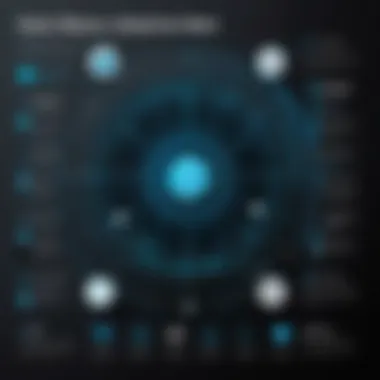

- Hover before you click: Before you hit that tantalizing link, hover your mouse over it to see the full URL. Ensure it leads to a legitimate onion site instead of a phishing trap.
- Check URL spellings: Scammers often set up sites that look similar to reliable ones, with minor changes in spelling. Pay attention to details like swapped letters or additional symbols.
- Use a secure environment: Ensure your Tor settings prioritize security. This acts as a buffer against potential exposure.
- Limit personal data sharing: While it might be tempting to engage with what you find, sharing personal details can lead to identity theft or other security breaches. Protect yourself by staying anonymous.
Important Note: Understand the duality of the Dark Web – it can serve as a platform for both safety and danger. As you roam through it, always keep your wits about you.
By adhering to these practices, you set yourself up for a safer experience while navigating the intricate maze of the Dark Web. Firmly ground your awareness and be vigilant; after all, in this landscape, knowledge is paramount.
Maintaining Anonymity
In the realm of the dark web, maintaining anonymity is paramount. It serves as the first line of defense against various threats. When people venture into this hidden digital landscape, their actions can draw unwanted attention from curious onlookers or malicious entities. This section delves into the crucial elements, benefits, and considerations surrounding online anonymity, guiding users through the murky waters of the dark web.
Anonymity, at its core, is about masking your digital identity. When your personal information is obscured, it reduces the likelihood of being targeted by cybercriminals, which can result in significant repercussions. Moreover, to navigate the dark web safely, a user must embrace the various layers of privacy that tools like Tor provide.
When connecting to this vast network, understanding the significance of anonymity forces individuals to recognize the sensitive nature of the knowledge and transactions that occur on the dark web. While the dark web can host unsavory activities, it's essential to understand that many users also seek refuge there for legitimate purposes, such as discussing political dissent or sharing information that may be censored.
Best Practices for Online Anonymity
Maintaining your anonymity involves proactive measures. Here are some best practices to keep in mind:
- Use of a VPN: Combining Tor with a reliable Virtual Private Network adds an extra layer of privacy. A VPN encrypts your internet traffic, making it harder for prying eyes to trace your activities.
- Disable WebRTC: This feature can leak your real IP address even while using Tor. Make sure to disable it in the browser's settings.
- Avoid Logging into Personal Accounts: Never access sites linked to your real identity. This includes social media and email accounts, as they can tie back to you and unveil your identity.
- Clear Cookies and Cache: Before and after a session on Tor, it's prudent to clear your browser’s cookies. This helps in eliminating any tracking data that might reveal personal information.
Adhering to these practices builds a solid foundation for anonymity, keeping your online activities under wraps.
Limitations of Anonymity on the Dark Web
While anonymity is crucial, it is vital to acknowledge its limitations. No system is perfect. Users should be aware of the potential pitfalls:
- Human Error: Forgetting to take basic precautions can lead to exposure. For instance, accidentally logging into a personal account while on the dark web could shatter your anonymity.
- Law Enforcement: Agencies monitor dark web activity. They devise methods to track down individuals, particularly those promoting illegal trades or sensitive information. Users should not assume that Tor shields them completely.
- Exit Nodes: Data leaving the Tor network can be vulnerable if not further encrypted. Each exit node is operated by someone else, which means they could potentially intercept the data.
Understanding these limitations is crucial in managing expectations and ensuring more cautious navigation through the dark web.
Using Additional Privacy Tools
To bolster your anonymity and privacy, consider integrating these additional tools into your online activities:
- Tails OS: This is a security-focused Linux distribution that runs from a USB stick. It leaves no trace after use, making it excellent for those operating on the dark web.
- Signal or Telegram: Use encrypted messaging apps for communication when discussing sensitive topics or transactions.
- Privacy-focused Browsers: Browsers such as Brave or FireFox with privacy settings tweaked can offer a layer of protection when you are not on Tor.
- Password Managers: Utilizing a tool to create and store complex passwords enhances security and helps avoid repetitive use of passwords across different accounts.
Incorporating these tools provides a multi-faceted approach to maintaining anonymity, ensuring users can navigate the dark web with increased confidence and safety.
Legal Considerations
Navigating the dark web is like walking through a minefield; one wrong step can lead to serious legal trouble. This section dives into the legal considerations surrounding dark web use with Tor. Understanding these elements is crucial to ensuring that your exploration doesn’t cross any red lines. While the dark web is often characterized by illicit activities, it’s also a space for privacy advocates and those seeking to communicate in repressive environments. Knowing the legal risks and boundaries is paramount for anyone considering venturing into this digital underworld.
Understanding the Legal Risks Involved
When accessing the dark web, the importance of recognizing the potential legal risks cannot be overstated. Depending on your jurisdiction, simply accessing certain sites can put you at odds with the law. Users should be aware of several key points:
- Variable Legality: Laws differ vastly from one country to another. While some nations may allow for free exploration of the web, others impose strict penalties for any interaction with the dark web. It's crucial to stay informed about the laws specific to your location.
- Accessing Illicit Content: Even incidental exposure to illegal activities can lead to legal action. This includes sites offering drugs, weapons, or other illicit goods. Many times, simply browsing these sites can raise red flags for law enforcement agencies.
- Data Tracking: Some activities on the dark web can be linked back to you, especially if you're not taking extra precautions to mask your digital footprint. This risk becomes palpable when interacting with sites that may require personal information or engagement with others.
What to Know About Law Enforcement Monitoring
Law enforcement agencies around the world monitor the dark web more closely than you might think. Here are some aspects to understand about their operations:
- Advanced Monitoring Techniques: Agencies like the FBI and Interpol use sophisticated tools to monitor dark web activities. They can sometimes trace transactions or user behaviors, even on seemingly anonymous networks.
- Sting Operations: There have been numerous instances of law enforcement conducting sting operations on the dark web. These operations often lure unsuspecting users into illegal transactions or activities, leading to arrests.
- Breach of Anonymity: It's vital to remember that even tools like Tor don’t guarantee a 100% safe environment. Clever methods can sometimes expose users who think they're completely anonymous.
"The illusion of anonymity can be tempting, but make no mistake: the eye of the law is always watching."
Advice for Staying Within Legal Boundaries
Adhering to legal boundaries while browsing the dark web might feel daunting, but it’s essential for your safety. Here are a few pointers to help guide your exploration:
- Educate Yourself: Before venturing in, learn about the laws regarding dark web use in your area. Online forums like Reddit can be a good source of information.
- Avoid High-Risk Activities: Steer clear of sites that promise illegal goods or services. Engaging in these activities can get you into serious legal troubles.
- Use Verified Resources: Stick to well-known websites that have a reputation for legal compliance. This minimizes your chances of stumbling into something illicit.
- Create Clear Limits: Set boundaries for your browsing activities. If something feels off or illegal, it’s best to back away and regroup.
Following these guidelines can help you explore the benefits of the dark web while steering clear of potential legal pitfalls. Remember, awareness and caution are your best allies as you dive into this hidden realm.
Finale
Reflecting on the journey through this guide, it's clear that accessing the dark web via Tor offers both opportunities and responsibilities. Engaging with this less-traveled part of the internet calls for an acute awareness of its landscape. Those who traverse it should remain mindful of their motivations. Why venture into such a complex realm? Whether it’s for research, media invocation, or perhaps a unique quest for knowledge, understanding oneself becomes paramount.
Navigating this hidden world isn't without pitfalls. Each click can lead to a myriad of possibilities—some enlightening, others perilous. This dichotomy emphasizes the importance of proactive learning. The dark web encapsulates human curiosity, innovation, and, at times, exploitation. It's vital to tread carefully and employ the right tools to safeguard privacy, but knowledge is ultimately the most powerful instrument in this venture.
Reflecting on Your Dark Web Experience
As you ponder over your dark web experience, consider what you’ve encountered along the way. Each interaction—be it with unique forums or elusive marketplaces—can shape your understanding of online anonymity and risk management. Did you find what you were seeking? Or did the journey lead you to unexpected insights?
Often, individuals come away with various perspectives. For some, it can be a bewildering maze, casting shadows of uncertainty. Others might emerge enlightened, having discovered forums dedicated to free speech or scientific collaboration. Remember, the dark web is a reflection of broader societal dynamics. Engaging with it necessitates critical thinking about content authenticity and ethical considerations.
"The more I learn, the more I learn I know nothing."
This quote reminds us that venturing into the dark web should not be seen purely as a destination but a journey of continuous discovery.
The Importance of Continuous Learning in Cybersecurity
In the fast-paced world we inhabit, the cyber landscape morphs constantly. New threats arise while old ones become obsolete. A commitment to continuous learning in cybersecurity equips individuals with the updating skills needed to mitigate risks effectively. This is not just about protecting oneself while traversing the dark web; it’s about fortifying one's overall digital presence.
Engagement in forums, attending webinars, or even participating in community discussions can be beneficial. Learning about potential threats, such as phishing schemes or data leaks, ensures one can recognize anomalies. Additionally, acquiring knowledge about latest privacy tools and encryption practices becomes essential.
Consider subscribing to credible resources—like forums on Reddit or security-related articles on websites such as Wikipedia. Taking proactive steps in personal education aids in crafting a well-rounded view of the intricacies of cybersecurity.
In closing, connecting with the dark web presents an intricate tapestry of potentials and perils. For those intrigued enough to wander through its depths, the emphasis lies on caution and curiosity blended with a thirst for knowledge. The ongoing journey of learning will always be your strongest ally.







