Connect Your VPN to Your Router: A Complete Guide


Intro
In today's digital age, the need for robust online security cannot be overstated. With increasing cyber threats, a Virtual Private Network (VPN) provides an effective solution for enhancing privacy and protecting sensitive information. Connecting a VPN to your router ensures that every device on your network receives the benefits of secure browsing, and this article guides you through that process comprehensively.
Whether you are concerned about hacking attempts or unauthorized data harvesting, understanding how to configure your VPN on a router will empower you to safeguard your internet activities. This guide covers methods, considerations, challenges, and troubleshooting to maximize your security and privacy in a systematic manner.
Overview of Cyber Security Threats
Types of cyber threats
The digital landscape is continuously evolving, and with it, various cyber threats have emerged. Common types of threats include:
- Malware: Software designed to harm or exploit any programmable device. This includes viruses, worms, and spyware.
- Phishing: Fraudulent attempts to obtain sensitive information by impersonating a trustworthy entity through emails or websites.
- Ransomware: A type of malware that restricts access to a computer system until a ransom is paid.
Statistics on cyber attacks
Current statistics reveal alarming trends. According to a report by Cybersecurity Ventures, cyber crimes are expected to cost businesses over $10.5 trillion annually by 2025. Such figures underline the critical importance of proactive security measures, like using a VPN.
Real-life examples of security breaches
Numerous high-profile security breaches illustrate the vulnerabilities organizations face. For example, the 2017 Equifax breach exposed sensitive information of approximately 147 million individuals, highlighting the dire consequences of inadequate security protocols. Understanding these incidents can emphasize why VPNs are increasingly necessary.
Best Practices for Online Security
Strong password creation and management techniques
Creating strong passwords is a fundamental step. Combine upper and lower case letters, numbers, and symbols. It’s advisable to avoid using dictionary words or easily guessable information. Utilizing a password manager can also assist in securely storing and managing your passwords.
Regular software updates and patches
Keeping your software updated is essential in maintaining security. Software developers frequently release patches to fix vulnerabilities that may be exploited by attackers.
Two-factor authentication implementation
Adding another layer of security through two-factor authentication (2FA) makes it more challenging for unauthorized users to access your online accounts. This often requires a second device or a code sent via text.
Reviews of Security Tools
Evaluation of antivirus software effectiveness
Selecting effective antivirus software is crucial. Look for solutions that offer real-time protection and regular updates. Popular products like McAfee and Norton provide comprehensive security features tailored to different user needs.
Comparison of firewall protection
Implementing a firewall can significantly enhance your network's security. Windows Defender Firewall, for instance, is built-in and free, though third-party options like ZoneAlarm may offer additional features.
Assessment of password managers
Password managers like LastPass or 1Password allow users to create unique passwords for each account and secure sensitive data in an encrypted vault. Evaluating these options can guide you toward the right choice for your needs.
Tips for Ensuring Online Privacy
Importance of using VPNs for secure browsing
Utilizing a VPN encrypts your internet connection, making it significantly harder for attackers to intercept your data. It also helps maintain anonymity by masking your IP address.
Privacy settings on social media platforms
Adjusting privacy settings on platforms like Facebook is essential. This involves managing who can see your posts, who can friend you, and controlling the amount of personal information displayed.
Protecting personal data when making online transactions
When shopping online, ensure that the website is secure. Look for URLs beginning with "https://" and check for padlock icons indicating encryption.
Educational Resources and Guides
How-to articles on setting up encryption tools
Learning how to encrypt sensitive files can prevent unauthorized access. Resources available online can provide step-by-step guidance for various encryption tools.
Step-by-step guides on spotting phishing emails
Identifying phishing emails can save you from significant issues. Look for signs like generic greetings, poor grammar, and suspicious links.
Cheat sheets for quickly enhancing online security practices
Using cheat sheets can help you easily memorize essential online security practices. These guidelines can help reinforce your approach in staying secure online.
Understanding VPN Fundamentals


In this section, we will discuss the fundamentals of VPNs, which is critical to understanding how to effectively connect a VPN to your router. Knowing these basics lays the groundwork for more advanced topics and ensures you grasp the full benefits of a VPN setup. When you understand what a VPN is, how it works, and the various types of protocols, you can better appreciate the security and privacy enhancements it offers to your network.
What is a VPN?
A Virtual Private Network, or VPN, is a service that creates a secure connection over the internet. It allows users to send and receive data while maintaining privacy and anonymity. This is achieved by encrypting the data transmitted, making it nearly impossible for unauthorized users to intercept the information.
In the context of router connections, a VPN can safeguard multiple devices in your home network. Whether you use a smartphone, tablet, or laptop, a VPN ensures all traffic is encrypted, enhancing the overall security as you navigate the web.
How Does a VPN Work?
A VPN functions by routing your internet traffic through a remote server, disguising your IP address in the process. When you connect to the VPN, your device first establishes a link to the VPN server. Then, all your internet requests travel through this server before reaching the desired destination.
This process masks your actual IP address and prevents anyone from tracing your online activity back to you. With this anonymity comes a layer of security, as data sent over the encrypted tunnel is shielded from potential threats. The benefits of this technology extend beyond privacy; users can access geo-restricted content and bypass certain government censorships.
Types of VPN Protocols
Different VPN protocols serve unique purposes and offer various levels of security and performance. Each protocol has its strengths and weaknesses, which can influence choice depending on user priorities such as speed or security.
OpenVPN
OpenVPN is an open-source protocol known for its high security and flexibility. It is widely regarded as a preferred choice for many VPN providers due to its strong encryption standards and ability to bypass firewalls. Unlike some other protocols, OpenVPN can run on various ports, allowing users to avoid detection by network administrators or restricted networks.
The key characteristic of OpenVPN is its customizability; users can adjust many settings to enhance their specific security needs. However, setting it up can be more complex than other simpler protocols, which is a consideration to keep in mind.
IPSec
IPSec, or Internet Protocol Security, is another widely used protocol that secures internet protocol communications. It does so by authenticating and encrypting each IP packet in a communication session. IPSec can be applied to data sent over both IPv4 and IPv6.
Its key characteristic is its ability to provide a broad range of security services like confidentiality, integrity, and authentication. However, the complexity in its setup and management may deter less experienced users. Following best practices and using reliable setups is essential for optimal use of IPSec.
L2TP
Layer 2 Tunneling Protocol, or L2TP, is commonly combined with IPSec for greater security. L2TP itself does not provide encryption; instead, it creates a tunnel for traffic, while IPSec secures that traffic. This combination forms a secure and private data transmission method when connecting through a VPN.
The key characteristic of L2TP is its simplicity and reliability. Users can establish connections easily, but they might experience slower speeds compared to other protocols due to the double encapsulation involved in the process.
PPTP
Point-to-Point Tunneling Protocol, or PPTP, is one of the earliest VPN protocols available. While it is easy to set up and offers decent speeds, its security features are not as robust as those of other protocols. PPTP uses basic encryption methods, making it vulnerable to various security threats.
Its key characteristic is its speed and ease of configuration. However, given the advancements in encryption and security, it is often not recommended for sensitive activities. Users should weigh the benefits of speed against the potential risks of weak security.
Router Compatibility
Router compatibility is crucial when it comes to establishing a VPN connection through your router. Many routers lack built-in support for VPN technology, which limits the advantages of using a VPN in a home network. Understanding compatibility helps prevent unnecessary investment in equipment that won't serve the desired purpose. The goal is to enable secure browsing for multiple devices without needing to install software on each one individually.
Identifying VPN-Compatible Routers
Checking Specifications
When assessing whether a router can support a VPN, checking the specifications is essential. Look for features like VPN passthrough capabilities and support for specific VPN protocols. These characteristics define how well a router can integrate with a VPN service, ensuring that all connected devices benefit from encrypted connections.
A key characteristic is the capability for OpenVPN integration as many current VPN providers favor this protocol for its security and performance. Another important factor to note is the presence of sufficient CPU power. High-performance routers can handle the heavier encryption processes necessary for a VPN, directly impacting the speed and reliability of the connection.
The unique aspect of checking specifications lies in understanding that all routers are not equal. Many budget-oriented or outdated models may lack the powerful features needed for smooth VPN operation, leading to frustrating experiences with buffering or intermittent connectivity.
Firmware Requirements
Firmware requirements also play an integral role in the overall performance of VPN-connected routers. Many routers come with pre-installed firmware that might not support VPN functionality out of the box. This makes it necessary to check if a firmware update or replacement is available.
A significant point around this topic is that popular third-party firmware like DD-WRT or Tomato can be installed on select routers to extend compatibility with various VPNs. This flexibility makes it possible to transform a standard router into one with enhanced VPN features, allowing for greater customization and improved security standards.
However, the downside is the potential complexity involved in flashing new firmware, which may deter users unfamiliar with such processes. Missteps can leave a router inoperable, making research and caution critical.
Popular Router Brands for VPN Use
Linksys
Linksys is a well-known brand often favored for its strong VPN compatibility. Their routers typically include robust hardware specifications and extensive documentation, making setup more accessible. Many models come pre-configured for popular VPN protocols, simplifying the process for users.
A notable feature is the availability of NAT (Network Address Translation) traversal support, which enhances secure connections while compromising minimal performance. This suits individuals who require VPN protection across many devices. However, some entry-level models may not provide adequate processing power, raising concerns about performance under heavier loads.
Asus
Asus routers are also prominent in the VPN-supporting market. Many come equipped with built-in VPN features, making them an attractive option for less tech-savvy users. They support a wide range of VPN protocols, accommodating various services effectively.
The user interface is another distinct advantage; it is often more intuitive than competitors’, allowing easier configuration. Nevertheless, Asus routers can sometimes be pricier than similar models from other brands, making budget considerations important for potential buyers.
Netgear


Netgear offers a variety of router models optimized for VPN use. Their Nighthawk series, in particular, is known for superior performance, catering to users with high-bandwidth demands. Their routers often include higher processing power and advanced features like smart QoS (Quality of Service), prioritizing VPN traffic when needed.
Despite their capabilities, they can be complex to configure for VPN usage, particularly for novice users. This potential learning curve may frustrate people expecting a quicker setup process.
D-Link
D-Link routers provide a mix of affordability and functionality, appealing to budget-conscious users. D-Link models generally support standard VPN protocols and have relatively straightforward setup processes.
They excel in providing basic security features and supporting simultaneous connections for multiple devices. However, the trade-off here is a lack of advanced features found in more expensive brands, potentially limiting their appeal for high-demand users seeking top-tier performance.
Preparing for the VPN Setup
Setting up a VPN on your router is not merely a matter of convenience but also a critical step toward enhancing your online security. Before diving into the setup process, it is essential to prepare adequately. Preparation can prevent potential issues that may arise during installation and ensure a seamless connection. Key elements include gathering necessary information, updating firmware, and understanding the implications of the setup on your network.
This article will lay out the steps to ensure that your router is ready for the VPN integration. A proper foundation will allow you to enjoy the benefits of a secure network promptly. Utilizing a VPN at the router level provides a robust defense against various online threats, enhancing privacy across all devices simultaneously.
Gathering Required Information
VPN Username and Password
The VPN username and password are critical components for accessing the VPN service. This encrypted key secures your connection, validating your identity to the VPN server. A unique aspect of these credentials is that they ensure only authorized users can access the network, which is especially vital for maintaining security in shared environments.
Having a strong VPN username and password promotes better security practices. It is recommended to use complex and unique passwords to avoid hacking attempts. Therefore, investing time in creating or obtaining these credentials is highly beneficial. Moreover, some VPN providers offer a multi-factor authentication option, which adds a layer of security that can significantly reduce the risk of unauthorized access.
Server Address
The server address indicates which VPN server your router will connect to for routing internet traffic securely. This aspect is indispensable because it determines your virtual location and can impact the performance of your connection. The server address is a string of numbers and letters that point to a specific server within the VPN network, establishing a secure tunnel for data transfer.
Different server addresses may lead to varying levels of connection speed and reliability. Thus, choosing a server that provides optimal performance is critical. Opting for a server closer to your actual physical location often yields better speed, while accessing servers in different regions is beneficial for bypassing geographical restrictions. Attention to the server address can influence the overall effectiveness of a VPN setup.
Updating Router Firmware
Ensuring that your router's firmware is current is vital before connecting to a VPN. Router firmware is the internal software that controls the hardware of the router. Outdated firmware can lead to vulnerabilities, potentially making your connection less secure. Manufacturers frequently release updates to patch security flaws and improve performance, so regularly checking for updates is a sound practice.
Updating your router firmware can sometimes be done through the router's administration panel. The steps might vary depending on the router brand and model, so consulting the user manual or the manufacturer's website for specific instructions may be necessary. By doing so, you create a stable environment for the VPN connection, leading to fewer complications. Overall, the preparation stage is fundamental for a successful VPN integration.
Steps to Connect VPN to Router
Connecting your VPN to your router is a crucial step in enhancing your online security. This process allows all devices connected to the network to benefit from the security and anonymity provided by the VPN. As various devices such as smartphones, tablets, and smart TVs rely on Wi-Fi, having a VPN set up on the router means every device is protected without requiring individual configurations. Furthermore, a router-level VPN can help circumvent geo-restrictions and maintain privacy even when streaming online content. Thus, it is valuable to understand the steps involved in this connection process.
Accessing the Router’s Admin Panel
The first step is to access your router’s admin panel. Each router type has a specific method to enter this panel, usually through a web browser. You need to know the router's IP address, which is often found at the back of the device or in the user manual. Commonly, it is either 192.168.1.1 or 192.168.0.1.
- Open a web browser and enter the router's IP address in the address bar.
- Enter your admin credentials. If you have not changed them, these will be the default credentials, often provided in the router's documentation.
- Once logged in, you will see the admin panel, where you have access to all the settings.
Configuring VPN Settings
After accessing the admin panel, the next step is to configure the VPN settings. This process can vary depending on the router model and firmware. You generally need the following:
- VPN service provider's details: This includes the server address, your username, and password.
- VPN protocol information: Make sure to choose the correct protocol as recommended by your VPN provider.
To configure, navigate to the "VPN" section or similar option within the admin panel. You may find a setup wizard or manual configuration options. Complete the following steps:
- Enter your VPN server address.
- Choose the VPN protocol. OpenVPN is commonly used for routers and is generally recommended for its security.
- Input your username and password.
- Save the settings, and the router might require a restart to apply these changes.
Testing the VPN Connection
Once the VPN is configured on the router, it is essential to test the connection to ensure everything operates smoothly. Here are the key aspects of testing:
- Check IP address: Use a service like WhatIsMyIP.com to confirm whether your IP address reflects your VPN’s location.
- Ping test: This helps measure the speed and latency of your connection. A high ping may indicate delays in your connection.
- Stream content: Attempt to access geo-restricted content to see if the VPN is functioning properly.
Ensuring your VPN is connected goes a long way in providing the security you no doubt expect. Testing your connection methodically helps to guarantee a smooth online experience.
These steps delineate how to access the router’s admin panel, configure the VPN settings, and conduct tests to verify the connection. As a result, users can effectively manage their online privacy and security.
Troubleshooting Common Issues
Understanding how to troubleshoot common issues is crucial when connecting your VPN to a router. Problems may arise at any stage of the process, potentially hindering your online security efforts. Difficulties such as connection failures, slow internet speeds, and incompatibility issues can easily frustrate users. Identifying and resolving these challenges helps ensure a smooth and effective VPN setup.
Connection Failures
Connection failures can occur for various reasons when setting up your VPN. This problem often leads to the disconnection of devices, rendering the VPN ineffective. A common culprit may be incorrect username or password entries. Ensuring the correct input is vital. Another potential cause is misconfigured settings in the router's admin panel. Carefully reviewing the VPN configuration can prevent these errors.
Here are a few steps to address connection failures:
- Check the VPN credentials for accuracy.
- Ensure that your router supports the VPN protocol being utilized.
- Restart the router and your devices to refresh connections.
By systematically addressing these points, you can mitigate connection failures effectively.
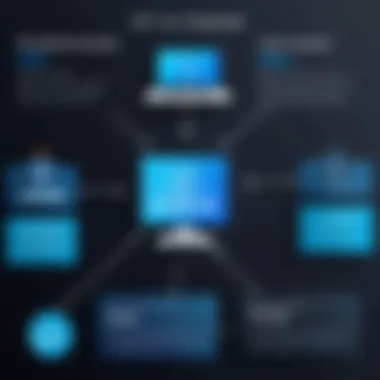

Slow Internet Speeds
Experiencing slow internet speeds while using a VPN can bew frustrting. This issue is often a result of several factors. The choice of VPN server can significantly impact speed. Selecting a server that is geographically far from your location increases latency, leading to slower speeds. The encryption level of the VPN connection also plays a role. Higher encryption often demands more bandwidth, potentially resulting in reduced speed.
To improve internet speed, consider the following:
- Choose a server closer to your location.
- Change encryption settings if allowed by your VPN provider.
- Disconnect any devices that might be consuming excessive bandwidth on your network.
With these adjustments, you may notice a marked improvement in your internet speeds.
Incompatibility Issues
Incompatibility issues can arise when the router does not support the specific VPN protocol chosen. Not all routers are designed to work seamlessly with all VPNs, resulting in operational problems. This concern is especially pertinent with older router models lacking updated firmware.
To address incompatibility issues, follow these recommendations:
- Verify that your router supports the selected VPN protocol.
- Update the router firmware to the latest version for improved compatibility.
- If possible, consider upgrading to a new router that is confirmed to support your desired VPN service.
Addressing these issues directly can significantly enhance your VPN experience, allowing for greater security without ongoing frustrations.
Maintaining Your VPN Connection
Maintaining your VPN connection is crucial for ensuring the security and privacy of your online activities. A VPN adds a layer of protection, but its effectiveness depends on how well it is maintained. Regular checks and updates will ensure that any potential vulnerabilities are addressed promptly. Given the threats lurking online, neglecting your VPN connection can expose you to risks, making this maintenance unavoidable.
Regular Firmware Updates
Regular firmware updates are essential for any router. Updates often contain security patches, bug fixes, and performance enhancements.
It is recommended to check for updates every few months or even more frequently, if the manufacturer suggests. Each brand has its own procedures, but usually, you access the router’s admin panel to verify the firmware version.
- Checking for Updates: This is done through the router settings, typically located under a “Firmware” or “Update” tab.
- Installation Process: If an update is available, follow the instructions on-screen to download and install it. Many routers also offer an automatic update feature.
- After Update Checks: Reboot the router afterward to ensure all updates take effect.
Keeping your firmware current not only enhances the connection stability but also mitigates possible vulnerabilities.
Monitoring Connection Performance
Monitoring your connection performance is equally important. A slow or unstable VPN connection can lead to frustration and may diminish the advantages of using a VPN.
To effectively monitor performance, consider these key areas:
- Connection Speed: Regularly test your VPN speed using tools such as Speedtest.net. This will provide insight into how well your connection is operating.
- Latency Checks: Latency refers to the delay before a transfer of data begins following an instruction. High latency can impact your experience, especially in streaming or gaming.
- Packet Loss Monitoring: Packet loss occurs when data packets traveling across a network fail to reach their destination. This can result in interruptions. Tools like PingPlotter can help in diagnosing this issue.
- Server Location Performance: Different servers can deliver varying performance levels. Connecting to a closer server may yield better speed and lower lag.
Monitoring these elements helps you identify potential issues ahead of time. An effective VPN connection should be both reliable and efficient. If you find issues, troubleshooting steps will need to be taken to ensure your online activities remain secure.
Benefits of Using a VPN with a Router
Using a VPN with a router has gained prominence, primarily due to the privacy and convenience it enables for online activities. Having a VPN connection at a router level enhances the overall security for all devices connected to the network. Here are key aspects that one should consider when thinking about integrating a VPN into their router setup.
Enhanced Privacy for All Devices
When a VPN is established on a router, it automatically secures every device that connects to the network. This is crucial for individuals and families who utilize multiple devices such as laptops, smartphones, tablets, and smart TVs. Without needing to install VPN software on each device, users can ensure that all their internet activities remain private. This includes browsing, streaming, and even online shopping.
The advantage of this setup is significant. For instance:
- Unified Security: Each device in the household benefits from the encryption provided by the VPN. This adds a layer of security against potential data breaches and online tracking.
- Avoid Individual Installations: Users do not need to individually configure VPN apps on various devices, which can be time-consuming and complex.
Additionally, maintaining privacy becomes easier as users need not constantly authenticate across numerous devices. The VPN routes all traffic through its secure servers, making it exceedingly difficult for any malicious entity to track activities.
By using a VPN with your router, you create a secure fortress for your entire online presence, shielding your sensitive information from prying eyes.
Bypassing Geo-Restrictions
Another compelling benefit of utilizing a VPN at the router level is the ability to bypass geographic restrictions. Various streaming sites and online services impose content restrictions based on the user’s location. This can be annoying for consumers who wish to access global content.
A router configured with a VPN allows any device connected to it to appear as if it is accessing the internet from a different location. Often, streaming services such as Netflix or Hulu restrict certain shows or movies to specific countries. By routing your connection through a different country, you unlock access to additional content. Consider the following points:
- Global Access: Individuals can stream shows and movies that might not be available in their region, enhancing their viewing experience.
- Enhanced Streaming Options: Traveling abroad? A VPN ensures continued access to your native streaming libraries from overseas, making it easier to maintain entertainment routines.
This capability of overcoming geo-restrictions provides more freedom and flexibility online. Connecting your VPN to your router can transform how you consume content from the internet today.
The End and Final Thoughts
Connecting a VPN to your router is a strategic move in today's digital landscape. It enhances security for all devices connected to your network, ensuring that every connection benefits from the encrypted tunnel that only a reliable VPN can provide. This is particularly important for users who prioritize data privacy and wish to guard against various online threats, such as hacking or tracking.
Summarizing Key Points
Throughout this guide, we have discussed essential aspects of linking a VPN to your router. The key points include:
- Understanding VPN Fundamentals: Knowing what a VPN is and how it works lays a solid foundation for why you should use one. Different types of VPN protocols, such as OpenVPN and IPSec, serve various needs and levels of security.
- Router Compatibility: Selecting a suitable router that supports VPN setups is crucial. We detailed how to identify compatible routers and highlighted popular brands that excel in this area.
- Preparing for Setup: Gathering necessary information, such as your VPN's username and server address, is vital for a seamless connection process. Updating router firmware ensures compatibility and helps avoid technical issues later.
- Steps to Connect: The process of accessing your router's admin panel, configuring VPN settings, and testing the connection should follow a clear sequence. This structured approach minimizes errors and guarantees a successful connection.
- Troubleshooting Common Issues: Preparing for potential connection failures, slow speeds, or incompatibility issues is just as important as the setup itself. Having a proactive approach can save time and frustration.
- Maintaining Your VPN Connection: Regular updates and performance monitoring can greatly enhance your overall experience. These practices help keep your connection stable and efficient.
- Benefits of Using a VPN with a Router: Enhanced privacy and the ability to bypass geo-restrictions are powerful motivators for integrating a VPN into your router setup.
Encouraging Safe Online Practices
With the increasing sophistication of cyber threats, it is imperative to adopt sound online practices. Here are some recommended strategies:
- Always Use Strong Passwords: Ensure that your router and VPN accounts have complex, unique passwords to prevent unauthorized access.
- Regularly Update Firmware: Keeping your router’s firmware and VPN application up-to-date shields your system from vulnerabilities.
- Monitor Your Connection: Regularly check your VPN connection status and speed to identify any issues early.
- Stay Informed: Follow updates about cybersecurity trends. Understanding the latest threats can help you adapt your online practices accordingly.
By embracing these practices, users can significantly enhance their online safety. Integrating a VPN with your router is only the first step. Safe and responsible online habits are essential in navigating an ever-evolving digital world. This comprehensive approach to online security should instill confidence in users, empowering them to utilize their digital devices without fear.







