Changing Your Amazon Country Settings: A Complete Guide

Intro
Navigating the vast offerings of Amazon can often feel like being the captain of a ship, charting unknown waters. With its extensive product range and diverse services, it's essential to ensure that you're getting the most out of what Amazon has to offer based on your region. Changing your country settings, while seeming straightforward, can open a floodgate of tailored options specifically suited for your locale. However, this shift isn't just about convenience. It brings along considerations for security, access to regional deals, and potential hurdles to navigate. Understanding this dynamic can empower you to make the most informed decisions about your Amazon experience.
Understanding Geographic Settings
When we speak of changing one's country settings, it's crucial to grasp the implications of such a move. Each country has its own unique catalog, pricing models, and delivery options. Imagine you're in Canada, but you want to access some exclusive products available only in the UK. By adjusting your country settings on Amazon, you can unlock that treasure trove of products. But beware; this often means you might contend with issues related to shipping restrictions, variations in service availability, and, most importantly, aspects of online security.
Why Changing Country Settings Matters
Changing your Amazon country settings isn't just a whimsical choice; it has real ramifications:
- Pricing Variation: Different countries may have varying prices due to currency differences or local taxes.
- Content Accessibility: Certain content, like Prime Video shows or Kindle books, may not be available in every region.
- Shipping Costs and Options: Expedited shipping options might differ dramatically from one country to another.
With this understanding, one must tread carefully while altering these settings.
"A small change in settings can lead to a big shift in your shopping experience."
Steps to Change Your Country Settings
Before making the leap, ensure you follow these steps to facilitate a seamless transition:
- Log into Your Amazon Account: Start by visiting the Amazon homepage and signing in with your account details.
- Access Account Settings: Go to 'Account & Lists' and navigate to 'Your Account'. From there, click on 'Your Content and Devices'.
- Select Preferences: Under the preferences tab, you’ll find 'Country/Region Settings'. Click on 'Change' to initiate the process.
- Pick Your New Country: From the dropdown menu, select the country you want to switch to. Be mindful of the available services in this region.
- Save Changes: Finally, confirm any prompts and save your settings.
Changing your country isn’t just a matter of clicking around. After modifying settings, it’s prudent to double-check if you can still access your previous orders and wish lists.
Navigating the waters may seem daunting, but with the right understanding, you can make your experience rich and fulfilling.
Foreword
In a world where digital commerce is king, understanding how to navigate platforms like Amazon is crucial. For many consumers, their experiences can vary significantly based on geographic settings. Some folks might not realize that content availability and pricing can differ wildly from one country to another due to location-based restrictions.
Changing your country settings allows users to tap into these variations, providing access to exclusive deals, products, or even services that may not be available in their current region. This not only enhances the shopping experience but can also lead to significant savings.
However, it's not just about switching your location. There are essential considerations involved—think along the lines of existing subscriptions, the impact on orders, and the nuances of payment options. Many aspects are under the hood that could affect one’s access and usability. Therefore, an informed approach to changing these settings is vital to ensure a seamless transition.
Navigating Amazon’s options can feel like walking through a maze without a map, but that's where this guide steps in. We'll break down every aspect, from preliminary considerations to actionable steps, ensuring you not only understand the process but also the implications of your choices. Don't underestimate the significance of being well-equipped with knowledge; it can mean the difference between effortless shopping and a frustrating ordeal.
Ultimately, this guide serves to empower you in making informed decisions about your Amazon experience, enriching your access to e-commerce and valuable content.
Understanding Amazon’s Geographic Restrictions
Navigating through the intricate world of Amazon is akin to exploring a vast marketplace that knows no boundaries. However, the online retail giant does impose certain geographic restrictions that can be frustrating for users. Understanding these limitations is crucial, especially if you're considering changing your country settings for various reasons—be it travel, relocation, or simply a desire to access unique content not available in your current location.
By diving deep into the reasons Amazon implements these restrictions, you'll not only grasp how it affects you but also how it aligns with their business strategy. This understanding can foster a smoother transition when you decide to make changes, ensuring you take advantage of the wealth of services available in different regions.
Why Amazon Restricts Content by Country
Amazon’s decision to restrict content based on geographic locations stems from a mix of legal, technical, and commercial factors. First and foremost, companies have to comply with local laws and regulations, which can vary drastically from one country to another.
For instance, copyright laws often dictate what can be accessed in a particular region. This means that certain movies, books, or music may only be licensed for sale in specific countries, preventing global access. Additionally, there’s the element of pricing strategies; different markets often have different prices based on local economies. If everything were uniformly available regardless of country, it could seriously disrupt their pricing models.
In this context, consumers may find themselves missing out on excellent deals or exclusive titles simply because of where they happen to be. Therefore, it’s vital to remain aware of these restrictions and understand that they are in place due to nuanced legal frameworks and economic considerations.
Impact on Service Availability
Service availability hinges significantly on how Amazon tailors its offerings to different markets. When you change your country settings, know that the services you’ll be accessing can dramatically shift.
Consider this:
- Streaming Services: Some series, movies, or even sporting events may not be available. For example, a show you’ve been glued to at home might be licenced only for viewers in your specific country, leaving you in a lurch after you move.
- Product Listings: Some items might not be shipped to your new country. Imagine spotting a gadget that’s perfect for you, only to find it can’t be delivered across the border.
- Customer Service: The support you receive might differ as well; certain services might not operate in your new region due to local laws and regulations.


In simpler terms, changing your country setting is like stepping into another world of possibilities—but it comes with its own set of boundaries.
"Knowing the reasons behind these restrictions can help you navigate seamlessly and avoid unexpected snags in your shopping journey."
Preliminary Considerations Before Changing Your Country
Before you dive into the technical aspects of altering your Amazon country settings, it’s essential to pause and reflect on a few preliminary considerations. This stage is crucial, as it can save you time, money, and potential complications in the long run. Changing your country settings isn’t just a toggle; it affects various services, subscriptions, and your overall shopping experience.
Consequences of Changing Your Country
Changing your country on Amazon is not without its pitfalls. First, you might lose access to certain content or features that are unique to your original country. Depending on the new locale you select, not everything you had available previously might come along for the ride. For instance, if you’re moving from the US Amazon to Amazon UK, certain subscription services like Prime Video might have a different library. Additionally, your saved settings, like wish lists or recommendations, could be impacted as well.
- Subscription Changes: Services tied to your account may require reactivation. If you’re a frequent user of Kindle Unlimited, for example, you’ll need to recheck the availability of certain books in your new region.
- Region-Specific Pricing: Prices may vary widely between countries. A savvy shopper might find that a product in your new country setting costs significantly more—or less—than it did in your original setting.
- Delivery Limitations: Not all sellers ship to every country, which means some items may be off-limits after changing your country settings.
Checking For Existing Subscriptions and Orders
Before making the switch, it’s also wise to review any existing subscriptions and orders linked to your account. Ignoring this step can lead to unexpected charges or disrupted services.
- Check for active subscriptions: Navigate to the "Your Memberships and Subscriptions" section of your account to see what services you currently subscribe to. Are any tied to your country's specific offerings?
- Review pending orders: If you've placed orders that are close to delivery or pre-orders for upcoming releases, altering your country settings may impact those shipments. Ensure that all your expected deliveries can indeed make the jump to your new country settings without a hitch.
When considering changes, think carefully and take stock of what you might be losing or gaining. It’s a balancing act between accessing global content and ensuring your tailored experience remains intact.
Step-by-Step Guide to Change Country on Amazon
Changing your country settings on Amazon isn’t just about flipping a switch; it’s more like tuning a fine instrument. The process requires careful attention to detail because each step influences your access to the marketplace, your available content, and even how you handle payments. This section will walk you through the nitty-gritty of altering your account settings effectively to make the most out of your Amazon experience.
Accessing Your Account Settings
To kick off this journey, you’ll need to access your account settings. Think of this as the front door to your Amazon account.
- Log Into Your Amazon Account: Start by entering your credentials at Amazon's homepage. Ensure that you’re working from a secure connection, like your home Wi-Fi, for added safety.
- Find Your Account Section: Once logged in, locate the drop-down menu under your account name in the upper right corner. Clicking on it will reveal a selection of options. Look for ‘Your Account’ — it’s usually right at the top.
- Navigate to Settings: In the 'Your Account' area, scan through the list until you find
- Login & Security
- Content and Devices
Here’s where the magic begins.
Accessing your account settings is critical because this is the hub for all changes related to your country. Miss a detail here, and it could throw a curveball into the whole process.
Alter Your Country Preferences
Now, we’re getting to the meat of the matter — changing your country preferences. This is where you decide where you want your Amazon experience to be rooted.
- Locate the Country Settings: Inside the 'Content and Devices' section, find Settings and click on it. You’ll see an option for Country/Region Settings. Selecting this will bring you to a page where you can alter your country.
- Select Your New Country: A drop-down box will appear, showcasing a list of countries. Choose the country you wish to switch to. Take your time here; selecting the wrong country could limit your access to desired content.
- Review and Accept Changes: Once you've made your selection, Amazon may present you with some terms and conditions. Read through them to understand implications, and click Save Changes.
Changing your country preferences is more than just an administrative move; it directly impacts which services and products are available to you. Your shopping experience will broaden or sometimes narrow significantly based on location.
Updating Payment Information
After shifting your country settings, updating your payment information is often a necessary step. This ensures that your purchases go through without a hitch, avoiding issues that can arise from mismatched billing addresses.
- Go to Payment Options: Back in your account settings, find the Your Payments section. This is where you manage your payment methods, including credit cards and running subscriptions.
- Edit Existing Cards or Add New One: If you are using a card linked to a different country, you need to update it. Hit the Edit option beside your current payment methods, or if you want to add a new method, click on Add a payment method.
- Input Billing Address: Whatever changes you make, make sure the billing address matches your new country. This can save you a lot of hassle when checking out.
Updating your payment information is essential, as it not only confirms your identity but also affects your purchasing power. If payment details are incorrect, it can lead to failed transactions, and no one wants that.
Changes made in your account settings should always be double-checked. The right settings can lead to a seamless Amazon journey, whereas minor errors might set you on a path of frustration.
When you approach this process with careful consideration, it opens up a world of content catered to your new geographical locale. Whether it's fresh digital music, a variety of shows, or international shipping options, the rewards of a well-configured Amazon account are plentiful.
Verifying Changes After Modification
Once you’ve gone through the motions to change your country settings on Amazon, it’s essential to verify those changes. This step isn't just a mere formality; it’s vital for ensuring that your account reflects the modifications and that you can access the proper services associated with your new geographical selection. Failing to do so might lead to unexpected complications or locked content, leaving you high and dry. Here’s why checking your changes is crucial:
- Confirmation and Peace of Mind: By confirming your new selection, you ensure everything went through as intended. If the switch hasn’t registered for any reason, you could miss out on localized offers or unique content.
- Avoiding Service Disruptions: If your account still thinks you’re in your old country, you may experience interruptions in services or find that you can’t access your usual libraries and features.
- Reinforcing Security Measures: Verifying what’s on your account can help mitigate unauthorized access or glitches that sometimes accompany these changes. Overall, a double-check acts as a safety net.
Confirming Your New Country Selection


The first part of verification is seeing if the new country has been properly updated in your settings. Here’s how to go about it:
- Go to Your Account Settings: Head to the account settings on Amazon. This is usually found by clicking on your name at the top right corner.
- Locate Country Settings: Look for options labeled something like "Your Country Settings" or "Language and Country Preferences."
- Check the Displayed Country: Ensure that the country listed matches the one you selected. If it doesn't, this is the first sign something might have gone awry.
It’s as straightforward as pie, yet neglecting this step can lead to headaches down the road.
Ensuring Access to Desired Services
After you confirm that your country setting is accurate, the next logical step is ensuring you can access the services and features that should be available to you. Here are some practical tips:
- Explore Local Offerings: Navigate through Amazon’s catalog for the new country. This may include specific Prime Video selections, exclusive deals, or services. A keen eye here can unlock great browsing experiences.
- Test Checkout Process: One effective way to confirm everything works is to try to place an order. Fill your cart with items that are typically available in the new country. If you can check out without issues, you’re likely in business.
- Look for Region-Specific Promotions: Sometimes, local promotions are tied to your location. Make sure you're seeing offers that align with your new country—this can be a telltale sign that your change was successful.
Utilizing these approaches will help you pinpoint any remaining issues and fortify your access to Amazon’s robust content library and services, enhancing your shopping experience.
Remember: Checking after changing country settings isn’t just about convenience. It’s also about ensuring you can shop without a hitch and make the most of Amazon’s offerings tailored to your location.
Common Issues When Changing Country Settings
Changing your country settings on Amazon can seem like a straightforward task. However, as with many processes involving digital platforms, it can be riddled with nuances and obstacles that can give even the most seasoned user a run for their money. A solid understanding of these common issues is crucial, especially if you’re trying to fully utilize Amazon’s global offerings. This section highlights key problems you may face and offers some insight on how to navigate these challenges effectively.
Geo-Blocking Errors
Geo-blocking serves as a digital gatekeeper, restricting access to certain content based on your geographical location. Think of it as a club that won’t let you in unless you’re on the guest list. When you attempt to change your country settings on Amazon, you might encounter geo-blocking errors. This commonly occurs when the content you want to access is unavailable in your selected country.
Here’s a few points to ponder about geo-blocking errors:
- Why It Happens: Amazon often has different terms and agreements with publishers in various regions. This leads to diverse libraries of content spread out across the world, depending on location.
- Annoying Limitations: Such restrictions can be particularly frustrating when you are eager to access exclusive deals or localized content, like distinct movies, books, or even Amazon Prime shows.
- Legal Reasons: Sometimes, these blocks aren’t just a site policy but are within the bounds of copyright law. It’s less about Amazon’s desire to frustrate users, and more about abiding by international legal standards.
To minimize the likelihood of stumbling over these geo-blocking hurdles, it’s smart to check if the item you want is available in your new country before making any changes. Be proactive in researching regional availability.
Problems with Payment Options
Another prevalent issue that crops up during the changing of country settings involves payment methods. Changing your country is not just about updating a few selections; it often compels a full review of how you pay for services. This can lead to various complications that might make you want to throw your hands in the air.
Consider these factors on payment-related problems:
- Country-Specific Payment Methods: Different countries often have distinct payment preferences. Credit cards that work in one nation may not be accepted in another. If you’re moving from the UK to Japan, for example, the credit cards you’re used to might not cut it.
- Currency Changes: Switching countries might also mean changes in currency. If you primarily make purchases in your home currency, adapting to another can be quite the adjustment.
- Account Verification Issues: After modifying your settings, Amazon may require additional verification to process transactions. This could involve linking new payment methods or even account authentication through codes sent to registered email addresses.
Dealing with these payment problems can be a drag, especially if you're in the middle of a shopping spree. To enhance your chances of a smooth transition, ensure that you have an acceptable payment method for your new country ready and waiting.
Troubleshooting Country Change Issues
Changing your country settings on Amazon can sometimes feel like navigating a maze, and it’s not uncommon for users to face trick blocks along the way. Understanding and resolving these issues is crucial for anyone wanting to access their desired content on this massive platform. When you change your country settings, a variety of problems can arise, particularly around access to certain products and services, or even payment-related hurdles. Knowing how to troubleshoot these potential bumps in the road ensures a smoother transition and a better overall experience.
Contacting Amazon Support
When the going gets tough, reaching out to customer support is often the first line of defense. Amazon offers various means for users to get assistance. It’s important to articulate your problem clearly, giving as many details as possible so they can pinpoint the issue more effectively. A well-drafted message that includes your account details, the specific issue you’re facing, and any error messages can significantly expedite the resolution process.
You can contact Amazon support via:
- Live chat: Available through your Amazon account settings. This allows for real-time communication and generally quick replies.
- Email: Although response time may vary, emailing support can be a good approach for non-urgent issues.
- Phone call: Providing immediate feedback, phone support can help clarify issues as they arise.
In addition to direct contact, it’s often beneficial to check the Amazon Help Center for common issues or FAQs that might relate directly to your situation.
Possible Workarounds
Not every problem has a straight solution, but sometimes, a little creative thinking can go a long way. If you find yourself stuck with your country change settings, consider these alternatives:
- Clear Cache and Cookies: Browsers can retain old settings, which might confuse the Amazon interface. Clearing these can often reset your session and resolve access issues.
- Use Different Browsers or Devices: Sometimes, simply switching the browser or device you’re using can bypass any temporary glitches that might be causing issues with your account settings.
- Alternative Payment Methods: If your new country settings are causing issues with payment processing, consider activating a new payment method like a local credit card or PayPal, if available.
- Check Regional Settings on Devices: If you're using a mobile device or tablet, verify that your regional settings match your Amazon preferences. An inconsistency here can lead to access issues.
An essential reminder is to always keep a record of your past transactions and current settings. Documentation can be your best friend should you need to escalate an issue with customer support later on.


These workarounds can often provide a temporary escape hatch while you seek the more permanent solution.
Exploring Alternatives for Accessing Global Content
In a world where digital boundaries often define our online experiences, understanding how to access global content is essential. Many users find themselves facing restrictions when trying to view or purchase items from different Amazon marketplaces. This section emphasizes the importance of considering alternatives to change the restrictions imposed by geographic locations. By exploring these options, users can open new doors to diverse products and services that Amazon has to offer.
The relevance of this topic extends beyond mere access; it touches on aspects such as user experience, product availability, and even price differences that can vary across regions. Moreover, exploring alternatives ensures that buyers can tap into unique offerings, seasonal deals, or exclusive products that might not be available in their local Amazon store.
Utilizing VPNs for Access
One of the most popular tools for gaining access to global content is the Virtual Private Network (VPN). This technology acts like a secure tunnel, encrypting your data and masking your IP address. This helps to bypass geo-restrictions, making it seem as though you are browsing from a different region.
When considering a VPN, keep the following points in mind:
- Privacy and Security: VPNs provide enhanced security, which is crucial for individuals concerned about online privacy. By using a VPN, you can prevent hackers and other prying eyes from tracking your online activities.
- Speed and Performance: Not every VPN delivers the same speed. It’s important to choose one that strikes a balance between fast connections and robust security.
- Compatibility: Make sure the VPN service you choose is compatible with all the devices you intend to use, whether it's mobile, desktop, or smart TVs.
Users can explore options like NordVPN, ExpressVPN, and CyberGhost, each offering varied servers across the globe. Remember to check for reviews and performance metrics to make an informed decision.
Other Content Access Solutions
Aside from VPNs, there are other methods to access global content on Amazon. These alternatives can complement or serve as substitutes for a VPN, depending on your needs. Here are some notable options:
- Browser Extensions: Tools like Hola or ZenMate can bypass restrictions directly within your web browser. While they are typically user-friendly, be cautious about their privacy policies and potential risks.
- Smart DNS Services: Services like Unlocator or OverPlay allow you to change your DNS settings. Unlike VPNs, Smart DNS keeps your original IP address but reroutes your requests to appear from another country. This can potentially offer faster speeds than VPNs, although it doesn’t encrypt your data.
- International Shipping Services: For those primarily interested in products that are not available in their country, services like MyUS or Shipito assist by providing an address in another country, allowing you to buy and have items forwarded to your location.
By keeping these alternatives in mind, you can navigate the complexities of accessing global content with more confidence and knowledge. Each method has its strengths and potential caveats, but understanding these options empowers you to make informed decisions in a world of digital constraints.
Legal Considerations Related to Changing Country Settings
When it comes to changing your country settings on Amazon, understanding the legal landscape is paramount. This topic not only affects how you access their services but also influences your obligations and rights as a user. The interaction you have with Amazon is governed by various laws and regulations which often differ from one country to another. Knowing these facets can help you navigate the complex waters of international online buying, ensuring that your shopping experience is both secure and compliant with applicable laws.
Understanding Terms of Service
Amazon’s Terms of Service (ToS) are not just legal minutiae tossed in the fine print; they play a crucial role in your online shopping journey. By changing your country settings, you are inherently agreeing to the terms that are specific to that particular region.
Here's what to keep in mind:
- Localized Regulations: Each country may have distinct regulations related to e-commerce, privacy, and consumer rights. Familiarize yourself with these to avoid unwarranted surprises.
- Refund and Return Policies: Different countries come with varied refund timelines and return policies. Ensure that you know the rules applicable in your new country setting.
- Account Limitations: Some features available in your original country may not be present in the new one. Being aware of these limitations can save you from potential frustrations.
As you engage with Amazon, this understanding can serve as your safety net. By navigating through the ToS, you can pinpoint essential details that specifically affect your new location.
Potential Legal Implications
There are numerous legal implications tied to changing your country settings that users often overlook. These can span from minor inconveniences to significant consequences. Ignoring them could lead to more than just a frustrating user experience. Here’s what you should consider:
- Tax Obligations: Changing settings may expose you to different tax laws, including VAT or sales tax, depending on your new location. Understand these obligations to avoid future disputes.
- Limitations on Service: Certain services, like Prime benefits or Kindle Unlimited, might be region-specific and could either change drastically or cease altogether when you switch countries.
- Tracking and Privacy Laws: You will also be under the jurisdiction of the local laws governing data privacy which might be more stringent or relaxed than you are used to. Familiarize yourself with regulations like GDPR if moving to a European country, for instance.
Moreover, keep in mind that these implications can vary widely based on the country you are switching to.
"Legal knowledge is a powerful tool. Without it, you could find yourself in murky waters."
In summary, while the prospect of accessing different services on Amazon can be enticing, it is equally vital to grasp the legal ramifications. By doing so, you ensure not only a smoother shopping experience but also a safer one.
Epilogue
In wrapping up the discussion on changing your country settings on Amazon, it's vital to highlight a few key takeaways that encapsulate the importance of this process. The act of changing your country settings is not just a simple click of a button. Rather, it interweaves various layers of implications that could affect your overall shopping experience.
First and foremost, a proper understanding of your geographic limitations is crucial. Navigating through different countries' services can unlock a treasure trove of products and offers that might be absent in your home region. Thus, adapting your account to reflect your actual geographical location can significantly widen your options and enhance your shopping sprees.
Moreover, this adjustment must be undertaken with due diligence. It is essential to consider the legal implications that come with altering your country settings. As discussed in the previous sections, being aware of local laws and Amazon’s terms of service can spare you from possible headaches down the road. The importance of keeping your account in line with regulatory standards cannot be overstated, especially when considering how some content might not be licensed for distribution in your new location.
Another aspect to contemplate is the potential for technical hiccups. It's not uncommon to face the occasional geo-blocking issues or payment complications. Having a clear strategy to troubleshoot these problems, as elaborated in earlier sections, will lead to a smoother transition.
Lastly, the prospect of securing better deals and varied services simply cannot be overlooked. Different markets may offer promotions and exclusive products that enhance your overall experience. However, this also comes with the necessity to stay savvy about online privacy and security, particularly when changing locations and possibly payment methods. With the ever-present risks associated with online shopping, ensuring your data remains secure presents an ongoing consideration.
Ultimately, the knowledge you gain from this article arms you with the necessary tools not just to change your settings but to do so with a comprehensive understanding of the myriad factors at play. Therefore, whether you are seeking more favorable prices, accessing restricted content, or simply adjusting to new surroundings, recognizing how strategic changes to your country settings can play a pivotal role can lead to extraordinary results in your Amazon experience. Remember, it’s not just about browsing and buying; it’s about making informed choices that align with your needs and values.
"Knowledge is power. Information is liberating. Education is the premise of progress, in every society, in every family." - Kofi Annan
By taking these considerations into account, you can navigate your Amazon journey more effectively and confidently.







