Caller ID and Spam Protection Features for Android
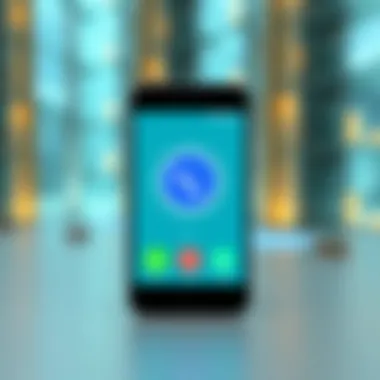

Intro
In this age of digital communication, where immediate connectivity is both a boon and a bane, ensuring the integrity and safety of your communication has never been more important. With a simple tap on the screen, your Android device can connect you to anyone, anywhere. But this ease also attracts unwanted attention from spammers and potential fraudsters. Understanding how caller ID and spam protection features work on Android can not only shield your device but can also enhance your overall communication experience.
Let’s embark on a thorough investigation of these functionalities. By absorbing essential insights, both new users and seasoned veterans can master their Android settings to fend off those pesky distractions that frequently interrupt our day-to-day lives. From spam calls to verification codes, our smartphones need to be as secure as they are functional.
Overview of Cyber Security Threats
In the wide web of cyberspace, threats lurk like sharks circling a weakened seal. As our reliance on digital devices increases, so does the variety of cyber threats. While this article specifically delves into caller ID and spam protection, it’s quintessential to first acknowledge the broader landscape of cyber security challenges that can plague smartphone users today.
Types of Cyber Threats
Cyber threats come in numerous shapes and sizes. Here’s a brief rundown:
- Malware: This refers to any software designed to harm, steal, or otherwise compromise a device. Trojans, worms, and spyware reside in this category.
- Phishing: Deceptive attempts to acquire sensitive information like usernames, passwords, and credit card details by masquerading as a trustworthy entity.
- Ransomware: A malicious software that locks or encrypts files until a ransom is paid.
These threats can manifest in various ways, from a simple spam call to sophisticated hacking attempts.
Statistics on Cyber Attacks
Statistics paint a sobering picture. According to Cybersecurity and Infrastructure Security Agency, nearly 30% of data breaches involve identity theft. Furthermore, as per McAfee, cybercrime is expected to cost the world a staggering $6 trillion annually by 2021. This trend continues to ascend, making vigilance essential.
Real-life Examples of Security Breaches
There have been countless high-profile breaches that serve as cautionary tales. For instance, Yahoo’s epic data breach in 2013 affected all 3 billion of its accounts. Or consider the case of Target, where hackers accessed credit card information of over 40 million customers in 2013. The consequences of these breaches are immense, showcasing just how vital security features on devices like Android can be.
Security is not a product, but a process. Always be proactive rather than reactive.
In light of these ongoing threats, understanding your Android device's caller ID and spam protection features gains paramount importance. It’s not only about keeping unwanted calls at bay but also about ensuring that your personal information is safeguarded against a wide range of cyber menaces.
As we dig deeper into the mechanics of spam protection and caller ID, we'll also look at the settings that allow users to optimize their experience and keep their communications free from unwanted interference.
Understanding Caller Technology
Caller ID technology is a cornerstone of modern communication, especially as we navigate through the complexities of digital interactions. As the sheer volume of calls increases, understanding how caller ID functions on Android devices becomes paramount for maintaining effective communication while avoiding unwanted interruptions. The advent of caller ID has not only transformed how we identify who’s ringing but also shaped our expectations of privacy and security in telecommunication.
The Evolution of Caller Identification
Historically, the concept of caller identification has evolved from simple visual display systems to more sophisticated technologies that provide detailed information. In the early days, you could see a phone number, maybe a name, but now it’s evolved into an invaluable tool that also integrates data from various sources, offering insights like location and identity verification.
For instance, companies like Truecaller have taken it upon themselves to compile vast databases from user-generated information to enhance caller ID accuracy. This sort of evolution demonstrates not just technological advancement but also a societal shift towards prioritizing information and user safety. The days of answering a call without knowing who is on the other end are fading quickly, allowing for more informed decision-making when it comes to answering unknown numbers.
How Caller Functions on Android
So, how does it actually work on Android? At its core, the caller ID process on these devices involves a few simple steps. When a call is made, your phone taps into its database to retrieve the caller's information. This is done via the global telecommunications network that connects various service providers together. In basic terms, when someone calls you, their phone network communicates with your network to determine what number and related data to display.
You can find this feature implemented in various ways, with Android providing several options for customizing how you identify incoming calls. Android systems utilize a combination of SIM card data, network information, and in many cases, the internet to fetch real-time updates from caller ID databases, thus making it a bit more dynamic than traditional landline systems.
Differentiating Between Standard and Enhanced Caller
Diving deeper, it’s essential to differentiate between standard caller ID and enhanced caller ID. Standard caller ID typically shows the number of the person calling and, if available, the corresponding name. This is generally sufficient for everyday calls.
However, enhanced caller ID takes it a step further. It might display additional information such as:
- Caller location – identifying where the call is originating from.
- Photo identification – pulling from social media profiles or user-generated content.
- Spam scores – identifying if the call is likely spam based on user reported metrics.
Enhanced caller ID provides a richer context, which can be particularly useful in the face of increasing spam calls and telemarketing efforts.
In summary, the significance of understanding caller ID technology not only lies in knowing who is calling but also in being empowered to make informed decisions about your communication in today’s cluttered telecommunication landscape. Keeping abreast of these advancements is crucial for adapting to ongoing changes in how we interact with callers daily.
The Importance of Spam Protection
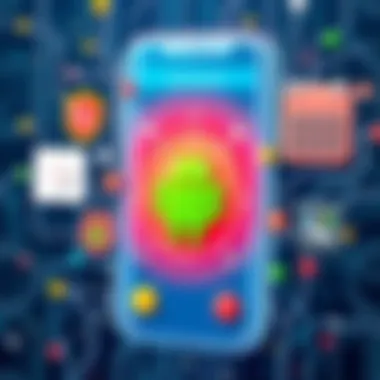

In an age where our phones constantly buzz and chirp with notifications, spam calls have emerged as a pervasive issue for many users. The importance of spam protection lies not only in the convenience it brings but also in safeguarding personal privacy and security. With the rise of fraudulent and aggressive marketing tactics, it has become imperative for users to utilize the tools available to them in order to manage unwanted calls.
Analyzing Spam Call Trends
Every year, millions of Americans receive unwanted calls, and the statistics paint a gloomy picture. According to the Federal Communications Commission (FCC), nearly half of all calls made to mobile phones in 2023 were identified as spam. Trends suggest that these calls are evolving; from robocalls promising free vacations to phishing attempts masquerading as legitimate institutions, the tactics employed are getting more sophisticated. This means that users must stay vigilant, as it’s not just a minor annoyance, but a potential mechanism for identity theft.
- Robocalls: These automated calls often target a wide audience to push scams.
- Phishing Calls: Fraudsters impersonate reputable organizations in an attempt to extract personal information.
- Telemarketing: Persistent marketing calls can disrupt daily life, making it harder to differentiate between genuine communications and spam.
The sheer volume of these calls elevates the risk for unsuspecting individuals, emphasizing the need for robust spam protection measures on Android devices.
Impacts of Spam Calls on User Experience
Spam calls can significantly tarnish the overall user experience. When users find their phones frequently ringing with unwanted calls, it leads to frustration and anxiety. The interruption of a spam call can derail important tasks or even disrupt personal time. Moreover, the constant threat of receiving unwanted calls can make users think twice before answering any call from unknown numbers, creating a pervasive sense of distrust.
- Increased Stress: The unpredictability of spam calls adds an element of stress to daily life.
- Disruption: Important conversations may be interrupted by the intrusion of spam calls.
- Trust Issues: Users may ignore legitimate calls simply because they cannot distinguish them from spam.
For many, the aggravation of spam calls translates to a negative sentiment towards phone usage in general. Thus, implementing effective spam protection not only mitigates these impacts but also revitalizes user confidence in their communication tools.
Legal Perspectives on Spam Calls
The legal landscape surrounding spam calls is complex and often changing. In the United States, regulations such as the Telephone Consumer Protection Act (TCPA) have been implemented to control the ways in which telemarketers can reach consumers. This legislation aims to protect consumers from unsolicited calls, requiring businesses to obtain explicit consent before contacting a phone number. Additionally, organizations like the FCC work tirelessly to fine entities that violate these rules, strengthening the legal framework against spam calls.
However, despite these protections, circumventing regulations remains a challenge for authorities. Many spam callers operate from abroad, using advanced technologies to mask their identities and phone numbers.
"Even with stringent laws, enforcing them is an uphill battle for regulators who are trying to protect consumers against the barrage of spam calls."
- Resources for Reporting: Websites like FCC.gov provide platforms for reporting unwanted calls and learning about users' rights.
- Consumer Education: Informing consumers about their rights can empower them as they navigate the complexities of spam calls.
In summary, while legal protections aim to stem the tide of spam calls, users must also be proactive in utilizing technology that complements these laws. Only through a combination of effective spam protection measures and awareness of one’s rights can individuals hope to reduce the burden of spam calls in their lives.
Android's Built-in Caller Features
Understanding how Android's built-in caller ID features work has grown increasingly vital for users navigating today's phone landscape filled with spam and scams. These built-in tools not only serve the purpose of identifying unknown callers but also provide additional layers of safety against intrusive interruptions and privacy breaches. As we explore the various elements, benefits, and considerations associated with these features, it's clear they play a substantial role in enhancing user experience and maintaining digital well-being.
Navigating Android Settings for Caller
To get the most out of Android's caller ID capabilities, first you need to familiarize yourself with navigating the settings. Here’s how to do it:
- Open the Phone App: Tap on the icon which you typically use to make calls.
- Access Settings: Locate the three-dot menu icon at the top right corner of the screen. Tapping this will present a dropdown menu, where you should select Settings.
- Caller ID & Spam: Within the settings menu, look for Caller ID & spam protection options, which might be located directly under Calling Accounts.
In this section, you’ll be able to toggle features such as showing caller information for known or suspected spam numbers. Changing these settings can greatly affect how you interact with incoming calls, providing you a chance to filter out the noise before it becomes a bother.
“The most effective way to resist spam is not by answering, but by having the right tools in place.”
Enabling Spam Protection Features in Android
Once you're in the settings, it’s equally important to enable spam protection features. This helps ensure that potential unwanted calls don’t even reach you. To activate these functionalities, follow the steps provided earlier to reach the Caller ID & spam area in your settings.
- Toggle on Spam Protection: You will see an option titled Filter Spam Calls or something similar. By enabling this feature, you allow the device to screen calls based on a database of reported spam numbers.
- Use Google’s Caller ID: Many Android phones come integrated with Google's caller ID system, which uses its database to identify the calling party. Ensure this is activated for maximum efficacy.
These features help manage the inundation of unwanted telemarketing and robocalls, directly contributing to a more relaxed phone usage experience.
Customizing Caller Options
Customization is key in making the most of Android's caller ID functionalities. User preferences vary, and having the ability to tailor settings prevents a one-size-fits-all approach. Here’s how to adjust these configurations:
- Display Caller ID: You can decide whether to display your number for outgoing calls or keep it hidden. This is useful for maintaining privacy on certain calls.
- Block Specific Numbers: If you have specific repeat offenders that you simply don’t wish to engage with, the blocking feature allows you to input these numbers directly into the system to prevent any future attempts.
- Whitelisting Contacts: Conversely, adding key contacts to a whitelist can ensure you never miss important calls, even if they come from unfamiliar numbers.
- Choose Notification Styles: For known spam or caller ID alerts, you can also customize how these notifications appear on your device, making it easier to distinguish them at a glance.
Overall, Android’s built-in caller ID features provide users a powerful suite of tools for managing their communication effectively. By navigating the settings, enabling spam protections, and customizing caller ID options, users can optimize their Android experience, ensuring that their connection remains secure, efficient, and above all, pleasant.
Popular Third-party Applications for Caller and Spam Protection


In today's world, where unwanted calls can clutter our daily communications, utilizing third-party applications for caller ID and spam protection has become a necessity for many Android users. These applications provide sophisticated tools to enhance the basic functionalities found within Android devices. Their significance cannot be understated, mainly because they comply with the ongoing need for a more personalized and effective way to filter calls and keep users secured from persistent spam.
Review of Leading Caller Apps
When it comes to caller ID applications on Android, several options stand out due to their unique features and user-friendly interfaces. Among them:
- Truecaller: This app is a household name when it comes to caller identification. It boasts a vast database that identifies unknown numbers and blocks spam calls effectively. Users often praise its community-based approach, where users contribute to identifying spam numbers.
- Mr. Number: This app takes a straightforward approach. It allows users to block specific numbers or entire area codes, providing flexibility for those who want to go beyond the default phone settings.
- CallApp: Not only does this application show caller ID information, but it also records calls and facilitates contact management. Users appreciate the multi-functional design that assists in keeping their calls arranged in a neat manner.
These applications play a pivotal role in preventing annoying interruptions, and their reviews often reflect high user satisfaction, particularly for their user-friendly nature and effectiveness against spam.
Spam Protection: A Feature Comparison
When comparing spam protection features across popular applications, different strengths become apparent. Here are some essential components to consider:
- Database Size: Larger databases mean a higher success rate in identifying spam. Truecaller shines here with millions of users contributing to its database, thus improving accuracy.
- Custom Block Lists: Apps like Mr. Number offer tailored options for blocking particular numbers, providing a layer of personalization that users find appealing.
- Real-Time Alerts: CallApp includes real-time notifications when a spam call is incoming, giving users an edge and helping them avoid unwelcome distractions.
In evaluating these features, users must weigh their priorities based on how they wish to handle unwanted calls and what specific protections they want from an application.
User Experiences and Feedback
Real-life experiences often provide a more nuanced understanding of how these apps perform. For instance, many users cite how using Truecaller has significantly reduced the number of spam calls they receive. Some even mention that enhanced features like identifying frequent spammers have been life-changing.
On the other hand, users of Mr. Number often highlight its effectiveness in blocking unwanted traffic without intruding on legitimate calls. There are cases reported on forums like Reddit where individuals express seeking user recommendations after trying multiple apps with mixed results. They inevitably settle on an application that balances utility with simplicity.
According to several user reviews, however, consistent updates and community engagement are the keys to keeping these applications relevant and effective. As spam tactics evolve, a responsive approach to updates ensures users remain a step ahead of spam callers.
"A good app is only as good as its community. User contributions make these applications work better for everyone."
Navigating through the landscape of third-party applications shows that while the choices might be overwhelming, understanding the nuances based on user feedback is paramount in selecting the right tool for caller ID and spam protection.
Maximizing Anti-Spam Measures
In the realm of Android communication, mastering anti-spam measures is crucial for a seamless experience. Users today find themselves at the mercy of unsolicited calls that disrupt their daily lives and, more importantly, can jeopardize their security. Thus, understanding how to maximize anti-spam measures is not just an option but a necessity. The blend of technology, strategic action, and community engagement serves to provide a comprehensive shield against unwanted calls.
Strategies for Blocking Unwanted Calls
Blocking unwanted calls is the frontline defense. So many apps and settings exist, one might feel overwhelmed, but let’s break it down:
- Built-in Blocking Features: Most Android devices come equipped with native features that allow users to block numbers directly from the call log. This is often the fastest way to silence an incessant telemarketer.
- Do Not Disturb Mode: A powerful tool in the arsenal, enabling this mode can help users manage who gets through. Setting it to allow calls only from contacts can significantly diminish the chance of unwanted interruptions.
- Caller ID Apps: Third-party applications like Truecaller or Hiya offer additional functionalities for identifying and blocking spam calls. They update their databases constantly, empowering users with the latest information on spam numbers.
With these strategies, users can take proactive steps to minimize disturbances.
Reporting Spam Numbers: Processes and Importance
Reporting spam numbers is as vital as blocking them. It contributes to a collective effort in combating spam calls. Here's why and how to do it:
- Process of Reporting: Android users can typically report spam directly from their call log. The option to mark calls as spam will not only block that number but also send feedback to the service provider. This helps refine their algorithms for identifying unwanted calls.
- Importance of Reporting: Each report matters; it feeds back into larger databases. The more reports a number gets, the more likely it is to be flagged across various services. This communal action helps inform others and strengthen spam protection systems.
"Every report adds a brick to the wall against spam calls."
Leveraging Community Databases for Spam Identification
In a world interconnected by technology, communities thrive on shared information. Leveraging community databases is essential in identifying spam calls before they reach you:
- User-Contributed Databases: Platforms like Reddit forums or community-driven apps often have user-generated lists that identify and rate spam numbers. Tapping into this collective wisdom can provide insights beyond personal experiences.
- Integration with Caller ID Apps: Many caller ID applications integrate community reports into their functionality, making it easier for users to avoid nuisance calls. Services such as Truecaller rely on these databases
- Local and National Resources: Sites like FCC.gov give access to official spam reporting and educational material, while local community boards or forums often come with shared experiences that can provide immediate insights.
By leveraging community intelligence, users enhance their ability to avoid spam calls altogether, fostering a safer communication environment.
Privacy Considerations with Caller and Spam Protection
In an age where our smartphones are integral to daily life, the importance of privacy in communication cannot be overstated. The intersection of caller ID technology and spam protection on Android devices raises notable privacy concerns that users should consider. As individuals, we often share personal details without a second thought, but the implications of caller identification should prompt a more cautious approach. Understanding these implications can offer a sense of security in an increasingly interconnected world.


Balancing User Privacy and Identification
Finding the sweet spot between user privacy and effective identification is a bit like walking a tightrope. On one side, users desire to identify incoming calls to avoid unwanted spam. However, the very technologies designed to protect us can also infringe upon our privacy. Caller ID features often require access to personal data, like contacts and even location information, in order to function optimally.
The key is to strike a balance. While sharing some information enhances the capabilities of these features, it’s vital to scrutinize what data is being utilized. Features such as Google’s built-in call screening can help in this regard. Not only does it enhance caller identification, but it also offers users control over how much data they share. Ultimately, transparent communication about data usage can help users feel more secure while benefiting from these identification tools.
Data Handling by Caller Apps
Examining how caller ID apps handle data is crucial for safeguarding personal information. Some applications can be quite invasive, collecting considerable amounts of data even after the user might believe they've opted out. The applications may store call details, user location, and contact information, leading to a creeping feeling that your personal space is being invaded.
It’s important to read the fine print when installing these apps; often, you'll find that they share data with third parties. For instance, some applications post aggregated data to help improve their services but may not clarify how individual privacy is maintained. Users should opt for apps that offer end-to-end encryption and have transparent privacy policies. Taking a closer look at user agreements can often reveal whether the app is truly respecting user data.
Best Practices for Protecting Personal Information
Protecting personal information in the digital age feels like keeping a lid on a boiling pot; a bit of effort goes a long way in preventing overflow. Here are several essential practices that smart Android users can adopt:
- Review App Permissions: Regularly check what permissions your caller ID and spam protection apps are granted. If an app requests more access than necessary, it may be time to rethink its installation.
- Use Virtually Encrypted Communication: Opt for applications that take privacy seriously by employing encryption. Not every app is built with security as a priority.
- Educate Yourself About Phishing Attempts: Being aware of how scammers operate helps in recognizing potential threats. Understanding the tactics commonly used can prevent data theft.
- Activate Two-Factor Authentication: Whenever possible, set up two-factor authentication for your accounts. This adds an extra layer of protection should your data be compromised.
"Privacy is not an option, and it shouldn't be the price we accept for just getting on the internet." – Gary Kovacs
By adopting these practices and remaining vigilant, users can vastly improve their security while utilizing caller ID and spam protection technologies on Android devices. Navigating the complexities of privacy requires awareness and proactive measures, but such diligence is essential for reclaiming your personal space in the digital realm.
Future of Caller and Spam Protection Technologies
The realm of caller ID and spam protection is constantly shifting, propelled by advancements in technology and the evolving needs of users. As both individuals and businesses wrestle with a surge in unsolicited communications, the future of these technologies holds the promise of enhanced security and user experience. Understanding where this field is headed equips individuals with the knowledge to make informed choices about their digital safety and convenience on Android devices.
Emerging Technologies in Caller
The landscape of caller identification is on the cusp of transformation. Innovative technologies such as artificial intelligence are being integrated into caller ID systems. These advancements enable not only basic identification but also context-aware insights. For instance, AI algorithms can analyze calling patterns and identify numbers that are likely to be spam based on previous user reports or inherent characteristics of the call.
Moreover, machine learning can greatly enhance the accuracy of caller identification. By learning from interactions, these systems can fine-tune their responses, ensuring that valid calls aren't mistakenly flagged as spam. The incorporation of voice recognition technology also shows potential; recognizing not just the number but even the caller’s voice may add another layer of verification.
This technological evolution will pave the way for user-friendly interfaces, wherein apps can present not just a name but enriched data about the caller that may include their common interaction scores or potential spam risks. As a result, users will have the tools to act wisely and swiftly.
Anticipated Trends in Spam Protection
As the volume of spam calls continues to escalate, strategies to combat them will become progressively sophisticated. A key trend is likely to be the refinement of algorithmically driven spam detection systems. Future systems will leverage big data analytics to cross-reference calls against vast databases of known spam sources and hone in on patterns that typically indicate junk or fraud.
Furthermore, there will be an increasing emphasis on user empowerment. Rather than relying solely on automatic filtering, mobile operating systems and applications will focus on equipping users with more control over their preferences. This could include customizable alert systems which allow users to set criteria for what constitutes spam according to their personal network and experiences. A deeper integration of crowd-sourced data — where users report spam numbers which can assist others in real-time — is another promising direction.
"The key to effective spam protection lies in transforming the user into an active participant rather than a passive receiver of information."
User-Focused Innovations on the Horizon
Looking ahead, innovations are being designed with the user experience firmly in the center of development. This sets the tone for technologies that cater specifically to enhancing privacy while maximizing user interface simplicity. Potential user-focused features might include comprehensive dashboards where users can see detailed reports on missed calls, spam statistics, and caller history.
Applications may consider avenues that allow users to visualize their interaction with calls labeled as spam, creating a more intuitive understanding of their calling ecosystem. For example, if someone regularly receives calls from similar prefixes that generate spam, the app can automate the blocking of these numbers, learning from the user’s behavior.
Additionally, the anticipated rise of integrated systems that work seamlessly with smart home devices could make managing calls from anywhere a breeze. Imagine answering a call on your tablet while you're working at your smart home office; such integrations will blur the lines between devices, streamlining communication while keeping unwanted spam at bay.
As these technologies progress, the synergy between caller ID and spam protection will sharpen the defenses against intrusive calls while improving the overall user satisfaction on Android devices.
Epilogue: Enhancing Your Android Experience
As we wrap up this comprehensive exploration of caller ID and spam protection on Android, it’s essential to reflect on the crucial insights gained. Understanding these features not only enhances communication but also safeguards personal information in today’s digital age. When someone makes a call, the ability to identify not just the number but the context of the caller can make all the difference between a useful conversation and a bothersome interruption.
Recapping Key Insights
First off, it's vital to appreciate the evolution of caller ID technology. From its humble beginnings to the sophisticated systems we have now, caller ID has been transformed by innovations that allow users to see not just who is calling, but if that number is a potential spam risk.
Several key points emerge from our discussion:
- Caller ID technology helps foster effective communication and manage relationships, whether personal or professional.
- Android devices offer robust in-built features for identifying unknown callers, with options for customizing experiences based on user preferences.
- Third-party applications amplify these built-in tools, offering an array of functionalities to ensure that users are well-equipped to handle spam effectively.
- Ongoing developments and trends in both caller identification and spam protection highlight the growing importance of vigilance and adaptation in our digital communications.
Encouragement for Ongoing Vigilance
In a landscape teeming with spam calls and potential privacy risks, ongoing vigilance is not just clever; it’s necessary. Regularly updating your preferences in the settings of your Android device is part of staying one step ahead. Moreover, engaging with community feedback can illuminate which apps and strategies are performing best in combating spam. Consider joining user forums on platforms like Reddit to share experiences and gather insights from others who are as conscious about their digital safety as you are.
“Staying informed and proactive in protecting yourself can turn your Android device from a potential vulnerability into a bastion of security.”







