Comprehensive Analysis of Bitdefender Total Security


Intro
In today’s digital world, being online is something like living in a vast, interconnected web where the roots intertwine yet potential threats loom like dark clouds. With every click and keystroke, users find themselves exposed to a multitude of cyber threats that can wreak havoc. It’s not just a matter of inconvenience; it can lead to significant breaches of personal data, financial loss, and a whole lot of worry.
As cybercrime keeps its foot on the gas, understanding the landscape of security tools becomes essential, especially when sifting through options like Bitdefender Total Security. This antivirus solution claims to offer a comprehensive defense, but does it truly stand up to scrutiny? In this exploration, we’ll dissect its features, compare it to other products on the market, and assess its overall standing in the ever-evolving realm of cybersecurity.
This article aims to equip readers with the knowledge they need, ensuring they can make informed decisions about not just Bitdefender, but antivirus solutions as a whole.
Overview of Cyber Security Threats
Cybersecurity seems to be a topic on everyone’s lips lately. But, what exactly are we up against? Understanding the various types of cyber threats can shed light on the importance of having a reliable antivirus.
Types of cyber threats
- Malware: This is a blanket term for malicious software designed to harm, exploit, or otherwise compromise systems. It can range from viruses to trojans and spyware.
- Phishing: In this deceptive practice, attackers masquerade as trusted entities to trick individuals into supplying sensitive information, often via email.
- Ransomware: This type of malware encrypts a victim’s files, holding them hostage until a ransom is paid. It’s become increasingly common and notorious for the chaos it can cause.
Statistics on cyber attacks
Every tick of the clock brings new attacks. As of 2023, research indicates that over 30% of small to medium-sized businesses experience a cyber attack each year. That’s a staggering figure and illustrates the sheer scale of the issue.
Real-life examples of security breaches
For instance, the 2017 Equifax breach exposed the personal information of nearly 150 million people, highlighting vulnerabilities in data security practices. Such incidents aren’t just cautionary tales; they underline the vital need for robust cybersecurity measures.
"Cybersecurity is much more than a matter of IT. It’s a strategic business issue that can determine the future of a company."
With this understanding of the threat landscape, let's dive into best practices that individuals can adopt to bolster their online security.
Best Practices for Online Security
Taking proactive steps is like wearing a seatbelt in a car; it’s common sense but often overlooked. Here are several best practices to keep in mind:
- Strong password creation and management: Using long, complex passwords that mix letters, numbers, and symbols is essential. Tools like KeePass or LastPass can help manage these passwords effectively.
- Regular software updates and patches: Keeping software current is crucial. Many malware exploits vulnerabilities that have already been patched by developers.
- Two-factor authentication implementation: This additional layer acts as a safety net, ensuring that even if your password is compromised, your account remains secure until another form of verification is completed.
By following these guidelines, users can significantly bolster their defenses against the multitude of threats that lurk online. Next, let’s shift our focus toward reviewing security tools in today’s market, particularly antivirus software like Bitdefender Total Security.
Prologue to Bitdefender Total Security
In today’s digital age, ensuring robust security for personal data and privacy has become paramount. With threats lurking around every digital corner, antivirus solutions play a crucial role in protecting users from malicious software, identity theft, and other cyber threats. Bitdefender Total Security stands out in this crowded market, earning its reputation as a formidable defense system.
It’s essential to delve into what makes this antivirus solution not just a mere software, but rather an indispensable tool for anyone concerned about their online safety. The following narrative unfolds by examining the historical evolution of Bitdefender and a comprehensive overview of the Total Security package.
Historical Context of Bitdefender
Founded in 2001, Bitdefender has witnessed the ever-changing landscape of cybersecurity evolve. It began its journey with a modest aim of creating a simple antivirus solution. However, as cyber threats morphed into complex challenges, so did Bitdefender. Over the years, the company rolled out various iterations, each equipped with more advanced capabilities.
A significant milestone was in 2008 when Bitdefender launched its innovative technology known as Behavioral Detection. This feature monitors user behavior and alerts to potential threats before they inflict damage. Today, Bitdefender operates as a global cybersecurity leader, protecting hundreds of millions of users and businesses worldwide. This historical perspective highlights not just the growth of Bitdefender, but also its commitment to staying ahead of cybercriminals, making it a critical player in this fight.
Overview of Total Security Package
Bitdefender Total Security is more than just antivirus protection; it’s a comprehensive suite designed to address various facets of online security. This package merges advanced features for malware detection and privacy protection, ensuring a multi-layered defense that caters to a multitude of user needs.
Some of the top-tier elements of this package include:
- Antivirus and Anti-malware protection: Using cutting-edge technology to detect known and unknown threats.
- Firewall: Acts as a barrier between your computer and potential intruders, keeping unauthorized access at bay.
- VPN: A Virtual Private Network option provides secure browsing even on public networks.
- Parental Controls: Helps in managing children’s online presence.
- Priority Support: Dedicated assistance for urgent matters.
With these robust offerings, Bitdefender Total Security aims to provide peace of mind in an ever-evolving cybersecurity landscape. Ultimately, this overview lays the groundwork for understanding how Bitdefender’s extensive capabilities can meet the needs of individuals and businesses, ensuring that lurking threats remain at bay.
Key Features of Bitdefender Total Security
When looking to protect one's digital domain, understanding the key features of an antivirus solution becomes paramount. Bitdefender Total Security stands tall in this arena, offering a multitude of benefits that are crafted to meet the diverse needs of users concerned about their online security. The importance of these features lies not merely in their individual capabilities but also in how they interconnect to provide comprehensive protection against a plethora of cyber threats. Let's delve into the various components that make this antivirus suite a viable option for those seeking peace of mind in a digital-first world.
Antivirus Protection Suite
At the heart of Bitdefender Total Security is its Antivirus Protection Suite. This feature functions as the foundational shield against infections and malicious software. Its sophisticated algorithms consistently monitor files and applications, ensuring that any suspect activity is flagged and dealt with in real time. The continuous updating of virus definitions guarantees that even the newest threats are detected swiftly, minimizing the window of vulnerability.
The suite doesn’t stop at just detection; it goes a step further by employing a dual-layer approach. That means, aside from standard scanning, it utilizes advanced heuristics to recognize evolving threats based on their behavior. This capability is particularly crucial in today’s fast-paced cyber environment, where traditional signatures may fail against novel variants of malware.
"Understanding the underlying mechanics of antivirus software can equip users with better ways to safeguard their data."

Real-time Data Protection
Next on the roster is the Real-time Data Protection feature. In a realm where information can change hands in an instant, being able to protect data as it flows becomes essential. Bitdefender’s real-time protection acts as a vigilant guard, constantly analyzing data transfers and internet access to detect any harmful activity. This feature is beneficial for both casual browsers who may stumble upon hazardous sites and remote workers handling sensitive company data.
Coupled with this is the program’s behavior detection. By scrutinizing the activity of applications in real time, Bitdefender can identify and thwart potential threats before they escalate into tangible issues. The neat aspect of this feature is its seamless operation; users typically won’t even notice the algorithm at work, making it non-disruptive yet remarkably effective.
Multi-layer Ransomware Protection
Ransomware is one of the most notorious threats in modern cybersecurity, often wreaking havoc on both personal and corporate data. Understanding this, Bitdefender has implemented a Multi-layer Ransomware Protection mechanism that steps in to mitigate risks. This feature involves not only detecting ransomware but also thwarting unauthorized encryption of files.
The system uses a unique method called Active Threat Control which observes the behavior of programs in action. Should it detect any anomalous activity indicative of ransomware, the feature will promptly isolate the affected files to prevent further damage. This preemptive measure is akin to a smoke detector; it may not eliminate the fire but ensures swift action is taken to manage the fallout.
Parental Controls and Privacy Features
In an age where online presence is akin to a digital footprint, maintaining privacy has become a significant concern, especially for families. Bitdefender Total Security includes robust Parental Controls that empower parents to oversee their children’s online activity. This feature allows one to set limits on screen time as well as monitor websites accessed, ensuring a safe browsing experience.
Additionally, privacy features such as a built-in VPN help safeguard sensitive information by encrypting internet traffic. This layer of anonymity makes it hard for prying eyes to gather data or track online behavior. In a world dominated by data breaches and identity theft, these elements serve not only to protect but also to foster a safer digital environment for users of all ages.
By considering these key features, one gains a clearer picture of how Bitdefender Total Security positions itself as a formidable player in the antivirus market. Each function plays a distinct role, contributing to a cohesive defense mechanism that is essential in today's digital landscape.
Performance Analysis
Evaluating the effectiveness of an antivirus solution like Bitdefender Total Security necessitates a keen understanding of its performance metrics. Performance Analysis serves as a crucial indicator of whether a security software can genuinely safeguard devices without impeding their operation. A well-performing antivirus should not only detect threats but also remove them efficiently while ensuring minimal disruption to the user experience. In a world where cyber threats are increasingly sophisticated, the reliability and speed of an antivirus can make or break a user's online safety.
Detection Rates and Malware Removal
When discussing detection rates, we delve into how well Bitdefender identifies various types of malware, including viruses, worms, spyware, and even zero-day exploits. High detection rates are integral, as they reflect the software’s ability to preemptively address potential threats, thereby securing personal and sensitive information.
Research consistently shows that Bitdefender boasts commendably high detection rates, often above 99% in independent lab tests. This impressive figure indicates that users can largely trust the software to catch threats before they do any harm. Its scanning capabilities are not just limited to traditional malware; it also excels at identifying potentially unwanted programs that may compromise privacy.
The process of malware removal is equally significant. Once a threat is detected, the software must act swiftly and effectively. User testimonials often indicate a high level of satisfaction with Bitdefender's performance in quarantining and eliminating malware without leaving residual traces. In fact, many users have noted that it successfully resolves issues without requiring extensive technical knowledge on their part. This aspect is crucial for individuals who may not be tech-savvy but are conscious of their online security.
"The real test of an antivirus is not just about detection but how quickly it fixes the problem. Bitdefender excels at this."
System Impact and Resource Usage
Another core aspect of evaluating an antivirus solution is its effect on system performance. Users expect their devices to function smoothly and efficiently, even while running resource-intensive software like antivirus programs. Therefore, an analysis of system impact and resource usage is vital.
Bitdefender Total Security has developed a reputation for striking a decent balance between protection and resource consumption. While some security solutions are infamous for slowing down systems, Bitdefender has advanced technologies—like Active Threat Control—that monitor processes in real-time without overly taxing system resources. This approach means users can continue their work, whether it’s streaming videos or engaging in complex tasks, without feeling as if their computer has been hijacked by security software.
In adverse comparisons, many users highlight that, unlike other heavyweight programs, Bitdefender performs tasks like scanning and updating without noticeably lagging other applications. Typically, it consumes minimal CPU load in the background, reserving the lion’s share of processing power for user-initiated tasks. This efficacy supports a user-friendly experience, vital in today’s fast-paced environment.
In summary, Performance Analysis encompassing detection rates and system impact is an essential component when evaluating Bitdefender Total Security. Users should prioritize not only how well the software protects them but also how it influences their overall experience with their devices. It is in this arena where Bitdefender demonstrates palpable strengths that can inform essential decisions for those looking to bolster their online security.
User Experience and Interface
When it comes to antivirus software, the overall user experience and interface play crucial roles in determining how effective the tool can be for individuals who prioritize their online security and privacy. Nobody wants to spend hours figuring out how to navigate a software suite, especially one aimed at protecting sensitive data. A well-designed user interface can enhance usability, making it easier for users to access features, customize settings, and respond to threats while spending less time wrestling with the program.
From installation to everyday interactions, an intuitive experience can elevate the overall effectiveness of any antivirus solution. A seamless user experience can turn a complicated process into smooth sailing.
Installation Process
The installation process of Bitdefender Total Security is quite streamlined. Users often appreciate a straightforward setup that doesn't require advanced technical know-how. After downloading the software, the user will generally need to follow these simple steps:
- Run the Installer: After the download, running the installation file takes users to an initial welcome screen, prompting them to start the installation.
- Choose Preferences: Users may have options to select various preferences during the installation, such as language and standard or custom installation pathways.
- Account Setup: For first-time users, setting up a Bitdefender account is often essential for activating the product at this stage.
- Final Checks: The installation wizard reviews all chosen options before completing the installation.
This process usually takes just a few minutes, allowing users to get up and running quickly. In many scenarios, users have reported fewer hiccups compared to competing products, which sometimes may require more tedious installations filled with excessive prompts or cumbersome options.
Usability of User Interface
Once installed, the user interface stands as a testament to Bitdefender's commitment to usability. The clean and modern interface offers a visually appealing layout that aids navigation. The dashboard gives an at-a-glance overview of the system’s security status and any potential issues requiring attention. Here are some standout elements of the interface:
- Dashboard Overview: Users can quickly see their protection status and perform checks on system scans or updates with just one click.
- Menu Navigation: A left-hand panel enables easy access to various features, such as tools for VPN, the password manager, and parental controls. The logical categorization reduces any chance of getting lost within the application.
- Alerts and Notifications: When an issue arises, users receive clear alerts that specify what action is needed. There’s no cutesy jargon here—just plain instructions.
- Customization: For those who prefer to tweak their settings, many options allow personalizing alerts and controls without overwhelming the user.
"An intuitive interface is the silent partner in efficiency, making complex security tasks seem easy."
Overall, a well-designed interface not only enhances the user experience but also empowers users to engage more effectively with their antivirus solution. This ease of use translates into better security practices, ultimately contributing to a more secure digital presence for the user.
Customer Support Options
In the realm of cybersecurity, where a simple oversight can lead to significant consequences, the role of customer support cannot be overstated. For users investing in Bitdefender Total Security, knowing that robust support is available provides peace of mind. The efficacy of any security software is not just measured by its technical prowess but also by the support it offers once the product is in use. Whether it's troubleshooting errors or understanding advanced features, effective customer support serves as a backbone for user satisfaction and product performance.


Availability of Resources
Bitdefender ensures that its users have access to a wealth of resources tailored to various needs and expertise levels. At the forefront are the online help articles and user guides, which are detailed and cover a myriad of topics, from installation to advanced configuration. These resources are crucial for those who prefer self-service options; they often provide instant solutions without the need for direct interaction with a support agent.
Moreover, the official Bitdefender forums are vibrant spaces where users can share experiences, raise queries, and gain insights from community experts. This can be particularly helpful for individuals who might be more comfortable engaging with other users rather than navigating through structured support channels.
Key Resources Offered by Bitdefender:
- Knowledge Base: Comprehensive articles on troubleshooting and features.
- User Forums: A platform for community discussions and advice.
- FAQ Sections: Quick answers to common questions.
- Live Chat Option: Instant assistance for urgent matters.
Quality of Technical Assistance
When it comes to customer support quality, the expertise and responsiveness of the support team are paramount. Users often report varying experiences based on the nature of their inquiries. Generally, Bitdefender offers several modes of contact, including live chat, email support, and phone assistance. Each of these avenues has its pros and cons.
Live chat, for instance, allows for immediate interaction with support staff, making it ideal for users who need quick answers or are facing urgent issues. However, during peak hours, wait times can stretch, which might be frustrating for those in dire need of assistance. Email support, on the other hand, tends to provide more detailed responses but can lag when it comes to response times.
"Effective customer support can make or break a user's experience with an antivirus product. The sense of security flows not just from software capabilities, but from knowing help is at hand whenever needed."
Critical themes when evaluating quality include:
- Response Time: Users expect timely replies, particularly for urgent issues.
- Technical Knowledge: Support staff should be well-versed in product details and system issues.
- Problem Resolution: The ability of support to resolve issues satisfactorily determines overall user satisfaction.
Bitdefender’s customer support, while generally robust, has faced criticism in some reviews for inconsistency. This inconsistency can stem from different levels of training among agents or variations in user expectations. As such, users are encouraged to approach support queries clearly, stating problems comprehensively to receive the most effective assistance.
Pricing Structure
Understanding the pricing structure of any antivirus solution is pivotal for users making a choice on which software to invest in. The relevance of this section lies in the need for a strategic evaluation of how much value one derives relative to what is spent. For Bitdefender Total Security, the pricing is not just a number; it encompasses factors such as features offered, the level of protection, and additional services that come bundled with the purchase. A clear grasp of the pricing helps users align their budgets with the functionalities they desire.
Cost Comparisons with Competitors
When it comes to evaluating Bitdefender Total Security, one must take a peek at comparable products to truly gauge its standing. Just for insight, let's compare Bitdefender’s pricing against notable competitors like Norton, McAfee, and Kaspersky. While prices can vary by promotions or regional pricing, a rough sketch typically reveals:
- Bitdefender Total Security: Often priced around $89.99 for a subscription that can cover multiple devices for a year. It’s usually packed with features like VPN and password manager.
- Norton Antivirus: Normally starts at about $84.99 for a similar setup but lacks some features found in Bitdefender without additional purchases.
- McAfee Total Protection: Priced similarly to Norton, generally around $89.99 as well, however, its interface can sometimes lag behind Bitdefender.
- Kaspersky Internet Security: Tends to hover around the same ballpark, but it might impose limitations on features unless you opt for their premium offering.
By comparing directly against these benchmarks, users can clearly see how Bitdefender cars itself against familiar names. The interplay of price and features can lead to sometimes unexpected decisions.
Value for Money Analysis
Examining whether Bitdefender Total Security provides value for its price tag is essential. Does it really deliver bang for your buck? In terms of comprehensive protection, user-friendly interface, and additional tools, many find that Bitdefender offers a robust solution that may justify the cost.
- Cost Efficiency: With features such as multi-layer ransomware protection, real-time data updates, and parental controls bundled in, the investment appears worthwhile.
- Long-term Savings: Many users argue that the monetary cost is offset by long-term savings—decreasing the chances for data breaches can save significant financial resources down the line.
- Customer Support: As highlighted in previous sections, reliable customer support can translate to reduced downtime, further enhancing its overall value.
In summation, while the sticker price of Bitdefender Total Security might be on par with other solutions, the inclusive features and high-level performance often result in a favorable assessment from users when weighing the overall price against the benefits it offers.
Integrations and Compatibility
When evaluating any antivirus solution, the aspect of integrations and compatibility often slips under the radar. However, it's crucial to understand that even the most robust antivirus can falter if it doesn't work seamlessly with your existing systems and software.
This section delves into how Bitdefender Total Security aligns with various platforms, its interactions with third-party software, and why this matters for users who prioritize efficiency and reliability.
Supported Platforms and Devices
Bitdefender Total Security aims to cast a wide net, ensuring its protection reaches every corner of a user's digital life. It extends support across multiple platforms, including:
- Windows: Fully compatible with the latest versions, providing strong defense against malware and cyber threats.
- macOS: Tailored features that cater to the unique environment of Apple's ecosystem.
- Android: Apps designed to protect smartphones and tablets, making sure your mobile activities are safe.
- iOS devices: While the security focus is less intensive due to Apple's restrictions, Bitdefender offers essential protection features here as well.
Each platform has distinct requirements and capabilities, and it's essential for an antivirus solution to adapt accordingly. By doing this, Bitdefender Total Security not only maximizes its usability but also enhances the overall user experience, which is paramount for those especially concerned about online security.
Third-party Software Interactions
Navigating the terrain of third-party software interaction is a significant consideration for many users. Bitdefender Total Security provides a flexible design that integrates with common programs, enhancing functionality without impeding performance. Here are a few noteworthy points:
- Email Clients: It plays nicely with popular email programs, scanning attachments for harmful content before they land in your inbox.
- Web Browsers: Extensions offered for Chrome, Firefox, and others block malicious downloads, crafting a safer cumulative experience.
- VPN Services: Bitdefender Total Security integrates efficiently with its own VPN, allowing users to enjoy a shielded browsing experience that works seamlessly with the antivirus.
However, it's crucial to note that compatibility can vary, especially with certain niche software or older applications, which might introduce quirks. Therefore, some users may find that certain functionalities may not work perfectly in every situation. As a result, understanding these interactions can be key to maximizing the performance and security of your digital landscape.
Ultimately, the interplay between Bitdefender Total Security and your systems forms the backbone of a successful antivirus experience. Recognizing these integrative features not only informs choices but also empowers users to harness their security tools more effectively.
"Selecting the right antivirus isn’t only about the software's features; it’s about how well it meshes with your existing digital ecosystem."


Integrations and compatibility stand as pillars of effective cybersecurity. By prioritizing these elements, users safeguard not just their devices but their entire digital life.
User Testimonials and Reviews
In the realm of antivirus solutions, user testimonials and reviews are the heartbeat that drives potential customers to make choices. They provide real-world insights that go beyond the marketing gloss. For an antivirus like Bitdefender Total Security, these narratives serve as a window into the experiences of individuals dealing with a constantly evolving threat landscape.
Understanding what users think can directly influence the perception of a product's effectiveness and reliability. These testimonials capture a diverse array of feedback, which helps paint a picture of how Bitdefender measures up in practical use cases. Furthermore, they shed light on the areas where users feel Bitdefender shines or falls short, assisting future customers in setting realistic expectations.
When considering user feedback, it’s important to look for specific elements. Does the antivirus consistently deliver on its promises? How well does it perform under pressure? Are the features user-friendly? These and other considerations offer valuable context that helps inform choices—especially in an era where online security is paramount.
"User reviews aren't just numbers; they're a narrative that guides your decision-making process. Learning from the actual users allows potential buyers to navigate the murky waters of antivirus solutions more skillfully."
Positive Feedback from Users
Numerous users have sung praises for Bitdefender Total Security, often highlighting its robust protection capabilities. Many have pointed out that the antivirus consistently detects a high percentage of malware, making users feel secure about their online activities. The real-time protection features are frequently mentioned, with users appreciating how it proactively scans files and downloads before they reach their system.
Additionally, the user interface has received accolades for being intuitive. Users unfamiliar with technology have stated that even they found it easy to navigate, which indicates that Bitdefender effectively caters to a broad audience. Users also express satisfaction regarding the frequent updates and new features that enhance security measures. Some noteworthy sentiments include:
- Ease of Installation: Many appreciate how simple it is to install the software without any technical hitches.
- Comprehensive Scans: Users often commend the thorough scan capabilities that give peace of mind.
- Light Resource Usage: A recurring appreciate is the minimal impact the software has on system performance.
Critical Reviews and Concerns
While user testimonials often echo positive experiences, critical reviews also exist and are equally valuable. Some users have raised concerns about customer support responsiveness. Instances where users felt left in the lurch, waiting too long for technical assistance, have surfaced. Moreover, some reviews point to complications encountered during software updates which have sometimes led to system slowdowns—prompting users to question the efficacy of automatic updates.
Another aspect brought up is the pricing structure. Some users feel that while Bitdefender Total Security offers a wealth of features, the price tag is on the higher side compared to other antivirus products. Concerns about value for money often arise when users compare their experiences with competing software. Key criticisms include:
- Limited Features in Lower Tiers: Some users believe that the basic packages do not offer enough protection.
- False Positives: A few users reported instances of false positives, which can be frustrating and time-consuming.
- Learning Curve for Advanced Features: While the basics are user-friendly, some users have felt overwhelmed trying to figure out advanced settings.
Understanding both the positive and critical feedback offers a balanced perspective, allowing potential customers to make informed choices in selecting Bitdefender Total Security as their antivirus solution.
Comparison with Other Antivirus Solutions
In the world of cybersecurity, selecting the right antivirus software is akin to choosing the right shield for a knight. It’s imperative to compare various options to identify which product offers the best protection for one’s unique needs. This section delves into the comparative landscape, showcasing how Bitdefender Total Security holds its own against notable competitors such as Norton, McAfee, and Kaspersky. Through this analysis, readers can better understand the benefits and drawbacks of each solution, ultimately guiding them toward a more informed decision.
Bitdefender vs. Norton
When pitting Bitdefender against Norton, one quickly notices some stark contrasts in capability and usability. Both brands are highly regarded in the digital security realm, yet they present distinct strengths.
- Protection Capabilities: Bitdefender consistently ranks high in independent lab tests for its malware detection rates. Norton, while effective, sometimes trails slightly behind in detection accuracy, particularly against newer threats.
- User Experience: Many users find Bitdefender's interface sleek and intuitive, making it easier to navigate through settings and features. Norton, on the other hand, has been criticized for cluttering its interface with features, which can overwhelm some users.
- Additional Features: Norton tends to have robust backup solutions, which may appeal to users with extensive data to protect. However, Bitdefender boasts more comprehensive protection layers against ransomware, which is significant in today’s threat landscape.
Overall, when evaluating user reviews and expert opinions, many individuals lean towards Bitdefender due to its straightforwardness and stronger protection measures against the latest threats.
Bitdefender vs. McAfee
In the showdown between Bitdefender and McAfee, both products bring their unique flair to the table. However, the depth of Bitdefender’s technical prowess often gives it an edge.
- Performance: Bitdefender's impact on system performance is minimal. Users often report that it runs quietly in the background. McAfee, in contrast, can sometimes slow systems down, especially during full scans. This can become a nuisance for users engaged in resource-intensive tasks such as gaming or digital content creation.
- Detection Rates: Both solutions are competent in malware detection, yet Bitdefender tends to achieve higher scores in frequency and accuracy against the latest threats.
- Pricing: McAfee often lures customers in with lower initial pricing. However, many users report that renewal rates can escalate sharply, making it less appealing long-term. Bitdefender provides better long-term value by maintaining competitive pricing along with constant updates.
Ultimately, while McAfee has its merits, especially in multi-device support, the clear overall winner often tilts toward Bitdefender based on performance and value.
Bitdefender vs. Kaspersky
Bitdefender and Kaspersky both stand tall in the cybersecurity arena, but they carry different philosophies regarding protection and user engagement.
- Detection Efficiency: Kaspersky is renowned for its powerful detection capabilities, often ranking at the top in various assessments. However, Bitdefender's efficiency and speed in identifying and neutralizing threats have made it a favorite among those prioritizing responsive technologies.
- Privacy Features: When it comes to privacy, Kaspersky offers a robust set of tools designed to protect user data. Bitdefender matches this with its own suite of features, including secure browsing modes and VPN services, giving users a holistic approach to their privacy needs.
- User Trust: Some users voice concerns over Kaspersky’s data handling practices, particularly those in regions sensitive to privacy itself, whereas Bitdefender fosters trust with transparent policies and localized data controls.
In essence, while Kaspersky shines in detection, Bitdefender generally receives accolades for its user-friendly nature and a more extensive approach to privacy, tackling the ever-evolving digital landscape from multiple angles.
"When choosing between antivirus solutions, it is not just about the immediate protection but also about the long-term value and usability that fits your lifestyle."
Epilogue
Wrapping up the evaluation of Bitdefender Total Security, it becomes clear how crucial it is to assess antivirus solutions in today’s digital age. Online threats keep evolving, and a capable antivirus tool can act as your first line of defense. The analysis presented throughout this article emphasizes several core elements that contribute to Bitdefender’s reputation in the cybersecurity marketplace.
Summary of Findings
Throughout this exploration, we have dissected various aspects of Bitdefender Total Security. Here are the pivotal findings:
- Comprehensive Protection: Bitdefender’s multi-layered security architecture provides robust defenses against various forms of malware, including ransomware, phishing attempts, and spyware. It shows solid performance in real-world tests, often achieving high detection rates.
- User-friendly Interface: The intuitive design of the user interface makes navigating through its features a walk in the park. New users can easily set up the software without the headache of complicated menus.
- Performance Impacts: While some antivirus solutions can be resource hogs, feedback indicates that Bitdefender strikes a good balance, minimizing impact on system performance—an essential factor for users running heavy applications or gaming.
- Customer Support: Availability of support channels adds to user confidence. Their commitment to assist users, whether through live chat or online resources, stands out in the marketplace.
- Pricing Advantage: An analysis of pricing structures illustrates that Bitdefender offers significant value for the features provided, often positioning itself favorably against competitors.
"Investing in an antivirus solution is not just about purchase price; it’s about overall value and protection."
Final Recommendations for Users
For individuals concerned about their online security and privacy, here are some practical recommendations based on our findings:
- Weigh Your Options: Before committing, consider your specific needs. If you frequently use the internet for sensitive transactions, the comprehensive protection Bitdefender offers might be worthwhile.
- Trial Period: Take advantage of the trial period. Many users find that experiencing the software firsthand allows for a better assessment of whether it meets their expectations.
- Engage with Support: Do not hesitate to utilize customer support services. This can provide insights into any further assistance you might need.
- Keep It Updated: Regular updates are essential in maintaining an active defense against new threats. Ensure that the software is always up to date to maximize protection.
- Evaluate Performance: Monitor your system performance after installation. If the antivirus begins to hog resources or significantly slow down your device, it might be time to re-evaluate or adjust settings.







