Best Routers for Mac: Boost Your Connectivity & Security


Intro
In the fast-paced digital world, a solid understanding of cyber security has become as critical as a well-designed home network. Routers, the gateways to the online landscape, play an essential role in not only connecting devices but also safeguarding them from various cyber threats. For Mac users, this topic takes on enhanced importance. Macs are known for their stability and robust user experience, yet they are not immune to the vulnerabilities that pervade the internet.
As such, choosing an optimal router can make a significant difference in terms of speed, security, and overall user experience. This guide dives deep into the necessary considerations for selecting a router specifically for Macs, while also highlighting the underlying security threats and the best practices to mitigate risks. The aim is to equip users with the knowledge needed to enhance their online connectivity and maintain a secure digital presence.
Overview of Cyber Security Threats
Understanding the landscape of cyber security threats can illuminate the risks involved when connecting a Mac to the internet. Users often find it easy to overlook these dangers, but their potential impact can range from data loss to full system compromise.
- Types of cyber threats:
- Malware: This umbrella term encompasses various malicious software designed to harm or exploit devices. It can be delivered via compromised websites, email attachments, or even through infected USB drives.
- Phishing: Tactics employed by cybercriminals to trick users into revealing personal information, often through deceptive emails or fake websites.
- Ransomware: A severe type of malware that locks files, demanding a ransom for their release. Some notorious examples have crippled large organizations, leading to significant financial losses.
Statistics on Cyber Attacks
According to recent figures, cyber attacks have surged dramatically over the last few years. For instance, a report by cybersecurity firms shows that a business falls victim to a ransomware attack every 11 seconds. This emphasizes how vital it is for users to stay vigilant and informed.
Real-life Examples of Security Breaches
Case studies from companies that suffered severe data breaches showcase the potential fallout. Take the example of Target, which dealt with a breach affecting over 40 million credit and debit card users back in 2013. The repercussions were not just financial; consumer trust took a hit as well. Such incidents illustrate the importance of robust network security, especially for Mac users who may have sensitive personal and financial information stored on their devices.
Best Practices for Online Security
Achieving heightened security while using any device, including Macs, is possible with simple yet effective measures. This section delves into best practices essential for enhancing online security.
- Strong password creation and management techniques:
- Regular software updates and patches:
- Two-factor authentication implementation:
- Use a combination of upper and lower case letters, numbers, and symbols.
- Change passwords regularly and avoid using the same password across different platforms.
- Keeping your operating system and applications updated ensures that you benefit from the latest security enhancements and bug fixes.
- Enable two-factor authentication wherever possible. This adds an extra layer of security, making it harder for unauthorized users to gain access to your accounts.
Reviews of Security Tools
To complement the security measures mentioned above, it’s crucial to consider external software solutions. Here’s a brief overview of tools worth evaluating:
- Antivirus Software: Software like Norton and Malwarebytes can be effective against various threats, but it’s important to assess their detection rates and system impact.
- Firewall Protection: A solid firewall can help monitor incoming and outgoing traffic, blocking potential threats. Look into options such as the built-in firewall on macOS or additional third-party solutions.
- Password Managers: Services like LastPass or 1Password simplify managing multiple accounts securely, offering encrypted storage for your passwords.
Tips for Ensuring Online Privacy
Maintaining privacy is another crucial component of internet security. Here are some strategies for users:
- Importance of using VPNs for secure browsing:
- Privacy settings on social media platforms:
- Protecting personal data when making online transactions:
- A Virtual Private Network encrypts your internet traffic, helping safeguard your data from potential eavesdroppers while using public Wi-Fi.
- Familiarize yourself with privacy settings on platforms like Facebook and adjust them to limit the amount of personal information shared publicly.
- Always look for the "https://" in URLs, signaling that the site encrypts your data. Additionally, use virtual credit cards or payment services like PayPal to maintain higher security.
Educational Resources and Guides
For those looking to enhance their online security further, various resources are available.
- How-to articles on setting up encryption tools can provide guidance on securing sensitive information.
- Step-by-step guides on spotting phishing emails help users avoid falling victim to scams.
- Cheat sheets for quickly enhancing online security practices serve as handy reference tools for managing your online safety.
The digital world is both vast and perilous; the choices you make today can define your online security for years to come. Remember, knowledge is power.
By equipping yourself with the right tools and knowledge about risks, making informed decisions becomes much easier. Remember, a conscious approach to connectivity lays the foundation for a secure online journey.
Understanding the Importance of Routers for Mac Users
In a world where virtually everything pivots around online connectivity, having the right router is not just a luxury; it's a necessity, especially for Mac users. The choice of a router can significantly influence both performance and security, which in turn affects how seamless your online activities can be, whether it’s streaming a movie, doing a video call, or managing sensitive information. This section undertakes to shed light on why understanding routers is essential and how they function as the backbone for internet access in households and offices.
Role of Routers in Network Connectivity
Routers serve as the gateways connecting your Mac to the broader world of the internet. Simply put, they manage the traffic between your devices and your internet service provider. This ability to facilitate connections involves turning data from your online requests into signals that your devices can interpret. For instance, when you visit a website, the router gets the request from your Mac, relays it to the internet, and then delivers the website data back to your device.
This intricate dance ensures that the flow of information is smooth and efficient. If your router is slow or outdated, it can create bottlenecks, leading to frustrating delays in everything from loading web pages to connection dropouts. A robust and capable router helps alleviate these issues, maintaining seamless connectivity and allowing multiple devices to connect without degrading the performance.
Additionally, modern routers often support dual-band or tri-band functionalities, offering a range of frequencies to optimize performance. Such features can significantly enhance network reliability, which is particularly beneficial for users engaging in high-bandwidth activities like video editing or large file transfers. They also increase privacy and efficiency in connectivity as multiple devices can operate simultaneously without causing hurdles.
Specific Needs of Mac Users
Mac users have particular requirements when it comes to networking, often driven by the heavy use of high-definition media, secure transactions, and collaborative applications. Mac computers tend to heavily utilize cloud services for backup and file sharing, which places a premium on having a router that can offer stable and fast performance.
Moreover, security features on routers cannot be overlooked. With more users becoming conscious of their online presence and security, routers that offer AES encryption and options for VPN pass-through are gaining traction.
When it comes to device compatibility, routers need to mesh well with Mac's unique protocols. For example, Apple's AirDrop and Continuity features require a solid Wi-Fi connection to function correctly. Therefore, ensuring that the router is compatible with protocols that enhance these functionalities can significantly enhance user experience.


In summary, selecting the right router is about more than just getting online. It’s about fostering an environment that supports Mac functionalities while ensuring that users’ needs for speed and security are met. A router that’s suited to these demands can elevate the user experience significantly, making it easier to navigate the digital landscape with confidence.
Key Features to Look for in a Router for Macs
Choosing the right router for Mac devices can mean the difference between seamless browsing and frustrating interruptions. The features one should prioritize when selecting a router for a Mac go beyond mere connectivity; they serve as the backbone of a secure and efficient online experience. Understanding these key features allows Mac users to make informed decisions that optimize their connectivity while safeguarding their data.
Compatibility with MacOS
When it comes to routers, compatibility with MacOS stands at the forefront. Not all routers are crafted with the same technology. It's essential for a router to work harmoniously with Mac systems, especially considering the unique network handling and optimization features that Mac devices utilize.
Routers that explicitly advertise compatibility with MacOS tend to offer a smoother integration, reducing potential connection issues. Little things can massively impact performance; for instance, the router’s ability to support Bonjour, which allows for easy discovery of devices and services. This feature can simplify setting up shared printers or file-sharing functions.
Furthermore, older routers might struggle to keep up with newer Mac devices, which frequently receive updates improving network performance. Opting for a router that not only claims compatibility but has received glowing reviews from Mac users can save future headaches.
Wi-Fi Standards and Performance
The world of wireless networking progresses rapidly, and one of the most significant aspects that determines router performance is the Wi-Fi standard it supports. Currently, Wi-Fi 6 (802.11ax) is on the market. This standard is of immense importance for Mac users, as it enhances speed, efficiency, and capacity.
Here’s how it breaks down:
- Speed: Wi-Fi 6 generally allows for faster connections, making larger downloads and streaming uninterrupted.
- Capacity: With more devices in homes, the ability to handle multiple connections without slowing down becomes crucial. Wi-Fi 6 excels in environments with high device density.
- Efficiency: Improved performance in congested areas—like cafes or co-working spaces—is a real boon. This means no more buffering during critical video calls or online presentations.
Choosing a router that supports the latest Wi-Fi standards ensures that your Mac can perform at its best now and into the future.
Security Features
In today's digital landscape, with privacy threats lurking around every corner, having robust security features in a router is not merely a nice-to-have; it is a necessity. A router that emphasizes security can protect sensitive information from being compromised.
Some crucial security features include:
- WPA3 Encryption: This is the latest Wi-Fi security protocol, offering advanced encryption methods making it much harder for intruders to breach.
- Automatic Updates: Routers that can update their firmware automatically ensure that even if users forget to check for updates regularly, they are still protected against known vulnerabilities.
- Guest Networks: This allows visitors to connect without accessing your primary network, thus minimizing any potential risks to your data.
By prioritizing these security features, Mac users can rest assured that their online experience remains private and secure. Indeed, it's a small investment in future-proofing data security.
"Selecting a router with robust security measures is as important as locking your front door. It keeps the digital intruders at bay."
In summary, selecting a router for your Mac involves careful consideration of compatibility, performance, and security. Understanding how each feature contributes to the overall connectivity experience is critical. With the right router, users can significantly enhance both their connectivity and the safety of their online activities.
Top Routers for Mac Devices: An Overview
When it comes to ensuring reliable connectivity and security for Mac devices, the choice of router serves as the backbone of a smooth online experience. The market offers a plethora of options, making it essential to assess which models truly stand out. The emphasis on selecting the right router cannot be overstated; it’s not just about connecting to the internet, but also about optimizing performance, safeguarding personal information, and enhancing overall usability.
A solid router not only provides strength in signal but typically includes advanced features tailored for modern users, especially those heavily reliant on ecosystem integration. With products engineered to work seamlessly with Mac systems, discerning a router that aligns with the specific needs of Mac users is key. Here, we delve into comparisons between leading router models, considering their specifications, strengths, weaknesses, and how they fit into a Mac-centric environment.
Router Model Comparisons
Beneath the umbrella of router options, various models exhibit unique attributes that cater to different user preferences. For instance, products like the Apple AirPort Extreme have historically appealed to Mac users due to its design and performance. However, newer entries like the Netgear Nighthawk AX12 and TP-Link Archer AX6000 bring advanced features such as Wi-Fi 6 connectivity, which elevates performance standards.
As you evaluate these devices, consider the following aspects:
- Wi-Fi Standards: Newer routers often support the latest Wi-Fi 6 standards, which enhance device capacity and network efficiency. This can lead to improved streaming and faster downloads.
- Range and Coverage: The ability to cover larger areas without significant drops in speed can make or break your experience, especially in spacious homes.
- Security Features: Look for models that provide automatic security updates and advanced protocol support (like WPA3).
Notable Comparisons:
- Apple AirPort Extreme: Though discontinued, it remains a solid choice for avid Mac users who appreciate plug-and-play functionality.
- Netgear Nighthawk AX12: Offers formidable speed with a range that’s hard to beat. Ideal for gamers and heavy streamers.
- TP-Link Archer AX6000: Known for its great value, it maintains high performance without breaking the bank.
In comparing routers, it's clear that one size does not fit all. Each model comes carrying its strengths, allowing users to hone in on what’s most critical for their setup.
Budget Considerations
Deciding on a router often boils down to budget constraints. Premium models display a plethora of features and higher speeds, yet affordable options can still provide satisfactory service without a heavy price tag. Here are few pointers to keep in mind when setting your budget:
- Assess Your Needs: If casual browsing suffices, you may not need high-end routers. Conversely, for video conferencing or gaming, investing in a capable device is wise.
- Long-Term Value: Sometimes, spending a little more upfront can translate to extended durability and superior performance, which saves in replacement costs down the line.
- Compare Prices: Use resources like Reddit or Facebook groups for real user feedback and deals before making your purchase.
- Check for Sales: Keeping an eye on tech sales events—like Black Friday or back-to-school promotions—can lead to significant savings on high-quality routers.
Ultimately, having a good understanding of your internet habits and what various routers offer in terms of features, security, and performance can significantly inform your decision. The ideal router for a Mac can greatly enhance not just speed but also the overall experience, merging connectivity and security without the usual complexities of setup.
Setting Up a Router for Your Mac
Setting up a router specifically for your Mac is not just a matter of plugging in a device and hoping for the best. This phase is crucial, as it lays the groundwork for everything you do online. An optimal setup can significantly enhance both connectivity and security, making it vital for users who are deeply concerned about their online privacy.
The first thing to keep in mind is that every router comes with unique features and capabilities. Knowing how to configure these options can maximize your router's performance. Whether you are an occasional browser or a fervent online gamer, the setup can influence your experience. Therefore, spending the time to properly set up your router can result in smooth, uninterrupted usage.
Step-by-Step Installation Guide
- Unboxing and Checking Contents: Begin by taking the router out of the box and ensure you've got all the contents mentioned in the manual. It'd be disappointing to start without an essential component, like the power adapter.
- Positioning the Router: Place the router in a central location within your home. This decision is vital as it affects the overall reach of the Wi-Fi signal. The less obstruction, the better the connectivity.
- Connecting to the Power Source: Plug in the power adapter to an electrical outlet and connect it to your router. Wait for the device to power up fully; all lights should be green or blinking, indicating it's functioning properly.
- Wiring for Internet Connection: If you're using a modem, connect the modem to the router with an Ethernet cable. Ensure that you connect it to the WAN port on your router.
- Accessing the Router’s Interface: To make configurations, connect a computer to the router via another Ethernet cable or to the Wi-Fi signal once it's active. Open a browser and type the default IP address (often found in the router’s manual). This will take you to the login page.
- Entering Login Credentials: Input the default username and password. Often it's something straightforward like "admin" for both fields, but remember to update these credentials later for better security.
- Initial Configuration: Follow the setup wizard to select your language, set the Wi-Fi network name (SSID), and create a strong password. Using a mix of letters, numbers, and special characters can enhance protection.
Now you have your router set up properly. This process is aimed to make things smoother for your Mac while ensuring that any online threats are kept at bay.
Configuration Settings for Optimal Performance
To ensure that your Mac enjoys a smooth experience, configuration settings play a vital role. Here are some key settings to consider:
- Quality of Service (QoS): Enable QoS settings to prioritize bandwidth for specific applications, like streaming or gaming. This way, when bandwidth is tight, your Mac’s performance won’t waver.
- Channel Selection: Choose a less congested channel for your wireless network. Tools like Wi-Fi Analyzer can help identify the best channel, reducing interference from neighboring Wi-Fi networks.
- Security Protocols: Never skimp on security. Make sure to enable at least WPA2 or better, WPA3, if your router supports it. This is vital for keeping your connection safe from unauthorized access.
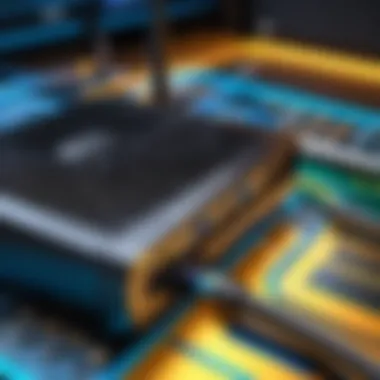
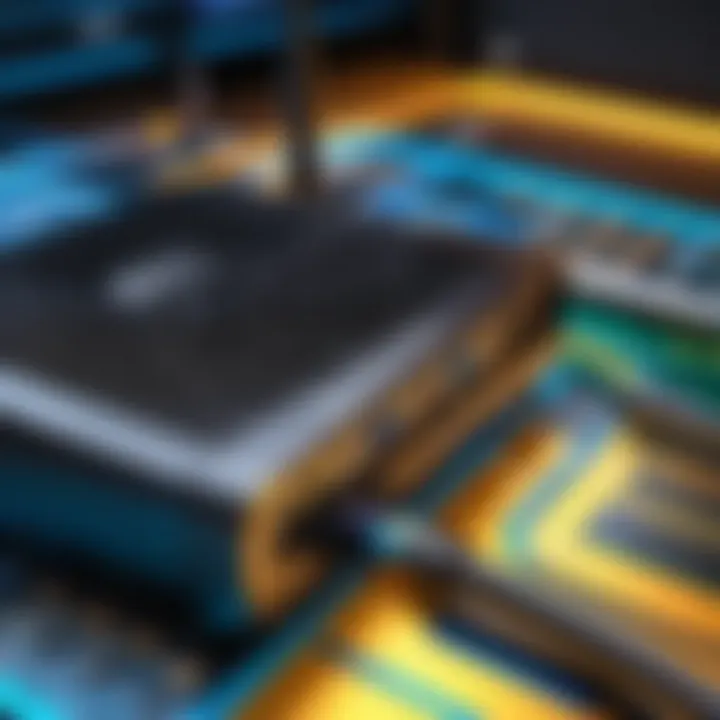
"A well-configured router is like a fortified castle: it protects your kingdom and ensures smooth operations."
- Firmware Updates: Regularly check for firmware updates. Keeping your router’s firmware up to date not only enhances performance but also fixes any security loopholes.
By tackling these configurations, not only do you elevate your router's performance, but you also add layers of security that are crucial for the safety of your data while using your Mac.
Troubleshooting Common Router Issues
In today’s fast-paced digital world, dealing with router malfunctions can be an absolute headache, especially for Mac users who rely on seamless connectivity. When anything goes awry with a router, it might feel like a computer science degree is suddenly required to fix the simplest connection problems. Understanding how to troubleshoot common router issues is not just about solving annoyances; it’s about ensuring a stable, fast, and secure online experience for your Mac.
From sluggish internet speeds to complete outages, these problems can have a ripple effect on productivity, streaming, and even social interactions. Therefore, knowing how to identify and resolve common router issues is essential for anyone seeking to maintain optimal performance.
Identifying Connection Problems
Connection problems can pop up out of nowhere, often leaving you scratching your head. The first step in addressing these issues is to identify what’s wrong. Here are some signs that indicate your router might be the source of the problem:
- Limited Connectivity: If your Mac connects to the network but struggles to load websites, the issue may be with the router.
- Inconsistent Performance: Experiences of buffering while streaming content or frequent drops from your Wi-Fi can signal connectivity problems.
- Indicator Lights: Pay close attention to the router’s lights. A red or blinking light can speak volumes about its health.
Once you’ve recognized these problems, there are structured steps to take. A good practice is to reboot your router, as simple as it sounds, disconnecting it for about 30 seconds can often do wonders.
Unplugging the router allows it to clear memory and reset connections, which can eliminate many minor glitches. If issues keep cropping up, checking for interference with another nearby network can also help. It’s unfortunate, but sometimes your neighbor's router can be a rogue agent in your connectivity saga.
Resolving Speed Issues
When slow internet speeds bog down your routine, it’s enough to make anyone want to throw in the towel. For Mac users, encountering lag during critical tasks is far from ideal. However, a few strategies often remedy these annoyances:
- Device Management: Monitor how many devices are connected at the same time. Excessive connections can hog bandwidth, leading to sluggish speeds.
- Wi-Fi Channels: Consider changing your wireless channel. If you’re on a congested channel, this simple switch might just be the magic trick you need.
- Quality of Service (QoS) Settings: Explore your router's settings to prioritize bandwidth for specific applications, ensuring that your work doesn't suffer for your roommate's Netflix marathon.
"A smooth connection is not a luxury; it’s an expectation that enables effective online interactions."
By tackling these speed-related issues proactively, Mac users can cultivate an environment where their productivity thrives. Regularly checking and optimizing your router can save precious time and frustration down the road.
In summary, troubleshooting common router issues is an essential skill for any Mac user. Whether it’s identifying connection problems or resolving slow speeds, a methodical approach can lead to efficient solutions. By taking the time to address these difficulties, you’ll not only enhance your online experience but also secure your digital environment from annoying interruptions.
Enhancing Security on Your Mac Router
When it comes to securing your digital realm, the router acts as the gateway to your home network. Yet, many Mac users often overlook the importance of enhancing security on their routers. A compromised router can lead to data breaches, unauthorized access, and even identity theft. Given the sensitive nature of the information stored on Mac devices—from personal photos to financial details—it's essential to implement stringent security measures.
One of the primary benefits of enhancing router security is safeguarding against external threats. Cybercriminals are constantly on the prowl, exploiting any vulnerabilities they can find. By taking proactive steps, you not only protect your personal information but also ensure a smoother and more reliable network experience.
Here, we will explore two critical aspects of enhancing security on your Mac router: implementing WPA3 encryption and keeping firmware up to date.
Implementing WPA3 Encryption
WPA3 is the latest standard in wireless security, offering significant improvements over its predecessor, WPA2. By enabling WPA3 encryption on your router, you can greatly enhance the security of your Wi-Fi connection. With WPA3, even if someone manages to capture your data, they will have a tough time deciphering it due to robust encryption methods.
Here are key advantages of using WPA3:
- Improved Protection Against Brute-Force Attacks: WPA3 utilizes a more robust authentication process that's resilient to brute-force attacks, meaning hackers have a harder time cracking your password.
- Enhanced Security for Open Networks: Instead of exposing your data on public networks, WPA3 introduces a feature called Opportunistic Wireless Encryption, which encrypts the data of users connecting to public Wi-Fi without needing a password.
- Forward Secrecy: This feature ensures that even if a hacker manages to get your encryption key in the future, they won't be able to decrypt previously captured data.
To implement WPA3 encryption, you need to access your router's admin settings. Here's a brief guide on how to do this:
- Connect to your router through a web browser by entering its IP address.
- Log in with your username and password.
- Navigate to the Wireless Security settings.
- Select WPA3 from the encryption dropdown menu and save your changes.
By upgrading to WPA3, you're not just keeping up with current security protocols; you're actively choosing to protect your online presence.
Regular Firmware Updates
Another critical aspect of enhancing security on your Mac router is regularly updating your firmware. Just like your MacOS requires updates, your router's firmware needs attention as well. These updates help patch vulnerabilities that tech-savvy individuals might exploit.
Neglecting firmware updates can leave your router susceptible to various attacks, including malware and unauthorized access. Here’s why staying updated is crucial:
- Patch Security Flaws: Cybersecurity experts regularly discover vulnerabilities in router firmware. Manufacturers release updates to fix these flaws, keeping your network safer.
- Performance Improvements: Apart from security, firmware updates often come with optimizations that can enhance the overall performance of your router.
- New Features: Many firmware updates introduce new features that can improve functionality, usability, or connectivity options.
To check for firmware updates:
- Access your router's web interface.
- Look for a section labeled Firmware Update or Software Update.
- Follow the prompts to check for new updates. If available, you'll typically be given an option to install them directly from the router’s interface.
In sum, enhancing security on your Mac router involves implementing effective measures like enabling WPA3 encryption and staying diligent with firmware updates. By taking these steps, you're not just protecting your devices; you’re also ensuring a safe environment where your online activities can thrive without the cloak of potential danger.
The Role of Dual-Band and Tri-Band Routers
When it comes to improving your Mac’s connectivity experience, the choice between dual-band and tri-band routers can play a crucial role. These routers not only enhance your network speed and stability but also cater to varied user needs, especially in households with multiple devices.
The fundamental mechanics of dual-band and tri-band technology lie in their ability to broadcast on different frequency bands. A dual-band router typically offers two bands: 2.4 GHz and 5 GHz. The 2.4 GHz band comes with a broader range but often suffers from congestion due to several overlapping networks in urban areas. Conversely, the 5 GHz band provides faster speeds and less interference, ideal for activities like streaming or gaming.
Tri-band routers further amplify this concept by introducing an additional 5 GHz band. This extra band enables more robust performance for high-demand tasks, making them particularly beneficial in busy environments. With multiple bands available, users can better distribute their devices, ensuring that no single band becomes overwhelmed.
Advantages of Dual-Band Routers
Dual-band routers have several distinct advantages that cater well to Mac users. They are versatile, supporting multiple devices that may operate over different bands. For instance, if you enjoy streaming movies on your Mac while a family member is gaming on another device, a dual-band router can seamlessly manage both activities without hiccups.
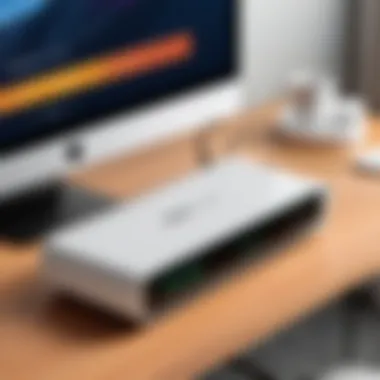

- Balance between speed and range: A dual-band router strikes a nice balance, offering decent speed and better coverage than a single-band counterpart.
- Cost-effective: Generally, these routers are more affordable when compared to tri-band models, making them a great choice for anyone on a budget.
- Simplicity of setup: Configuring dual-band routers tends to be straightforward. Even users who aren’t tech-savvy can manage basic settings without breaking a sweat.
However, it’s worth noting that while dual-band routers are quite capable, they may struggle when confronted with high traffic from numerous devices. This is where another option might come into play.
When to Choose Tri-Band
Tri-band routers shine in specific scenarios where dual-band simply falls short. For households or workplaces with a plethora of devices, tri-band technology offers notable benefits.
- Multiple users and devices: If you have numerous devices connected simultaneously, a tri-band router is designed to handle this high demand efficiently. This can particularly benefit users with smart home devices alongside traditional computing gadgets.
- Enhanced performance under load: When many users stream videos or engage in online gaming, tri-band routers manage bandwidth more effectively, providing smoother experiences across the board.
- Future-proofing: Looking ahead, with more devices connecting to Wi-Fi networks, investing in a tri-band router can be a wise choice to ensure you’re ready for the future of connectivity.
In essence, the decision between dual-band and tri-band routers should be informed by your individual usage needs. For everyday tasks and casual use, dual-band might suffice, but as demands grow, tri-band offers a compelling advantage that cannot be overlooked.
"Choosing the right router is not just about current devices but preparing for what’s next in connectivity."
By understanding the role and capabilities of dual-band and tri-band routers, Mac users can make informed decisions that enhance both connectivity and security.
Wireless Mesh Networking for Mac Devices
In the quest for seamless and reliable internet connectivity, wireless mesh networking has appeared on the horizon as a powerful solution, particularly for Mac users. When you think about your online activities—streaming high-definition videos, gaming, or sharing large files—there’s a need for a network that’s not only fast but also expansive. Helps to have a network that reaches all corners of your home without those pesky dead zones. This is where mesh networking comes into play.
Understanding Mesh Technology
Mesh networks consist of multiple devices, referred to as nodes, which collaboratively work to provide expansive coverage. Unlike traditional routers where a single unit covers a limited area, mesh setups create a blanket-like coverage, eliminating weak spots. This is especially beneficial in larger homes or those with complex layouts.
The fundamental components of mesh technology include:
- Nodes: These are the individual devices spread throughout your space. They communicate with one another, routing traffic to deliver a strong signal.
- Central Control: Many mesh systems come with user-friendly apps that make it easy to manage your network from your phone. You can check connected devices, set parental controls, and even prioritize bandwidth for specific devices.
- Automatic Updates: Mesh routers often receive regular firmware updates, which ensures security vulnerabilities are patched promptly, making your network more resilient against attacks.
This setup is uniquely poised to work well with Mac devices, mainly because of how Apple emphasizes connectivity and seamless user experience. The ability to switch between devices, such as a MacBook and an iPad, without interruption is crucial. Add in the security benefits from built-in functionalities, and you have a recipe for optimal internet performance.
Best Mesh Routers for Mac Compatibility
When it comes to selecting the right mesh routers for your Mac devices, there are a few contenders that stand out due to their performance, feature set, and compatibility. Here’s a list of some of the best options that cater well to Mac users:
- Netgear Orbi: Known for its robust coverage and high speeds, the Orbi system provides excellent support for multiple devices without breaking a sweat.
- Google Nest Wi-Fi: The Nest system embraces smart home integration, allowing seamless setup and solid performance. It’s a go-to for users who appreciate an intuitive interface.
- TP-Link Deco X60: This mesh system supports Wi-Fi 6 and offers impressive speeds, making it a great choice for households with multiple users streaming and gaming simultaneously.
- Eero by Amazon: Eero is celebrated for its ease of installation and management. Their app helps in monitoring your network effectively, an attractive feature for Mac users who value simplicity.
- Asus ZenWiFi AX: If you’re looking for something that balances power and security, the ZenWiFi AX provides solid performance with sharp security features, ideal for the privacy-conscious user.
In considering a mesh router, also take special note of the specifications related to Wi-Fi standards, as these will heavily influence your experience. Having a router that understands how to play nicely with MacOS systems is a critical advantage.
"With a robust mesh network, your Macs can thrive on stable connections, paving the way for a smoother online experience."
Whether you have a sprawling home or simply need a reliable connection in a small apartment, a mesh network can adapt to your space. Their ability to effectively handle multiple devices simultaneously makes them a compelling choice for tech-savvy Mac users who prioritize performance and security.
The Future of Home Networking for Macs
The digital landscape is constantly shifting, and how Mac users connect to the internet will change significantly in the near future. This section aims to shed light on emerging technologies and trends shaping home networking for Macs, enabling users to anticipate what lies ahead and make informed decisions regarding their connectivity needs.
Emerging Technologies and Trends
One major trend in home networking is the increasing adoption of Wi-Fi 6 and Wi-Fi 6E technologies. This advancement in wireless protocol offers several advantages, including improved speed and better performance in environments with multiple devices connected simultaneously. Mac users, who typically utilize their devices for streaming, gaming, and heavy multitasking, will greatly benefit from these upgrades.
- Higher Data Rates: Wi-Fi 6 can handle more data at once, allowing for quicker downloads and smoother video streaming.
- Enhanced Capacity: Designed for environments with many connected devices, this technology minimizes congestion, which is a common pain point for households with multiple smart gadgets.
- Lower Latency: With technologies like Target Wake Time, Wi-Fi 6 reduces lag, ensuring a seamless experience during online meetings or gaming.
Another trend is the rise of mesh networking. Unlike traditional routers, which can struggle to provide signal strength across large homes, mesh systems use multiple nodes working together to blanket an area in a strong Wi-Fi signal. This ensures that every corner of the home has fast, reliable internet access. Given that Mac users often rely on consistent connectivity for everything from entertainment to remote work, mesh systems could be a game changer.
"As technology continues to evolve, investing in a solid home networking system can substantially improve your Mac's performance and overall online security."
The integration of AI-based features and Smart Home capabilities is another exciting facet of networking. Smart routers can learn user habits and optimize bandwidth allocation for specific activities, prioritizing video calls during work hours or reducing lag during gaming sessions.
Preparing for Next-Gen Connectivity
As we prepare for future connectivity solutions, several considerations should be on the Mac users' radars.
- Increased Security Concerns: With the advancements in technology, there's also the corresponding need for heightened security. Users should familiarize themselves with protocols like WPA3 to protect their networks against intrusions.
- Upgradable Hardware: It's wise to invest in routers that allow for hardware upgrades and expansions, ensuring longevity in an ever-evolving tech landscape.
- Fostering Compatibility: With newer Macs hitting the market with updated ports and features, ensuring that routers support the latest tech standards is crucial for maintaining optimal performance.
In summary, the future of home networking for Macs holds tremendous potential. By recognizing the emerging technologies and preparing for next-gen connectivity, users can enhance their digital experiences and ensure their setups remain robust and future-proof.
Closure and Recommendations
Selecting the right router is crucial for Mac users looking to boost their connectivity and security. Throughout this article, various aspects have been discussed to ensure individuals make informed choices tailored to their specific needs. A router acts as the backbone of any network, and finding one that aligns with the unique requirements of MacOS can significantly improve both speed and privacy.
Summary of Key Points
- Network Compatibility: Ensure the router supports MacOS and any specific applications you may be using. This compatibility lays the groundwork for smooth performance.
- Wi-Fi Standards: Look for routers that support the latest Wi-Fi standards like Wi-Fi 6, which can offer better performance, especially in busy environments.
- Security Features: Invest in routers with advanced security options such as WPA3 encryption, which provides stronger protection against vulnerabilities.
- User Experience: A seamless installation process along with user-friendly management tools enhances your overall experience.
- Mesh Networking: Consider wireless mesh systems if you inhabit larger spaces, as they can eliminate dead zones and provide consistent connectivity.
These key points not only highlight what to look for in a router but also illustrate how the right choice can lead to a superior online experience. By prioritizing elements like compatibility, speed, and security, Mac users set themselves up for success in the increasingly connected digital landscape.
Final Thoughts on Router Selection
When it all boils down, the selection of a router should reflect your personal needs and online habits. Whether you’re streaming media, engaging in online gaming, or securing sensitive information, the router you choose can make or break that experience.
As you navigate through available options, keep in mind:
- Evaluate your internet usage patterns and choose features accordingly.
- Don’t shy away from reading reviews and comparisons to ensure what you are purchasing meets expectations.
- Consider future-proofing by opting for routers that support next-gen connectivity options.
Above all, never underestimate the impact of a well-chosen router. It’s an investment in your digital life, enhancing not just connectivity but security as well. By taking the time to carefully weigh options and understanding the significance of each feature, you empower yourself to build a robust and secure network.
"A trusty router is like a trusted friend; it keeps you connected when things get tough."
Making an insightful choice can ultimately lead to greater peace of mind in your online ventures, paving the way for a brighter, more secure digital future.







