In-Depth Review of Free File Sharing Platforms


Overview of Cyber Security Threats
In today's interconnected world, a myriad of cyber threats looms over those who engage in online activities, particularly when using free file sharing services. Understanding these threats forms the bedrock of any digital safety measure. Cyber risks can be as challenging as tackling a wild bull in a china shop—unexpected and potentially devastating.
Types of Cyber Threats
Several types of cyber threats can compromise your security when sharing files online. Here’s a closer look:
- Malware: This includes malicious software like viruses, worms, and spyware designed to disrupt your system or exploit sensitive data.
- Phishing: A deceptive tactic where an attacker masquerades as a legitimate entity to trick individuals into revealing personal information, often via deceitful emails or websites.
- Ransomware: A form of malicious software that encrypts your data, effectively holding it hostage until a ransom is paid.
Statistics on Cyber Attacks
According to a report from Cybersecurity Ventures, global cybercrime damages are projected to hit $10.5 trillion annually by 2025. This figure underscores the escalating threat and efficiency of cybercriminals.
Real-life Examples of Security Breaches
Imagine receiving an email that looks like it's from your bank, requesting you verify your credentials. Alarmingly, many have fallen prey to such schemes. A high-profile case is the Target data breach in 2013, where over 40 million credit and debit card accounts were compromised due to insecure data sharing practices.
Best Practices for Online Security
Implementing sound online security practices is key to protecting yourself, especially when using platforms for file sharing. Here are some foundational measures you should consider:
Strong Password Creation and Management Techniques
Utilize a mix of uppercase, lowercase, symbols, and numbers. A good password is no less than 12 characters long and distinct for each account. Consider using a password manager to keep things organized and secure.
Regular Software Updates and Patches
Keeping your operating system and applications updated can be a nuisance, but these updates often contain essential security patches. Never overlook this vital step; it can be akin to locking your doors at night.
Two-Factor Authentication Implementation
Whenever possible, enable two-factor authentication. It adds an extra layer of security, making it far harder for an unauthorized user to access your information.
Reviews of Security Tools
Selecting the right security tools can feel like being a kid in a candy store; the options are numerous, but you need to choose wisely. Let’s evaluate some popular choices:
Evaluation of Antivirus Software Effectiveness
Antivirus solutions like Norton and Bitdefender consistently rank highly for malware detection and removal capabilities.
Comparison of Firewall Protection
Software firewalls, such as ZoneAlarm or Windows Defender Firewall, can provide a solid defense against unauthorized access. But don't be shy about investigating hardware firewalls too, especially if you're using a public network.
Assessment of Password Managers
Tools like LastPass and Dashlane can truly make a difference. They automate the task of creating and recalling complex passwords, reducing the chance of a human error.
Tips for Ensuring Online Privacy
When it comes to online privacy, a little bit of caution goes a long way. Here are some key tips to help minimize your digital footprint:
Importance of Using VPNs for Secure Browsing
A Virtual Private Network (VPN) can mask your IP address and encrypt your internet connection, helping to keep prying eyes at bay.
Privacy Settings on Social Media Platforms
Don't underestimate the impact of settings on sites like Facebook. Review them periodically to ensure maximum privacy.
Protecting Personal Data When Making Online Transactions
Opt for verified and secure sites (look for HTTPS in the URL) and never share more information than necessary.
Educational Resources and Guides
Staying informed is half the battle. Consider checking out these educational resources to further enhance your knowledge:
- How-to articles on setting up encryption tools can be invaluable.
- Step-by-step guides on spotting phishing emails provide crucial insights for maintaining vigilance.
- Cheat sheets for quickly enhancing online security practices can be lifesavers for those pressed for time.
Cybersecurity is a shared responsibility; one step forward can make an enormous difference in protecting not just yourself, but the community at large.
Prelims to Free File Sharing Services
File sharing has become an integral part of how we distribute and access documents in today's fast-paced world. With the rise of technology and the increasing amount of data being created every day, the need for efficient and accessible file sharing solutions has never been more critical. Free file sharing services offer a valuable resource for individuals and organizations alike, providing a platform to exchange large files, collaborate on projects, and store information without the burden of costs.
Overview of File Sharing
From the days of floppy disks to the cloud, file sharing has evolved remarkably, transcending geographical barriers. Initially, sharing files meant physically transporting data, often leading to loss or corruption. With the advent of the internet, we moved towards electronic transfers, laying the groundwork for various methodologies we see today.
Free file sharing services, such as Google Drive and Dropbox, enable users to upload documents and share them with others through simple links. This immediacy and simplicity often mask the complexities behind data storage, transfer speeds, and compatibility issues. The crux of the matter is that file sharing today isn’t just a convenience; it’s crucial for collaboration across diverse teams and clashing time zones.
Purpose and Importance in the Digital Age
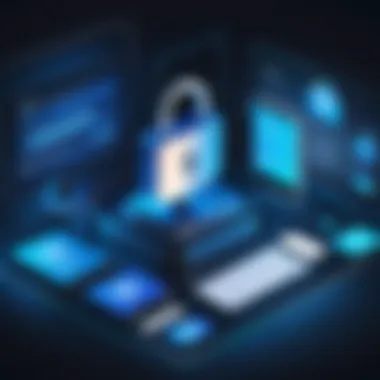

In a world that runs on data, understanding the role of file sharing services is key. These tools enhance communication, encourage teamwork, and streamline workflows. Whether you’re a freelance graphic designer collaborating with a client or a corporate team sharing quarterly reports, the ability to send and receive files quickly can make or break a project.
Moreover, the importance grows as more people transition to remote work. File sharing has become not only a method of sharing information but also a means of establishing connections and maintaining productivity without face-to-face interaction.
To put it succinctly: the modern workplace thrives on effective file sharing and collaboration, making it indispensable.
Implementing these services can lead to increased efficiency, allowing for real-time updates and reduced email clutter. The sheer variety of tools available today means there’s likely a solution tailored to fit specific needs.
Yet, alongside the convenience comes the responsibility of managing data securely. Users must be cognizant of potential vulnerabilities, as data breaches and unauthorized access have become common threats in the digital realm. Understanding the landscape of free file sharing services and their implications on privacy is not just helpful; it’s crucial for anyone who values their information.
Delving into the world of free file sharing services, the sections that follow will dissect various types of sharing solutions, their key features, and considerations for security that are paramount in today’s interconnected environment. Whether you prioritize ease of use, storage capacity, or security measures, this guide aims to enlighten your choice.
Types of Free File Sharing Services
In the evolving digital realm, understanding the different types of free file sharing services is crucial. Each type caters to distinct user needs and offers various functionalities and benefits. Awareness of these differences can guide individuals towards choosing the most suitable platform for their specific requirements.
Cloud-Based File Sharing Solutions
Cloud-based file sharing solutions are probably the most recognized type of service in this category. These platforms enable users to store and share files over the internet, effectively moving data to virtual storage that’s accessible from any device with an internet connection. Services like Google Drive and Dropbox exemplify this model, providing user-friendly interfaces and seamless file accessibility.
The benefits of cloud-based systems are manifold:
- Accessibility: Users can retrieve their files from anywhere, be it a laptop, smartphone, or tablet.
- Collaboration: Multiple users can work on the same document simultaneously, making them ideal for teams.
- Integration: These services often integrate well with other applications, enhancing workflow efficiency.
However, there are considerations to keep in mind. The reliance on internet connectivity can pose challenges, especially in places with unstable connections. Sometimes, users might also stumble into storage limits unless they opt for paid versions.
Peer-to-Peer File Sharing Networks
Peer-to-peer (P2P) file sharing networks operate quite differently from cloud solutions. Rather than relying on a centralized server, P2P systems allow users to connect directly with each other to share files. This can range from music to software and even large datasets.
Notable examples include BitTorrent and similar platforms, which facilitate large file transfers by breaking the file into smaller pieces that can be downloaded from numerous sources simultaneously.
Important elements of P2P include:
- Speed: Transferring large files can be remarkably swift due to decentralized data collection.
- No storage limits: Users share space directly with others, reducing dependency on individual storage capacities.
While P2P can be nifty for sharing, several challenges arise. Security and privacy concerns dominate the conversation here. Files exchanged can sometimes be susceptible to unauthorized access or malware. Therefore, users need to tread carefully and ensure they use reputable networks.
Secure File Transfer Protocols
Lastly, we have secure file transfer protocols. These services provide users with the means to send files securely over the internet. Unlike conventional file sharing methods, these protocols encrypt data during transmission, making them an appealing option for sensitive information.
Popular services include Secure Copy Protocol (SCP) and File Transfer Protocol Secure (FTPS). These protocols are instrumental for businesses and individuals who prioritize security.
In terms of key features, secure file transfer protocols often offer:
- Encryption: Data is scrambled during transmission, making it unreadable to unauthorized users.
- Authentication: Many protocols require credentials to access files, which adds an extra layer of security.
However, this type of service can be burdened with complexities that may deter non-technical users. Configuring encryption settings or understanding authentication may feel overwhelming for beginners.
In summary, each type of free file sharing service presents its unique set of benefits and challenges, tailored for different users and situations. Selecting the right type is fundamental to enhancing productivity while ensuring safety and efficiency.
Key Features of Free File Sharing Services
Understanding the key features of free file sharing services is crucial as they directly influence user experience, accessibility, and overall utility. These characteristics ultimately dictate how effectively a user can share and manage their files. Here, we delve into specific elements that can make or break the functionality of these platforms.
From the user interface to storage capacities and supported file types, each aspect plays a pivotal role in determining the suitability of a service for individual needs.
User Interface and Accessibility
When evaluating file sharing services, the user interface (UI) is often the first impression and, perhaps, the most important one. A clean and intuitive UI helps users navigate without feeling lost in a maze of confusing options.
- Intuitive Design: A well-structured layout that organizes files logically can save users time and reduce frustration. For instance, services like Google Drive show clear folders and recent files, making retrieval effortless.
- Accessibility Options: It's essential to consider how accessible the platform is across various devices. Mobile accessibility, including apps for Android and iOS, is a notable advantage, letting users share files on the go.
Accessibility also extends to the availability of language options and support for individuals with disabilities, making sure no user feels overlooked.
Storage Capacity and Size Limitations
Another vital feature to consider is the storage capacity that various platforms offer, as this directly impacts how much data users can store and share. Many free services may provide limited space, often determining the frequency with which users must delete old files to make room for new ones.
- Common Limits: For example, Dropbox offers 2 GB of free space, while Google Drive provides a generous 15 GB. This discrepancy can be a deciding factor for users who require ample storage without payment.
- File Size Caps: Additionally, each platform imposes maximum file size limits. WeTransfer is popular for sending large files up to 2 GB without an account, but users should be aware that sending multiple smaller files may add up in terms of bandwidth and storage.
When sharing, it is wise to consider not only the storage limit but also how file size restrictions might affect your workflow, especially if you're handling large multimedia files.
File Types Supported
Different file sharing platforms accommodate various file types, and this flexibility can enhance the user experience significantly. Users often need to share diverse file formats, such as documents, images, or videos, and understanding these limitations is vital.
- Format Variety: Services like OneDrive support a broad band of file types, including Microsoft Office files, PDFs, and media files. On the flip side, some platforms may limit sharing to specific, compatible formats, which can be frustrating.
- Specialized Needs: Moreover, users dealing with specialized formats, like 3D model files or lesser-known image formats, must research which services support their needs. This aspect could overshadow other advantages, making the user experience smooth or cumbersome based on compatibility.
"Selecting a free file sharing service isn't just about the common formats; it’s about finding a platform that fits your unique needs, even down to the file types you deal with every day."
In summary, paying attention to the user interface, storage capacities, and supported file types is essential in identifying the right file sharing service. By doing so, users can ensure that they are equipped with a tool that not only meets their immediate needs but also adapts to any future requirements.
Security Considerations
As the reliance on free file sharing services grows, understanding security considerations becomes paramount. Safeguarding sensitive information during a file transfer can prevent disastrous consequences for individuals and businesses alike. By focusing on various elements of security, users can make better-informed decisions when choosing a service.


Encryption and Data Protection
Encryption is like a strong lock for your digital files. It ensures that even if the data falls into the wrong hands, it remains unreadable. Most reputable file sharing services employ encryption methods both during transmission and while the data is at rest.
For example, Google Drive utilizes AES encryption standards to protect files, making unauthorized access incredibly challenging. Yet, not all services are on the same page in this regard. It’s essential to check whether a platform uses encryption for data in transit—meaning, while it's being sent over the internet—and for stored data. Opting for services that offer end-to-end encryption adds an extra layer of security, preventing even the service providers from having access to the user's files.
User Privacy and Control
Privacy isn't just a buzzword; it's a fundamental right that often gets overlooked in the digital age. File sharing services frequently collect user data, which raises flags for many users. They must evaluate how much control they have over their data—after all, ignorance can lead to unpleasant surprises.
Most trusted platforms offer robust privacy settings, allowing users to manage who can see or access their files. Understanding settings like expiration dates for shared links or password protection can help tighten security. It’s wise to read up on a service’s privacy policy. Often, companies will provide insights into how they handle data, including whether they sell user information to third parties.
Vulnerabilities and Security Risks
Despite advancements in technology, vulnerabilities still exist in nearly all digital platforms. File sharing services can be susceptible to various security risks ranging from data breaches to phishing scams. Simply sharing a file can lead to exposure of sensitive data if appropriate caution isn't observed.
Several common vulnerabilities include:
- Inadequate Encryption: Not all platforms offer adequate encryption protocols, making data susceptible to interception.
- Weak User Authentication: If a service does not enforce strong password requirements or allow two-factor authentication, this can lead to unauthorized access.
- Phishing Links: Users may inadvertently share files via compromised links, leading recipients to malicious sites.
In sum, while free file sharing services provide convenient access and sharing options, users must navigate the waters carefully. By focusing on encryption, privacy controls, and recognizing vulnerabilities, individuals can substantially mitigate risks associated with file sharing.
"In a connected world, being informed is your first line of defense."
Being proactive about these considerations not only protects personal files but also builds a safer online environment for all.
Popular Free File Sharing Services Reviewed
Exploring popular free file sharing services is essential for understanding how they cater to the diverse needs of users in various contexts. These platforms not only enable simple file transfers but also offer collaborative spaces tailored for both personal and professional usage. With an increasing reliance on digital communication, knowing what works best can enhance productivity and simplify tasks. Here, we delve into notable services such as Google Drive, Dropbox, WeTransfer, and OneDrive, assessing their key functionalities and unique features.
Google Drive
Google Drive stands out as a heavy-hitter in the file sharing arena. It provides 15 GB of free storage which is shared across Google services like Gmail and Google Photos. Its seamless integration with other Google apps allows users to collaborate on documents, spreadsheets, and presentations in real-time.
One notable aspect is the user-friendly interface, which simplifies navigating through files and folders. Moreover, Google Drive offers strong access controls ensuring that users can share files with specific people, keeping others at bay. Users can set viewing or editing permissions, which is a big plus for anyone worrying about unwanted modifications.
"Google Drive has become a foundational tool for many for a reason—its collaborative features empower teams to work together, no matter where they are."
Dropbox
Next up is Dropbox, a pioneer in file sharing. It provides 2 GB of storage for free, and while that might seem modest, users can increase this limit through referrals. One of Dropbox's key advantages is its drag-and-drop simplicity, making it easy for anyone to upload or share files without a steep learning curve.
When it comes to file recovery, Dropbox includes a version history feature, which allows users to restore older versions of files effortlessly. This is critical for those who might accidentally overwrite or delete important information. Furthermore, its smart sync feature minimizes storage on users' devices, allowing management of files without cluttering local disk space.
WeTransfer
WeTransfer offers a different flavor of file sharing, designed primarily for quick transfers. The platform allows users to send files up to 2 GB without signing up, making it incredibly convenient for ad-hoc sharing. Its clean, minimalist design takes the hassle out of the process; users simply upload their files, enter the recipient's email, and hit send.
However, there’s a catch—files only remain available for seven days, which could be a concern for those needing long-term access. Still, for users looking for a way to send large files without the need for creating accounts or dealing with login hassles, WeTransfer fits the bill perfectly.
OneDrive
Lastly, OneDrive is Microsoft’s offering in the realm of file sharing. Starting with 5 GB of free storage, it integrates seamlessly with Windows devices, making it especially appealing for Microsoft users. The UI is intuitive, which helps users easily manage their files and folders. OneDrive not only supports file sharing but also includes Office Online, allowing for collaborative editing of Word or Excel documents directly within the platform.
What sets OneDrive apart is its personal vault feature, providing an extra layer of security for sensitive documents. This feature requires additional authentication, ensuring that your most private files are stored securely.
Advantages of Using Free File Sharing Services
Free file sharing services have carved a significant niche in the way we exchange information today. Their importance lies not solely in facilitation but also in their capacity to enhance productivity and foster collaboration among users. Whether for personal use or within professional frameworks, the advantages they provide are numerous and essential in modern digital communication.
Cost-Effectiveness
One of the most immediate benefits of free file sharing services is, unsurprisingly, their cost-effectiveness. With businesses and individuals alike seeking to manage budgets, the appeal of zero-cost options is undeniable. Free file sharing platforms allow users to transfer and store files without incurring expenses. This can be particularly advantageous for startups, freelancers, or anyone who does not need extensive storage solutions.
- No monthly fees or subscription costs
- Significant savings compared to paid services like Dropbox Business or Box
- Accessibility to many functionalities without a price tag
For example, if a small business is just starting out, leveraging a free service like Google Drive can provide ample storage for documents and presentations without any financial burden. This way, companies can divert resources to other critical areas, like marketing or product development, while still benefiting from the ability to share files easily.
Ease of Access and Collaboration
The second advantage worth discussing is the ease of access and collaboration that free file sharing services offer. In a world where remote work is increasingly prevalent, the ability to share files effortlessly is invaluable. Platforms like WeTransfer enable users to send large files without needing to navigate complicated protocols.
Features contributing to user-friendliness might include:
- Intuitive interfaces, making navigation straightforward
- Compatibility across various devices (laptops, tablets, smartphones)
- Options for real-time collaboration on documents
For instance, consider a group project where team members are located in different cities. Utilizing a service such as OneDrive allows all involved parties to access and edit files simultaneously, effectively turning a challenging situation into a seamless workflow. The fluidity with which people can engage with files fosters a collaborative spirit that is often critical for successful outcomes.
"In today’s fast-paced environment, the ease with which teams can share and access files can make or break a project."
Together, these advantages underscore why free file sharing services have became a cornerstone in personal and professional file management. They offer a fluid, adaptable solution to address the needs of an ever-evolving digital landscape, empowering users to communicate, collaborate, and create without the constraints of cost or accessibility.
Common Limitations of Free File Sharing Services
Understanding the common limitations of free file sharing services is essential. These limitations shape user experiences and influence decisions regarding which platform to utilize. Often, while users are attracted by the "free" label, they may encounter obstacles that could counteract the benefits. This segment sheds light on these aspects to empower individuals, particularly those concerned with online security and privacy, in their file-sharing endeavors.
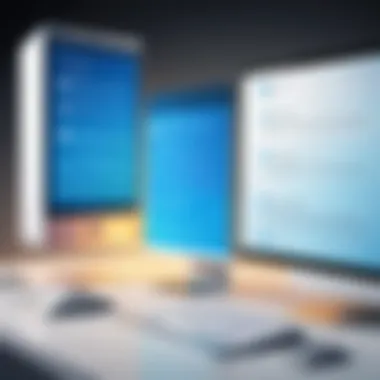

Limited Storage and Bandwidth
One of the most significant drawbacks that consistently rears its head in the realm of free file sharing services is restricted storage capacity. Users find themselves limited in their ability to upload files without needing to frequently delete older ones or face the daunting prospect of upgrading to a paid plan. For instance, platforms may promise several gigabytes of storage, but the reality is that, once you've uploaded a few sizable documents or high-resolution images, you may find yourself hitting a wall. This limitation can disrupt workflows, especially for small businesses or freelance professionals relying on seamless file swapping.
Moreover, bandwidth constraints also plague these services. While a user might be able to upload files relatively quickly, the download speeds may be sluggish, frustrating those who require timely access to documents. Some platforms cap the amount of data one can upload or download in a single session, leaving users feeling pinched when they need to transfer large files.
"Dependable file sharing shouldn’t feel like a treadmill; it should support your pace and needs. Limited storage and bandwidth can turn it into a hassle instead of convenience.”
Advertising and Monetization Issues
Free file sharing services often rely on advertising to maintain their operations. This may seem harmless at first but can degrade the user experience significantly. Users might find themselves bombarded with pop-up ads, intrusive banners, or even unexpected redirections. Not only does this distract from the task of sharing files, but it may raise concerns about privacy and data collection practices. Some users might wonder what data is harvested in exchange for utilizing a supposedly free service.
Furthermore, when a service depends heavily on ad revenues, it can lead to a prioritization of profitability over usability and security, thereby compromising the latter. This often results in features or updates being sidelined, leaving users with an outdated and potentially vulnerable platform. As such, while users may appreciate a "free" offering, they may end up paying a price in terms of user experience and safety.
Inadequate Customer Support
When venturing into the world of free services, one stark reality often comes to light: the lack of effective customer support. There is an unspoken expectation that, should users run into issues or have questions, they would receive prompt assistance. However, free file sharing services typically do not offer extensive support systems. If you run into problems, resolutions may come slowly or, worse yet, not at all.
This absence of support can lead users to feel stranded when they encounter technical glitches or misunderstandings regarding service use. The reliance on user forums or community help can be hit or miss, depending on others' willingness to assist. This scenario can be disconcerting, especially if the file in question is time-sensitive, thus intensifying the pressure on individuals or teams.
Best Practices for Secure File Sharing
In the ever-evolving digital landscape, the importance of effective file sharing cannot be overstated. As we navigate through vast pools of data, ensuring that our information remains intact and private becomes paramount. Free file sharing services present benefits but also carry inherent risks. Adopting best practices for secure file sharing is essential to mitigate these risks and protect sensitive information. This section will focus on key practices that can enhance security when using such services.
Using Encryption
Encryption acts as a bulwark against unauthorized access to your files. By converting files into a code that can only be deciphered by individuals with the appropriate key, encryption ensures that your data remains confidential, even if it falls into the wrong hands. Using end-to-end encryption is especially vital for businesses or individuals handling sensitive information, such as financial reports or personal identification documents.
- Benefits of Encryption
- Protects data during transit and at rest.
- Enhances user confidence when sharing files.
- Complies with data protection regulations in various jurisdictions.
Many free file-sharing services offer built-in encryption mechanisms, although the level of protection can vary. For users looking to bolster their security, using dedicated encryption software before uploading files can be wise. Options like VeraCrypt or AxCrypt provide robust encryption for sensitive data, allowing users to maintain control over their information.
"In a world where data breaches are common, encryption has become the modern-day lock and key for digital files."
Setting Permissions and Access Controls
One of the cornerstones of secure file sharing is establishing clear permissions and access controls. This approach dictates who can view, edit, or share your files. Without proper controls, even the most secure files can be compromised. By setting permissions, you ensure that only those necessary have access to your information.
- Key Considerations for Permissions
- Define user roles and their associated responsibilities.
- Regularly review and update access levels to prevent unauthorized access.
- Use temporary links for shared files that expire after a set time.
These practices help maintain the integrity of the file-sharing process. Additionally, removing access from users who no longer need it safeguards against potential leaks. Some platforms offer features that alert you to unauthorized access attempts, which serves as an essential first line of defense against breaches.
Future Trends in Free File Sharing Services
As we stand at the cusp of a technological revolution, understanding the future trends of free file sharing services is critical. Users increasingly demand seamless integration of tech solutions that not only fulfill their file-sharing needs but also offer robust security and compliance with ongoing regulatory changes. This section will shed light on emerging trends that shape the landscape, enriching your understanding of how these services will evolve.
Integration with Emerging Technologies
The integration of emerging technologies into free file sharing services is not just a buzzword; it’s becoming a necessity. The applications of artificial intelligence, blockchain, and the Internet of Things (IoT) are particularly noteworthy. For instance, AI-driven tools can automate file management tasks, making it easier for users to organize and locate files. Imagine a system that learns your preferences over time, presenting relevant files at your fingertips based on your past behaviors.
Moreover, blockchain technology is surfacing in the realm of file sharing. It enhances security by providing decentralized storage solutions, limiting access, and ensuring that changes to shared files are tracked transparently. This technology could provide the means for users to have greater control over their data without intermediaries.
The incorporation of IoT stands to redefine file sharing as well. Smart devices could sync automatically to transfer files, streamlining processes without user intervention. In a future where your fridge might remind you of recipes through shared images from friends, or your security cameras could directly share footage with select individuals, the integration path seems to be leading towards higher convenience and connectivity.
Growing Importance of Data Privacy Regulations
As file sharing services evolve, so does the landscape of data privacy regulations. With the increase in data breaches and growing public consciousness surrounding privacy, regulations will likely tighten. Laws such as the GDPR in Europe have set a precedent that's influencing regulations worldwide.
Free file sharing services need to be proactive, not reactive, in adhering to such regulations. Meeting compliance isn’t just about avoiding fines; it’s about building trust with users. By being transparent about how data is handled, and offering clear user agreements, services can improve their credibility. A well-informed user is an empowered one, and their ability to understand how their data is used can drive user loyalty.
Keeping an eye on regulatory changes will also require these services to adapt continuously. As new laws emerge and existing ones are amended, providers will have to ensure their platforms remain compliant, affecting how they structure data storage, consent management, and sharing functionalities.
"Compliance is not just a legal necessity but a roadmap to building trust with your users."
In summary, the future of free file sharing services is poised for significant transformation. The integration of cutting-edge technologies like AI and blockchain paired with the evolving data privacy regulations presents a fertile ground for innovation and improved user experiences. As these trends continue to unfold, individuals concerned about their online security and privacy must stay informed and adapt accordingly.
End
In concluding this deep dive into free file sharing services, it's crucial to consider the many dimensions that surround this topic. Free file sharing services can often be a double-edged sword; while they provide a cost-effective method for sharing and accessing large files, they also bring in a host of security and privacy concerns that users must navigate carefully.
Summarizing Key Insights
Looking back through the sections, several key insights emerge:
- Diversity of Options: Users are presented with a variety of platforms ranging from Google Drive to WeTransfer, each with unique features catering to different needs. The options available make it easy for anyone to find a service that meets their individual or organizational demands.
- Security Must Be Prioritized: Security considerations are paramount; encryption and user privacy features are not merely bells and whistles but essential components that significantly affect user trust. Users must pay attention to these aspects to protect confidential information while sharing files.
- Awareness of Limitations: Each service comes with its own set of limitations, such as storage caps or the presence of ads. It’s important for users to factor these into their decision-making processes to avoid running into unexpected hurdles later on.
These insights serve as guiding stars, illuminating the path toward informed decision-making when it comes to choosing the right service for personal or professional use.
Final Thoughts on Selecting File Sharing Services
When selecting a file sharing service, individuals should weigh several factors:
- Purpose of Use: Determine if the service is being used for personal storage, professional collaboration, or somewhere in between. This’ll influence which features are most important.
- Storage Needs: Some users may simply need a place to drop an occasional file, while others might require significant storage capacity for ongoing projects. Assessing storage needs up front can save users a headache down the line.
- Security Features: As mentioned earlier, security features are vital. Investigate how each service encrypts your data and handles user privacy.
- User Experience: A user-friendly interface makes sharing a breeze. Services that offer straightforward navigation and accessibility can enhance productivity.
By reflecting on these considerations, users can make smarter choices that align closely with their personal and organizational needs. The goal is to strike a balance between functionality and security without compromising on either front. In a digital age where data is currency, being prudent in file sharing could mean the difference between peace of mind and vulnerability.
In the end, the right file sharing service can enhance collaboration and efficiency as long as users remain vigilant about protection and privacy.







